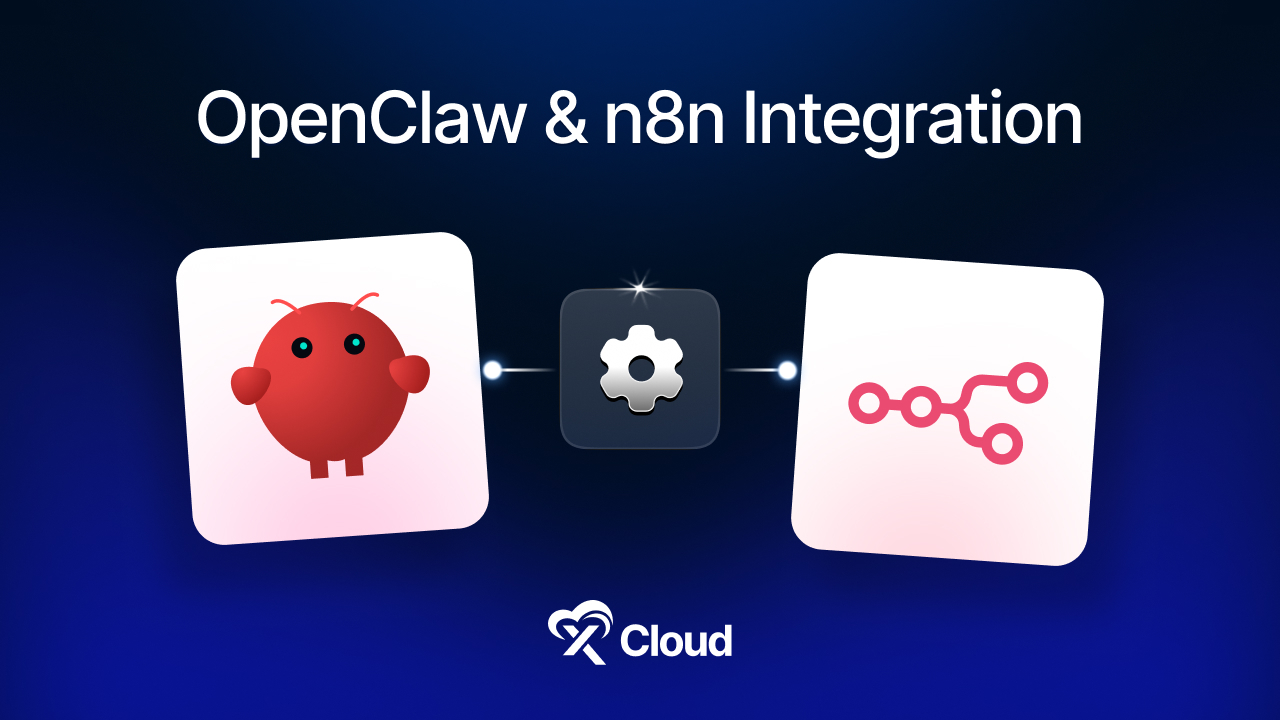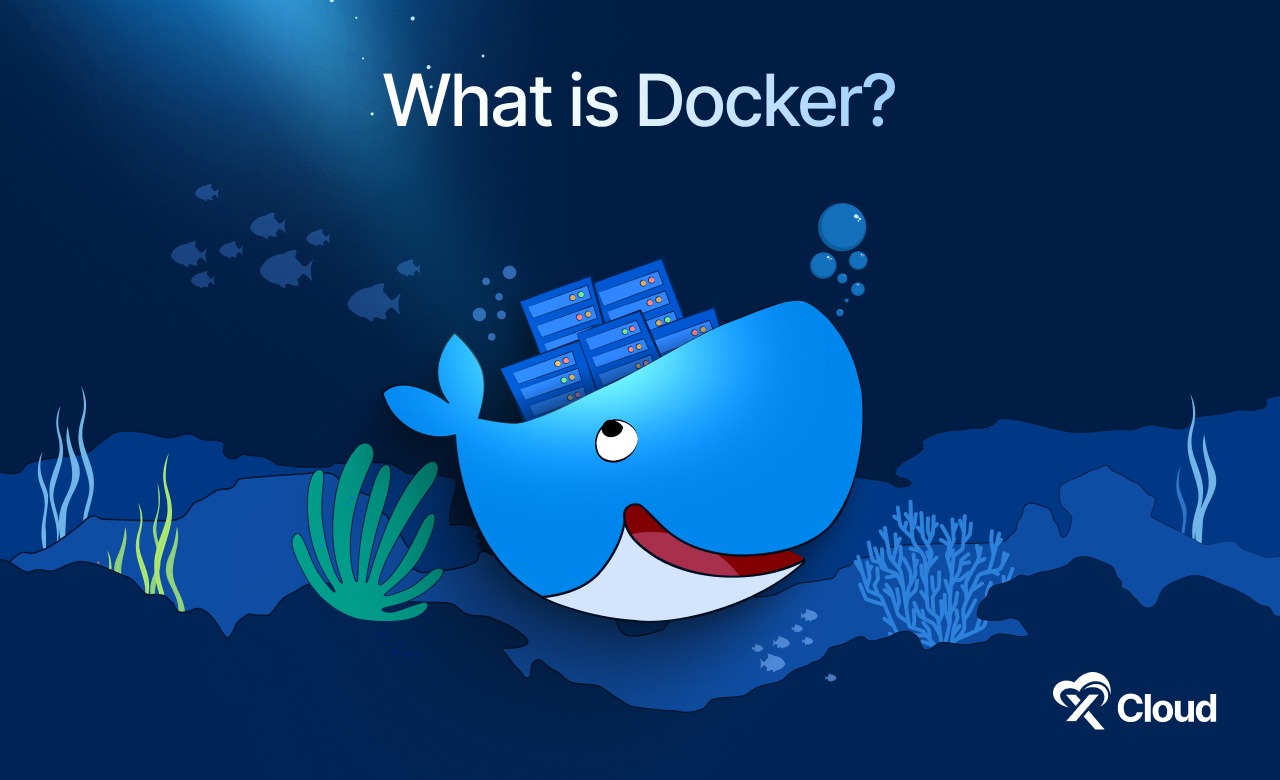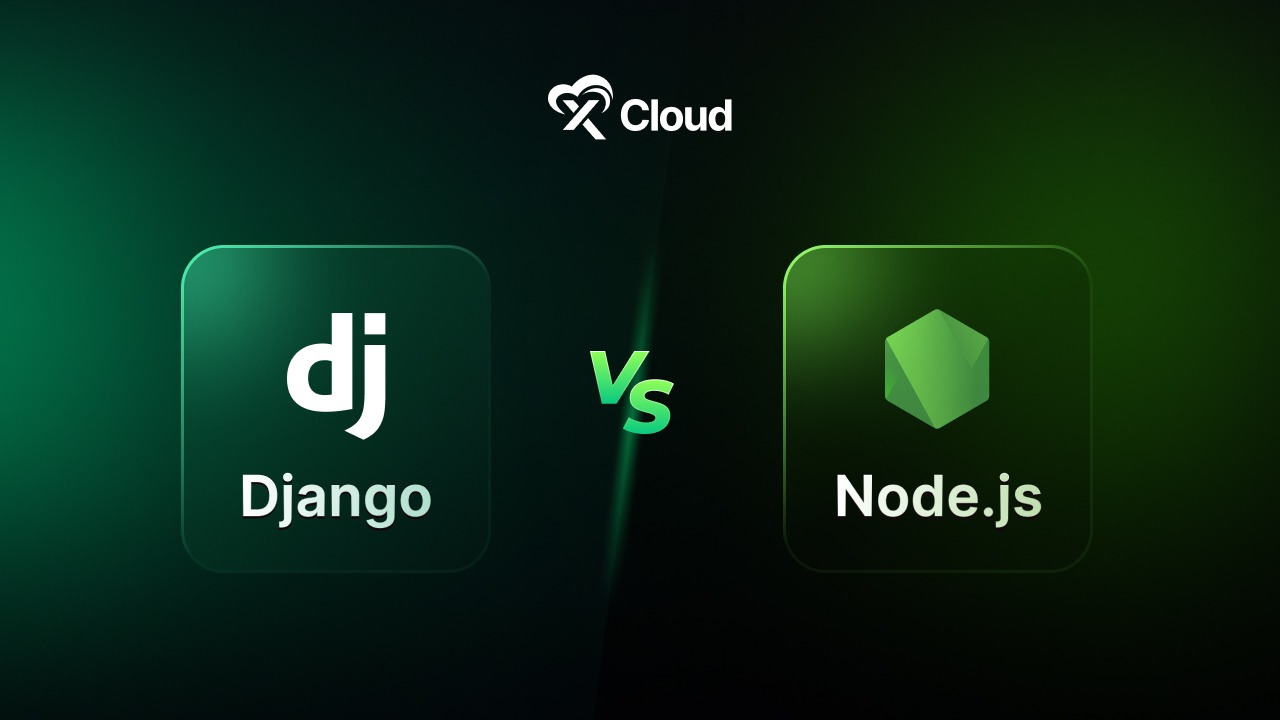When you build something in the cloud, choosing the right service matters a lot. If you are working with Amazon Web Services (AWS), two options might come up quickly: AWS Lightsail and AWS EC2 instances. These services help you deploy applications, websites, and virtual servers. But they work differently and serve different needs.
Read the comparison of AWS Lightsail vs AWS EC2 to help you decide which is the better option for your project.
What Is AWS Lightsail?
AWS Lightsail is a straightforward cloud service that helps you easily start and manage virtual private servers. It is a good option for beginners looking to explore AWS.
Lightsail aims to simplify cloud computing. You can set up a server in just a few minutes without dealing with complicated networking or configuration.
This service is suitable for developers, small businesses, and hobbyists who want an easy way to host websites, run simple applications, or try out different server setups.
Key Features
- Pre-configured instances: You get pre‑built application stacks like WordPress, Node.js, LAMP, or a plain Linux OS with just a few clicks.
- Fixed monthly pricing: You pay a flat rate based on your instance type. There are no surprise bills.
- Built-in services: Lightsail includes options for load balancers, databases, storage, and DNS.
- Simple interface: The dashboard is clean and easy to navigate. You do not need to know how to use the AWS Command Line Interface or deep AWS tools to get started.
Common Places Where EC2 Is Used
Lightsail is best for projects where simplicity matters more than full control. Here are some common examples:
- Hosting a blog or a small website.
- Creating a development or staging server.
- Launching simple web applications.
- Running personal projects or portfolio websites.
If you want to launch something quickly without worrying about low‑level details, Lightsail gives you the tools you need with less hassle.
What Is an AWS EC2 Instance?
Amazon EC2 (Elastic Compute Cloud) is a powerful and flexible service in the AWS ecosystem. It gives you control over your virtual machines and helps you create customizable and scalable cloud environments.
The main purpose of EC2 is to provide developers and businesses with flexible computing power in the cloud. With EC2, you can launch many instances, select from a variety of operating systems, and set up your virtual server as you want.
This service is for users who need advanced features, complex setups, or handle heavy workloads. EC2 is commonly used in production environments where high availability, security, and performance are important.
Key Features
- Wide selection of instance types: EC2 offers hundreds of instance types based on CPU, memory, storage, and GPU capabilities.
- Advanced networking: You get features like VPC (Virtual Private Cloud), subnets, security groups, route tables, and more.
- Elasticity: You can scale your infrastructure up or down automatically using Auto Scaling and Elastic Load Balancing.
- Integration with AWS services: EC2 works smoothly with almost every other AWS tool, from RDS and S3 to CloudWatch, IAM, and Lambda.
- Custom AMIs: You can create and reuse your own server images to speed up deployment across teams or environments.
Common Places Where EC2 Is Used
EC2 is great for large or complex applications that need strong performance and detailed control. Here are some common uses:
- Hosting high-traffic web applications or APIs.
- Running machine learning models or big data processing tasks.
- Deploying containerized workloads using ECS or Kubernetes.
- Managing large-scale enterprise systems or SaaS platforms.
- Setting up custom security, networking, or compliance requirements.
With EC2, you have the power to build almost anything in the cloud, but it comes with a steeper learning curve and more responsibility for management.
AWS Lightsail vs AWS EC2 Instance: Feature Comparison
Now that you understand the basics of both services, let us compare AWS Lightsail vs AWS EC2 instance across several critical features. This section will help you see where each service shines and where it may fall short depending on your needs.
Pricing – Lightsail vs EC2
AWS Lightsail uses a fixed monthly pricing model. You select a plan, and you know exactly how much it will cost you every month. These plans include a set amount of RAM, vCPUs, SSD storage, and data transfer. For example, a Lightsail plan with 2 GB RAM, 1 vCPU, and 60 GB SSD might cost you $10 per month.
Amazon EC2, on the other hand, works on a pay-as-you-go model. You are billed per second (or per hour for some types) for compute, storage, and data transfer. While this offers flexibility, it also requires you to monitor your usage closely to avoid unexpected costs. EC2 does offer Savings Plans and Reserved Instances to help reduce long‑term expenses, but these require upfront planning and commitment.
If you are cost-conscious and prefer predictable billing, Lightsail offers better simplicity. EC2 is better if you are optimizing for efficiency, scalability, or advanced workload needs.
Ease of Use And Setup
Lightsail is designed to be beginner-friendly. You can launch a server in under a minute using a clean, intuitive dashboard. There is no need to worry about subnets, VPCs, or IAM permissions in the early stages.
EC2 provides fine-grained control, but that comes with complexity. You need to configure instance settings, assign security groups, choose an AMI, and possibly use the AWS CLI. While EC2 supports automation and scripting, the initial learning curve is steeper.
If you are new to cloud computing or just want to get something up and running fast, Lightsail offers a smoother experience. EC2 is best if you are comfortable managing AWS infrastructure.
Performance And Instance Types
EC2 clearly wins when it comes to performance variety. You can choose from hundreds of instance types tailored to specific tasks, such as compute-intensive, memory-optimized, GPU-based, or general-purpose.
Lightsail offers a limited set of instance sizes, typically ranging from 512 MB to 32 GB of RAM. These are great for lightweight workloads, but not for high-demand applications.
If you need custom compute power or want to adjust performance settings precisely, EC2 is a better fit. For simpler workloads, Lightsail’s pre-configured instances are more than enough.
Networking And Security
Lightsail handles networking with basic tools. You get static IPs, a built-in firewall, and private networking between your Lightsail resources. It keeps things simple.
With EC2, networking is more advanced and flexible. You can launch instances inside a Virtual Private Cloud (VPC), define custom subnets, use route tables, NAT gateways, internet gateways, and security groups. You have full control over how your network behaves.
So, if you need basic networking, Lightsail is fine. But if your application has complex network architecture, EC2 is the clear winner.
Storage Options
Lightsail bundles SSD storage with your instance. You can add extra storage volumes if needed, but your flexibility is limited.
EC2 lets you choose from multiple types of Elastic Block Store (EBS) volumes: General Purpose SSD (gp3), Provisioned IOPS (io2), Throughput Optimized HDD (st1), and others. You can also use instance store volumes for high-performance temporary storage.
For demanding storage needs and fine-tuned performance, EC2 offers more choices and better scalability.
Scalability
Lightsail allows for vertical scaling. You can upgrade to a larger plan, but that often means migrating your application to a new instance. Lightsail also offers basic load balancers, but horizontal scaling is limited.
EC2 supports auto scaling groups, which means your system can scale up or down automatically based on traffic. Combined with Elastic Load Balancers, EC2 is ideal for applications that must handle changing demand reliably.
If scalability is critical for your project, EC2 provides more control and options.
Management And Monitoring Tools
Lightsail includes simple monitoring charts in the dashboard. You get basic CPU, network, and disk metrics. These are fine for personal or small business projects.
EC2 integrates with Amazon CloudWatch, CloudTrail, and other AWS tools. You can monitor nearly everything: CPU, memory, disk, logs, network flow, even user activity. You can create custom dashboards, set alarms, and automate responses to events. If observability and performance tracking are priorities, EC2 gives you more power and depth.
Supported OS, Containers, And Apps
Lightsail supports popular OS choices like Ubuntu, Debian, CentOS, and Amazon Linux. You can launch instances with pre-installed software stacks such as WordPress, Magento, or LAMP.
EC2 supports all of that and more. You can choose from thousands of Amazon Machine Images (AMIs), build your own AMIs, and use custom operating systems. EC2 also integrates tightly with Docker, ECS, EKS, and Kubernetes.
If you need total control over your system environment or want to run containers at scale, EC2 is the better option.
Backup And Disaster Recovery
Lightsail lets you create manual snapshots of your instances and disks. It is simple and quick, but not automated by default.
EC2 supports both manual and automated snapshots, image backups (AMIs), and disaster recovery across multiple Availability Zones and Regions. You can build fault‑tolerant architectures using EC2.
For serious production environments where uptime matters, EC2 gives you better disaster recovery options.
Ecosystem And Integrations
Lightsail is a standalone experience, although it integrates with a few other AWS services like Route 53 and RDS. It is a good fit for isolated or small setups.
EC2, however, is part of the full AWS ecosystem. You can connect your EC2 instances with S3, IAM, Lambda, CloudFront, SNS, RDS, and many more services. This opens the door to building complete cloud architectures.
If you plan to grow your cloud footprint, EC2 offers a lot more flexibility and expansion.
Which One to Choose Between Lightsail And EC2?
When deciding between AWS Lightsail and AWS EC2, think about what your project needs. Some projects require simplicity and speed, while others need power, flexibility, and customization.
Simple Websites, Blogs, or Portfolios — Choose Lightsail
If your goal is to launch a basic website, personal blog, or portfolio, then AWS Lightsail is a great choice. It is easy to get started, and you do not need to deal with complex configurations.
Lightsail even provides pre-built blueprints for WordPress, Joomla, and other CMS platforms. You can launch a server, attach a domain, and publish content in under an hour. With static IPs, built-in DNS, and automatic snapshots, managing your small website becomes effortless.
Because the pricing is fixed and transparent, you always know what you will pay. This makes Lightsail a popular choice for:
- Freelancers launching personal projects.
- Small business websites.
- Student or hobby websites.
- Developers are testing new ideas.
If you value speed, predictability, and simplicity, Lightsail delivers exactly what you need without the AWS complexity.
Small Business Apps or Start‑Ups — Lightsail or EC2 (Depends on Growth)
If you are building a web application, a mobile backend, or a software-as-a-service (SaaS) product, you could go with either Lightsail or EC2. Your choice depends on how much control you need and how fast you plan to scale.
Lightsail works well in the early stages:
- Easy to deploy basic applications.
- Built-in load balancer (though limited in features).
- Managed database add-ons.
- Affordable plans and quick setup.
However, once your app gains traction, you might hit the ceiling. You may need features like auto-scaling, fine-tuned security, or integration with IAM roles and other AWS services.
That is where EC2 becomes more suitable. It lets you design scalable architectures from day one:
- Auto scaling groups for traffic spikes.
- Advanced networking and monitoring.
- Tight integration with AWS services like RDS, Lambda, and S3.
If your app has the potential to grow rapidly, it is smarter to start with EC2 or plan a clear path to migrate when the time comes.
Growing Apps or Enterprise Workloads — Choose EC2
When building a system for high-traffic websites, complex enterprise workloads, or resource-heavy apps, Amazon EC2 is the only choice. Why? Because EC2 gives you:
- High-performance computing.
- Access to GPUs for AI and ML models.
- Security policies and compliance controls.
- Support for hybrid cloud and on-prem integration.
- The ability to manage thousands of servers across multiple availability zones.
Businesses running mission-critical applications need the flexibility to fine-tune their infrastructure. EC2 gives you that freedom. You can optimize performance, minimize downtime, and create custom automation rules.
Whether you are managing a corporate ERP system, financial service platform, or healthcare application with strict compliance, EC2 provides the control you need to stay secure, reliable, and scalable.
Migrating from Lightsail to EC2
What if you start with Lightsail and later decide to move to EC2? That is possible and fairly straightforward but it does require planning. Here are the key steps:
- Create a snapshot of your Lightsail instance.
- Export the snapshot to Amazon EC2.
- Launch a new EC2 instance from the snapshot.
- Reconfigure DNS, security groups, and networking as needed.
AWS provides documentation to help you with this process. Keep in mind, the environments are not identical, so testing is essential before making the switch.
A common approach is to prototype on Lightsail, and once your traffic or infrastructure needs increase, migrate to EC2 for better flexibility.
Pros and Cons of AWS EC2 & Lightsail
To help you decide, here is a simple comparison of AWS Lightsail and AWS EC2. Read the table below to learn the benefits and drawbacks of each service, making it easy for you to see which one meets your needs.
Lightsail Pros And Cons
| Pros | Cons |
| Fixed monthly pricing | Limited instance types and scalability |
| Beginner-friendly interface | Fewer customization and networking tools |
| Fast and easy setup | Not ideal for complex apps or high traffic |
| Includes bundled storage and bandwidth | No support for advanced automation |
| Pre-configured app templates | Limited AWS integrations |
| Built-in snapshots and load balancer | No support for spot instances or GPUs |
EC2 Pros And Cons
| Pros | Cons |
| Complete control over compute resources | Requires more configuration and management |
| Supports wide range of instance types | Pricing can be unpredictable without planning |
| Advanced networking and security | Steeper learning curve |
| Full access to AWS ecosystem and services | More responsibility for backups and scaling |
| Ideal for enterprise and high-performance apps | Separate charges for storage and data transfer |
| Supports automation, custom AMIs, and autoscaling | Interface is more technical and complex |
Integrate AWS Server with xCloud Using EC2 Or Lightsail
xCloud Host integrates smoothly with Amazon Web Services (AWS). You can deploy your apps directly using either Lightsail or EC2, depending on what your project needs.
You have the freedom to choose the best setup:
- Choose Lightsail if you want fast deployment with less technical setup. It is perfect for small projects, websites, or MVPs.
- Choose EC2 if you need deep control, high performance, or want to scale your app across complex cloud environments.
With xCloud Host, you do not need to be a cloud expert. You get a clean and user-friendly interface that guides you through every step. Whether you are uploading code, linking domains, or setting up backups, everything is streamlined.
You can manage your entire cloud server from a single dashboard. You can start, stop, monitor, or scale your instance in just a few clicks.
xCloud Host brings the power of AWS to your fingertips, but without the usual hassle. It lets you focus on your app, not the infrastructure.
Watch the walkthrough video here to see how easy it is to deploy with xCloud Host using Lightsail or EC2. It only takes a few minutes to go live.
AWS Lightsail vs AWS EC2 Instance: Choose Based on your Application’s Preferences
Choosing between AWS Lightsail vs AWS EC2 instance is not just a technical decision. It is also a decision about your goals, your budget, your experience, and your future growth plans.
If you need something simple, predictable, and fast to launch, then AWS Lightsail is the right place to start. It gives you pre-configured options, a friendly interface, and fixed monthly pricing that works well for blogs, small business apps, and prototypes.
But if you are building something complex, expecting growth, or needing full control over your cloud environment, Amazon EC2 is the better option. It is more flexible, more powerful, and gives you the tools to scale up, optimize, and connect to the full range of AWS services.
Did you find this blog helpful? If you find this blog useful and want to read more blogs like this one, Subscribe to our blogs and join our Facebook Community to connect with more people with common interests.