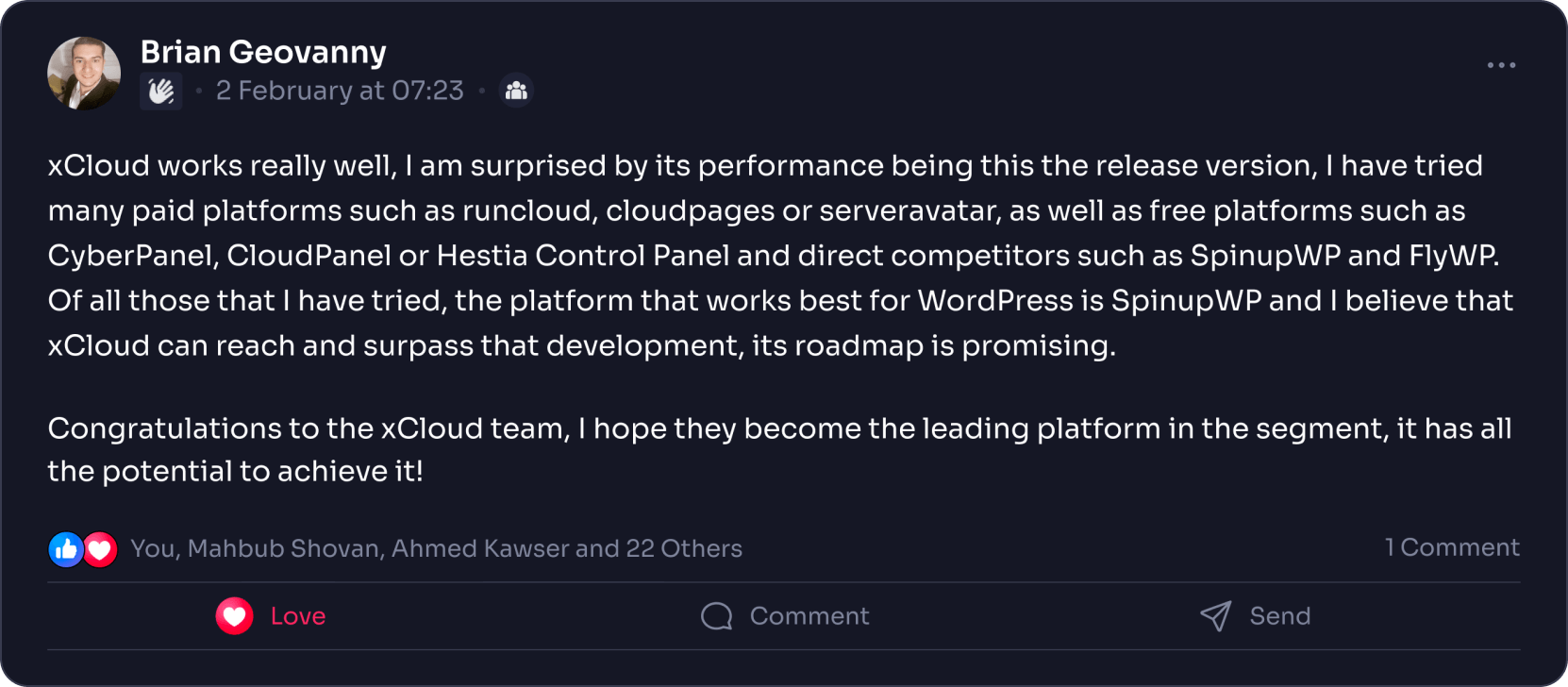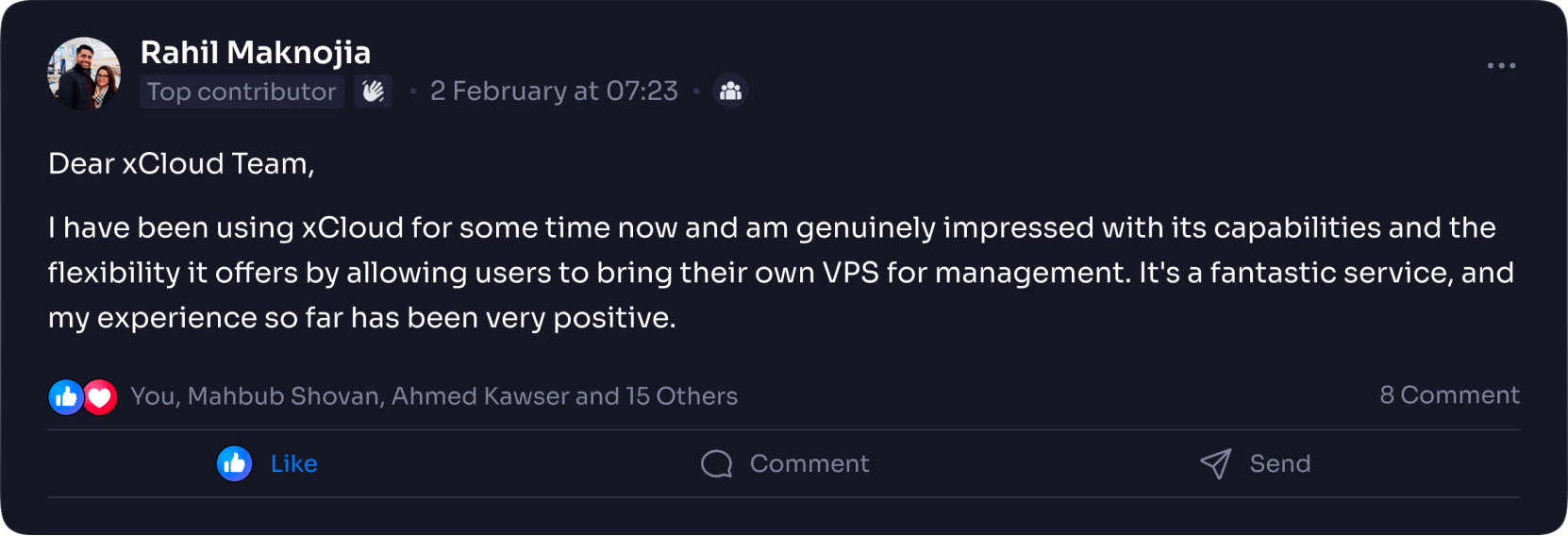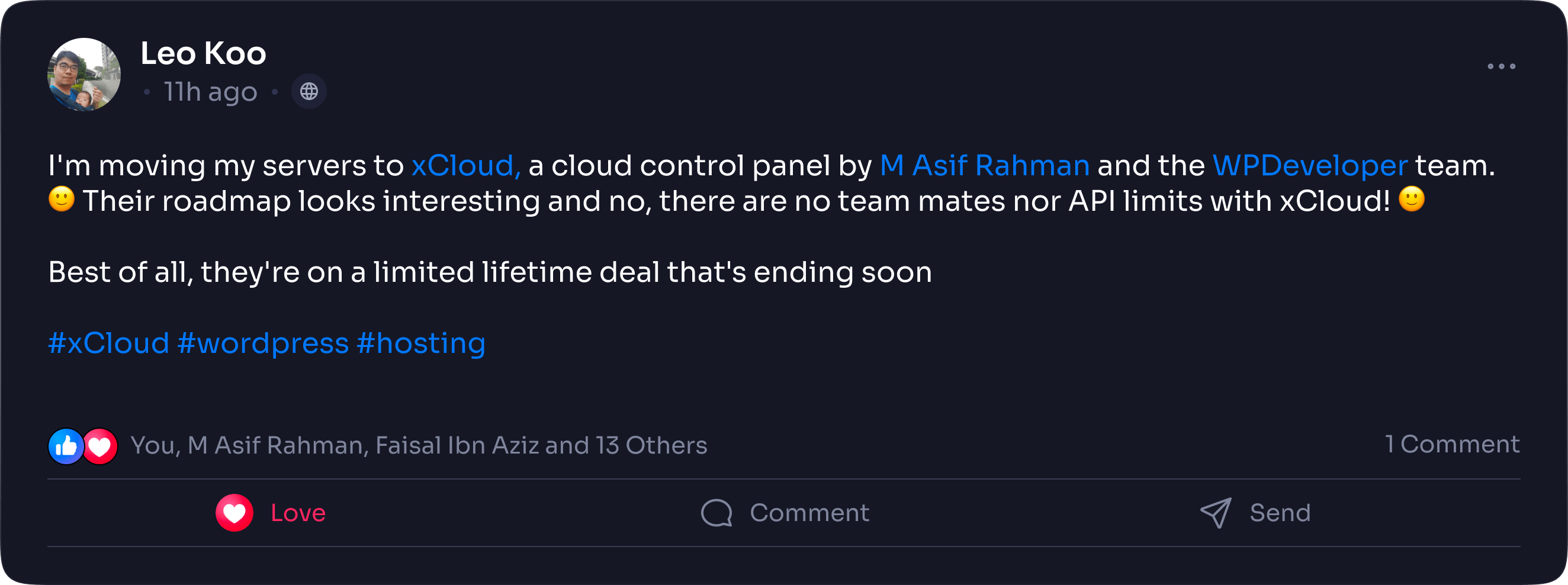1-Click Server
Creation
One-click setup of self-managed or fully-managed xCloud servers from the dashboard for quick & easy deployment of your WordPress website.
Compatibility with Caching Plugins
xCloud will automatically enable Rocket NGINX to directly serve previously cached files, and also compatible wp caching plugins like WP Rocket, WP Super Cache, W3 Total Cache plugins, & more.

WordPress Theme, Plugin, Core Updates
xCloud simplifies WordPress maintenance by offering one-click updates for plugins, themes, and the WordPress core that eliminates the hassle of manual updates.

Transactional Email
Service
xCloud provides 100 FREE transactional emails to simplify email management & integration with popular services like Mailgun, SendGrid, and Elasticemail.
Free Website
Migration
Transfer multiple WordPress websites from cPanel & shared hosting with our free migration feature and plugin to smoothly move your sites.
Full Access With No Limitation
You have root access to your xCloud server, and we’re here for support. Our system uses updatable standard packages, giving you server flexibility.