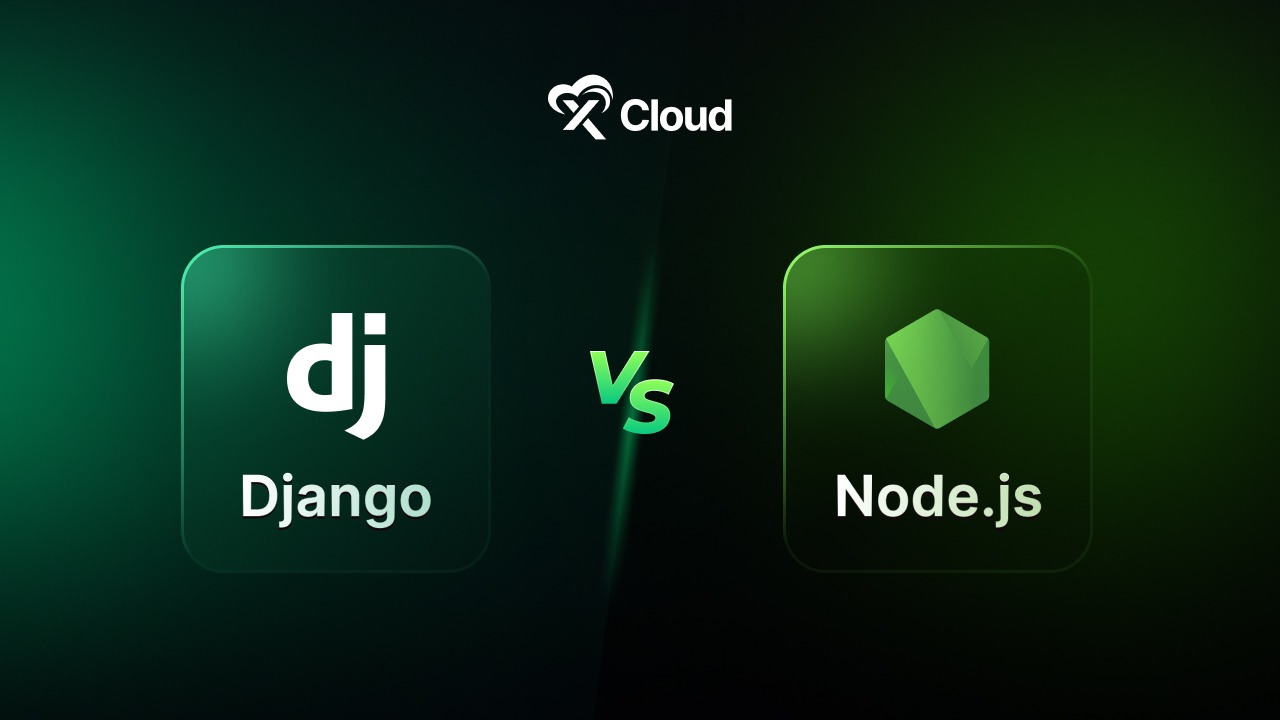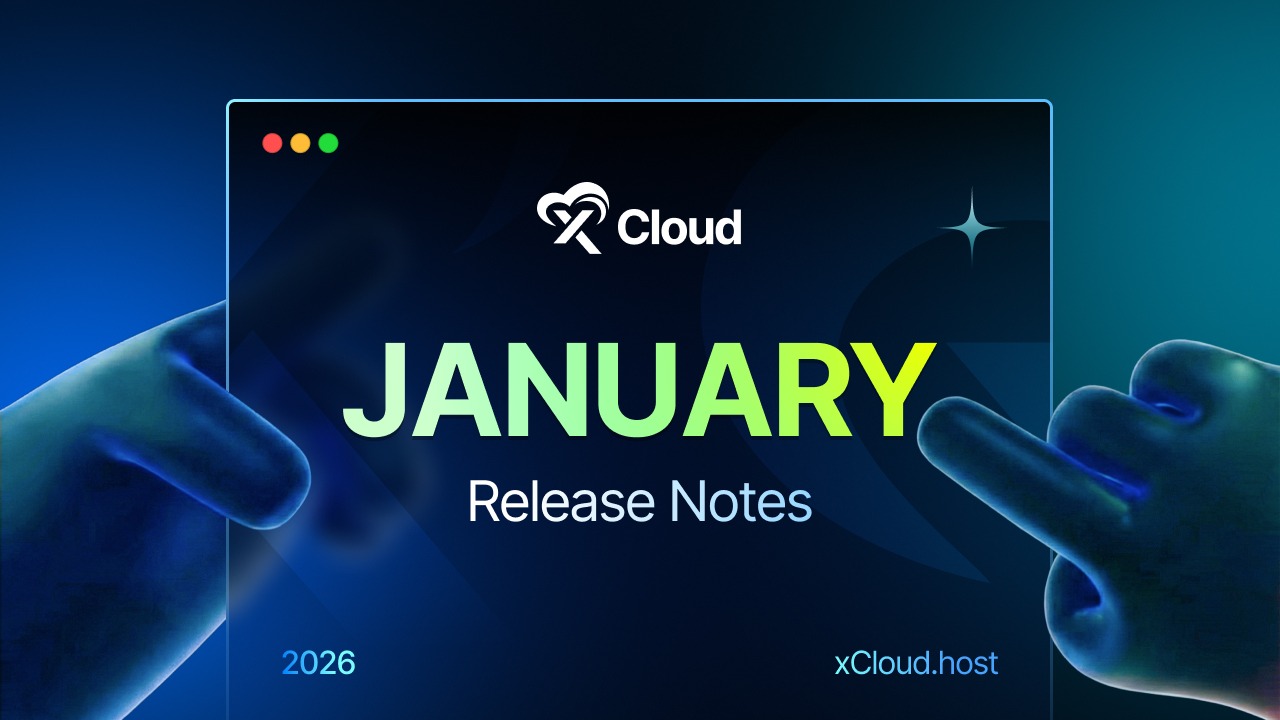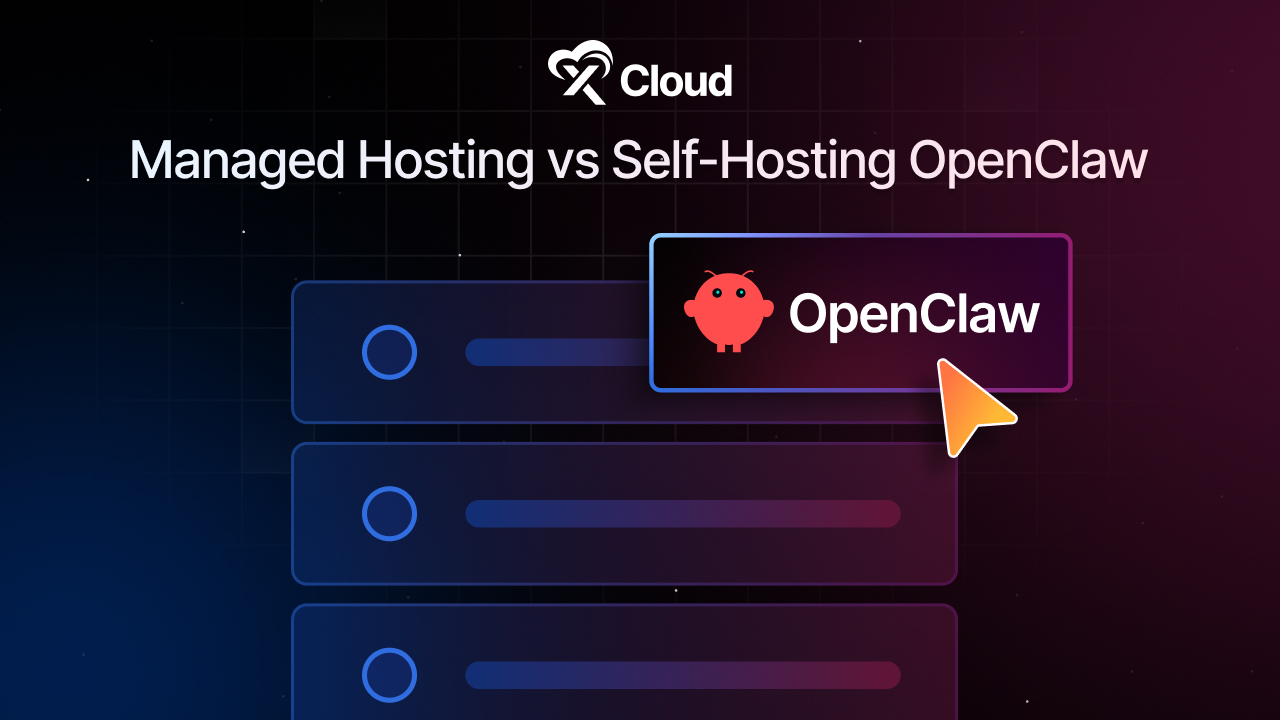Page caching emerges as an easy technique used to enhance user experience and website performance while streamlining server resources. At its core, page caching involves storing frequently accessed web pages in a temporary storage location and later retrieving the data faster upon user requests, significantly reducing server processing time and enhancing website responsiveness.
Today, we will talk about page caching solutions, focusing on two prominent contenders: Redis Full-Page Cache and NGINX FastCGI Caching. While both approaches aim to accelerate website loading times significantly, understanding their nuances and functionalities is crucial in selecting the optimal solution for your website’s needs.

Web Page Caching: What Does It Mean?
Imagine you’re reading a book and you keep flipping back and forth between pages to keep track of information. Caching is like putting sticky notes on the pages you keep going back to, so you don’t have to search for them every time.
Similarly, when you visit a website, your browser saves elements of the page – like images, texts, codes and scripts – in a temporary storage space called the cache which is usually more accessible.
Next time you visit the same site or web page, your browser checks its cache first. If it finds what it needs there, it loads those elements from the cache instead of re-downloading them. It simply retrieves the cached data, speeding up the entire process and ensuring your server requires less computations each time.
So, as a gist, web page caching accelerates server response times by retaining and serving requests that have been processed before.
How Does Page Caching Work: Two Techniques Explored
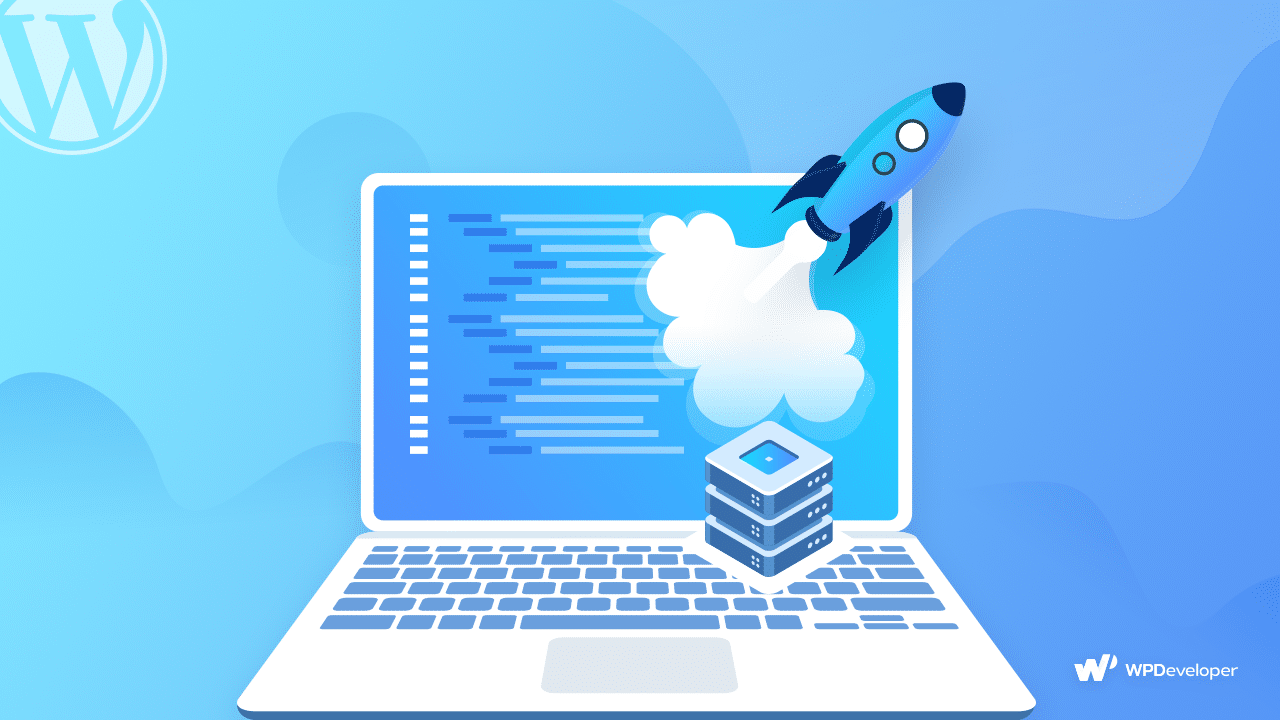
There are mainly two types of page caching techniques. Both work to significanlty improve web performances; we will explore them both in this article to help you decide which one is more suitable for your WordPress website:
Redis Full-Page Caching: Redis (Remote Dictionary Server) is an open-souce database that is extremely fast. The Redis Full-Page Caching technique stores entire in-memory HTML outputs of web pages (or, entire web pages) in cache.
NGINX FastCGI Caching: NGINX is a popular, high-performing web server. With the NGINX FastCGI technique, the server caches responses to specific requests, like saving an entire HTML document or file. NGINX FastCGI Caching, for example, stores processed responses from the web server and has the capability to deliver cached content directly upon requests, bypassing the necessity of PHP or WordPress involvement.
Understanding these techniques helps website owners choose the best caching method for their websites and their needs, improving website speed and user experience.
Full-Page Cache VS NGINX FastCGI Caching – Which One Is Best For You?
So, which one of these two should you use for your WordPress website? Let’s break down these methods and see how they stack up against each other.
🎯 Definition and Functionality
Redis Full-Page Cache: Full-Page Cache stores entire web pages in a cache, enabling quick retrieval and delivery to users upon request.
NGINX FastCGI Caching: NGINX FastCGI Caching caches specific responses to requests, providing efficient storage and delivery of dynamic content.
🎯 Working Mechanism
Redis Full-Page Cache:
- Upon a user’s request, the server checks if the requested page is in the cache.
- If cached, the server serves the page directly from the cache, bypassing the need to regenerate it.
- If not cached, the server generates the page, saves it in the cache, and then delivers it to the user.
NGINX FastCGI Caching:
- NGINX examines incoming requests to determine if a cached response exists.
- If a cached response is found, NGINX serves it directly to the user.
- If no cached response is available, NGINX forwards the request to the web server, caches the response, and then delivers it to the user.
🎯 Content Suitability
Redis Full-Page Cache:
- Best suited for websites with predominantly static content, where pages don’t change frequently.
- Ideal for blogs, informational websites, and eCommerce product pages with stable content.
NGINX FastCGI Caching:
- Well-suited for websites with dynamic content that changes frequently.
- Suitable for content-heavy platforms, dynamic web applications, and sites with personalized user experiences.
🎯 Performance Benefits
Redis Full-Page Cache:
- Offers faster load times as entire pages are cached and readily available for delivery.
- Reduces server load by serving cached pages, thereby enhancing server performance and scalability.
NGINX FastCGI Caching:
- Provides granular caching capabilities, allowing specific responses to be cached for optimized performance.
- Improves server efficiency by offloading processing tasks to NGINX, resulting in reduced response times and enhanced scalability.
🎯 Implementation Complexity
Redis Full-Page Cache:
- Relatively straightforward to implement and configure, making it suitable for users with limited technical expertise.
- Requires minimal setup and maintenance, making it an accessible caching solution for beginners.
NGINX FastCGI Caching:
- May involve more intricate setup and configuration compared to Full-Page Cache.
- Requires familiarity with NGINX configuration settings and server administration for effective implementation.
🎯 Storage Requirements
Redis Full-Page Cache:
- Requires sufficient storage space to accommodate cached web pages.
- Storage capacity needs to be considered based on the size and frequency of page caching.
NGINX FastCGI Caching:
- Utilizes disk space for caching specific responses, which may vary depending on the volume and size of cached content.
- Storage requirements should be assessed to ensure optimal caching performance without exhausting available disk space.
Considering the factors above, both these techniques of caching are neck-and-neck and can help your website performance better and load significantly faster then when no caching is used at all.
How Page Caching Works In xCloud
In xCloud, too, we use the neat trick of caching up our sleeves to make websites load lightning-fast. We use two types of caching to turbocharge website performance: page caching and object caching.
Let’s start with page caching. We rely on FASTCGI NGINX to handle this part of the magic for your website, acting like a super-speedy library where we stash web pages for instant access.
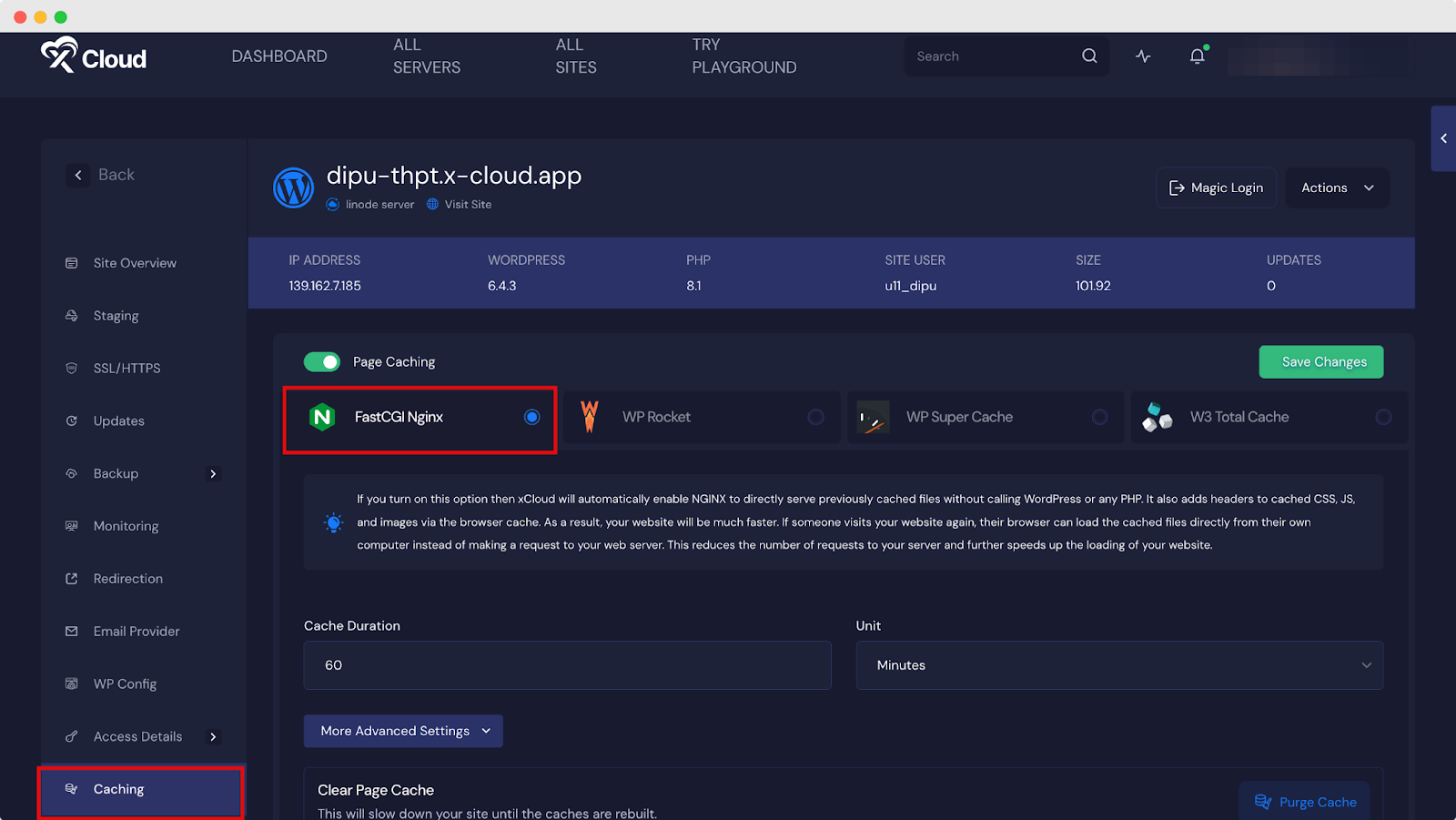
Now, onto object caching. This is all about saving specific pieces of info from the website’s database, like menus or post details. Instead of digging through the database every time someone asks for this info, we’ve already got it saved and ready to go. For this job, we bring in Redis Object caching, which is a bit different from Redis Full-Page Caching and acts like a smart assistant, remembering everything you need without breaking a sweat.
Note: Object caching entails the storage of database query outcomes, enabling subsequent retrieval from the cache rather than reiterative querying of the database when the same result is required.
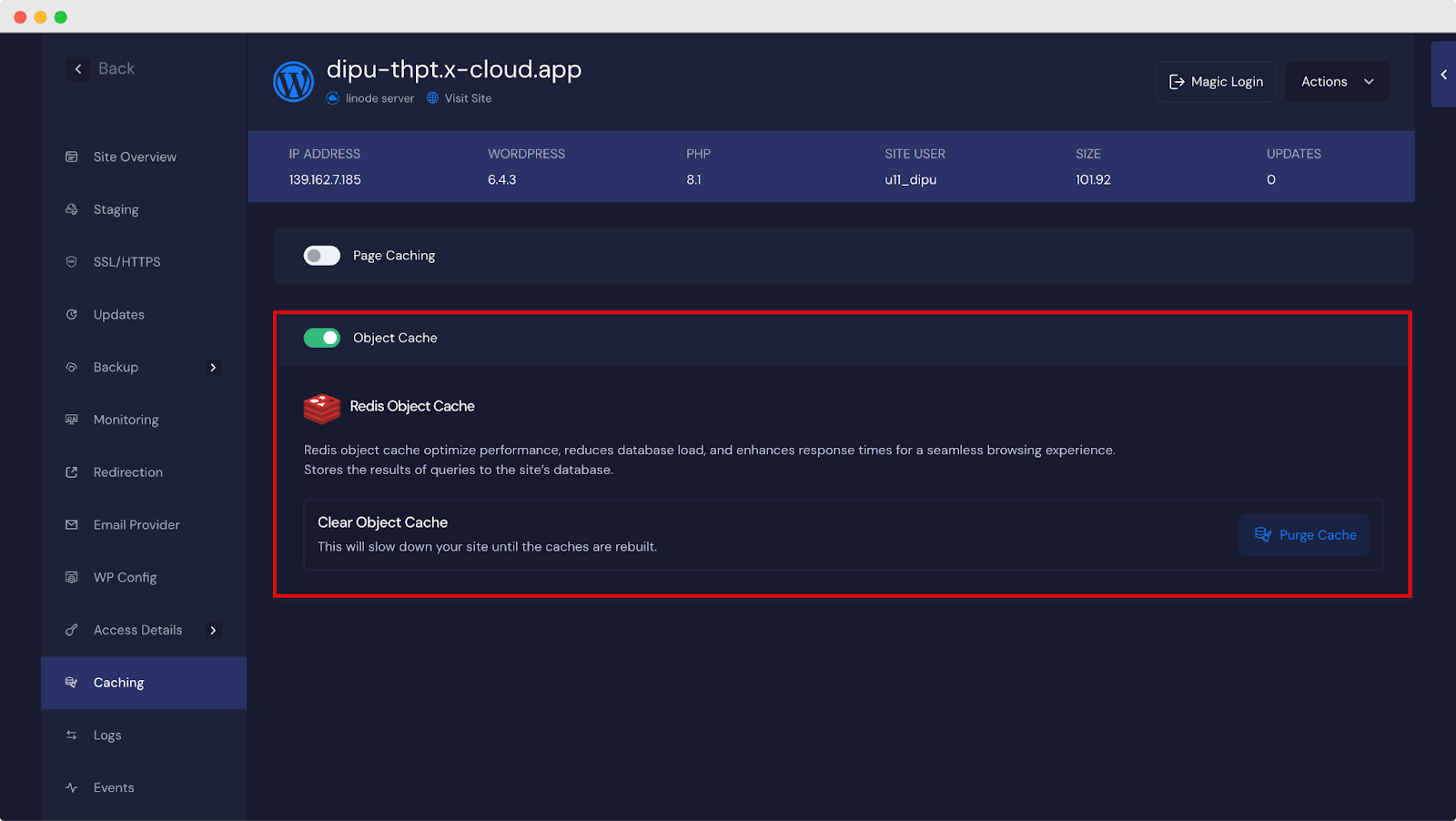
Solidify Website’s Performance With The Best Page Caching Technique
Both Redis Full-Page Cache and NGINX FastCGI Cache can be used to enhance your website’s performances and reduce load time. The choice is yours, depending on your specific requirements.
However, with xCloud, you can leverage the power of them both. By enabling FASTCGI NGINX for page caching and Redis Object caching for storing specific database information, xCloud ensures lightning-fast load times and a seamless user experience.
With these caching mechanisms working harmoniously, websites hosted on xCloud enjoy enhanced performance, improved scalability, and delighted visitors who experience swift page loads and dynamic content delivery!
Did you find this blog helpful? If you do, please subscribe to our blog, and don’t forget to join our Facebook Community to get our daily updates.