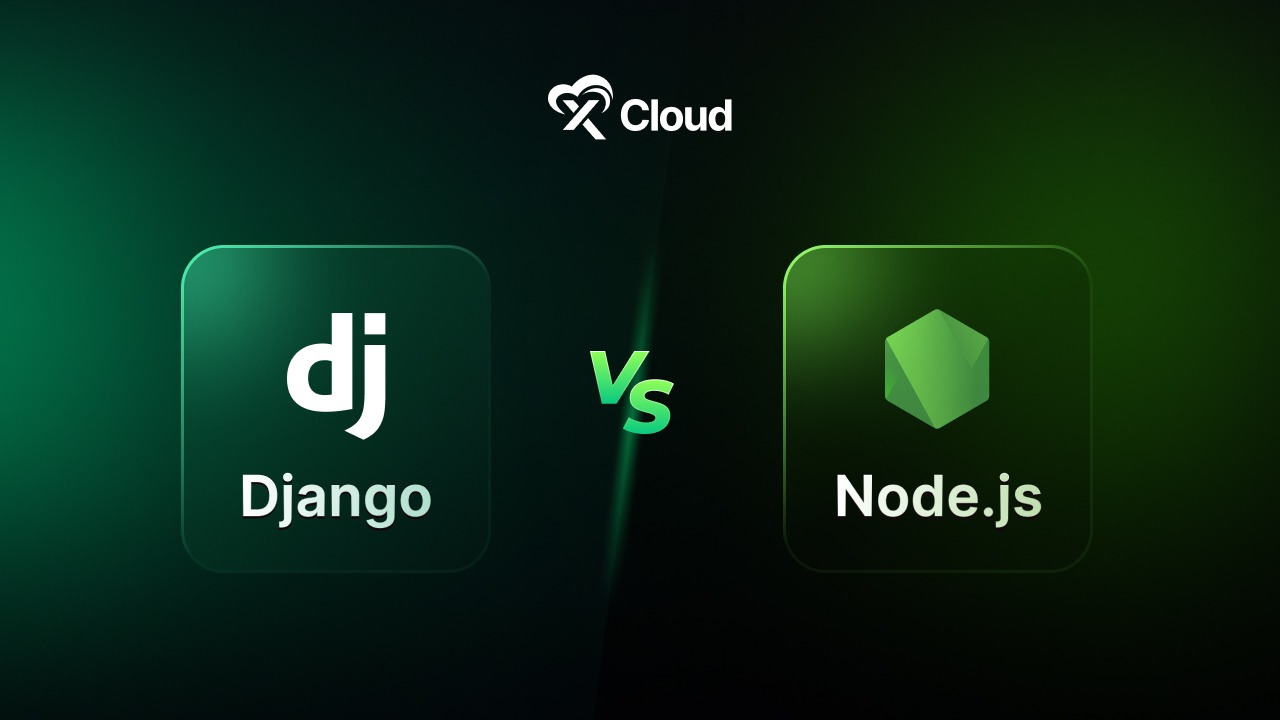When you run a WordPress website, speed is one of the first things that matters. A slow site can frustrate your visitors and harm your search engine rankings. This is where a Content Delivery Network (CDN) steps in. A CDN helps distribute your site’s content across multiple servers around the world, making it faster for users to access your pages no matter where they are.

In this guide on WordPress CDN Essentials, we will explore what a CDN is, how it works, why you need one for your WordPress site, and how to choose and set it up effectively. Whether you run a personal blog, an eCommerce store, or a large content site, a CDN can be the difference between a sluggish experience and lightning-fast performance.
What Is a WordPress CDN?
A CDN, or Content Delivery Network, is a system of servers distributed across different geographic locations. These servers store copies of your website’s static content, such as images, JavaScript files, CSS files, videos, fonts, and more. When someone visits your WordPress website, the CDN delivers this content from the server that is geographically closest to the visitor.
This setup helps reduce the distance data has to travel. It also lowers the load on your main hosting server. The result is faster page loading times, especially for users who are far from your original hosting location.
Now, let us break this down into simpler terms. Imagine your WordPress site is hosted in New York. A visitor from London, Tokyo, or Cape Town may experience slow load times because the content has to travel across the ocean or halfway around the globe. But with a CDN, your content is duplicated to servers in London, Tokyo, and Cape Town. When those users access your site, they get the content from their nearest server, making the experience much quicker.
A WordPress CDN is simply a CDN that works specifically for WordPress websites. Most CDNs today offer WordPress compatibility through plugins or integrations that make setup and management easy. These CDNs understand the structure of WordPress, so they can cache and deliver your content efficiently without breaking anything.
Let us quickly highlight the key types of content that a WordPress CDN typically handles:
- Images (JPG, PNG, GIF, WebP)
- JavaScript and CSS files
- Fonts
- Videos and media
- Static HTML copies of pages
CDNs do not usually handle dynamic content like cart pages or dashboards. But even caching static assets can drastically reduce load times and improve site performance.
In short, a WordPress CDN brings your content closer to your visitors. It keeps things fast and efficient. It also reduces the pressure on your main server, which improves uptime and performance even during traffic spikes.
Why Use a CDN for WordPress?
You might be wondering why you need a CDN when you already have a good hosting plan. The truth is, a WordPress CDN does not replace your web host. Instead, it works alongside your host to improve your site’s performance, reliability, and even security. Let us look at the specific reasons why using a CDN for WordPress is not just a luxury but a smart move.
Faster Page Load Times

The biggest benefit of a WordPress CDN is speed. When users visit your site, their browser has to load many files, including stylesheets, scripts, and images. If all these files are served from a single server (often located far from the user), it causes delays. A CDN solves this by delivering these files from a nearby server.
This helps lower latency, which is the time it takes for data to travel from your server to the visitor’s device. The shorter the distance, the quicker the page loads.
Speed is not just about convenience. It affects user behavior. Studies show that users expect pages to load in 2 seconds or less. A delay of even one second can lead to higher bounce rates and fewer conversions.
Improved Core Web Vitals
Google uses Core Web Vitals as a ranking factor. These are metrics that measure page experience. They include:
- LCP (Largest Contentful Paint): Time to load main content
- FCP (First Contentful Paint): Time to load the first element
- CLS (Cumulative Layout Shift): Visual stability
- TTFB (Time to First Byte): How quickly the server responds
A WordPress CDN helps with all of these. It speeds up the delivery of assets and reduces server response times. If you care about SEO, you cannot ignore this.
Reduced Server Load
When your site gets a traffic spike, your server can slow down or crash. That is because it is handling every single request. A CDN offloads much of this work by serving static assets. This gives your server room to breathe and allows it to handle dynamic content more efficiently.
If you are running an online store or a busy blog, this kind of stability is critical.
Global Reach
Without a CDN, people in other regions may face delays when accessing your site. A CDN creates a global presence for your website. This is vital if you have international traffic. Whether your visitors come from Europe, Asia, or Africa, they will experience a consistent and fast website.
Built-in Security Features
Many premium CDN providers include security tools like:
- DDoS protection
- Web Application Firewalls (WAF)
- SSL support
- Bot filtering
These features protect your WordPress site from malicious attacks, spam bots, and harmful traffic. Some even provide real-time threat detection and mitigation.
Better Uptime And Reliability
Since your content is cached on multiple servers, even if one server goes down, others can pick up the load. This results in higher uptime and improved resilience against network issues.
To sum it up, a WordPress CDN:
- Speeds up your website
- Improves SEO and user experience
- Increases reliability
- Strengthens security
- Supports international visitors
It is an all-around upgrade for your website performance.
Who Needs WordPress CDN Essentials?
You might ask, “Do I really need a CDN for my WordPress site?” The short answer is this: If your website serves content to users in different parts of the world, handles high traffic, or depends on media-rich pages, then you can benefit from a WordPress CDN.
Let us look at different types of users and websites that truly need WordPress CDN essentials.
Websites with a Global Audience
If your audience comes from multiple countries or continents, you absolutely need a CDN. Without one, users far from your server location will experience delays. A CDN ensures your content is served quickly to users in New York, London, Sydney, and Mumbai — all at the same time. The closer the server is to the visitor, the faster your site loads.
This is not just about speed. It is also about consistency. A WordPress CDN helps deliver a smooth experience for every visitor, no matter where they are located.
Media-Heavy WordPress Sites
Websites with lots of images, videos, animations, or downloadable files tend to load slowly. These large files take more time to travel over the internet. A CDN caches and compresses these files and serves them from nearby servers. This drastically cuts down load times.
Photographers, videographers, designers, and even bloggers who use lots of visuals will benefit greatly from using a CDN.
WooCommerce And eCommerce Stores
Online stores must be fast and reliable. Every second counts when a visitor is making a buying decision. If your product pages, checkout forms, or payment gateways take too long to load, your conversions will drop.
A CDN helps reduce friction in the buying process by speeding up your store. It also improves uptime, which means fewer lost sales during traffic spikes or server issues.
High-Traffic Blogs And News Sites
If your WordPress blog or news site attracts thousands of visitors daily, a CDN can prevent crashes and slowdowns. Instead of routing all those requests through your single hosting server, a CDN distributes the load. This helps keep your website responsive and stable under pressure.
Membership Sites And Online Communities
These types of websites often include protected content, user-generated content, and frequent logins. While not all content can be cached, many assets like CSS, JavaScript, and images can. A CDN speeds up these assets while your server handles the dynamic parts of the site.
LMS Platforms And Online Course Websites
Learning platforms built with WordPress plugins like LearnDash or Tutor LMS include videos, downloadable PDFs, and quizzes. Using a CDN makes these heavy assets load faster, giving students a better learning experience.
How to Choose the Right CDN for WordPress
When it comes to picking the best CDN for your WordPress website, there are many options. But not all CDNs are created equal. The right choice depends on your budget, the type of content you serve, your technical skills, and your audience location.
Let us explore what makes a good WordPress CDN and look at some of the most popular providers you can consider.
What to Look For in a WordPress CDN
Before jumping into specific names, here are the key features you should consider when choosing a CDN for WordPress:
- Global Network (Points of Presence or PoPs): More PoPs mean better coverage across different countries and faster delivery.
- Easy WordPress Integration: Look for providers that offer WordPress plugins or are compatible with popular performance plugins like WP Rocket, W3 Total Cache, or LiteSpeed Cache.
- HTTPS/SSL Support: Your CDN should fully support secure connections.
- Real-Time Analytics: You should be able to see bandwidth usage, hit/miss ratios, and user requests.
- Image Optimization: Some CDNs automatically compress or resize images, saving you extra work.
- Cache Control: You should be able to set custom caching rules and purge the cache when you update content.
- Security Features: Built-in DDoS protection, Web Application Firewall (WAF), and bot filtering can add an extra layer of protection.
- Affordable Pricing: Many CDNs offer free tiers or low-cost plans for small websites, while larger sites may need premium features.
Top WordPress CDN Providers
Choosing the right CDN for your WordPress site depends on your needs, budget, and audience location. Here are some of the top options trusted by site owners worldwide:
- Cloudflare – A popular choice offering a free plan, global network, and built-in security tools like DDoS protection and a Web Application Firewall. Easy to integrate with WordPress through its official plugin.
- Bunny.net – Known for low-latency performance and affordable pay-as-you-go pricing. Offers image optimization add-ons and simple setup for beginners and pros alike.
- KeyCDN – A developer-friendly option with HTTP/3 support, transparent pricing, and excellent global coverage. Integrates well with popular caching plugins.
- StackPath – Designed for medium to large businesses, with strong security, real-time analytics, and customizable edge rules for advanced control.
- Sucuri CDN – Combines performance with robust security features, including malware scanning and a Web Application Firewall. Ideal for security-focused sites.
- Amazon CloudFront – An enterprise-grade CDN with unmatched scalability and global reach. Best for high-traffic websites and those already using AWS services.
- Jetpack CDN – A simple, free option from WordPress.com that automatically serves images and static files from a global network, perfect for small sites.
Each of these providers offers unique strengths, so the best choice comes down to your site’s scale, technical needs, and performance goals.
8 Top Performance Tips with a CDN
Now that your WordPress CDN is ready, you should take full advantage of its features. Simply activating a CDN is a big step forward, but with a few smart tweaks, you can unlock even more performance gains. This section covers practical tips to help you squeeze every bit of speed from your CDN setup.
- Enable Image Optimization
Images are often the heaviest assets on your site. Some CDN providers like Bunny.net, Cloudflare, and KeyCDN offer built-in image optimization features. These can:
- Compress images without losing quality
- Convert images to next-gen formats like WebP or AVIF
- Automatically resize images based on screen size
This is especially helpful for mobile users and users with slower internet. Serving lightweight images greatly improves both load time and user experience.
If your CDN does not offer this, consider plugins like ShortPixel, Imagify, or Smush for on-site optimization.
- Use HTTP/2 or HTTP/3
Modern CDNs support newer protocols like HTTP/2 and HTTP/3. These allow multiple files to load at once over a single connection. That means your JavaScript, CSS, fonts, and images all get delivered faster, without waiting in line.
You usually do not have to enable this manually, but you should confirm with your provider that these are active.
- Set Proper Cache Headers and TTL (Time to Live)
Your CDN caches content for a specific amount of time. This is controlled by cache headers and TTL settings.
If your cache duration is too short, your CDN will frequently re-fetch files from the origin server, reducing speed. If it is too long, changes to your site might not show up quickly.
Recommended TTL values:
- Static files (images, CSS, JS): 1 week to 1 month
- HTML or dynamic content: 1 hour to 1 day, depending on update frequency
Most CDN dashboards or caching plugins let you set custom rules for different file types.
- Minify and Combine CSS/JavaScript Files
Minifying removes unnecessary spaces, comments, and line breaks from code files. Combining merges multiple files into one. These techniques reduce file size and the number of server requests.
Many caching or optimization plugins like WP Rocket, Autoptimize, or LiteSpeed Cache include minification and combination options.
You can also enable minification on the CDN side (if supported). For example, Cloudflare automatically minifies HTML, CSS, and JS with one click.
- Use Lazy Loading
Lazy loading defers the loading of images or videos until the user scrolls to them. This reduces the initial load time of the page.
Some CDNs now support lazy loading by default. You can also enable it through plugins or in your theme settings.
Make sure to test your pages after enabling lazy loading. Sometimes it can interfere with sliders or galleries if not configured correctly.
- Preconnect and DNS Prefetch
To make your site load faster, you can instruct the browser to prepare connections early. This is helpful when loading assets from third-party CDNs or fonts.
Use these tags in your <head> section:
<link rel=”preconnect” href=”https://cdn.yoursite.com”>
<link rel=”dns-prefetch” href=”https://cdn.yoursite.com”>
This tells the browser to get ready in advance, so files load faster when requested.
- Regularly Purge and Rebuild CDN Cache
When you update your site — change images, redesign a page, or switch themes — your CDN may still serve the old version of the files. This is why purging the cache is important.
You can:
- Manually purge files from your CDN dashboard
- Use your CDN plugin to purge from WordPress
- Set automatic purging rules based on update activity
Some CDNs also support cache versioning or cache busting, which automatically creates a new version of a file when it changes.
- Combine CDN with Other Speed Tools
A CDN is powerful, but it works best when combined with:
- A solid caching plugin (e.g., WP Rocket, W3 Total Cache)
- A reliable web host that offers server-level caching
- A lightweight theme optimized for speed
- Well-optimized images, fonts, and scripts
Together, these tools create a performance stack that helps you pass Core Web Vitals, improve SEO, and give users a faster, smoother experience.
Measuring Speed And User Impact
After setting up your WordPress CDN and applying performance best practices, the next step is to measure the results. You want to know if your website is actually faster, more stable, and delivering a better experience for your users. The good news is that there are several tools and metrics that let you do this with clarity.
Let us explore how to evaluate the success of your WordPress CDN integration.
Use Speed Testing Tools
There are several free tools that give you deep insights into how your website performs, both before and after using a CDN:
- Google PageSpeed Insights:This tool scores your site on performance, accessibility, best practices, and SEO. It also breaks down Core Web Vitals like LCP, FID, and CLS.
- GTmetrix: GTmetrix gives you waterfall charts, loading behavior, and optimization suggestions. You can choose test locations to mimic your real users.
- WebPageTest.org: Highly detailed and great for advanced testing. You can simulate different browsers, devices, and internet speeds.
- Pingdom Tools: Simple and visual, this tool helps you test page load speed, requests, and file sizes.
Test your site before and after setting up the CDN to compare results. Run tests from different locations to see how global visitors benefit.
Monitor Core Web Vitals
CDNs can significantly improve your Core Web Vitals, which are part of Google’s page experience ranking signals.
Focus on the following:
- LCP (Largest Contentful Paint): Should be under 2.5 seconds
- TTFB (Time to First Byte): Lower is better, below 200ms is ideal
- FCP (First Contentful Paint): Measures time until the first visible content loads
- CLS (Cumulative Layout Shift): Should be minimal (below 0.1)
Using tools like PageSpeed Insights or Chrome DevTools, you can track how these improve over time. Faster load times not only help with SEO but also reduce bounce rates and increase engagement.
Watch User Behavior
Speed directly impacts how users interact with your site. Once your WordPress CDN is active, use behavior analytics to monitor:
- Bounce rate: Lower bounce rates indicate users are staying longer
- Time on site: A faster site usually keeps users engaged longer
- Pages per session: Speed encourages users to explore more pages
- Conversion rate: Faster load times lead to better checkout and sign-up performance
You can track all of these using Google Analytics or tools like Hotjar or Microsoft Clarity.
Track Server Load And Uptime
One of the benefits of a CDN is reduced load on your origin server. Over time, you should see:
- Fewer resource spikes in your hosting dashboard
- Better uptime percentages
- More consistent performance under high traffic
If you use a hosting provider with detailed server metrics, review CPU usage, bandwidth, and RAM. CDNs shift much of the traffic away from your server, allowing it to perform better.
Troubleshooting Common Issues
Using a WordPress CDN usually goes smoothly, especially with quality providers and proper setup. But occasionally, issues can occur that affect your site’s performance or display. Knowing how to identify and fix these problems can save you time, protect your SEO, and ensure your visitors get the best experience.
Here are the most common CDN-related issues WordPress users face — and how you can resolve them.
Mixed Content Errors (HTTPS Issues)
After enabling your CDN, you might see browser warnings about “mixed content.” This happens when your website uses HTTPS, but some assets like images or CSS are loaded over HTTP.
CORS Errors (Cross-Origin Resource Sharing)
Your browser blocks files (often fonts or JavaScript) that come from your CDN because they are seen as coming from a different domain.
Broken CSS Or JavaScript
Your site’s layout is off, or interactive elements do not work correctly. This can happen if your CDN is serving outdated or corrupted files.
Changes Not Showing Up
You update your site, but the changes are not visible to visitors. This is usually because the CDN is still serving the old cached version.
Plugin Conflicts
Some caching or security plugins might interfere with your CDN’s behavior. This can result in double caching, asset duplication, or random errors.
CDN Not Working on Some Pages
Assets load via CDN on most pages, but some still load from the origin server. This could be due to theme templates, plugin shortcodes, or incorrect path settings.
From Slow Loads to Lightning Speed – Your Global Audience Deserves High Performance
A WordPress CDN is one of the most effective ways to improve site speed, reliability, and user experience. By bringing your content closer to visitors, it reduces load times, eases server strain, and supports better SEO performance. Whether you run a blog, store, or global platform, the benefits are clear and long-lasting.
The key is to choose the right provider, set it up correctly, and follow best practices to keep it optimized. With consistent monitoring and smart maintenance, your CDN will keep your site running at lightning speed and ready for growth.
Did you find this blog helpful? If you find this blog useful and want to read more blogs like this one, Subscribe to our blogs and join our Facebook Community to connect with more people with common interests.