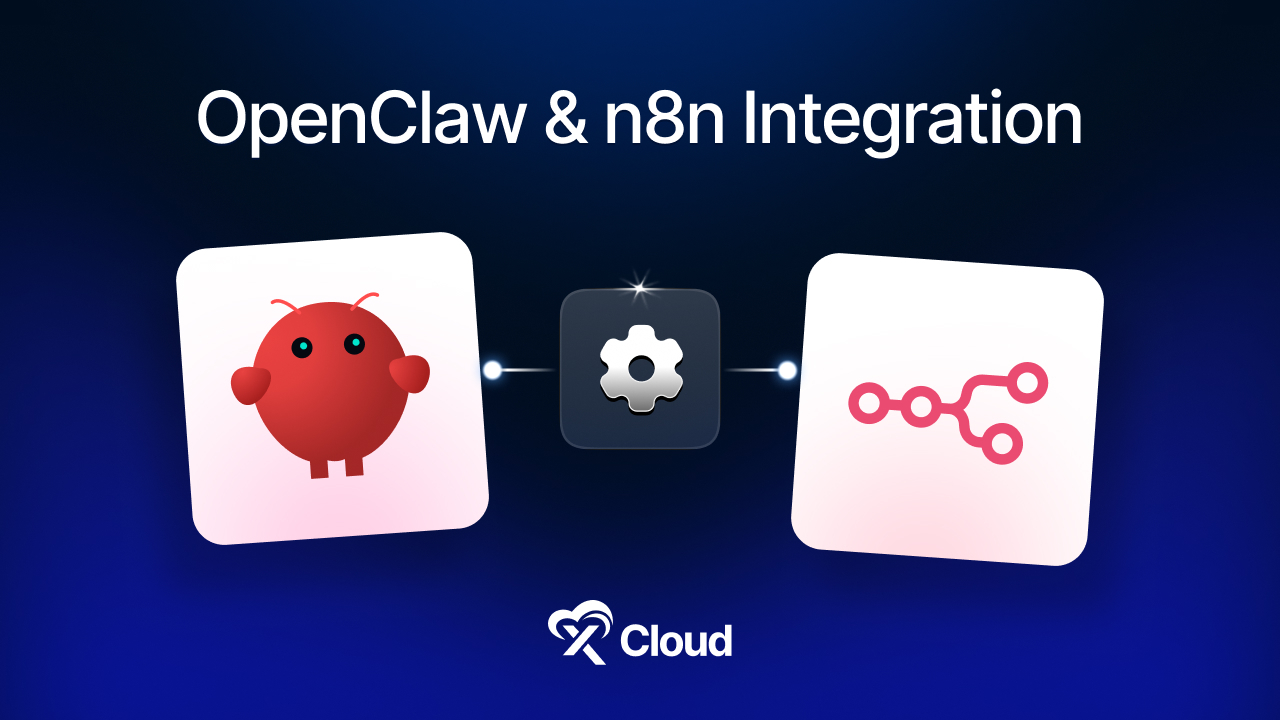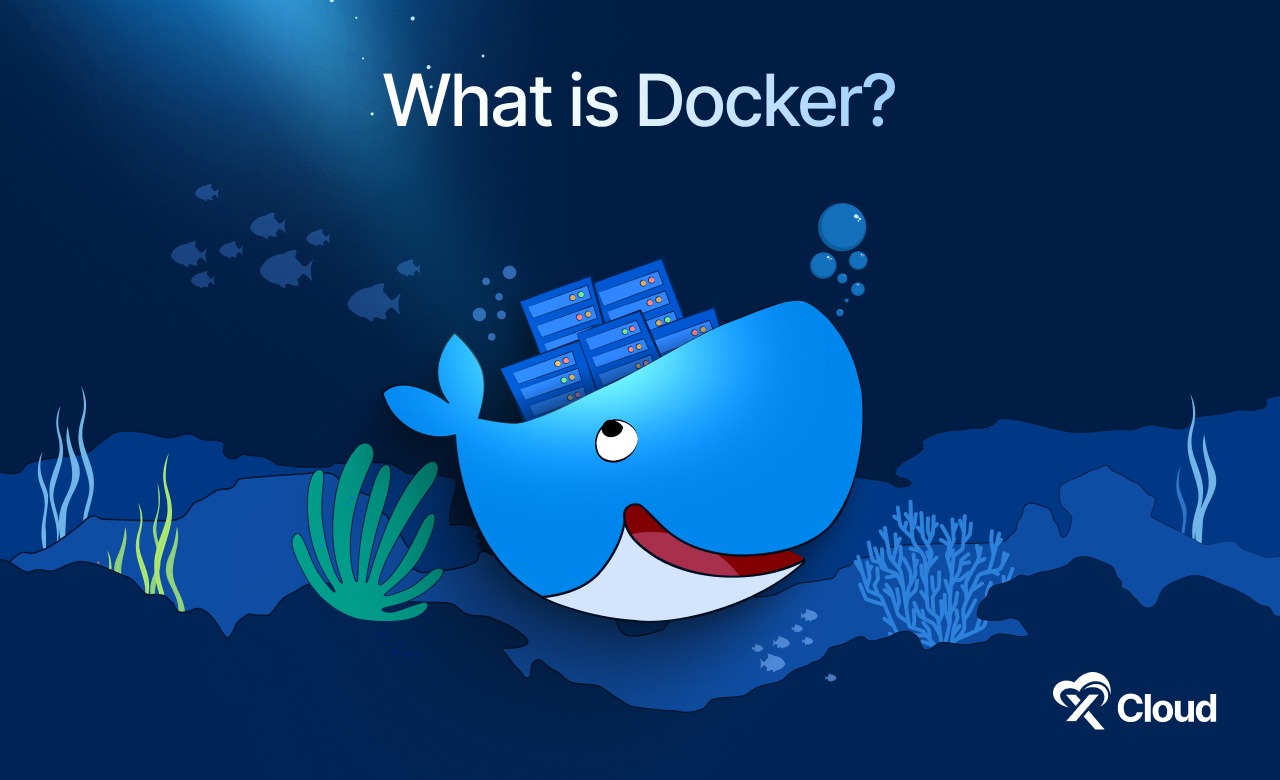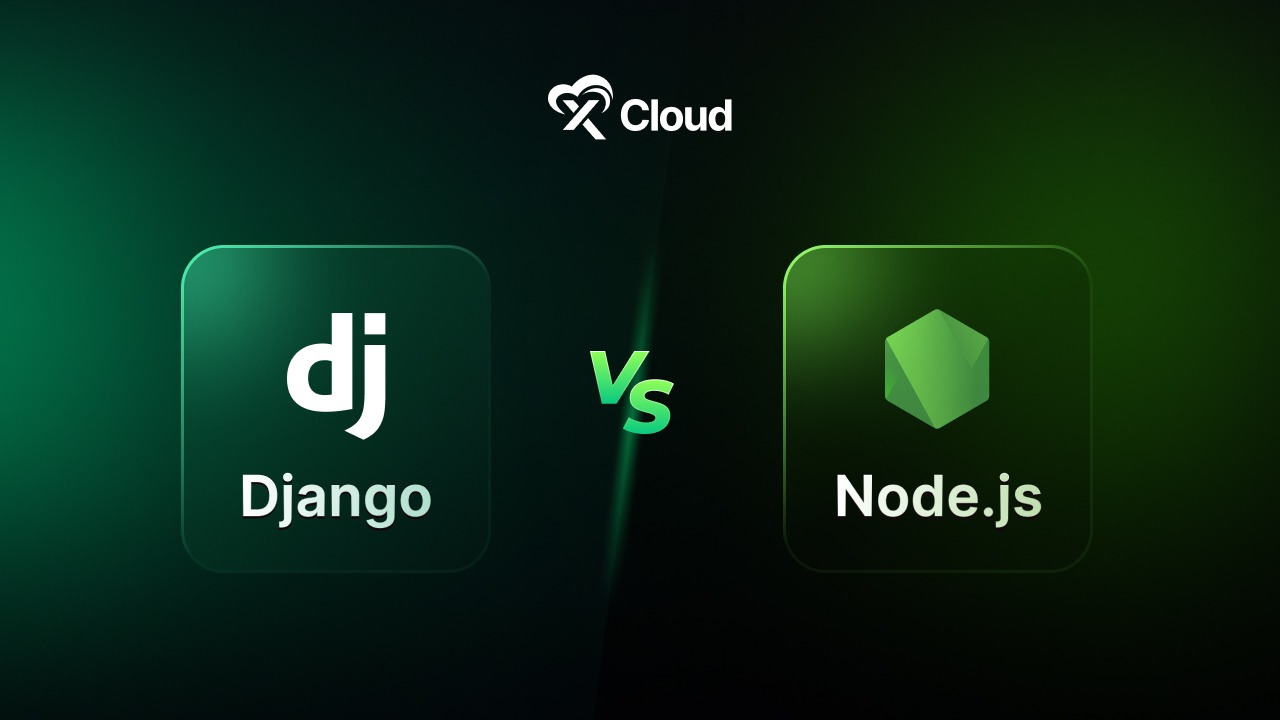Ever felt your website struggling to keep up with visitors even though you have a steady hosting plan? If your WordPress site is experiencing slow loading times or crashes, it might be time to consider load-balancing. Let us explore load balancing techniques that help you to run a balanced website.
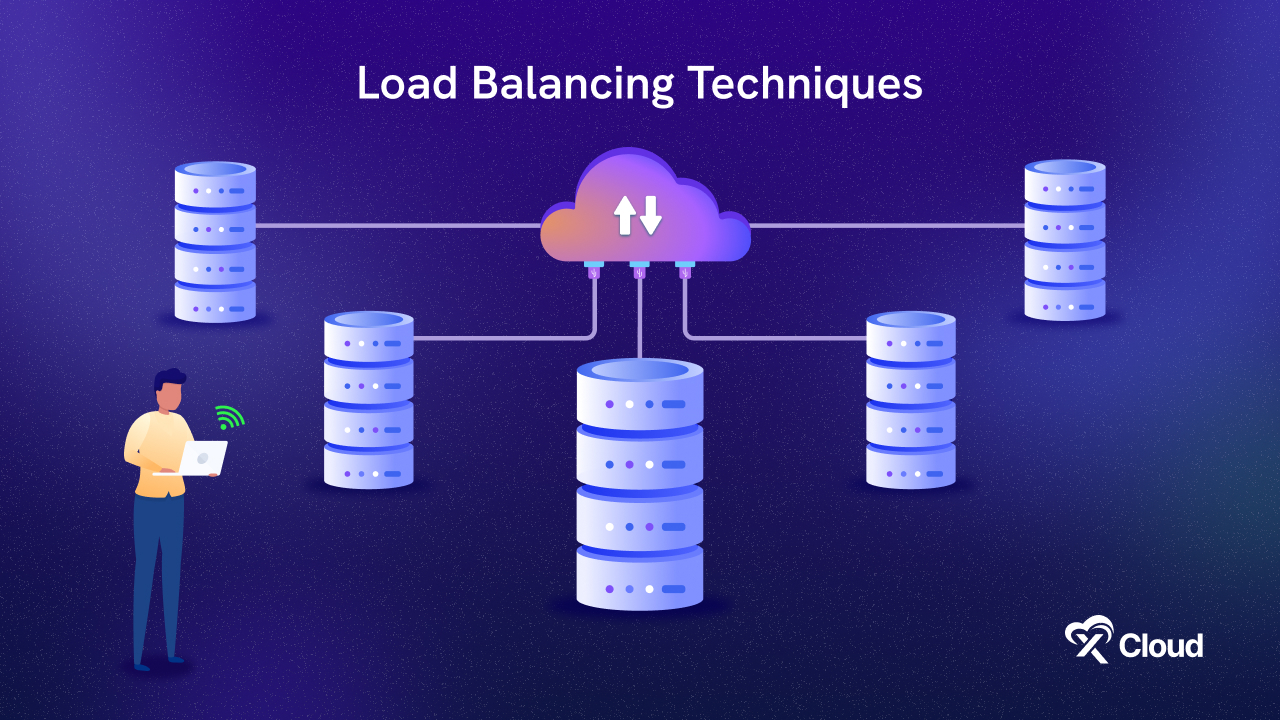
What Is Load Balancing?
Imagine a busy restaurant with one overwhelmed waiter. Customers pile up waiting for service. Load balancing is like having a team of waiters. A host greets incoming guests and distributes them evenly amongst the wait staff, ensuring everyone gets served quickly.
In the tech world, this same principle applies to websites. With high traffic, a single server can become overloaded, causing slow loading times or even crashes. It distributes website traffic across multiple servers, just like the host distributing customers. This ensures smooth operation for your website.
This method offers several benefits for the cloud hosting for WordPress :
- Improved website performance: By sharing the workload, websites load faster and deliver a smoother experience for visitors.
- Scalability: If your website experiences a sudden surge in traffic, this method can handle it by seamlessly distributing the load.
- Reliability: If one server malfunctions, the others pick up the slack, preventing website downtime and ensuring your site stays accessible.
Why Is Load Balancing Important for Your Hosting?
WordPress websites are powerhouses. They can handle everything from simple blogs to complex eCommerce stores. But with great power comes great responsibility. As your website grows in popularity and content richness (think high-quality images and videos), it faces increasing demands.
Imagine a car struggling to pull a heavy trailer. A single server can become overloaded with heavy traffic, leading to slow loading times and frustrating crashes. This is where load balancing comes in as a superhero.
This method acts like a traffic director, efficiently distributing website visitors across a pool of servers. This ensures no single server gets overwhelmed, keeping your website running smoothly even during traffic spikes.
The benefits for your users are clear. Faster loading times mean visitors do not get stuck waiting for pages to load. They will enjoy a more responsive experience, keeping them engaged and coming back for more.
Common Load Balancing Challenges for Your Hosting
This solution offers a powerful solution for handling high traffic, but it is not without its challenges. Let us explore common load balancing challenges based on complexity & cost:
Configuration Complexity
Setting up and maintaining a load balancer can be intricate, requiring technical expertise. Choosing the right algorithm and ensuring proper integration with your WordPress environment can be a hurdle.
Cost Considerations
Implementing and managing load balancing often comes with additional costs. This can be a deciding factor, especially for smaller websites that might not require such a strong solution.
While it effectively tackles high traffic, it can be complex to set up and manage, requiring technical expertise and incurring additional costs. This can be a burden for smaller websites.
10 Load Balancing Techniques for Your Hosting
Let us explore 10 techniques to handle high traffic on your WordPress website. We will break down how each method distributes website visitors across multiple servers, keeping your site running smoothly.
1. Round Robin: Simple Distribution, But Not Always Fair
Round Robin is the most basic load balancing technique. It acts like a kid taking turns picking teammates. Each incoming request is directed to the next available server circularly. This ensures all servers get a share of the traffic, making it very easy to set up and manage.
However, Round Robin does not consider server performance. A weak server overloaded with requests can slow down the entire system. Imagine picking the shy kid last for dodgeball. They might not be the best choice! We will explore smarter techniques that account for server capabilities in the next section.
2. Least Connections: Spreading the Load, But Not Based on Power
Least Connections takes a different approach. It directs incoming traffic to the server with the fewest active connections, aiming for a more balanced workload. Think of it like assigning tasks to teammates. A teammate who is already doing and finishing tasks early(handling connections) gets the next task (new request) to avoid overburdening others with lots of tasks.
However, this method has a potential downside. If a server is particularly efficient and finishes tasks quickly, it might constantly receive new connections, even if it is not the most powerful. This could lead to overloading the efficient server while underutilized servers remain idle.
3. Weighted Round Robin: A More Balanced Approach
Weighted Round Robin takes Round Robin a step further. It assigns ‘weights’ to servers based on their processing power or capacity. Think of it like assigning weights to bakery servers based on their experience. A seasoned baker gets a higher weight, allowing them to handle more customers (requests). This ensures better resource utilization, distributing traffic based on a server’s ability to handle it.
However, weighted methods come with trade-offs. Configuring weights requires technical knowledge and ongoing monitoring to adjust as server performance changes. It is a more complex approach compared to simpler methods, but it offers a significant advantage in efficiently utilizing your server resources.
4. Least Response Time: Prioritizing the Fastest Servers
Least Response Time aims to send website visitors to the server with the quickest response time. Imagine a highway with multiple lanes. Traffic is directed to the lane with the fastest flow, ensuring everyone reaches their destination efficiently. This method prioritizes performance, directing users to the server that can handle their requests the quickest.
However, accurately measuring response time can be tricky. Factors like server load and network congestion can influence response times. Least Response Time requires real-time monitoring to ensure weights are assigned correctly based on actual performance. This can add complexity to the setup.
5. DNS Load Balancing: Transparent Distribution, Limited Control
DNS Load Balancing works like a silent conductor for your website. It leverages the Domain Name System (DNS), the internet’s phonebook, to distribute visitors across multiple servers. When users request your website, the DNS provides them with different IP addresses for your domain, effectively sending them to different servers. This approach is transparent to users, as they only interact with your domain name.
However, DNS Load Balancing has limitations in terms of control. Unlike other methods, it can not consider factors like server health or workload when distributing traffic. This can lead to uneven distribution, especially if server performance varies significantly.
6. IP Hashing: Session Consistency with Potential Drawbacks
IP Hashing takes a user-centric approach. It uses the visitor’s IP address to create a unique identifier, which is then used to assign them to a specific server. Imagine a bakery with personalized stations based on your address. This ensures users are consistently directed to the same server for multiple requests, maintaining session information and a smooth user experience.
However, IP Hashing‘s strength in session consistency can become a weakness in traffic distribution. If your user base is constantly changing, with new visitors all the time, traffic might become unevenly distributed across servers. This can lead to underutilized servers alongside overloaded ones.
7. Client-Side Load Balancing: Reducing Server Load at a Cost
Client-side load Balancing takes a unique approach. It utilizes software or plugins installed on the user’s device (like a web browser) to manage traffic distribution. Imagine a bakery with a smart ordering app. The app checks server availability and directs users to the least busy one. This approach reduces the load on your servers, but it relies on users having compatible devices and software.
While convenient for servers, client-side balancing can impact user experience. Incompatible devices or outdated plugins might cause issues with traffic distribution. Additionally, relying on user devices introduces another layer of complexity compared to server-side solutions.
8. Hardware Load Balancing: Top Performance with a Higher Price Tag
Hardware Load Balancing throws dedicated muscle at traffic management. It utilizes specialized hardware appliances specifically designed for this task. Imagine a bakery with a high-tech traffic control system that analyzes customer flow and directs them to the most efficient server (baker). This approach offers unparalleled performance and reliability, ensuring smooth operation even under heavy traffic loads.
However, hardware solutions come at a premium. The dedicated appliances require upfront investment and ongoing maintenance. Compared to software-based solutions that leverage existing server resources, hardware load balancing can be a more expensive option, especially for smaller websites with moderate traffic demands.
9. Cloud Load Balancing: Scalable And Cost-Effective Solution
Cloud Load Balancing harnesses the power of cloud computing to manage traffic. It distributes website visitors across multiple servers hosted within a cloud environment. Imagine a bakery with multiple branches, all connected by a central ordering system. Cloud Load Balancing acts as that system, directing visitors to the closest or least busy branch (server) for optimal service.
This approach offers significant advantages. Cloud services are inherently scalable, allowing you to easily add or remove servers as traffic demands fluctuate. Additionally, cloud solutions are elastic, automatically adjusting resources based on real-time needs. This translates to cost-effectiveness, as you only pay for the resources you use. Cloud Load Balancing provides a dynamic and efficient way to handle traffic surges without overwhelming your infrastructure.
10. Hybrid Load Balancing: Combining Techniques for Complex Needs
Hybrid Load Balancing brings together the strengths of various techniques. Imagine a bakery that uses a combination of strategies. DNS Load Balancing might initially distribute visitors across locations, and then hardware or cloud load balancing within each location can further optimize traffic based on server performance. This layered approach provides granular control and caters to complex traffic patterns.
The advantage of hybrid balancing lies in its adaptability. It allows you to leverage the benefits of different techniques, like the transparency of DNS combined with the fine-tuned control of hardware or cloud solutions. This creates a comprehensive traffic management system that can effectively handle even the most demanding website needs.
Choosing the Right Load Balancing Technique for Your WordPress Site
Entangled with the decision to implement load balancing for your WordPress site? Do not worry, we’ve got you covered. Choosing the most suitable technique depends on several factors:
- Website Traffic Volume: For websites with predictable traffic, simpler techniques like Round Robin or Least Connections might suffice. However, sites experiencing traffic spikes or unpredictable surges benefit from more dynamic methods like Least Response Time or DNS Load Balancing.
- Server Configuration: If you have a cluster of identical servers, Round Robin or Weighted Round Robin are good options. Hardware Load Balancing offers superior performance but requires dedicated equipment. Cloud Load Balancing is ideal for those leveraging cloud-based hosting for its scalability and cost-effectiveness.
- Budget: Software-based solutions like plugins (LiteSpeed Cache, Redis Object Cache) are often budget-friendly and easy to integrate with your your Hosting for WordPress. Hardware Load Balancing offers unmatched performance but comes at a higher cost. Cloud Load Balancing provides a balance between scalability and affordability, making it a popular choice.
- Technical Expertise: Techniques like Round Robin or Least Connections require minimal technical knowledge. Hardware Load Balancing typically requires specialized configuration. Cloud Load Balancing services often offer user-friendly interfaces and technical support, making them suitable for users with varying technical skill sets.
Popular Options for WordPress to Balance Site Performance
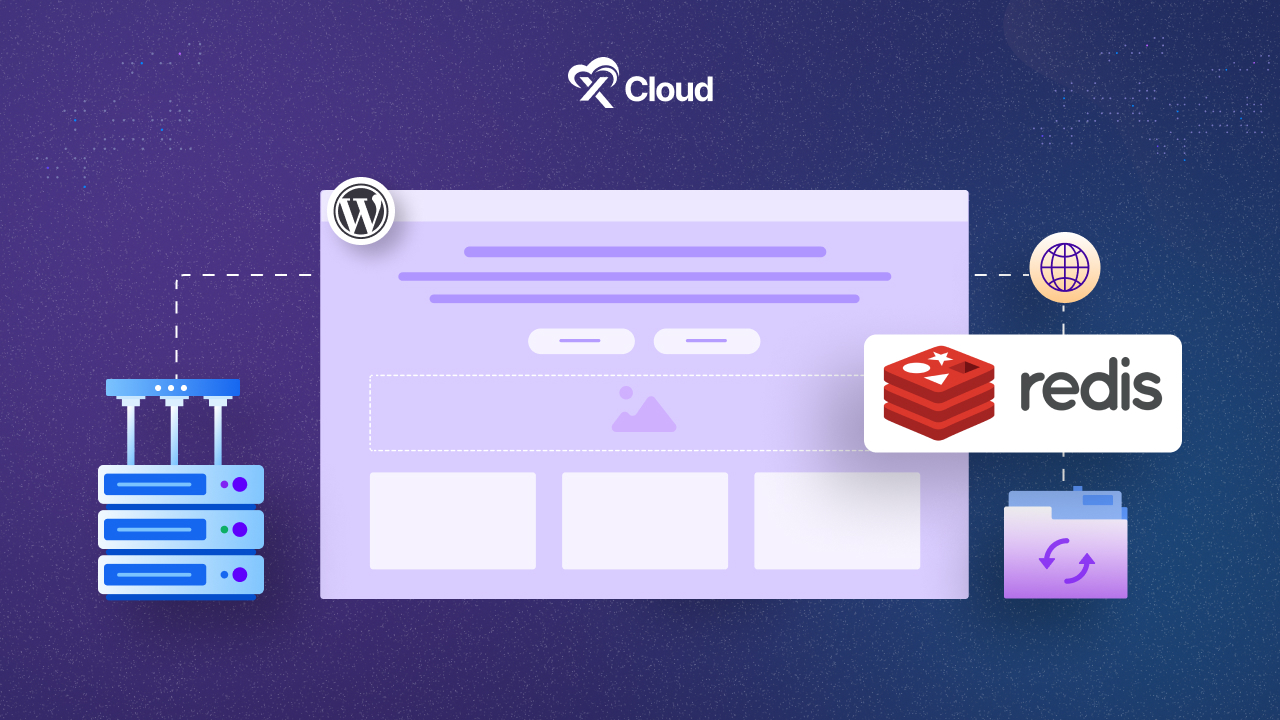
Several user-friendly solutions seamlessly integrate with hosting:
- WordPress Load Balancing Plugins: Plugins like Redis Object Cache and W3 Total Cache leverage software-based load balancing techniques and are often easy to configure within your WordPress dashboard.
- Cloud Load Balancing Services: Cloud providers like Amazon Web Services (AWS) and Microsoft Azure offer cloud load balancing solutions (e.g., AWS Elastic Load Balancing and Azure Load Balancer) that can be easily integrated with your WordPress site hosted in their respective cloud environments.
By considering your specific needs and these factors, you can choose the load balancing technique that optimizes website performance, ensures scalability, and keeps your WordPress site running smoothly for your visitors.
Bonus: Load Balancing – A Game Changer for Your Hosting
For WordPress websites, load balancing is a game changer. Imagine your site exploding with traffic during a new product launch – load balancing ensures it doesn’t crumble. By distributing visitors across multiple servers, it handles sudden traffic surges effortlessly, keeping your site online and responsive.
This translates to happy visitors and potential customers. Faster loading times, a key factor in search engine optimization (SEO), can significantly boost your ranking, attracting even more organic traffic. Additionally, load balancing prevents downtime, crucial for maintaining a positive brand image and fostering user trust.
But the benefits go beyond immediate traffic spikes. Load balancing allows you to confidently scale your website alongside your growing audience. Whether it’s a viral blog post or a captivating online course, you can be confident your site can handle the success without breaking a sweat. This paves the way for a thriving online presence, powered by the reliable performance of load balancing.
Ultimate Guide to Load Balancing that Increases Performance
Load balancing offers a powerful solution for handling high traffic on your WordPress website. It ensures your site runs smoothly and efficiently by distributing website visitors across multiple servers. We explored ten different load balancing techniques, each with its advantages and considerations. Choosing the right technique depends on your website’s specific needs and resources. You can select the optimal load balancing solution to keep your WordPress site thriving.
Do you want to read more blogs like this to master your Hosting? Then, subscribe to our blogs and join our Facebook community for more WordPress insights!