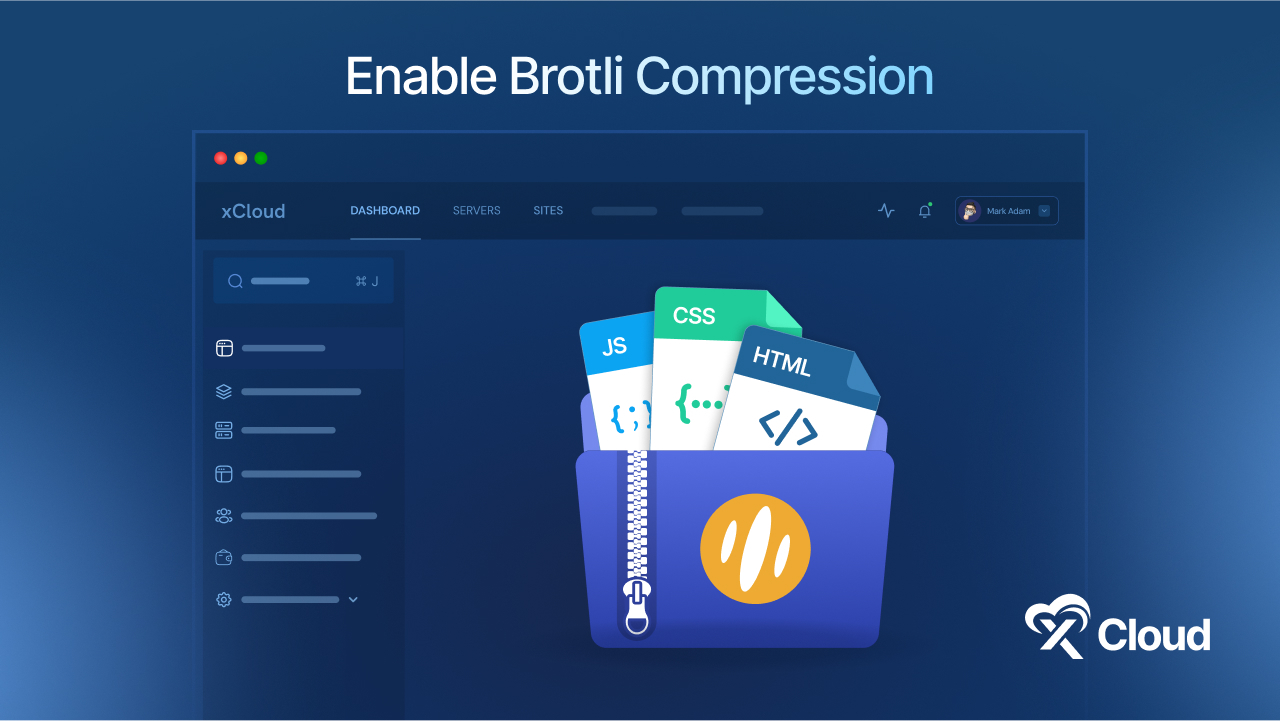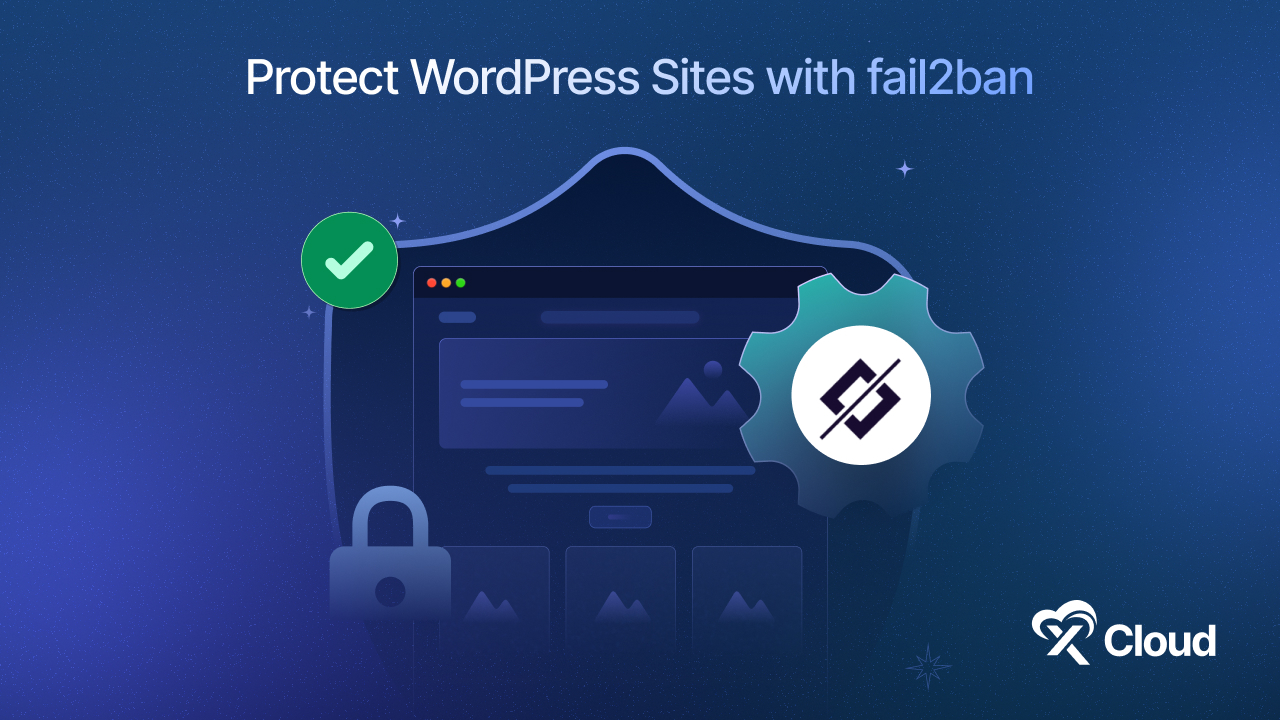Ever worried about your website getting hacked? You’re not alone. Website vulnerability checkers are your digital shields, spotting weak points before hackers do. They’re like having a 24/7 security team but for your online presence. With this feature, you’re not just protecting your site – you’re safeguarding your business and customer trust.
In this blog, we will be exploring why you should start using a vulnerability checker and take control of your website’s security. It’s a small step that could save you from big trouble down the line.
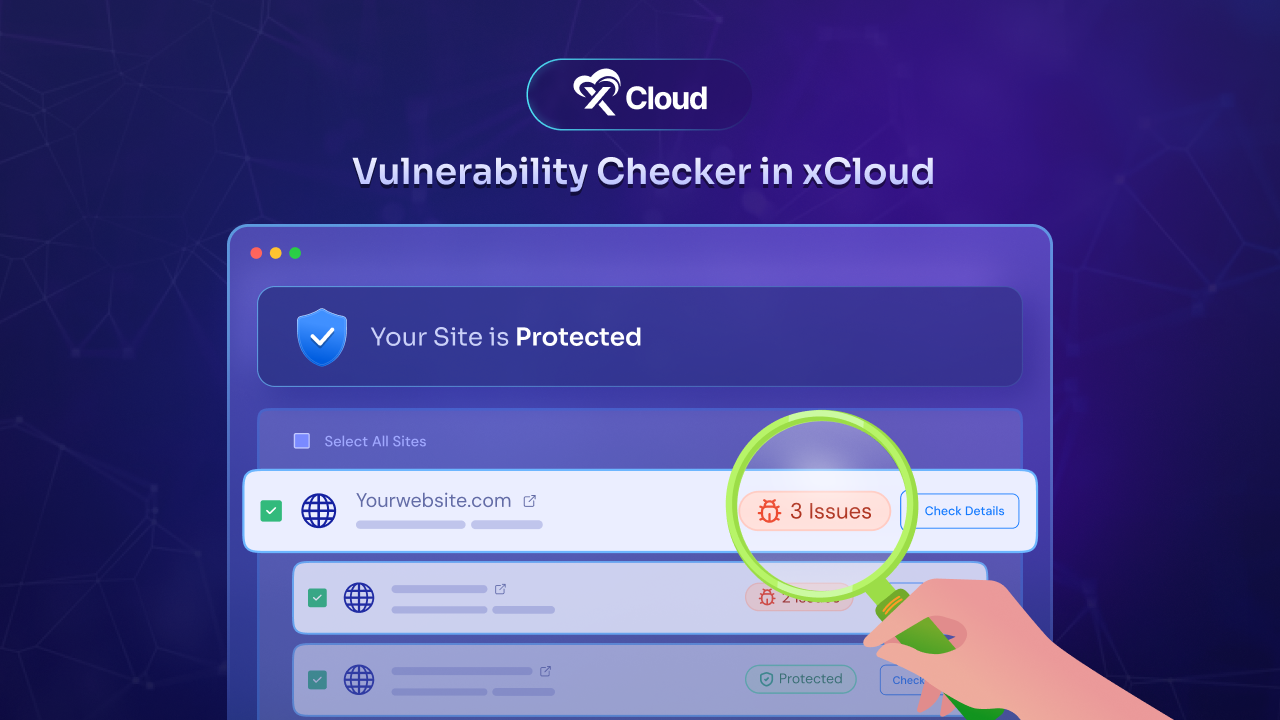
Deeper Dive into Website Vulnerabilities
Website vulnerabilities are weaknesses or misconfigurations in website design, implementation, or operation that attackers can exploit. These vulnerabilities can compromise a website’s integrity, availability, or confidentiality, affecting its code, server configuration, database, and third-party plugins or extensions.
Definition And Types of Common Website Vulnerabilities
- SQL Injection: SQL injection is a prevalent web application vulnerability where attackers insert malicious SQL code into input fields to manipulate a website’s database. This can lead to unauthorized data access or manipulation, allowing attackers to create, read, alter, or delete data stored in the database.
- Cross-Site Scripting (XSS): XSS vulnerabilities occur when attackers inject scripts, often JavaScript, into web applications. These scripts are executed in the victim’s browser, enabling attackers to hijack user sessions, deface websites, or redirect users to malicious sites.
- Remote Code Execution (RCE): RCE vulnerabilities allow attackers to execute arbitrary code on a target server or application. This can lead to complete control over the affected system, enabling data theft, system manipulation, or further network penetration.
- Cross-Site Request Forgery (CSRF): CSRF attacks trick authenticated users into performing unintended actions on a website. Attackers exploit CSRF vulnerabilities to perform unauthorized actions, such as changing user passwords or transferring funds.
- Directory Traversal: Directory traversal vulnerabilities enable attackers to access restricted directories and execute commands outside the web server’s root directory. This can expose sensitive files and data, leading to unauthorized access and potential data breaches.
Features of an Effective Website Vulnerability Checker
Understanding the key features of an effective website vulnerability checker is crucial for maintaining robust web security. Here, we delve into the essential components that make these features effective.
Comprehensive Scanning Capabilities
An effective website vulnerability checker must possess comprehensive scanning capabilities. This means it should be able to detect a wide range of vulnerabilities, including common threats like SQL injections, Cross-Site Scripting (XSS), and Distributed Denial of Service (DDoS) attacks. The feature should also be regularly updated to identify new and emerging threats, ensuring that it remains effective against the latest security challenges. Automated web vulnerability scanning features are particularly beneficial as they can quickly crawl large volumes of web pages without interruptions, making them highly efficient.
User-Friendly Interface
A user-friendly interface is essential for a vulnerability checker to be effective. Users should be able to navigate the feature easily and understand the instructions without confusion. This includes having a clean layout, intuitive navigation, and clear instructions that guide users through the scanning process. A straightforward interface ensures that users can efficiently operate the feature and interpret the results, even if they are not security experts.
Detailed Reporting
Detailed reporting is another critical feature. An effective vulnerability checker should provide comprehensive reports that include steps to reproduce and fix identified vulnerabilities. This not only helps users understand the nature of the vulnerabilities but also provides actionable insights for remediation. Detailed documentation and reporting are essential for developers to quickly address and fix issues, thereby enhancing the security posture of their website.
Automated Scanning And Alerts
Automated scanning and real-time alerts are crucial for keeping users informed of potential threats. An effective website vulnerability checker should allow users to schedule scans and receive alerts whenever a new vulnerability is detected. This proactive approach helps organizations stay ahead of potential threats and ensures that vulnerabilities are addressed promptly before they can be exploited by attackers.
How to Choose the Right Website Vulnerability Checker
Selecting the right website vulnerability checker is crucial for maintaining the security and integrity of your online presence. Here is a detailed guide to help you make an informed decision.
Assessing Your Needs
Understanding your security requirements and potential threats is the first step in choosing a website vulnerability checker. Different websites have varying levels of exposure to threats based on their size, the sensitivity of data handled, and the nature of their operations. For example, an e-commerce site handling credit card transactions will have different security needs compared to a personal blog. It is essential to identify the types of data you need to protect and the potential threats you face, such as SQL injection or cross-site scripting (XSS).
Evaluating Features
Once you have assessed your needs, the next step is to evaluate the features of different website vulnerability checker. Look for features that offer comprehensive scanning capabilities, including the ability to detect both common and complex vulnerabilities. Features such as authenticated scanning, which allows the feature to check behind login pages, and the ability to handle JavaScript-heavy websites are important. Providing detailed reports with remediation recommendations can save time and resources.
How to Check Vulnerability Issues from Server End & Fix Accordingly?
With xCloud you can perform the following Vulnerability Issues from the server end and fix them as required. To do so, follow these steps:
Step 1: Enable Vulnerability Checker
Once you’re logged into your xCloud dashboard, go to ‘Servers’ and choose one of your servers if you have more than one. You’ll see a list of all the sites hosted on that server.
Next, click on ‘Security’ and look for the ‘Vulnerability Scan’ section. Turn on the switch next to ‘Enable Vulnerability Scan.’ If you want to automatically update any vulnerability issues, turn on the switch for ‘Enable Auto Update.’ Don’t forget to click ‘Save Settings’ after making these changes.
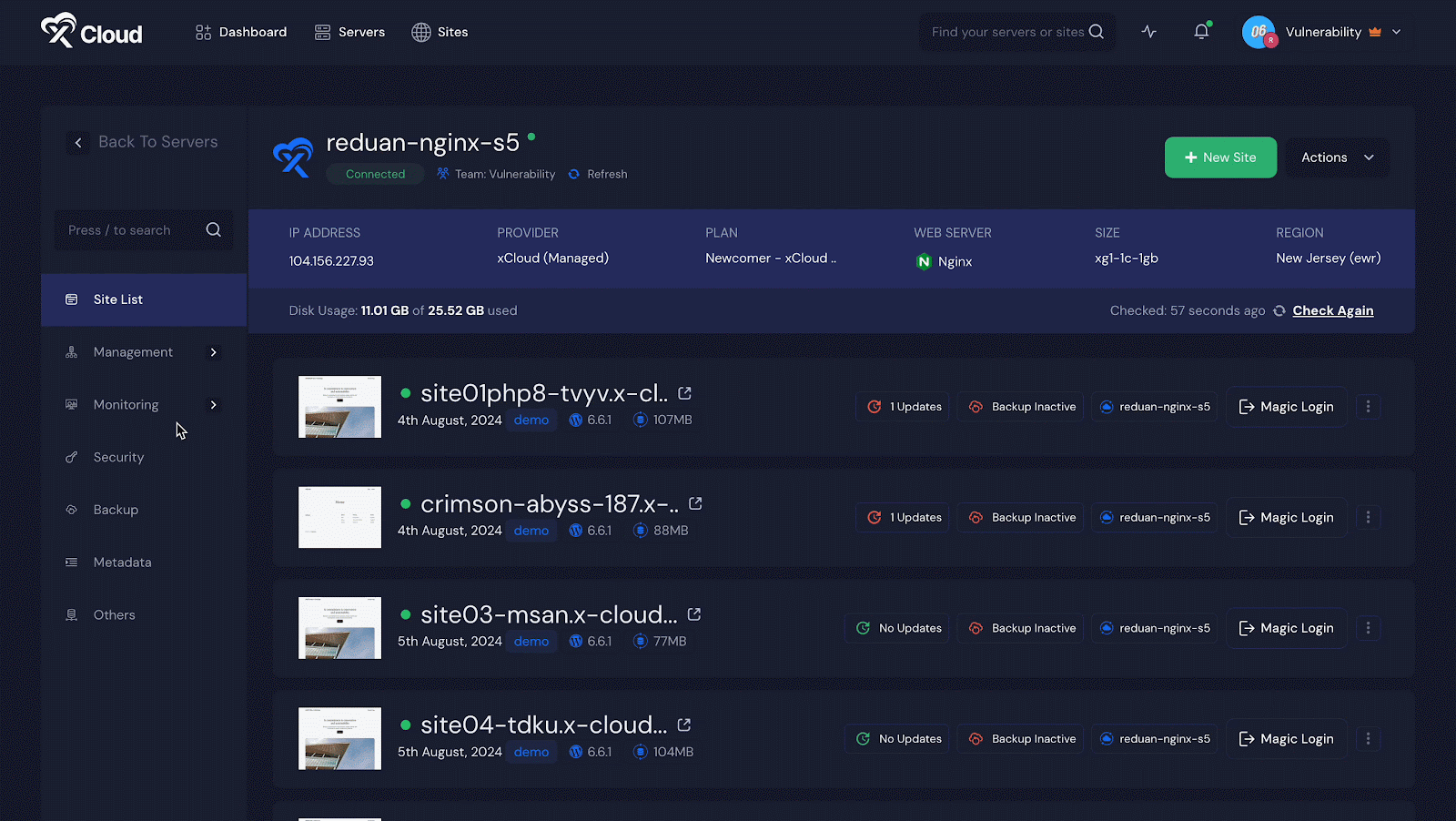
Step 2: Select Sites to Get the Vulnerability Issues
To receive vulnerability notifications for all your sites, click ‘Select Sites’ at the top to select them all. For specific sites, select only those and click ‘Save Settings’.
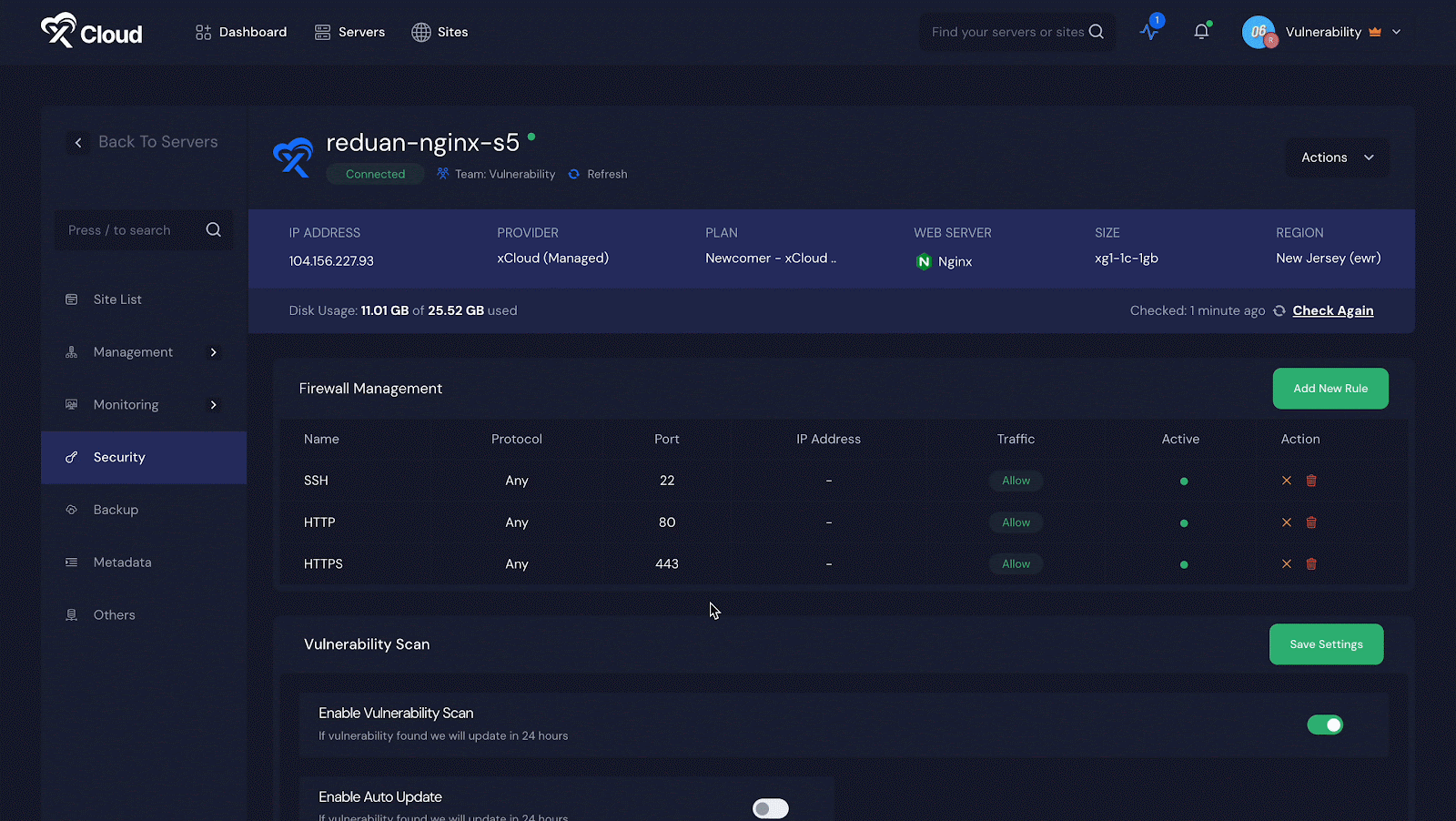
Step 3: Enabling Auto Update & Auto Backup
Turning on ‘Auto Update’ reveals an ‘Enable Auto Backup’ option. To back up everything automatically, toggle it on and click ‘Save Settings.’
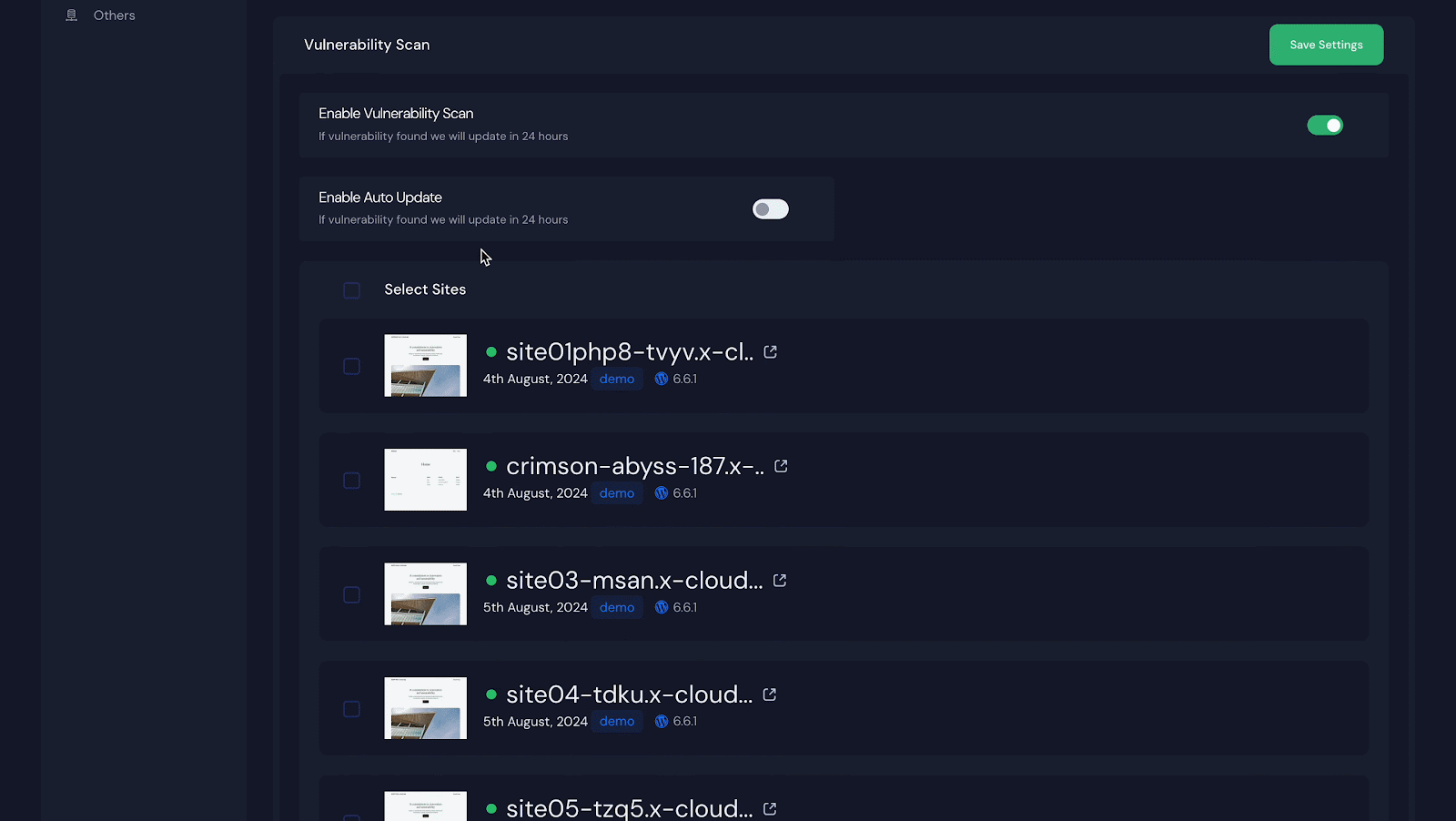
For more information, you can check our detailed documentation.
Effortlessly Detect And Fix Vulnerabilities of Your Website
xCloud website vulnerability checker is a vital feature for protecting WordPress sites. Scanning for vulnerabilities helps identify weaknesses before they can be exploited. This proactive approach enhances security and ensures compliance with industry standards, providing peace of mind for site owners. In an era where cyber threats are increasingly sophisticated, the xCloud Vulnerability Scanner is essential for safeguarding sensitive data and maintaining customer trust.
If you have found this blog helpful, feel free to subscribe to our blogs for valuable tutorials, guides, knowledge, and tips on web hosting and server management. You can also join our Facebook community to share insights and engage in discussions.