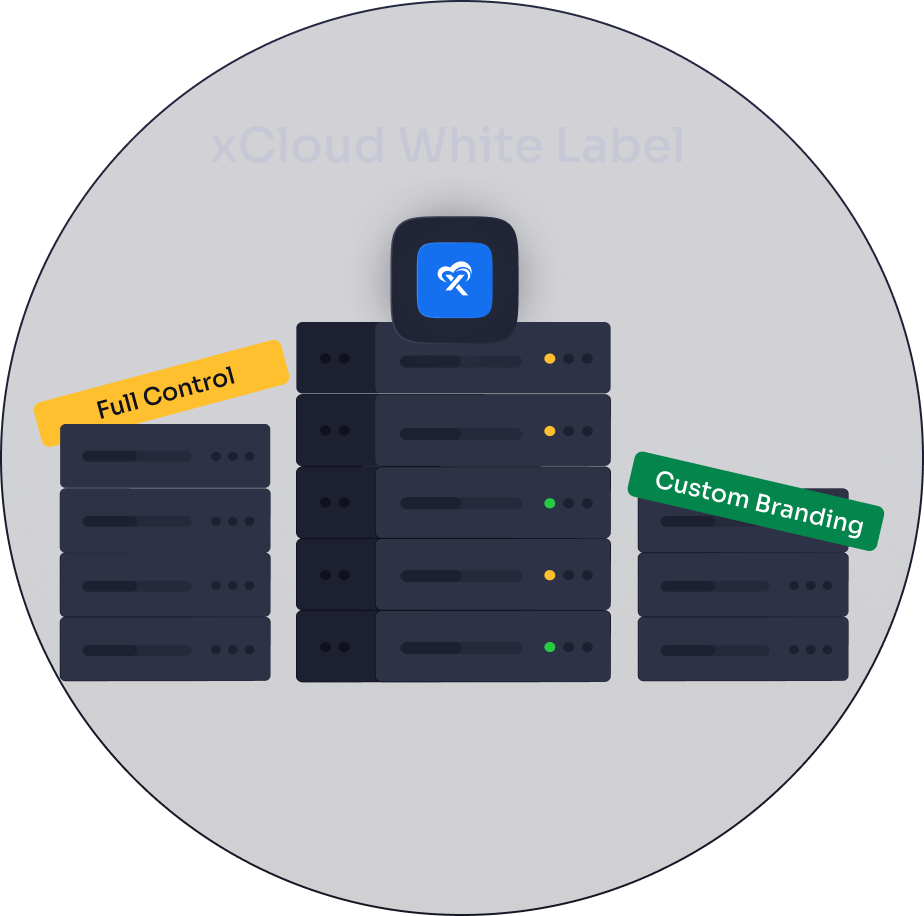Simplify Managed Hosting for WordPress: All Essentials in One Place
Lightning Fast Hosting From xCloud Managed Servers
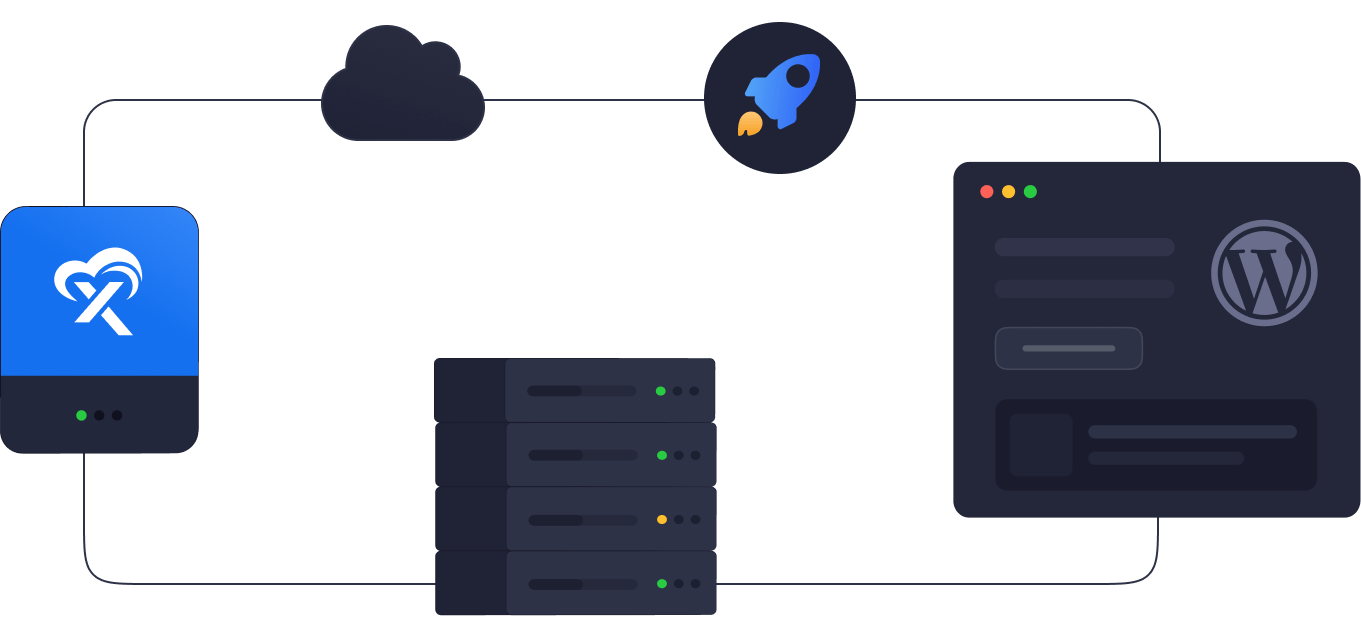
Integrate Your Server
from Any Provider

Security
Next-Level Security For Your Website
Ensure your website’s safety with effortless advanced security measures and enjoy automated
protection with comprehensive firewall management.
Ensure Site Security with Isolation
Keep each of your website isolated from one another by creating separate system users for each one. If a security breach occurs on one site, it will not be able to affect the others and your site will remain more safe and protected.
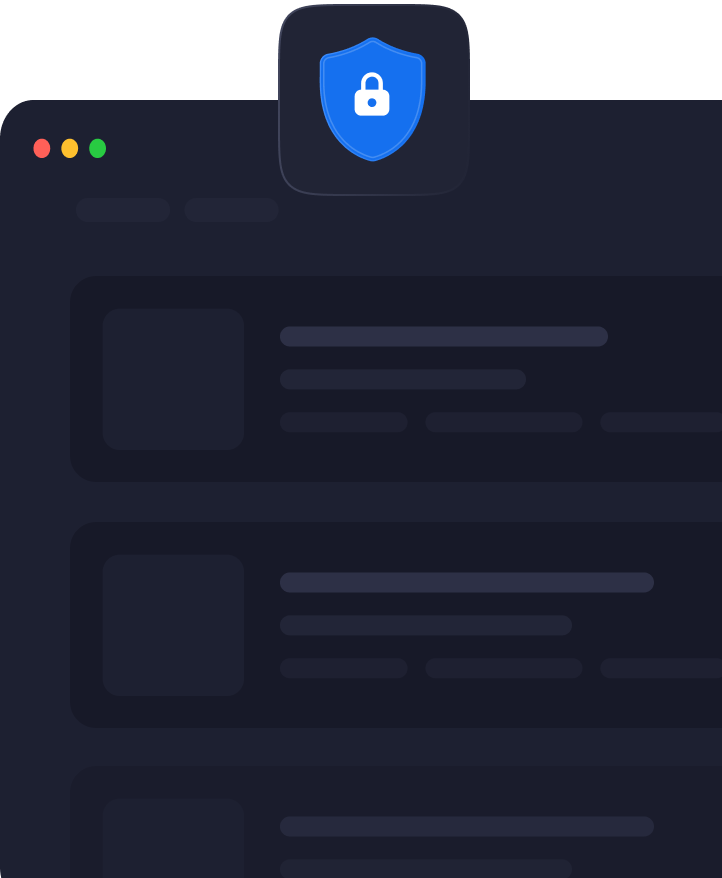
Secure Website
with SSL Certificates
Protect your site with 1-click free SSL provided by xCloud or add your own custom SSL certificates. xCloud configures the certificates and renewals for your site on your behalf. No need to worry about the setup at all.
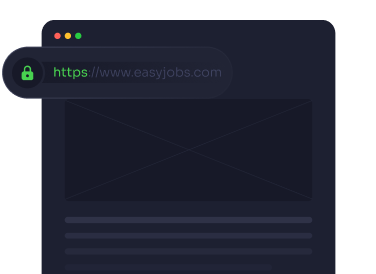
Ensure Data Safety with SFTP & SSH
To ensure the security for your data, we strictly enforce secure server connections exclusively through SFTP and SSH.

Safeguard Your Server with Fail2Ban
Strengthen your server’s defenses with Fail2Ban. It blocks unauthorized access and protects against brute-force attacks. xCloud servers have it enabled by default, securing the SSH port.

Automated Firewall Protection
With complete control over firewall management, xCloud is here to protect against threats with automated firewall protection for the security vulnerabilities of your site.

Shield Your Site with 7G/8G Firewall
xCloud stack uses 7G and 8G Web Application Firewalls to protect against various web threats like XSS, SQL injection, and bad bots.
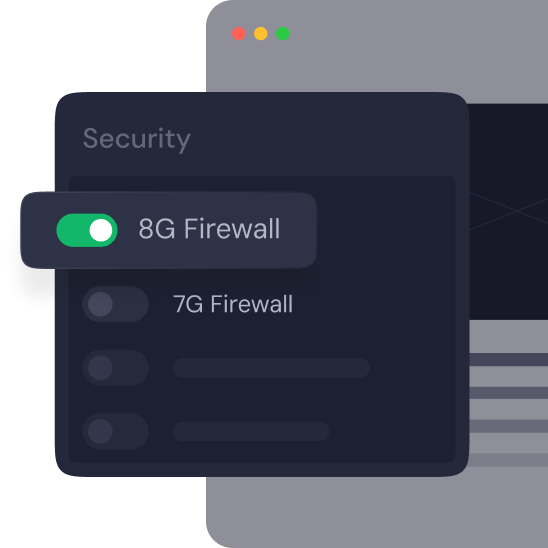
Automated Security Updates
Stay secure with automatic server updates. As soon as security updates are released, xCloud immediately applies them to your server, minimizing the risk of vulnerabilities. With xCloud, your server stays protected without any manual effort, ensuring the highest level of security at all times.
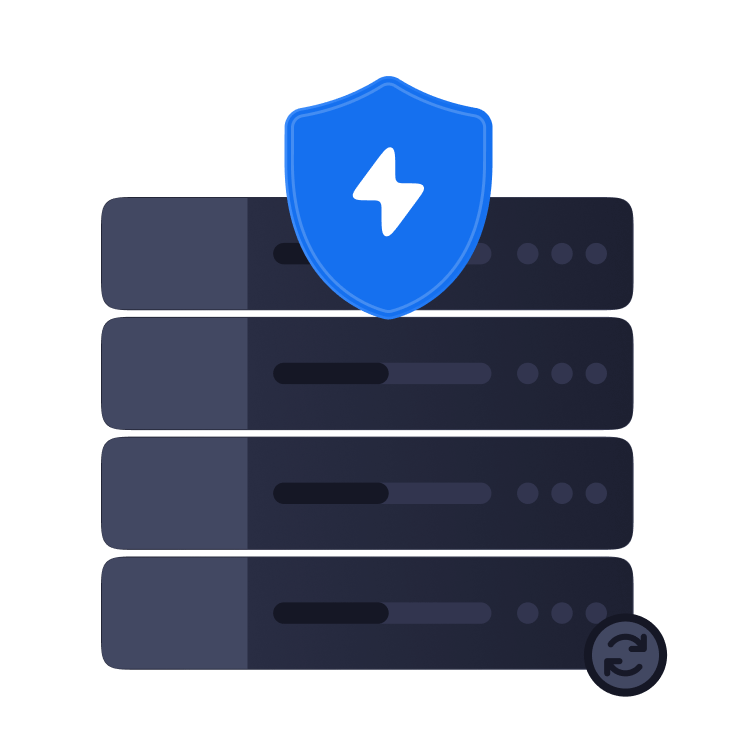
Vulnerability Shield PRO
Get faster security alerts with Vulnerability Shield Pro — powered by Patchstack — for just $5/month, and protect your WordPress website like a pro with continuous vulnerability scans and advanced threat detection.
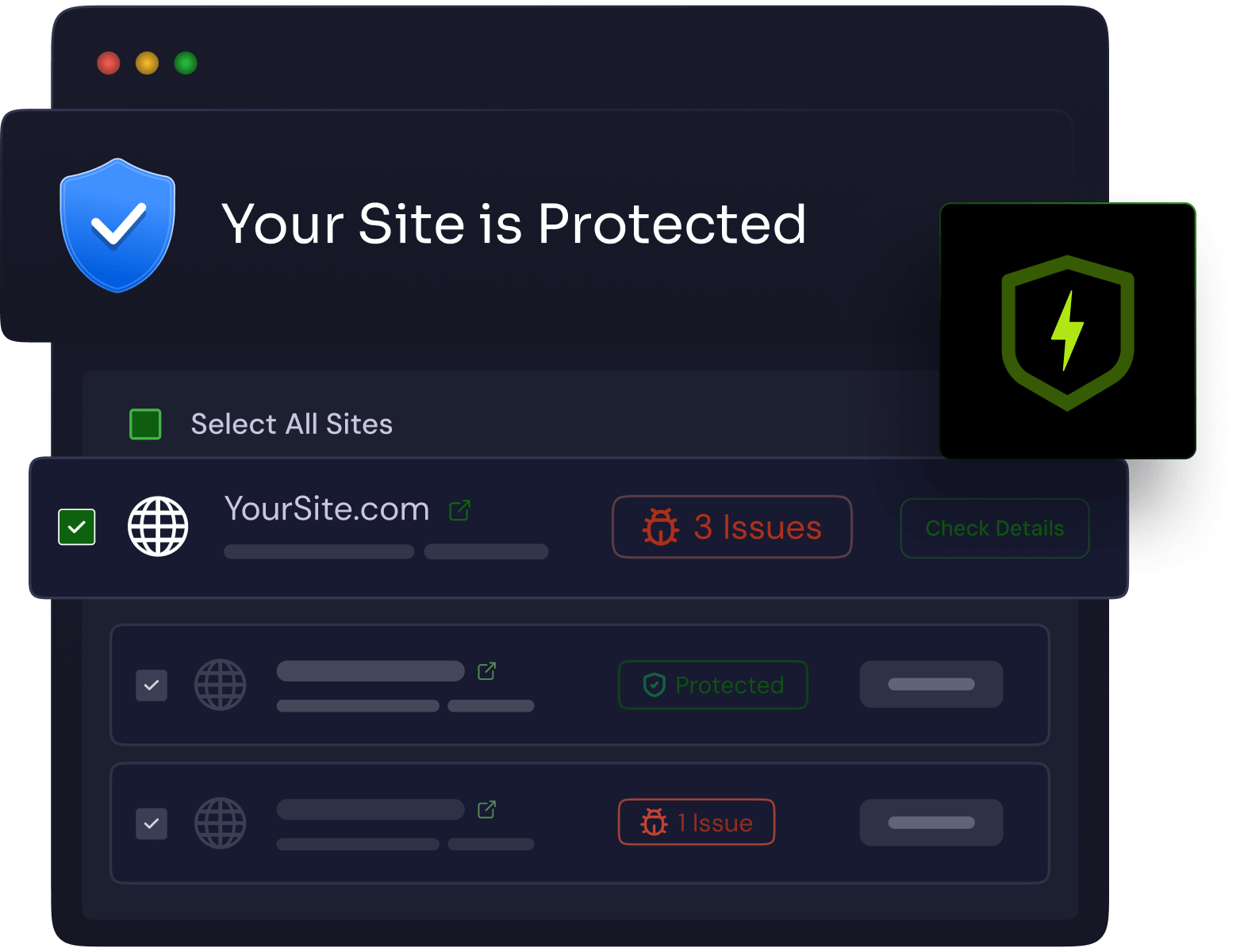

In Partnership With:
Performance
Maximize Performance & Simplify Hosting
Get a lightning-fast WordPress website live in just a few minutes!

NGINX LEMP Stack
xCloud automatically installs a highly efficient LEMP Stack, optimized with PHP-FPM for superior performance.

OLS Stack
Experience a fully integrated OpenLiteSpeed stack, meticulously prepared and ready to host websites seamlessly, ensuring optimal speed and reliability.
Page Caching
xCloud provides a choice of full-page caching options, serving static HTML files to eliminate PHP and database processing for faster load times. FastCGI Caching and LiteSpeed Cache offer top performance for high-traffic and dynamic sites.
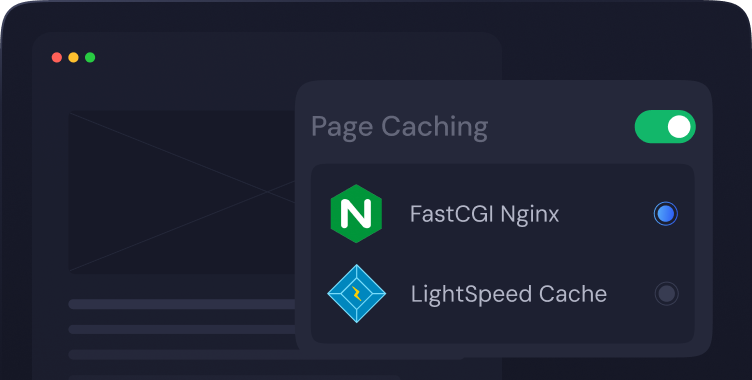
Object Caching
You can handle more visitors without slowing down and clear the cache directly from xCloud using Redis Object caching.

1-click NGINX configuration
Configure Rocket-NGINX for WP Rocket, Standard WP NGINX for WP Super Cache, W3 Total Cache easily. These plugins can optimize caching & enhance performance.
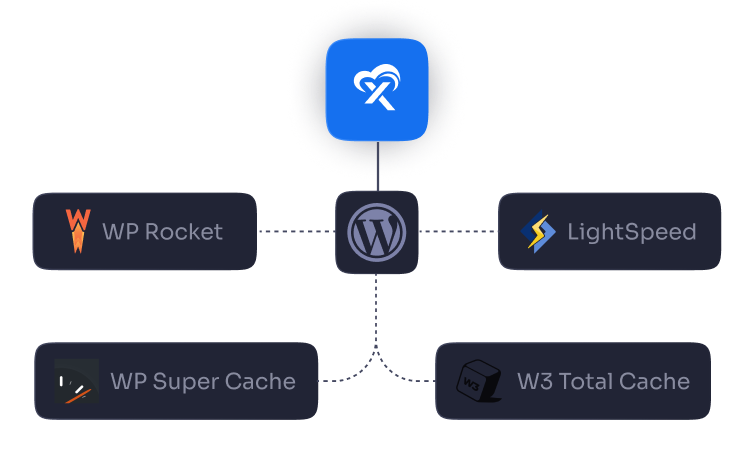
Integrations
Manage Hosting Environment With Integrations
Configure, scale & manage your hosting environment with ease. Get the ultimate flexibility and tools you
need to enhance your website performance.
Choose Your Cloud Server
Integrate your servers seamlessly and experience unmatched ease and performance like never before. Choose and manage your preferred cloud provider like DigitalOcean, Google Cloud, Vultr, Hetzner, AWS or Linode.
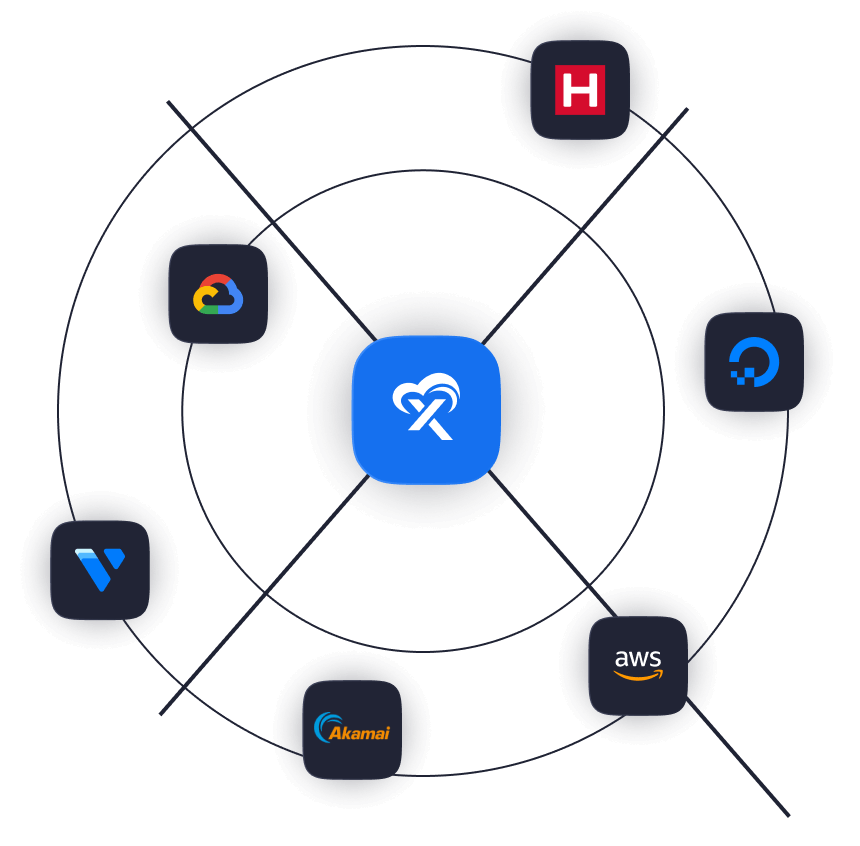
Efficiently Manage
Site’s Emails
Integrate your site’s email delivery system with Mailgun, SendGrid and Elastic Email effortlessly. Also, use any reliable SMTP provider you rely on to efficiently send and deliver site emails to recipients.
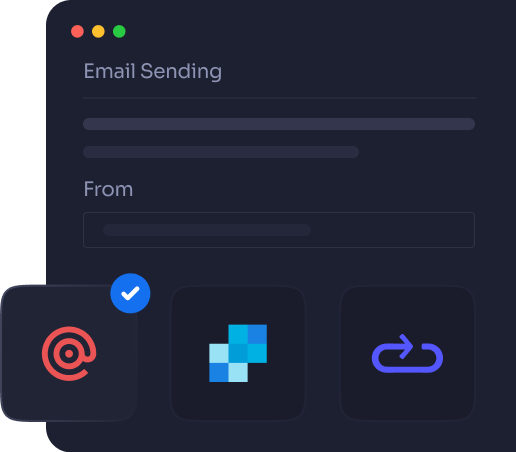
Easy DNS Management
With Cloudflare
xCloud integrates with Cloudflare, offering an excellent free DNS solution. Use Cloudflare integrations to provision wildcard SSLs too for WordPress multisites.

Get Notified Via Slack, WhatsApp & Telegram
Unlock seamless integration with Slack, WhatsApp & Telegram to stay informed with real-time server and site notifications delivered straight to your phone.
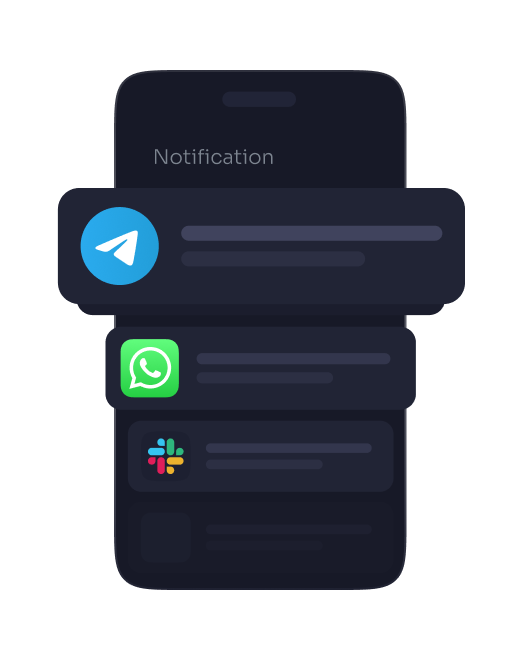
xCloud Managed Email
Service
Send transactional emails such as admin notifications, new user signups & so on with fast and secure xCloud Managed Email Service.

Integrate with Storage
Providers Seamlessly
Easily integrate your sites with Digital Ocean Spaces, AWS, Vultr Object Storage, Cloudflare R2 and any S3 Storage to store your files more securely & efficiently.
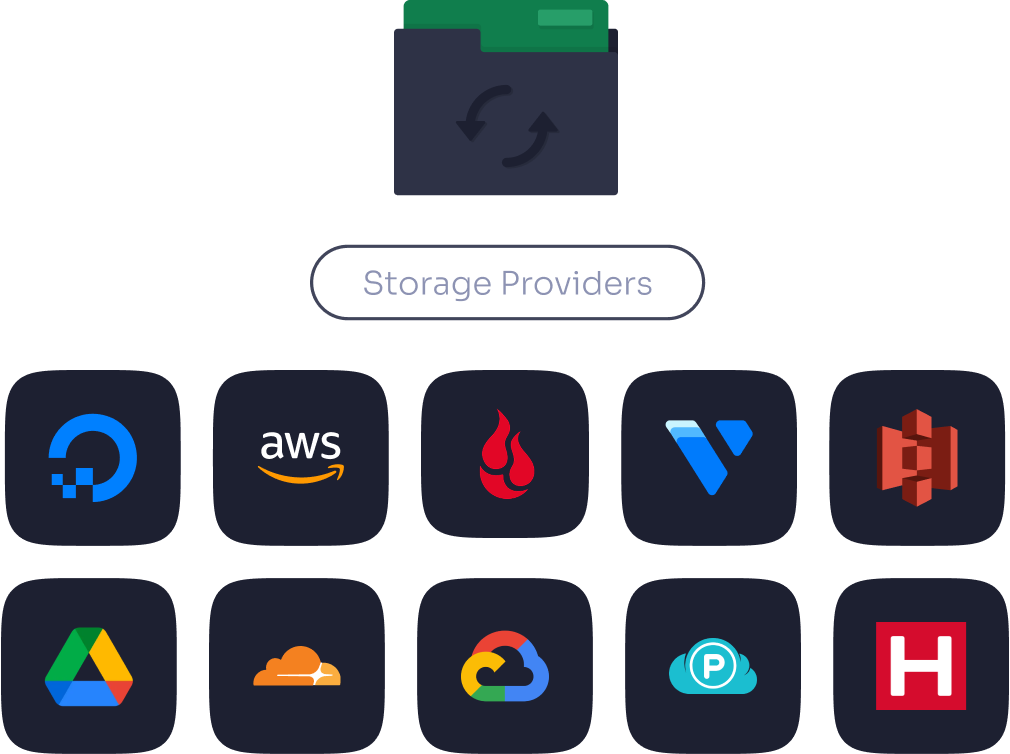
Integrate with Storage
Providers Seamlessly
Easily connect your sites with Digital Ocean Spaces, AWS, Vultr Object Storage, Cloudflare R2 and any S3 Storage to store your files more securely & efficiently.
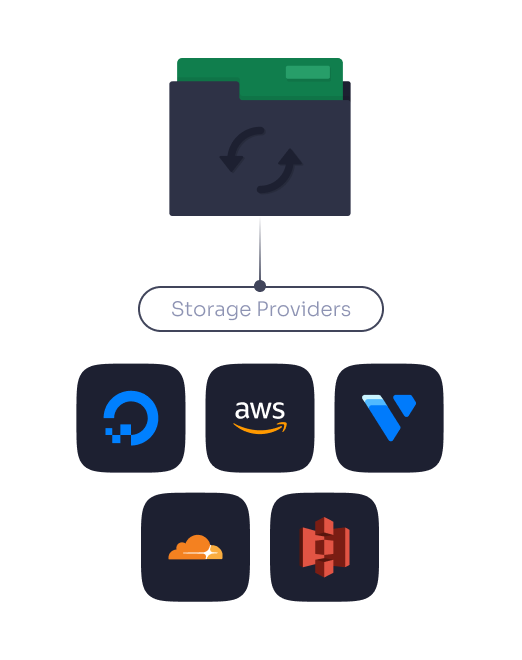
Get Notified Via Slack, WhatsApp & Telegram
Unlock seamless integration with Slack, WhatsApp & Telegram to stay informed with real-time server and site notifications delivered straight to your phone.
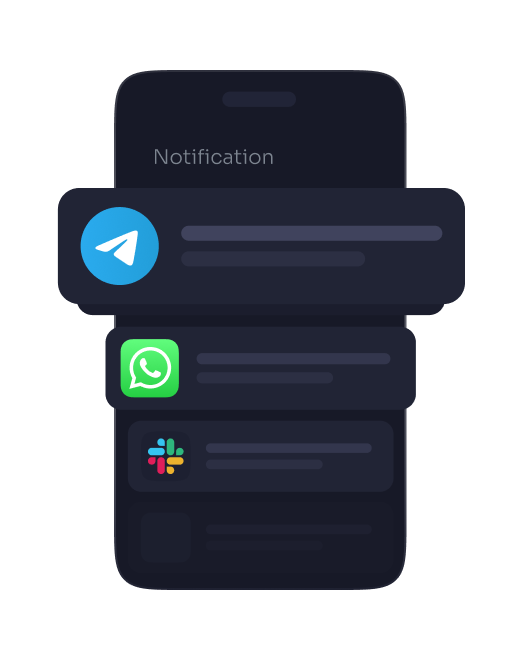
Server Management
Effortless Server
Management
Experience streamlined server management with our intuitive control panel that simplifies every task and ensures your systems run smoothly with minimal effort.
Full Root Access for
UItimate Freedom
Getting full root access to your xCloud server means you get full control over your cloud. Our system uses updatable packages, giving your server the ultimate flexibility with zero restrictions.
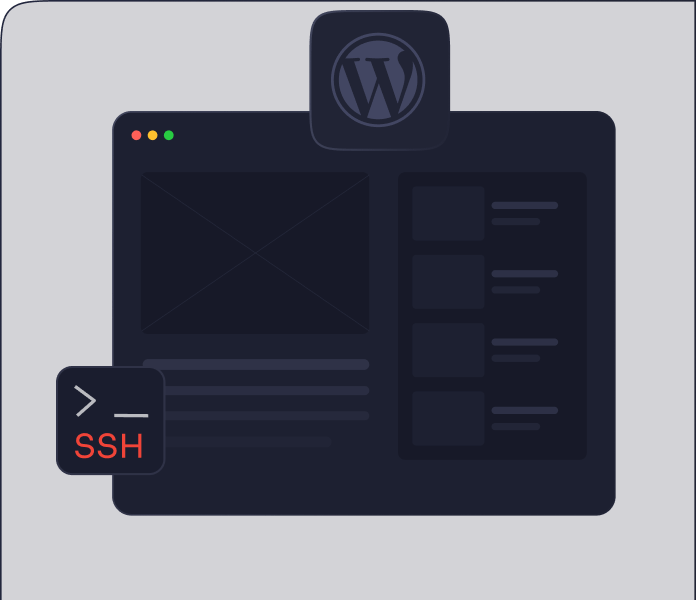
Fast & High Performing
Databases
Get ultimate query speed and enhanced site responsiveness with MariaDB & MySQL databases. Also optimized engines of MariaDB & MySQL ensure high performance with strong data integrity and provide fast access to data.

Resolve Issues with
Auto Healing
Easily host unlimited websites on one server. You can manage them smoothly, scale up as needed and control everything - all from one place.
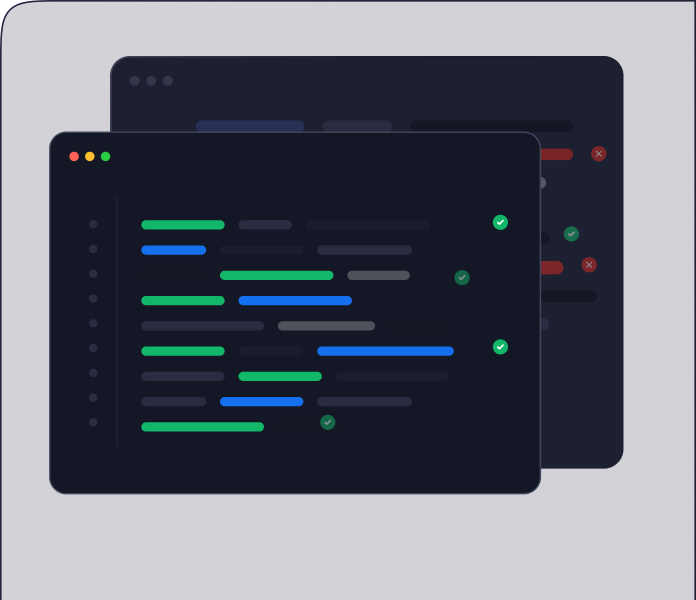
Unlimited Sudo Users
You can add unlimited Sudo Users to your site and allow them to run commands as the root, helping you manage the server well.

Unlimited
Site Deployments
Effortlessly create and manage multiple databases and users on a single server. Streamline your data management, boost efficiency and enjoy unparalleled control.
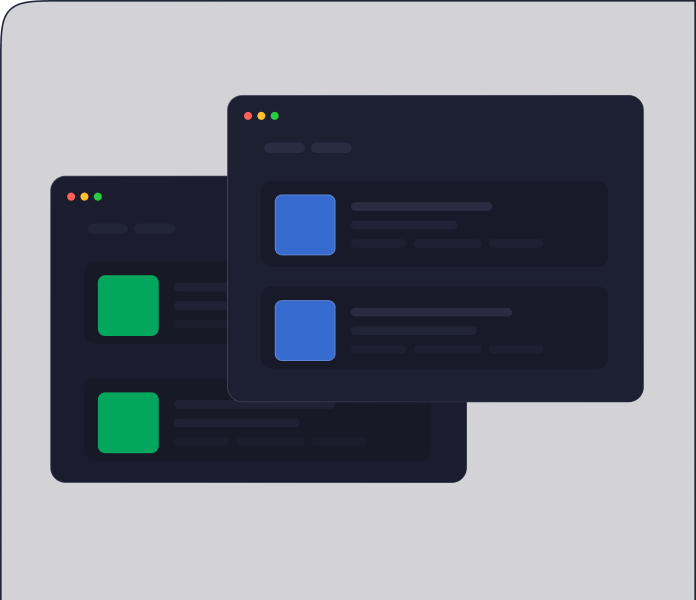
Advanced Log Viewer
Quickly access your debug.log, error.log and access.log files. With xCloud server & site logs, easily find everything you need right in the dashboard, saving you from searching through countless files.
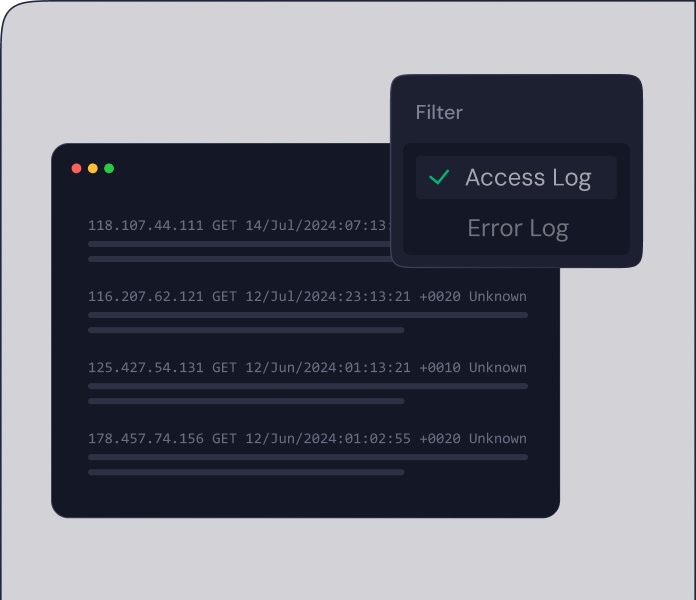
Automation with
Cron Job
Simplify your workload with effortless task management. Easily manage scheduled tasks with cron jobs to increase efficiency and ensure your operations run smoothly without manual intervention.
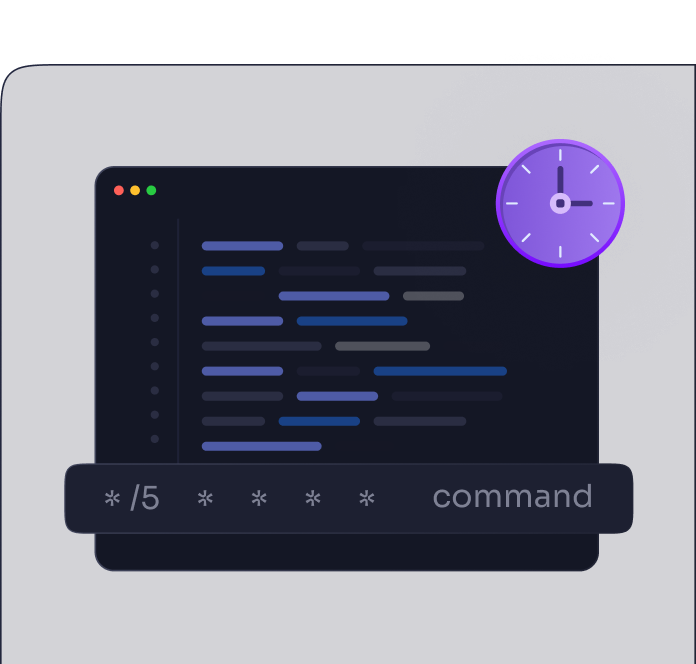
Instant Command Runner
Easily run commands and automate tasks in your site and server directly within the xCloud environment. With built-in command history, you can track who ran what and when re-run previous commands with a single click.
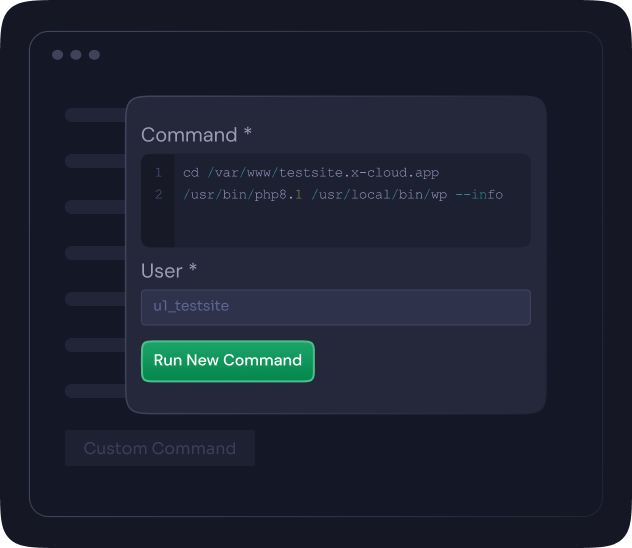
Secure Network With IP Management
Protect your website from unauthorized access by managing the IPs. Our IP Whitelist / Blacklist feature lets you specify trusted IP addresses while blocking unwanted ones.
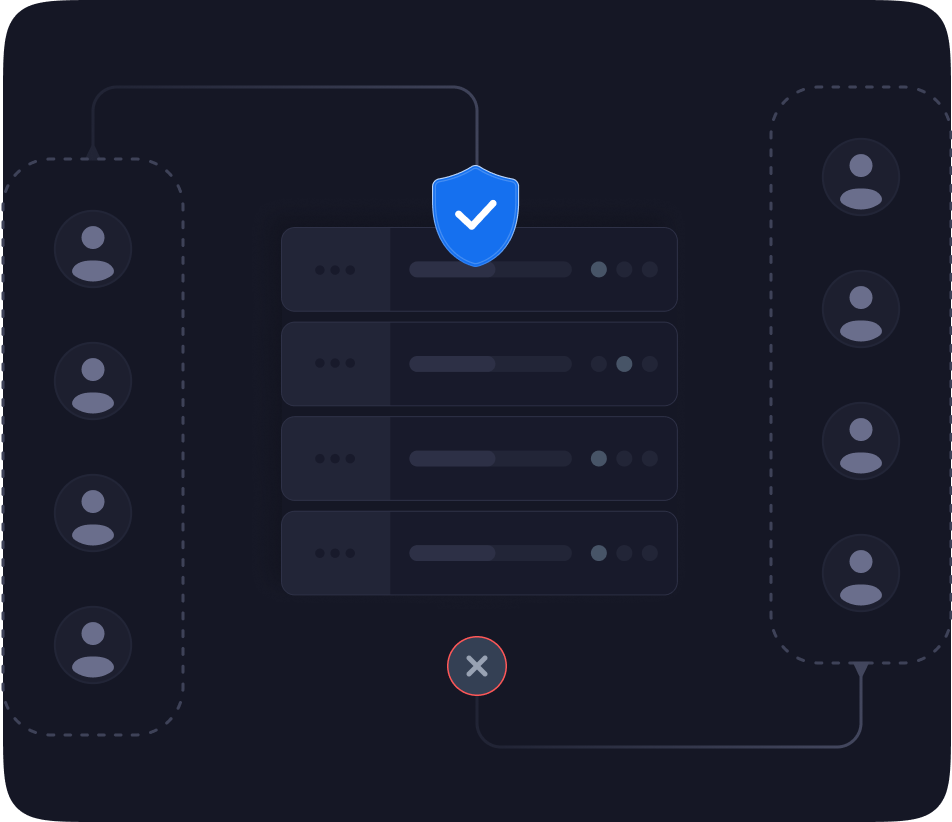
Full Server Clone
Clone your full server including, all websites, configurations and migrate to existing servers or new ones in just a few clicks.
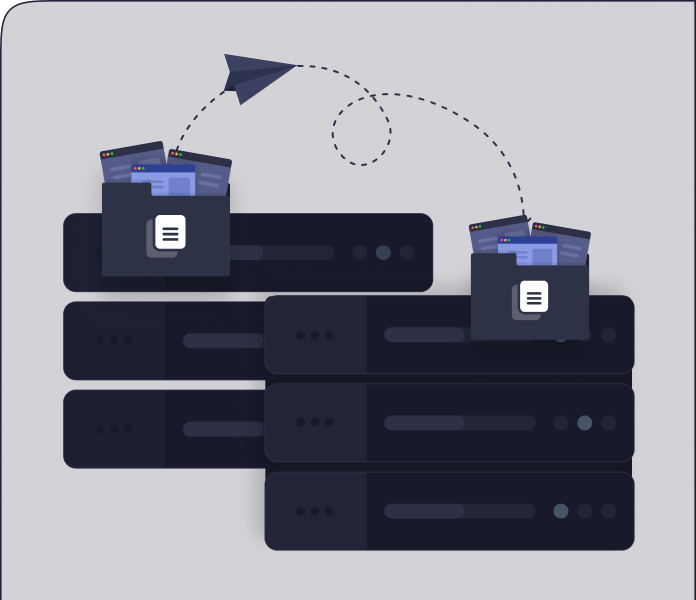
Monitoring Your Server’s & Site’s Health
Get real-time insights and instant alerts to ensure optimal performance. Prevent downtime, identify issues early and maintain peak efficiency effortlessly. Monitor your RAM, CPU and Disk Usage from straight to the xCloud. You can even get alerts with Slack and WhatsApp from your phone. So, never be caught off guard again.
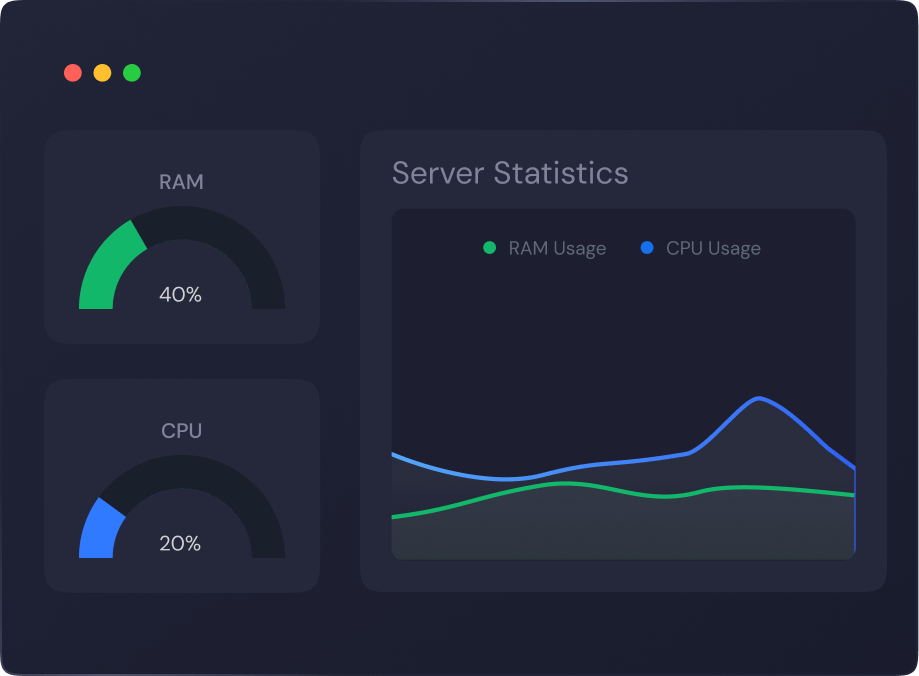
Site Management
Manage Your Websites Effortlessly
Ensure your website's safety with effortless, advanced security measures and enjoy automated
protection and comprehensive firewall management
Fast & Secure PHP Hosting
Instantly deploy PHP applications with a few clicks. Get optimized stacks for better performance, built-in caching for faster speed, and manage your custom PHP sites seamlessly.

Laravel Hosting For Developers
Deploy and run Laravel applications with confidence on our optimized servers. xCloud provides 1-click installs, powerful features, built-in caching, top tier hosting performance and more
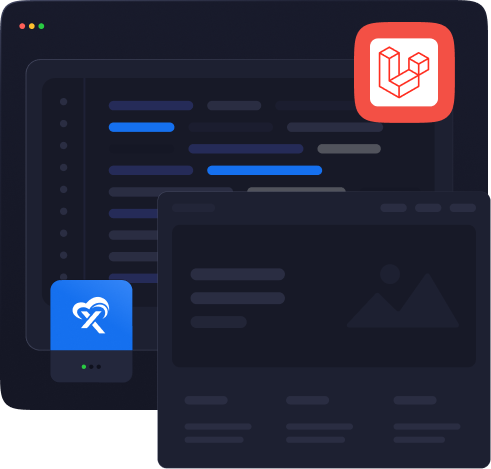
Deploy WordPress Demo Sites in 1 click
Simply set up a test site with xCloud. You'll have a fully prepared site with all necessary plugins and a test domain in just a minute.
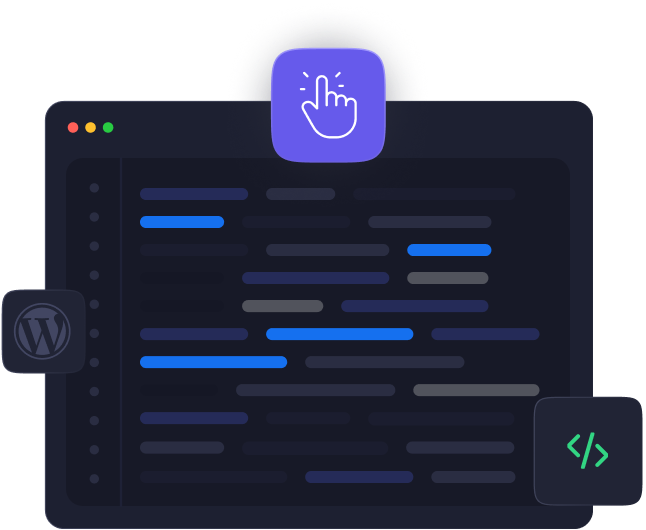
Easily Build Staging Sites with Pull Push
Create a staging environment for your WordPress site and test any changes before bringing it to your production site.
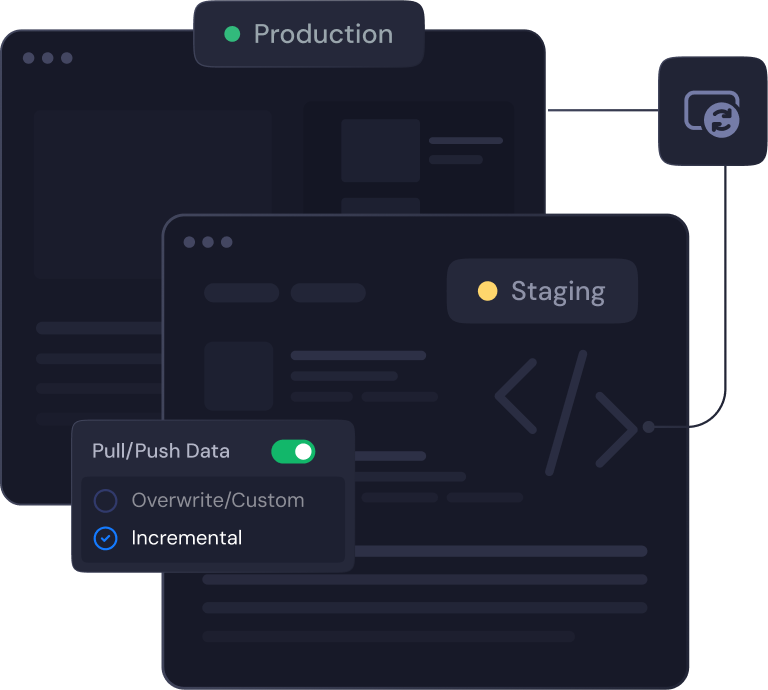
Effortless Backup & Restore
Easily create incremental and full backups of your data, restore previous versions and roll back changes with just a few clicks. Manage your data quickly while ensuring your data is always safe and easy to manage.
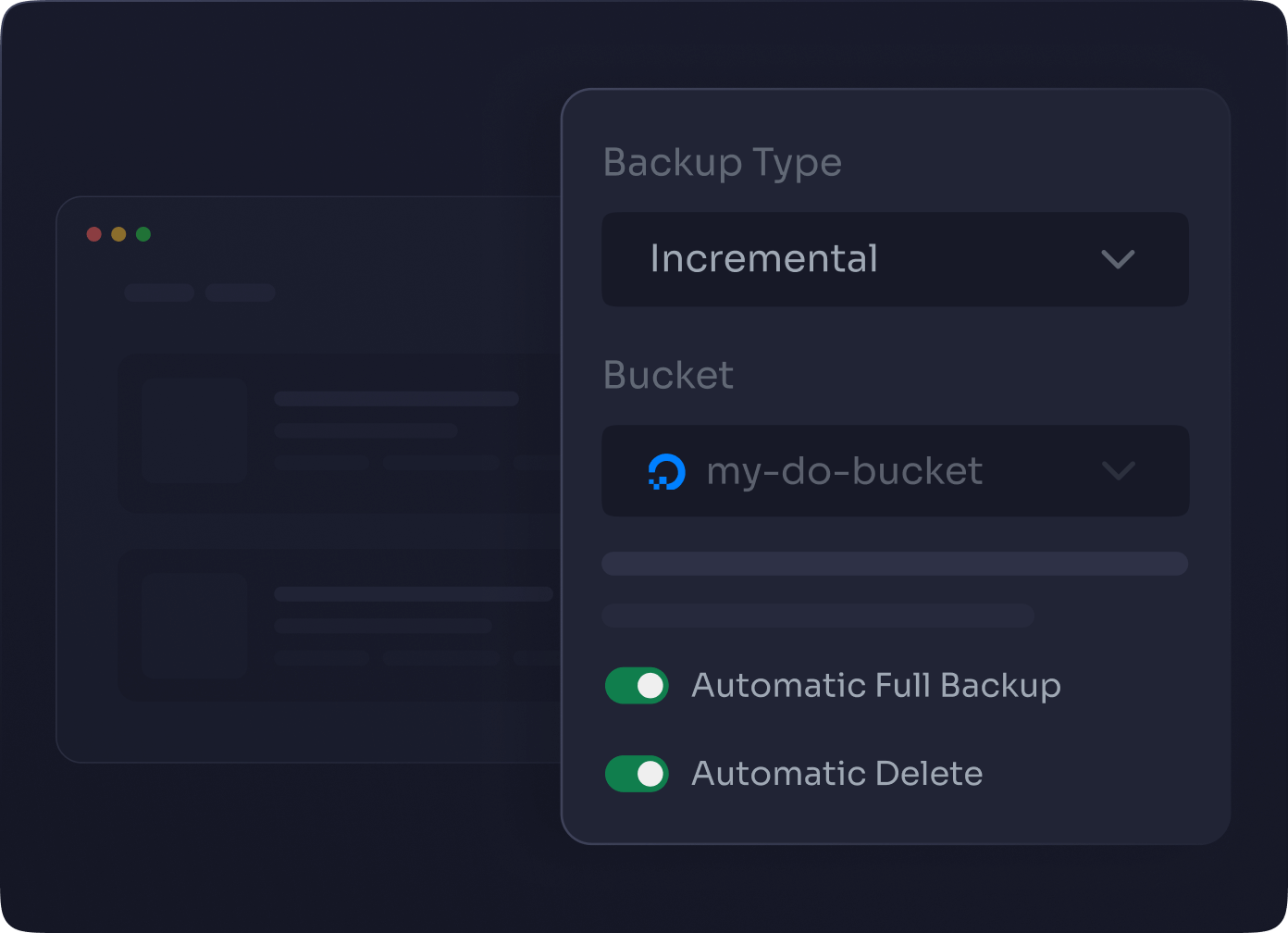
Run PHP Your Way
Unlock the ultimate flexibilities by leveraging multiple PHP versions. Manage the PHP version and settings for each site individually.
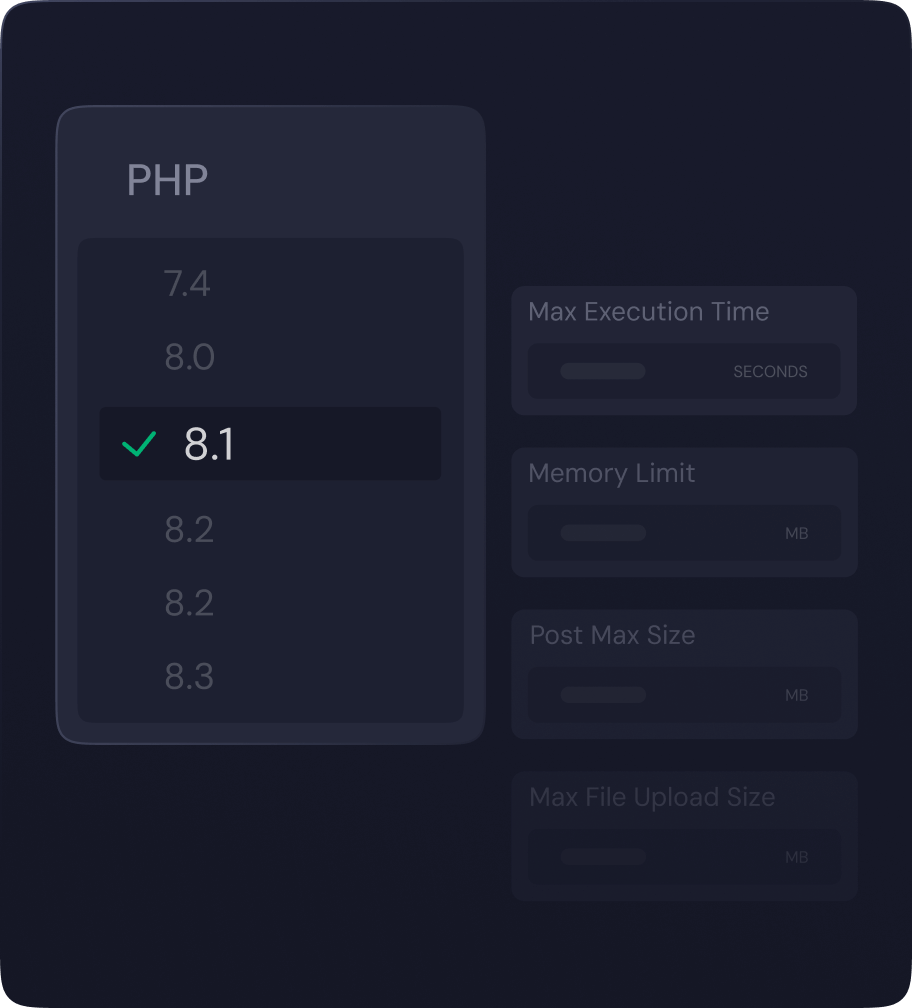
SFTP & SSH Access to Your Clients For a Single Site
Enjoy safe and secure file transfers with SFTP access and easy-to-use essential pair creation tools. Manage your files confidently, knowing that your data is protected every step of the way.

Instant Debugging with WP_DEBUG
Activate WP Debug directly from your site dashboard with xCloud. No manual coding is needed — just toggle on the WP_Debug option to troubleshoot WordPress issues effortlessly and efficiently.
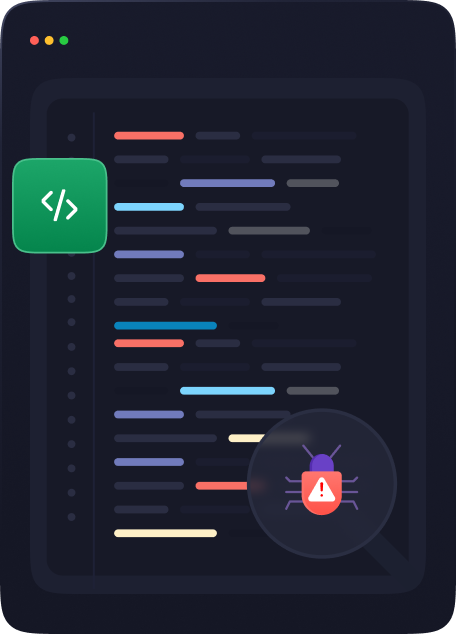
Seamless Migration of Sites & Servers
At xCloud, migration is simple and hassle-free. We provide a seamless migration process for our users. Whether you are managing one site or multiple, we ensure a smooth migration with minimal downtime.
Move your WordPress site with all data, themes, & plugins.
Efficiently transfer multiple sites in bulk.
Seamlessly migrate your full server without any complexity.
Easily switch from cPanel or shared hosting, with full data & structure integrity.
Get access to our xCloud Migration Plugin and enjoy a smooth migration experience.
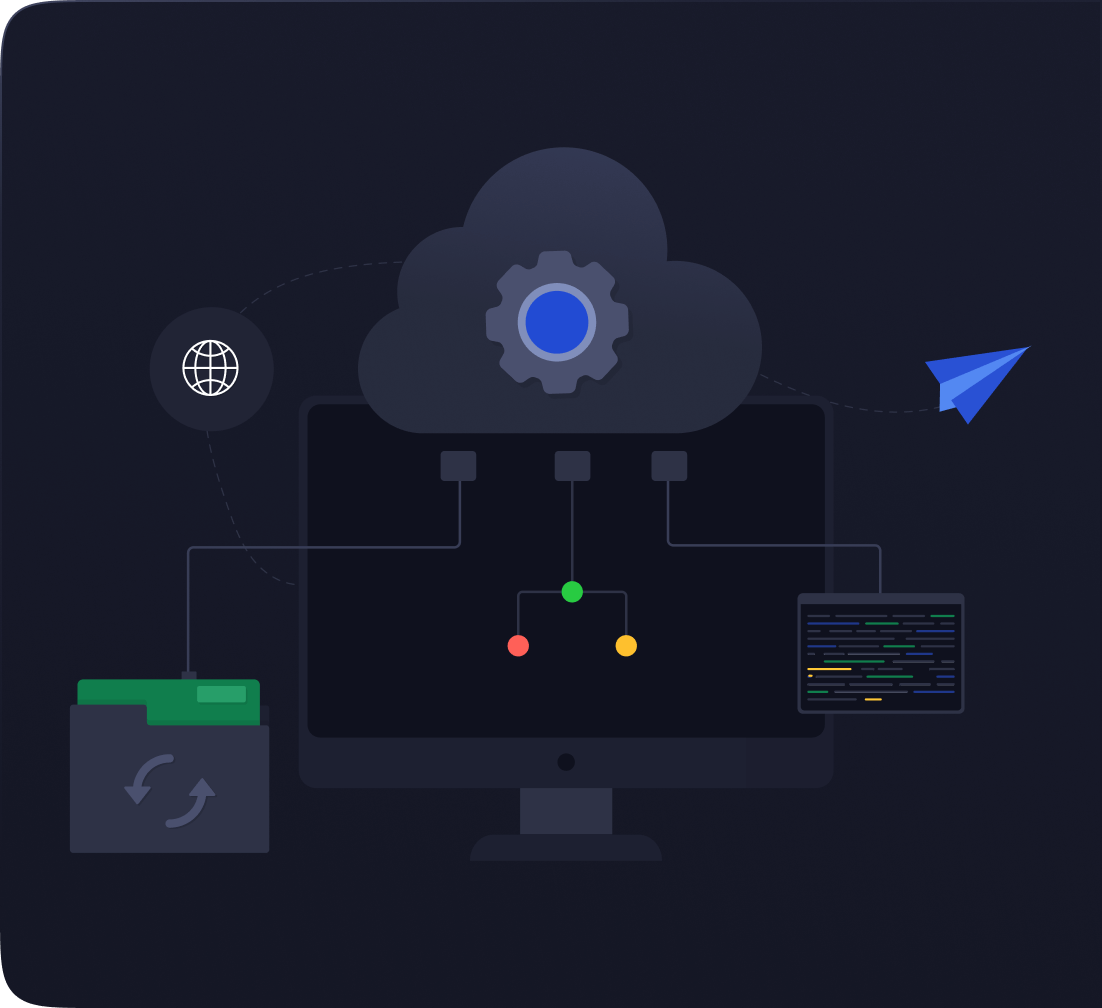
Easy Database Management
Manage your website's database using Adminer without a manual database connection. With a single file deployment, run complicated database administration systems with ease.
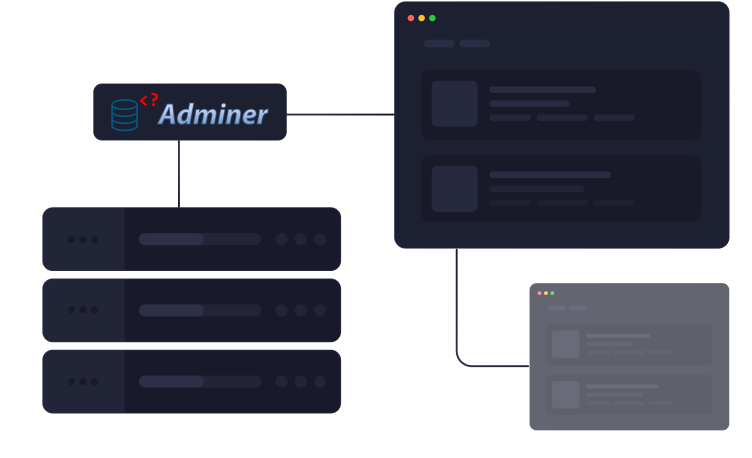
Operate Multisite from One Place
xCloud allows you to create Multisite with Sub-Domain and Sub-Folder options. With Multisite, you can operate numerous websites using just one dashboard.

Manage WordPress Plugins Easily
Worried about WordPress security vulnerabilities for your WordPress site? Get robust protection against threats with automated firewall protection.

External Database
Seamlessly integrate your external database in just a few steps. When creating a site in xCloud, you have the option to select the database of your server or connect an existing database from anywhere

Efficient File Manager
Streamline your workflow and stay organized with intuitive, robust file handling. Now, enjoy seamless organization and control at your fingertips.
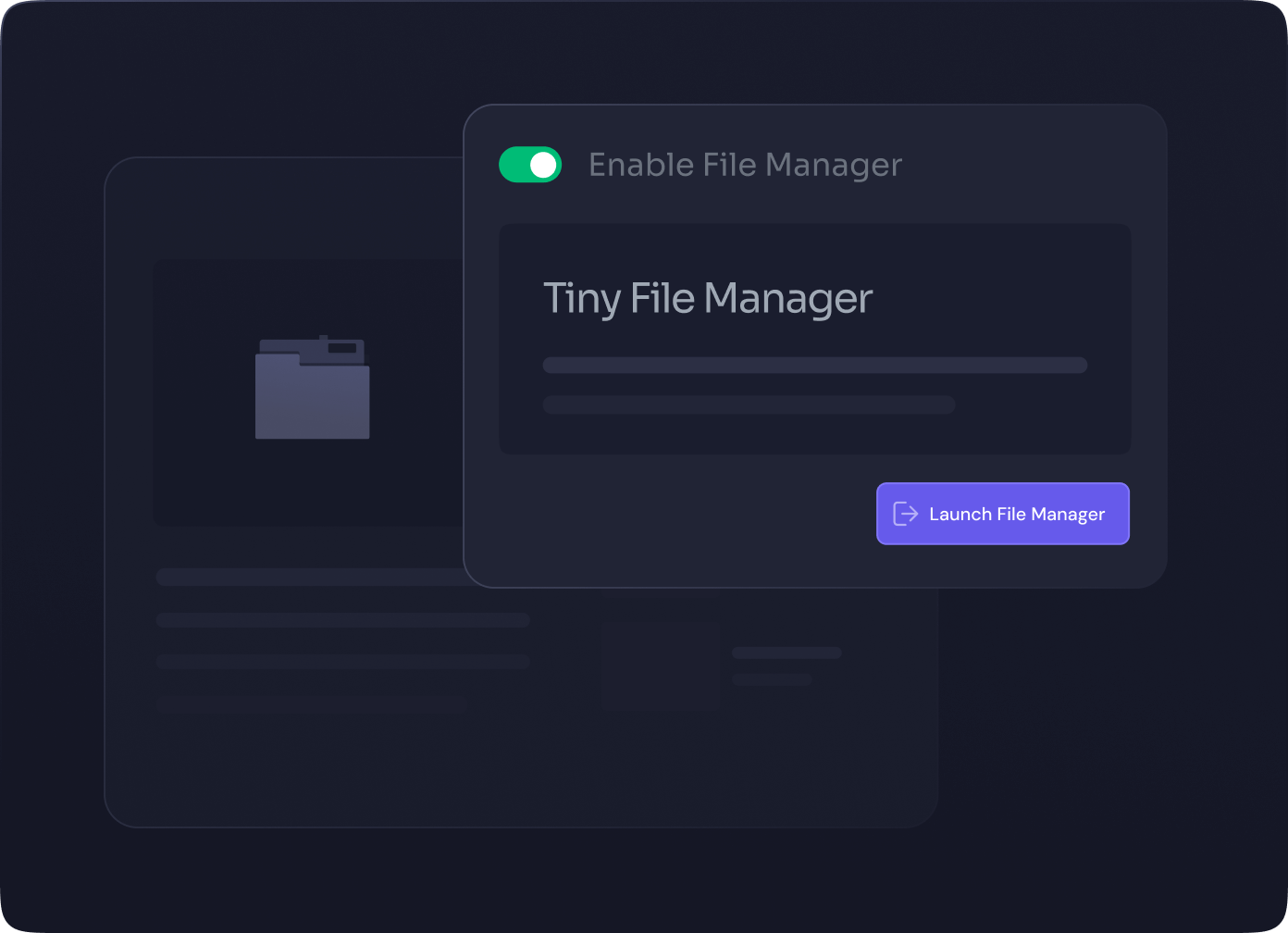
Restore Site From Backup
Access full or incremental backups of your stored website and restore it within a few clicks, either from backups or from storage buckets.
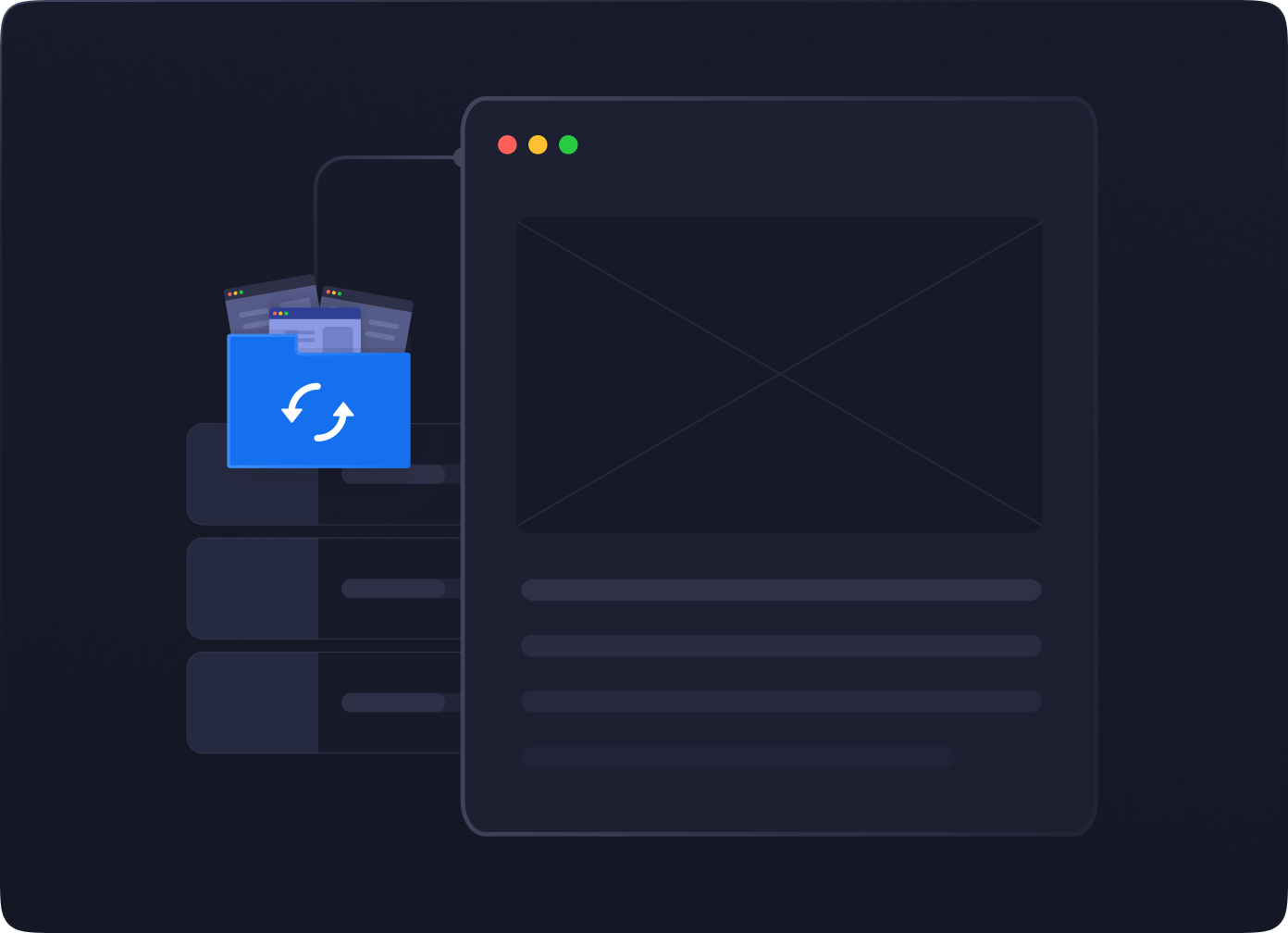
Search Engine Indexing
Get your site indexed in search engines instantly and view in search results directly with just 1-Click.
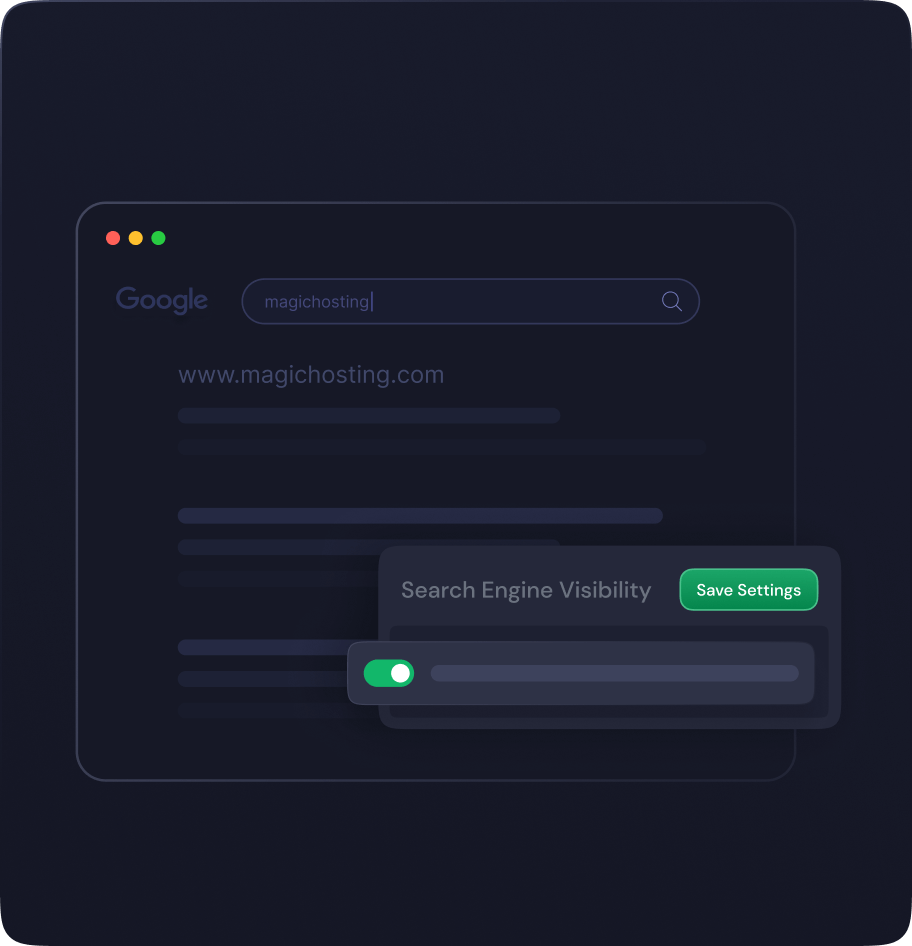
Simplify Site Creation with Blueprints
Simplify site creation with xCloud Blueprints. Save pre-configured themes and plugins to avoid repetitive installations. Just select a blueprint, and your chosen plugins and themes will automatically install on your new website.
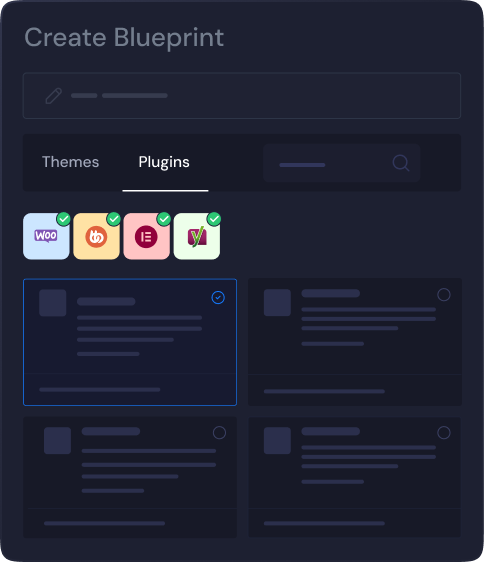
Clone Your
Website From Git Repository
Easily clone a website from Git repository with xCloud without any complexity at all. The migration process is exceptionally fast, ensuring a rapid transition without introducing any alterations to the code within your Git repository.


Easy Site Redirection
xCloud supports both Domain redirects & Path redirects. Domain redirects are handled automatically by xCloud. You can also easily redirect using matching string, a replacing string, and a redirect type.

Custom NGINX Config
With a custom NGINX config in xCloud easily modify NGINX settings right from the xCloud dashboard without using any extra command lines.

WordPress Magic Login
With Magic login, you can go to your site’s WordPress dashboard hassle-free way. No need to enter your password or other credentials. Just click and you are good to go.

WP-Cron & xCloud Cron
WP-Cron manages scheduled tasks on WordPress sites & xCloud-Cron does the same thing at the server level, ensuring your tasks execute at specified intervals.

Clone Your Site with Ease
Effortlessly clone your site to the same or different server with xCloud. You can create a copy and make changes swiftly without affecting your live site.

Enable or Disable Site
With xCloud, you can easily disable a site for a while and enable that site from the dashboard with just a toggle.
Vulnerability Checker
Keep your website safe and secure with the xCloud Vulnerability Checker. It automatically scans for security threats and alerts you if any potential issues are found in your WordPress core, themes or plugins.
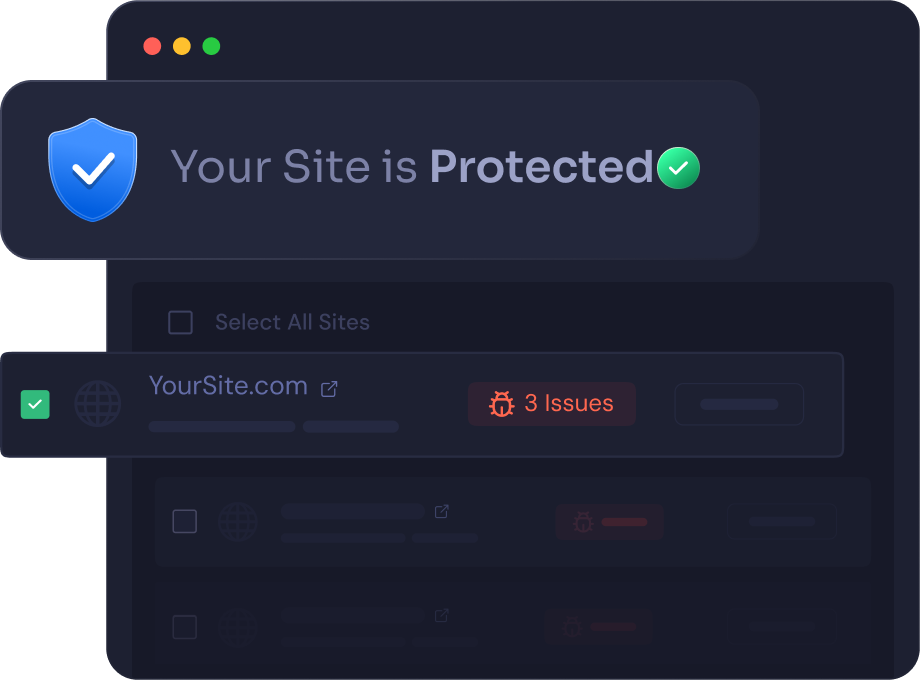
Team COLLABORATION
Streamlined Collaboration & Elevate Productivity
Experience seamless collaboration from anywhere effortlessly with your team and Optimize
your workflow and enhance efficiency.

One Account, Infinite Collaboration
xCloud allows team members to join various teams from one account, ensuring that each project is effectively managed.
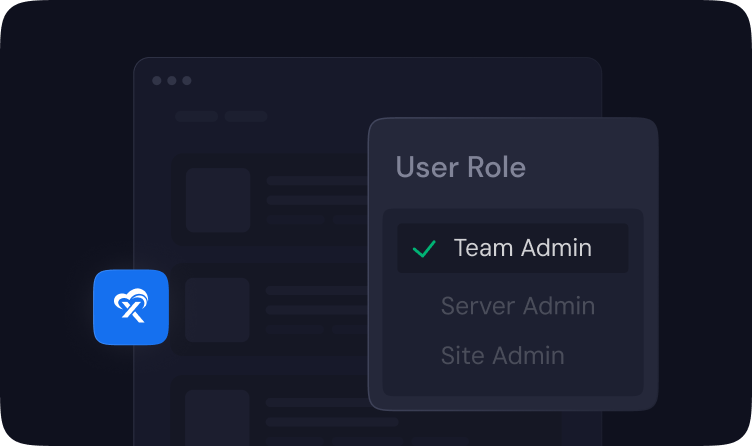
Define User Roles
You can create multiple teams and include any necessary number of members in each xCloud team and assign their access and role to ensure the operation becomes smoother.
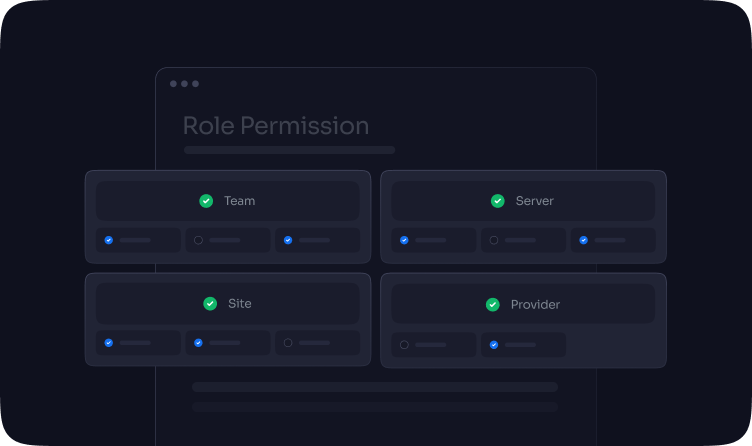
Ultimate Control Over User Access
As the team owner, you are in full control of the permissions distributed inside the team. If your team is large and has a variety of responsibilities, you can give each user a specific level of access to operate.
Your Hosting Business, Powered By xCloud White Label
Unlock the potential to run your own hosting business with xCloud's White-Label feature. It is like building your own hosting company and tailored for agency owners:
Utilize our white-label client portal to design and sell your own hosting packages under your brand.
Enjoy the robust features of xCloud’s managed infrastructure powering your servers and sites.
Set your own prices; pay only for the managed server costs at discounted rates.
Brand your customer portal with your domain, sub-domain, and logo—no xCloud branding.
Access & manage customer websites directly from your portal as easily as your own.