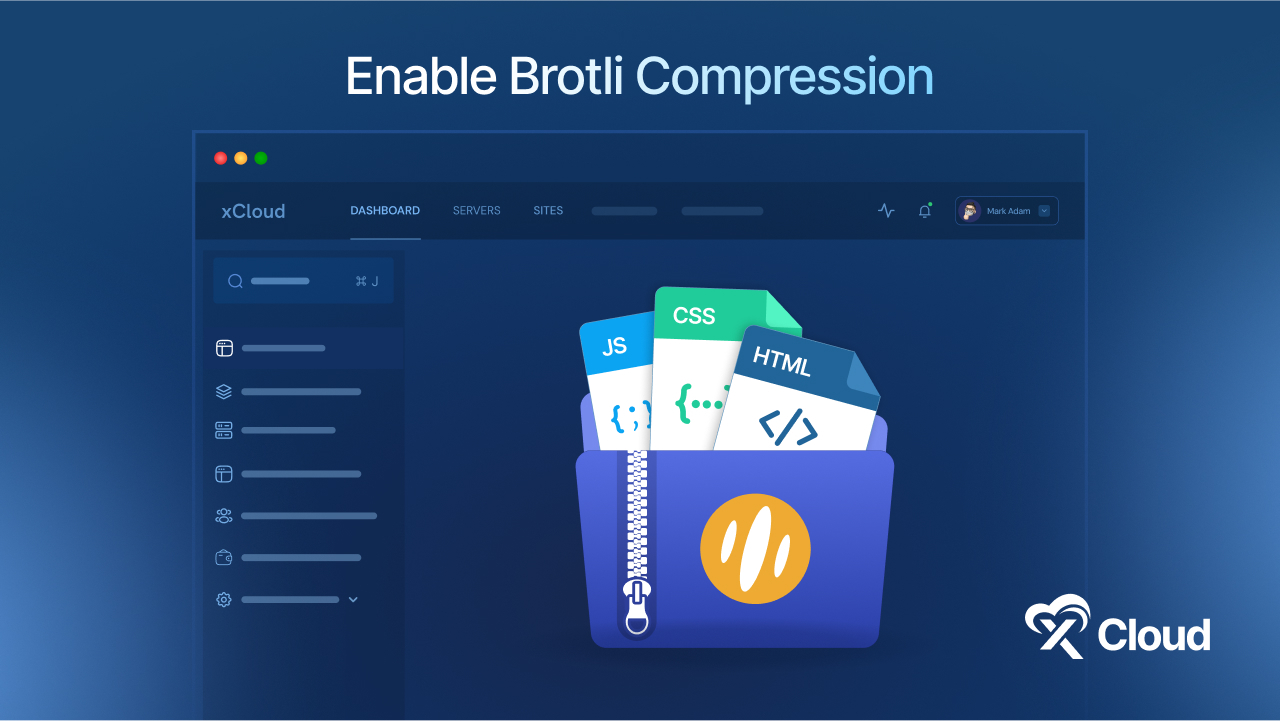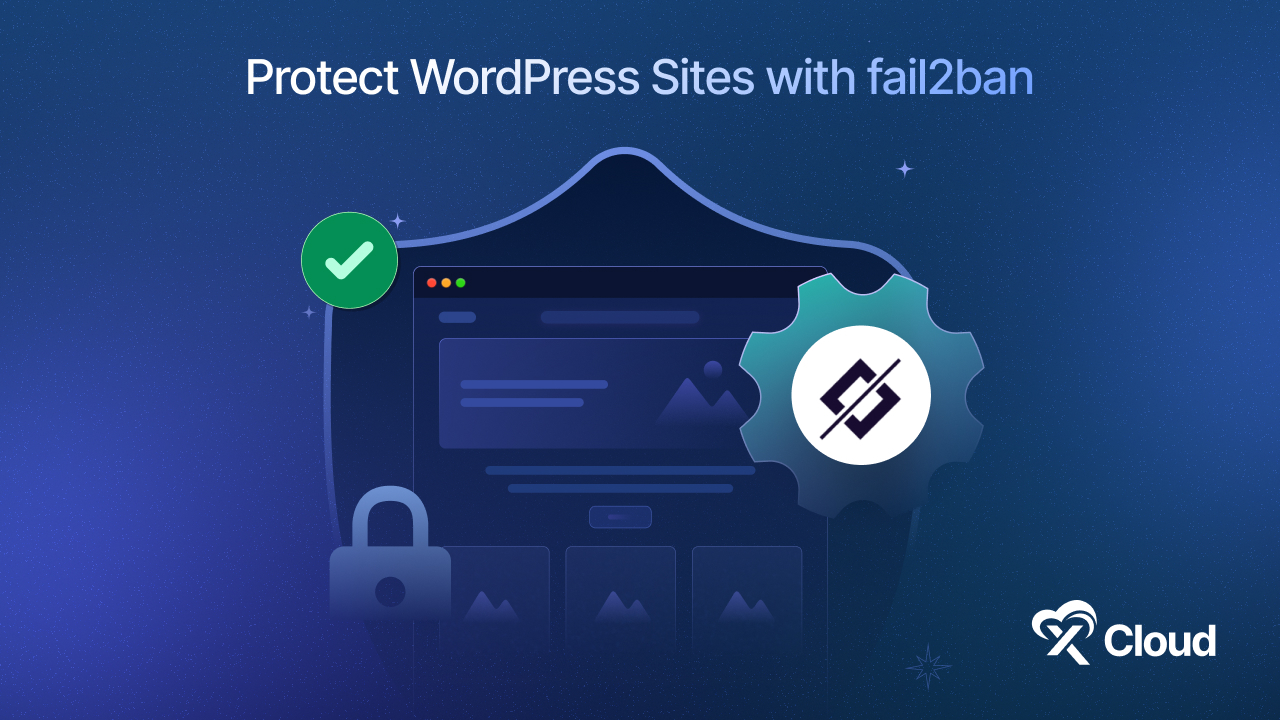Do you want to upgrade your database management? Consider MariaDB, which is not just another database but a feature-rich solution that empowers developers to handle data like never before. When combined with the robust capabilities of xCloud, MariaDB becomes a game-changer for tech enthusiasts looking to optimize their applications. Today we will learn how a step-by-step guide to setup MariaDB database with xCloud so that you can deploy scalable and secure databases effortlessly. Let us roll down and dive into the details.

What Is MariaDB?
MariaDB is a powerful open-source relational database management system (RDBMS). It was created as a fork of MySQL, which means it took MySQL’s features and improved upon them. The database is named after Maria Widenius, the daughter of one of its original developers, Michael “Monty” Widenius. There are key Features of MariaDB:
- High Performance: MariaDB is designed to handle large amounts of data efficiently. It uses advanced caching and indexing techniques, allowing it to retrieve information quickly.
- Open Source: As an open-source project, MariaDB is free to use. This means anyone can contribute to its development or modify the software to meet their needs.
- Compatibility: MariaDB is compatible with MySQL, so if you have experience with MySQL, you can easily transition to MariaDB without learning a lot of new things.
- Scalability: Whether you are running a small application or a large enterprise system, MariaDB can grow with you. It can handle increased traffic and data without a hitch.
- Security: MariaDB has advanced security features, including data encryption and authentication plugins. These features help keep your data safe from unauthorized access.
- Storage Engines: MariaDB supports multiple storage engines, such as InnoDB, Aria, and MyISAM. Each storage engine is designed for different use cases, giving you flexibility in storing and managing your data.
By understanding what MariaDB is and its core features, you can see why it is a popular choice among developers and businesses alike.
How MariaDB on xCloud Enhance Your Database Management
MariaDB can provide a faster and secure database management with xCloud while enhancing your hosting experience. Let us talk about some advantages of Using MariaDB with xCloud:
Seamless Integration
xCloud makes it easy to integrate MariaDB into your projects. You can manage your database directly from the platform, which saves time and effort. xCloud already provides MySQL, but by choosing MariaDB, you get those extra features and performance enhancements. It is like upgrading to a better version of what you may already know.
Scalability
xCloud offers the flexibility to scale your database resources easily as your application grows. Whether you are handling a small project or a large-scale enterprise application, you can quickly adjust CPU, memory, and storage to meet your demands without facing significant downtime.
Performance
MariaDB is designed for high performance. With its advanced indexing, caching mechanisms, and efficient query optimization, it can handle large datasets and complex queries with ease. When hosted on xCloud, you benefit from a cloud infrastructure that further enhances performance, allowing for faster data access and improved response times.
Cost-Efficiency
MariaDB is open-source, and combined with xCloud’s flexible pricing plans, it offers a cost-effective solution for database hosting. You get the benefits of a top-tier database without breaking the bank.
Security
Both xCloud and MariaDB prioritize security. xCloud provides built-in security features, such as automated backups, SSL encryption, and firewall protection. Meanwhile, MariaDB supports user management and access controls, ensuring that your data remains safe from unauthorized access.
Ease of Use
Setting up and managing MariaDB on xCloud is user-friendly, thanks to intuitive dashboards and management tools. Even if you are not a database expert, you can easily navigate the interface. to monitor performance, manage backups, and configure settings without a steep learning curve.
Community And Support
MariaDB has a strong community and extensive documentation, which can be incredibly helpful for troubleshooting and optimizing your database. Additionally, xCloud typically offers customer support, ensuring you have access to assistance when needed.
By utilizing MariaDB on xCloud, you are not just gaining a database; you are adopting a powerful, scalable, and secure solution that can grow alongside your projects, making it an ideal choice for tech enthusiasts and developers alike.
Step-by-Step Guide to Setup MariaDB Database With xCloud
With xCloud, you can now install MariaDB on servers managed by your providers like GCP, Vultr, and Hertzner, as well as on xCloud-managed servers. This allows you to achieve optimal query speed and enhanced site responsiveness with MariaDB, ensuring high performance and strong data integrity. MariaDB’s optimized engines provide fast and reliable data access for your site. Here, we will install MariaDB in xCloud-managed servers. Follow the step-by-step guidelines to learn how.
Step 1: Create a New Server in xCloud
First, log in to your xCloud account and move to the ‘Servers’ tab. Click on ‘New Server’ to create a new server.
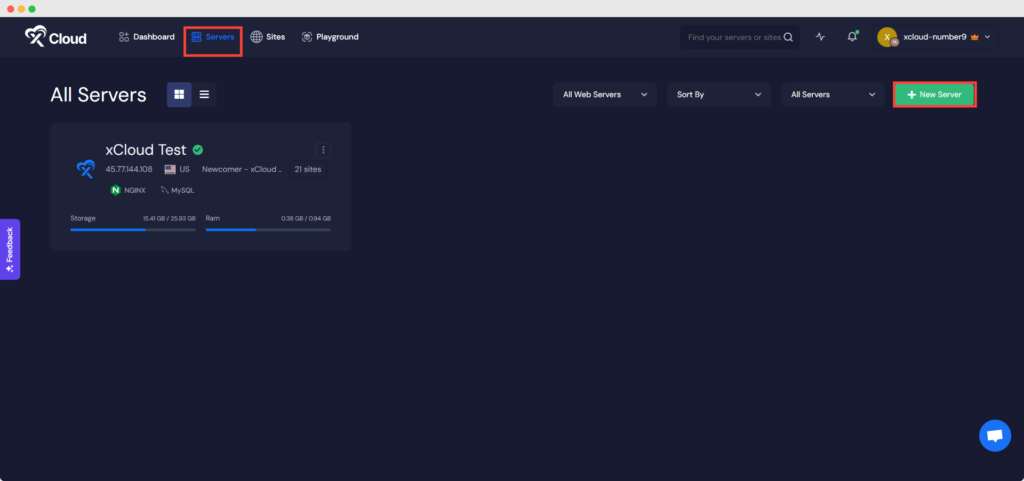
Step 2: Choose Hosting Managed by xCloud
To set up MariaDB, you need to choose your hosting provider. Here, in this tutorial, we are choosing the hosting managed by xCloud. Scroll down and choose your hosting.
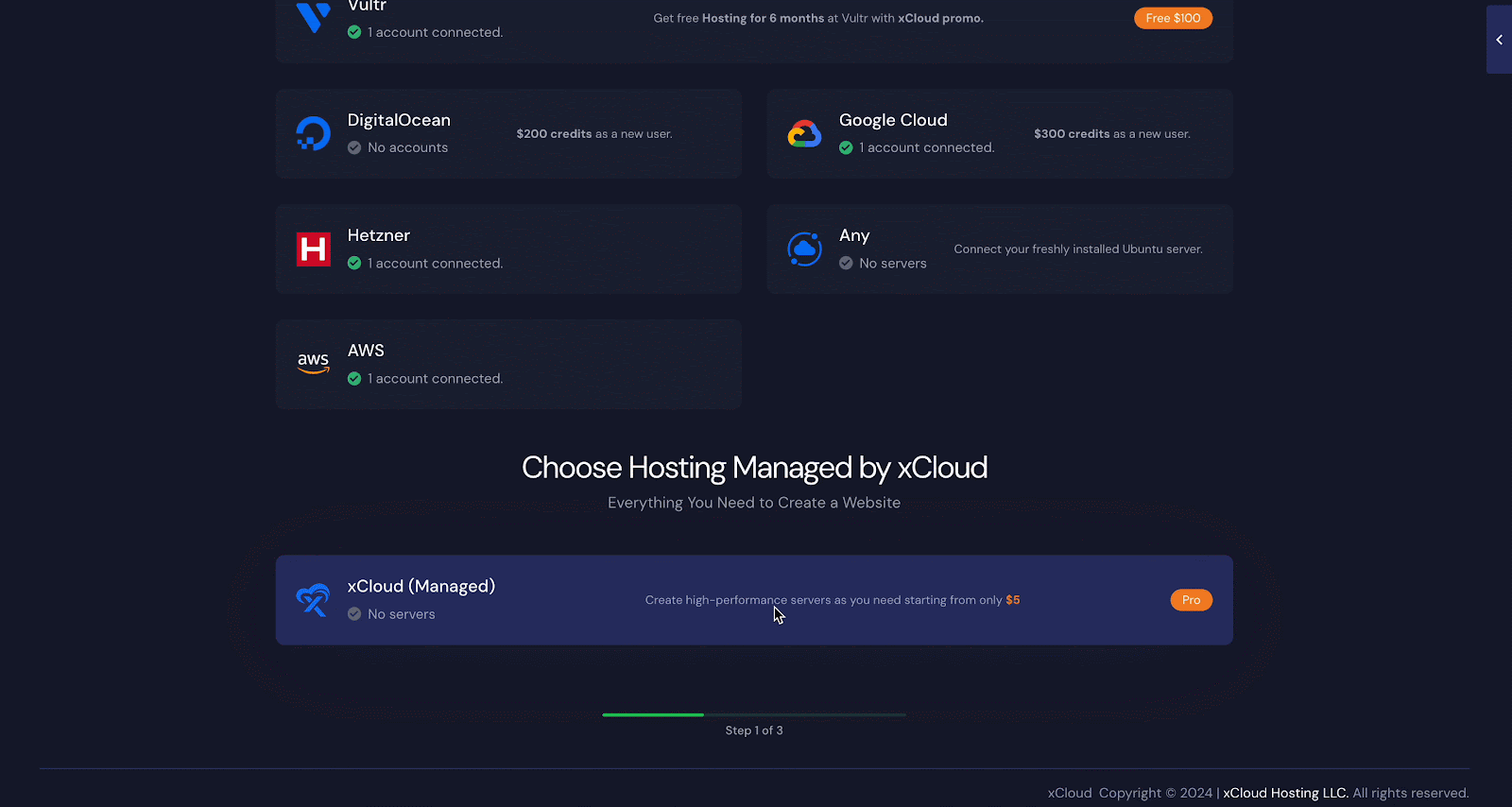
Step 3: Configure Server Setup
Add the ‘Server Name’ and ‘Server Tag’ from the ‘Server Details’ section. Choose the ‘Server Type’, ‘Server Size’, and other details as required.
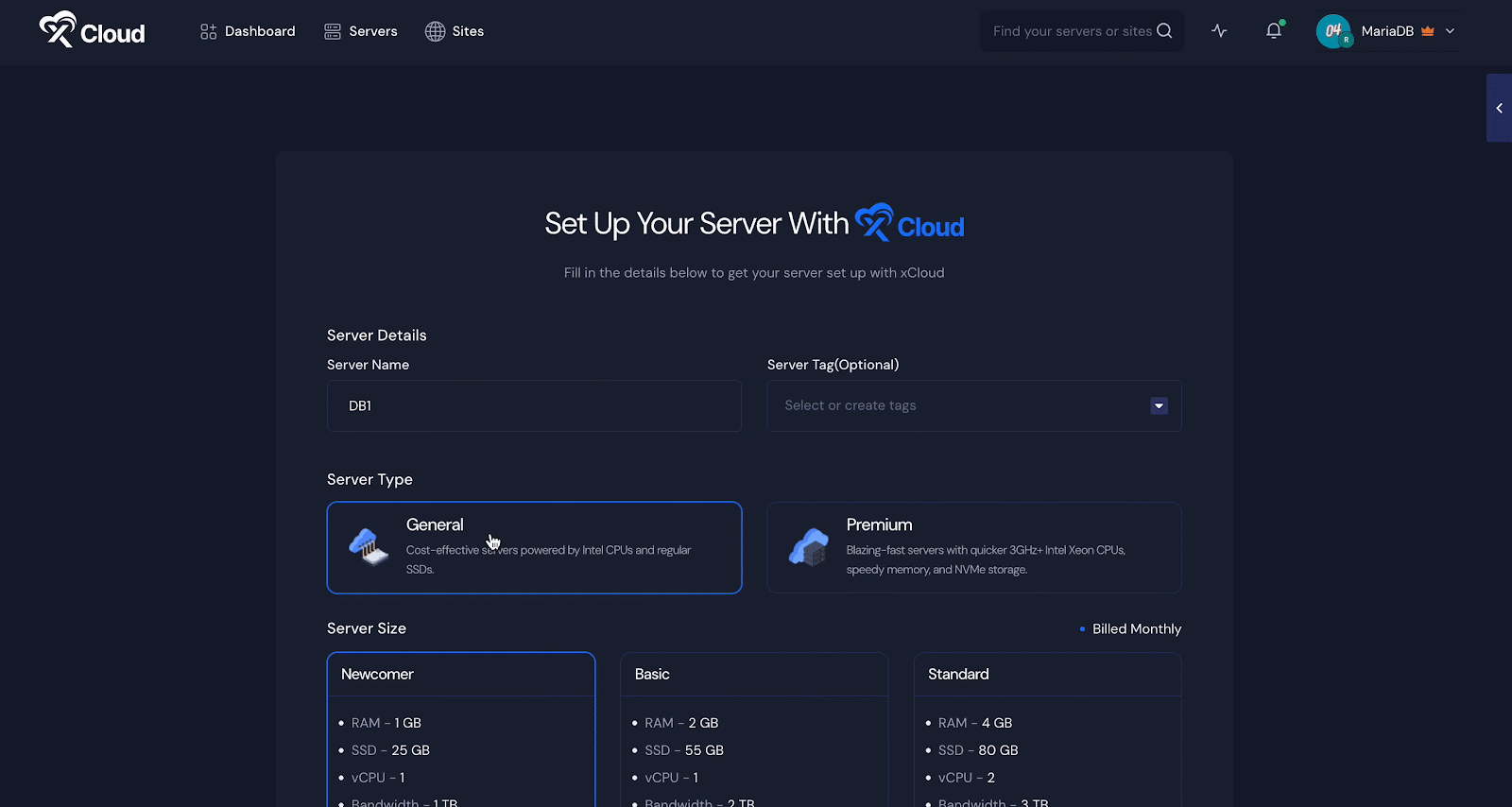
Step 4: Select Database Server
Now, from the ‘Database’ Section, select your database server. Here, choose MariaDB and click ‘Next’.
*Note: xCloud supports Maria DB version 10.6.
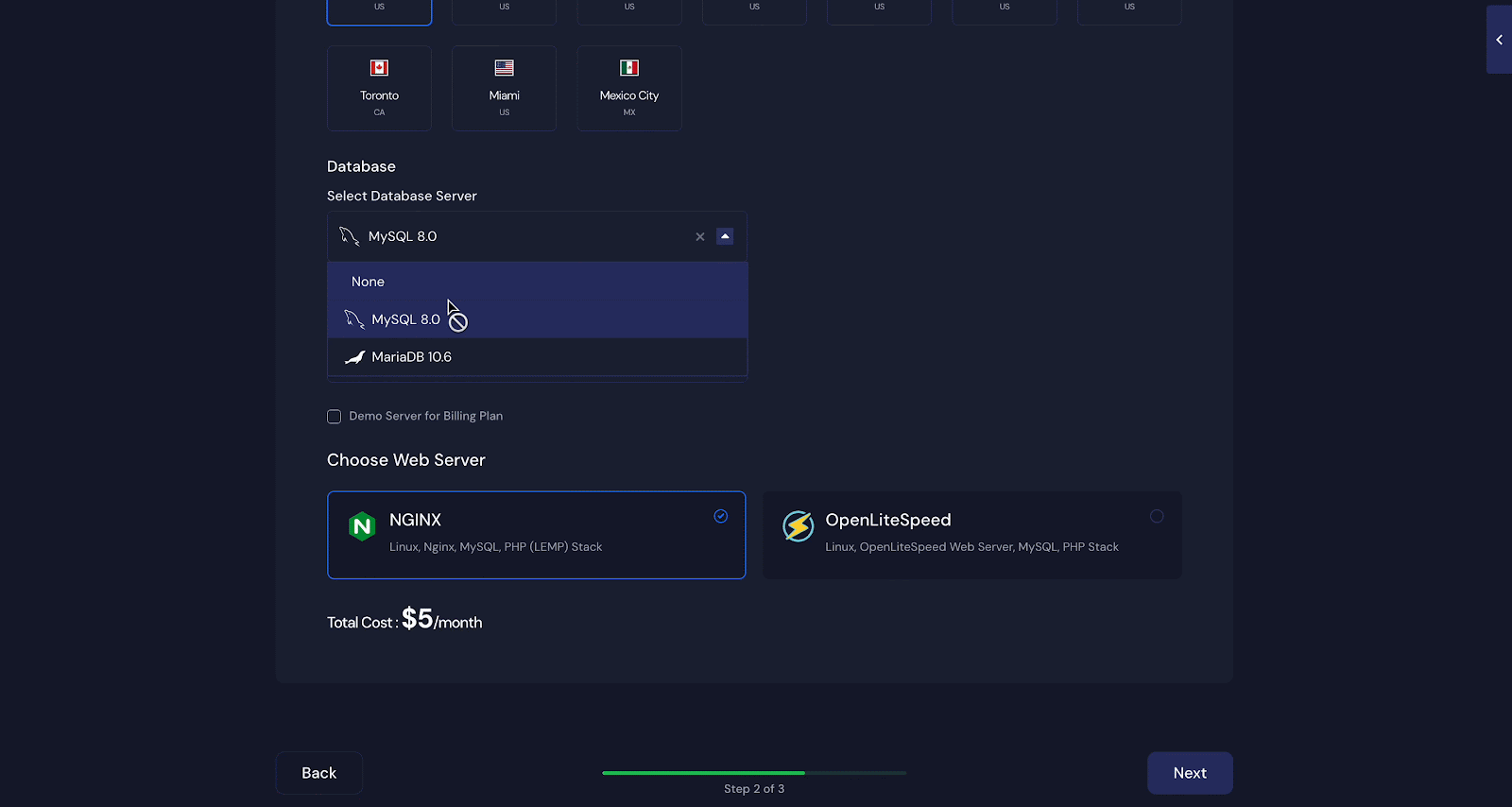
Following these steps, you can successfully set up MariaDB on xCloud-managed servers. You can stop or restart MariaDB from here.
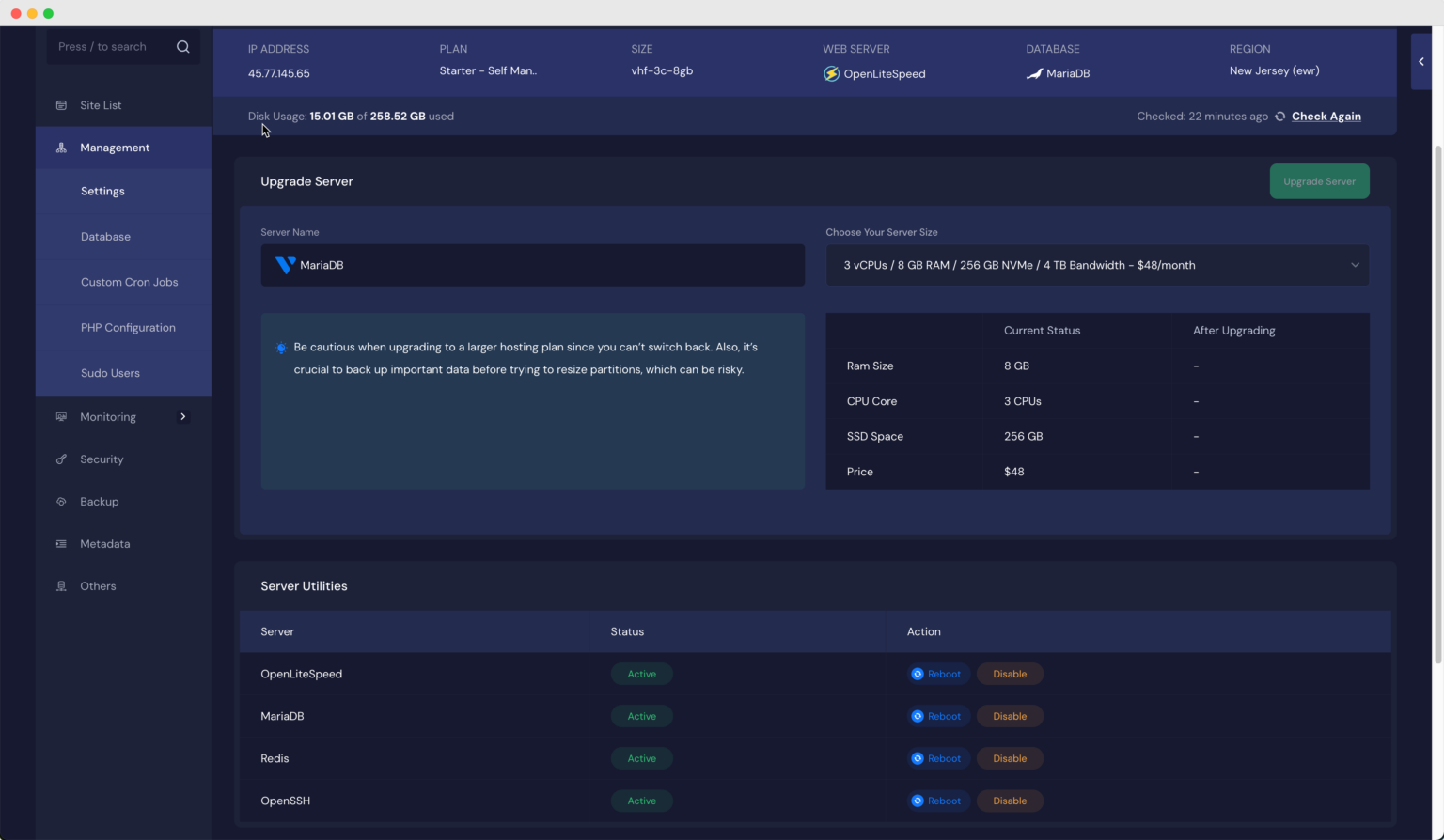
In one server, you can use only one database from MySQL or MariaDB. If you want to use MariaDB in your server, you need to create a new server. And if you want to migrate your existing server from MySQL to MariaDB, you need to create a new server and clone all the sites into that server.
Note: Currently MariaDB is not available on AWS servers and ARM-based servers.
Tips for Securing Your MariaDB Database on xCloud
Securing your database is one of the most important steps when setting up a MariaDB instance on xCloud. Cloud environments provide scalability and flexibility, but they also open up new avenues for potential security risks. By following some best practices, you can ensure that your MariaDB database is safe from unauthorized access, data breaches, and other security threats. Here’s how you can secure your MariaDB database on xCloud:
Enable SSL for Secure Connections
The first line of defense for any cloud-based database is encrypting the communication between your MariaDB instance and the client. SSL (Secure Sockets Layer) encryption ensures that any data transferred between your database and users cannot be intercepted or tampered with by third parties. By encrypting all communication, you protect sensitive information like user credentials and queries from potential eavesdroppers.
Strong User Roles And Access Controls
In any database, access control is a critical component of security. Instead of allowing every user full access, you should create specific roles and permissions tailored to each user’s needs. MariaDB provides a granular permission system that allows you to define who can view, edit, or manage your database.
Implement Strong Password Policies
Weak passwords are a major vulnerability in database security. Ensuring that all accounts linked to your MariaDB database use strong, unique passwords is one of the most basic, yet powerful, ways to protect your data. Strong passwords should be long, contain a mix of characters, and avoid common phrases or words.
Regular Backups And Data Recovery Plans
Even with the best security practices in place, things can go wrong. Accidental data loss, cyber-attacks, or system failures can all lead to the corruption or loss of valuable information. Therefore, having a solid backup and recovery plan is crucial.
Monitoring And Alerts for Unusual Activity
After securing your database with strong access control and password policies, continuous monitoring is key to staying ahead of potential threats. xCloud’s built-in monitoring tools allow you to track your MariaDB database’s activity in real-time. These tools can alert you to performance issues, abnormal queries, or unauthorized access attempts.
Regular Software Updates
Outdated software is one of the most common entry points for hackers. MariaDB, like any software, is regularly updated to fix bugs, patch vulnerabilities, and improve performance. Keeping your MariaDB version up-to-date ensures that you’re protected from known vulnerabilities.
Wrapping Up: Maximizing Your Database Management with MariaDB
Setting up and managing a MariaDB database on xCloud is an excellent way to leverage the power of cloud computing for your data needs. With its rich features and flexibility, MariaDB can handle everything from small-scale applications to large enterprise systems. By following the step-by-step guide provided, you can create a secure, efficient, and well-optimized database tailored to your requirements.
If you have found this blog helpful, subscribe to our blogs for valuable tutorials, guides, knowledge, and tips on web hosting and server management. You can also join our Facebook community to share insights and engage in discussions.