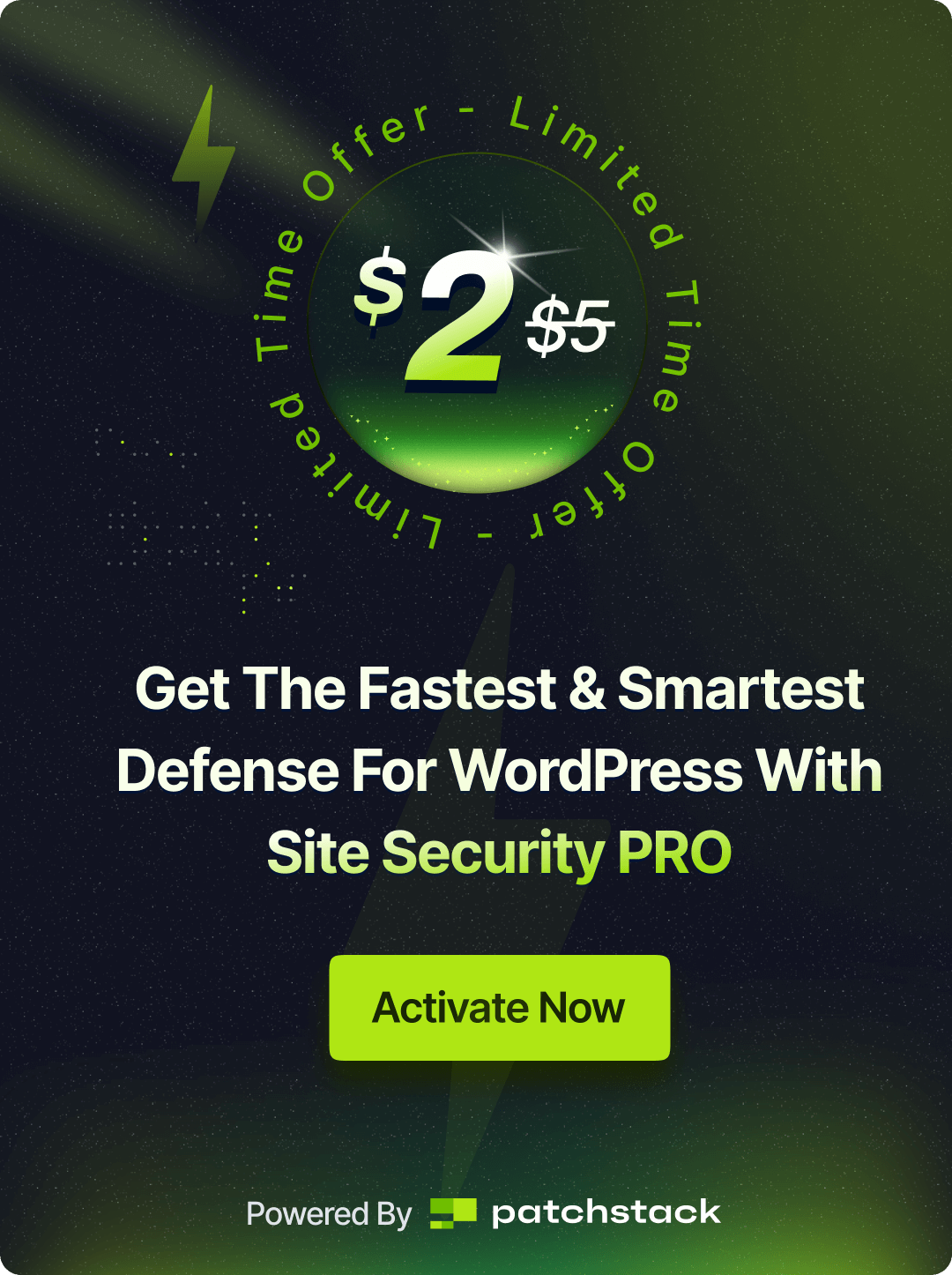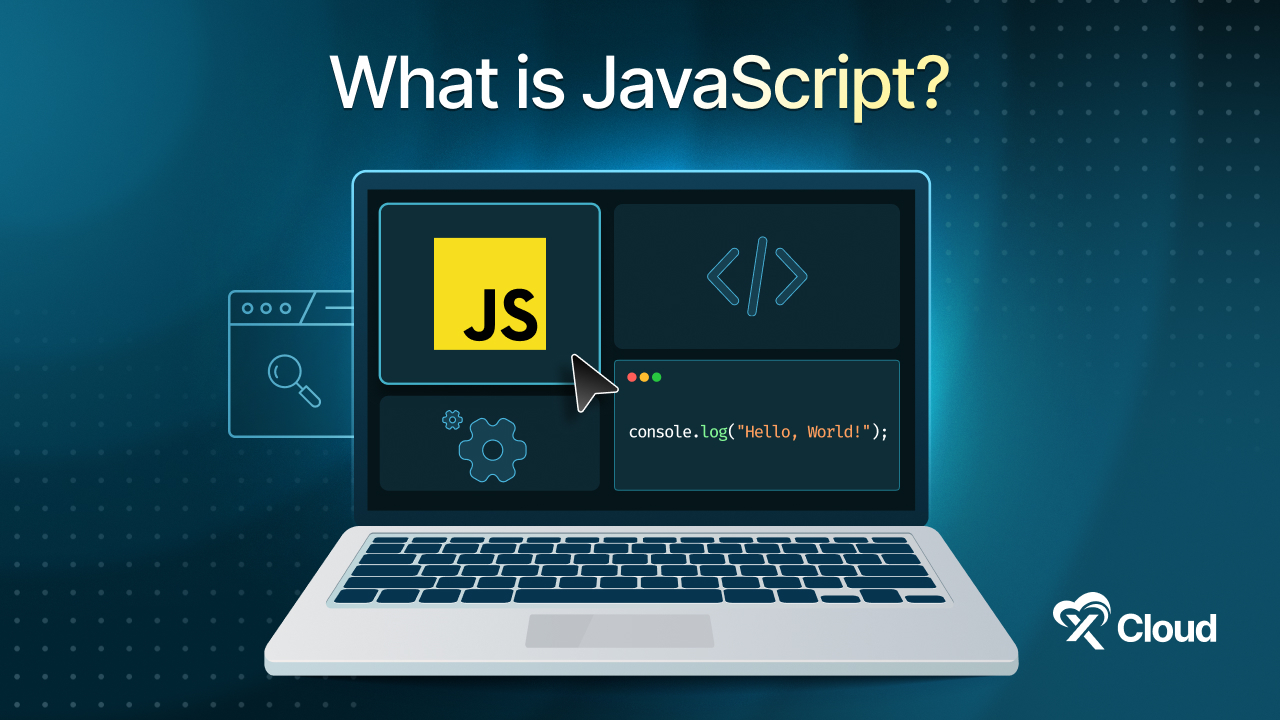One of the most fundamental aspects of web security is SSL encryption, which encrypts the data exchanged between your website and its visitors, safeguarding sensitive information from prying eyes. Fortunately, acquiring an SSL certificate no longer needs to be a costly endeavor. In this guide, we’ll explore how you can obtain a free Let’s Encrypt Wildcard SSL certificate through xCloud Hosting, helping you to protect your website and instill trust in your visitors without breaking the bank.
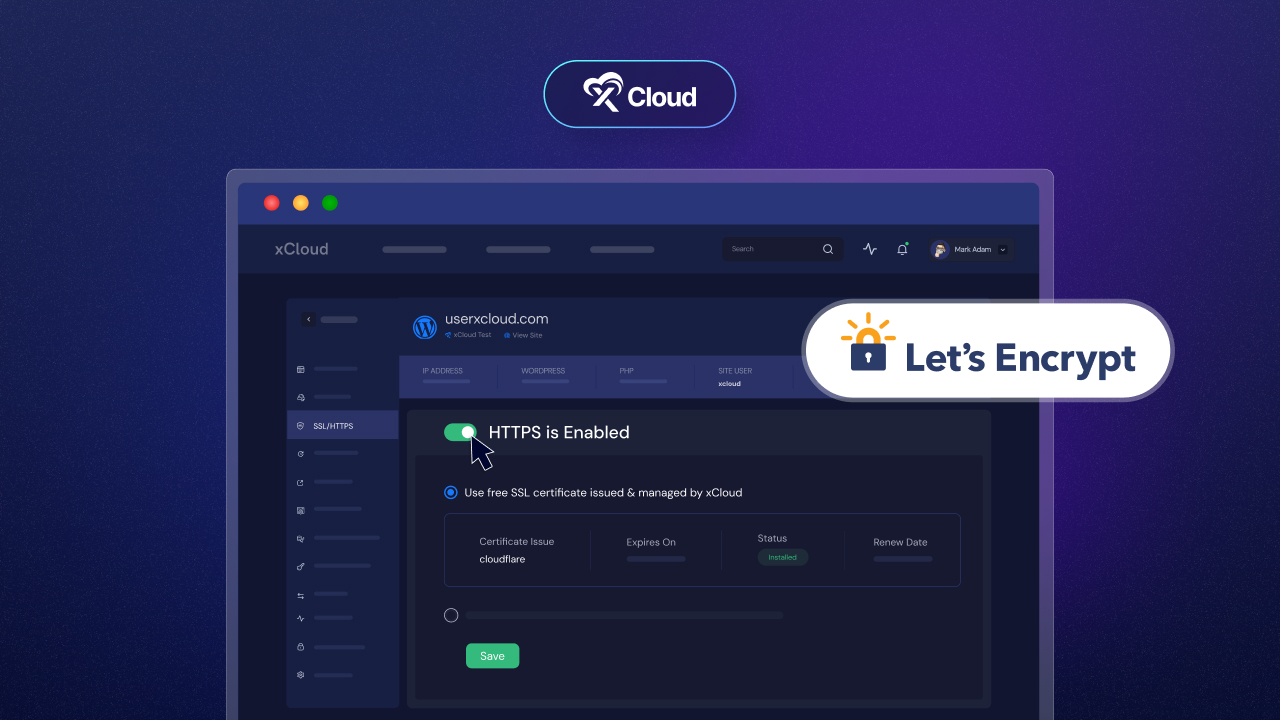
SSL & Wildcard SSL Certificate: What Are These?
Think of SSL as a super-secret code that keeps your online conversations safe. It’s a technology that encrypts (scrambles) information when it travels between your website and someone’s computer. This encryption makes sure nobody else can sneak a peek at what you’re saying or doing online.
An SSL certificate is like a fancy ID card for your website. It proves that your website is trustworthy and legit. When someone visits your website, their browser checks this ID card. If it’s all good, your website and their browser start speaking in the secret code (SSL) to keep their chats private and secure.
So, in simple terms, SSL and SSL certificates work together to keep your online stuff safe and sound, like a lock and key for the internet.
Types Of Wildcard SSL Certificates
SSL certificates can generally be classified into several types based on the level of validation and the number of domains/subdomains they can secure:
- Domain Validated (DV) SSL Certificates: These are the most basic type of SSL certificates. They only verify that you control the domain for which the certificate is issued. DV certificates are usually issued quickly and are the most affordable option. They are suitable for personal websites, blogs, and small businesses.
- Organization Validated (OV) SSL Certificates: OV certificates provide a higher level of validation compared to DV certificates. In addition to verifying domain ownership, the Certificate Authority (CA) also confirms the organization’s identity. OV certificates are ideal for businesses and organizations that want to demonstrate their legitimacy and build trust with their visitors.
- Extended Validation (EV) Wildcard SSL Certificate: EV certificates offer the highest level of validation. The CA conducts a thorough verification process to confirm the legal entity behind the website. Websites with EV certificates display the organization’s name prominently in the browser’s address bar, often with a green padlock symbol. EV certificates are typically used by e-commerce sites, financial institutions, and other entities that prioritize security and trust.
- Wildcard SSL Certificates: Wildcard certificates are designed to secure a domain and all its subdomains with a single certificate. For example, a wildcard certificate issued for “*.example.com” would secure “example.com”, “www.example.com”, “blog.example.com”, etc. Wildcard certificates offer convenience and cost-effectiveness for websites with multiple subdomains.
- Multi-Domain (SAN) SSL Certificates: Also known as Subject Alternative Name (SAN) certificates, these allow you to secure multiple domains and/or subdomains within a single certificate. SAN certificates are versatile and can be a practical solution for businesses managing several websites or online services.
- Single Domain SSL Certificates: As the name suggests, these certificates are valid for a single domain and do not cover subdomains. They are suitable for websites that only need to secure a single domain without any subdomains.
These are the main types of SSL certificates available, each catering to different security and validation needs. The choice of certificate depends on factors such as the type of website, the level of trust required, and budget considerations.
What Is Let’s Encrypt Wildcard SSL?
Let’s Encrypt is a nonprofit certificate authority that provides free SSL/TLS certificates for websites. SSL (Secure Sockets Layer) and its successor, TLS (Transport Layer Security), are cryptographic protocols that secure data transmitted over the internet. These protocols establish a secure connection between a web server and a browser, ensuring that data remains confidential and integral.

How Let’s Encrypt SSL Functions?
Let’s Encrypt Wildcard SSL certificate offers a golden opportunity to enhance your website’s security, providing a secure connection between your website and its visitors. This is how it works:
- Certificate Request: To obtain a Let’s Encrypt SSL certificate, the website owner initiates a certificate request. This process typically involves generating a Certificate Signing Request (CSR), which contains information about the website and its owner.
- Domain Validation: Let’s Encrypt employs an automated domain validation process to verify that the requester owns or controls the domain for which the certificate is requested. This validation can be achieved through various methods, such as HTTP-01, DNS-01, or TLS-ALPN-01 challenges.
- Certificate Issuance: Once domain ownership is verified, Let’s Encrypt issues the SSL certificate. These certificates are typically valid for 90 days, after which they must be renewed.
- Automatic Renewal: Let’s Encrypt certificates support automatic renewal, simplifying the maintenance process for website owners. Automated renewal ensures that websites remain protected without manual intervention.
Some Key Features of Let’s Encrypt SSL Certificate
- Free of Charge: Let’s Encrypt Wildcard SSL certificates are provided free of charge, making website encryption accessible to all.
- Wildcard Support: Let’s Encrypt offers wildcard certificates, which can secure a domain and all its subdomains with a single certificate. This flexibility simplifies certificate management for websites with multiple subdomains.
- Automated Installation: Let’s Encrypt certificates can be easily installed on web servers using automated tools or plugins. This streamlines the setup process, even for novice users.
- Strong Encryption: Let’s Encrypt certificates support modern cryptographic algorithms, ensuring robust encryption for secure data transmission.
Let’s Encrypt Wildcard SSL certificate revolutionizes website security by democratizing access to SSL/TLS encryption. By providing free, automated, and easy-to-use SSL certificates, Let’s Encrypt helps website owners protect their visitors’ data effortlessly.
Easily Install Let’s Encrypt Wildcard SSL(Secure Socket Layer) Certificate with xCloud
To secure your website with HTTPS, you require a Wildcard SSL certificate from a Certificate Authority (CA) such as Let’s Encrypt. Verification of domain ownership is accomplished through ACME protocol software installed on your web hosting server.
If you lack shell access (SSH) and utilize control panels like cPanel or Plesk, obtaining the certificate through this method may not be feasible. It’s advisable to reach out to your hosting provider for verification.
Alternatively, xCloud offers a complimentary SSL certificate, ensuring your website’s security without any cost.
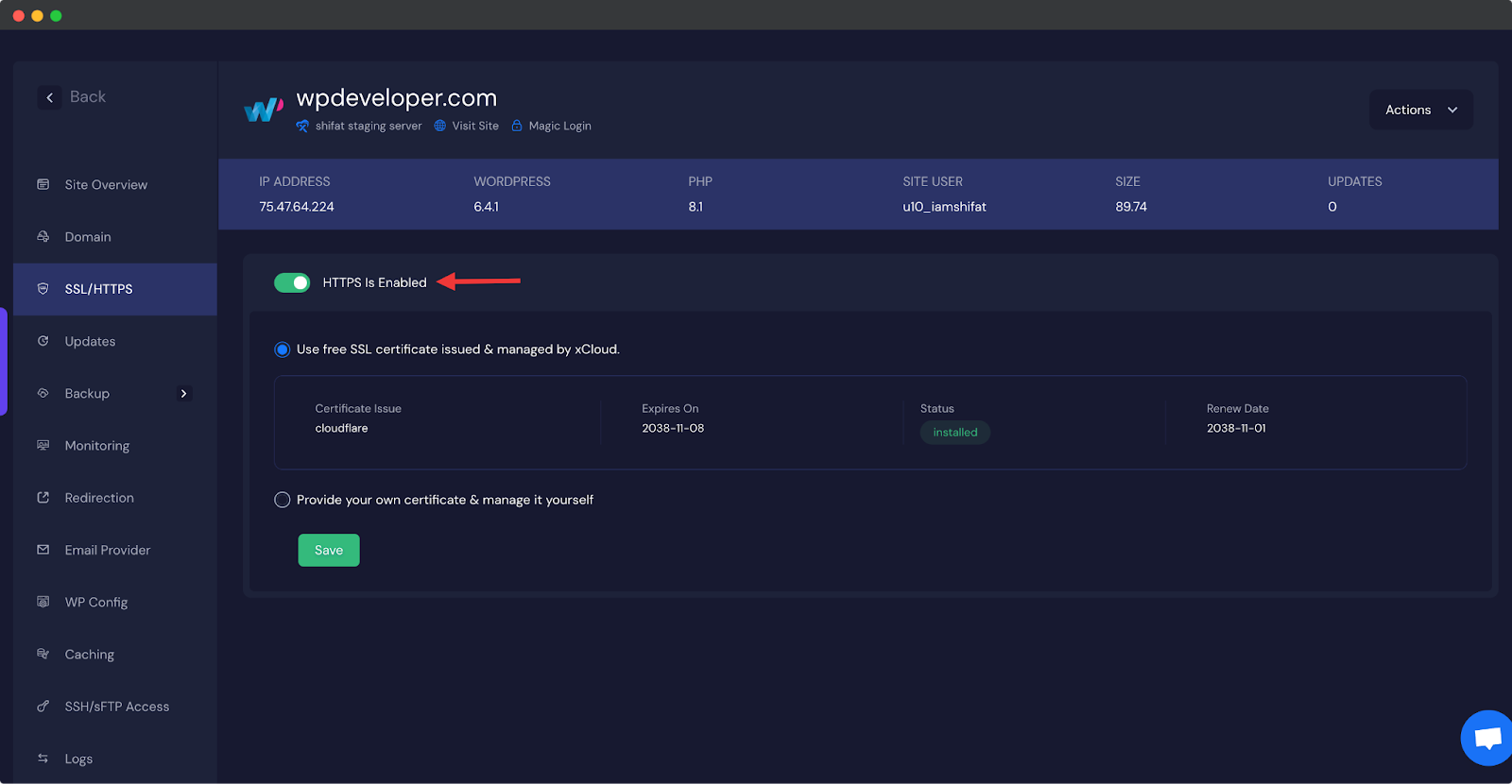
You can add your Let’s Encrypt SSL certificate directly from the SSL/HTTPS option in the dashboard.
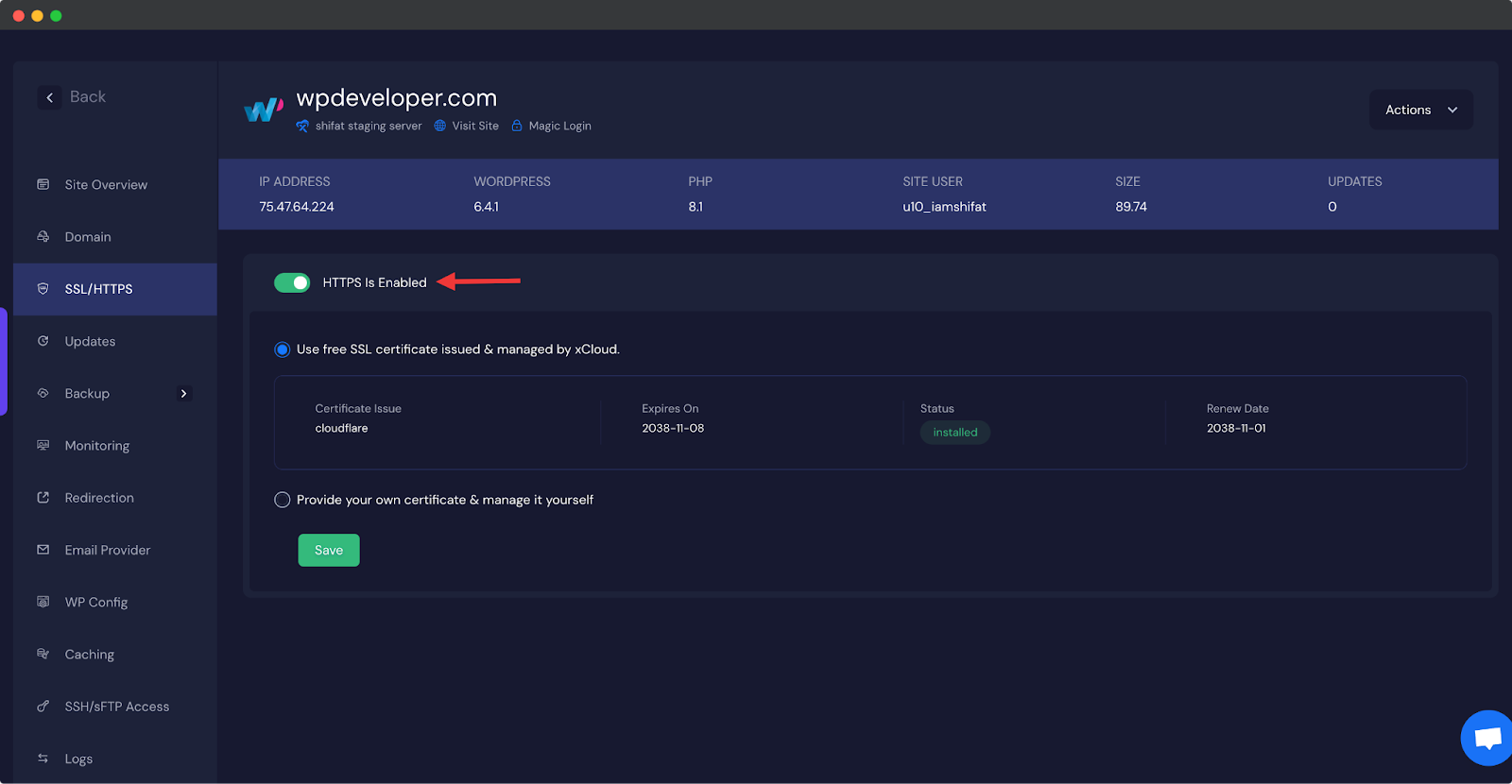
In the Certificate Issue section, you’ll find that your Let’s Encrypt SSL certificate has been successfully added. Simply click the Save button to preserve your changes.
Please note: If you opt to utilize our complimentary SSL certificate from xCloud, you’ll need to disable other providers. For instance, you should disable ‘proxy’ from your Cloudflare DNS report.
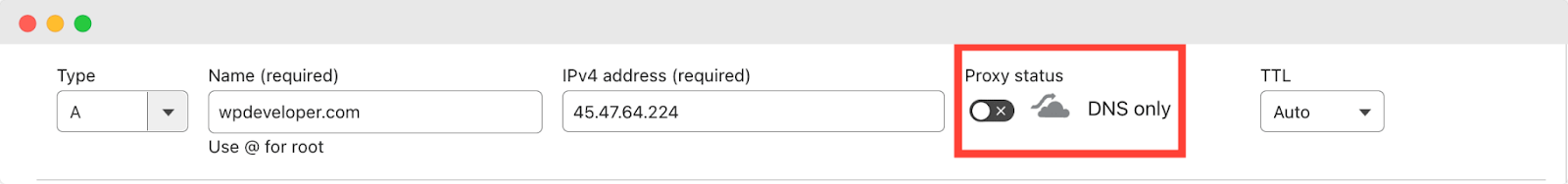
Start Protecting Your Visitor’s Data with Let’s Encrypt Wildcard SSL
Whether you opt for a Let’s Encrypt SSL certificate or choose xCloud’s free SSL option, taking proactive steps to protect your visitors’ data is paramount. By encrypting data transmission between your website and its users, you not only safeguard sensitive information but also build trust and credibility. So, don’t delay – enable HTTPS today and ensure a safer, more secure online experience for everyone who interacts with your website.
If you have found this blog helpful, feel free to subscribe to our blogs for valuable tutorials, guides, knowledge, and tips on web hosting and server management. You can also join our Facebook community to share insights and engage in discussions.