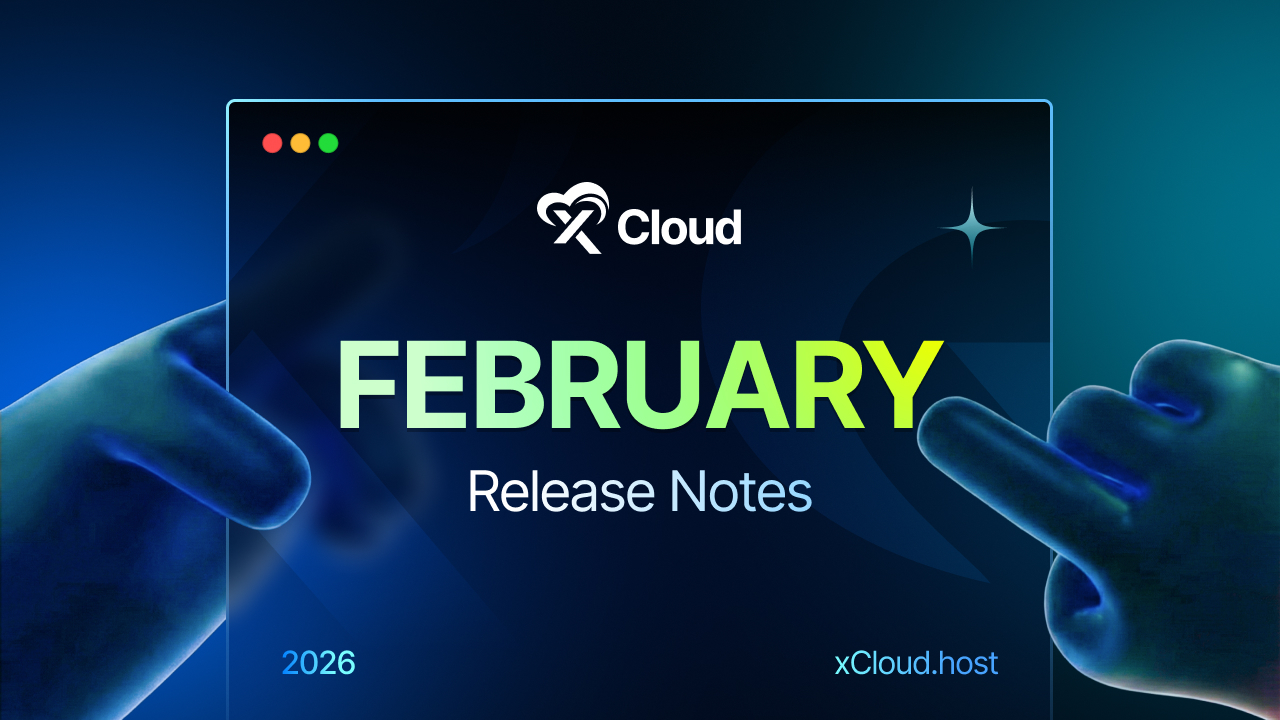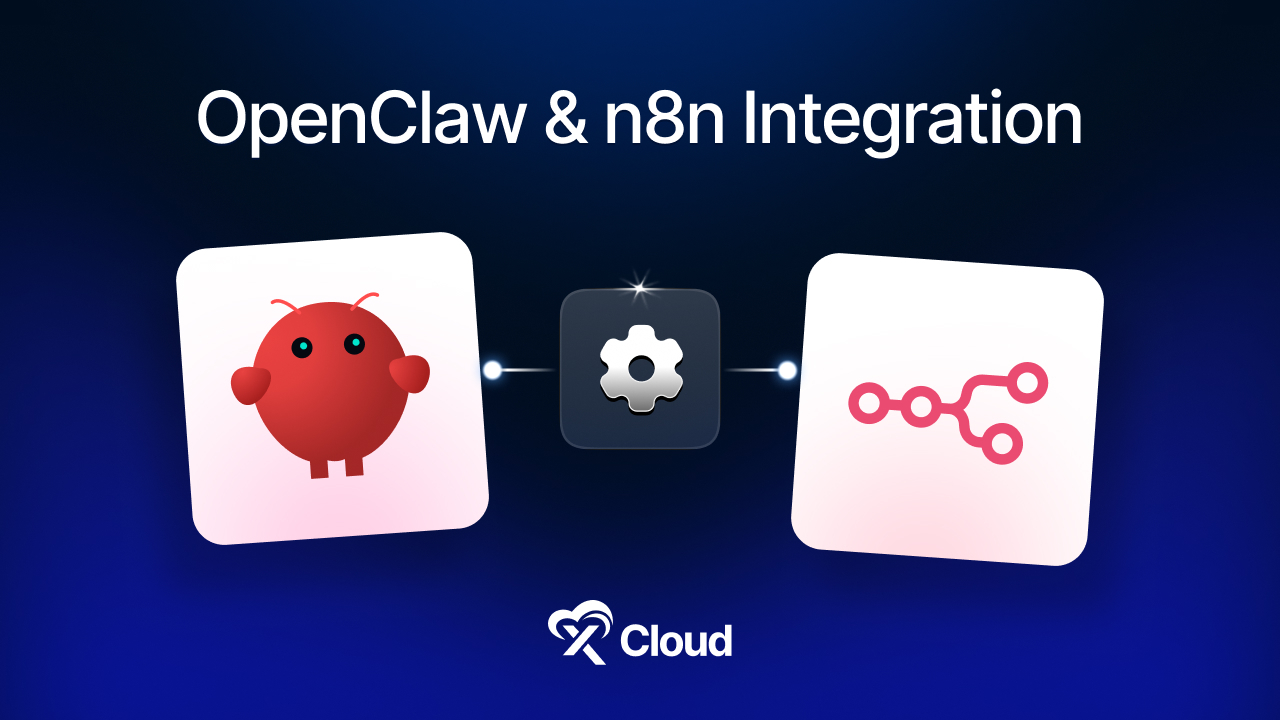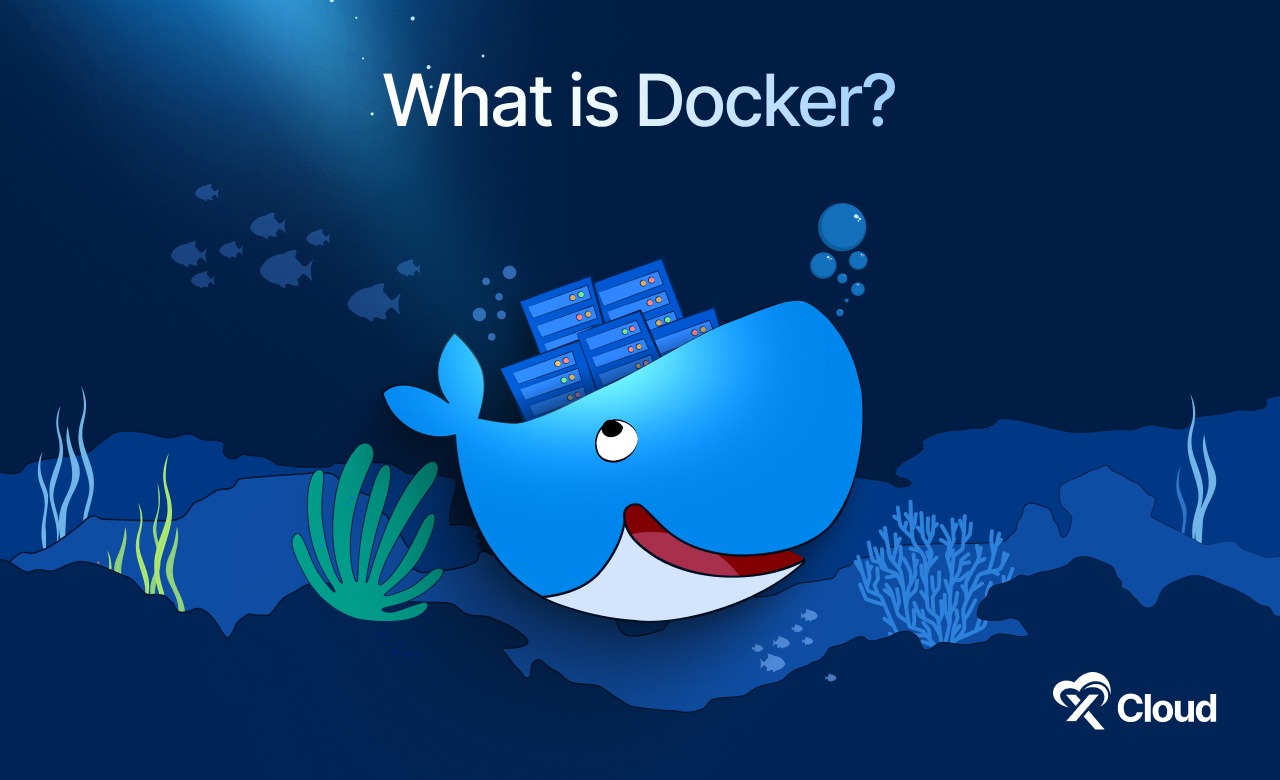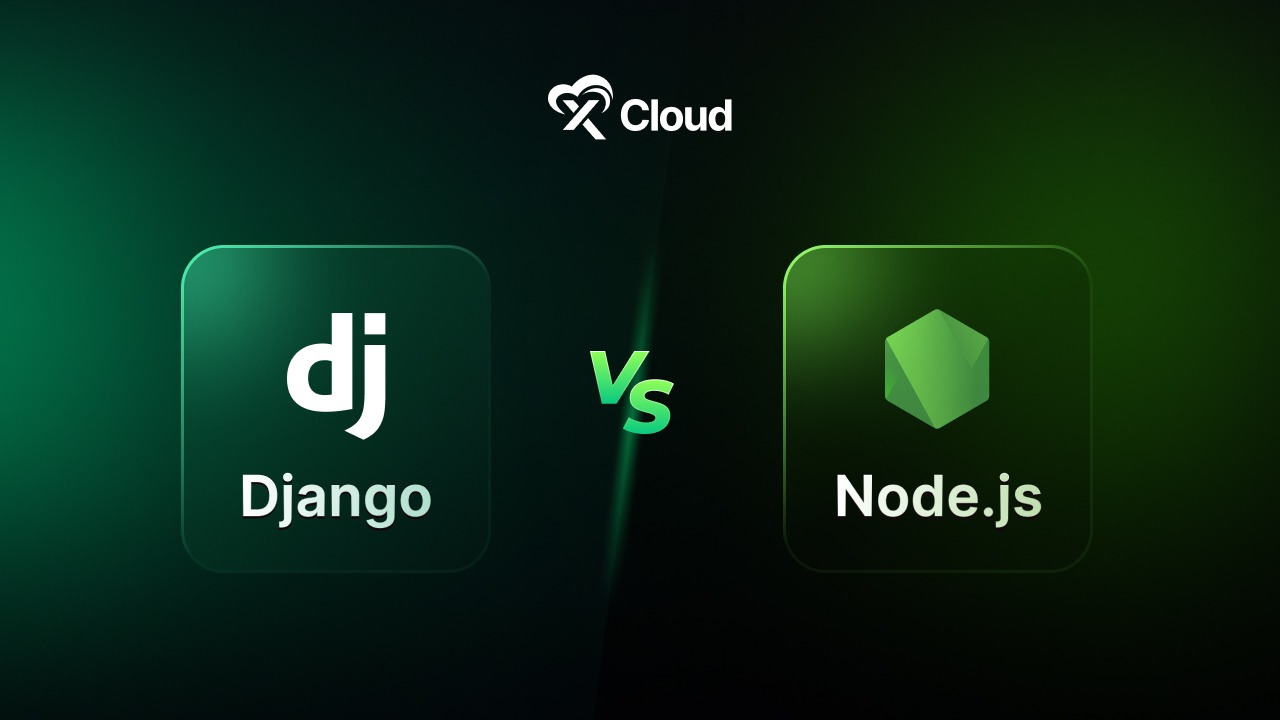The holiday season is one of the most exciting times, with celebrations, shopping, and connections bringing people together. For WordPress website owners, however, it is a time of heightened caution. As online activity surges, so does the attention of cybercriminals, making this a critical period to safeguard your digital presence. So, holiday cybersecurity is something you must pay attention to during this time.

In this comprehensive guide, we will explore the risks your WordPress site faces during the holiday season. This blog will also provide actionable strategies and cybersecurity tips to mitigate them. Understanding these holiday cyber threats and implementing robust security measures will help you ensure your site stays secure while your business thrives during the festive period.
Unmasking Holiday Cyber Threats Targeting Your Website
While the holiday season is synonymous with joy and increased online activity, it also creates a silent battlefield for cybersecurity. It is that time for cybercriminals when they capitalize on the chaos, exploiting vulnerabilities in websites to steal data, disrupt operations, or cause financial losses.
Website owners often focus on increasing traffic and sales, unintentionally neglecting security measures. This lack of vigilance, coupled with a significant increase in transactions, creates an ideal environment for attackers to thrive and threaten your holiday cyber security. So, it is crucial to have cybersecurity awareness, recognize the issue, and protect your information.
Between Black Friday and New Year’s Day, websites experience a significant increase in traffic. While this surge benefits businesses, it also amplifies security risks. Here is why the season is particularly vulnerable to holiday cyber threats.
1. Increased Online Traffic
Millions of users shop online during the holidays, leading to unprecedented website visits. This spike in traffic can overwhelm website infrastructure, leaving it susceptible to attacks. Hackers take advantage of these moments, knowing that monitoring and response times might be slower.
2. Overwhelming eCommerce Transactions
The holiday period is flooded with eCommerce transactions. From processing payments to managing customer data, websites deal with a higher volume of sensitive information, making them lucrative targets for cybercriminals.
3. Reduced Vigilance
With employees and teams on holiday leave, monitoring systems may be understaffed or overlooked. Hackers exploit this reduced organizational vigilance to launch their attacks when defenses are weakest. This threatens your holiday cybersecurity.
4. Complex Digital Ecosystems
Modern websites, especially eCommerce platforms, rely on interconnected plugins, third-party tools, and APIs. While these integrations enhance functionality, they also create multiple potential entry points for attackers if not adequately secured.
5. Sophisticated Cybercriminal Strategies
Cybercriminals are more organized and technologically advanced than ever. They build their strategies to exploit seasonal trends, implementing techniques like phishing, malware injection, and brute force attacks.

Understanding Holiday Cyber Risks for WordPress Sites
WordPress sites become prime targets for cybercriminals during the festive season making them prone to holiday cyber attacks. Discover the hidden dangers lurking behind the holiday cheer. From traffic surges to complex attack strategies, find out what makes this time so risky—and how to stay one step ahead.
1. Elevated Threat Dynamics
When holiday traffic floods your WordPress site, it brings more than just potential customers—it attracts a wave of opportunistic cybercriminals seeking to exploit every unprotected entry point. The economic motivation for these attackers turns your website into a high-risk digital ecosystem.
👉 Traffic Surge Vulnerabilities
During the holiday season, your WordPress site might see a surge of thousands or even millions of visitors. While this is excellent for sales, it increases the number of potential entry points for attackers. Each visitor represents a possible vulnerability if your site is not adequately secured.
Attackers can also blend in with legitimate traffic, making it difficult to detect anomalies. The situation worsens as bots are used to carry out attacks, putting even more strain on your servers.
👉 Economic Motivation
This festive season is a goldmine for cybercriminals. The potential to steal financial information, access valuable customer data, and exploit temporary system vulnerabilities makes this time especially lucrative. High transaction volumes and sensitive customer details turn WordPress sites into attractive targets for holiday cyber attacks.
2. Comprehensive Threat Categories
The holiday season brings a variety of cyber threats that can disrupt your WordPress site and compromise sensitive data. Understanding these threat categories is the first step to building a strong defense against them.
(a) Distributed Denial of Service (DDoS) Attacks
DDoS attacks are commonly used to overwhelm a website’s server with a flood of traffic. This flood consumes bandwidth and server resources, making your website down. As a result, legitimate users will not be able to visit your site which means the website can not work properly for regular users.
Holiday-Specific Risks:
- eCommerce websites are prime targets due to their high sales volumes.
- Even a few hours of downtime can result in significant revenue losses.
Mitigation Strategies:
- Invest in robust hosting solutions with DDoS protection.
- Use a Content Delivery Network (CDN) like Cloudflare to distribute traffic.
- Configure firewalls and implement rate-limiting to filter malicious traffic.
(b) Brute Force Login Attempts
Hackers use automated scripts to guess login credentials by trying numerous combinations. This technique is particularly dangerous for WordPress sites, as many users fail to change default admin usernames and passwords.
Holiday Specific Risks:
During the holidays, websites often experience increased automation to handle sales and traffic. This reliance on automation can make sites more susceptible to large-scale login attempts that threaten holiday cybersecurity.
Prevention Techniques:
- Enforce strong password policies, requiring a mix of letters, numbers, and symbols.
- Implement Two-Factor Authentication (2FA) for an additional security layer.
- Limit login attempts and block suspicious IPs after repeated failed attempts.
(c) Phishing Schemes
Phishing attacks use deceptive emails or websites to trick users into revealing sensitive information. These attacks often mimic trusted brands or services, making them hard to spot.
Targeted Approaches:
- Impersonate popular payment platforms or online stores.
- Offer fake holiday discounts or urgent action prompts.
Defensive Measures:
- Train your team to recognize phishing attempts.
- Use email authentication protocols like SPF, DKIM, and DMARC.
- Deploy advanced spam filters to block malicious emails.
(d) Malware Injections
Hackers exploit outdated plugins, themes, or core WordPress files to inject malicious code into your website. This code can steal data, create backdoors, or cause other damage.
Holiday Vulnerabilities:
- The rush to deploy new seasonal features may lead to less rigorous testing of plugins or themes.
- Outdated software is often overlooked during busy periods.
Comprehensive Protection:
- Regularly update all plugins, themes, and the WordPress core.
- Use trusted security plugins like Patchstack or Sucuri for malware detection.
- Perform regular security scans and remove unused plugins or themes.
(e) eCommerce Payment Gateway Vulnerabilities
Payment gateways are crucial for online stores, but they are also prime targets for cybercriminals. Attacks on these systems can result in stolen credit card details and financial fraud.
Seasonal Risks:
- High transaction volumes increase the chance of overlooked vulnerabilities.
- Complex integrations between multiple payment platforms may create weak spots.
Security Protocols:
- Ensure compliance with PCI DSS standards.
- Use tokenization to encrypt payment data.
- Regularly update and test payment gateway integrations.
5 WordPress Security Measures You Need This Holiday Season

Cybercriminals are sharpening their tools, targeting WordPress sites during the most lucrative online shopping season. These essential WordPress security hacks are your frontline defense against sophisticated attacks that could derail your holiday business success.
1. Comprehensive Update Strategy
Keeping your WordPress site updated is the foundation of cybersecurity. Updates often include patches for known vulnerabilities, so neglecting them leaves your site open to attack.
Implementation Approach:
- Enable automatic updates for minor changes. For instance, you can automate server security updates if you are hosting your WordPress website in xCloud or other managed hosting as well.
- Use a staging environment to test major updates before deployment. xCloud allows you to create a staging site to test major updates before deploying it to your main website.
- Schedule weekly checks to ensure all components are current. However, with xCloud’s vulnerability scanner feature, you can fix vulnerability issues from the server end as required.
2. Advanced Password Management
Weak passwords remain one of the easiest ways for hackers to gain access to your site. A robust password policy is essential.
Organizational Policies:
- Enforce regular password rotations.
- Use tools like Bitwarden (FREE), LastPass or 1Password to manage credentials securely.
- Restrict password reuse across multiple accounts.
3. Two-Factor Authentication (2FA)
To protect your WordPress site from holiday cyber threats, consider adding a second layer of authentication. This will significantly improve your website security.
Recommended Tools:
- Dedicated WordPress plugins like WP 2FA
- Hardware keys like YubiKey for an enhanced level of protection.
- Google Authenticator for generating time-based codes.
4. Security Plugin Ecosystem
WordPress security plugins provide comprehensive protection against various threats. They offer features like malware scanning, firewall protection, and login security.
Top Plugins:
- Wordfence Security: Real-time threat detection and firewall.
- Sucuri Security: Excellent for malware cleanup and monitoring.
5. Robust Backup Strategies
Backups are your safety net. If your site is compromised, a recent backup ensures you can restore operations quickly.
Best Practices:
- Store backups in multiple locations, including offsite storage.
- Encrypt backup files to prevent unauthorized access.
- Test restoration processes periodically to ensure they work as expected.
- Use a robust backup solution. For instance, With xCloud’s incremental backup feature, you can always keep your backup updated with new additions or changes instead of backing up the entire site from scratch.
Advanced Protection Strategies for Holiday Cybersecurity

To protect your WordPress sites from holiday cyber threats, you must implement advanced protection strategies that outsmart even the most sophisticated cyber threats. The following techniques create multiple layers of defense that anticipate, block, and neutralize potential security breaches
Web Application Firewall (WAF)
A Web Application Firewall (WAF) acts as a sophisticated filter between your website and potential cyber threats. Unlike traditional firewalls, a WAF understands web-specific traffic patterns and can:
👉 Detect and block sophisticated attack vectors
👉 Analyze incoming requests in real-time
👉 Prevent common web vulnerabilities like:
- SQL injection
- Cross-site scripting (XSS)
- Remote code execution
- Cookie poisoning
👉 Implement Advanced Filtering Techniques
- Machine learning-powered threat detection
- Behavioral analysis of traffic patterns
- Customizable rule sets
- Rapid adaptation to emerging threat landscapes
👉 Top WAF Solutions
- Cloudflare WAF
- Sucuri Website Firewall
- Imperva Web Application Firewall
- AWS WAF
xCloud has seamless integration with Cloudflare allowing you to implement advanced WAF configurations. This helps to keep your hosting secure with advanced protection.
IP Management Techniques to Protect Your WordPress Website
Implementing IP management strategies into your security plan will help you create an extra layer of protection against holiday cybersecurity threats. It ensures your WordPress site stays secure and operational throughout the holiday season.
Managing IP addresses is a powerful way to enhance your cybersecurity. It involves monitoring and controlling the flow of traffic to your website by identifying and managing IP addresses that appear suspicious or harmful.
Being proactive will better protect your site from potential cyber criminals looking to exploit vulnerabilities during the busy holiday season. On xCloud servers, Fail2Ban is already on duty by default, watching over your SSH port (the main entryway for remote access to your server). It is an advanced security feature that ensures your server stays safe and keeps those who should not be entering from getting in. Even if you are not a security expert, Fail2Ban works behind the scenes to protect your server from unauthorized access.
Dynamic IP Blocking
Dynamic IP blocking automatically identifies and blocks IP addresses associated with malicious activities. This is especially useful during the holiday season when attackers often use bots or scripts to overwhelm websites. For instance:
👉 If a specific IP repeatedly tries to log in with incorrect credentials or sends suspicious requests, the system flags and blocks it in real-time.
👉 This ensures that potential threats are stopped before they can cause harm, reducing downtime and protecting sensitive data.
Geolocation Restrictions
Not all regions pose the same level of risk. Geolocation restrictions allow you to block or limit traffic from areas notorious for cyberattacks.
👉 Implementation: If your audience is primarily local or limited to specific regions, you can restrict access to your site from other countries where you do not expect legitimate visitors.
👉 Advantages: This narrows the attack surface, minimizing the chances of targeted threats like Distributed Denial of Service (DDoS) attacks from international sources.
Why IP Management Matters
Attackers frequently change IPs to bypass static blocking systems, but with dynamic and geolocation techniques, your defenses are smarter and more adaptive. This layered approach:
- Reduces exposure to brute force attacks.
- Filters out harmful bot traffic.
- Helps maintain website performance during high-traffic periods.
SSL and Security Headers: Locking Down Your WordPress Site
Securing your WordPress site starts with SSL (Secure Sockets Layer) and security headers, two essential components that protect data and enhance trust. Let us break these down for clarity.
What Is SSL and Why Do You Need It?
SSL (or its modern version, TLS) ensures that all data exchanged between your website and its visitors is encrypted. This means sensitive information, like login credentials, payment details, or personal data, cannot be intercepted by attackers.
👉 When SSL is enabled, your site’s URL changes from http:// to https://, with a padlock icon displayed in the browser bar. This signals to visitors that your site is secure.
👉 Especially during the holiday season, when online transactions spike, SSL builds trust with users, boosts your SEO ranking, and ensures compliance with data protection regulations like GDPR.
Advanced SSL Configuration: EV SSL
For an added layer of trust, consider using Extended Validation (EV) SSL.
👉 EV SSL involves a rigorous verification process, showcasing your organization’s verified details in the browser bar.
👉 This creates a strong sense of legitimacy for eCommerce sites, reducing customer hesitancy during transactions.
Fortify with Security Headers
While SSL encrypts data, security headers act as a shield against various attacks, including cross-site scripting (XSS) and clickjacking. These headers instruct the browser on how to handle your website’s data. Here are the key security headers to implement.
- Strict Transport Security (HSTS): Forces browsers to use HTTPS for all communications, ensuring encrypted connections. It prevents attackers from intercepting data over unsecured connections.
- Content Security Policy (CSP): Defines what resources (scripts, styles, etc.) can be loaded on your site, blocking unauthorized ones. It protects your website against malicious code injections.
- X-Frame-Options: Prevents your site from being loaded into iframes on other domains. This helps stop clickjacking attacks, where users are tricked into clicking hidden elements.
- X-Content-Type-Options: Stops browsers from interpreting files as a different MIME type than declared. It mitigates file upload vulnerabilities.
Combining SSL with robust security headers will help you not just encrypt data—but create a layered defense system that protects your WordPress site from a wide range of cyber threats. Below are some easy implementation tips for security headers.
- Use plugins like Really Simple SSL or HTTP Headers to configure SSL and security headers effortlessly.
- Regularly test your SSL configuration with tools like SSL Labs to ensure it’s secure and up-to-date.
- Work with your hosting provider to set up HSTS and other advanced headers if needed.
Why Continuous Monitoring is Your Best Defense for Holiday Cybersecurity
Continuous monitoring is like having a security camera for your website—constantly watching for unusual activity, alerting you to potential threats, and enabling rapid response. Here is why it is vital and how to implement it effectively.
What Is Continuous Monitoring?
Continuous monitoring involves using tools and processes to track your website’s real-time activities. These systems detect suspicious behavior or changes, such as:
- Unauthorized file modifications.
- Repeated failed login attempts.
- Sudden spikes in traffic could indicate a DDoS attack.
- Installation of unknown plugins or themes.
This proactive approach helps you identify and address issues before they escalate into full-blown holiday cyberattacks. Monitoring your WordPress website regularly is crucial for holiday cybersecurity for many reasons.
👉 Immediate Threat Detection: Cyberattacks often show clear signs, such as unusual patterns of behavior or file changes. Continuous monitoring alerts you instantly so you can act fast.
👉 Data Integrity Protection: If attackers modify files or inject malware, monitoring tools can detect these changes and help you restore the original files before they cause harm.
👉 User Trust: Quickly addressing issues minimizes downtime and reduces the risk of compromised customer data, maintaining user confidence in your website.
You must be thinking about what you should monitor. Here are the things you need to monitor to ensure holiday cybersecurity.
👉 File Integrity: Keep track of changes to core files, themes, and plugins. Unauthorized modifications can be a sign of malware injection.
👉 User Activity: Monitor admin and user login attempts. Look out for repeated failed login attempts (indicating brute force attacks) or logins from unusual locations or devices.
👉 Traffic Patterns: Analyze traffic spikes or unusual activity that could indicate – a botnet launching a DDoS attack or crawlers scraping sensitive data.
👉 System Performance: Sudden performance drops or server errors can be signs of an attack or resource exploitation.
How to Implement Continuous Monitoring?
If you want to protect your WordPress site from holiday cyber threats, continuous monitoring is not optional but mandatory. Here are some tips for the holiday season to keep your website on properly monitored,
👉 Use WordPress Security Plugins: Plugins like Wordfence, and Sucuri Security offer built-in monitoring features, such as:
- File integrity checks.
- Real-time login monitoring.
- Alerts for suspicious activities.
👉 Set Up Real-Time Alerts: Configure tools to notify you immediately via email, SMS, or app notifications when anomalies are detected.
👉 Utilize Server Monitoring Tools: Work with your hosting provider to enable server-level monitoring for resource usage and access logs. Services like Cloudflare or Sucuri Firewall can add an extra layer of detection.
👉 Regular Security Audits: Complement monitoring tools with periodic manual reviews of logs, plugin usage, and permissions.
Best Practices for Continuous Monitoring
Continuous monitoring is key to keeping your WordPress site secure during the holiday season. Following these best practices helps you quickly detect and respond to any suspicious activity, ensuring smooth and safe operations.
👉 Define Baselines: Understand normal traffic, user activity, and file structures for your website. This will help you distinguish genuine anomalies from routine variations.
👉 Automate Responses: Use tools that alert you and block malicious IPs or roll back unauthorized file changes automatically.
👉 Log Analysis: Review activity logs regularly to identify trends and spot recurring issues, helping you strengthen your defenses over time.
With xCloud, monitoring your server is easy. It keeps an eye on the key parts of your server—like RAM (your server’s short-term memory), CPU (its brain), and disk usage (its storage). If something starts using too many resources, xCloud notices it immediately.
xCloud does not just keep you in the loop when you are sitting at your computer. It can send you alerts directly to your phone via Slack, WhatsApp, or Telegram. That means you will get a heads-up right away if something needs attention, no matter where you are.
Legal & Compliance Must-Knows: How to Protect Your WordPress Site
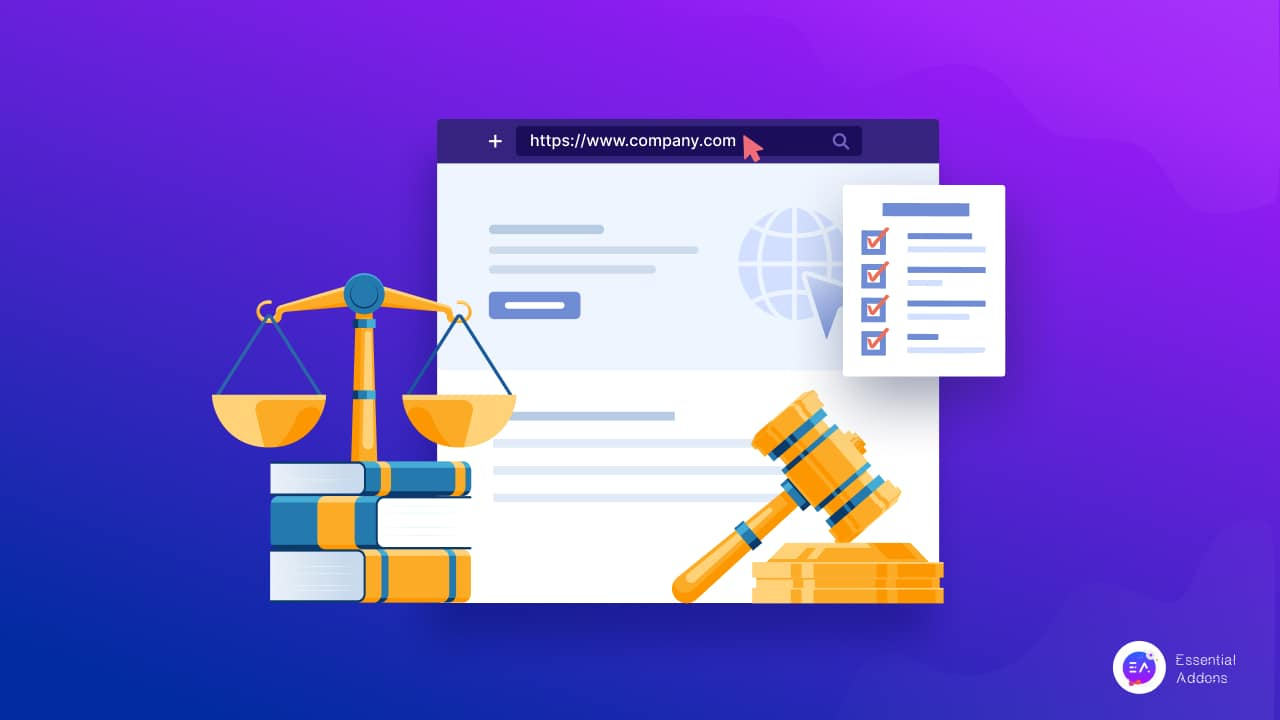
Ensuring the security of your WordPress site is not just a technical obligation but also a legal responsibility. The holiday season, with its surge in online activity, magnifies the need for robust cybersecurity measures that also align with legal and regulatory requirements.
Failing to address these aspects can expose your site to legal risks, penalties, and loss of customer trust. Let us break down the key legal considerations to safeguard your WordPress site while maintaining compliance during the holiday season.
Why Legal Compliance Matters for Your WordPress Site?
Legal and compliance frameworks are designed to protect user data, ensure secure transactions, and uphold privacy standards. For WordPress site owners, especially those running eCommerce platforms, compliance with these regulations is not optional—it is a necessity. Cybersecurity laws are strict because the consequences of data breaches are severe, ranging from financial losses to reputational damage.
The holiday season amplifies these challenges, with increased data flow from transactions and heightened cyber threats. Aligning your security strategy with legal requirements ensures that you protect both your users and your business from unnecessary risks.
General Data Protection Regulation (GDPR)
The GDPR governs how businesses collect, store, and process the personal data of individuals in the European Union. Even if your WordPress site operates outside of Europe, serving EU customers means you must comply.
✅ Key GDPR Requirements:
- Obtain explicit consent before collecting user data.
- Provide users with access to their data and the option to delete it.
- Implement data encryption and secure storage to protect sensitive information.
➡️ Holiday Implications:
With an influx of new users and transactions during the holidays, ensure your consent forms, data storage practices, and privacy policies are GDPR-compliant. Conduct an audit to confirm compliance with all EU data protection standards.
Payment Card Industry Data Security Standard (PCI DSS)
PCI DSS applies to any website that processes, stores or transmits credit card information. Non-compliance can lead to severe fines and the loss of the ability to process payments.
✅ Key PCI DSS Requirements:
- Encrypt all payment data during transmission.
- Restrict access to payment systems only to authorized personnel.
- Regularly update and patch your payment software to prevent vulnerabilities.
➡️ Holiday Implications:
The holiday season means higher transaction volumes. Ensure your payment gateway is PCI DSS-certified and conduct vulnerability scans to identify and resolve potential weaknesses.
California Consumer Privacy Act (CCPA)
If your website serves users in California, the CCPA imposes requirements similar to GDPR but focuses more on giving consumers control over their personal information.
✅ Key CCPA Requirements:
- Provide clear privacy policies detailing how data is collected and used.
- Allow users to opt out of having their data sold.
- Respond promptly to data access and deletion requests.
➡️ Holiday Implications:
Use the holiday season as an opportunity to update your privacy policies and ensure that your website includes opt-out options for California residents.
Other Regional and Industry-Specific Regulations
Depending on your location or the sectors you serve, there may be additional laws to follow, such as HIPAA for healthcare data or FINRA regulations for financial services.
➡️ Actionable Tips:
- Consult with a legal expert to identify regulations specific to your industry.
- Use tools like compliance checklists to track adherence to various laws.
Actionable Steps to Ensure Legal Compliance
The goal of ensuring legal compliance goes beyond bypassing legal issues. It can protect your WordPress site from holiday cyber threats as well. Here are some actionable steps that you can take to ensure holiday cyber security.
👉 Update Your Privacy Policy: Regularly review and update your website’s privacy policy to reflect the latest legal requirements. Ensure that it is easy to find and understand, particularly during the holiday season when new visitors flock to your site.
👉 Secure Data Transmission: Implement SSL certificates to encrypt data exchanges between users and your website. Additionally, enable HTTPS to assure visitors that their data is secure.
👉 Transparent Data Collection: Inform users what data you collect, why you collect it, and how it will be used. Use clear consent forms that meet GDPR and CCPA standards, especially for seasonal promotions and newsletters.
👉 Conduct Security Audits: Perform regular audits to ensure your WordPress site and all third-party plugins comply with relevant regulations. A security plugin like Wordfence can assist in monitoring vulnerabilities.
👉 Train Your Team: Train your team to recognize and respond to compliance-related issues, such as handling data requests or recognizing phishing scams targeting customer information.
👉 Emergency Protocols: Develop a breach response plan that outlines the steps to take in case of a data breach. Include details on notifying affected users and reporting the incident to the appropriate authorities.
Staying Ahead of Legal Risks During the Holidays
The holiday season poses unique challenges to maintaining compliance. For that, it is better to take some precautionary measures. Here is how you can stay prepared to ensure holiday cybersecurity.
👉 Increased Monitoring: Ramp up monitoring efforts to detect unauthorized data access or suspicious transactions quickly.
👉 Temporary Staff Training: If you hire seasonal workers, ensure they understand the importance of data privacy and compliance.
👉 Third-Party Vendor Scrutiny: Audit the compliance measures of any third-party tools or payment gateways you use to prevent vulnerabilities.
The Benefits of Combining Legal and Security Measures
Complying with legal regulations not only protects you from penalties but also enhances user trust. Customers are more likely to shop on websites that prioritize their privacy and security. This trust translates into better engagement, higher sales, and fewer abandoned carts during the busy holiday period. Integrating robust security measures with compliance strategies creates a solid foundation for your WordPress site to thrive during the festive season—and beyond.
Proactive Defense is Your Best Strategy for Holiday Cybersecurity
As online traffic explodes and transactions surge, the holiday season becomes the prime time for cybercriminals. It makes your WordPress sites prone to holiday cyber attacks. So, it is a critical time for your WordPress website, requiring heightened cybersecurity awareness and proactive measures to stay safe online. Understanding the risks and implementing a comprehensive security strategy will help you protect your site, customers, and business reputation.
A secure website is the best gift you can give your business and your customers this holiday season. Stay vigilant and enjoy a cyber-secure holiday. Maintaining these will help you build an impenetrable defense, ensuring your website remains safe and operational throughout the holiday rush and making your WordPress site an impenetrable digital fortress.
Action Checklist to Ensure Cybersecurity During the Holiday Season
✅ Conduct a detailed security audit.
✅ Update all software components regularly.
✅ Deploy advanced security features like 2FA and WAF.
✅ Train your team and stay prepared.
The holiday season is an opportunity for cybercriminals – unveiling the dark side of festive clicks. Was this blog helpful for you? Share your thoughts and subscribe to our blogs to get more articles like this. Also, join the xCloud Facebook community to connect with fellow enthusiasts.