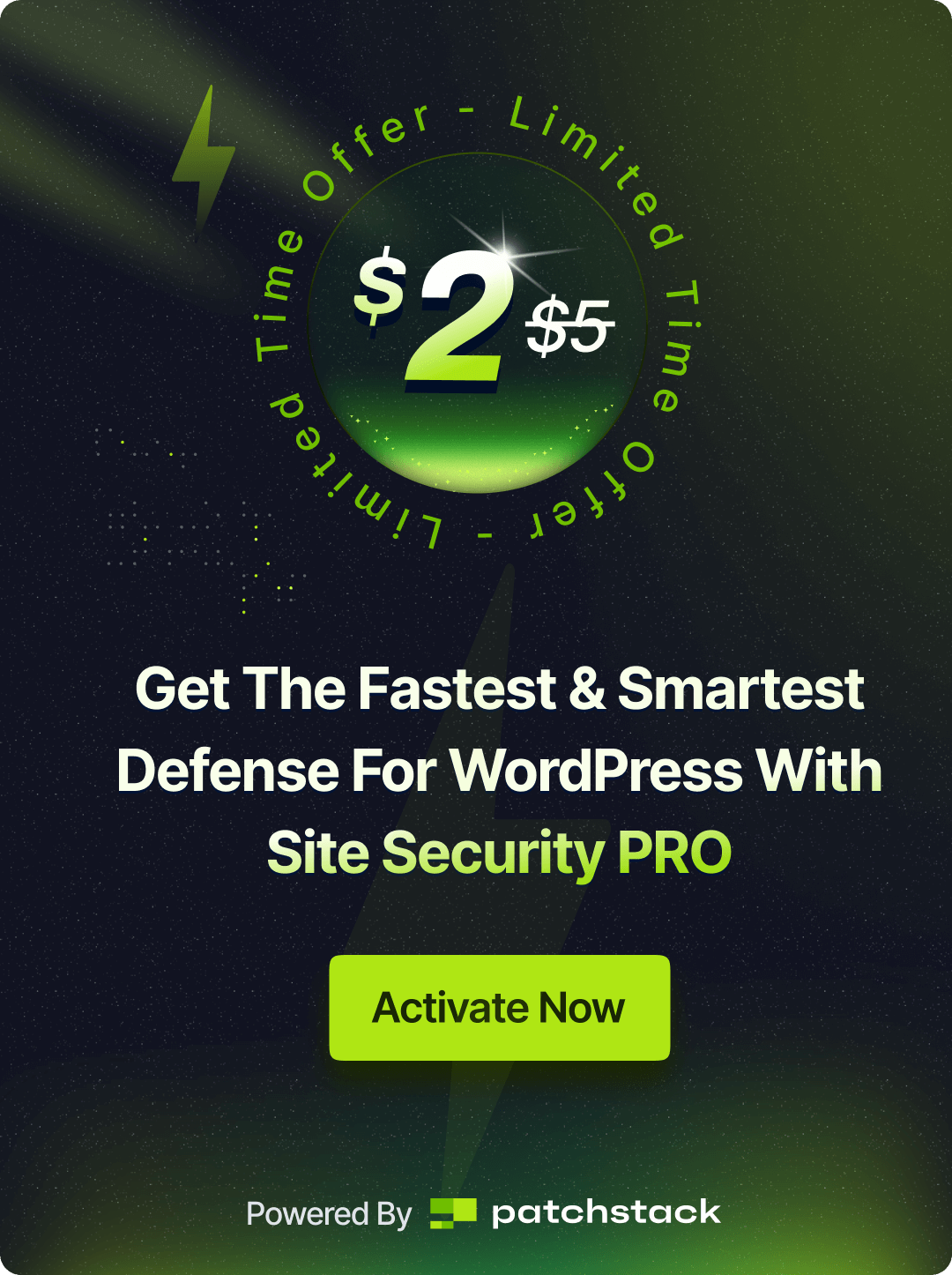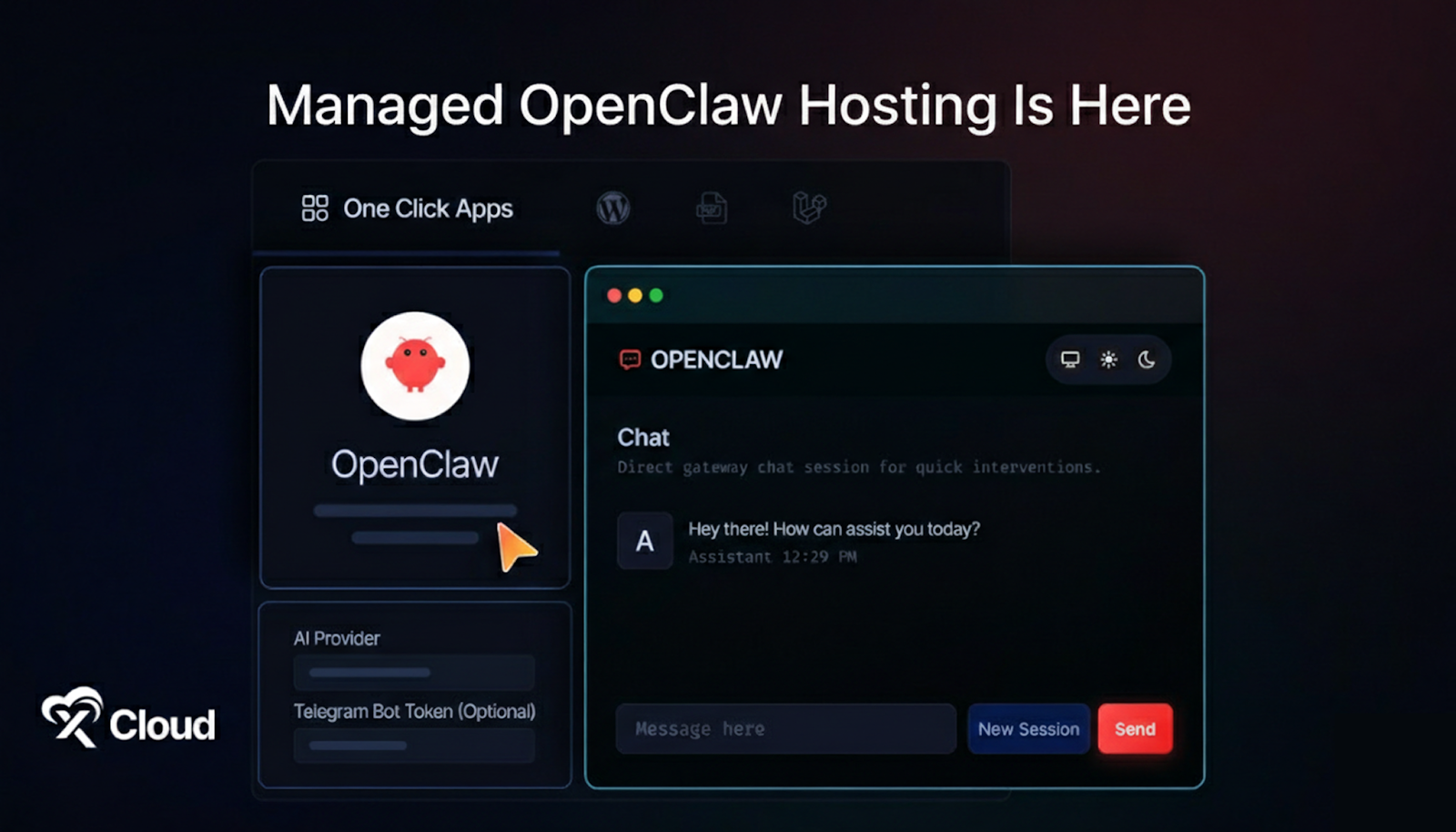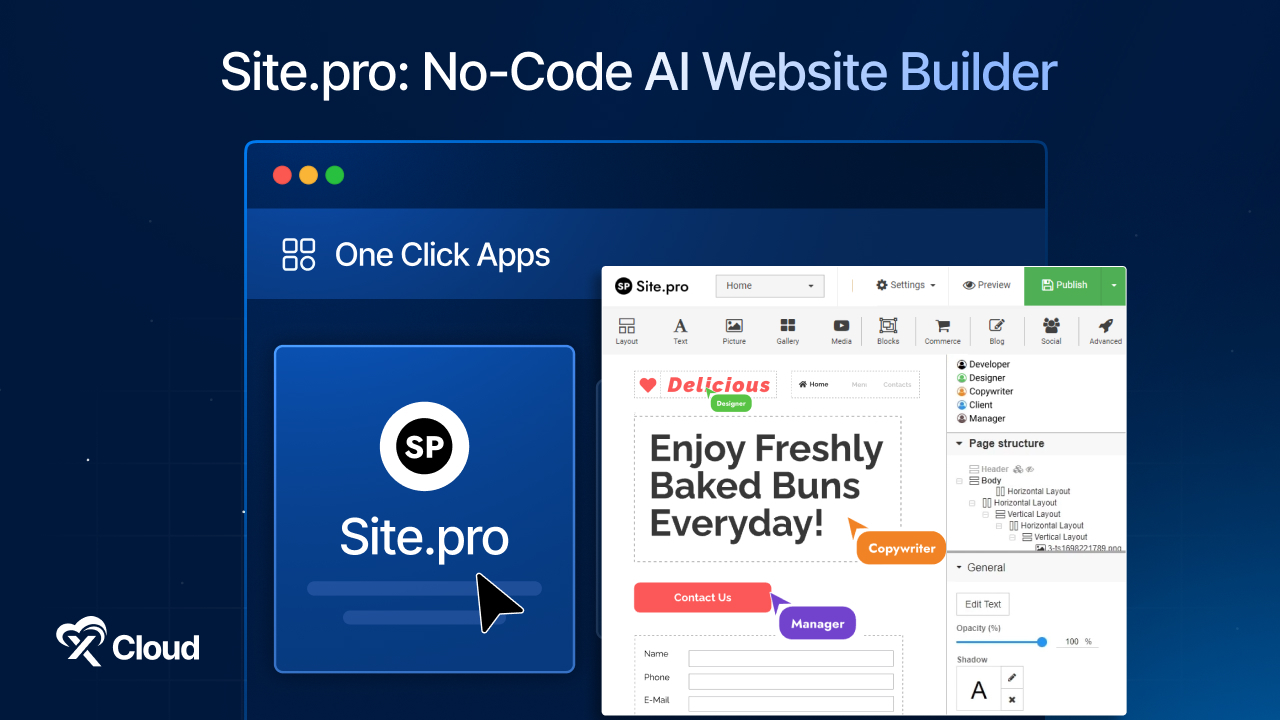If you are looking for the best tool to automate your workflows in 2025, you have likely come across Zapier and n8n. Both platforms help you connect apps and automate tasks without manual effort. But they take very different approaches, especially when it comes to pricing, flexibility, and customization.

Let us check out the detailed comparison between n8n vs Zapier to help you make the right choice.
What Is Workflow Automation?
Workflow automation is the process of using software to automate tasks or trigger actions between different applications and systems without requiring manual input. It helps save time, reduce human error and streamline repetitive processes across teams and departments.
You can think of it as creating a set of instructions for your tools to follow. For example, when a new lead fills out a form, your automation can send a welcome email, log the lead in your CRM, and notify your sales team. All of this happens automatically.
In 2025, automation is not just a time-saver. It is becoming essential for staying competitive, especially with the rise of AI-powered tools, remote teams, and data-heavy operations. That is why choosing the right platform matters and n8n and Zapier can help you here efficiently.
What Is n8n?
n8n is a source-available automation platform built for users who want full control. It supports custom scripting, private hosting, advanced logic, and deep AI integrations. With n8n, you can create powerful workflows with branching logic, multiple triggers, and detailed data processing.
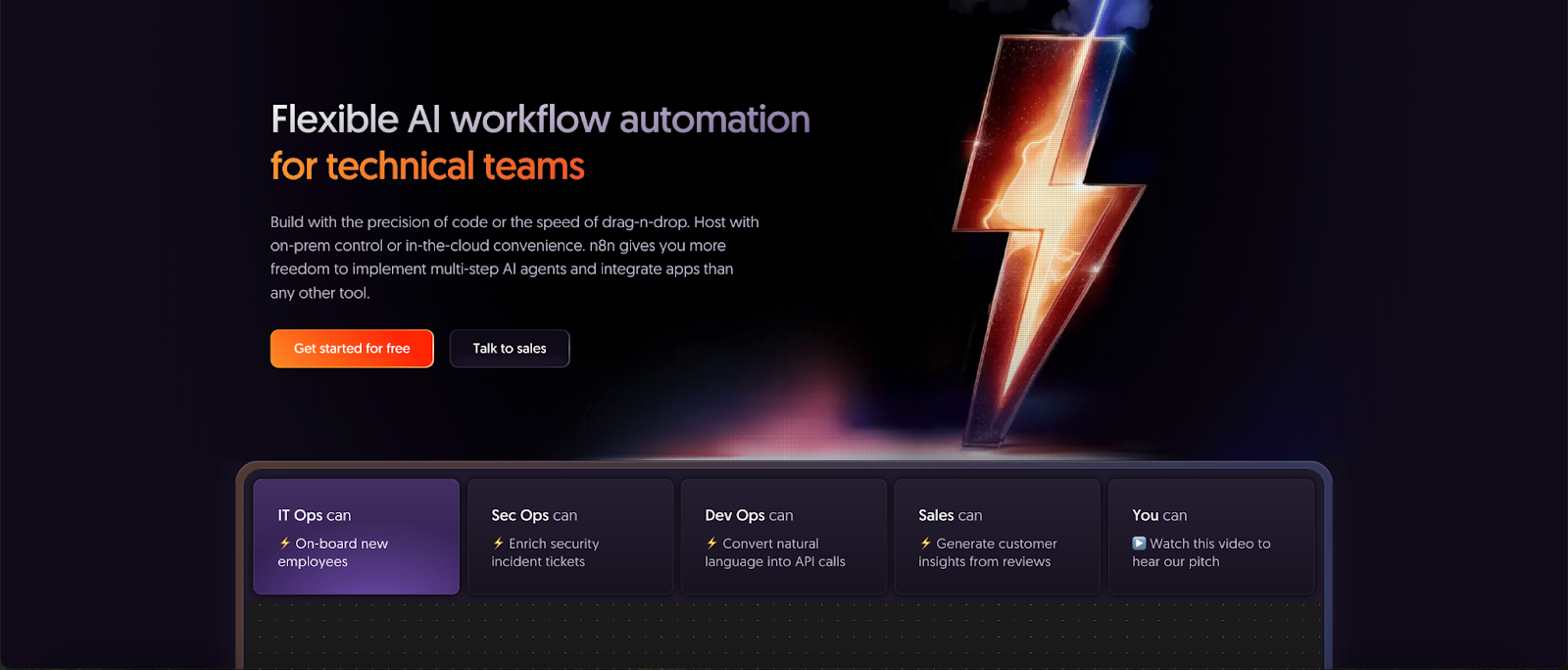
Unlike Zapier, n8n can be hosted on your own server or used in the cloud. It allows you to write code when needed while still offering no-code tools for building workflows. This makes it perfect for startups, technical teams, and enterprises that need secure, flexible automation at scale.
What Is Zapier?
Zapier is a cloud-based automation tool that connects thousands of popular web applications. It allows you to build automated workflows without writing any code. These workflows, called Zaps, help automate repetitive tasks such as sending emails, updating spreadsheets, or posting messages in Slack.
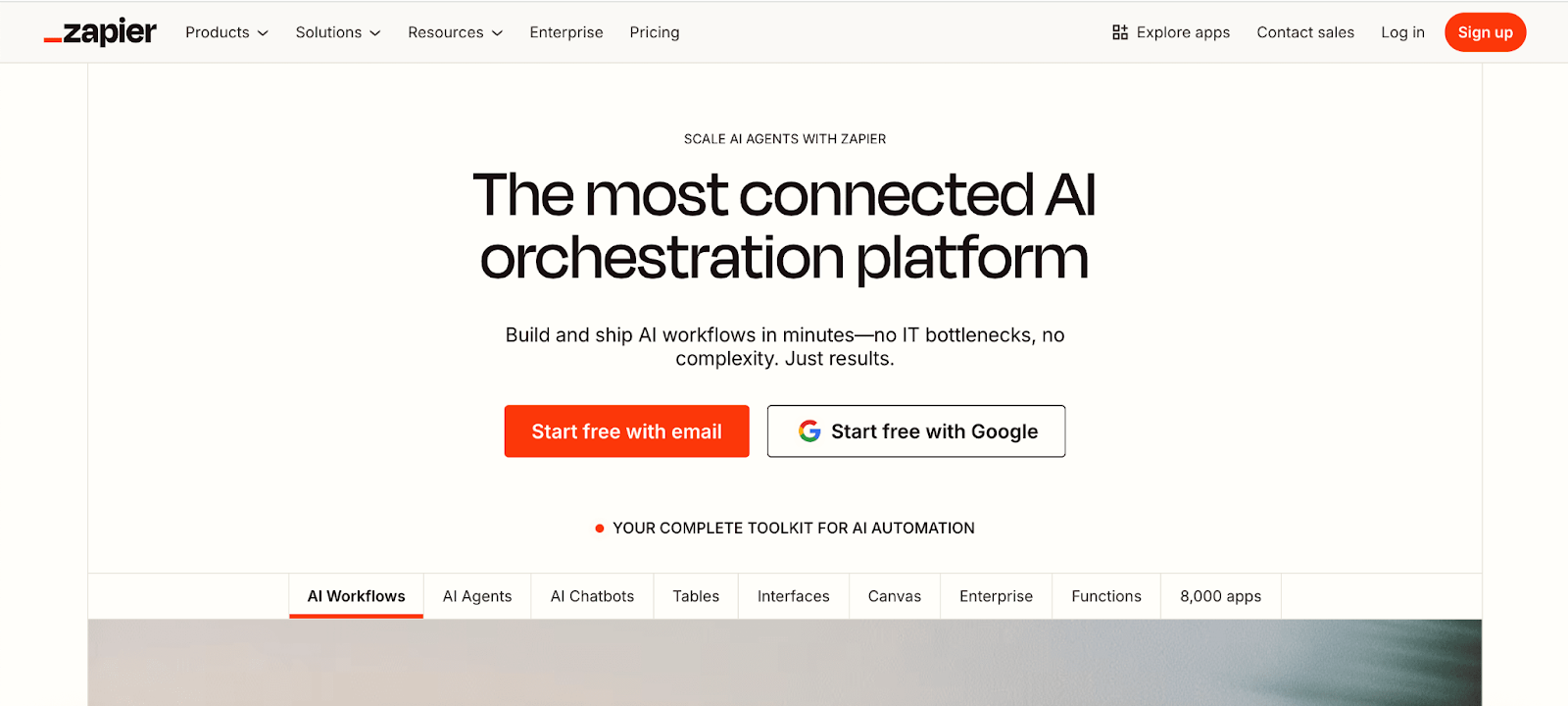
Zapier is ideal for individuals and small teams that want fast results with minimal setup. It has an easy-to-use interface and supports many pre-built integrations. It is one of the most popular no code automation platforms available. But its simplicity comes with limits. As your workflows become more complex, you may run into constraints in terms of flexibility, logic handling, and cost.
Key Differences Between n8n And Zapier
Now that you understand the basics of both tools, let us look at how they compare feature by feature. This side-by-side view will help you see which platform meets your current needs and which one can grow with your business.
Pricing Model
Zapier charges per task. Each step of an automation that successfully runs counts as one task. This means that the more your workflows grow, the more you pay. Costs can increase quickly if your business handles large volumes of data or runs multiple automations every day.
n8n uses a different approach. It charges per workflow execution, not per task. No matter how many steps your workflow has, it still counts as a single execution. This can result in massive savings, especially for complex workflows.
If you self-host n8n, you will not have to pay for its basic features; you just need your own server. With xCloud’s self managed hosting plans, you can set up your n8n applications for free by using your own server
Integration Options
Zapier connects with over 8,000 apps. This massive library makes it easy to get started quickly. Most tools your team already uses are likely available with ready-made templates. However, if you need more control or want to connect with private or legacy systems, Zapier can feel restrictive.
n8n supports 500+ integrations by default, but offers a powerful HTTP Request node. This allows you to connect with nearly any service that has an API. You can also create your own custom integrations or install community-built nodes. For technical users or teams with unique requirements, this opens the door to much broader possibilities.
Zapier may win on quantity, but n8n wins on flexibility. If you want control and the ability to expand beyond plug-and-play apps, n8n is better suited for your needs.
User Experience And Learning Curve
Zapier is designed to be simple. It features a polished interface that enables beginners to set up workflows quickly. You can search for apps, pick a trigger, add an action, and go live in minutes. It is ideal for users who prefer minimal configuration and want to avoid code entirely.
n8n is more flexible, but that also means it has a steeper learning curve. The interface shows you the flow of each automation visually, using connected nodes. For new users, this can feel more technical. However, once you understand the layout, it gives you far more control and visibility into how data moves between apps.
If your team includes developers or power users, n8n will feel intuitive and powerful. For non-technical users, it may take some guided onboarding. But the long-term benefits are worth the initial effort.
Technical Capabilities And Customization
Zapier offers some customization through its built-in formatter and Code by Zapier action. You can write small JavaScript or Python snippets to modify data. However, these features are limited in scope. They do not support complex logic, external libraries, or direct file system access.
n8n gives you full access to powerful customization tools. The Code node supports both JavaScript and Python. You can use built-in libraries or install custom ones if you are self-hosting. Expressions let you insert logic and calculations directly into any part of a workflow. You also get direct visibility into each node’s input and output, which makes debugging easier.
If you are building advanced workflows or need full control over every step, n8n is far more capable. It acts more like a developer’s toolset than a drag-and-drop app connector.
Artificial Intelligence And Future Automation
Zapier is adding AI features such as automation suggestions and sentiment analysis in some of its tools. It helps users generate Zaps quickly using prompts and AI assistants. While these features make it easier to get started, the scope is still quite limited for building full AI-driven processes.
n8n is ahead in this area. It integrates with tools like OpenAI, Hugging Face, and LangChain. You can use these to build complete AI workflows, including LLM-powered chatbots, content summarizers, and agents that act on data. With support for vector databases and custom model endpoints, n8n is ideal for creating intelligent automation solutions.
If you want to use AI as a key part of your workflow strategy in 2025, n8n gives you more power, more freedom, and more future-readiness.
N8n vs Zapier: Strengths And Weaknesses of Each Platform
When you compare n8n and Zapier, it is important to evaluate the specific strengths and weaknesses of each tool. This helps you choose the platform that matches your team’s skills, automation goals, and long-term plans.
n8n Strengths And Weaknesses
Strengths
- You get full access to custom code using JavaScript and Python. This allows deep customization and advanced logic.
- You can self-host n8n, which gives you full control over your data and compliance. This is critical for teams with strict privacy needs.
- The platform is highly flexible and can scale easily. It works well for teams that plan to grow their automation needs.
- Advanced error handling and workflow debugging tools help you maintain stability and catch issues quickly.
- It integrates seamlessly with AI tools and offers a developer-first environment, which supports innovation and technical freedom.
Weaknesses
- The platform has a steeper learning curve. Non-technical users may need time and guidance to get comfortable.
- It includes fewer native app integrations than Zapier. You may need to create or configure your own connections.
- If you choose to self-host, you must manage setup and ongoing maintenance, which requires technical resources.
Zapier Strengths And Weaknesses
Strengths
- You can access thousands of pre-built integrations. This makes it fast and easy to connect popular applications.
- The user interface is very friendly. You can set up automations quickly without any coding skills.
- There is no need for hosting or configuration. Everything runs on Zapier’s cloud infrastructure.
- It is ideal for individuals or small teams looking for simple and effective automation.
Weaknesses
- The cost increases quickly as usage grows. Since you pay per task, frequent or complex workflows become expensive.
- Customization options are limited. You cannot build complex logic or integrations as easily as with n8n.
- It lacks deep support for AI tools and developer-level control.
- Advanced team features are only available in higher-priced plans, which can limit collaboration for budget-conscious teams.
Specific Use Cases for Workflow Automation Tools
There are many use cases for using these automation tools. To help you choose wisely, here are a few common use cases. See which scenario fits your situation best, and use it to guide your decision.
For Complex Business Process Automation
If your team handles detailed workflows that include branching, conditional logic, and deep integrations, then n8n is the stronger choice. It gives you full control over each step and lets you scale processes with advanced scripting and self-hosting.
For Rapid SaaS Application Integration
If you need to quickly connect well-known apps like Gmail, Slack, Google Sheets, or HubSpot, Zapier shines. Its huge app library and simple UI let you build and launch in minutes with almost no learning curve.
For High-Volume Data Processing
n8n wins here. Since it charges per workflow execution instead of per task, you can process larger datasets more affordably. This makes it ideal for ETL tasks, syncing systems, or transforming bulk data.
For Projects Requiring Strict GDPR Compliance
If your organization needs full data control due to compliance or privacy reasons, go with n8n. You can self-host it in your private cloud or local environment. That ensures no external service can access your automation data.
Tips to Choose Your Preferred Automation Tools
Before you commit to a platform, take time to reflect on your actual needs. Here are a few helpful tips to make the best choice and implement it effectively.
Objective Assessment of Technical Needs
Start by evaluating how complex your workflows need to be. Do you need basic triggers and actions, or will your workflows involve multiple steps, branches, and conditions? If your team has developers or tech-savvy users, n8n will likely serve you better. If your use cases are simple and you need speed, Zapier may be enough.
Also, consider how important data privacy and hosting flexibility are for your business. If control is a priority, self-hosted n8n is a safe and future-proof choice.
Platform Migration Strategies
If you are moving from Zapier to n8n, start small. Pick one or two active Zaps and recreate them in n8n. Use this to understand the platform and test how it handles data and tasks. Once confident, you can expand to more complex workflows.
Keep documentation of your existing automations. This helps reduce downtime and confusion during the transition. Also, involve your team early so they can give feedback and adapt smoothly.
Automation Cost Optimization
As workflows grow, automation can become expensive, especially on platforms that charge per task. Review your workflows regularly to remove steps that are no longer needed. Combine multiple tasks into one workflow execution where possible.
With n8n, use expressions and logic to reduce the step count. Schedule workflows during off-peak hours if you are hosting it yourself to optimize resource use. These small actions help keep costs under control while scaling your automation.
Trends of AI-First Workflow Automation
Workflow automation is evolving quickly. Tools are becoming smarter. Platforms are getting more open. Teams are looking for more flexibility and intelligence in their workflows. Here are some trends you might see in 2025 and beyond.
Deeper LLM integration
Automation platforms are likely to integrate more closely with large language models. This could make tasks like summarization, classification, and content generation easier without needing separate tools.
Data privacy
Many teams may start to focus more on data control and on-premise solutions. Platforms like n8n could gain attention because they support secure deployment on your own infrastructure.
Visual And modular workflow building
Workflow creation may become more visual and modular. Teams might prefer shared libraries, reusable components, and better version control to support collaboration.
Cross-platform interoperability
There could be more demand for tools to work together across platforms. Businesses may expect CRMs, dashboards, and internal apps to stay in sync in real time.
Automation as infrastructure
As workflow automation evolves into a fundamental component of business operations, it will fundamentally reshape how organizations design and scale their systems. Embracing this shift will lead to greater efficiency and streamlined processes, positioning companies for sustained growth and innovation.
Platforms like n8n are well-suited for this change because they offer flexibility, the option to host them yourself, and a focus on developers. Their open-source model can also meet more complex and scalable needs.
Conversely, Zapier may continue to expand its app library and prioritize simplifying setup with AI-driven features. Nonetheless, customization may still be more limited than that of open-source platforms.
With the increasing demand for smarter, more secure, and cost-effective automation, open and flexible platforms for AI-first workflows and no-code automation may play a larger role in fulfilling these expectations.
At-a-Glance Comparison Between n8n vs Zapier
Choosing the right workflow automation tool for your xCloud environment starts by comparing n8n and Zapier. Both tools simplify business processes, but they do so in different ways. n8n offers flexibility for developers, while Zapier is easy for anyone to use. Both are hosted on xCloud, which provides secure and scalable infrastructure to improve performance.
We have also included key details like pricing, integrations, and customization options to help you make the best choice for your business goals. Check out the detailed table and think about what is most important for your workflows.
| Feature | n8n | Zapier |
| Pricing Model | Per workflow execution, cost-effective for complex flows | Per task, costs rise with high-volume automations |
| Free Tier | Free self-hosted option; cloud trial available | Modest free tier with limited tasks and features |
| Connectors | 1000+, plus custom HTTP nodes and community integrations | 6000+ pre-built, covers most SaaS platforms |
| Customization | High: JS/Python support, external libraries in self-hosted setups | Limited: Basic JS/Python via Code by Zapier, 6MB I/O cap |
| Ease of Use | Steeper learning curve, node-based interface for technical users | Beginner-friendly, drag-and-drop interface |
| AI Capabilities | LangChain integration for LLM-powered workflows, RAG, AI agents | AI tools (Zap Guesser, Copilot) for simplified automation |
| Error Handling | Customizable error workflows, robust monitoring | Basic retry options, limited customization |
| Team Collaboration | Sharing workflows from Starter tier, RBAC on higher plans | Sharing and multi-user support on Team plan and above |
| Data Storage | Limited to workflow data, external storage for self-hosted setups | Zapier Tables for user-friendly data management |
| xCloud Advantage | Self-hosting, GDPR compliance, scalable queue mode/Kubernetes | Rapid deployment, high availability for SaaS-heavy workflows |
| Best For | Developers, enterprises needing control, complex workflows | Non-technical users, rapid SaaS integrations |
Which Is Better, n8n or Zapier?
Now that you have explored the key differences, strengths, and future direction of n8n and Zapier, so, which is better, n8n or Zapier and which can meet your needs best way?
If your goal is simplicity, fast setup, and access to thousands of pre-made integrations, Zapier is a solid choice. But if you want full control, better cost-efficiency, deep customization, and advanced logic, then n8n is the better long-term solution. Both platforms can help you automate. The right one depends on your priorities. If you want power, ownership, and endless flexibility, choose n8n.
Ready to take your automation to the next level? Start experimenting with your preferred tool today and see what is possible.
Frequently Asked Questions
Is n8n free to use compared to Zapier?
Yes, n8n provides a free self-hosted option, which enables users to execute unlimited workflows without ongoing expenses, but you will need to secure a hosting solution. With xCloud, you can deploy your n8n application for free. While Zapier has a free tier, it restricts users to 5 single-step Zaps and a limit of 100 tasks per month.
Which platform offers the best value for money?
All three platforms offer free plans for simple workflows with little data. If you need to process a lot of data, n8n is much cheaper when self-hosted or when you pay per execution. Zapier is often pricier, but it may save you money if you value the time it saves in setup.
What is the main difference between n8n and Make?
The main difference is that n8n is open-source. You can host it yourself and customize it.
Make is a hosted SaaS platform. You rely on their infrastructure to run your workflows.
Are development skills required to use these platforms?
Zapier is easy to use and does not need any technical skills. You can start using it effectively after just a few hours of getting familiar with it. n8n is also user-friendly for simple tasks, but to unlock its full potential, you should know some JavaScript or Python and understand how APIs work.
If you have found this blog helpful, feel free to subscribe to our blogs for valuable tutorials, guides, knowledge, and tips on web hosting and server management. You can also join our Facebook community to share insights and engage in discussions.