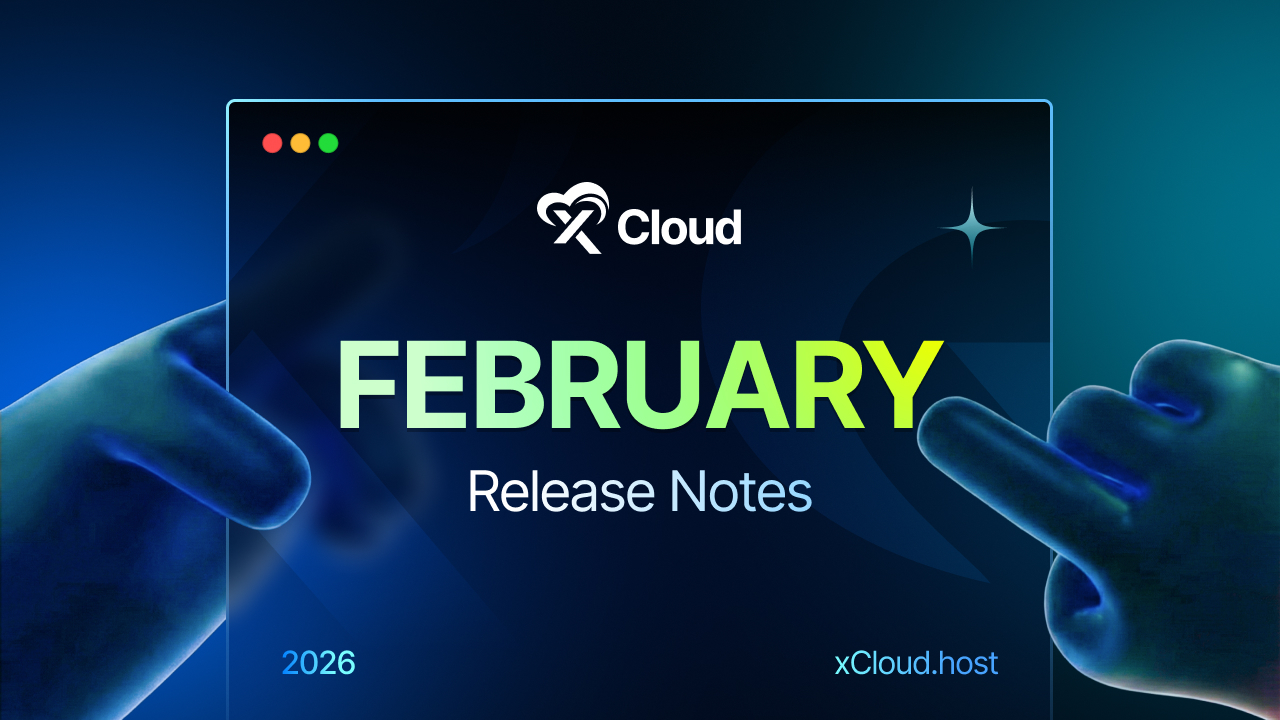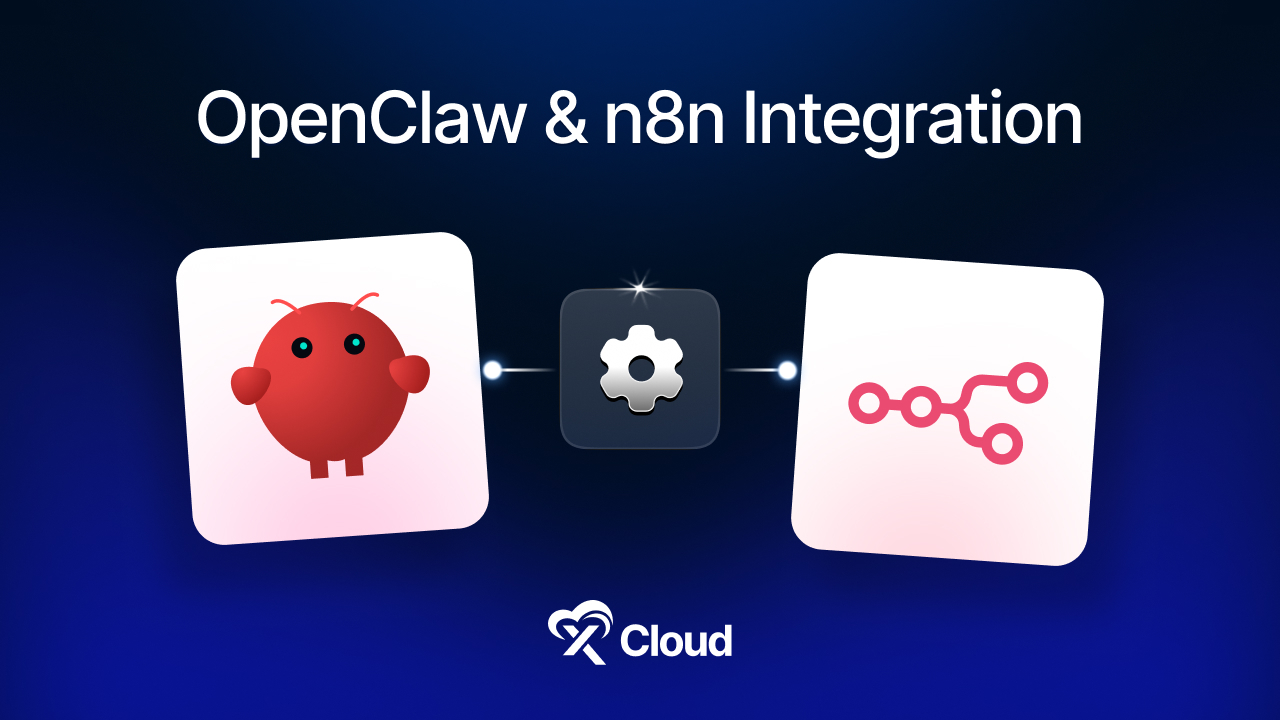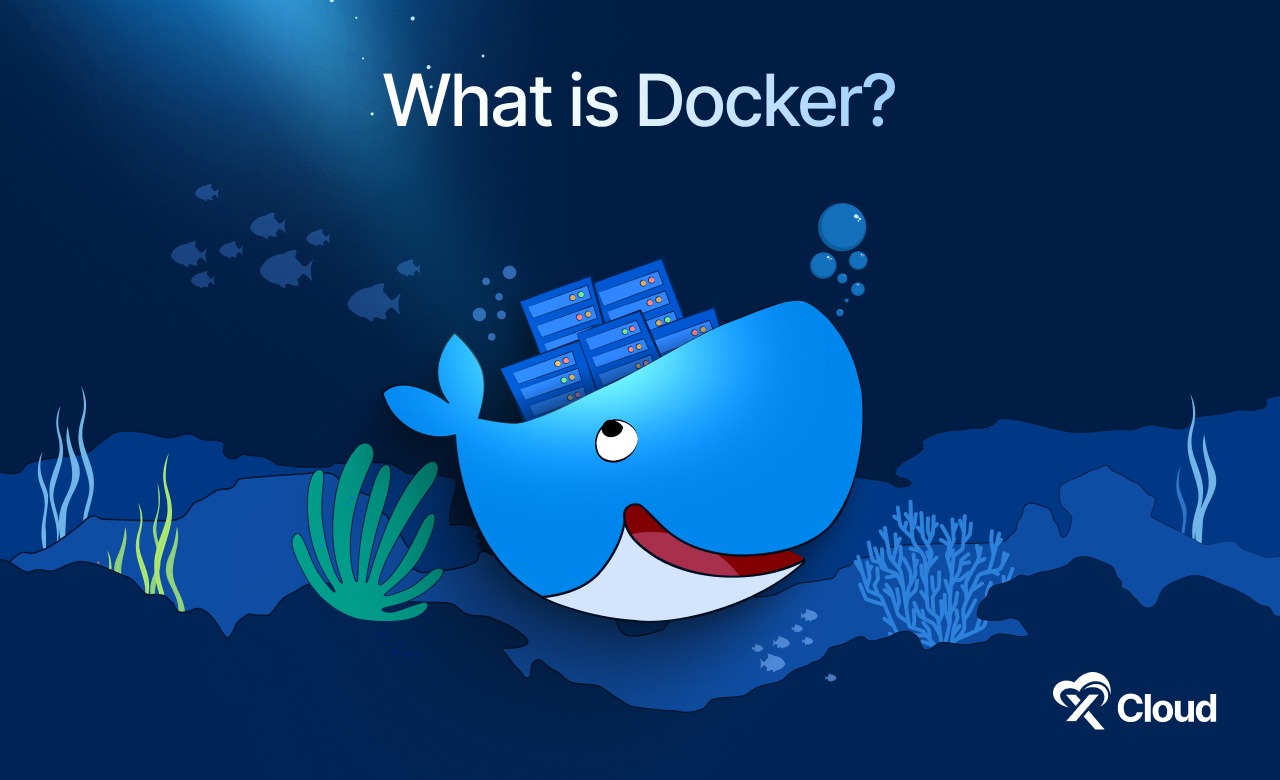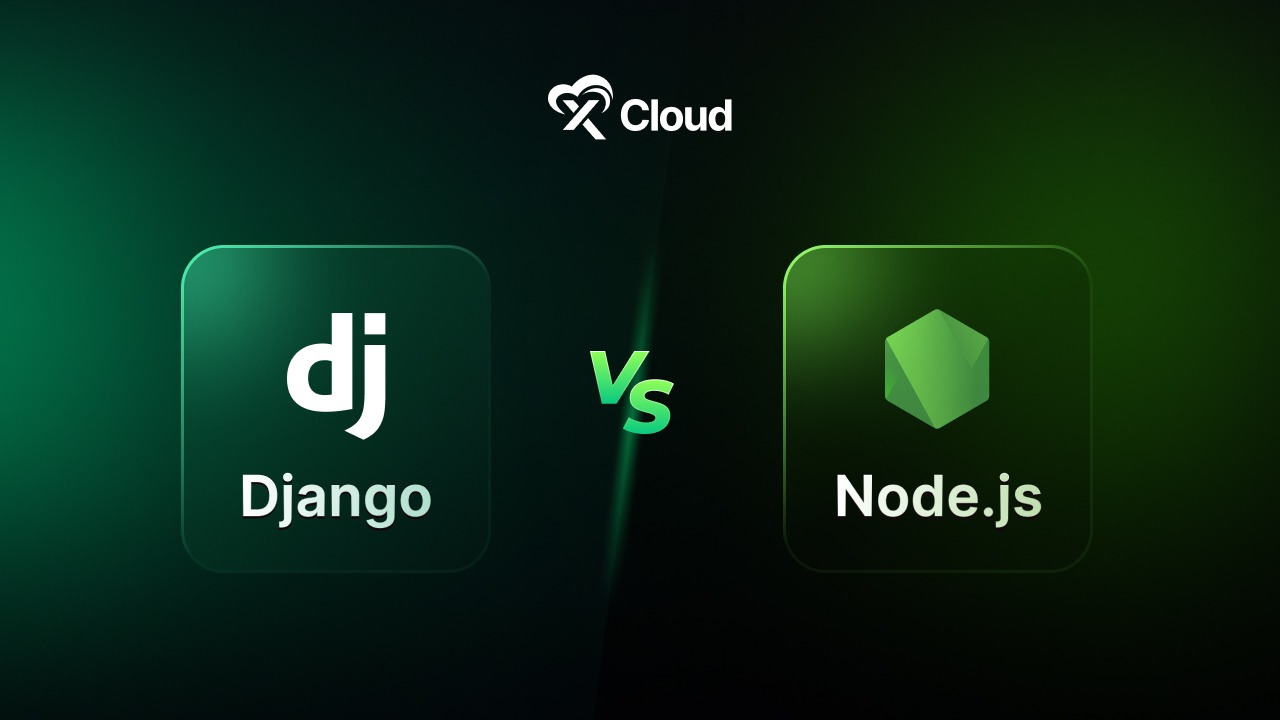If you have ever come across a website that starts with ‘HTTPS’ instead of just ‘HTTP,’ then you have seen SSL in action. SSL stands for Secure Sockets Layer, and it is a type of security technology that keeps your website’s data safe by encrypting the information exchanged between a web server and a user’s browser. Today we will explore everything you need to know about why SSL is important for your website. Let us roll down.
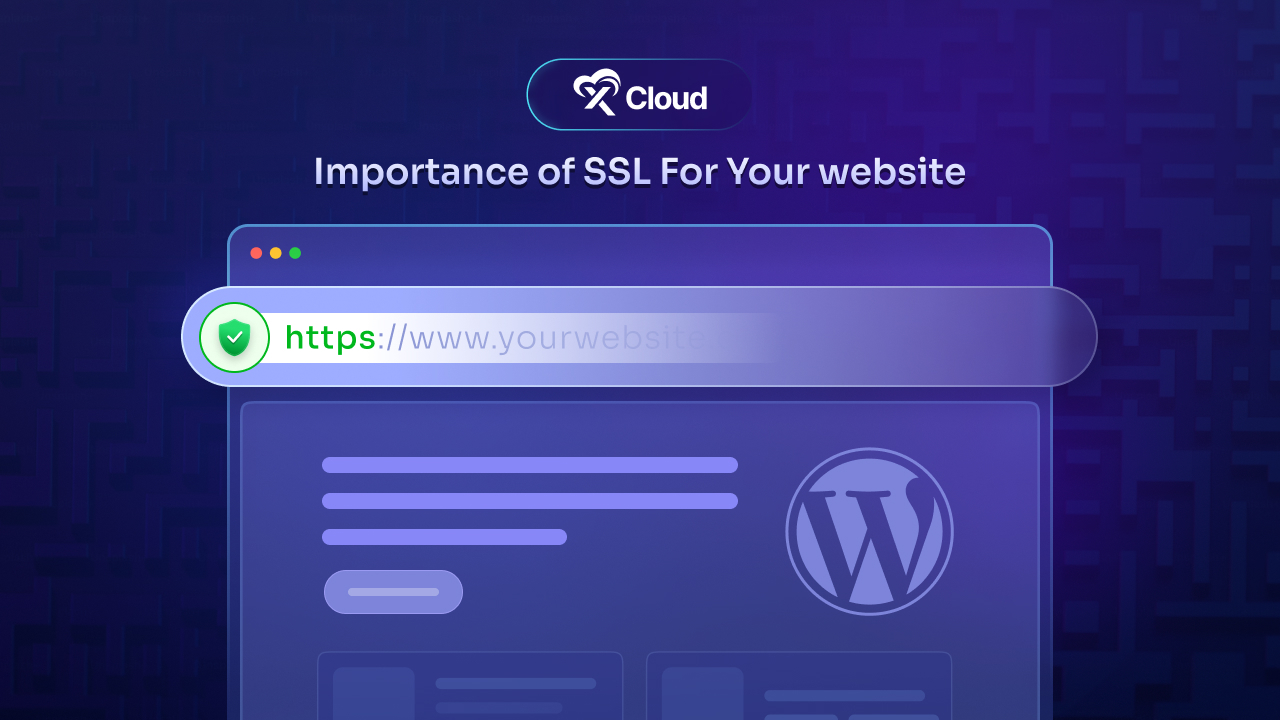
What Is SSL And How Does It Work?
SSL (Secure Sockets Layer) is a protocol designed to create a secure link between a website and its visitors. When a website has an SSL certificate, it means that any data passed between the visitor’s browser and the web server is encrypted. This makes it incredibly hard for hackers or third parties to access or read the information. Here is how SSL works in simple terms:
- Encryption
When a user visits your website, the SSL certificate encrypts any data they input, like passwords, credit card numbers, or even email addresses. This means the data gets converted into a secret code that can only be read by the intended recipient.
- Authentication
The SSL certificate proves the authenticity of your website. It assures visitors that they are on the right website and not a fake or malicious site.
- Data Integrity
SSL ensures that any data transferred between the user and the server is not altered or tampered with in any way.
When a website is secured with SSL, you will notice a few key things:
- The URL begins with HTTPS, where the “S” stands for secure.
- A padlock icon appears in the browser’s address bar.
These signals reassure your visitors that your website is safe, trustworthy, and their data is in good hands. Without SSL, websites are vulnerable to “man-in-the-middle” attacks, where cybercriminals can intercept sensitive information.
Why SSL Is Important for Your Website?
Now that we have a clear understanding of what SSL is and how it works, let us explore why it is critical for your website. Whether you run a personal blog or a business website, the advantages of having an SSL certificate go far beyond just security.
1. Data Protection
One of the most important reasons for implementing SSL is to protect sensitive data. When users provide personal information, such as credit card details, addresses, or passwords, they trust that you will keep their data safe. SSL encryption ensures that this data is scrambled during transmission, making it unreadable to hackers.
Without SSL, data moves as plain text, which can be easily intercepted by cybercriminals. Think of it as sending a letter in a sealed envelope instead of an open postcard. This encryption feature is essential, especially for e-commerce sites and any website that handles personal information.
2. Building Trust And Credibility
Trust is everything online. Websites secured with SSL are marked with visible security cues, like the HTTPS in the URL and the padlock symbol. These small but powerful symbols give users confidence that your site is safe to browse and interact with.
In today’s competitive market, users are cautious about where they shop, share their data, or even browse. A website without SSL may raise red flags, and visitors might abandon your site before it even loads. Having SSL helps build a credible reputation, showing your visitors that you care about their security and privacy.
3. SEO Advantages
Google has been vocal about its preference for HTTPS websites. In fact, search engines give ranking boosts to websites that have an SSL certificate. This means your website is more likely to appear higher in search results, which can drive more traffic and visibility.
By simply securing your website with SSL, you are sending a signal to Google that your site is trustworthy, which can help improve your search engine ranking over time. Plus, the SEO benefits of SSL align with other best practices in website security, making it a win-win.
4. Enhanced User Experience
Beyond security and trust, having an SSL certificate contributes to a better overall user experience. Browsers like Chrome and Firefox now display warnings for users if a website does not have SSL. These warnings may appear as “Not Secure,” which can cause visitors to quickly leave your site.
By implementing SSL, you can avoid these warnings and create a smoother, more seamless browsing experience for your users. A secure and hassle-free experience keeps visitors on your site longer, increasing the chances that they will engage with your content or make a purchase.
5. Compliance with Regulations
If your website handles sensitive data, you are probably already aware of compliance requirements like GDPR or PCI-DSS. Many of these regulations mandate data protection and encryption standards. Having SSL in place helps ensure that you are compliant with these rules.
For example, PCI-DSS (Payment Card Industry Data Security Standard) requires that websites dealing with payment transactions use SSL encryption. Failing to meet these compliance standards can result in hefty fines or penalties, so securing your website is a critical step.
How to Tell If a Website Has SSL?
Now that we know the importance of having SSL on your website, you might wonder how to tell if a website (including your own) has an SSL certificate. Fortunately, recognizing a secure website is quite simple. There are a few key visual indicators that make it easy to see whether a site is using SSL.
1. Look for HTTPS in the URL
The most obvious sign that a website has SSL is the presence of HTTPS at the beginning of the URL. The “S” in HTTPS stands for “Secure,” and it indicates that the website is using SSL encryption. In contrast, websites without SSL will only display HTTP, which means that the connection is not secure. For example:
- https://example.com – This site has SSL.
- http://example.com – This site does not have SSL.
Always look for HTTPS before entering any personal information on a website.
2. The Padlock Symbol
Next to the website’s URL in the browser’s address bar, you should see a small padlock icon. This symbol shows that the website’s SSL certificate is active and that the connection between the server and your browser is secure. If the website does not have a valid SSL, you might see a “Not Secure” warning instead of the padlock.
Clicking on the padlock will usually give you more information about the SSL certificate, such as who issued it and whether it is up to date.
3. Check the SSL Certificate Information
If you want to dive deeper into the SSL status of a website, you can manually check the SSL certificate details. This manual method helps verify that the SSL certificate is not expired or invalid. Here is how you can do it:
- On Chrome or Firefox: Click the padlock icon in the address bar, then select “Certificate” or “More Information.” This will show you details about the SSL certificate, including its expiration date and the issuing authority.
- On Safari: Click on the padlock icon and then on “Show Certificate” to view the certificate details.
4. SSL Verification Tools
There are several online tools available to check if a website has SSL and if the certificate is properly configured. These tools scan the website and provide detailed reports on the security status. Popular options include:
- SSL Labs: Provides a detailed grade on the SSL configuration.
- Why No Padlock?: Helps identify why a website might not show the padlock icon despite having SSL.
Common Misconceptions About SSL
While SSL is crucial for website security, there are a few common myths and misconceptions that often cause confusion. Let us clear these up so that you can make informed decisions when it comes to securing your site.
1. SSL Slows Down Your Website
A common misconception is that using SSL will slow down your website’s loading speed. While encryption does require some processing, modern SSL certificates are highly optimized. The performance impact is minimal and often unnoticeable to users.
In fact, Google has placed such a strong emphasis on HTTPS that it now uses site speed as part of its ranking algorithm. With proper optimization, such as using content delivery networks (CDNs) and caching, SSL will not slow down your website, and the performance benefits of HTTPS far outweigh any minor drawbacks.
2. SSL Guarantees Complete Security
While SSL provides a layer of security by encrypting the data transferred between a server and a browser, it does not protect your website from all security threats. SSL does not protect against issues like malware, SQL injections, or other types of cyber attacks that can occur at different levels.
SSL ensures the security of data in transit, but you will still need other security measures in place, such as firewalls, regular updates, and malware scans, to ensure comprehensive protection.
3. Only eCommerce Websites Need SSL
Another myth is that only e-commerce websites or websites handling payments need SSL. This is no longer true. Google has made SSL a standard for all websites, whether you are running a simple blog, a portfolio site, or a forum. Any site that collects user data, even just an email address for a newsletter, should be protected by SSL.
Even if your site does not handle financial transactions, having SSL helps boost trust with your users and improves your site’s search engine ranking.
5. Once Installed, SSL Is a One-Time Setup
It is easy to think that once you have installed SSL, you are all set for life. However, SSL certificates have expiration dates, usually between one to two years. After this period, you will need to renew your SSL certificate to maintain your site’s security.
Failure to renew your SSL will lead to security warnings in browsers, and your site could be flagged as “Not Secure.” Always stay on top of your SSL certificate expiration date to avoid disruptions.
How xCloud Ensures Website Security with SSL Certificates And More
When it comes to securing your website, xCloud offers a comprehensive suite of features designed to protect your data and maintain the integrity of your online presence. One of the standout features is the effortless implementation of SSL certificates. With just a single click, you can enable SSL on your site, ensuring that all data transmitted between your server and users is encrypted and secure. This not only boosts your site’s security but also enhances its credibility and search engine ranking.
Beyond SSL, xCloud employs several advanced security measures. The platform enforces secure server connections exclusively through SFTP and SSH, significantly reducing the risk of unauthorized access. Additionally, xCloud’s firewall management is automated, providing continuous protection against various threats. The inclusion of Fail2Ban further strengthens your server’s defenses by blocking IP addresses that exhibit suspicious behavior, effectively mitigating brute-force attacks.
xCloud also prioritizes the isolation of system users, ensuring that each website on a server operates independently. This isolation means that if one site is compromised, the others remain unaffected. Moreover, the platform uses 7G and 8G Web Application Firewalls to guard against common web threats like cross-site scripting (XSS) and SQL injection. These features collectively create a robust security environment, allowing you to focus on growing your online presence without worrying about vulnerabilities.
Protect Your Website Effortlessly with SSL
To sum up, SSL is no longer a luxury or an afterthought, it is an essential part of any website. It protects sensitive data, builds trust with users, improves search engine rankings, and helps you comply with legal requirements. Whether you run a small blog or a large e-commerce store, securing your website with SSL is a must for any kind of website.
If you have found this blog helpful, feel free to subscribe to our blogs for valuable tutorials, guides, knowledge, and tips on web hosting and server management. You can also join our Facebook community to share insights and engage in discussions.