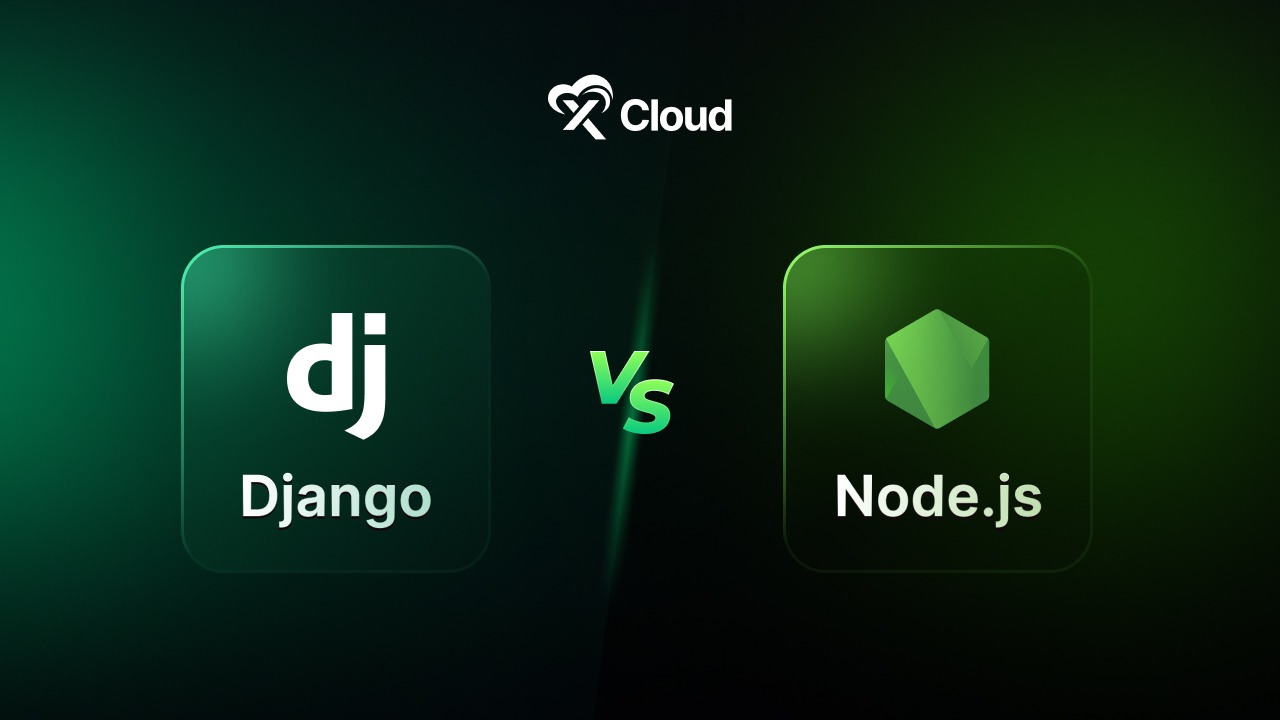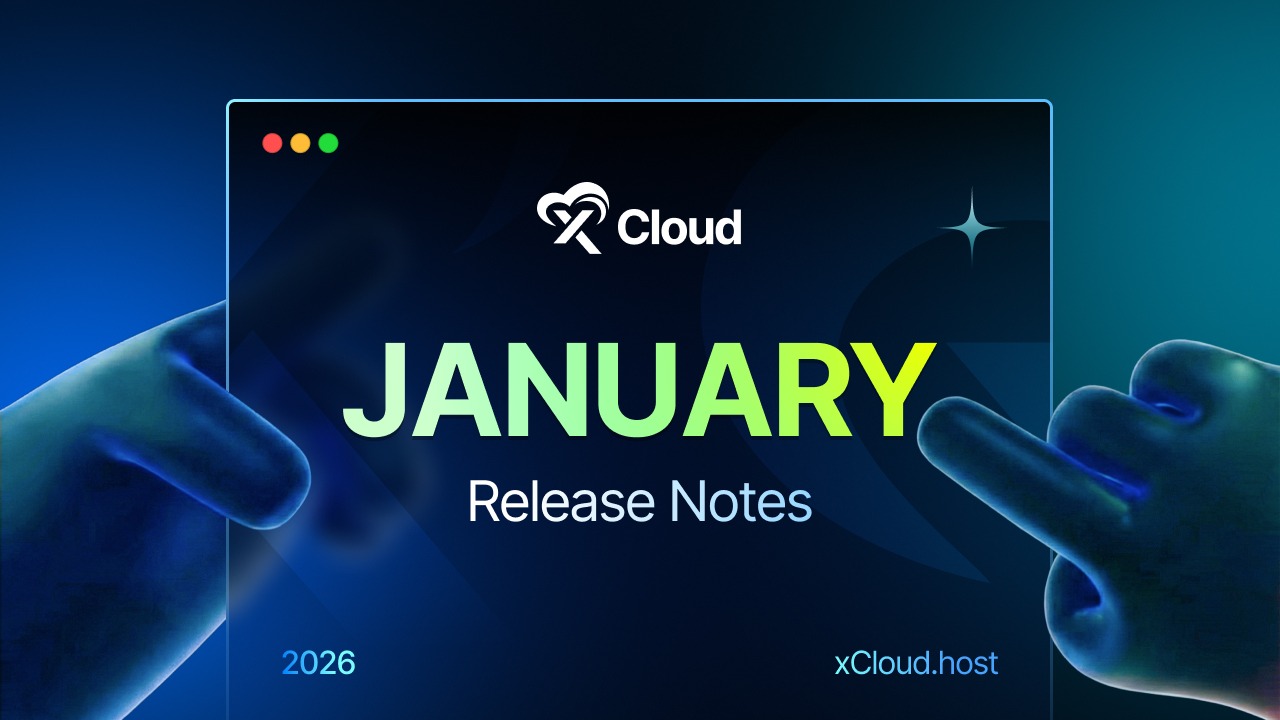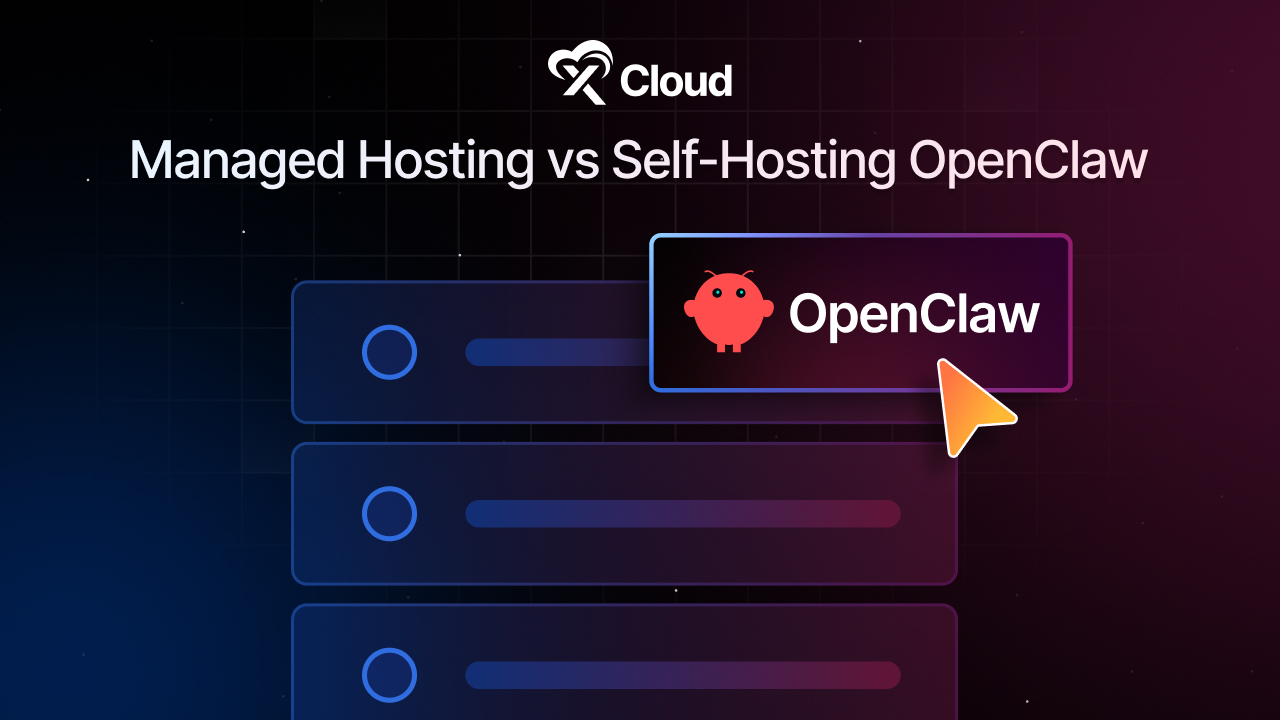Every month, xCloud becomes better, and September is no exception. This release is filled with new features designed to save time, improve performance, and provide you with greater control over your hosting.

From the all-new Updates Manager that allows you to update plugins and themes across all your sites at once, to GitHub integration and new backup storage options, this month’s updates make life easier and enhance productivity for agencies, developers, and businesses alike.
So, grab a cup of coffee, and let us walk through the powerful new features, fixes, and improvements in the xCloud September 2025 release notes to see how they make xCloud an even stronger partner for your business.
📸 Highlights of xCloud September 2025 Release
This month’s updates are packed with features that enhance automation, expand your integration options, and refine the daily management experience. Here’s a quick look at what’s new:
🚀 Updates Manager: Update WordPress core, plugins, and themes across all your sites simultaneously from one central dashboard.
🔗 Git Provider Integration: Connect your GitHub account and deploy sites directly from public or private repositories.
☁️ Wasabi Integration: Add Wasabi as a new, cost-effective storage provider for your remote site backups.
🛠️ Enhanced PHP Version Management: Gain fine-grained control over PHP with a new intuitive interface for installing, configuring, and switching versions.
🎫 In-Dashboard Support Portal: Manage all your support tickets directly within the xCloud app, no separate logins or tab switching required.
Scroll down to explore these powerful new features, along with critical improvements and bug fixes that make your hosting experience smoother than ever.
❇️ Updates Manager – Updates Across All Sites From a Single Dashboard
Keeping plugins, themes, and WordPress core files up to date across multiple websites can be a time-consuming task, especially for agencies and advanced users managing dozens of client sites. With the new Updates Manager, xCloud makes this process effortless.
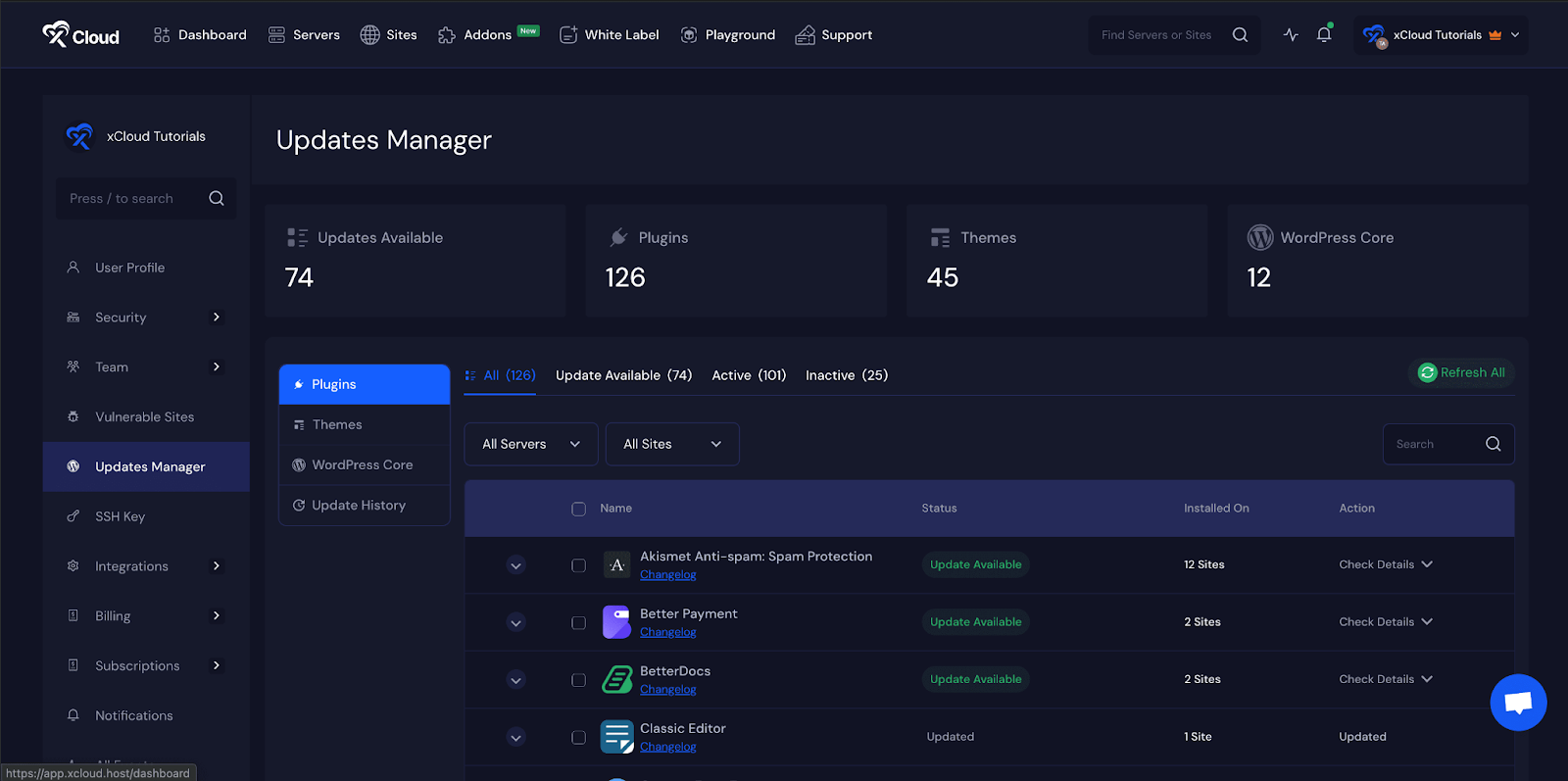
From one centralized dashboard, you can:
- Update plugins, themes, and core WordPress files across all your sites with a single click.
- Save hours of repetitive work by handling updates in bulk.
- Ensure every site in your portfolio is always running the latest and most secure versions.
- Reduce manual errors and improve site reliability by streamlining the update process.
Whether you manage one site or one hundred, the Updates Manager makes WordPress website management easier and more efficient, keeping everything current without the need to switch between multiple dashboards.
❇️ HTTP/3 Support for Faster Sites
xCloud now supports HTTP/3, the latest version of the HTTP protocol, providing your websites with a significant boost in both speed and reliability. Built on top of QUIC, HTTP/3 is designed to perform better under modern internet conditions, particularly on mobile networks or high-latency connections.

With HTTP/3 enabled, your sites load faster due to reduced connection setup times, experience improved reliability on unstable or mobile networks, and benefit from enhanced security.
Whether you are running a high-traffic eCommerce platform or a personal blog, HTTP/3 ensures that visitors enjoy a smoother, faster, and more secure browsing experience. By adopting this next-generation protocol, xCloud helps keep your sites prepared for the future of the web.
❇️ Git Provider Integration – Deploy Projects Directly from GitHub
Developers can now seamlessly connect their GitHub accounts to xCloud, making deployment faster and more streamlined than ever. Previously, you were able to deploy your Git repositories from xCloud as well.
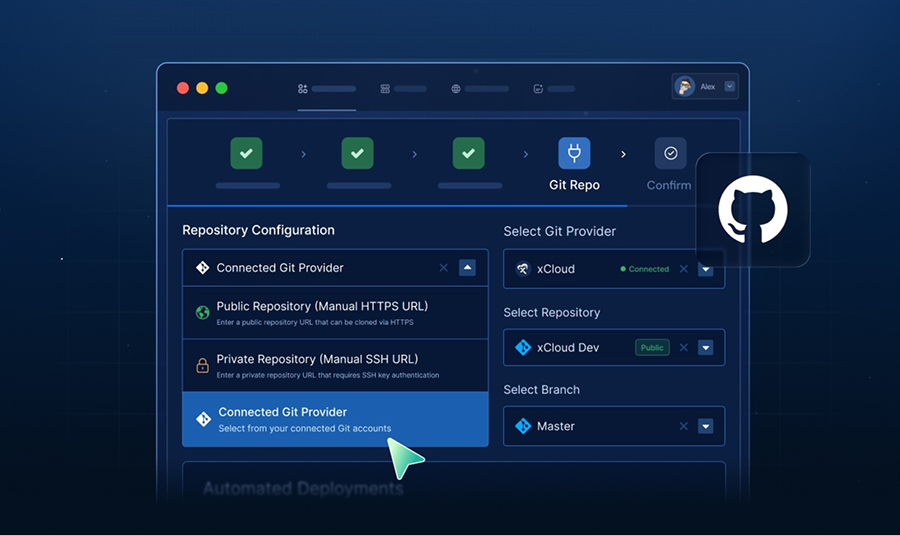
However, with this new Git integration, you can:
- Integrate your Git account directly in the xCloud dashboard.
- Deploy projects instantly from both public and private repositories.
- Simplify continuous deployment workflows without the need for extra tools.
- Collaborate more effectively by keeping your code and deployment process in sync.
Whether you are pushing updates to a staging environment or launching production-ready applications, this feature provides you with full control of your projects from code to deployment, all within xCloud. It is a significant time-saver for developers and teams working on scalable applications.
❇️ Updated PHP Settings Management
The PHP management settings in xCloud have been completely redesigned. The new PHP Version Management interface provides fine-grained, visual control over your server’s PHP environment. You can now manage PHP settings more easily, install specific PHP versions, set any version as the default, and configure additional settings with greater simplicity and efficiency.
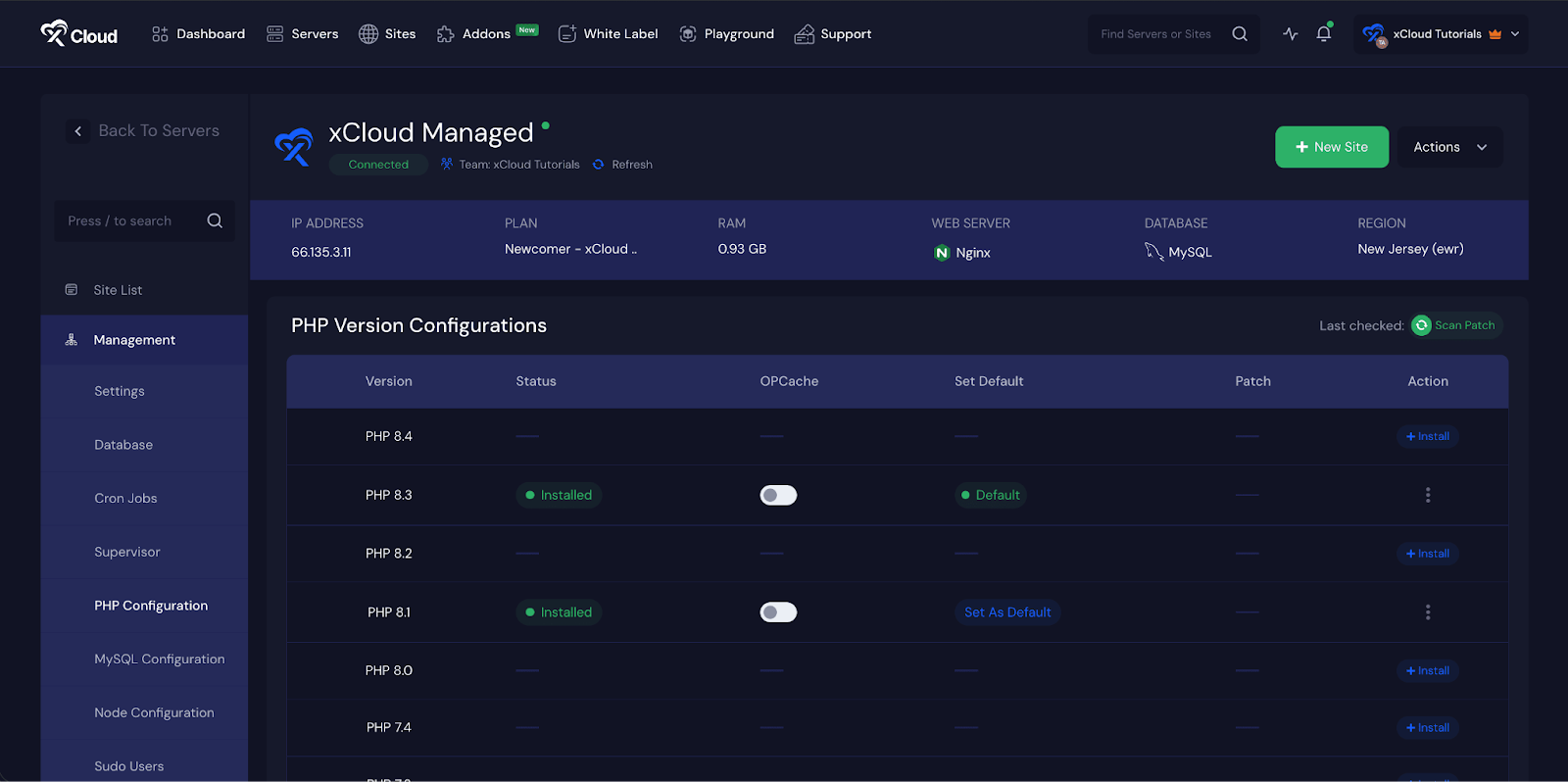
❇️ New Backup Options – SFTP & Wasabi Integration
This month, xCloud introduces two new storage options that provide greater flexibility and control over your backups: SFTP and Wasabi integration. These additions are designed to meet the needs of both teams that prefer managing their own infrastructure and users seeking affordable, high-performance cloud storage.
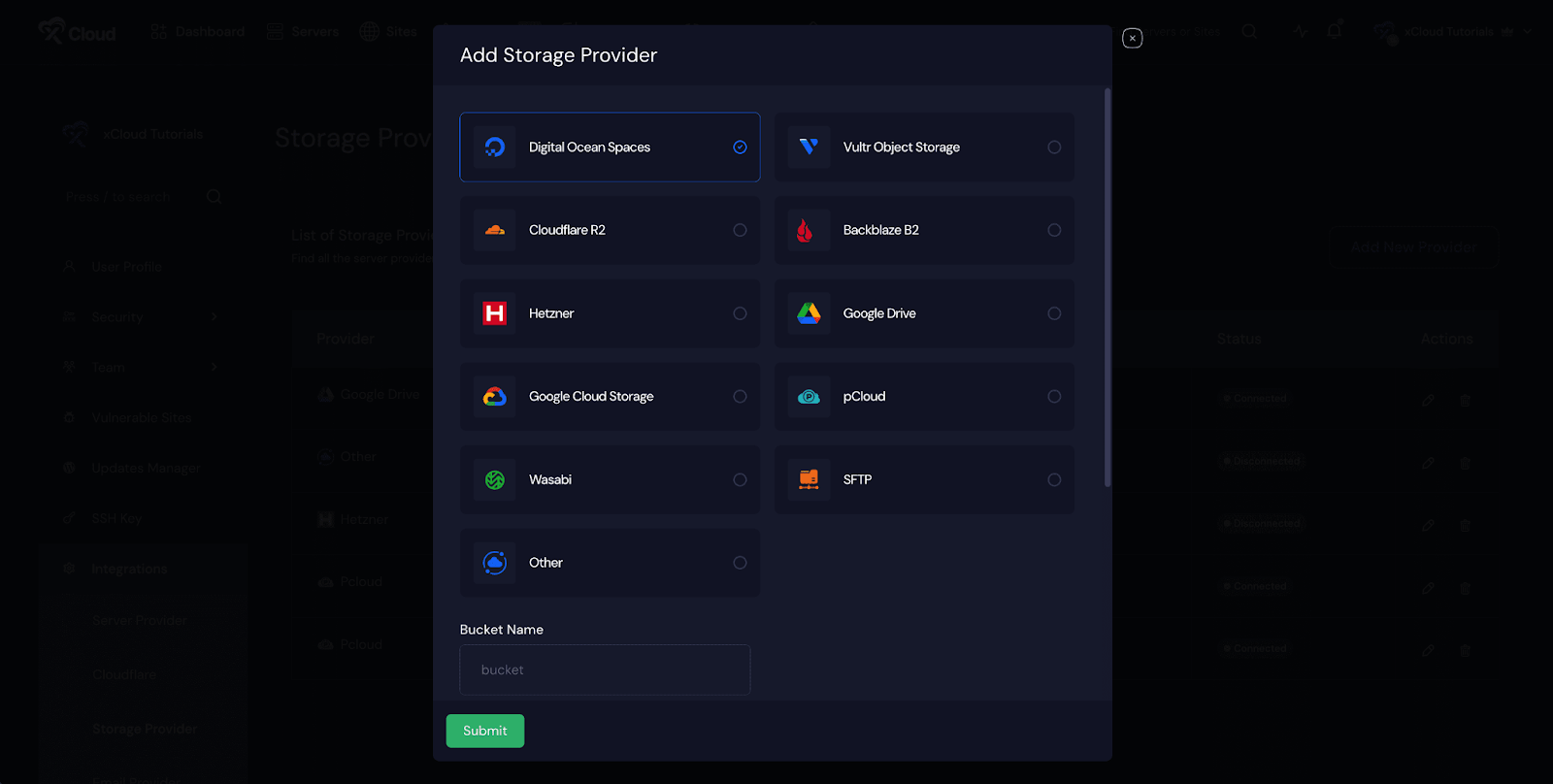
With SFTP Storage Backup Support, you can:
- Connect your own servers or third-party SFTP providers.
- Keep backups securely managed in environments you already control.
With Wasabi Integration, you now have access to:
- A reliable, cost-effective cloud provider designed for affordable long-term storage.
- Scalable, high-performance cloud storage for seamless backup management.
Together, these two new integrations make xCloud backups more flexible and customizable than ever. From self-managed servers to cloud-based infrastructure, you now have the freedom to build a multi-layered backup strategy that best suits your workflow and budget.
❇️ Support for MySQL 8.4 & MariaDB 11.6
xCloud now brings support for the latest database engines with MySQL 8.4 and MariaDB 11.6, ensuring that your projects run on modern, stable, and high-performing environments. Upgrading to these versions provides access to the newest database features, improved efficiency, and stronger long-term support.
This enhancement is ideal for developers who want to leverage advanced database capabilities, as well as for businesses that prioritize reliability and performance.
❇️ Integrated Support Portal – Tickets Inside the Dashboard
Handling support is now easier than ever with the new built-in Support Portal, available directly inside your xCloud dashboard. When we first started, our goal was to make support simpler. However, creating a support ticket required logging in to a separate support portal — something many of you shared as a challenge. Based on that feedback, we’ve now brought everything together in one place.
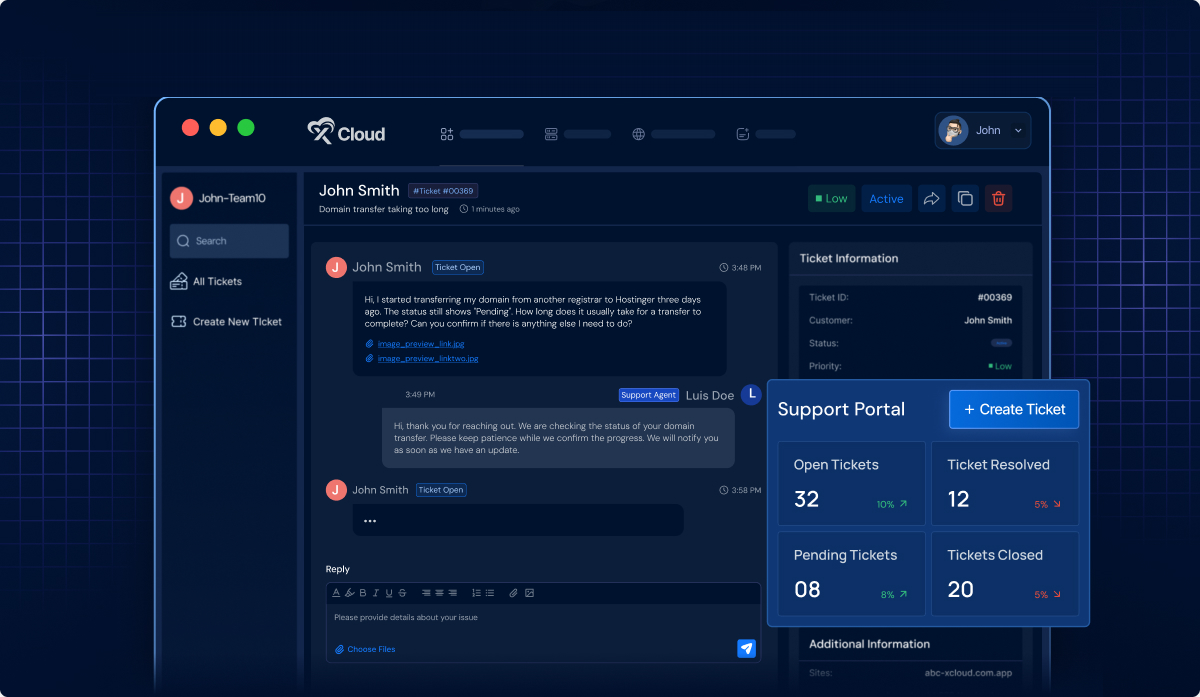
Now, you can open and track support tickets directly from your dashboard, linked to a specific server, site, or team. This makes communication with our support team clearer, faster, and far more organized.
We’ve also introduced team-based permissions, so the right members can manage tickets, collaborate on issues, and stay updated on progress — all without confusion or unnecessary back-and-forth.
And for even smoother troubleshooting, you can securely share Magic Login and SSH access with the support team straight from a ticket.
Thanks to your feedback, the entire support experience now lives right where your work does. With xCloud, getting help is not only faster and more secure, but also a truly integrated part of your workflow.
❇️ Smarter Site Cloning Options
Cloning sites in xCloud is now more powerful and customizable with the new Smarter Site Cloning Options. Instead of simply duplicating the files and database, you can now choose to copy important configuration settings from the source site, ensuring that your clones are consistent and secure from the start.
When cloning a site, you can set backup preferences for both local and remote storage and configure security settings such as XML-RPC, X-Frame-Options, 7G/8G Firewall rules, AI Bot Blocker, WP Fail2Ban, and more.
This smarter cloning process saves time for developers and agencies managing multiple sites, ensures that cloned projects follow the same best practices, and eliminates the need to manually reconfigure security and backup options after deployment.
⭐ xCloud September 2025 Release: 20+ Improvements & Bug Fixes
Beyond the major new features, this month’s releases also delivered a wide range of improvements and stability fixes to make your experience smoother and more reliable. These updates focus on refining workflows, enhancing security, and fixing critical issues reported by our community.
⏺️ Server updates now automatically handle missing GPG keys, reducing friction during maintenance.
⏺️ Added SSL issue warnings for n8n sites using OpenLiteSpeed with Let’s Encrypt.
⏺️ Auto-backups are now enabled by default when creating new servers on both Managed and Provider servers.
⏺️ On the Managed server creation page, full server backup is pre-enabled with the option to disable after a warning prompt.
⏺️ Free plans are now properly assigned to teams even without a payment method.
⏺️ Enhanced Firewall experience with improved logging and usability.
⏺️ Clear service status alerts now appear if xCloud auto-healing fails for components like NGINX/OLS, MySQL, Redis, SSH, or PHP.
⏺️ Added a disk space and RAM warning component in the server overview for proactive resource monitoring.
⏺️ Support Portal now displays the exact time and date in ticket conversation pages for better tracking.
⏺️ Fixed incorrect reboot status where successful reboots showed as failed.
⏺️ Resolved issues with failed payments.
⏺️ Fixed large pCloud backup files not downloading correctly — now delivered with proper headers.
⏺️ SFTP backups now restore properly in production without SSH connection conflicts.
⏺️ Corrected validation issues affecting the Custom Blueprint feature.
⏺️ SSL certificates now install automatically when cloning staging sites to production.
⏺️ Tooltips in the Team Switcher now display correctly for long team names.
⏺️ Fixed UI issues where support reply links were not visible in light mode.
⏺️ Addressed Vultr server backup list fetching issue.
⏺️ Improved handling of PageSpeed Insights errors for smoother reporting.
⏺️ Fixed issue with displaying the latest backup status for sites.
Together, these improvements and fixes make xCloud more stable, user-friendly, and reliable, ensuring your workflows stay uninterrupted.
⛳ Wrapping up September Updates & What is Rolling Next?
The September 2025 release was one of the most feature-packed months yet. Whether you are an agency juggling multiple client sites, a developer deploying projects from Git, or a business owner safeguarding backups, this month’s release delivers meaningful enhancements to support your workflow. Along with dozens of improvements and fixes, these updates make managing sites and servers on xCloud faster, more reliable, and easier than ever.
xCloud is built to grow with you. In this new month, we plan to release another major feature: Reseller Hosting with Self-Managed Server, along with additional improvements. The team is already working on the next set of features, and your feedback continues to shape the product roadmap.
As always, your input plays a key role in guiding xCloud’s future. Stay with us in 2025 as well for more insights, and feel free to subscribe to our blogs for valuable tutorials, guides, knowledge, and tips on web hosting and server management. Join the community, share your ideas, and help us build the next wave of updates. Stay tuned – October is just around the corner with even more exciting features on the way.