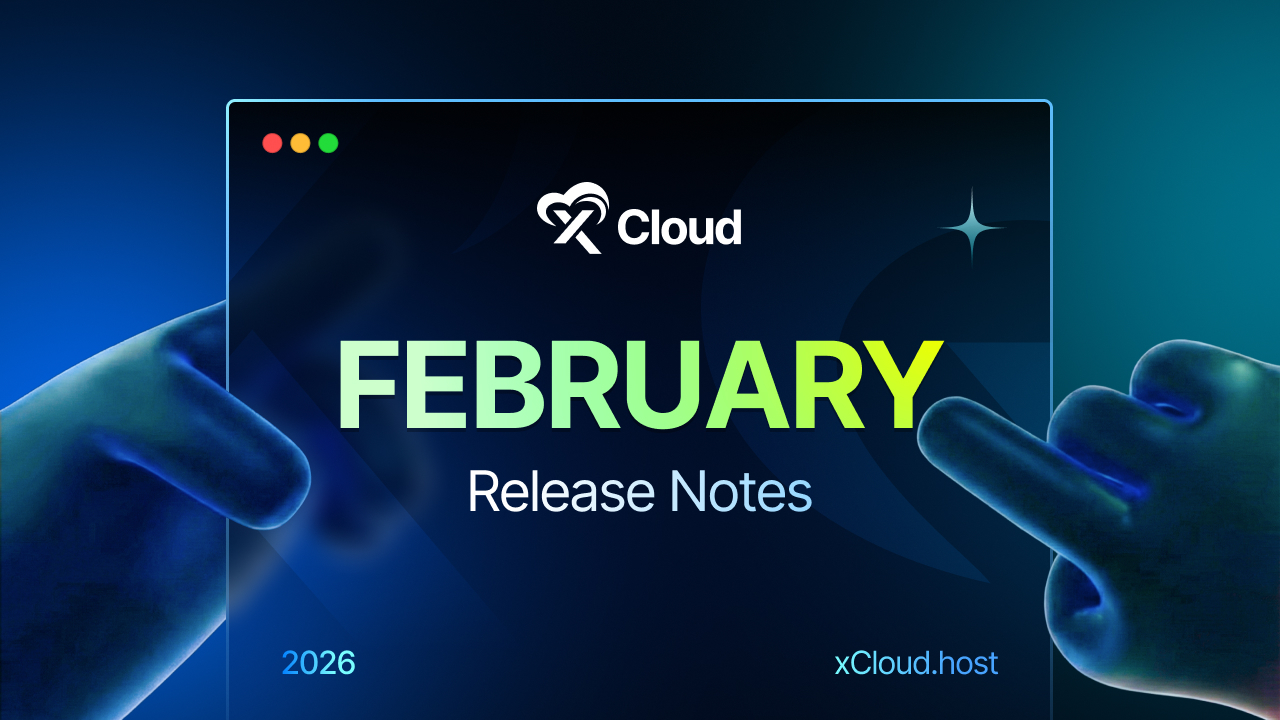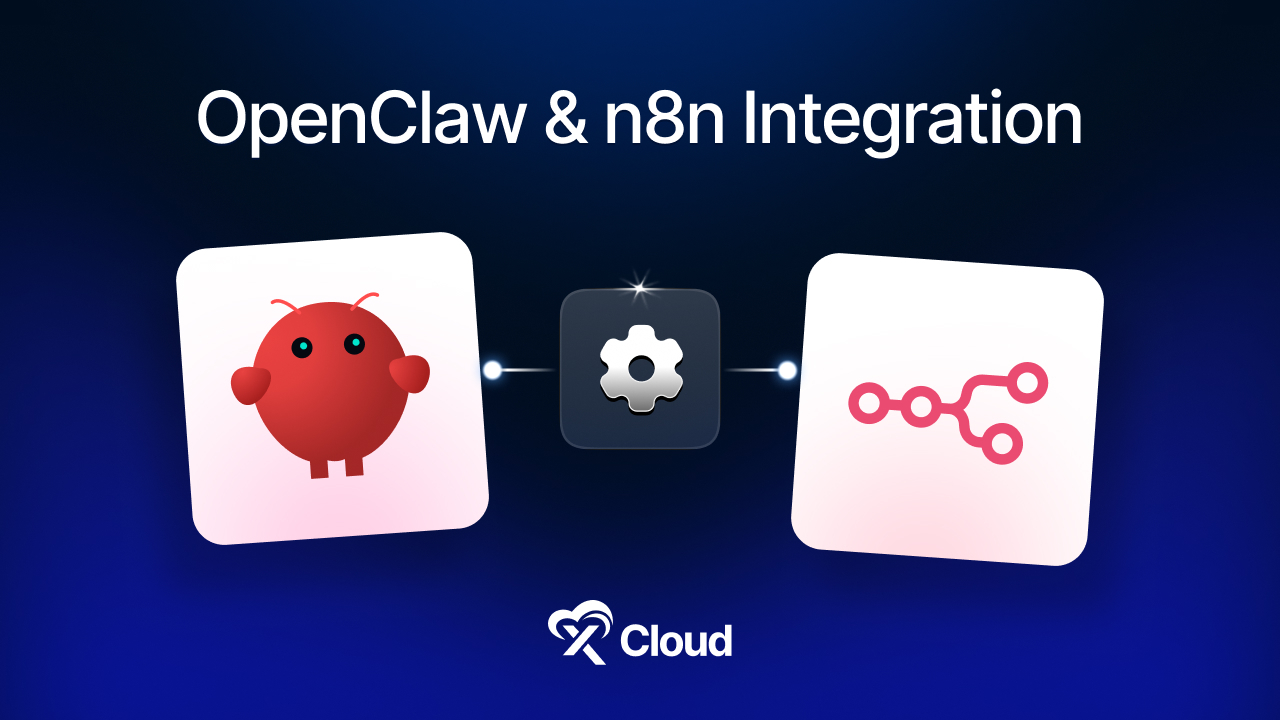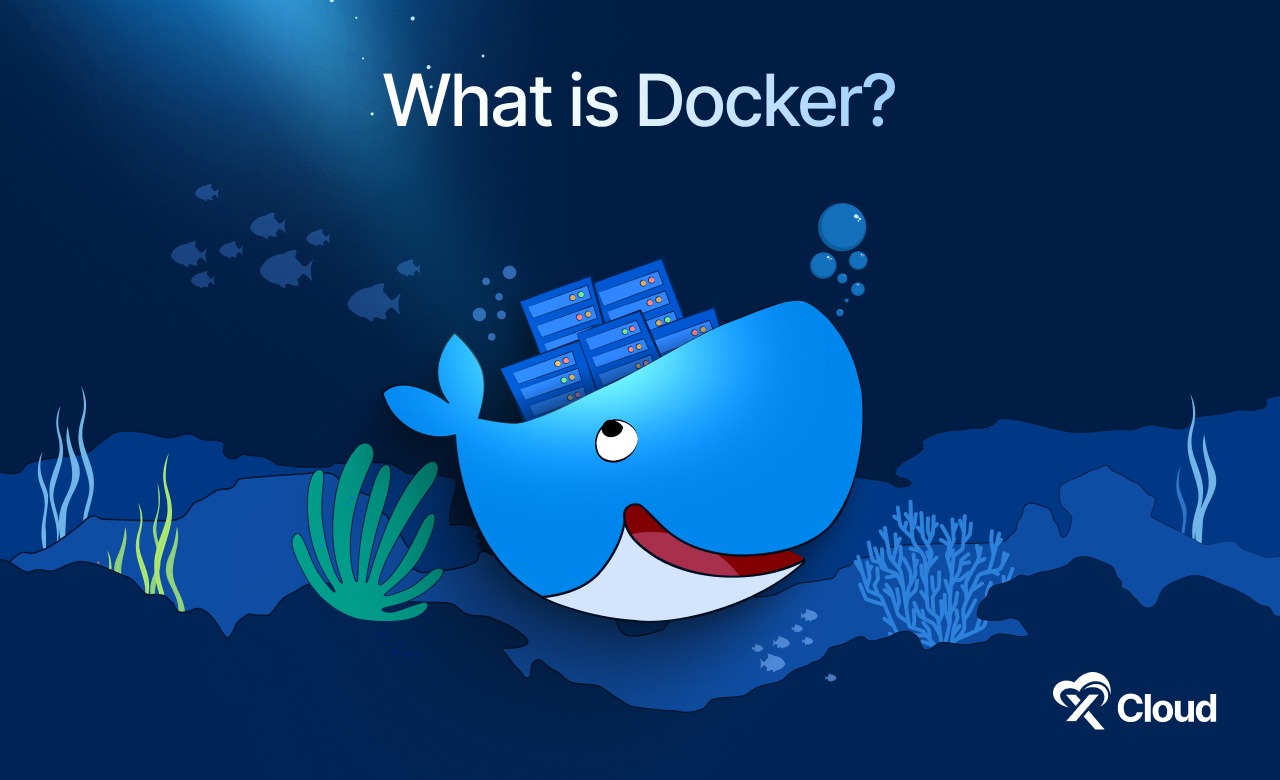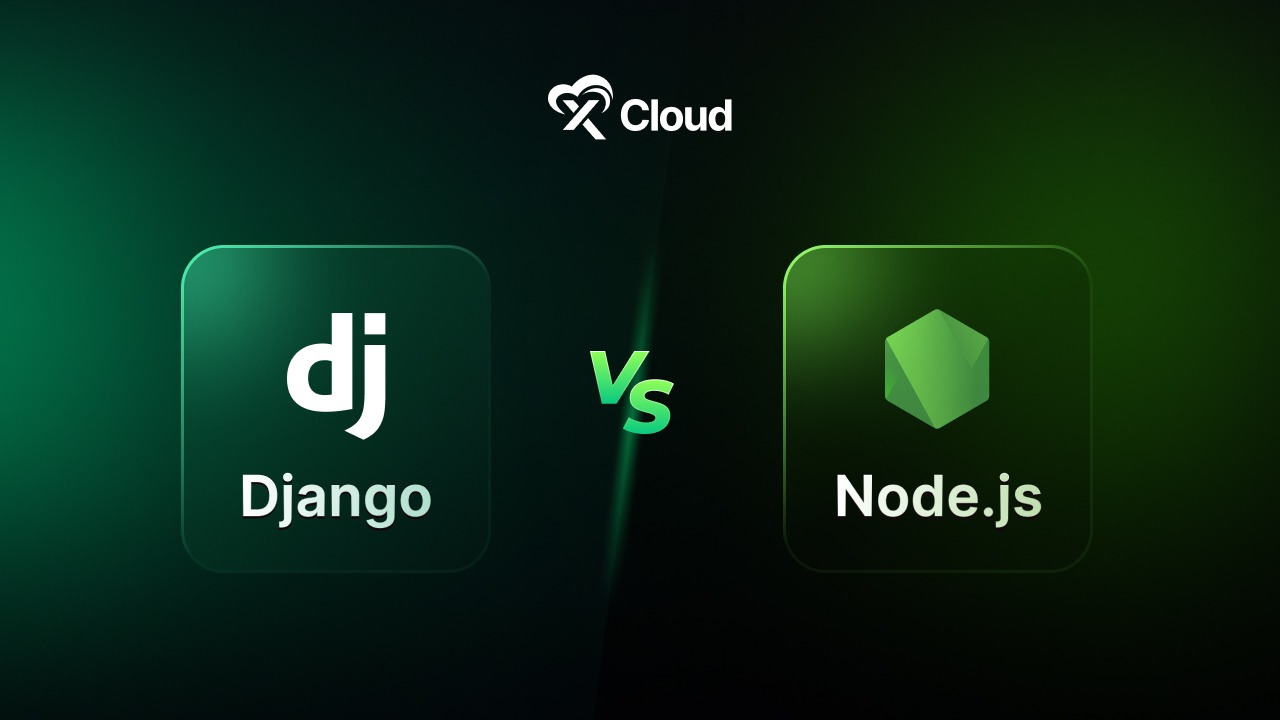Are you still sending business emails from a generic Gmail or Yahoo account? If so, you are not alone, but you are definitely missing out. In business, credibility is important for conversion.

According to a survey, consumers are most likely to believe a custom email domain looks more trustworthy than a free email address. That means just having “you@yourcompany.com” instead of “you123@gmail.com” could boost your chances of winning new customers and closing deals.
So, if you want to get a professional email address for your business with acustom domain that reflects your brand and earns trust? Let us dive into the details.
What Is a Custom Domain Email Address?
A custom domain email address is an email that uses your own website’s domain name instead of a generic service like Gmail or Yahoo. For example:
- ✅ hello@yourbrand.com
- ✅ support@yourcompany.net
- ❌ yourbusiness@gmail.com
In this case, the part after the “@” symbol–yourbrand.com is your domain. By using it in your email address, you create a direct link between your communication and your brand.
When a customer or partner sees an email from you@yourcompany.com, it sends a powerful message: you’re running a serious, professional operation. On the flip side, a generic email can come across as unpolished—or worse, untrustworthy.
Why Your Business Needs a Custom Domain?
Using a professional email address with a custom domain can greatly benefit your business. Knowing these advantages will help you see why it’s important to invest in a custom domain email address for your business today.
Brand Recognition and Credibility
When customers receive emails from yourname@yourbusiness.com, they immediately recognize your brand. This consistent branding across all communication channels reinforces your company’s identity and builds trust. Generic email providers do not offer this level of brand integration, making your business appear less professional.
Enhanced Security and Control
Using a custom domain for your email gives you better security than free email services. You can use strong security features like SPF, DKIM, and DMARC. These tools help protect your business from email spoofing and phishing attacks, and they make sure your emails land in inboxes instead of spam folders.
Improved Deliverability Rates
Emails sent from custom domains are more likely to reach their intended recipients. Internet Service Providers (ISPs) and email filters consider these emails more trustworthy, which leads to better placement in inboxes. This better deliverability helps marketing campaigns and important business communications succeed.
Professional Team Management
Custom domains enable you to create multiple email addresses for different team members and departments. You can establish addresses like sales@yourcompany.com, support@yourcompany.com, or info@yourcompany.com. This organized approach makes it easier for customers to reach the right department and presents a more professional image.
Complete Ownership and Flexibility
Unlike free email services, where you are subject to terms of service changes, custom domain emails give you complete ownership. You control your email infrastructure, can migrate between providers without losing your email address, and aren’t dependent on third-party services for your critical business communications.
Marketing and Analytics Advantages
Custom domain emails help you track marketing campaigns better. You can see how many people engage with your messages, track conversions, and understand customer behaviour more clearly. This information lets you improve your communication strategies and boost your overall business performance.
Get xCloud MailBox Addon for $1/Month
If you are a small business owner or freelancer, managing your budget is crucial. However, maintaining professionalism is equally important. That is why the xCloud MailBox Addon is a game-changer for anyone seeking to create a business email address at an affordable price.
Let us explore why this $1/month email solution is worth every penny and how it compares to the competition. Here are some features that make your business communication seamless and secure:
- Custom Email Address
- Multilevel panel
- Monitoring and analysis
- Contacts
- Security
- Antivirus and Antispam
- IP restrictions
- Two-factor authentication
- IMAP/POP/SMTP Support
- Webmail Access
If you want to create a custom domain email address without spending much, the xCloud MailBox Addon is your best option.
Setting up Your Custom Domain Email Address
Creating a professional email infrastructure requires careful planning and systematic implementation. This process involves five essential steps that transform your business communication from generic to professional. Understanding each component ensures a smooth setup and reliable email functionality.
The technical foundation of custom domain email addresses relies on proper domain registration, DNS configuration, and email hosting services. While these elements might seem complex, breaking them into manageable steps makes the process accessible for business owners without extensive technical backgrounds.
Choose a Domain Registrar
Pick a domain name that fits your needs. Before you register, gather the necessary information. You will need your business name, contact details, and a payment method that works. Make sure all your information is correct and updated. This will help you avoid issues later and ensure a smooth domain registration process.
Set up Professional Business Email with xCloud MailBox Addon
After purchasing your domain, setting up a professional email is the next step. You will need an email hosting service that works well with your domain and supports your business communication. The xCloud MailBox Addon is a reliable option. It offers strong security, good performance, and helpful features for growing teams.
To create a custom domain email address for your Business with the xCloud MailBox Addon, follow the detailed guide.
Common Challenges and How to Solve Them
Setting up a custom domain email is a strategic move for your business, but like any technical process, it can come with its share of hiccups. The good news? Most of these issues are easily solvable with a bit of troubleshooting. Here are the most common problems and how to fix them.
Domain Verification Issues
One of the first steps in setting up your custom email is verifying that you own the domain. This process usually involves adding specific DNS records to your domain registrar’s dashboard. If verification fails, double-check that the records are entered correctly and that they’ve had time to propagate DNS changes can take up to 48 hours to go live.
Incorrect MX or SPF Records
MX (Mail Exchange) records tell email servers where to deliver your messages. If they’re missing or misconfigured, emails won’t be delivered to your inbox. Similarly, SPF records are DNS entries that prevent spammers from sending unauthorized emails from your domain. Make sure you’ve entered the exact values provided by your email host. For example, if you’re using Rackspace or xCloud Host Mailbox, they will provide the correct MX and SPF records to copy.
Emails Landing in Spam Folders
Using a custom domain dramatically reduces the chance of emails being flagged as spam—but only if your domain is properly authenticated. Ensure that SPF, DKIM, and DMARC records are configured. These help verify the legitimacy of your emails and protect your brand from spoofing.
Trouble Sending or Receiving Messages
If you’ve finished setup but emails aren’t going through, double-check your DNS records and wait a bit longer for propagation. Also, test your configuration from multiple devices or email clients. Sometimes the issue lies not in the server, but in the settings of your email app—make sure ports, encryption (SSL/TLS), and login credentials are accurate.
Email Client Configuration Problems
Using your new email on Outlook, Apple Mail, or Gmail? Each client has its own setup process. You’ll typically need to input your mail server settings (IMAP/POP and SMTP), your custom email address, and password.
By staying patient and methodical, most issues can be resolved quickly. And once your system is working, you’ll enjoy all the reliability and polish that comes with a domain-branded email.
Pro Email Practices to Keep in Mind
Once your custom domain email is up and running, it’s not just about sending messages; it is about maintaining a professional, efficient, and secure communication system. Here are a few best practices to help you get the most out of your new setup.
Use Professional Email Signatures
A well-crafted email signature builds credibility and saves time. Include your full name, job title, company name, contact information, and website. If applicable, add social media links and a logo.
Set Up Aliases and Department Addresses
For better organization and scalability, create aliases or separate addresses for different functions—like support@yourdomain.com, sales@yourdomain.com, or billing@yourdomain.com. These not only help route messages efficiently but also project a more established image.
Respect Privacy and Personalization
If you’re using employee names in email addresses (like jane.doe@yourcompany.com), always get their consent. Respect privacy, and allow flexibility where needed—for example, some team members may prefer using initials or role-based aliases.
Organise Your Inbox
As your business grows, so will your inbox. Use folders, labels, and filters to keep messages categorized. Tag important clients, set up auto-archiving rules, and prioritize tasks with flags or stars. An organized inbox improves productivity and ensures no message slips through the cracks.
Follow Proper Email Etiquette
Always write with clarity, politeness, and purpose. Use subject lines wisely, avoid jargon, and keep paragraphs short. Respond to emails promptly and sign off professionally. The way you write emails shapes how others perceive your brand.
Enable Security Features
Turn on two-factor authentication (2FA) wherever available, and always use secure connections (SSL/TLS) for email access. If your provider supports additional authentication methods like DKIM and DMARC, implement them. These tools protect your communications and prevent spoofing attempts.
Common Pitfalls to Avoid
Setting up and maintaining a custom domain email address can be smooth, but avoid these common mistakes to ensure success:
Relying Solely on Free Services
Free email services like Gmail or Yahoo lack the professionalism of a domain-based email. They often include ads, limited storage, and weaker security, which can harm brand credibility. For example, a generic email like yourbusiness@gmail.com may signal to clients that your business isn’t established. Instead, opt for professional email hosting like xCloud MailBox to project a polished image and access advanced features.
Overlooking Security and Privacy
Failing to set up SPF, DKIM, or DMARC can lead to emails being flagged as spam or phishing attempts. Without these, your email deliverability suffers, and hackers could spoof your domain. xCloud’s Host MailBox Addon simplifies these configurations, but you must verify them regularly. Also, avoid providers that scan emails for advertising purposes, as this compromises privacy. Always choose services with robust email security features like encryption and 2FA.
Overcomplicating Email Setup
New users often overthink the setup process, fearing technical errors. Configuring DNS or MX records can seem daunting, but providers like xCloud offer detailed guides and support to simplify it. Stick to the basics—register a domain, choose a reliable provider, and follow their setup instructions. Avoid unnecessary customizations early on to prevent confusion or delays.
Get a Professional Business Email & Build Trust with Your Customers
A custom domain email address is a small investment with a big impact. It boosts brand credibility, improves email deliverability, and sets your business apart in a crowded digital space. With the xCloud MailBox Addon, setting up a professional email address is easier than ever.
Ready to elevate your business? Start with xCloud MailBox Addon for a secure, scalable, and affordable solution. Whether you’re a solopreneur or managing a growing team, setting up a business email with your own domain is a smart, affordable step forward to make give it a professional look.
With tools like the xCloud Host MailBox Addon, getting started is easier than ever. From enhanced security to seamless setup, xCloud provides everything you need to manage your business email efficiently and professionally.
Ready to make the switch?
Frequently Asked Questions
Q. How can I create my own email domain?
To create your own email domain, first, buy a domain name from your preferred provider. Next, set up email hosting services. You will need to configure your DNS records, including MX, SPF, and DKIM entries, to make sure your email delivers properly.
Q. How much do custom email domains cost?
Custom email domain costs vary based on domain registration fees ($10-50 annually) and email hosting charges ($1-15 per user monthly). Solutions like xCloud MailBox Addon offer professional email hosting for $1 per month, making custom domains accessible for small businesses.
Q. Do I need hosting for custom email domains?
Yes, custom email domains require email hosting services to function properly. Email hosting provides the server infrastructure that processes, stores, and delivers your messages. While some domain registrars offer basic email forwarding, comprehensive email hosting ensures reliable delivery, security features, and professional functionality essential for business communications.
If you have found this blog helpful, feel free to subscribe to our blogs for valuable tutorials, guides, knowledge, and tips on web hosting and server management. You can also join our Facebook community to share insights and engage in discussions.