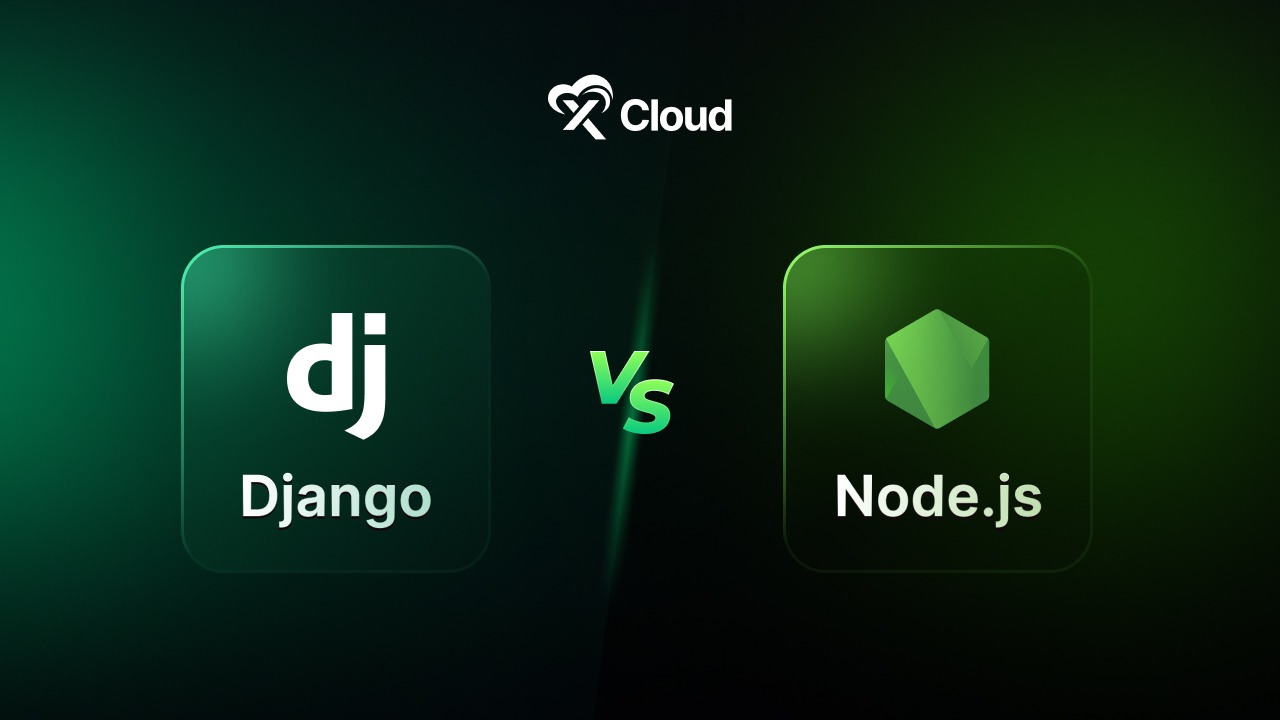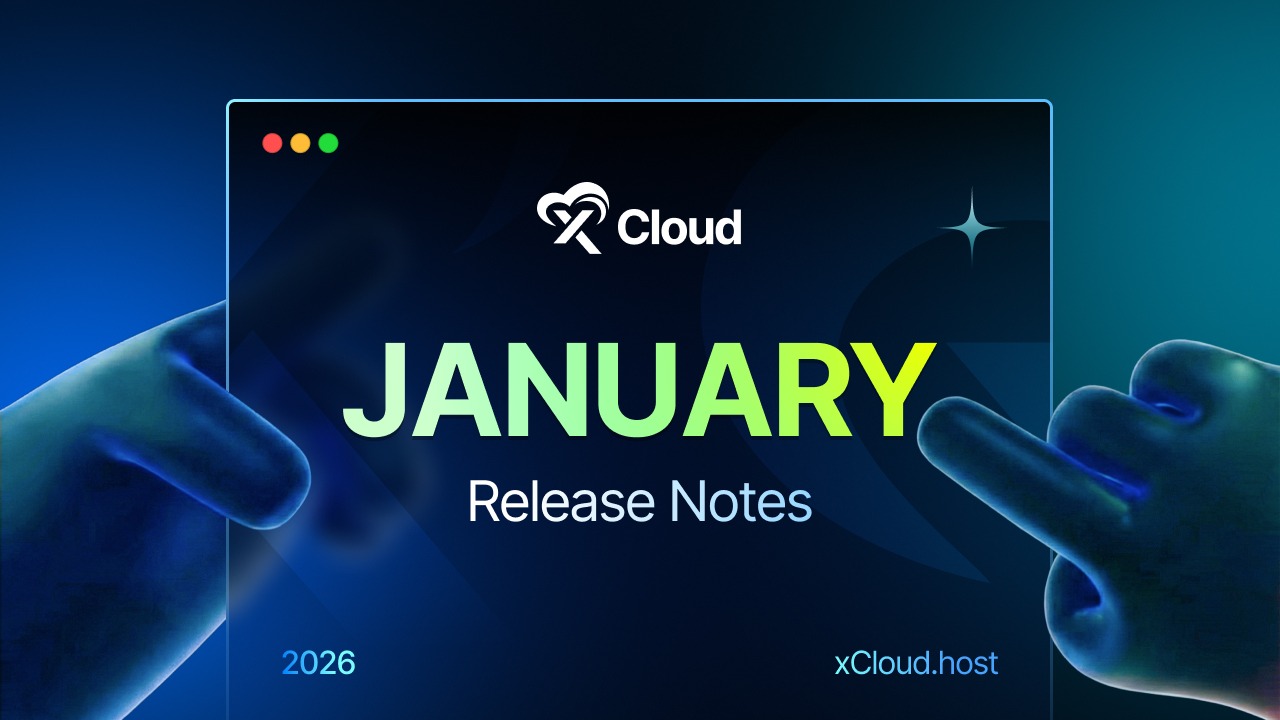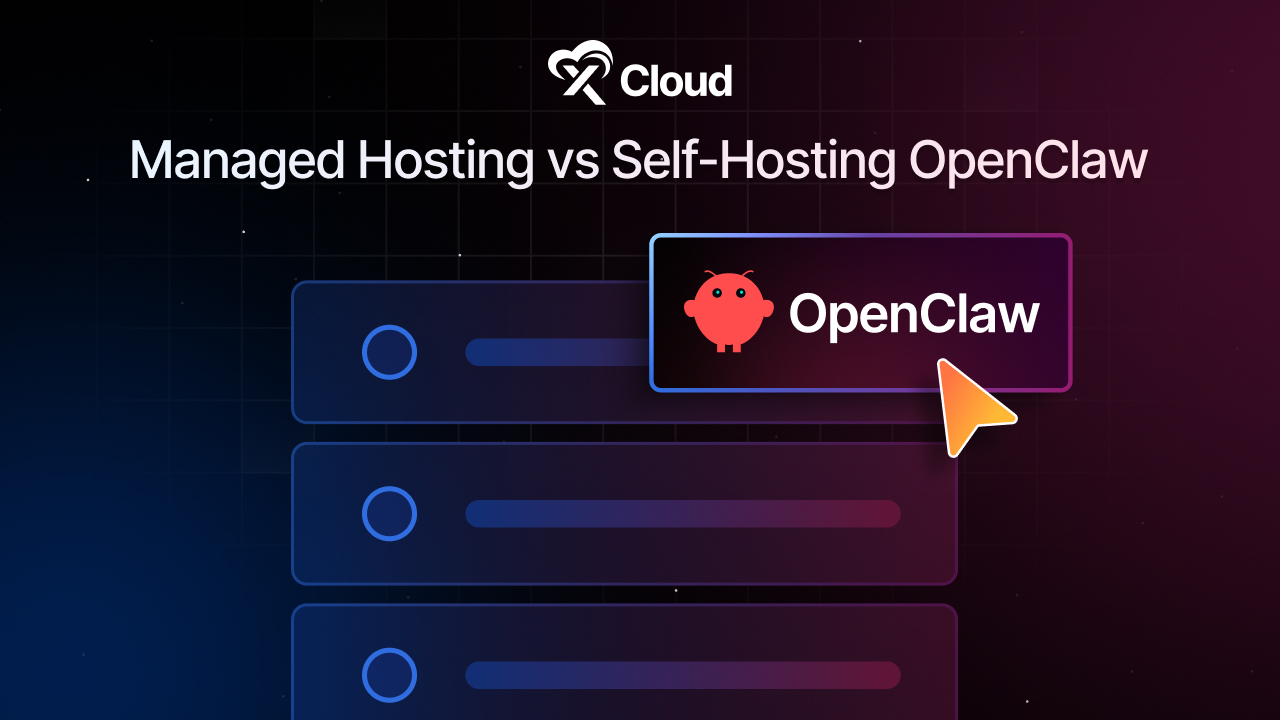Have you ever wondered how large organizations, universities, or networks manage multiple websites from a single dashboard? The answer could be WordPress Multisite. But what is WordPress Multisite or WP Multisite, and why does it offer so much power?
![What Is WordPress Multisite? A Beginner’s Guide [+ Use Cases]](https://xcloud.host/wp-content/uploads/2025/07/1280x720-Blog-Banner-_-How-to-Host-WordPress-Multisites-under-Subdomains-Subdirectory.jpg)
WordPress Multisite is a powerful solution for managing multiple websites within one system. Large businesses, educational institutions, and networks often rely on it to streamline their web operations. It allows them to handle all their sites more efficiently.
Let us break down the term and explore how WordPress Multisite can change the way you manage your websites.
What Is WordPress Multisite?
WordPress Multisite is a built-in feature that allows users to run and manage multiple websites from a single WordPress installation. WordPress introduced this feature in version 3.0. It enables users to oversee several websites through one centralized dashboard.
Instead of installing WordPress separately for each website, users can create a network of connected sites. These sites share a common core. However, each site can still maintain its own content, themes, and user settings.
WordPress originally designed this feature to support large blogging networks such as WordPress.com. Today, a wide range of users rely on it. Businesses, educational institutions, and web developers managing client sites all use wp Multisite. Let us look at some of its key features:
- Centralized Management: Users can control all websites from a single WordPress dashboard.
- Single Installation: Users update the WordPress core, themes, and plugins only once for the entire network.
- Custom Domains or Subdomains: Users can create new sites using subdomains (such as site1.yourdomain.com) or subdirectories (such as yourdomain.com/site1).
- Role-Based Access: Administrators can assign roles across the network. They can designate Super Admins and Site Admins to manage users efficiently.
- Resource Sharing: Users can share themes and plugins across all sites. Each site can still keep its own settings and configurations.
WordPress Multisite vs Single Site: Differences At a Glance
The main difference between wp multisite and a single site lies in scope and control. A single site installation suits standard websites or blogs. It works well when you only need to manage one website.
On the other hand, WordPress Multisite offers an ideal solution for managing multiple websites. It works best when you want to maintain shared branding, consistent functionality, or unified administrative control across several sites.
Here is a quick comparison between multisite and a single site:
| Feature | Single Site | WordPress Multisite |
| Number of Sites | 1 | Unlimited (under one installation) |
| User Management | Local to the site | Centralized |
| Plugin/Theme Control | Individual | Global or per-site |
| Maintenance | Individual per site | Centralized |
This centralized functionality makes WordPress Multisite a preferred choice for managing networks of blogs, franchise businesses, e-learning platforms, and multi-language websites.
How to Install WordPress Multisite
With xCloud, you can quickly set up a WordPress Multisite with subdomains right from your dashboard. It now also includes Wildcard SSL support, making the process smoother and more secure.
You start by creating a new site, enabling the Multisite option, and choosing Subdomain as your setup type. Then, you verify your DNS records with your DNS provider. After that, xCloud takes care of the rest and sets up your network.
Once your site is ready, you can easily manage and add subdomains from your WordPress dashboard under the Network Admin section.
For full details and step-by-step instructions, you can check out the documentation on setting up WordPress Multisite with subdomains in xCloud.
✅ Pros of Using WordPress Multisite
Using WordPress Multisite gives you better control over all your websites from one place. It helps you save time, manage users easily, and grow your site network without extra effort.
Centralized Updates
You only need to update the WordPress core, plugins, or themes once for the entire network. This saves significant time for agencies that manage dozens or even hundreds of client websites.
Shared Resources
You can install themes and plugins once and activate them per site. This approach reduces server load and avoids clutter. For example, a university may apply the same theme across all departmental websites.
Efficient User Management
You can grant users access to one or more sites with a single login. This setup simplifies the process of managing contributors, teams, or clients.
Scalability
You can add new sites as needed, which is ideal for businesses expanding into new markets or launching short-term, campaign-specific microsites.
Cost Savings
You can reduce costs over time by using less storage, simplifying maintenance, and avoiding multiple licensing fees for themes and plugins that charge per site.
Unified Hosting Environment
Hosting all sites under one server allows you to streamline monitoring, security, and performance optimization. This advantage becomes even more powerful when you use a managed cloud platform like xCloud.
❌ Cons of Using WordPress Multisite
While WordPress Multisite offers many benefits, it also brings added complexity. You need to handle technical setup carefully, and issues in one site can affect the whole network.
Plugin And Theme Conflicts
Not every plugin functions well in a Multisite environment. Plugins that store data globally can cause conflicts across sites. You should always test them before enabling them across the network.
Increased Complexity
Setting up WordPress Multisite can be challenging, especially for beginners. First, you need to configure your server and set up wildcard subdomains. You also have to manage your DNS settings with your domain provider.
To create the network, you will modify the wp-config.php and .htaccess files. These files control how WordPress works and manages site requests. Make sure to follow the official documentation closely, as mistakes in these files can lead to errors across your network.
If you lack technical experience, the process may seem difficult. It’s crucial to understand each step or get help from a developer if needed.
Single Point of Failure
If someone compromises the core WordPress installation, the entire network goes offline. In contrast, issues with standalone WordPress installations remain isolated.
Limited Backup Options
Many backup solutions do not allow you to restore individual sites within a Multisite network. If you need to recover just one site, the process becomes more complicated.
Reduced Flexibility for Unique Features
Highly specific site customizations—such as dramatically different themes or specialized plugins—may affect the overall stability or cause network bloat.
Email Deliverability Issues
Sending emails from multiple sub-sites may trigger spam filters. In many cases, you will need to configure separate SMTP settings for each subdomain.
Build a Smarter Site Network Using WordPress Multisite with xCloud
WordPress Multisite feature gives you the tools to control everything from one central dashboard. It streamlines your workflow and reduces the need to manage each site separately. Setting up multisite with subdomains on xCloud provides a seamless way to create multiple website network. If your goals include simplifying web operations, cutting down on maintenance tasks, and scaling your digital presence, then WordPress multisite with xCloud can offer long-term value.
If you have found this blog helpful, feel free to subscribe to our blogs for valuable tutorials, guides, knowledge, and tips on web hosting and server management. You can also join our Facebook community to share insights and engage in discussions.