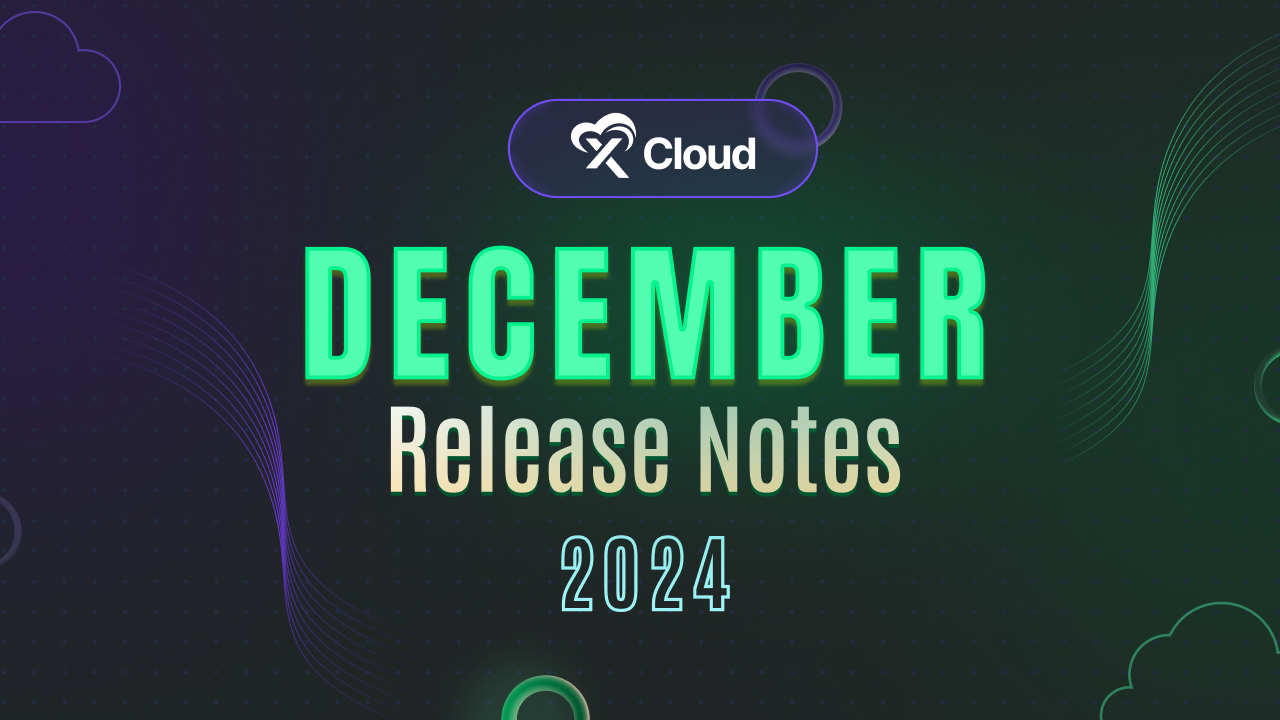We are back with our very first monthly recap of xCloud January 2025 release notes. Last year we had an incredible year with amazing development throughout the year. Continuing our effort to provide the best features that our users need, we have introduced many new features to give you peace of mind and flexibility for managing your hosting.
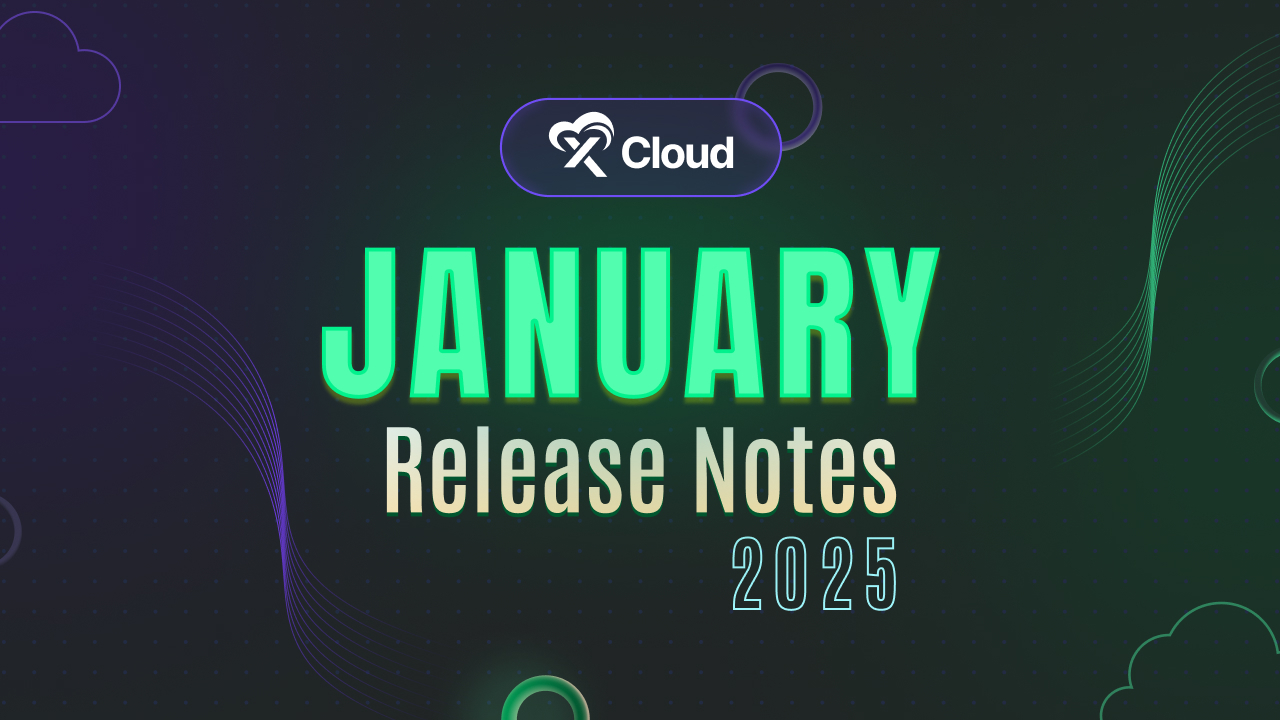
In January 2025, we introduced essential features, like Recreate Site From Backups, Backblaze Integration & many more improvements. If you want to be more prepared for any unwanted situation, get more flexibility in storage providers, or want to run your xCloud panel with your own language, the xCloud January 2025 releases have everything that you are looking for.
Let us explore the xCloud January 2025 release notes today and learn about each new addition, improvement, and bug fix in depth. Read on!
New Feature of xCloud January 2025 Release
🔄 Recreate Sites Easily – Restore from local & remote backups.
💾 Backblaze B2 Integration – A new secure storage option.
🔍 SEO Control – Disable Search Engine Visibility if needed.
🌍 Multilingual Dashboard – Use xCloud in multiple languages.
📂 Google Drive Support – Store backups seamlessly.
🌐 Multiple Domain Options – Now available for Demo & Staging sites.
Improvements of xCloud January 2025 Release
🛠 Playground Fix – Issue resolved for a smoother experience.
📧 New xCloud-Managed Email Bundles – Two additional bundles added.
🔑 Access Key Security – IDs now display with limited characters.
🌍 Better Organization – Languages & countries listed alphabetically.
🔄 Auto-Healing PHP – Self-repairing PHP installation for stability.
🔗 Improved HTTPS Enforcement – OpenLiteSpeed now forces 301 redirects.
🖼 Imagick Removal – Removed from Ubuntu 24 OLS ARM as it is not available yet.
💾 Optimized Backups – Faster & more efficient MySQL dumps.
📌 Indexing Control – More flexibility for Demo Sites.
🔍 Domain Name Validation – Improved accuracy & security.
🤖 Custom Robots.txt – More control over search engine crawling.
🐘 PHP Path Fix – Default config issue resolved in OpenLiteSpeed.
To stay updated with all the releases of xCloud, read our full changelog and learn about the new features, improvements and bug fixes we have made in January 2025. .
What Is New in January: New Features for Enhancing Your Hosting Experience
Continuing the legacy of our last year’s development growth, we have introduced many exciting features in January as well. Let us explore each new feature and update it in detail.
Recreate Site Using Local And Remote Backups
With the Recreate Site From Backup feature, which is one of the most important updates in this release, you can recreate your site from both local and remote backups. This is an important feature for anyone managing a website, as it provides an additional layer of protection so that you can recreate your site any time from your backups easily with just a few clicks.
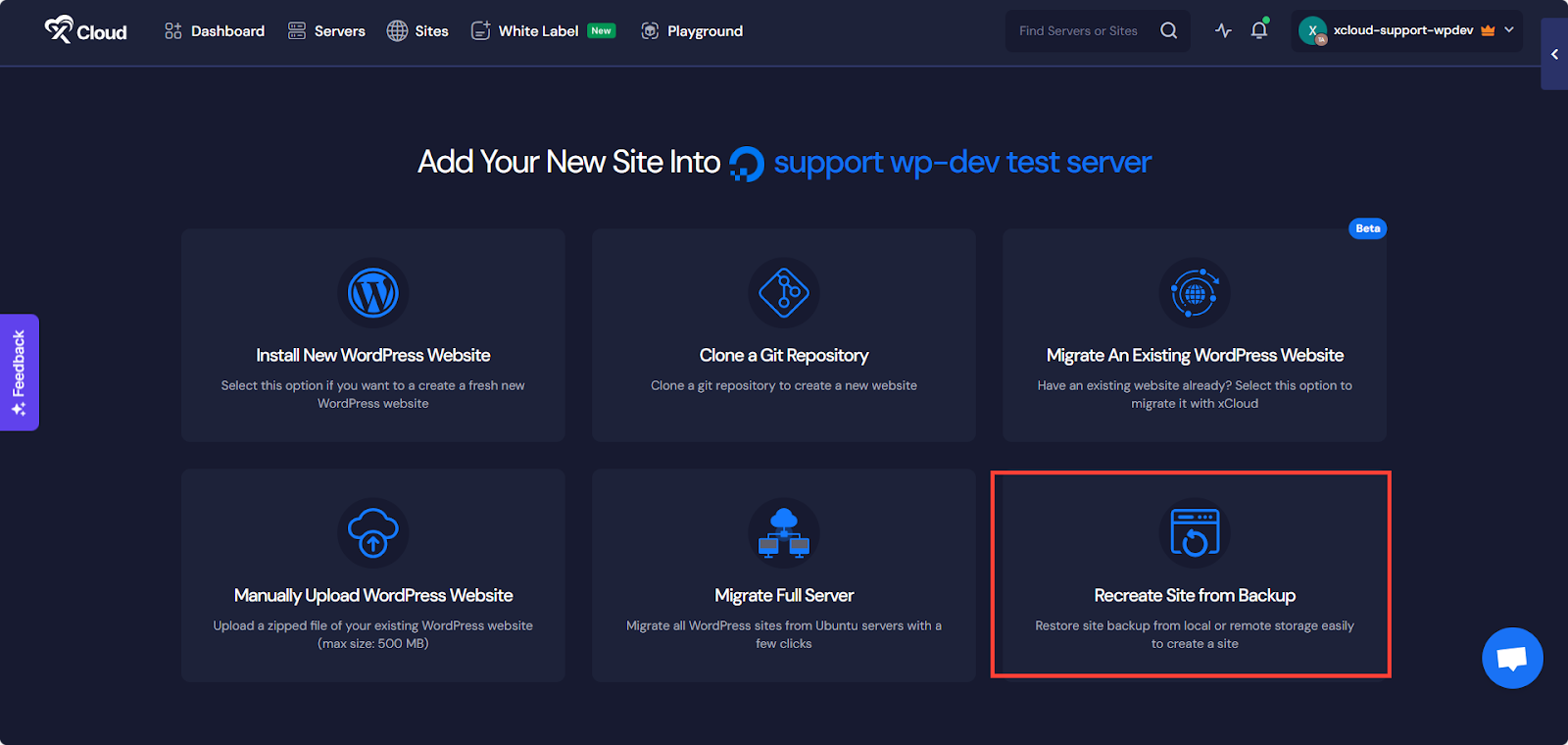
Moreover, you have the flexibility to choose whether you want to restore the site from your local backups or remote backups. So now you can be more secure, have total peace of mind and be well prepared for any unwanted situations while keeping your sites protected without any data loss.
Read the more details from here:
👉 How to Recreate WordPress Website from Backups in xCloud?
New Storage Provider Integration: Backblaze B2
Backblaze B2 is a popular cloud storage provider known for its reliability and affordable pricing structure. Due to its low cost, it is an ideal choice for users seeking scalable storage solutions.
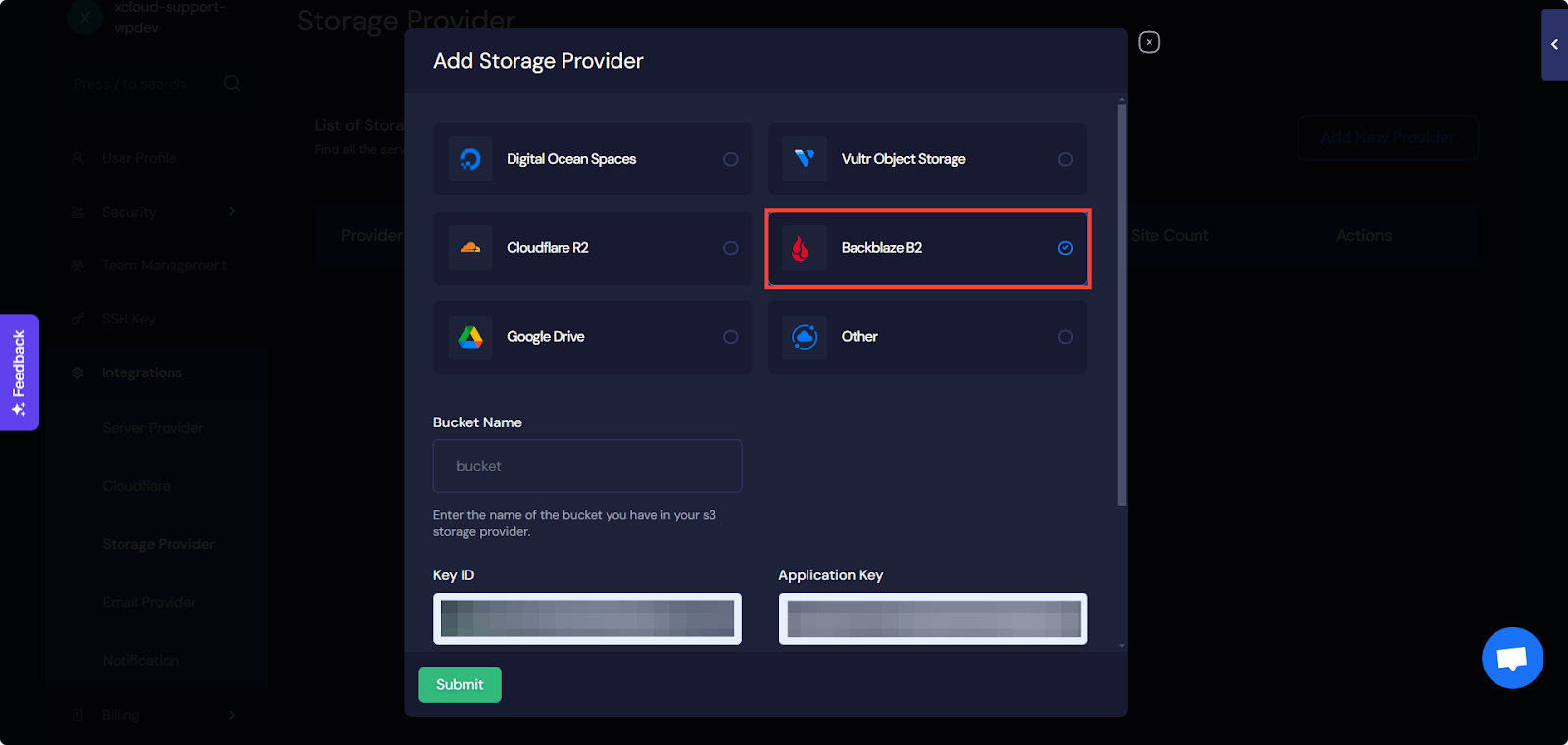
Keeping this in mind, we have added another storage provider – Backblaze which is a highly cost-effective cloud storage solution and one of the most requested features by our users.
This integration allows xCloud users to back up their websites, data, and files with Backblaze B2, alongside other storage providers.
Read the more details from here:
👉How to Integrate Backblaze Storage Provider For Site Backup With xCloud?
Manage Site’s Indexing Directly from xCloud
Are you working on the staging sites and want to make it public and indexed in the Google search engine after it is completely ready? This feature is particularly useful for developers and businesses who want to ensure their site is fully polished before going live.
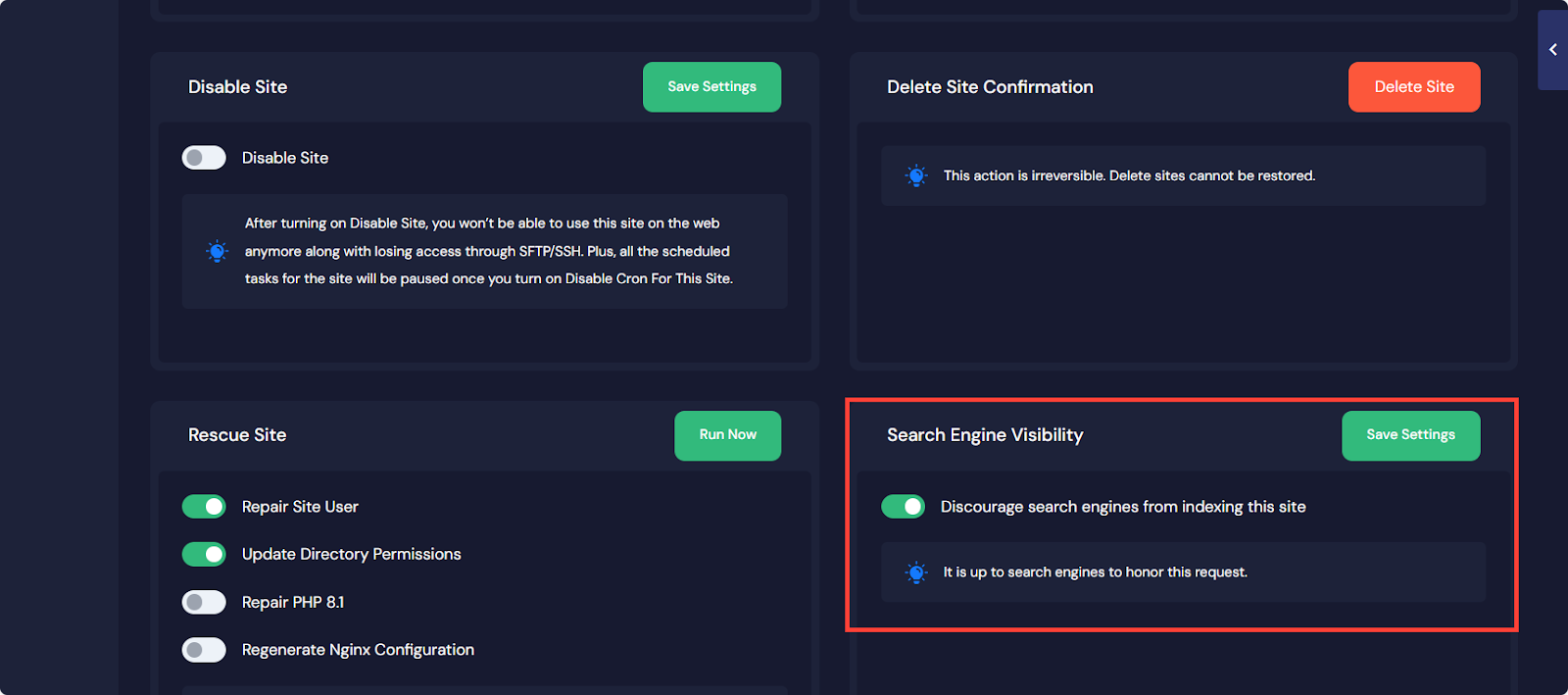
WordPress by default allows its users from their dashboard to disable sites from indexing on the SERP. Now, with xCloud, you do not have to go to WordPress to disable this option, rather you can just disable your site indexing from Google right from the xCloud dashboard. With just a click, you can disable the search engine visibility of their site when needed. Not only that, you can access this feature when you are creating a new site as well.
Read the more details from here:
👉https://xcloud.host/docs/search-engine-visibility-in-xcloud/
Navigate xCloud in Your Preferred Language
As xCloud grows its user base internationally, providing a multilingual dashboard is an exciting addition. This new feature allows users from different parts of the world to navigate the platform in their preferred language, making xCloud much more accessible to a global audience.

Whether you are a non-English speaking developer or a business owner who manages websites for clients worldwide, multilingual support ensures that you can easily interact with the platform. It eliminates language barriers, making it possible for anyone to take full advantage of xCloud’s features without the confusion that might arise from navigating an English-only interface.
Read the more details from here:
👉How to Change the Language for xCloud Hosting Panel?
Simplify Website Backup with Google Drive Storage
The Google Drive storage integration adds another level of convenience for users who want to store and back up their website data. By connecting your Google Drive account to xCloud, you can easily back up files, store website media, or sync data between your site and your Google Drive account.
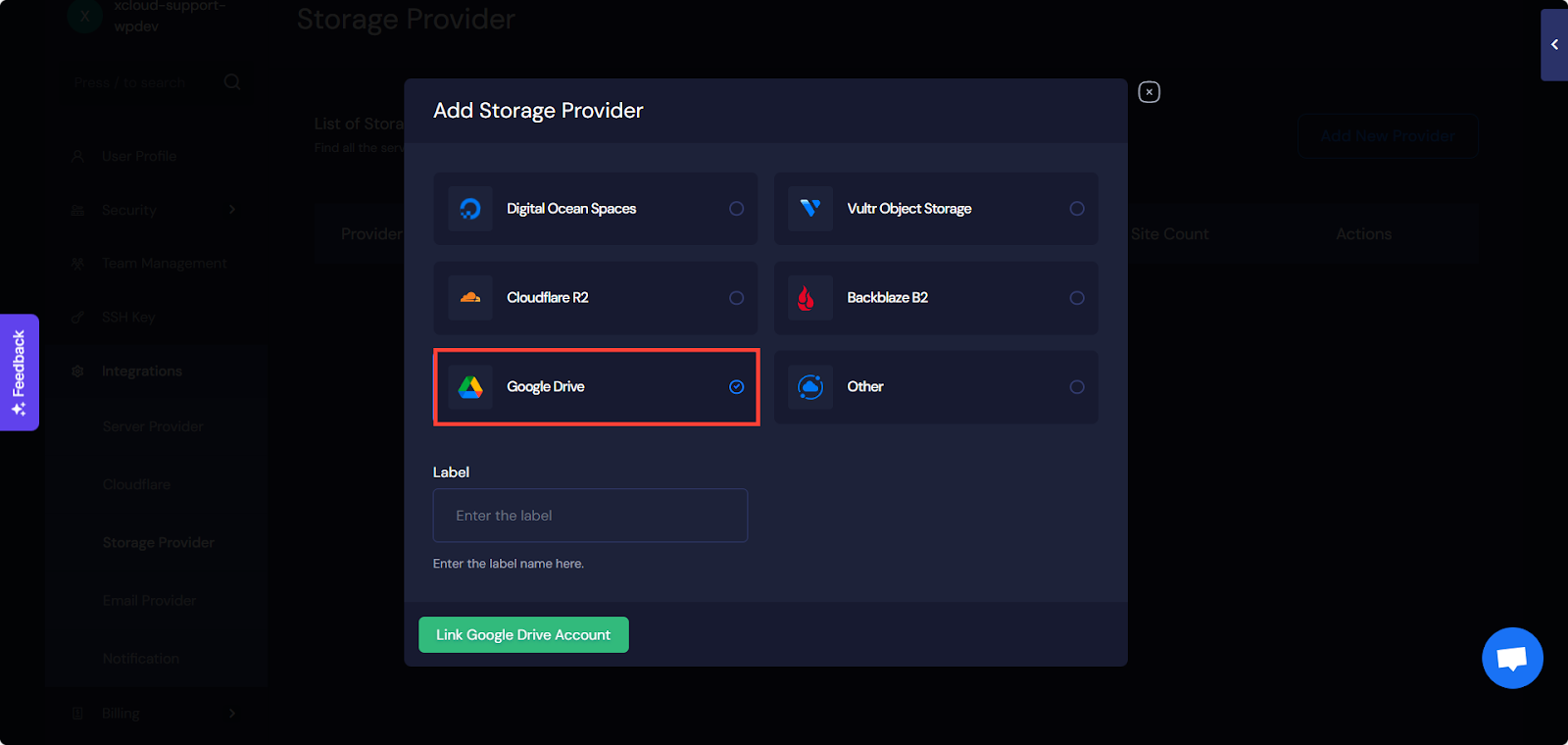
This integration allows for seamless synchronization between your cloud storage and your xCloud environment. If you are sharing files with collaborators, managing large media libraries, or simply looking for an additional cloud storage option, Google Drive’s integration provides the flexibility and accessibility you need. Plus, Google Drive’s robust sharing features make it easier than ever to collaborate with teams or clients.
Read the more details from here:
👉How to Integrate Google Drive for Site Backup in xCloud?
Multiple Domain Options For Demo & Staging Sites
As you know that, xCloud allow you to create a demo site and a staging site with just 1 click with a demo domain. In this month, we have expanded the options for the demo domains. Now, xCloud allows you to create your demo and staging sites with ‘.wp1.site’ and ‘.wp1.sh’ domains. The demo domains are subdomains of wp1.site and wp1.sh. You can choose between any of these.
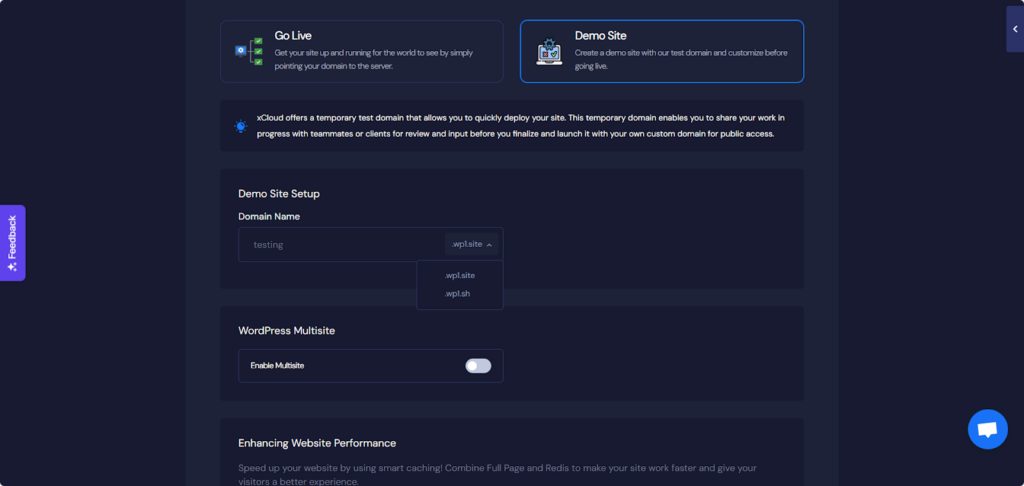
Read the more details from here:
👉 How to Create a Demo Site With xCloud
Improvements & Bug Fixes for Enhanced Hosting Performance
In addition to the exciting new features, xCloud’s January 2025 release focuses on several important improvements that enhance performance and user experience. One major improvement is the optimization of backup processes using improved MySQL dump commands. This makes backup creation and storage much faster and more efficient, minimizing downtime and improving data management during migrations or large transfers.
Another important enhancement is the introduction of a domain name validation script. This feature checks for missing or incorrectly formatted domain names during site creation, updates, migrations, and cloning, preventing errors that could cause setup failures. By catching issues early, it streamlines workflows and reduces debugging time for developers.
Beyond these upgrades, xCloud remains committed to stability and security, delivering numerous bug fixes and backend optimizations for a smoother hosting experience. For a full list of updates, check out the detailed changelog on our website!
What’s Rolling Out in February?
And there you have it! Our xCloud January 2025 releases show our ongoing dedication to refining and enhancing your hosting experience with xCloud. We will come up with more exciting features in 2025 to transform your hosting more secure and effortless.
We have many interesting features in our pipeline like Migration Plugin Improvements, Reverse Sync Custom Cronjob, Google Cloud Storage provider, etc.
integration and more. With the xCloud January 2025 release, xCloud continues to prove its dedication to providing users with powerful, user-friendly hosting solutions.
Stay with us in 2025 as well for more insights and feel free to subscribe to our blogs for valuable tutorials, guides, knowledge, and tips on web hosting and server management. You can also join our Facebook community to share insights and engage in discussions.