Have you ever heard of a Clickjacking Attack? When you click, you think you are clicking on one thing, but actually, you are clicking on something totally different that the bad guys set up. Today, we will learn about clickjacking attacks, how to spot these tricks and secure our websites! So let us roll on.
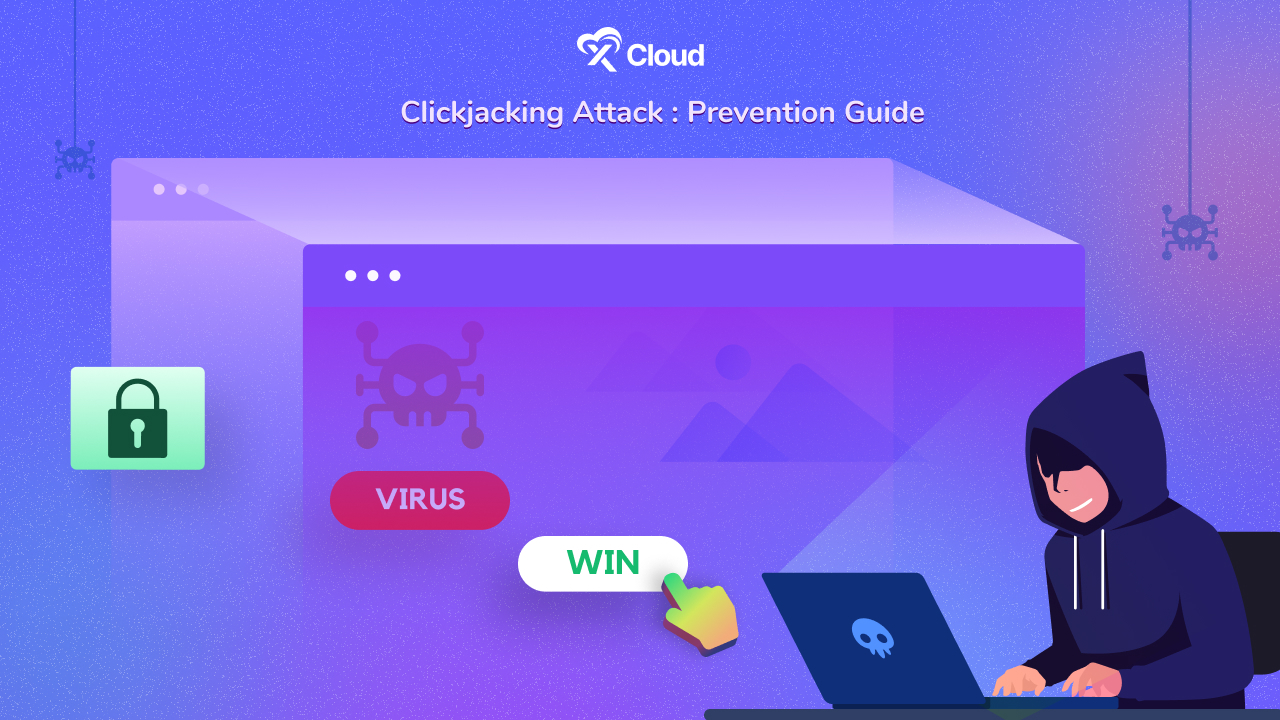
What Is Clickjacking Attack?
A Clickjacking Attack is a sneaky trick where hackers make you click on something you did not mean to. Imagine you think you are clicking on a game button, but instead, you are actually liking a page or sharing something on social media without knowing it. That is what Clickjacking Attacks do. They hide the real thing you are clicking on under something that looks safe.
These attacks use a part of web pages called “frames” to stack a hidden layer over the visible parts of a website. Because you can not see the hidden part, you think you are clicking on the normal webpage. But really, you are clicking on something the hacker has set up to trick you.
Clickjacking Attacks can be used to do many harmful things:
- They can steal your private info like passwords or account numbers.
- They can take control of your computer by making you click on bad links.
- They can trick you into giving permissions or access to your data.
That is why it is so important to learn about Clickjacking Attacks—so you can avoid being tricked by these hidden dangers.
How Clickjacking Attacks Work
Clickjacking Attacks are like a magic trick on the internet where what you see is not what you really get. Imagine you are trying to press a button to get a candy from a machine. You see the button and press it. But, what you can not see is that there is a hidden layer over the button. When you press what you think is the candy button, you are actually pressing a button that sends a signal to drop a rock instead of a candy. Let us break down how these attacks work in a simple way:

Layering
Hackers put a transparent layer over something that looks normal on a webpage. This layer is invisible, so you do not know it is there. You might see a button that says “Play video,” but right on top of it, invisible to you, is another button.
Tricking the Click
When you click on the “Play video” button, you are actually clicking on the invisible layer. This click can do many things like open a new link, download a file, or change a setting, all without you knowing.
Using Frames
A big part of Clickjacking Attacks is using something called an “iframe.” This is a web tool that lets one webpage appear on another webpage. Hackers use iframes to put their invisible layer over the real webpage.
The Invisible Trap
Because the harmful actions are hidden, you think you are safely interacting with legitimate parts of the webpage. Instead, your clicks are going to the invisible layer set up by the hacker.
This is why Clickjacking Attacks decieves people, making it hard to notice you are being tricked. By understanding how these attacks work, you can be more careful and check more closely before clicking on things when you are online.
How to Recognize a Clickjacking Attack?
Understanding when you might be facing a Clickjacking Attack can help you avoid falling victim to one. Here is how to spot the signs:
Strange Web Page Behavior
If you notice that web pages do not behave as expected, it might be a Clickjacking Attack. For example, clicking on a link does not take you where it should, or new windows pop up unexpectedly.
Hidden Buttons
Sometimes, in a Clickjacking Attack, buttons might be hidden under invisible layers. If you click somewhere on a page and something unexpected happens, like a new program downloading, this might be a sign.
Check the Website’s Address
Always look at the website’s URL in the address bar. If it looks weird or not like the usual address, it could be a fake site set up for a Clickjacking Attack.
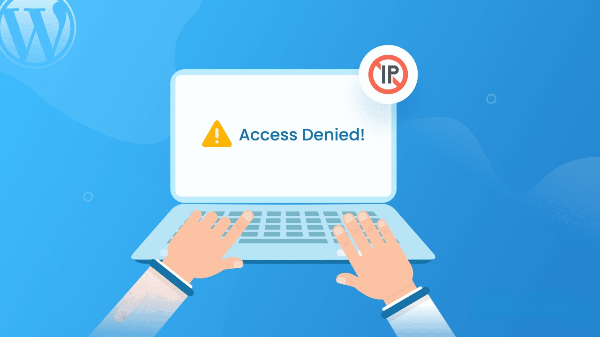
Unexpected Requests for Personal Information
If a normally safe site suddenly asks for your password or other personal information in a strange way, be cautious. This could be a Clickjacking Attack trying to steal your information.
Use of Iframes
Clickjacking Attacks often use iframes (a type of code that lets one website be shown on another website) to trick you. If you are tech-savvy, you can look at the source code of suspicious web pages to check for hidden iframes.
Being alert and knowing these signs can help you avoid Clickjacking Attacks. It is always better to be safe and double-check anything suspicious rather than risk a click that could lead to trouble.
Examples of Clickjacking Attacks
Clickjacking Attacks can happen in many ways. Here are some real examples to help you understand how tricky they can be:
Social Media Like Button Scam
Imagine playing a fun game on a website. You click around to score points, but each click also secretly clicks a “Like” button on social media. You do not see this happening, but suddenly, you have liked a bunch of pages or posts without knowing. This scam uses Clickjacking to trick you into liking something you did not choose to.

Sensitive Actions
Some Clickjacking Attacks trick you into doing more serious things. For example, you might think you are clicking a button to see a video, but instead, you are clicking a button that turns on your webcam. The bad guys could then watch you without your permission. This type of Clickjacking can be very dangerous because it invades your privacy.
Software Installation
Another common trick is making you download harmful software. You might see a button to play a video or download a free book, but clicking on it actually starts downloading a virus or malware. This happens because the real download button is hidden under a fake one that looks safe.
Changing Online Settings
Some Clickjacking Attacks trick you into changing important settings in your online accounts. For example, you might think you are updating your profile, but you are actually giving permission for apps to access your private info.
Fake Ad Clicks
Hackers sometimes use Clickjacking Attacks to make money by making you click on ads. You think you are clicking on a normal part of a webpage, but each click is actually on an ad that pays the hacker money.
These examples show how Clickjacking Attacks can be used in different ways, from annoying to really harmful. Understanding these can help you stay alert and protect yourself from being tricked online.
How to Prevent Clickjacking Attacks
Stopping Clickjacking Attacks involves making it hard for attackers to trick people into clicking things they should not. Here are some simple steps that anyone, especially website owners, can take to protect against these attacks:
X-Frame-Options Header
This is a setting that website owners can use. It tells web browsers not to let other websites put your web pages inside frames or layers. By setting this to “DENY” or “SAMEORIGIN,” you make sure that no one can put invisible layers over your website. This means no one can trick users into clicking on them.
Content Security Policy (CSP)
This is a more powerful tool for website owners. It lets you control where your web pages can be shown and stops bad people from embedding your content on their own sites. By using CSP, you can stop many types of Clickjacking Attacks by preventing others from framing your content.
Regular Updates
Keep all your software up to date. This includes your web browser, any plugins or themes you use on your website, and any other software. Updates often fix security problems that attackers use to carry out Clickjacking Attacks.

Educate Users
Teach people who use your website about Clickjacking Attacks. If they know what to look out for, they can be more careful about where they click, especially on things that seem unusual or out of place.
Use Anti-Clickjacking Measures
Some software tools and browser extensions can detect and stop Clickjacking Attacks. These tools might block clicks that seem suspicious or warn you if a website tries to do something sneaky.
By following these steps, you can make it much harder for attackers to use Clickjacking Attacks against you or anyone who visits your website. It is all about making the internet a safer place for everyone.
Use WordPress Plugins to Protect Against Clickjacking Attacks
If you use WordPress for your website, you can add extra layers of protection against Clickjacking Attacks with the help of plugins. These plugins make it easier to secure your site without needing to be a tech expert. Here are some of the best plugins you can use:
Sucuri Security
Sucuri is a well-known security plugin that offers a variety of features to keep your WordPress site safe. It includes security activity auditing, file integrity monitoring, and malware scanning. Most importantly, it helps prevent Clickjacking Attacks by offering options to add security headers like X-Frame-Options and Content Security Policy (CSP) directly from the plugin settings.
iThemes Security
iThemes plugin offers more than 30 ways to secure your site. One of its features includes strengthening your website’s defenses against Clickjacking Attacks. iThemes Security allows you to easily set X-Frame-Options headers to prevent others from framing your site. It also offers comprehensive security settings that help protect your website from a variety of threats.
Wordfence Security
Wordfence Security is Known for its firewall and malware scanner, Wordfence also provides robust protection against Clickjacking Attacks. The firewall feature blocks malicious traffic, and the plugin includes an option to enhance clickjacking defense by implementing X-Frame-Options and CSP headers.
All In One WP Security & Firewall
This plugin takes a holistic approach to WordPress security. All In One WP Security & Firewall includes features to block Clickjacking Attacks by adding security headers. It is user-friendly, offering an easy way to apply advanced security measures without needing technical knowledge.
BulletProof Security
BulletProof Security offers a range of security features including database security, firewall, and login security. It also protects against Clickjacking Attacks by allowing you to add various security headers easily, ensuring that your site is safeguarded from such threats.
By installing these plugins, you can significantly reduce the risk of Clickjacking Attacks on your WordPress site. Each plugin has its own set of features, so you can choose one that best fits your needs and budget. Remember, keeping your plugins updated is crucial as updates often include security enhancements to protect against new threats.
Educate & Stay Aware Against Clickjacking Attacks
Clickjacking Attacks are clever tricks used by attackers to make you do things on the internet that you did not intend to do, like liking something on social media, enabling your webcam, or downloading malicious software.
These attacks can be harmful, but by understanding how they work and taking the right precautions, you can protect yourself and your website. With the right tools and knowledge, you can maintain a secure web and ensure that your visitors have a safe experience on your site.
If you find this blog helpful and want to read more blogs like this one, Subscribe to our blogs and join our Facebook Community to connect with more people with common interests.






































