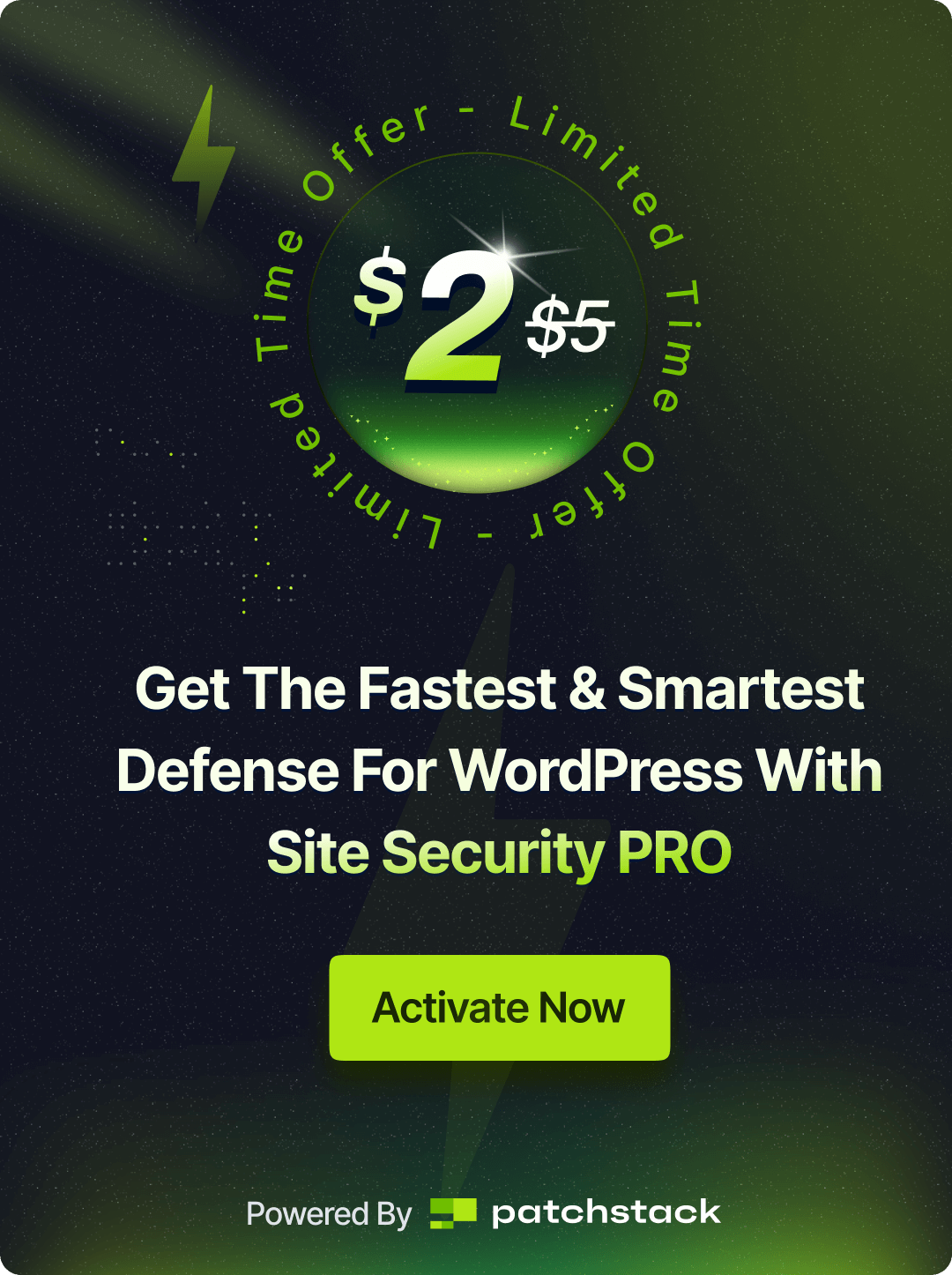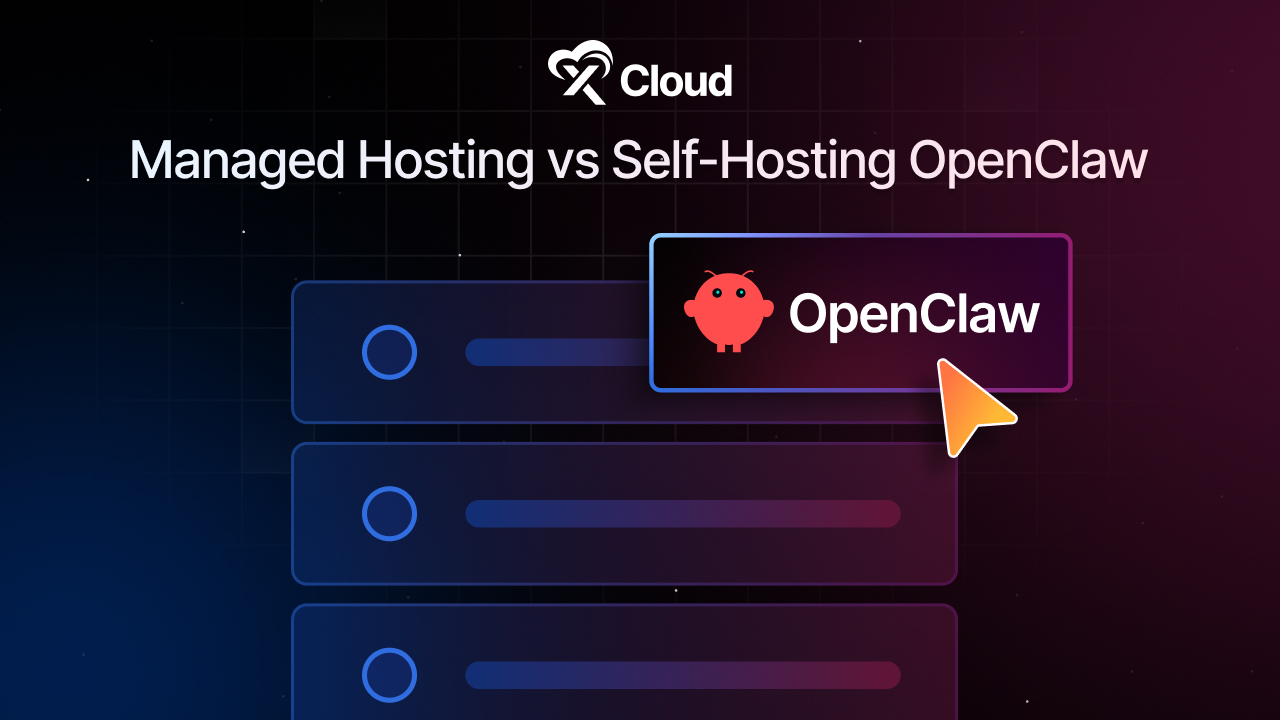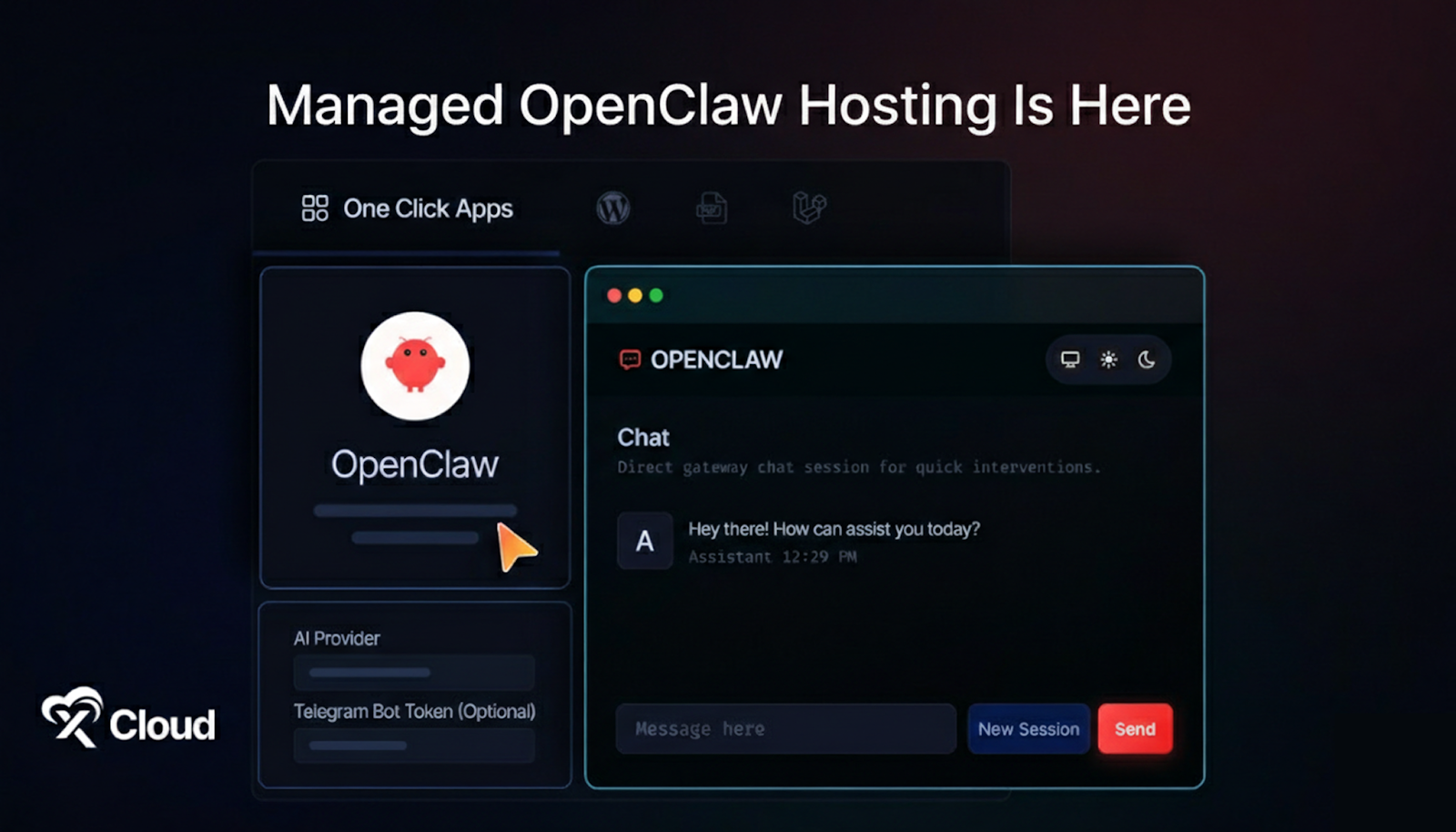Laravel has quickly established itself as one of the most popular PHP frameworks for web application development. Developers admire its elegant syntax, powerful features, and strong community support. As Laravel continues to lead in backend development, the demand for optimized, tailored hosting solutions grows significantly.

xCloud Hosting has met this demand by launching a fully optimized, managed Laravel hosting solution that surpasses the limitations of basic shared hosting. With advanced tools like Supervisor, Laravel Horizon, Queue Workers, and other performance-driven features, xCloud enables developers to deploy and manage Laravel applications with greater efficiency and control.
Let us learn about the best Laravel Hosting for developers and how to deploy Laravel projects with xCloud, and what makes xCloud stand out in a competitive landscape.
Powerful Built-In Laravel Features with xCloud for Seamless Management
When you seek Laravel hosting optimized for performance and developer control, the real advantage lies in the features. xCloud Laravel hosting does not simply support Laravel—it enhances your application with integrated tools that many hosting providers overlook.
✔️ Supervisor: Automatically Restarts Background Processes
Laravel developers frequently depend on long-running queue workers to handle tasks such as email dispatching, payment processing, and image conversion. When a worker crashes, Supervisor ensures background processes restart automatically. It runs your queue workers as persistent processes, removing the need for manual restarts after server crashes or reboots.
In essence, your Laravel queue system becomes highly reliable and nearly fail-proof.
✔️ Laravel Horizon: Simplifies Real-Time Queue Monitoring
Laravel Horizon serves as the official dashboard for managing Laravel queues. It offers insights into queue metrics such as job throughput, failure rates, and processing times. On many shared hosts, setting up Horizon can be complex and time-consuming, requiring manual configuration of Redis and terminal commands.
xCloud simplifies this by allowing you to manage Horizon directly from its dashboard.
✔️ Queue Workers: Production-Ready from the Start
Queue workers power asynchronous tasks like processing orders, sending notifications, and managing cron jobs. xCloud provides robust support for these workers, eliminating the need to access your server via SSH to modify settings or restart processes.
With Horizon and Supervisor included, your queue workers function reliably from day one.
✔️ CI/CD Integration: Professional Deployment Workflow
Deployments often introduce complications. xCloud streamlines this process through CI/CD integration for Laravel projects. You can:
- Push code to GitHub, GitLab, or Bitbucket to trigger automatic deployments
- Run migrations, seeders, or other Artisan commands after deployment
- Roll back to previous versions when needed
Each deployment keeps your queue workers and Supervisor processes running without interruption.
✔️ Application Environments for Full Lifecycle Control
xCloud provides separate environments for Local, Staging, and Production, each with its own configuration. This setup allows you to test new features safely without risking downtime in your production environment.
How to Get Started with Laravel Hosting on xCloud
Getting started with xCloud Laravel hosting is much simple — especially when compared to traditional providers, where you spend hours on server setup, deployment process, ci/cd and all. With xCloud, every tool you need to launch and scale a production-ready Laravel app is ready out of the box.
Follow this step-by-step guide to launch your project on the best Laravel hosting, optimized for performance, scalability, and ease of use.
Step 1: Create and Configure Your Site
To get started, log in to your xCloud dashboard and click on +New Site. Choose your preferred server and proceed to the Laravel tab. Select Clone a Git Repository to deploy your Laravel application. Next, set your Site Title and choose a domain. You can opt for a Demo Site to test and refine your app, or select Migrate into a New Domain for a live deployment. Once your domain settings are configured, click Next to continue.
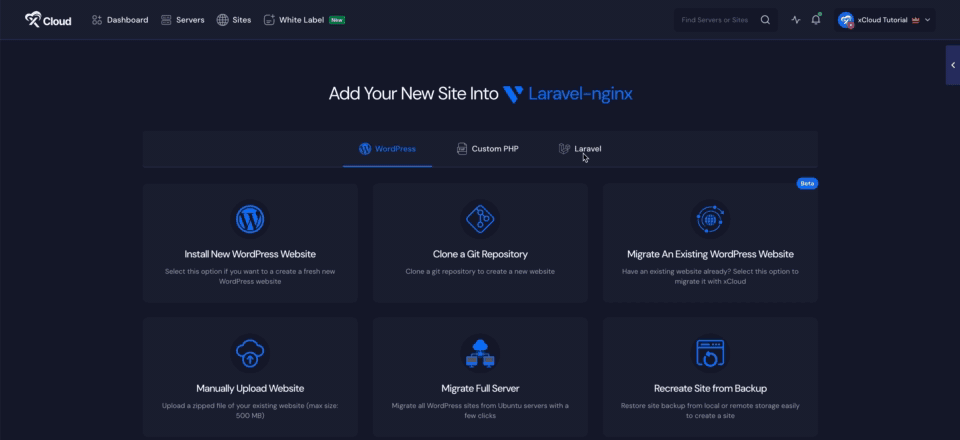
Step 2: Set Up Environment
In the settings section, choose your PHP version, define the Site User, and specify the Web Root directory. When it comes to the database, you have three options: create a new database on the server, connect to an existing one, or skip database setup if not needed. If you choose to create a new database, fill in the database name, username, and password—or use the auto-generated credentials. After setting up your environment and database, proceed to the next step.
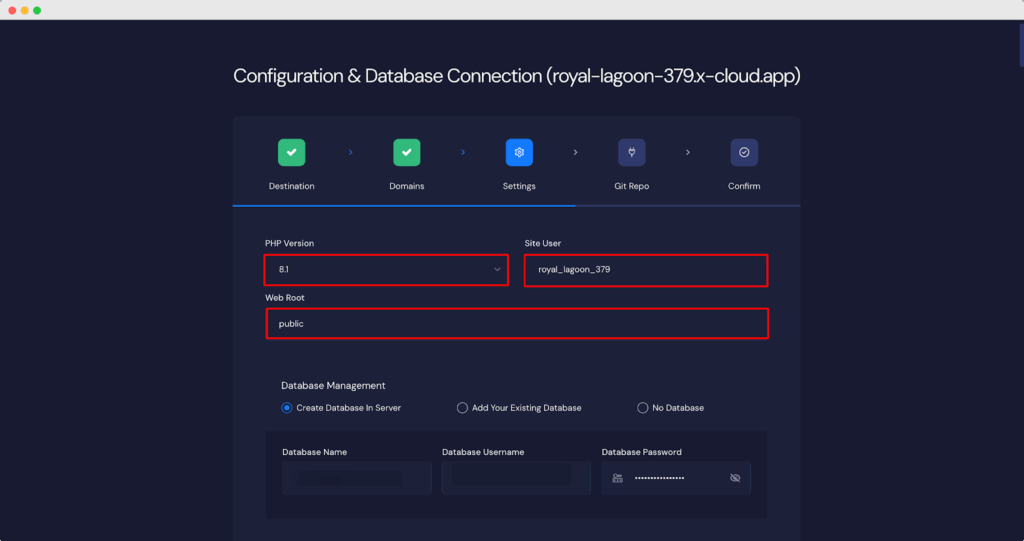
Step 3: Connect Git & Automate Deployment
In the Git Repo section, enter your repository URL and branch. Enable the Push to Deploy feature to generate a Deployment URL, which allows for continuous deployment. To automate this, you can optionally add the Deployment URL as a Webhook in your Git hosting service (like GitHub). Simply go to the repo’s Settings, select Webhooks, and paste the URL under Payload URL, using application/json as the content type.
Note: The ‘Deployment URL’ step is not a mandatory step. You can skip this process if you want.
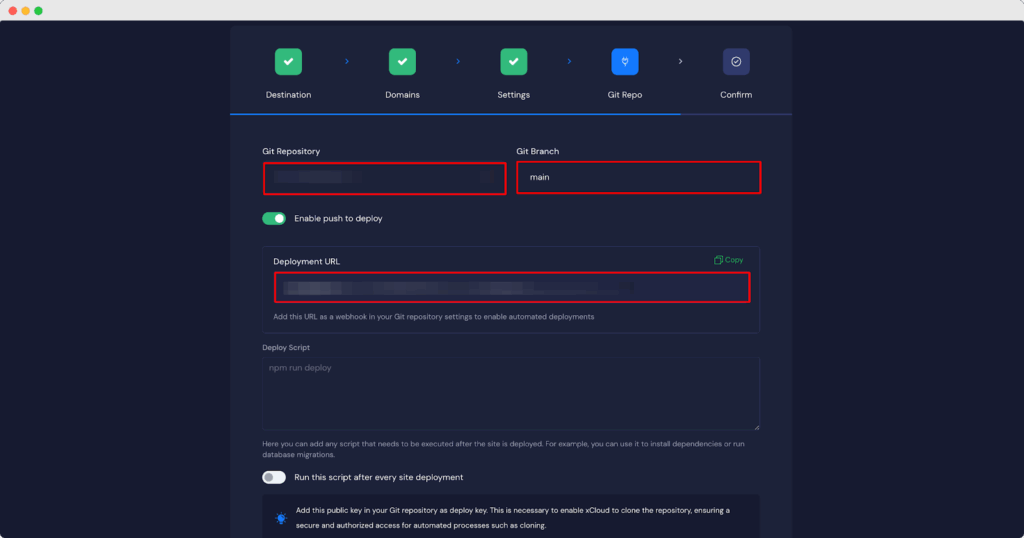
Step 4: Finalize Deployment Setup
Now, specify any commands needed after deployment in the Deploy Script section. This could include installing dependencies or running migrations, such as:
php8.1 $(which composer) install --no-interaction --prefer-dist --optimize-autoloader --no-dev
php8.1 artisan migrate --force
php8.1 artisan optimize:clear
npm install –-quite
npm run buildNote: We can use PHP version 8.3 or 8.4 as well.
Also, copy the Public Key from xCloud and add it to your Git repository as a Deploy Key. This allows xCloud to securely access and clone your repository via SSH.
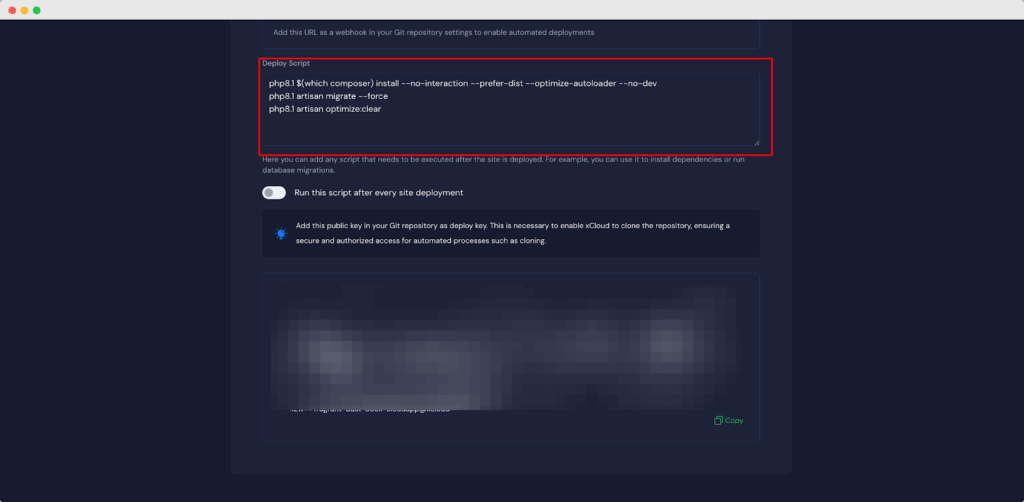
Step 5: Deploy
After everything is configured, click Start to begin the deployment process. xCloud will handle the migration and setup. Once complete, you will be taken to your site’s dashboard. From there, you can manage your Laravel Application and Environment settings as needed.
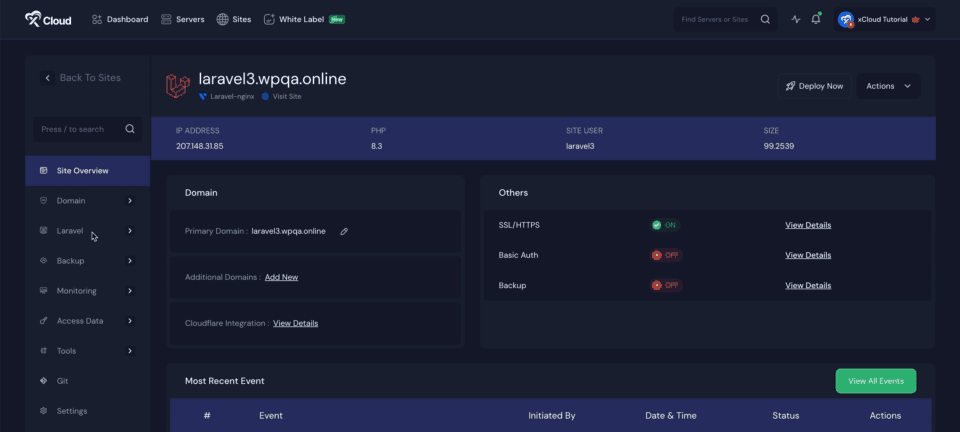
For more details, check out the guide on how to deploy Laravel applications with xCloud.
💡 Why xCloud Excels at the Best Laravel Hosting for Developers
In a market full of general-purpose cloud hosting providers and Laravel-compatible platforms, xCloud Laravel Hosting distinguishes itself as the only solution purpose-built for the Laravel ecosystem. xCloud does not simply support Laravel—it fully understands it. Every component is designed to meet Laravel’s most critical production requirements. From its integrated command runner to easy queue worker management, scheduler, and simplified Horizon control, xCloud removes the need for manual configuration and technical overhead.
Effortless Queues and Jobs Management
Most platforms place the responsibility of setting up queues and installing Supervisor on the developer. xCloud takes a different approach. It includes a built-in Supervisor management panel, so you can manage your queue workers directly from the dashboard—no need to dive into the terminal or wrestle with SSH configurations.
Although Horizon does not come pre-configured, xCloud streamlines worker management, reducing your setup time and allowing you to focus on what matters most—building your application.
Optimized for Queues and Background Jobs
xCloud removes the need for DevOps support, which gives startups and solo developers a significant advantage. It delivers a truly managed Laravel hosting experience with:
- Real-time queue monitoring
- Auto-scaling queue workers based on traffic
- Redis tuned for optimal performance
- Fault-tolerant Supervisor processes that restart automatically
You never need to log into a terminal to restart services or troubleshoot failures. In comparison, other platforms may offer Laravel support, but they require you to handle Redis tuning, Supervisor setup, and other critical configurations yourself. This not only increases the risk of errors but also delays project delivery. xCloud removes these hurdles by handling it all for you.
Horizon Integration Built for Teams
xCloud provides a collaborative hosting environment that benefits agencies and development teams managing multiple Laravel projects. With centralized dashboards, project isolation, and version-controlled Git-based deployments, you can manage your Laravel applications seamlessly
These features make xCloud ideal for maintaining client work or adapting to fast-moving product updates.
Start Deploying Your Laravel Applications with xCloud
Laravel has grown far beyond a simple PHP framework. If your application depends on Laravel, then xCloud Laravel Hosting is the environment it deserves. With powerful built-in features that most providers do not offer, xCloud ensures developers spend less time managing infrastructure and more time creating exceptional applications.
If you have found this blog helpful, feel free to subscribe to our blogs for valuable tutorials, guides, knowledge, and tips on web hosting and server management. You can also join our Facebook community to share insights and engage in discussions.