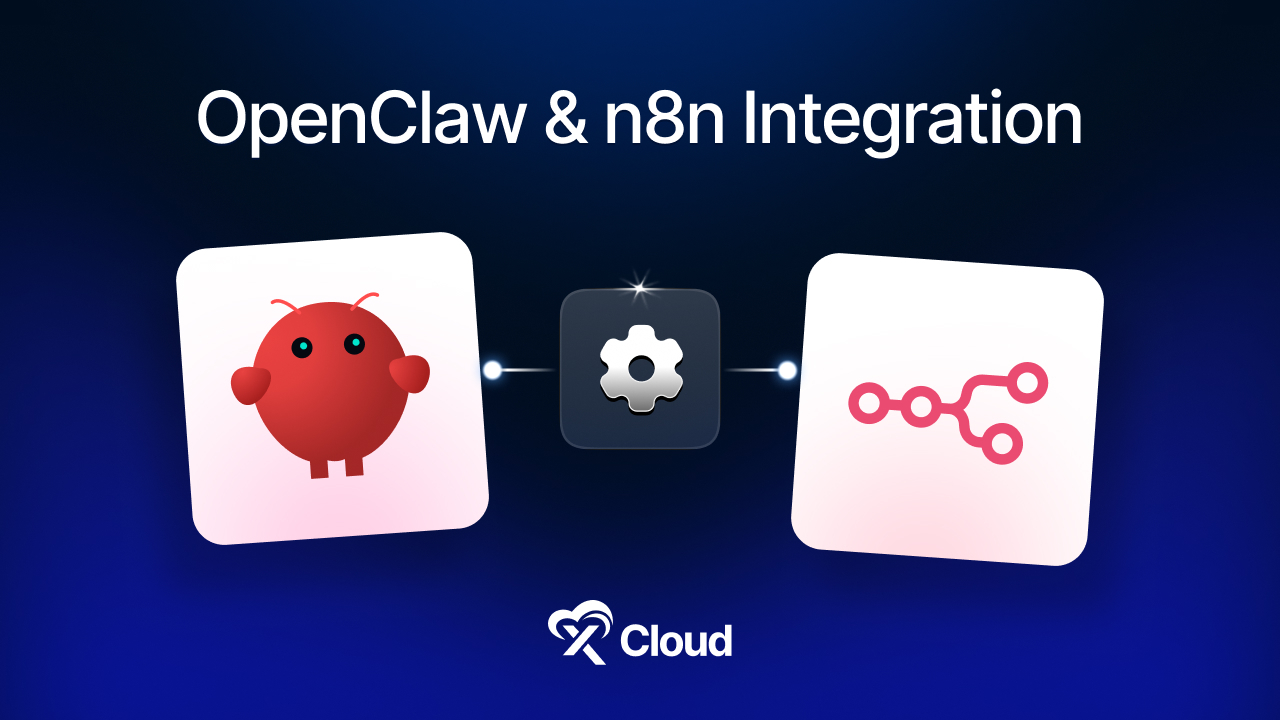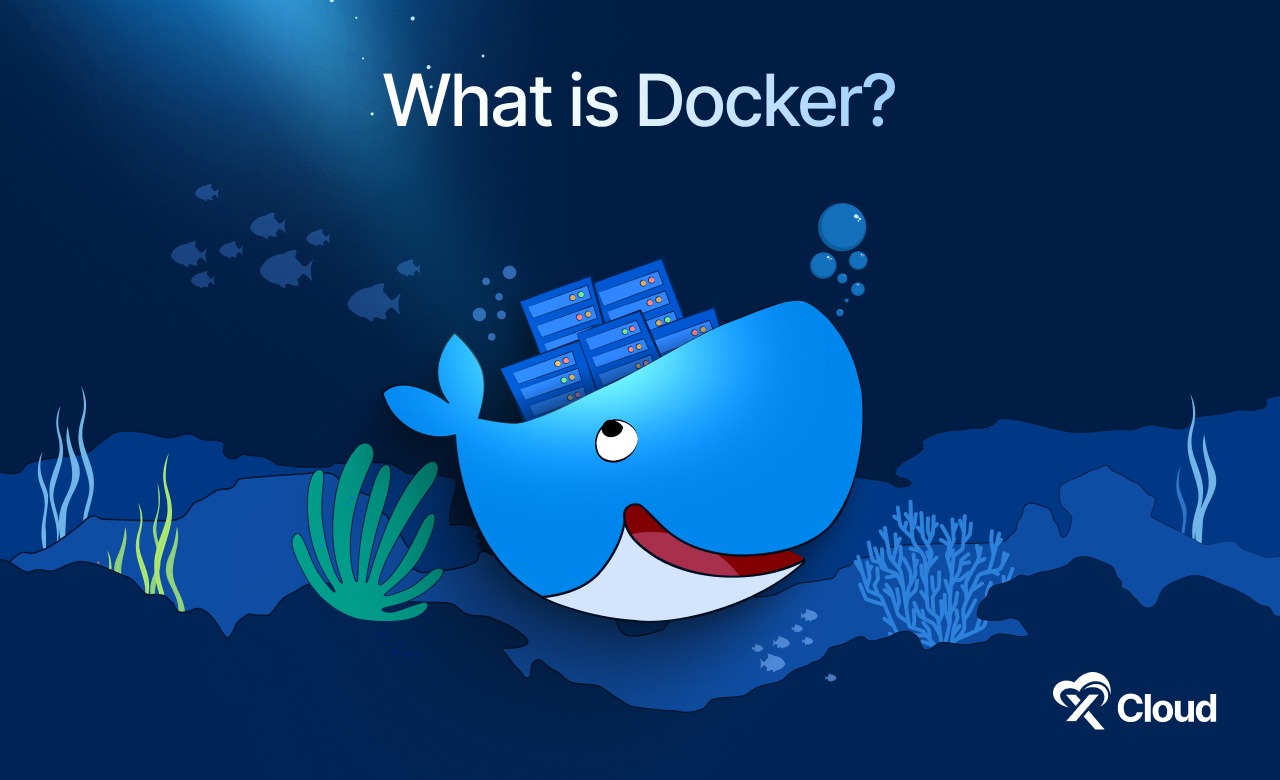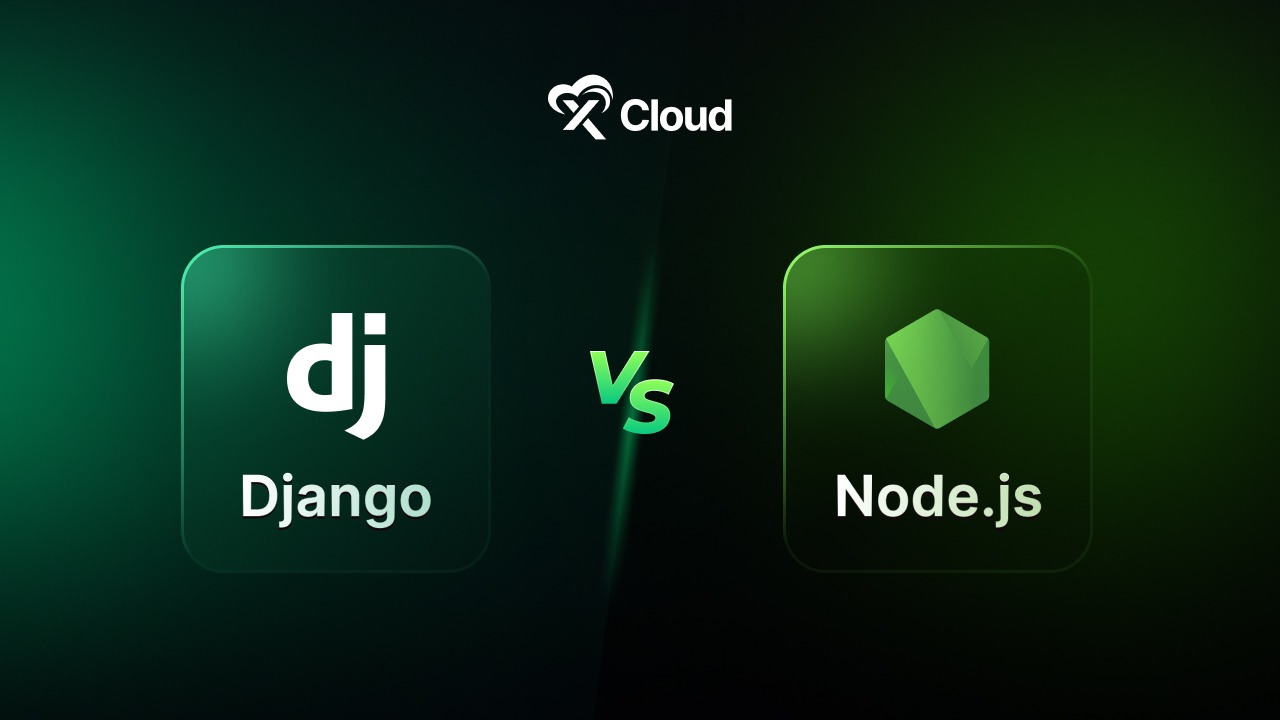If you are looking to build an AI agent that works 24/7, handles tasks without you watching over it, and is completely under your control, then using n8n is one of the smartest moves you can make right now.
n8n is a powerful open-source workflow automation tool. It lets you create AI agents using smart workflows.

In this guide, we will go through what n8n is and how to host n8n on xCloud from scratch with a workflow. Let us get started.
What is an AI Agent? Use Cases & Examples
An AI agent is a software system that can perceive its environment, make decisions, and act autonomously to achieve specific goals. These agents use artificial intelligence techniques like natural language processing, machine learning, and rule-based logic to analyze data, take actions, and even learn from feedback over time.
Unlike traditional automation tools that follow strict, predefined rules, AI agents adapt to inputs, enabling more intelligent and flexible workflows.
Imagine a support team receives hundreds of emails daily. An AI agent can read the emails, detect urgency or sentiment, and instantly notify a manager via Slack if something needs immediate attention, saving hours of manual triage. Let us take a look at some common use cases for AI agents:
- Customer Support: Automatically respond to customer inquiries using AI-powered chatbots.
- Email Management: Sort, prioritize, and respond to emails based on content or sentiment.
- Sales & Marketing: Trigger follow-up messages, lead scoring, and outreach based on user behavior.
- Data Processing: Extract insights from documents or reports and feed them into dashboards or CRMs.
- IT Operations: Detect anomalies in server logs or metrics and initiate auto-remediation workflows.
What is n8n and Why Use It for AI Agents?
n8n is an open-source workflow automation platform designed to connect services, APIs, and logic, all with a visual, drag-and-drop interface. It is often compared to tools like Zapier or Make, but with far more flexibility and zero vendor lock-in. That makes a better Zapier alternative for automating tasks effortlessly.
What sets n8n apart is its developer-friendly extensibility and support for advanced features like conditional logic, looping, and direct API calls. It is built for automation builders who want more control without needing to code from scratch. When it comes to AI agents, n8n excels because:
- You can send HTTP requests to AI services like OpenAI, Claude, or Gemini.
- It supports chat platform integrations such as Telegram, Slack, and Discord.
- Built-in functions and logic nodes allow you to route, filter, and reshape data dynamically.
Whether you are building a chatbot, a smart email assistant, or a lead capture system, n8n’s flexible architecture allows you to design and run workflows that think and act like intelligent agents.
How n8n Works: Nodes, Triggers, and Workflows
To build intelligent AI agents with n8n, it is important to understand how its core components function together: nodes, triggers, and workflows.
🔗 Nodes
Nodes are the building blocks of n8n. Each node represents a specific action, such as sending an HTTP request, parsing an email, querying an AI model, or posting to Slack. n8n supports hundreds of services (Gmail, Slack, Notion, OpenAI, etc.) through dedicated nodes, and also allows custom logic using JavaScript functions, Webhooks, and API requests.
There are three key types of nodes:
- Trigger Nodes – Start the workflow (e.g., “When a new email is received”).
- Action Nodes – Perform tasks (e.g., “Send Slack message”, “Analyze email with OpenAI”).
- Logic Nodes – Control flow (e.g., “IF”, “Switch”, “Merge”, “Wait”, and more).
⏱️ Triggers
A trigger is what kicks off the workflow. It could be time-based (every hour), event-driven (a new message, a webhook, a form submission), or manually triggered for testing. You can use powerful conditional logic to decide what happens next based on the trigger input.
For example:
- “New Gmail message received” → start analyzing it with OpenAI.
- “Form submission received” → process and update a CRM.
🔁 Workflows
A workflow is the full sequence of nodes connected together to perform a task. Think of it like a visual program that flows from left to right:
- Start with a trigger
- Add one or more processing or decision nodes
- End with an action or output node
Workflows in n8n can be simple linear flows or complex, branching logic with multiple paths and conditions. You can:
- Loop over multiple inputs
- Run parallel tasks
- Wait for external input
- Save data to external databases or services
Every workflow is saved and can be re-used, scheduled, or triggered dynamically as needed. You can also export and import workflows to share or migrate between environments.
How to Host n8n with xCloud Hosting VPS
If you are thinking about self hosting n8n using a VPS from xCloud Hosting, we make it really smooth through our One Click Apps. Instead of listing out step-by-step instructions here, I will explain how it works and invite you to follow along in their official guide.
With xCloud, once you are logged in, you simply head to the One‑Click Apps section, choose n8n, and fill out some basic site setup details, and you are ready to deploy your application.
Also, get features like timezone, custom domain, environment, and more to manage your automation seamlessly
So, without further delay, check out xCloud’s detailed guide in their docs: How to Deploy n8n with xCloud with One‑Click Apps. It walks through the full process and offers helpful visuals and tips.
Why Should You Deploy n8n Applications with xCloud
Deploying your n8n workflows on xCloud VPS unlocks a range of advantages that make automation smoother, faster, and more secure. Whether you are a solo developer, a startup founder, or an automation enthusiast, these benefits make xCloud.
✅ One-Click n8n Free Hosting Setup
xCloud’s platform includes a one-click n8n deployment option. In just a few minutes, you can launch your n8n AI agent in a ready-to-use environment. Also, N8n is available in our both free and pro plans.
✅ Dedicated Domain, and SSL
Each n8n application test domain to deploy your n8n application and you can also deploy your application with your custom domain. With Let’s Encrypt support, you can add HTTPS to your n8n AI agent without paying extra.
✅ Global Hosting Locations
Deploy your n8n instance in a region closest to your users or data sources, reducing latency and improving workflow response times.
How to build an n8n Workflow: Gmail to Slack notification
Bear in mind that this is just one example that we are using to demonstrate how n8n works. These same principles will apply to the hundreds of apps supported in n8n, like Jira, Hubspot, Notion, and WordPress.
Let us create something practical and immediately useful – a workflow that notifies you in Slack when you receive important emails. We will start simple and then add some intelligence to the workflow,
Let’s walk through creating an AI agent that can:
- Fetch emails from Gmail
- Analyze the content using AI
- Create appropriate response drafts
- Alert your team via Slack for urgent messages
Step 1: Create a New Workflow in n8n
To begin, log in to your n8n dashboard. Once you are on the Overview page, head over to the ‘Create Workflow’ button in the top-right corner and click on the ‘Add first Step’ from the n8n dashboard. This will allow your workflow to start when something happens in another app.
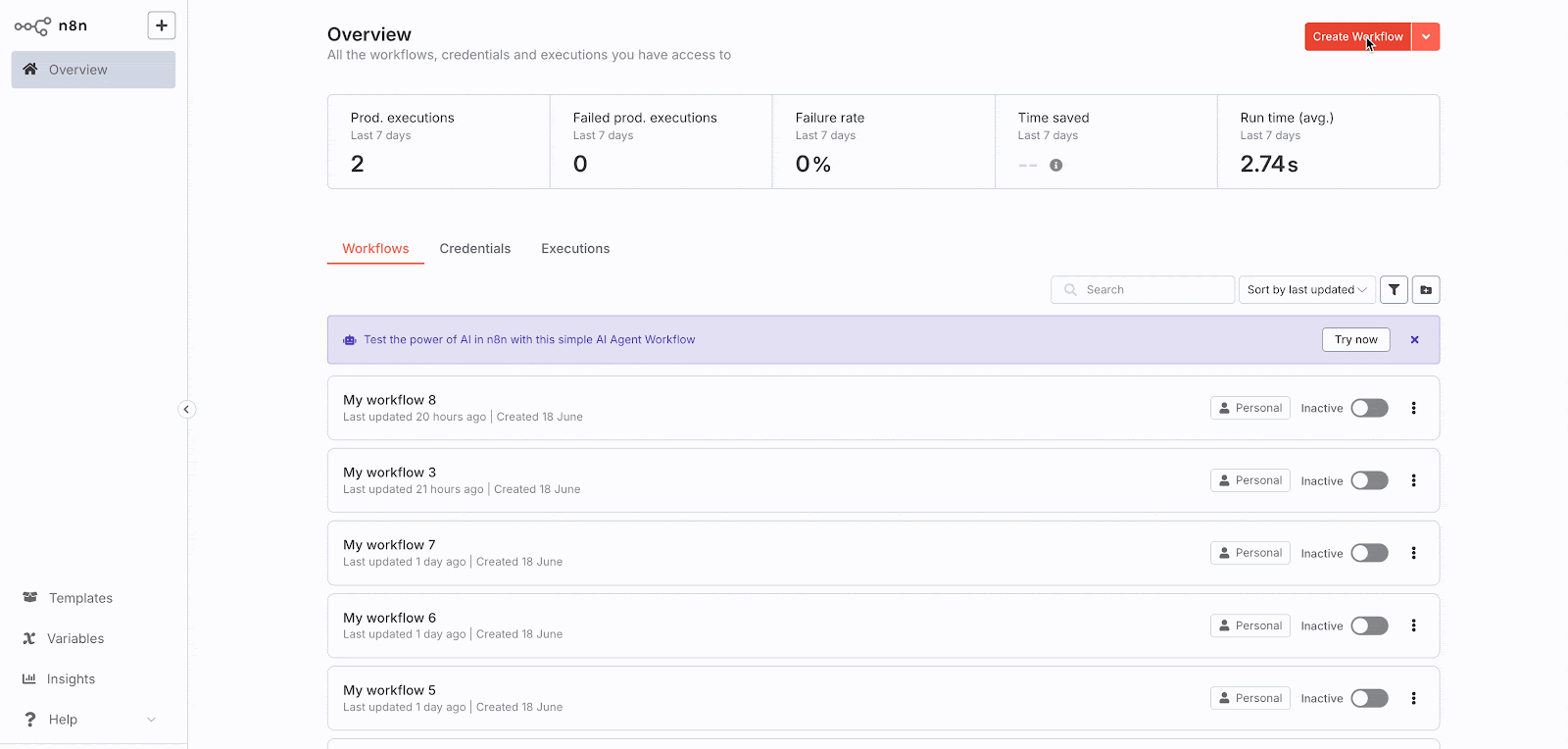
Step 2: Set Up Gmail as Your Trigger
In the panel that appears, search for ‘Gmail’ in the app list and select it to set your workflow with Gmail.
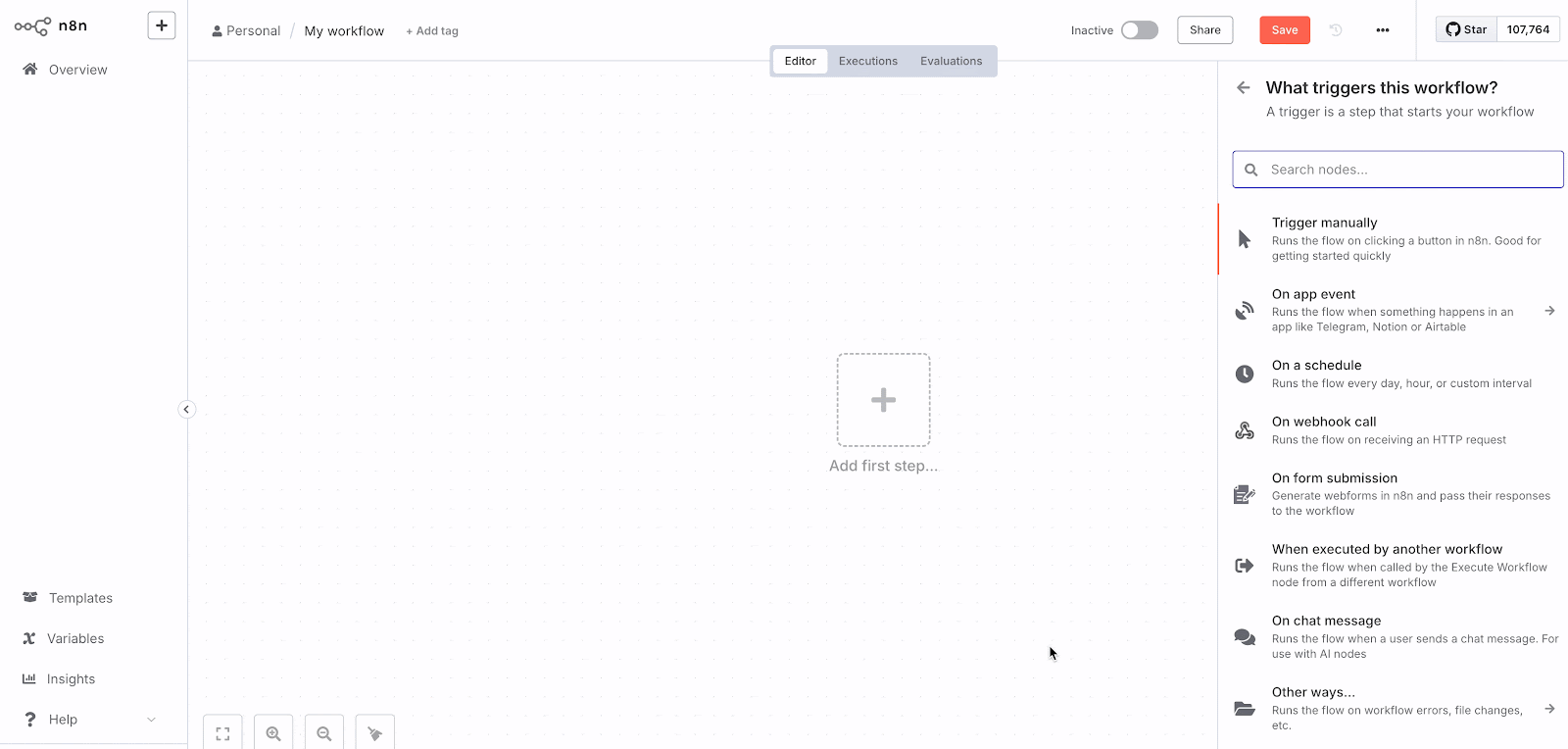
A pop-up will appear, and you will be asked to add your credentials. Choose Create new credentials from the dropdown. Next, keep the OAuth2 option and insert the Client ID and Client Secret keys.
If you do not have the client ID and client secret key, then click on the Open docs to see the step-by-step process to collect both keys.
Now insert the credentials, sign in with Google, and click on the save button.
Once the sign-in process is complete, you will see a successful message, and the account will be connected. Now adjust the poll time and other configurations according to your preferences.
Next, click on the Fetch Test Event button.If Gmail is connected with n8n successfully, go back to your Workflow canvas.
Step 3: Adding AI Analysis with OpenAI
Add a new step by clicking the ‘+’ sign after the Gmail trigger. Search for and select ‘OpenAI’ and choose ‘Message a model’ from the options
Connect your OpenAI API key (you’ll need to create one at platform.openai.com if you don’t have one) and other crentials.
Select an appropriate model (GPT-4 Mini provides a good balance of capability and cost). Configure the AI with:
- System role prompt: “You are a helpful email response agent. If the sender’s message seems urgent, draft the response via Gmail asking for more details or offering assistance. Ensure the response is clear, professional, and prompt.”
- User role message: Include email information (from, to, subject, body) using expression mode to pull data from the Gmail trigger
Step 3: Creating Email Draft Responses
Add another step using Gmail. Select “Create a draft” (rather than automatically sending responses). Configure the draft with:
- Message: Use the AI-generated content from the previous step
- Thread ID: Pull from the original email to maintain conversation threads
- Subject: Maintain the email subject line
Step 4: Adding Urgency Detection and Slack Notifications
Add another OpenAI step to analyze message urgency. Configure with a prompt like: “Alert our team via Slack about the severity of the content of the email we received. Without given context or pretext, just return the message text.”
Add a Slack step to send notifications. Connect your Slack account and choose whether to send to a specific user or channel. Use the content from the previous OpenAI step as the message body.
Step 5: Testing and Activation
Test each step individually to ensure it’s working correctly. Save your workflow and activate the workflow by clicking the “Inactive” toggle
Automate Smart Automation With AI Agents: Deploy Your n8n Application Today with xCloud
Hosting n8n on a xCloud VPS could be a strategic approach for developers and businesses who want full control over their workflow infrastructure. This gives you ownership of every part of your automation stack from data handling to node execution.
And building an intelligent, self-hosted workflow with n8n on xCloud Hosting VPS is not just about getting rid of all the tasks and having peace of mind. Whether you are creating a smart chatbot, a research assistant, or a support automation tool, the combination of open-source power and cloud flexibility provides unmatched control, security, and scalability.
Now, it is your turn. Create your workflow with n8n AI agents and get a seamless xCloud Hosting experience that is truly limitless.
Frequently Asked Questions
Is n8n free in xCloud?
Yes, you can access n8n in both of our free and pro plans. Without spending any extra money for it You can deploy your n8n application with both of our free and pro plan
Do I need a VPS like xCloud to build an AI agent with n8n?
Yes, you can host your n8n apps in your own server or with our xCloud Managed Server, you can host any seamlessly.
Which chat models are supported by an AI Agent node?
Currently supported models include OpenAI GPT-4, Google Gemini, Anthropic Claude, Mistral, and Groq, among others.
Can I use this setup for customer support automation?
Absolutely. With proper workflow logic, AI agents built with n8n on VPS can handle FAQs, escalate issues, and log tickets via APIs like Slack, Gmail, or CRMs.
If you have found this blog helpful, feel free to subscribe to our blogs for valuable tutorials, guides, knowledge, and tips on web hosting and server management. You can also join our Facebook community to share insights and engage in discussions.