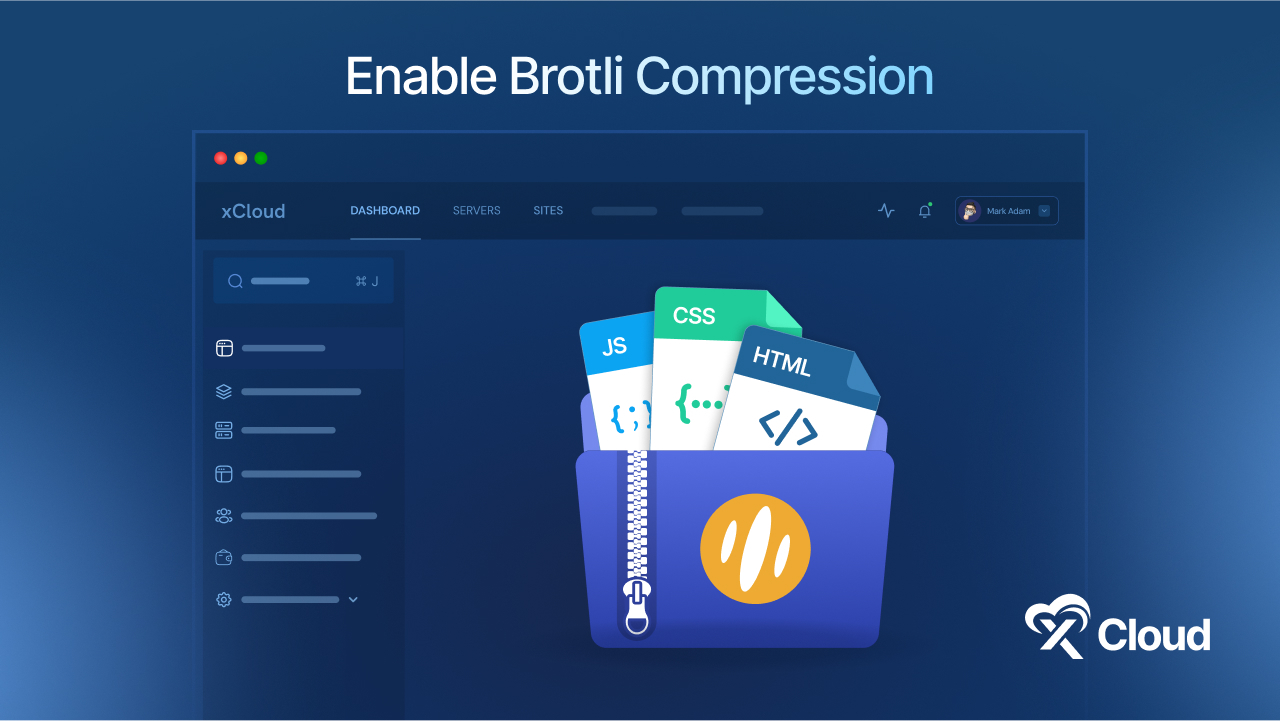Yes, an exclusive Lifetime Deal is LIVE right now, but we have not forgotten about your requested features. In June, we launched the highly anticipated Incremental Site Backup feature in xCloud, making website backups easier than ever. And that’s not all — we brought plenty of other enhancements and updates to ensure your experience with xCloud is always top-notch. So, dive into xCloud June 2024 Release Notes and learn about the latest developments that we brought for you.

xCloud June 2024 Release Notes: A Quick Overview of the Latest Additions
Team xCloud is working tirelessly to bring all the features that you need. Each month we roll out multiple new version releases to bring you new, requested features and improve the existing ones. This month, we brought the exclusive Incremental Site Backup and worked on a bunch of improvements and fixing bugs. Let us have a quick look at the June Release below.
New Features
- Incremental Site Backup
- “No Database Site” Cloning
- PHP Worker Count Adjustment
Improvements & Updates
- Automatic Log Cleaning
- UI Updates
- Backup Validation
- Random Cleanup Script Execution
- Centralized Cron Job
- NGINX X-Frame Options Enhancement
- Automatic PHP Version Fix
Issues and Bug Fixes
- Notification Issues
- Redis Object Cache Issue for OLS Sites
- Local Backup File Deletion
- Server Disconnect Email Alerts
- SSL Manager
- Migration Plugin Update
- Cloudflare Integration
You can also read the full changelog and detailed breakdown here. Now, it is time to introduce the exclusive new feature to you. Find more details about June’s highlighted feature in the next section.
Introducing Incremental Site Backup
We know how important it is to backup your sites. That is why we brought multiple site backup options to xCloud. Previously, you could take full backups on xCloud; however, from now on, you will be able to take incremental backups to store your data more effectively and efficiently.
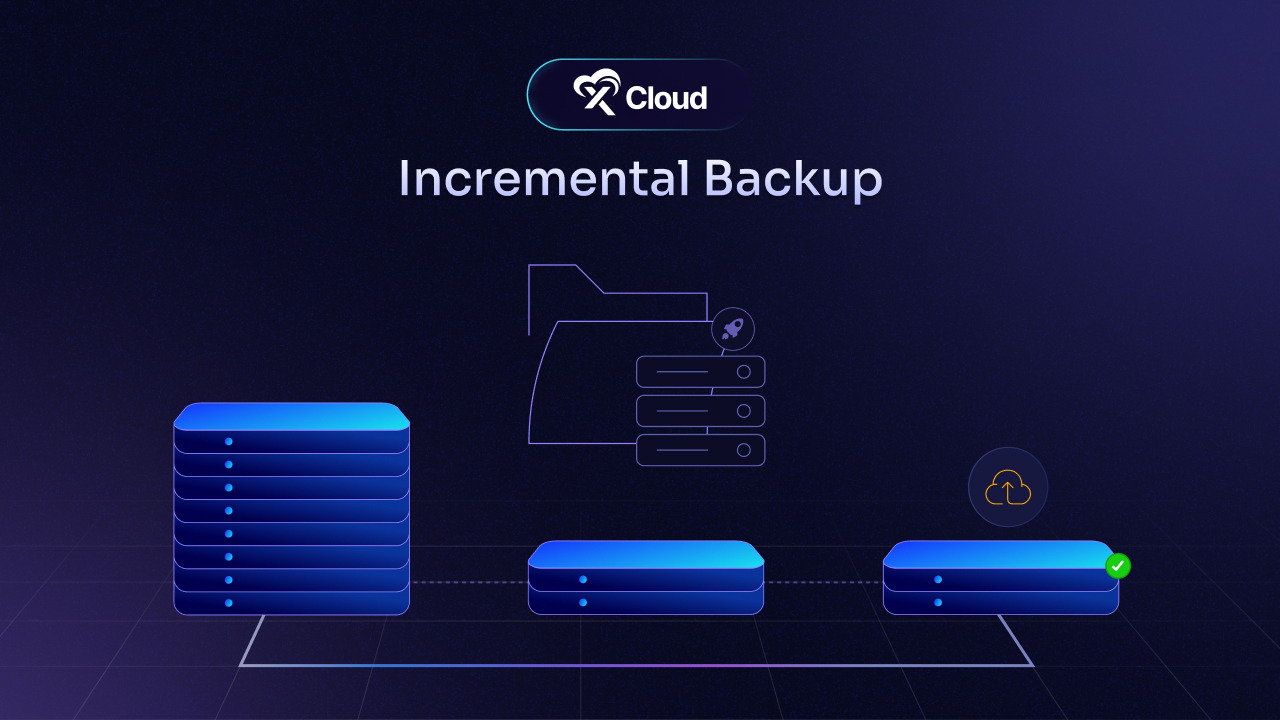
With the Incremental Backup feature, you will be able to save only the files and data that have been modified since your last backup. This approach tracks minor changes on your websites and saves your server storage space. It will help you quickly restore your website to a stable state in case of emergencies. Learn how to take incremental backups from this documentation.
“No Database Site” Clone Option
In xCloud, you can easily clone your existing site and its database to migrate to a new domain or create a staging site. Based on user requests, we have introduced the option to clone sites without databases. Now, you can clone your site even if it doesn’t have a database.
PHP Worker Count Adjustment
Unlike other shared or managed WordPress hosts, xCloud gives you full control over your server settings, allowing you to adjust the number of PHP workers as needed without upgrading to a higher plan. From now on, you can easily adjust the PHP worker count in the xCloud dashboard.

However, it is important to note that having more PHP workers is not always better. You can easily monitor your server’s CPU and RAM usage from xCloud’s dashboard. Adjust the PHP worker count as necessary to find the right balance, ensuring you have enough workers to handle requests efficiently without overloading your server.
What is Coming Next To xCloud?
We have tons of more exciting features on the roadmap. Our team is continuously working on updates to ensure xCloud remains your go-to solution for server and site management. Right now, we are working on a very exciting feature which is that you all are waiting for. Well, the One-click staging environment will be released on xCloud very soon.
To get notified, subscribe to our blogs and join our Facebook community to connect with us and engage in insightful discussions or request any features.