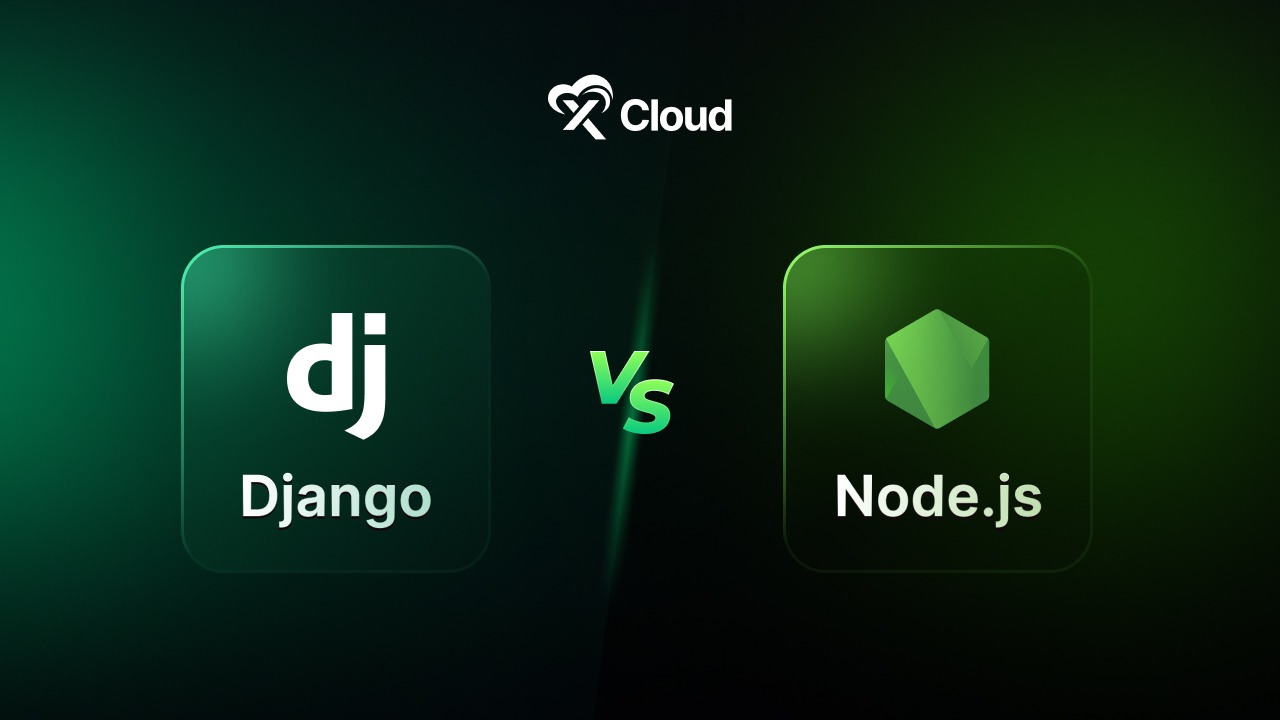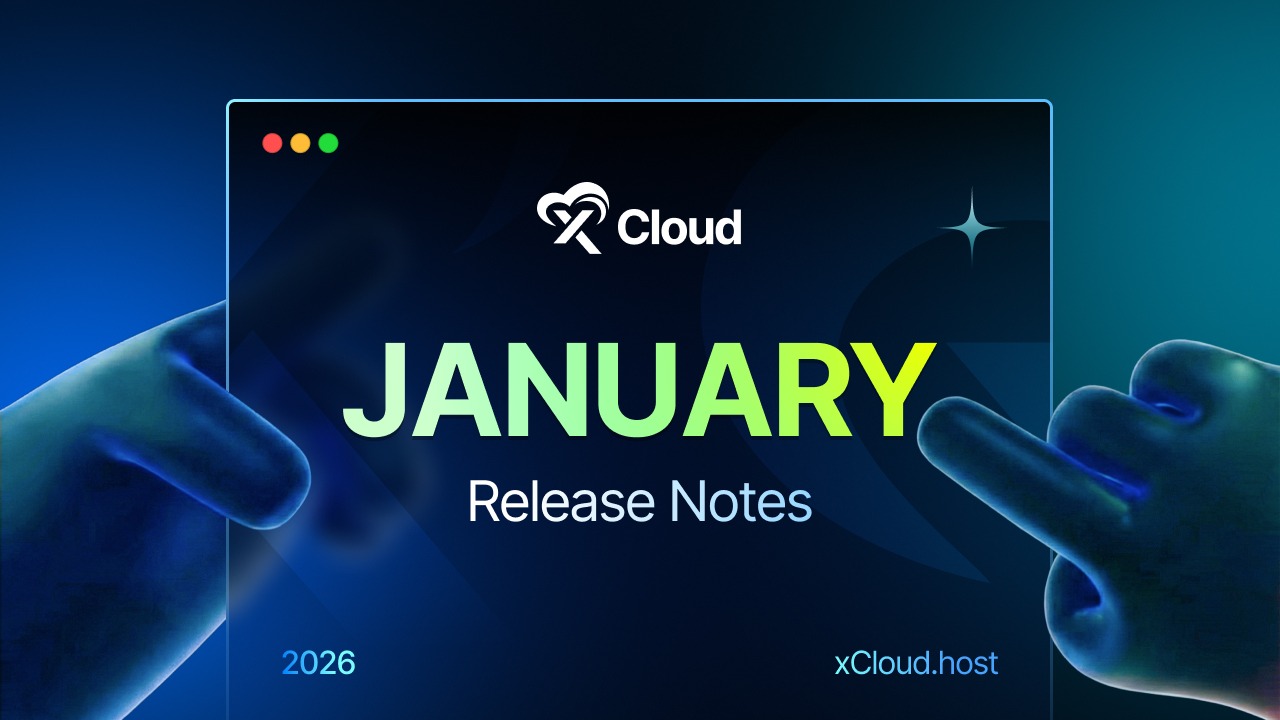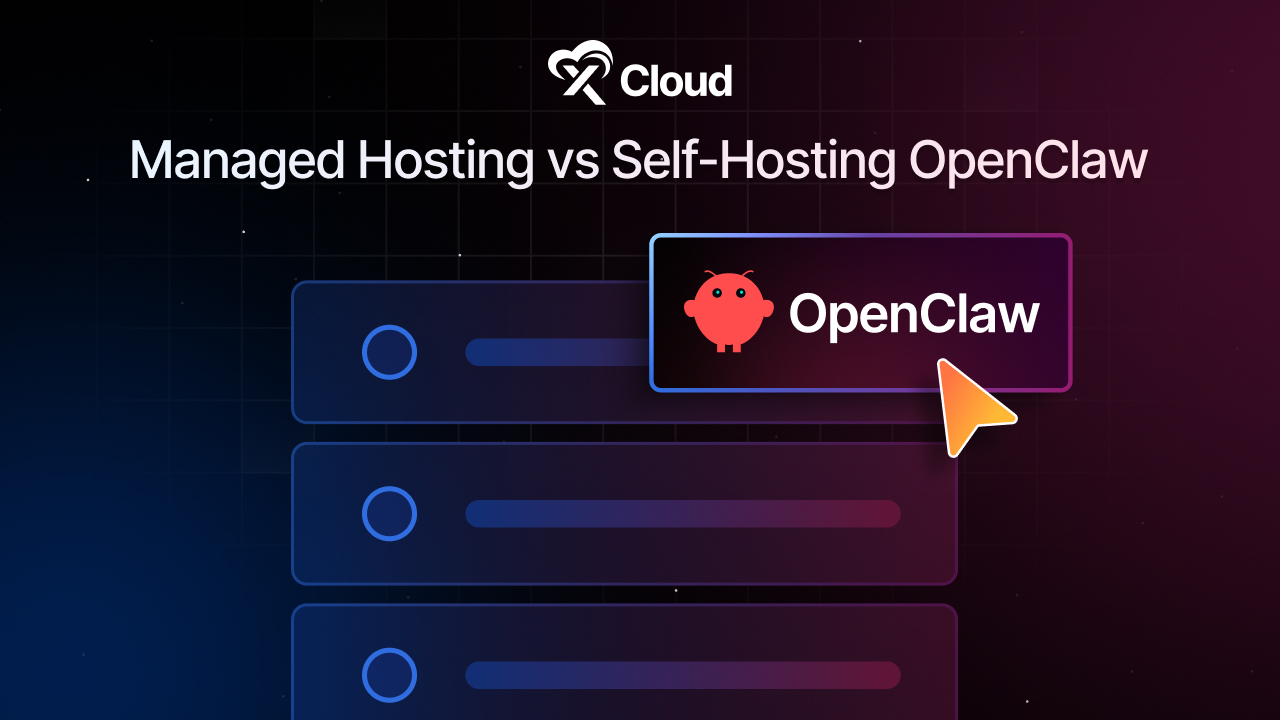When it comes to hosting a website, Google Cloud Platform server offers a robust and scalable solution that caters to businesses of all sizes. However, setting up a GCP server for hosting can be a difficult task for beginners. We will walk you through each step to set up a server on GCP for website hosting. With GCP you will have a website running on a reliable cloud platform, ready to handle traffic and scale as your business grows. Let’s dive into the setup process with easy-to-follow instructions and helpful tips along the way.

🌟Understanding the Google Cloud Platform
Before diving into the setup process, it’s important to understand what Google Cloud Platform (GCP) is and what it offers. Google Cloud Platform is a suite of cloud computing services that run on the same infrastructure Google uses for its internal products, such as Google Search, Gmail, file storage, and YouTube. GCP provides a range of services including computing, data storage, data analytics, and machine learning. Below, we delve deeper into some of the key features and benefits of using GCP for website hosting.
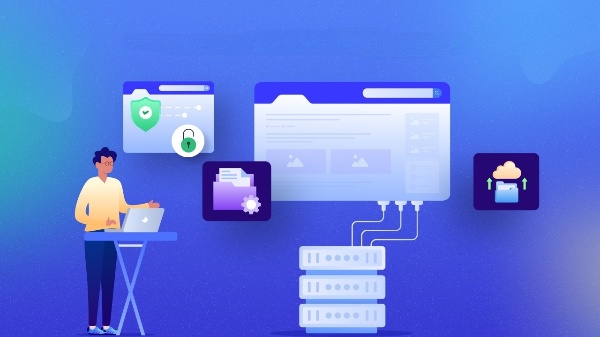
👉 Compute Power
GCP provides robust virtual machines through its Compute Engine service. These VMs offer flexible configurations and can be tailored to suit different types of workloads. Additionally, GCP offers managed container orchestration with Kubernetes Engine, which allows for seamless scaling and deployment of containerized applications.
👉 Storage Solutions
GCP offers various storage options like Cloud Storage for object storage, Persistent Disk for block storage, and Filestore for file storage. These storage solutions provide reliable, scalable, and cost-effective options for hosting website files and data.
👉 Networking
The platform provides high-performance, secure networking through its global fiber network. Services like Cloud Load Balancing, Cloud CDN, and Virtual Private Cloud (VPC) enable efficient and secure traffic management.
👉 Security
GCP employs a shared responsibility model, with built-in protections and features such as Identity and Access Management (IAM), Virtual Private Cloud (VPC) firewalls, and Data Loss Prevention (DLP) to ensure data security and compliance.
👉Machine Learning
Google’s advanced machine learning models and artificial intelligence (AI) capabilities are accessible through services like AI Platform and BigQuery ML, enabling businesses to build intelligent applications and derive insights from their data.
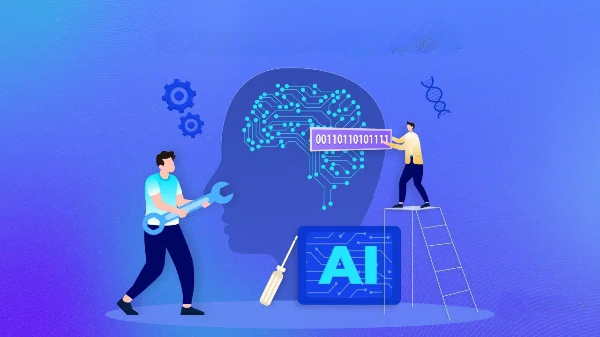
👉Monitoring and Management
GCP provides robust monitoring, logging, and diagnostics tools through services like Cloud Monitoring and Cloud Logging. These tools help maintain application health and troubleshoot issues effectively.
👉Global Presence
GCP has data centers spread across the globe, ensuring low-latency access for website visitors regardless of their location. This global reach is especially beneficial for businesses with a worldwide audience.
👉Scalability
GCP’s infrastructure allows for easy scalability. Whether you need to scale up during peak traffic times or scale down to save costs, GCP provides the flexibility required for dynamic hosting environments.
👉Managed Services
GCP offers managed services like Google Kubernetes Engine and App Engine, which simplify the deployment and management of applications. These services can be particularly useful for hosting complex websites or web applications.
🌐How to Setup a Google Cloud Platform Server in xCloud?
With xCloud, you can easily set up the first server with Google Cloud Platform without any coding at all. xCloud aims to simplify the process of hosting and managing WordPress sites, allowing developers and agencies to focus on building great websites without worrying about the underlying infrastructure. Now let’s follow these steps to get you started.

Step 1: Sign Up/Login with xCloud
First, you will need to visit the xCloud website and you have to sign up for xCloud with your credentials. If you have already an account please visit our app URL below:
Step 2: Create Your New Google Cloud Platform Server
After logging in to your xCloud account, start by adding a new server by clicking on the “Create New Server” button from your dashboard.
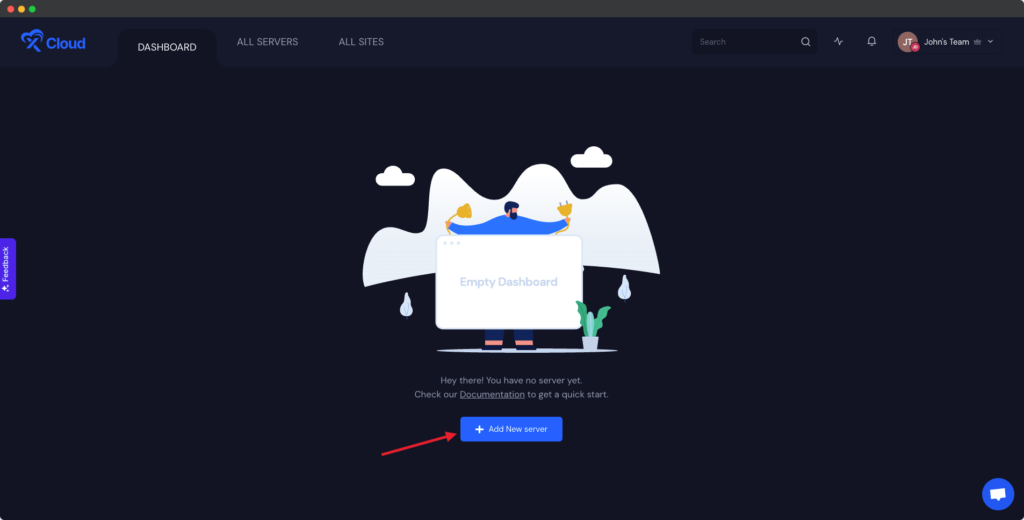
The next screen will provide the list of our available server providers. For tutorial purposes, we will create a Google Cloud Platform server and for that select the Google Cloud Platform option. The billing of the server will be handled on your Google Cloud Platform account.
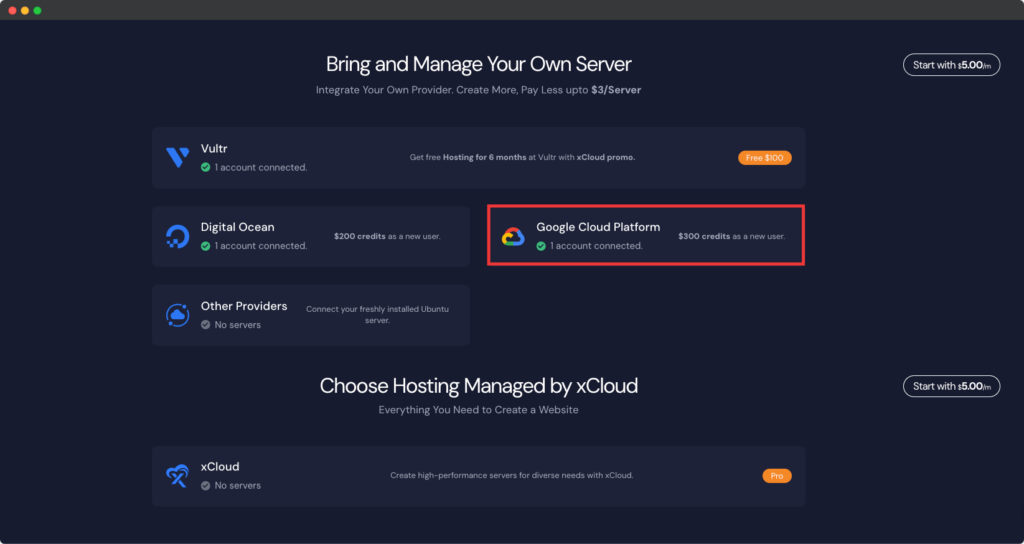
All You have to do is upload the json file and create GCP servers instantly from xCloud.
Now the question is where & how to get the json file to upload it in the below-resulting image.
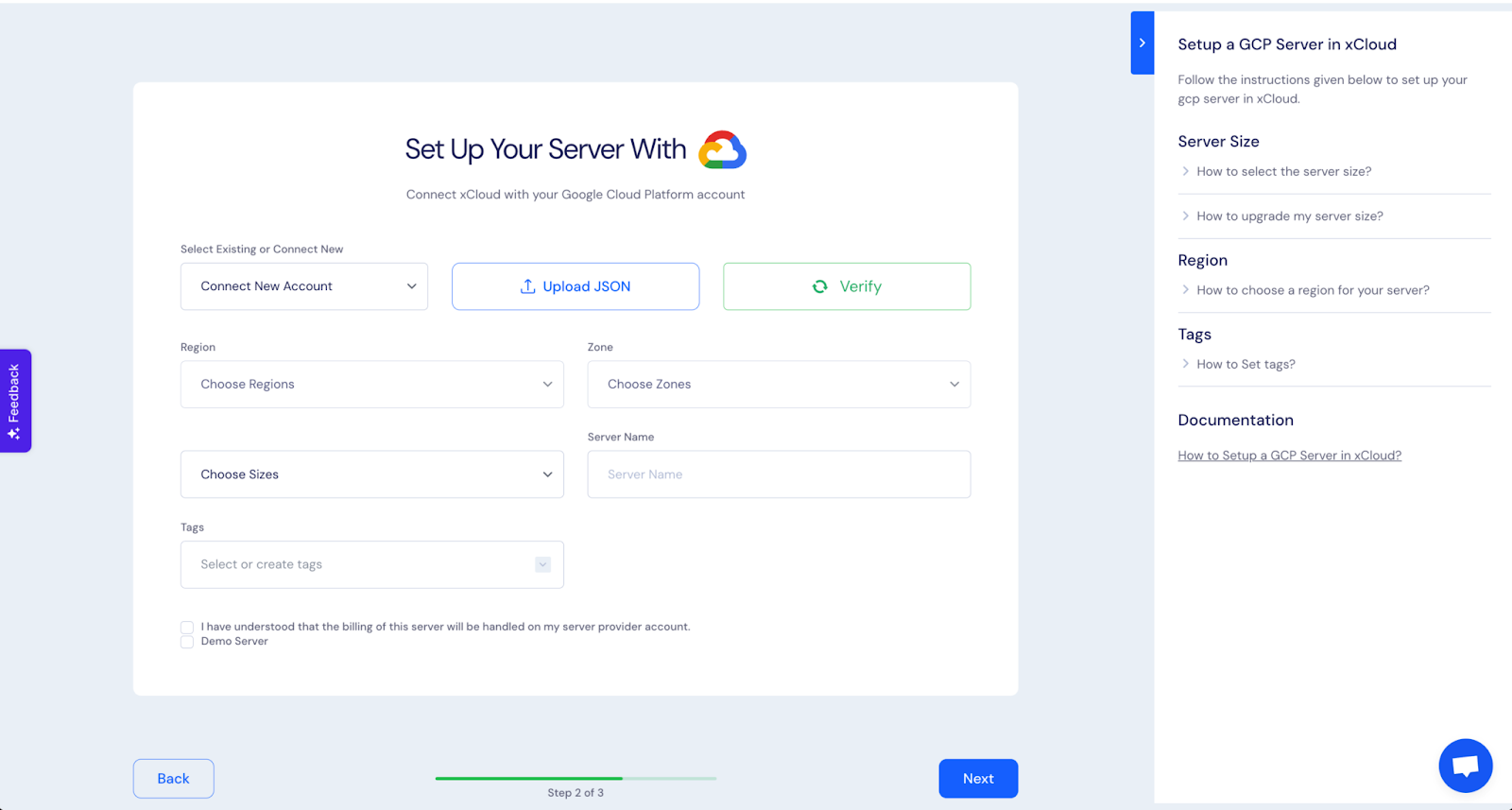
Step 3: Get the JSON File from Google Platform
To get the JSON file you need to follow a few simple steps.
- Sign in to your Google Cloud Platform with the correct credentials. Once you signed in, switch to your project where you want to create your server and navigate to ‘IAM & Admin’ and click on it.
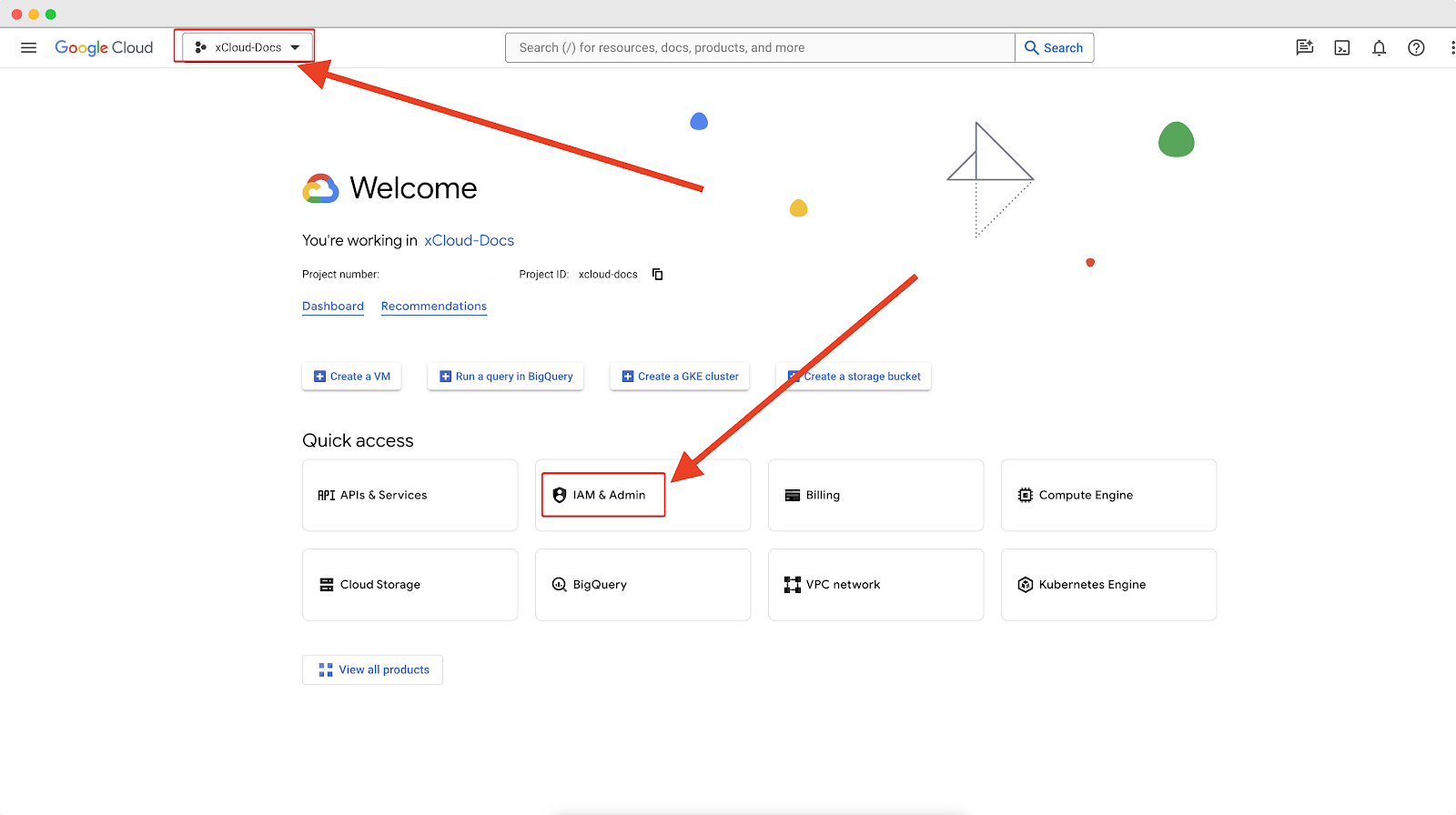
On the resulting page, navigate to ‘Service Accounts’ → ‘Create Service Account‘ to go to the next step.
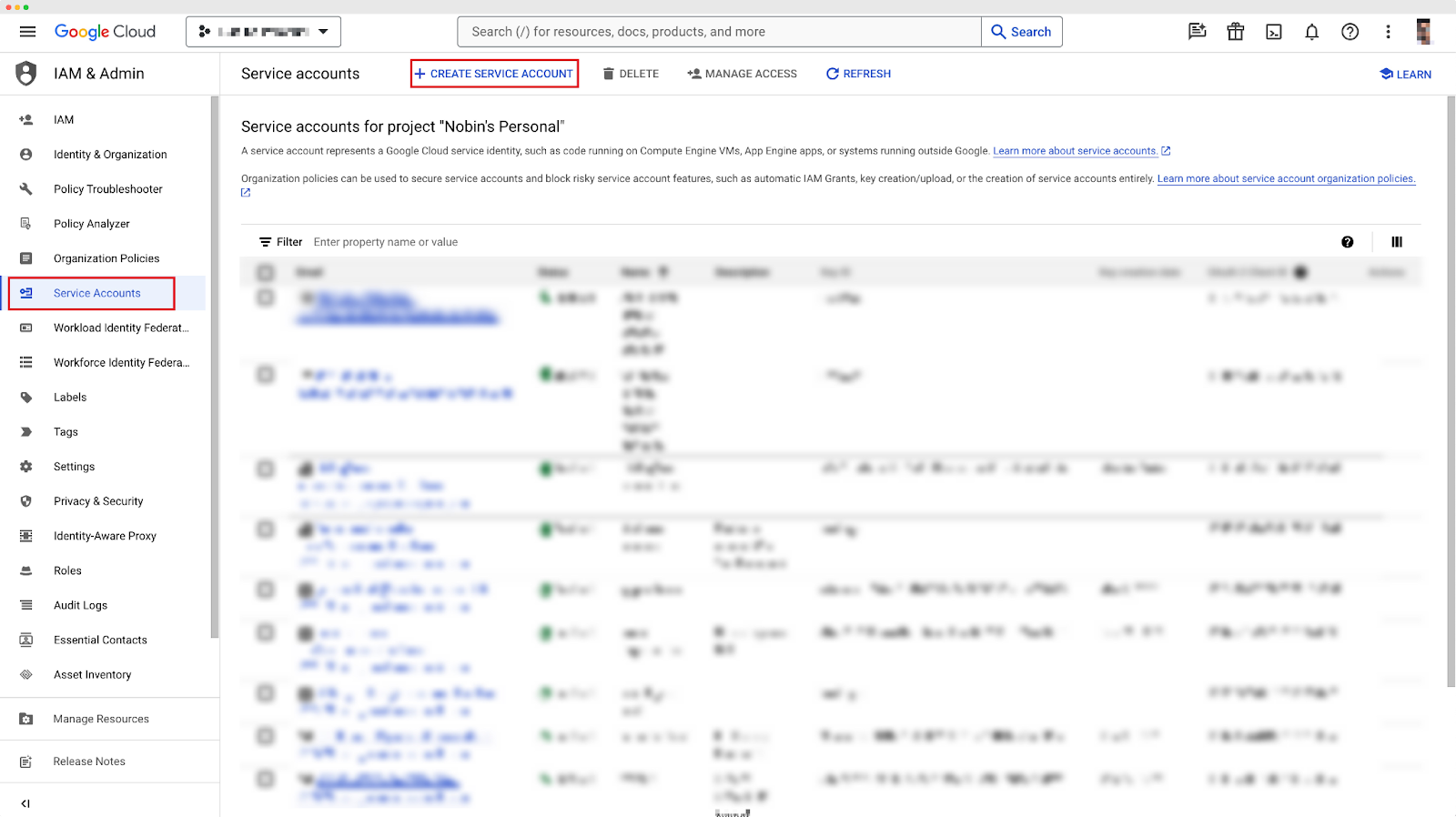
Fill up your service account name, and account ID & click on ‘Create & Continue.’
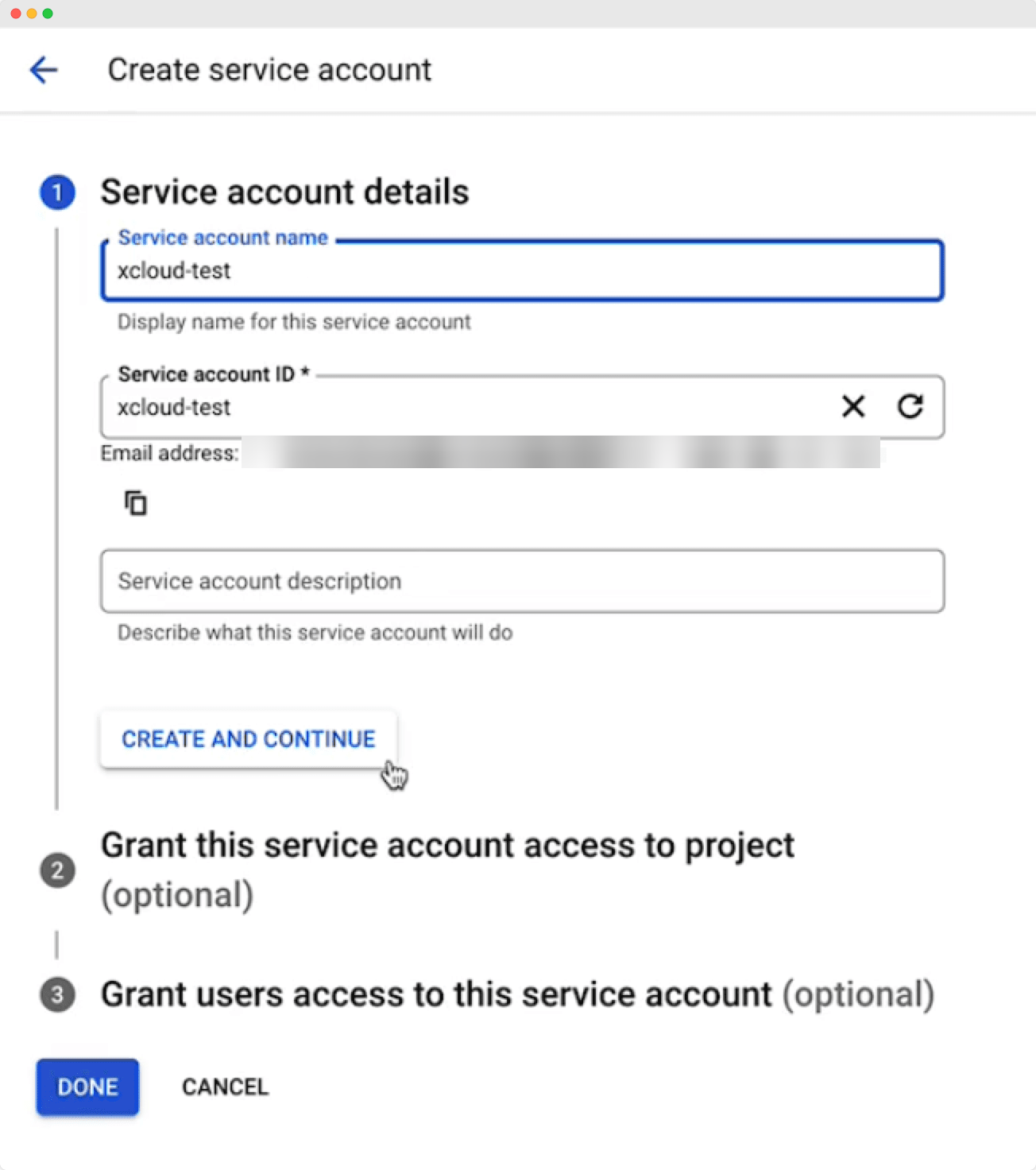
Now, select the role as ‘Owner’ & click on ‘Done’ from below.
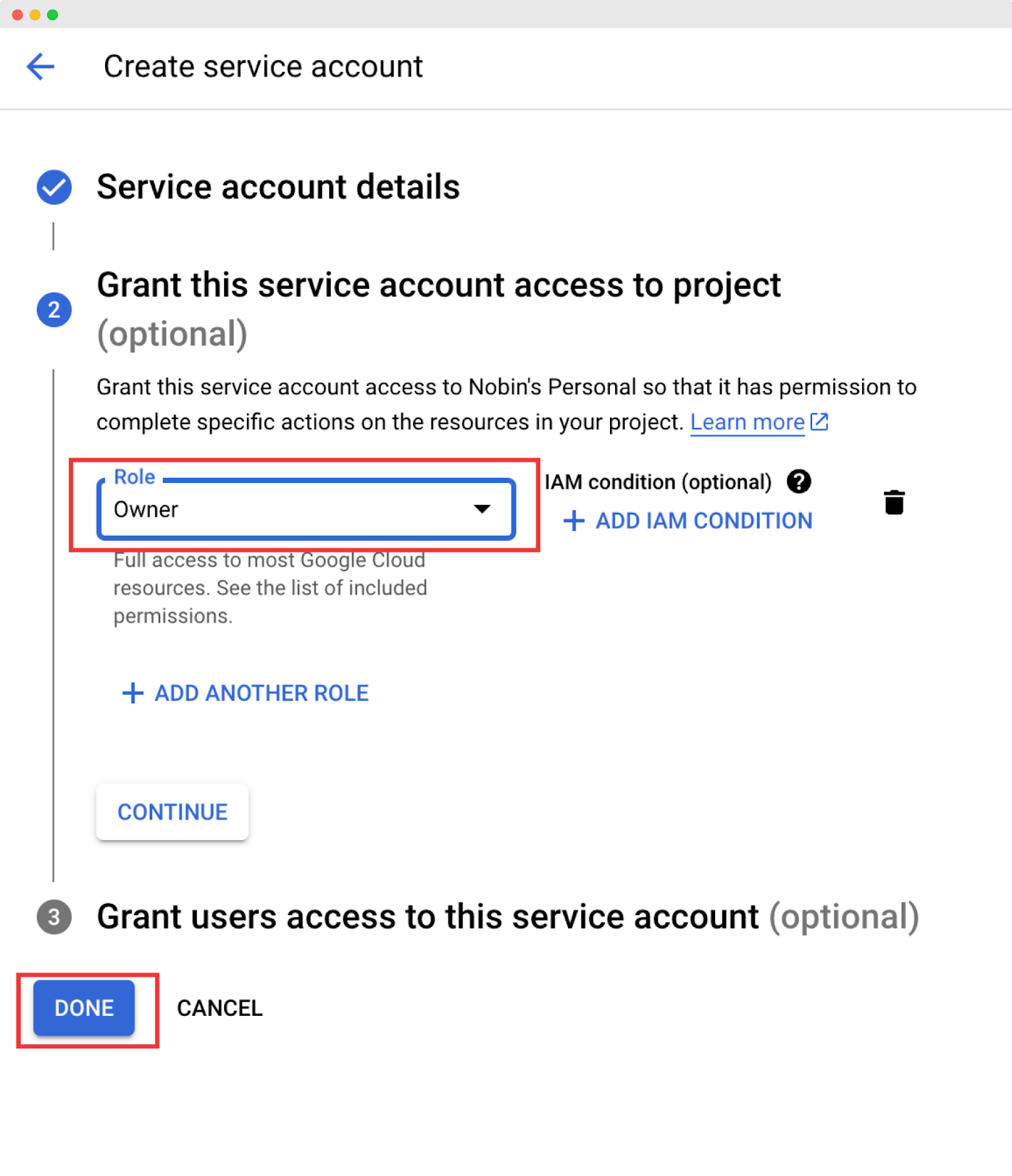
Now, locate your account service from the below-resulting page & click on it.

In this step, navigate to ‘Keys’ → ‘Add Key.’
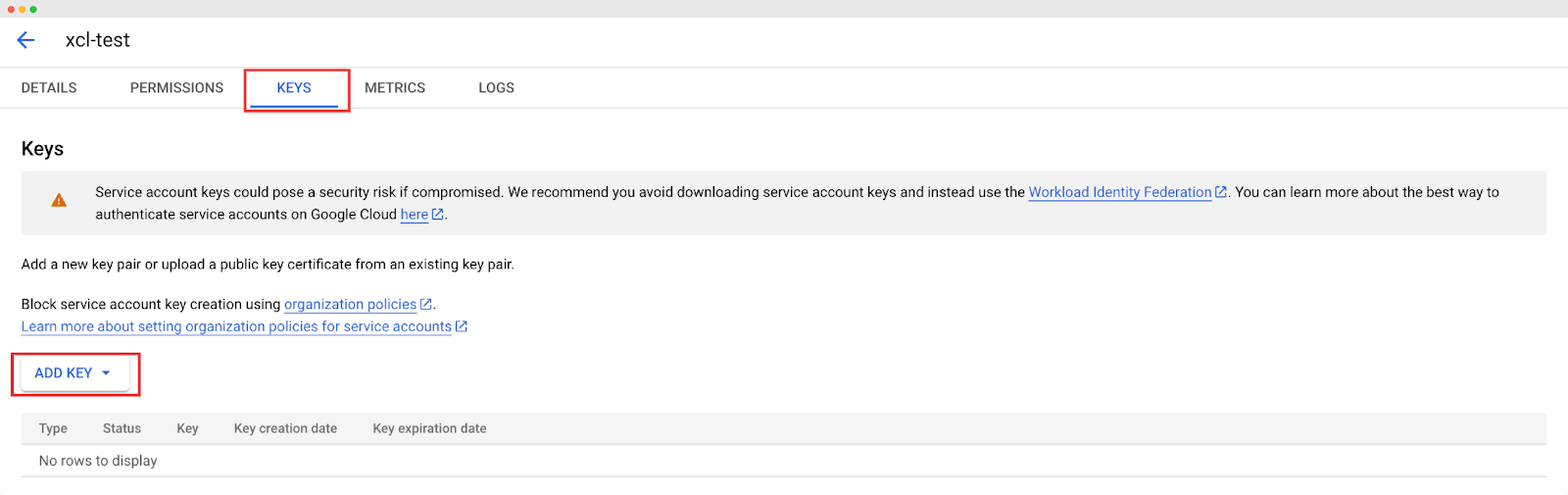
And here you are finally! Click on JSON as the Key type as shown below & press the Create button from below right. And you will have your JSON file downloaded on your device.
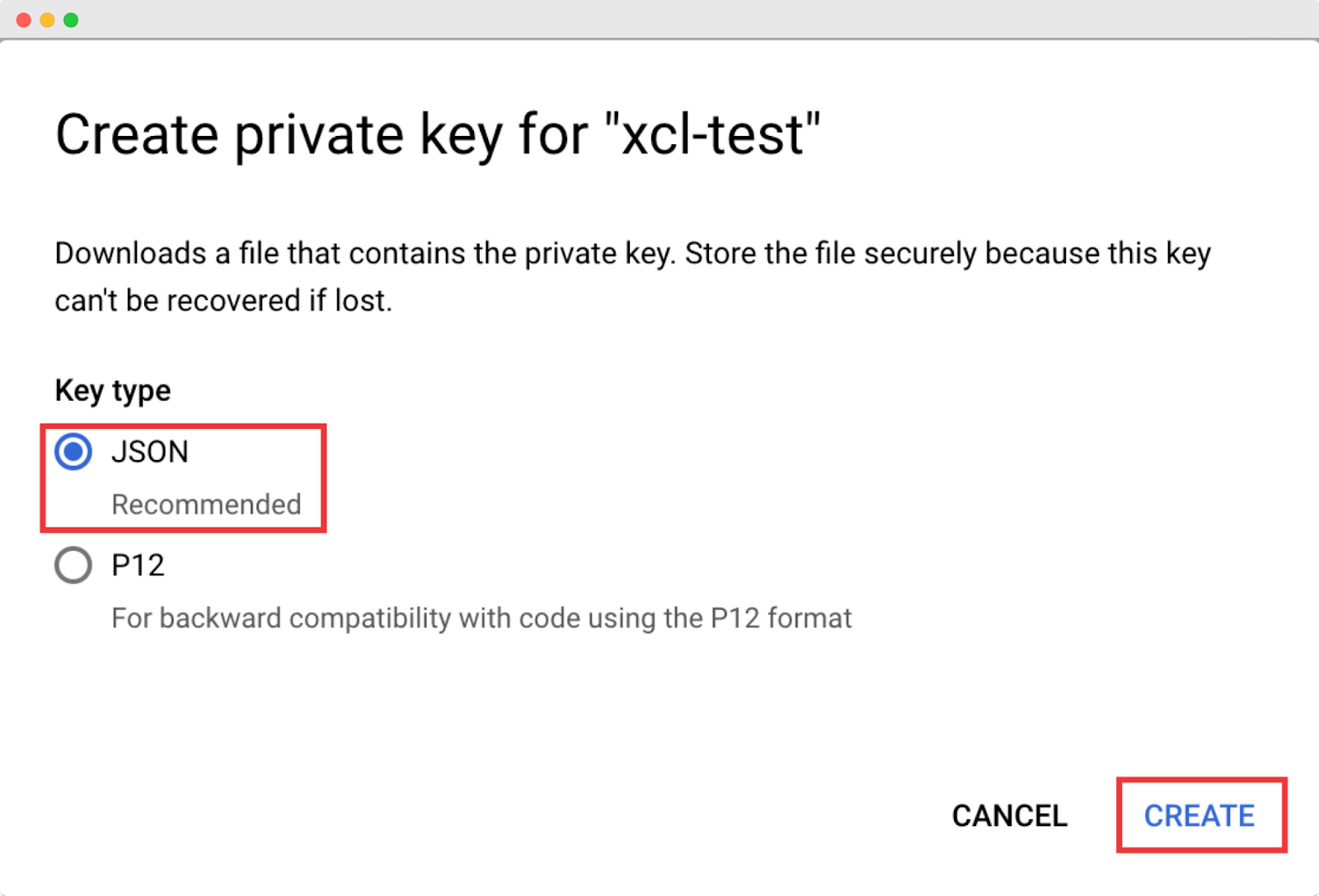
Step 4: Enable Google API
To enable Google API, you will find a search bar at the top, search for “Compute Engine API” there.
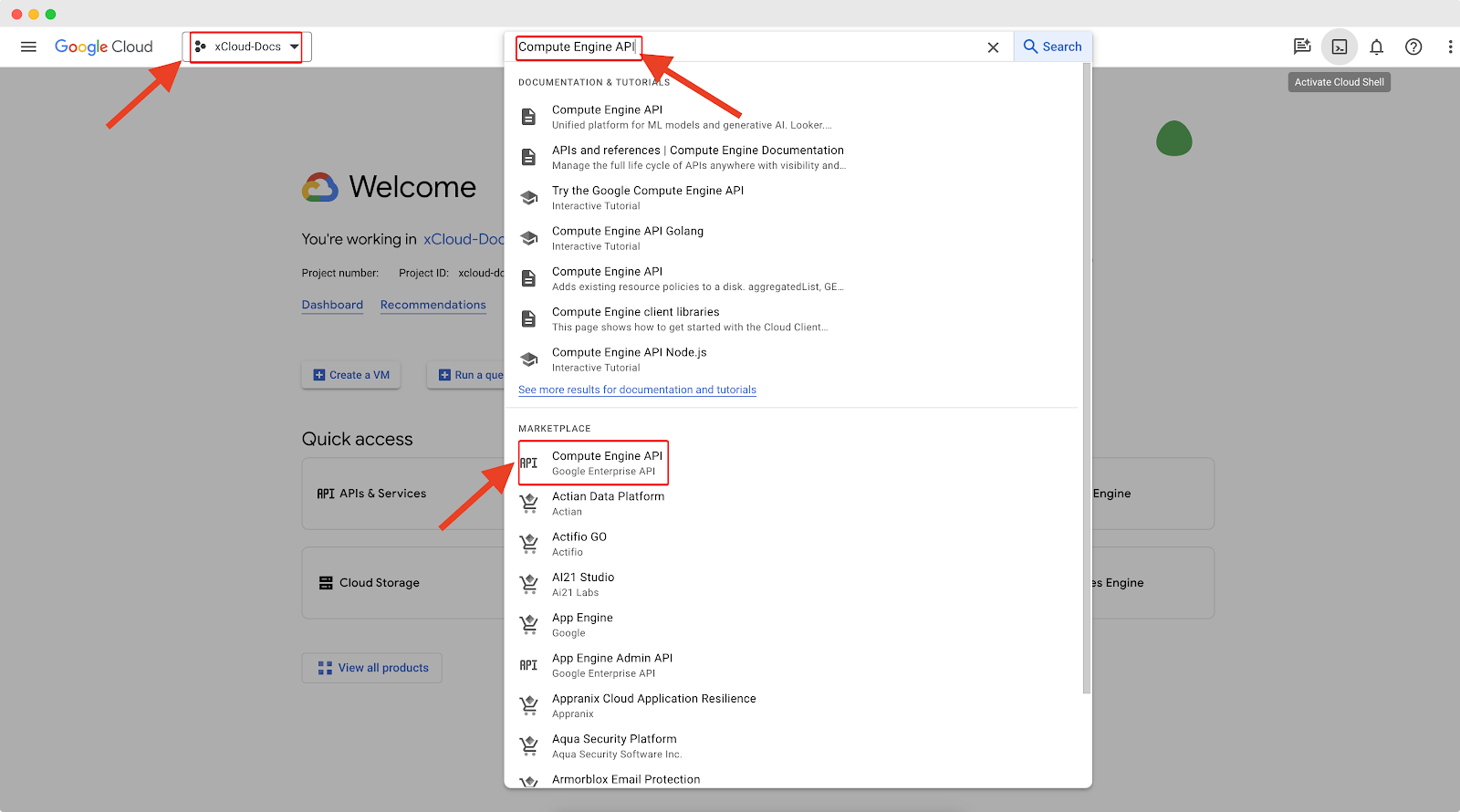
Click ENABLE as shown below:
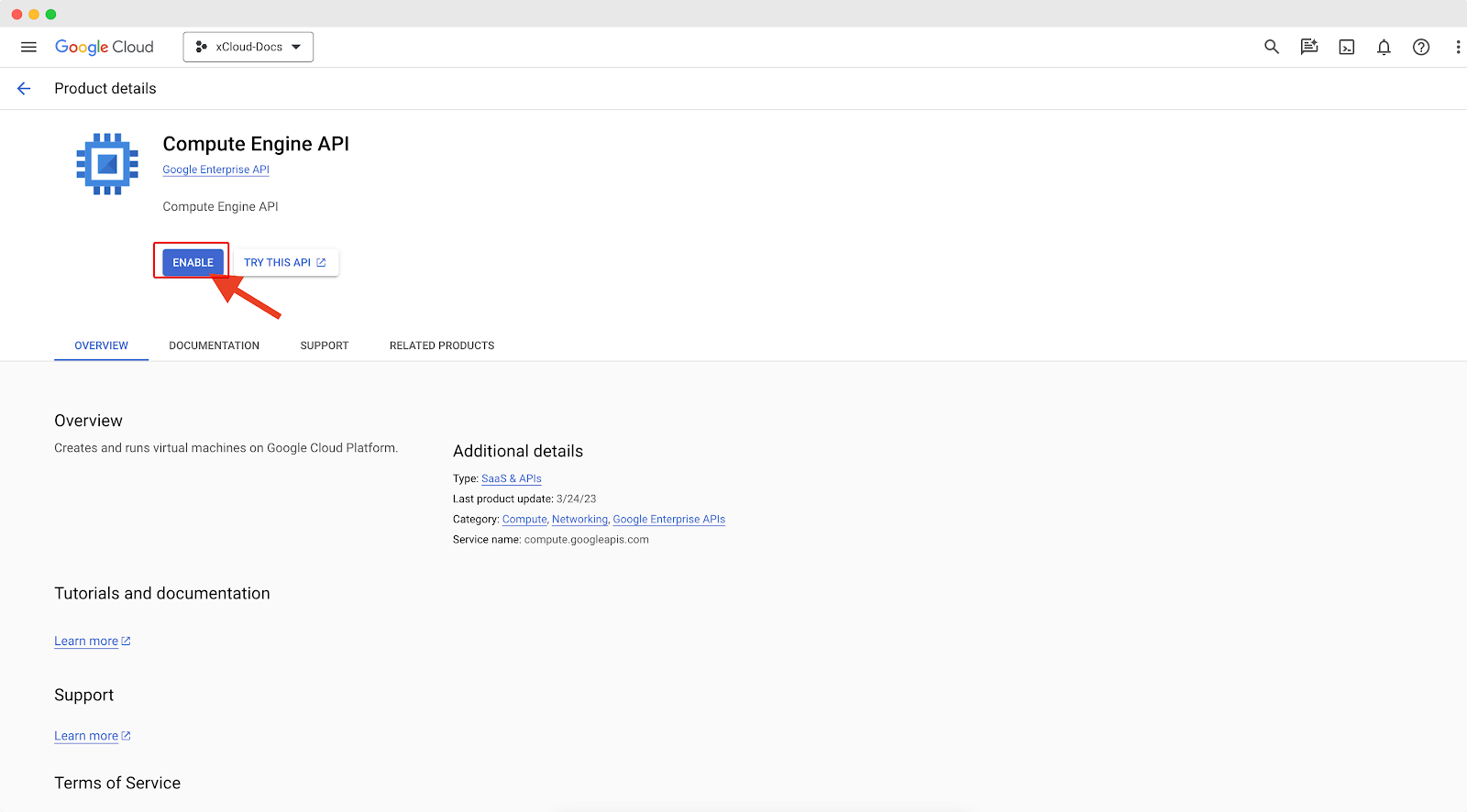
Step 5: Create Firewall Policies
You need to configure “default-allow-http” & “default-allow-https” firewall on your GCP account. To configure, just go to the Firewall Policies
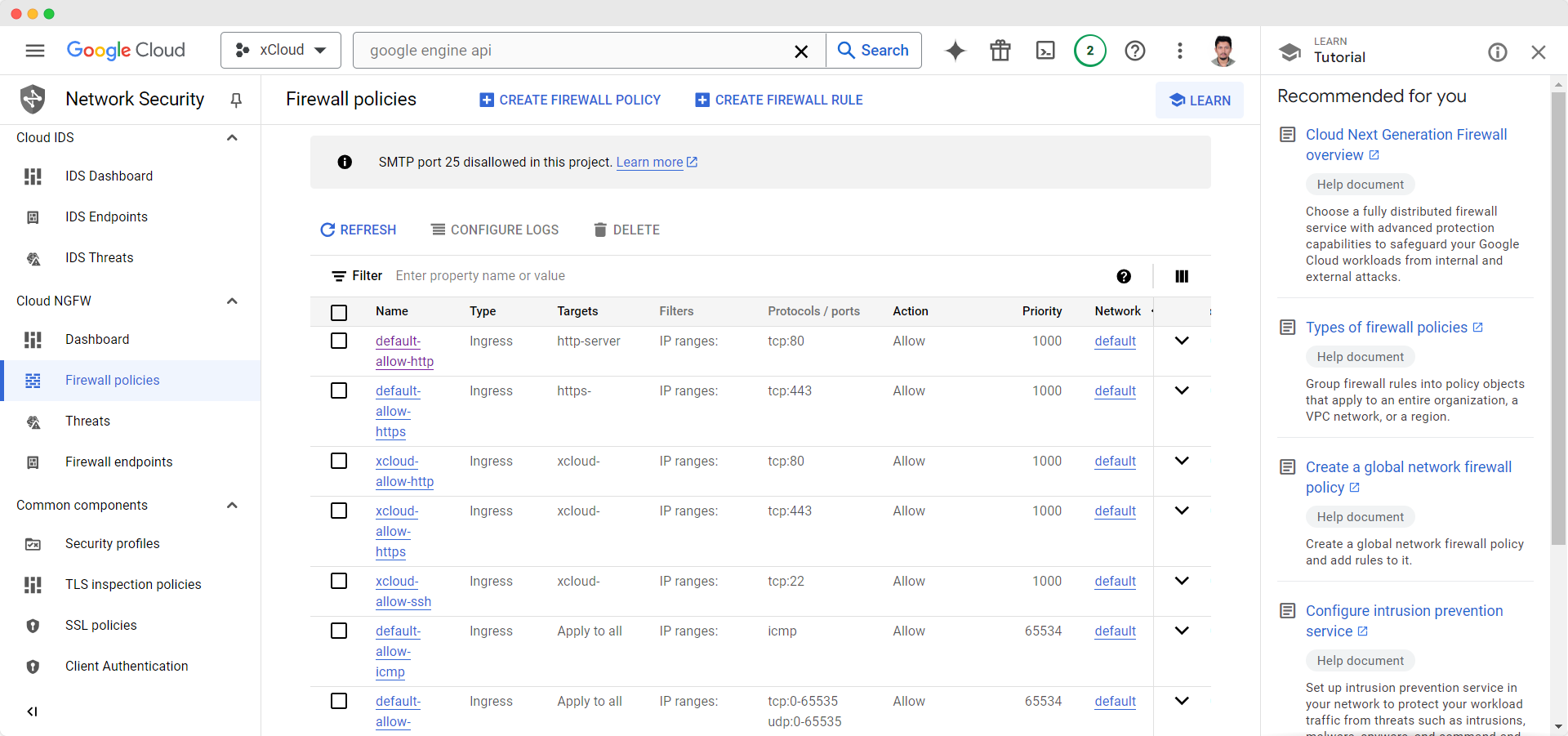
Create the two rules on “default-allow-https”, “default-allow-http” rule.
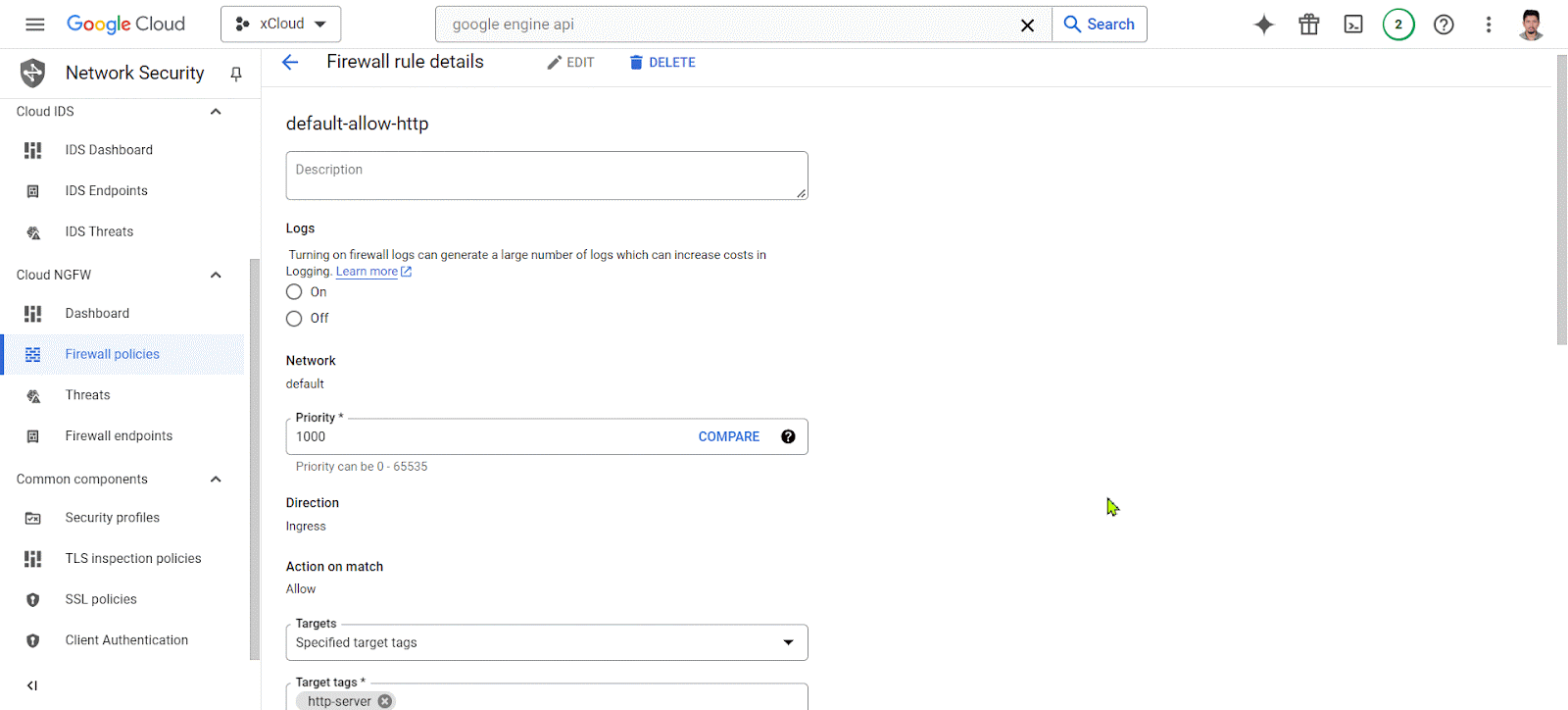
After creating the rules, make sure to Enable ‘TCP’ & ‘Enforcement’ option enabled.
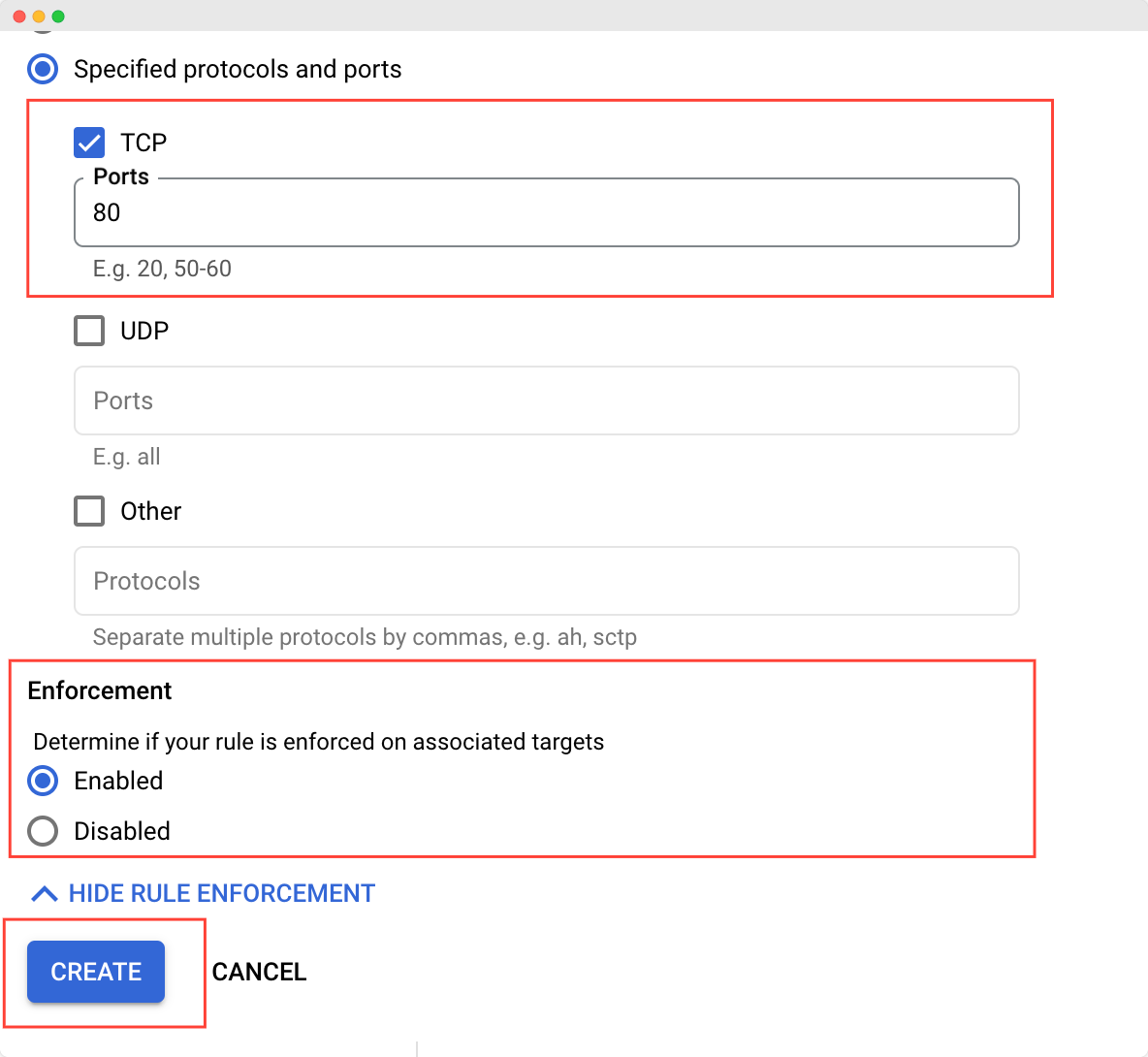
Step 6: Create a VPC Network
If the project does not show any default VPC network, then you can create a new VPC network by yourself. To create a new VPC network, look for the ‘Create VPC Network’ and click on it. Now a form will pop up on the screen. Here, you need to fill up the form, give it a name set the ‘Subnet creation mode’ to automatic and roll down below.
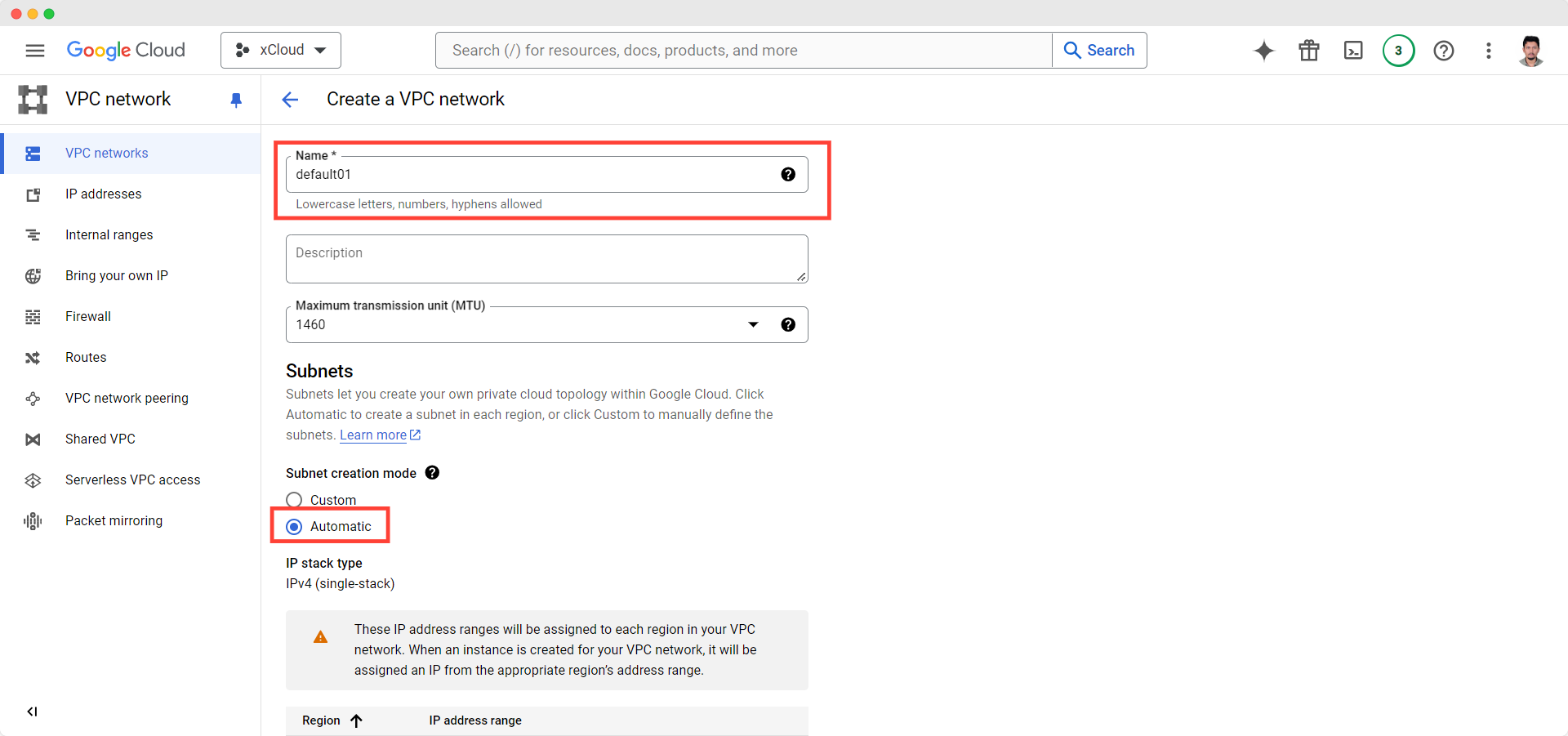
Now roll down to the Firewall rules section of that page and select elect any firewall rules that you would like to apply to this VPC network from the menu below. Now set the Dynamic routing mode to ‘Regional’ and press on the ‘Create’ button.
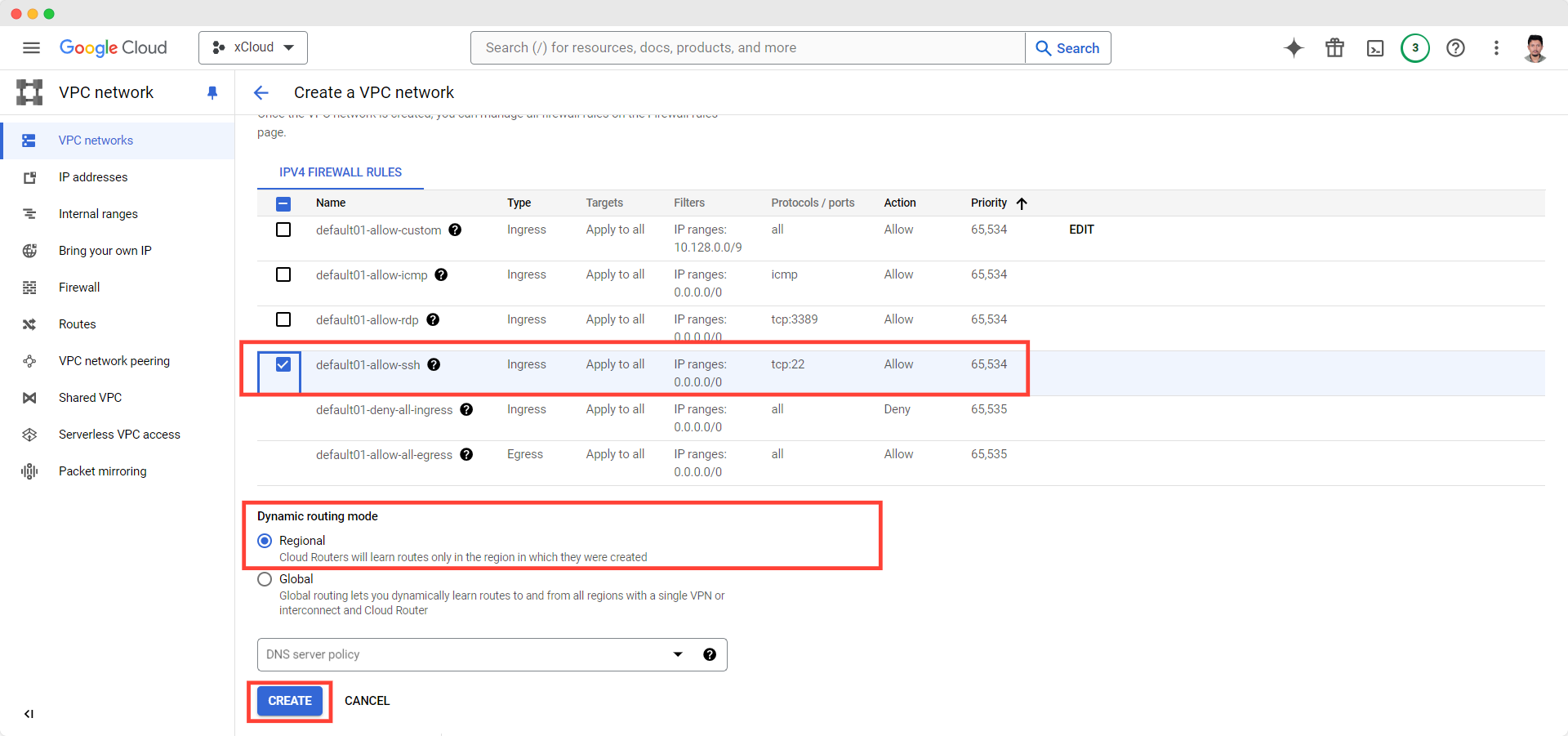
Step 7: Add Necessary Information
After uploading the correct json file now you need to provide the Server name, your preferred Server Specifications (CPU, RAM, storage), and the Region nearest to you and your visitors.
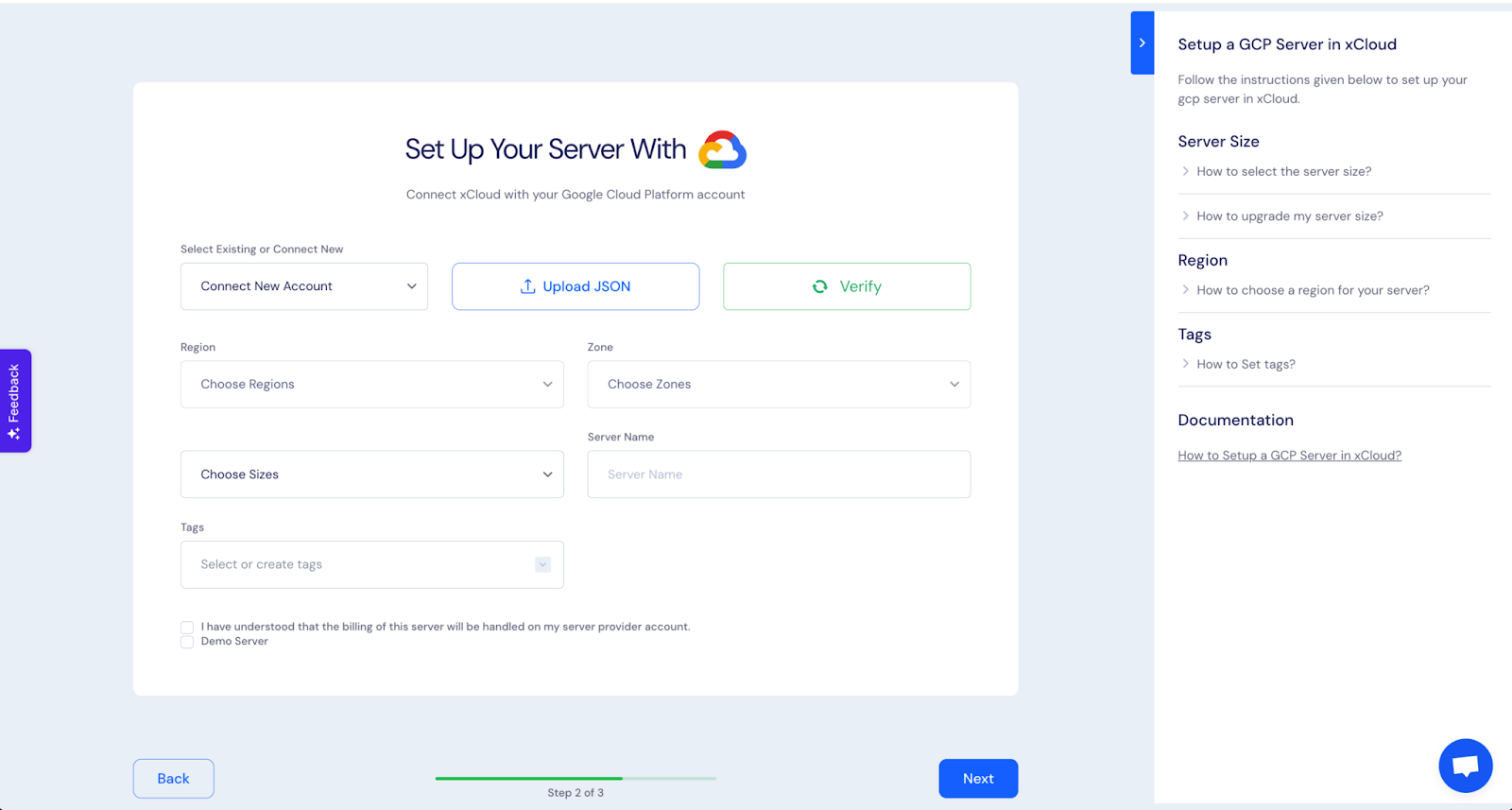
Then submit the form and this might take up to 12-15 minutes to make the server live and ready to install a lightning-fast WordPress Site.
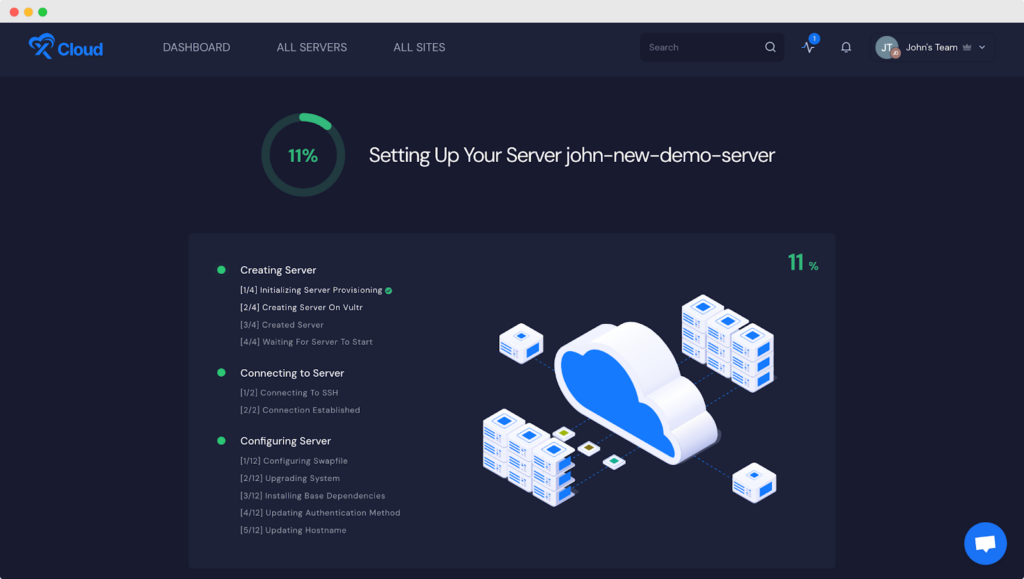
That’s it! You’ve successfully set up the first server with Google Cloud Platform in xCloud. Now you can start working on creating a new WordPress website with Google Platform Server, customize it, install themes/plugins (if applicable), and take advantage of xCloud’s optimized server environment for seamless site management.
🌟Benefits of Using Google Cloud Server to Host Website
There a many factors to consider before choosing a web hosting provider. Different provider provides different benefits. Google Cloud Platform (GCP) offers a range of benefits for website hosting, making it an attractive choice for businesses and developers looking for scalable, secure, and cost-effective cloud solutions. Let’s explore these benefits in detail:
👉Scalability
One of the standout features of GCP is its ability to scale resources based on demand. GCP allows you to dynamically adjust the computing resources available to your website. This means you can handle traffic spikes or increased loads during peak times and then scale back during quieter periods, saving costs.
With global load balancing and autoscaling, GCP ensures that your website can handle sudden traffic surges without compromising performance or availability.
👉 Performance
Performance is crucial for website hosting, and GCP provides excellent performance capabilities. GCP utilizes Google’s global network infrastructure, providing low-latency connections and fast data delivery around the world.
You can create virtual machines with custom configurations tailored to your website’s specific needs, optimizing resource utilization and performance.

👉Security
Security is a top priority when hosting a website, and GCP offers robust security features. GCP’s infrastructure is built on Google’s secure-by-design approach, with robust protections against a range of potential threats.
With granular control over permissions and access, GCP’s IAM service ensures that only authorized individuals can access or modify your resources. Google’s infrastructure includes built-in protection against distributed denial-of-service (DDoS) attacks, helping to keep your website online even under malicious traffic.
👉 Cost-Effectiveness
Managing hosting costs is essential, especially for small businesses or startups. GCP offers a flexible pricing model where you pay only for the resources you use, making it cost-effective for varying workloads.
GCP provides automatic discounts based on the sustained use of resources, reducing costs for consistent workloads. GCP’s free tier offers enough resources to host small websites or test new projects without incurring costs.
👉Reliability And Uptime
Uptime is critical for website hosting, and GCP offers high reliability and availability. GCP’s infrastructure is designed for redundancy, ensuring that your website remains available even in the face of hardware failures or maintenance. GCP offers SLAs with guaranteed uptime, providing peace of mind and confidence in your website’s availability.
👉 Developer-Friendly Environment
GCP is particularly well-suited for developers and development teams. GCP integrates seamlessly with popular DevOps tools and practices, enabling continuous integration and continuous deployment (CI/CD). GCP offers a range of APIs and SDKs, allowing developers to build, deploy, and manage applications easily.
Setup Google Cloud Platform Server for Website Hosting with Ease
Setting up a Google Cloud Platform server for website hosting may initially seem complex, but by following this guide, you can achieve a reliable and scalable setup. GCP provides robust features that cater to both small and large websites, offering flexibility and security. Now that your website is live, you can focus on growing your online presence, confident in the knowledge that your server can handle increased traffic and adapt to your evolving needs. If you have further questions or need advanced configurations, Google Cloud’s extensive documentation and support community are valuable resources to explore.
If you have found this blog helpful, feel free to subscribe to our blogs for valuable tutorials, guides, knowledge, and tips on web hosting and server management. You can also join our Facebook community to share insights and engage in discussions.