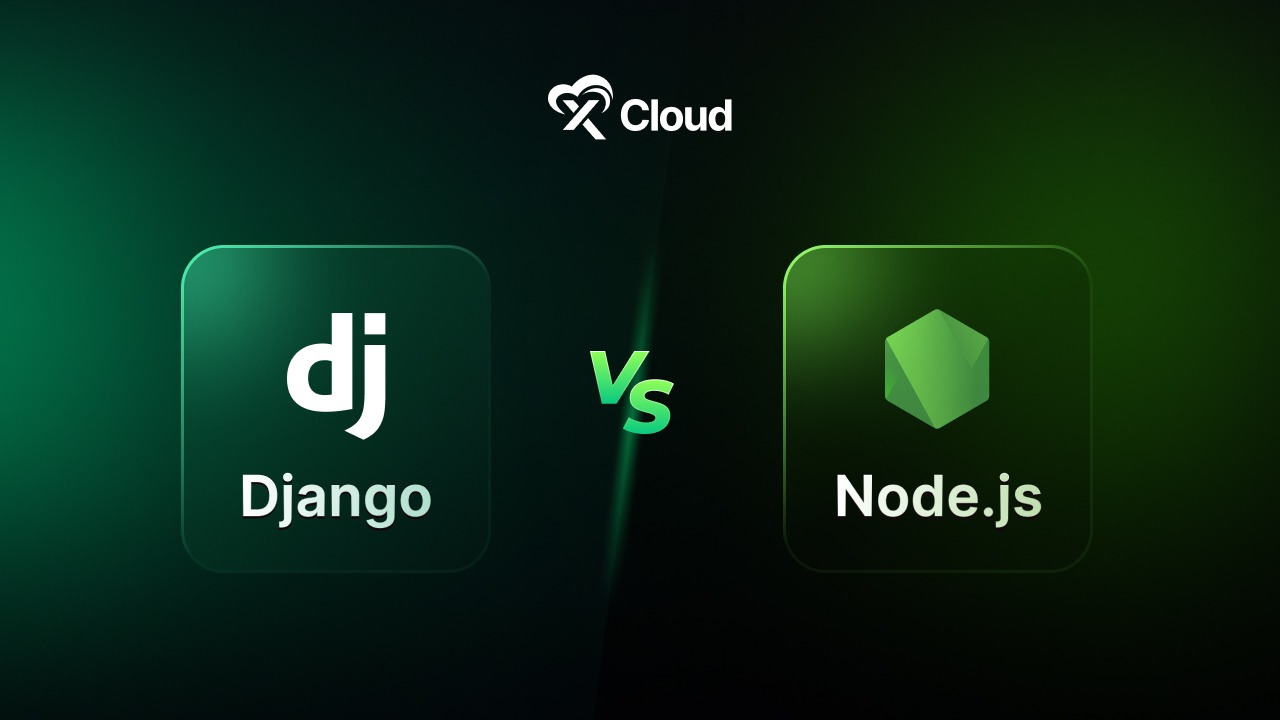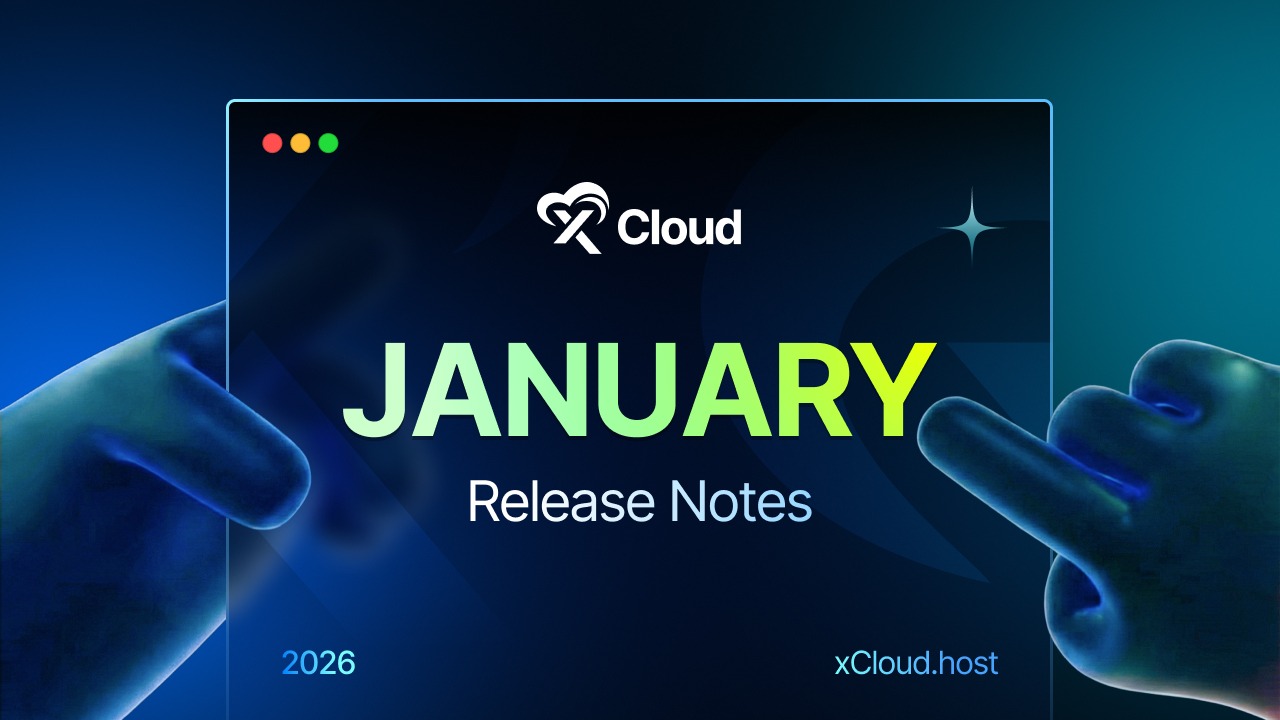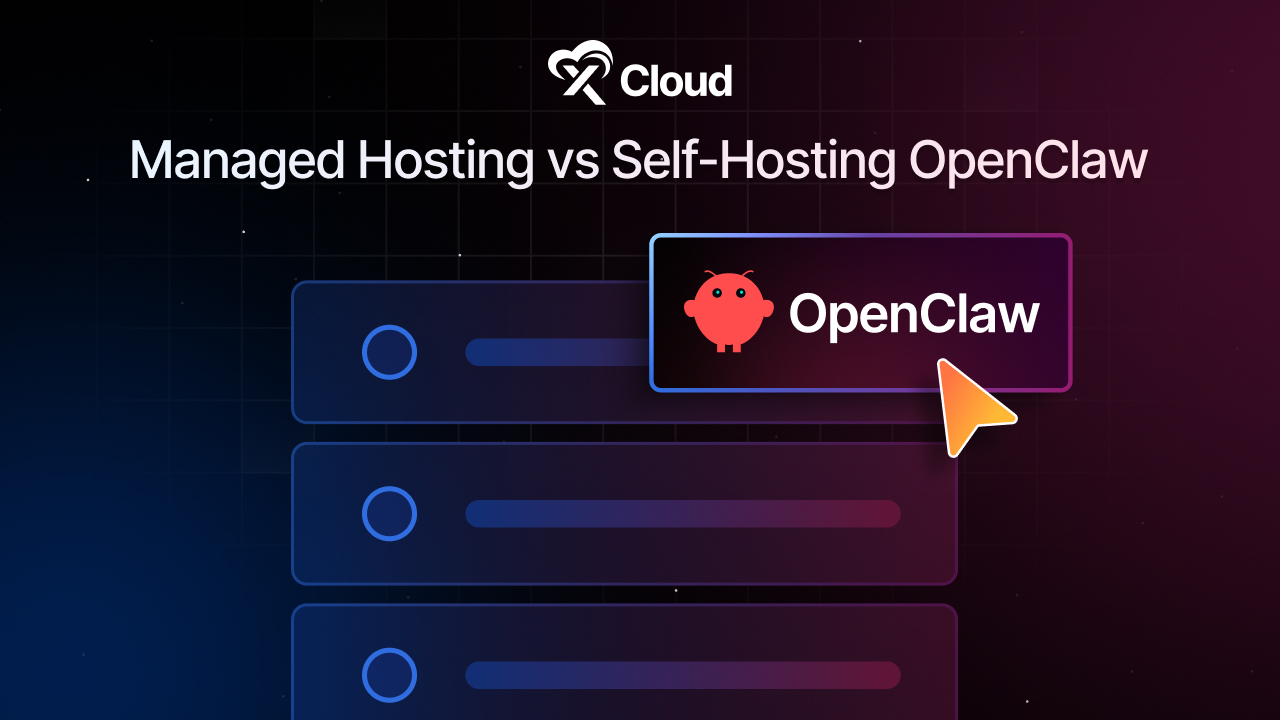At xCloud, we are committed to continuously enhancing our cloud control panel so that our users get every essentials they need. July is not an exception either. Since our launch, we have been on a journey of continuous improvement, adding powerful features and integrations to empower you. Let us have a look at the xCloud July 2024 release notes xCloud below:

In the July release, we introduced the much-requested staging environment with the Pull/Push feature and WhatsApp integration with many improvements, bug fixes & much more. With the continuation of it, here we are presenting our July release notes where we have rolled out an array of useful features, all geared toward delivering an exciting hosting experience for WordPress with xCloud.
New Features of xCloud
- Staging Environment With Pull/Push Feature with Production Site
- Customize xCloud Test Domain on Demo and Staging Sites
- WhatsApp Integration
Improvements, Bug Fixes & Updates
- New Filter added to sort sites by Production, Staging, and Demo Sites
- Validation added for creating site with IP Address.
- Billing related improvements
- WhatsApp Disconnect notification added.
- UI update – Integrations
- Users can add more emails from Profile page to get billing related updates.
- Header Menu Design Update
- Confirmation Modal added before purchase
- FSM related improvements
- Slack notification issue fixed for Invoice
- Ubuntu Security Update: OpenSSH Vulnerability.
To know more about the latest releases and the amazing features, read the full changelog of xCloud releases. Now, let us look at the latest releases.
Breaking Down xCloud July 2024 Release: Unveiling Exclusive Features
This month’s xCloud update brings new exciting features and a wave of improvements to enhance your server workflow and WordPress site management experience. Read on to discover the full details of our July updates.
Get Notified Anytime, Anywhere, With WhatsApp Integration

You already know that we have Slack integration with xCloud. This time, we brought WhatsApp integration that allows you to receive notifications and updates directly through WhatsApp, keeping you informed about important real-time events and changes.
Whether it is billing alerts, system updates, or other critical notifications, you can now stay connected and informed without needing to constantly check your email or dashboard. This integration enhances your hosting experience for WordPress, ensuring you never miss out on essential updates and can manage your sites more efficiently. It is a step towards making xCloud more responsive and user-friendly.
To learn how to integrate WhatsApp with xCloud hosting, follow the documentation 👉 How to Configure Integration with WhatsApp In xCloud Hosting?
Create a Staging Environment With Pull/Push Capabilities
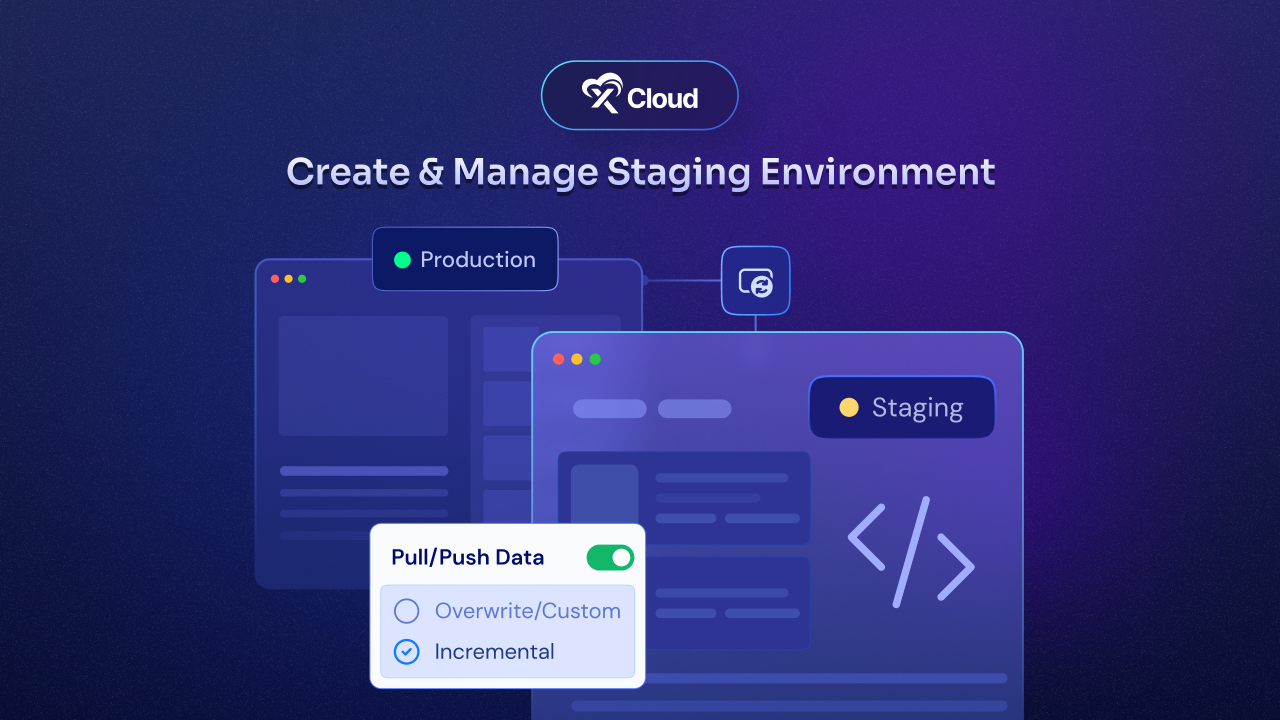
We introduced a significant feature in July which is the staging environment with pull/push capabilities. That means you can create a copy of your live site using this feature. Now you can create a staging site and safely test the changes to the features. This allows you to check how the new changes are going to be on your live site or production site.
Pulling from the production or live site ensures you have the latest live data in your staging or testing environment while pushing from staging to production deploys tested updates smoothly on the live site. This minimizes the risk of errors and enhances site stability. Moreover, creating a staging environment ensures safe testing of the new features or modifications before live deployment, thereby improving overall site management and user experience.
Curious to try it out? 👉How to Create A Staging Environment In xCloud?
Customize xCloud Test Domain
You can easily create a staging environment with xCloud. But xCloud offers even more than that. In addition to creating a staging site, you also get a custom xCloud domain for your staging and demo sites. That means you do not need to create e subdomain for your staging site. Rather than just deploy the site with one click and xCloud will create a staging site with a custom domain under your live production site.
Improvements to Give You a Better User Experience
This month, xCloud introduced several key improvements to enhance your hosting experience. A new filter allows you to sort sites to make site management more efficient. We have added validation for creating sites using IP addresses so that you can prevent errors from the start. Additionally, the UI has been enhanced with a redesigned header menu so that user experience becomes more seamless to manage hosting.
In addition, we have fixed several issues and bugs. The Slack notification issue for invoices has been resolved, and a critical security update addressing the OpenSSH vulnerability so that your sites remain secure and reliable.
These improvements are made to streamline your workflow, enhance site management, and provide a more user-friendly experience. They reflect our commitment to continuously updating and refining xCloud to meet your necessities effectively.
What is xCloud Rolling Out With the Next Release?
The xCloud July 2024 release brings with it some exciting new features, important improvements, and essential bug fixes. We have many features in the pipeline like ‘Vulnerabilities Scanner’ and more so that you get a top-notch and more secure hosting experience. We are excited for you to explore these new features and improvements and let us continue xCloud the best it can be.
If you have found this blog helpful, feel free to subscribe to our blogs for valuable tutorials, guides, knowledge, and tips on web hosting and server management. You can also join our Facebook community to share insights and engage in discussions.