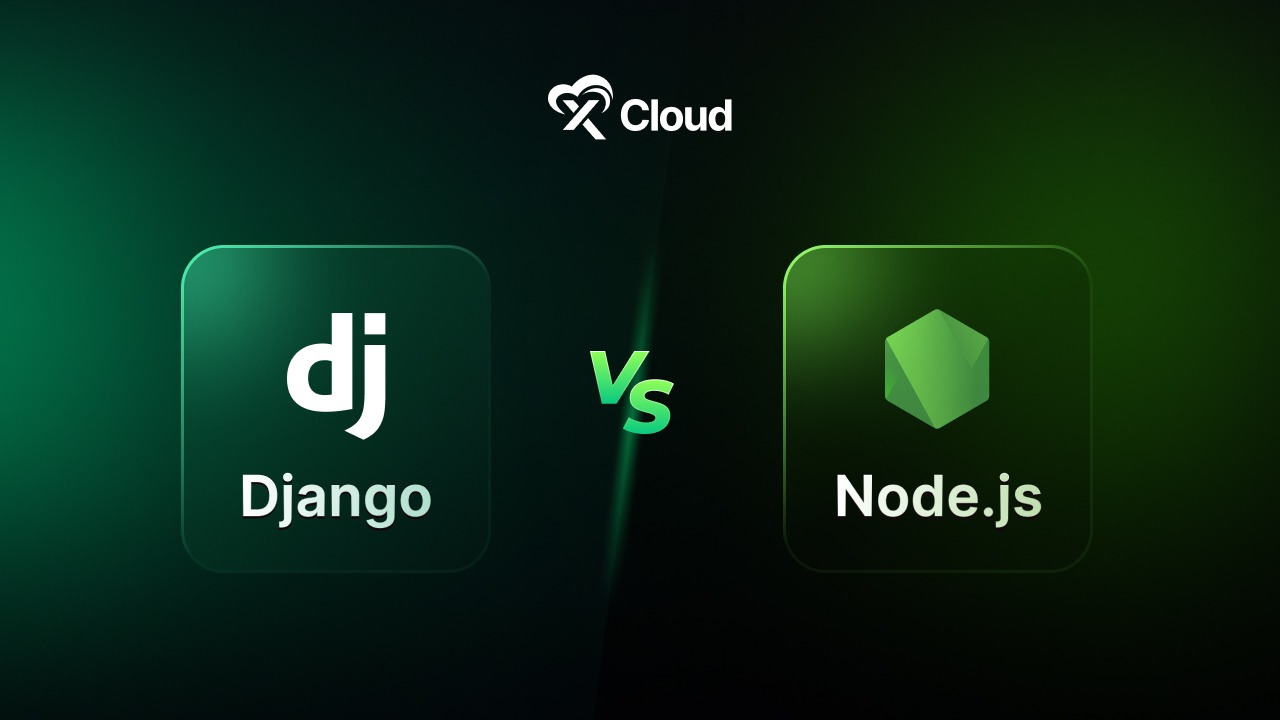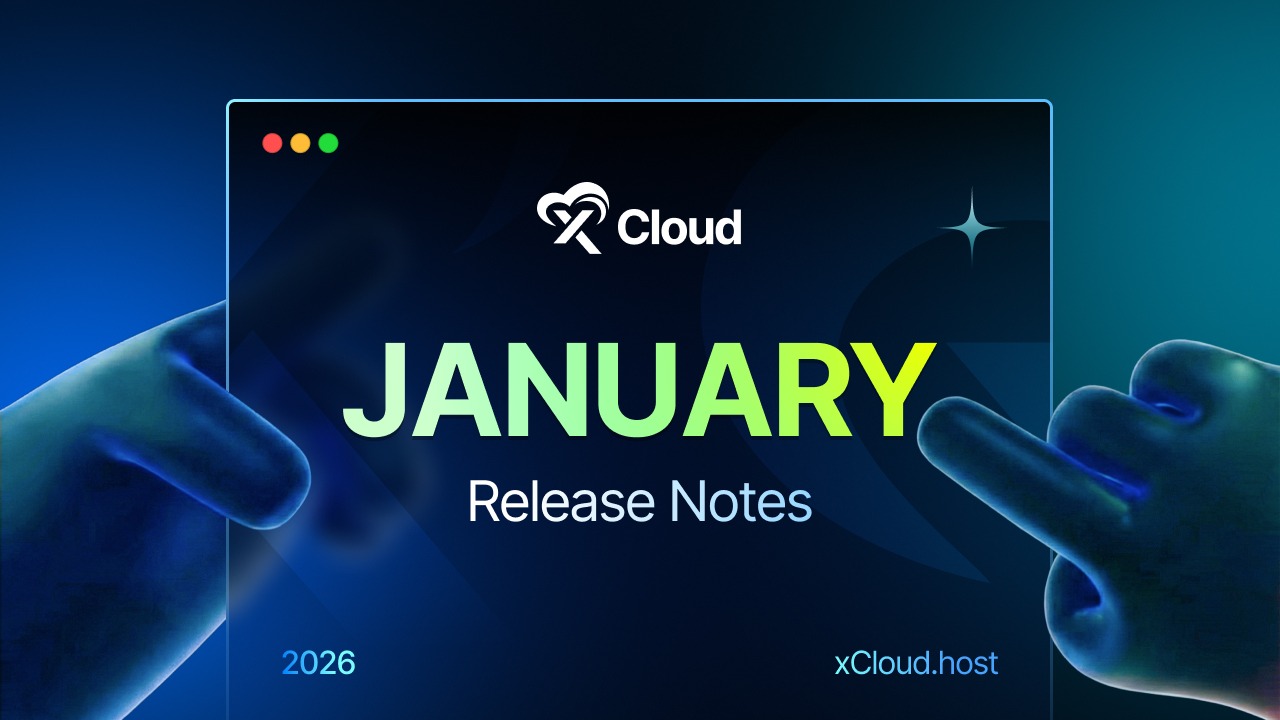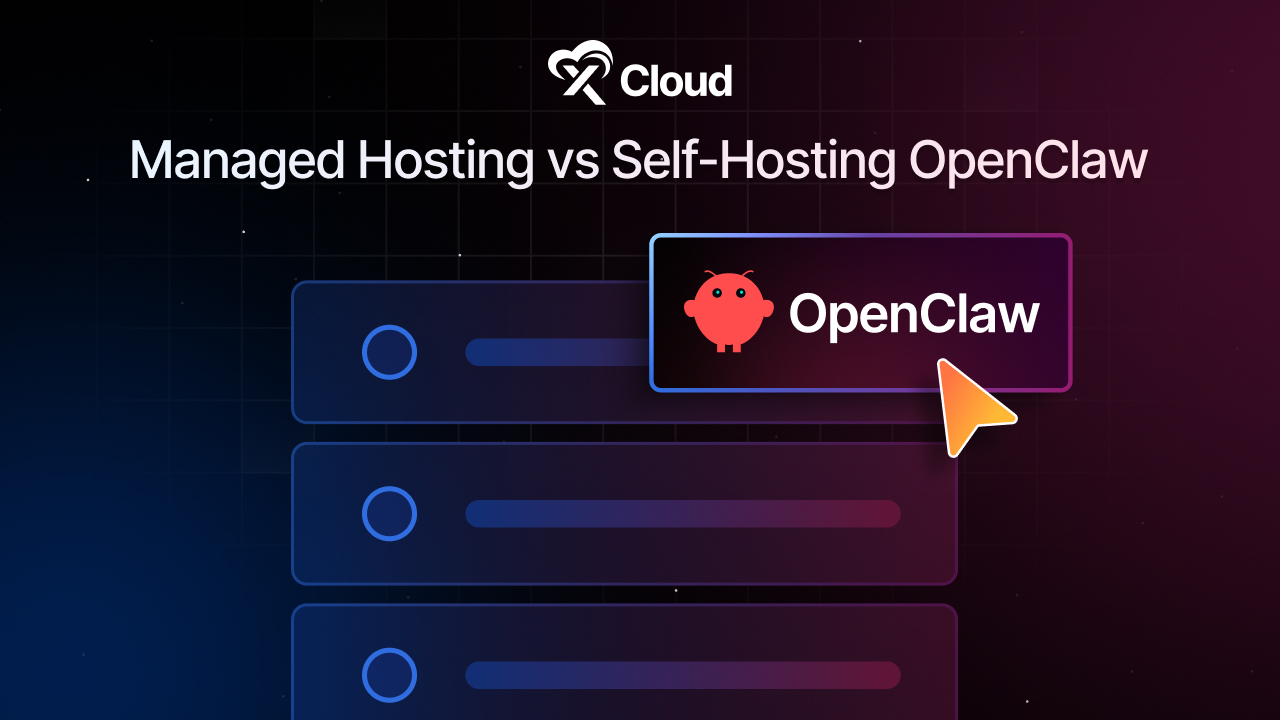What an incredible journey it has been with xCloud over these past few months! Only five months have passed since the launch of xCloud Hosting, and already, we find ourselves on the run of rapid growth. We are welcoming new users regularly and continuously enhancing our platform with fresh features.

In the March release, we proudly introduced the much-requested features like Custom Cron Jobs, Custom NGINX Customizations, Integrations with (Slack, Firewall, Fail2Ban) & much more. With the continuation of it, here we are again with our April & May release notes.
Today, we are thrilled to present a recap of our exhilarating xCloud April and May Release notes. From the introduction of Blueprints to the much-anticipated Server Resize, we have rolled out an array of exciting features, all geared toward delivering an exciting hosting experience for WordPress with xCloud.
xCloud April And May Release Notes: A Bunch of Exclusive Features
When we launched xCloud, our aim was simple: to revolutionize the way you handle your WordPress websites. Since then, every passing week has seen us fulfill our promise. Whether it is introducing new features, integrating fresh tools, or refining support systems, we are committed to providing you with nothing short of excellence.
Today, we are thrilled to reveal the latest fruits of our labor in xCloud. In April & May, we added 10+ exciting features along with bug fixes and improvements to existing features in xCloud:
- OpenLiteSpeed Web Server
- cPanel to xCloud Site Migration Feature
- Multisite with Subdomain Support
- Server Resize Feature – xCloud & Vultr servers
- Blueprints
- Full Server Backup Management – xCloud & Vultr servers
- Integration with Cloudflare R2 As Storage Provider & more…
- Enable/Disable Feature to Send Site/Server Credentials on User’s Email
- 8G Firewall for OLS servers
- Site Disable Feature
And this is just the beginning of many more to come. Stay tuned for more updates coming your way soon. But for now, let us take a closer look at these exciting new additions.
Introducing OpenLiteSpeed Server in xCloud
xCloud is now more flexible and user-friendly than ever. You can bring any provider to host your site, and deploying an OpenLiteSpeed (OLS) server is a breeze—just like NGINX. With our intuitive interface, it is just one click to choose and deploy the OLS server. Moreover, xCloud also lets you track your server’s error log. You can review failed requests, monitor your access log, and clear or refresh it whenever needed.
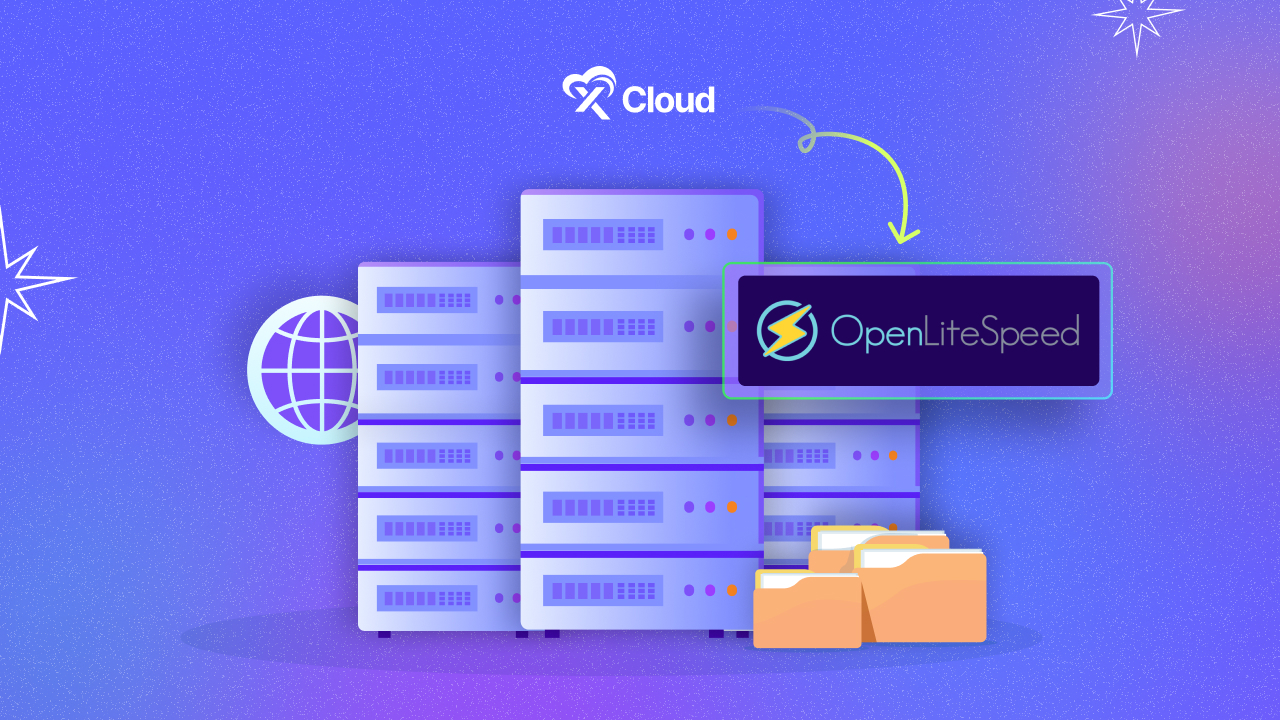
When your website is running on the OLS server, you can easily enable the LiteSpeed Cache plugin. This plugin works seamlessly with the LiteSpeed Cache module in OpenLiteSpeed, boosting your site’s performance and reducing server load.
Plus, with OpenLiteSpeed, your website is protected by the 8G firewall, guarding against cyber attacks, bad bots, spam, and more. Just enable it in your site’s settings on xCloud.
Learn more 👉 OpenLiteSpeed Server in xCloud: A Big Step Forward for Next-Gen Hosting
Migrating Sites from cPanel to Managed Hosting
On 22nd April, we at xCloud introduced effortless migration from cPanel to managed hosting which was a revolution itself. cPanel has long been a user-friendly platform for managing website files and databases for many website owners. However, as your website grows and traffic demands increase, an upgrade to a managed hosting solution might be on your horizon.
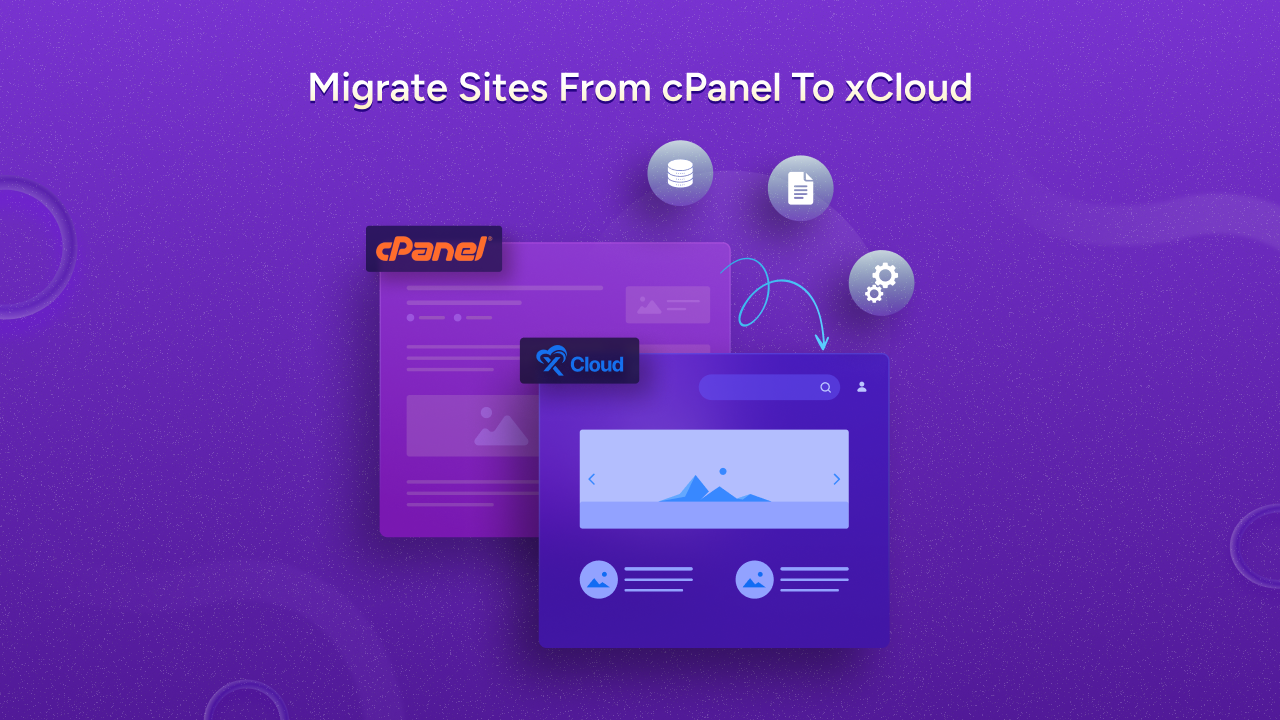
With that in mind, xCloud now offers a simple and seamless way to migrate your sites from cPanel to our managed hosting services. This new feature ensures a smooth transition, empowering you to handle increased traffic and growth effortlessly.
To learn in detail 👉 How To Migrate Sites From cPanel To Managed Hosting At xCloud?
Setting up WordPress Multisite with Subdomain Support
Managing multiple websites just got a whole lot easier with xCloud. With WordPress Multisite, you can now simplify website management into a single, efficient hub. Whether you are overseeing large agency or department web pages, or managing multiple franchise location pages, everything can be controlled from one central dashboard.
For those utilizing subdomains, WordPress Multisite streamlines updates, offers precise user control for each site, and enforces consistent branding across the network. And with xCloud, setting up WordPress Multisite with subdomains is now easier than ever. You can configure everything directly from your xCloud dashboard. Plus, we have added support for Wildcard SSL, ensuring secure connections for all your subdomains.

Learn more 👉 How To Set Up WordPress Multisite With Subdomain In xCloud?
Upgrading Server in xCloud with Server Resize
In the middle of May, xCloud brings an exciting feature called Server Resize (aka Vertical Scaling). With this addition, you can now effortlessly switch to a higher-tier server, enhancing your website’s capabilities. Currently available for xCloud and Vultr servers, this feature allows you to add more computing power—such as CPU, memory, and storage—to your existing server.
However, please note that upgrading can cause temporary downtime and may lead to unexpected issues requiring extra troubleshooting. Additionally, once you upgrade, you cannot revert to a lower tier. To ensure a smooth transition, we recommend taking a full backup of your server before resizing.
Moreover, this feature focuses on boosting your server’s performance within the same region. We are thrilled to bring this new capability to our users and look forward to seeing how it enhances your server’s performance and your overall experience with xCloud.

Learn more 👉 How To Upgrade Your Server in xCloud?
Using Blueprints to Get Pre-saved Website Settings
Creating websites can be time-consuming, especially when you have to install the same themes and plugins repeatedly. xCloud’s blueprints offer a solution to this problem by allowing you to save your preferred website settings in advance.
With blueprints, you can store a specific combination of themes and plugins. Then, whenever you create a new website in xCloud, you simply select the appropriate blueprint. xCloud will automatically install and configure everything for you. This means you will not have to manually set up your favorite plugins or theme each time you start a new project.
Using blueprints saves a significant amount of time and ensures consistency across all your websites. Whether you are a solo developer or part of a team, this feature simplifies your workflow and helps maintain a standard setup for every project.
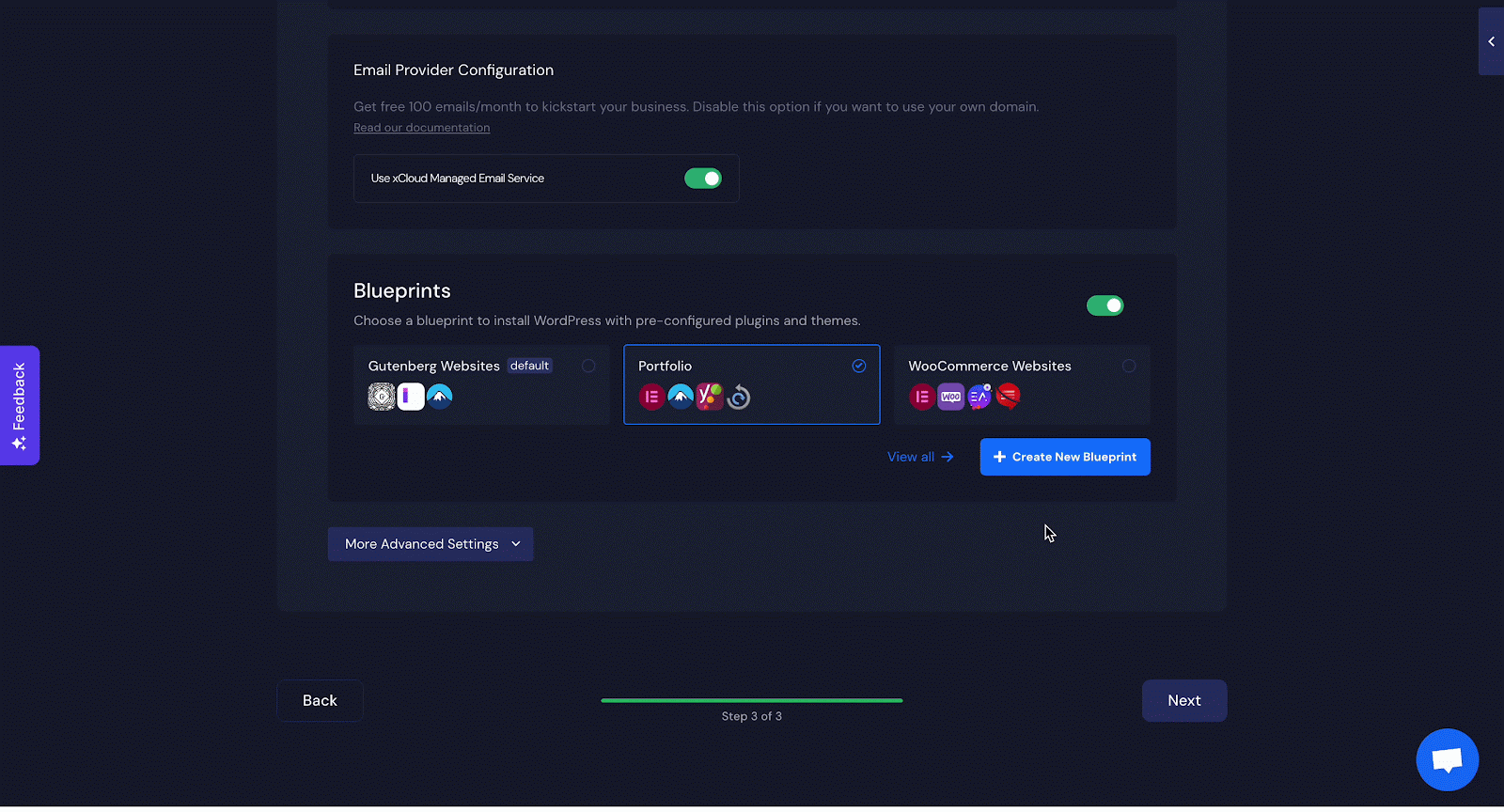
Follow our step-by-step instructions here: 👉 Blueprints in xCloud
Managing Server Backup in xCloud Effortlessly
To make server backup management easy xCloud introduces an effortless server backup system within the dashboard. As you know, server backups are essential for keeping your website safe and storing secure copies of all your files, databases, and images off-site. This ensures you can recover quickly from crashes, cyberattacks, or accidental deletions.
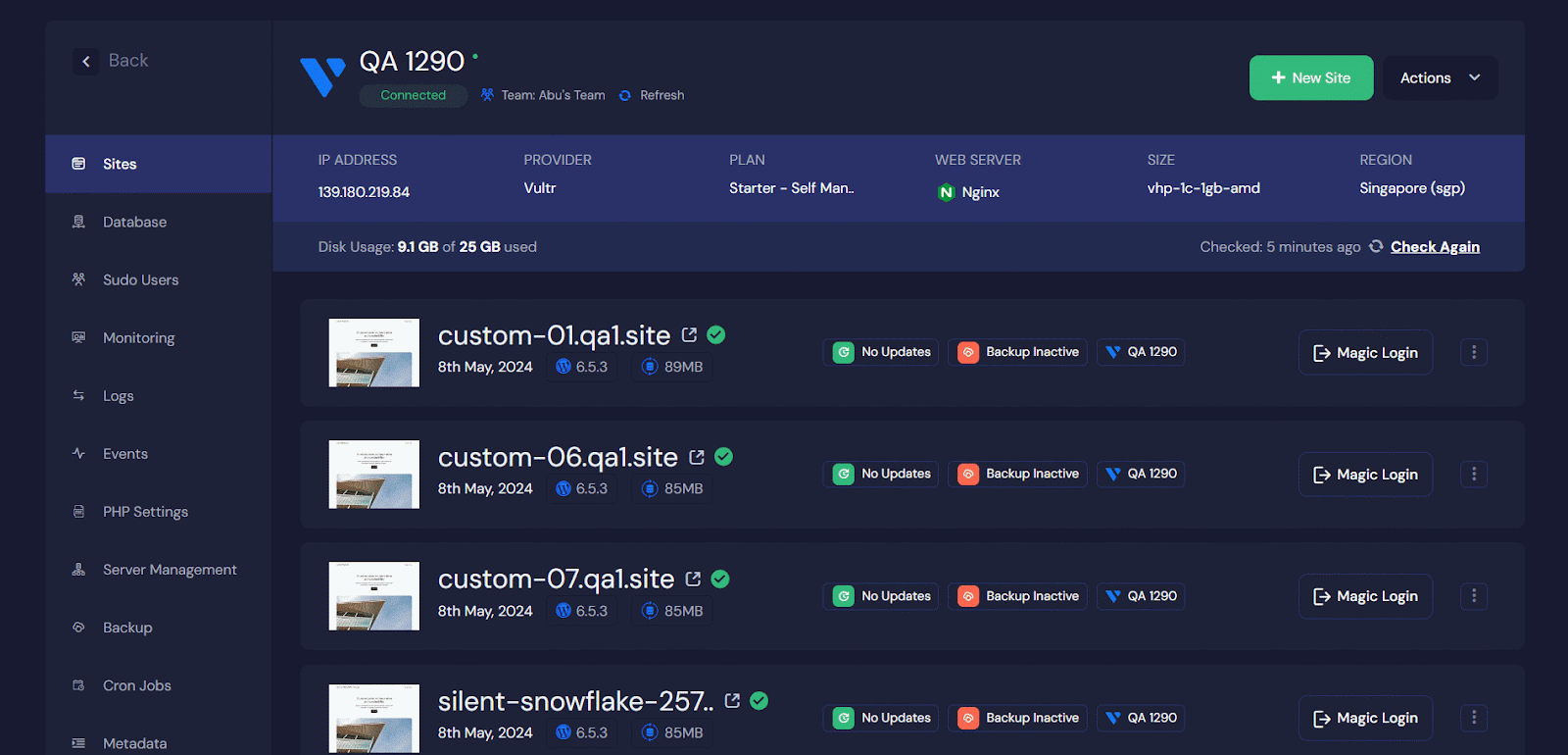
With this feature in xCloud, you can now easily configure and manage your backups directly from your dashboard. Currently, this feature is available for both xCloud and Vultr servers, and we plan to add more providers soon.
*Note: Billing for providers other than xCloud will be handled by the respective providers.
Learn more 👉 How To Configure Server Backup Management In xCloud?
Using Cloudflare R2 Storage for Site Backup in xCloud
We finish the month of May by introducing Cloudflare R2 storage for site backup in xCloud. This seamless integration not only ensures the safety and accessibility of your backups but also keeps your budget in check.
Plus, you can enjoy savings of at least 10% compared to S3 Standard. Moreover, every xCloud account comes with 10GB of free storage, which you can share across different buckets. Once you exceed the free 10GB, you will only pay for the additional storage you use.
To learn more 👉 How to Use Cloudflare R2 Storage for Site Backup in xCloud?
Enabling/Disabling Email Notifications for Credentials in xCloud Hosting
At xCloud Hosting, we are committed to keeping your credentials safe. We are excited to introduce a new way to protect your information: disabling email notifications. To do this, simply go to the “Notification” section in your settings and choose to turn off notifications for server and site credentials. Remember, we never display any credentials within our system.
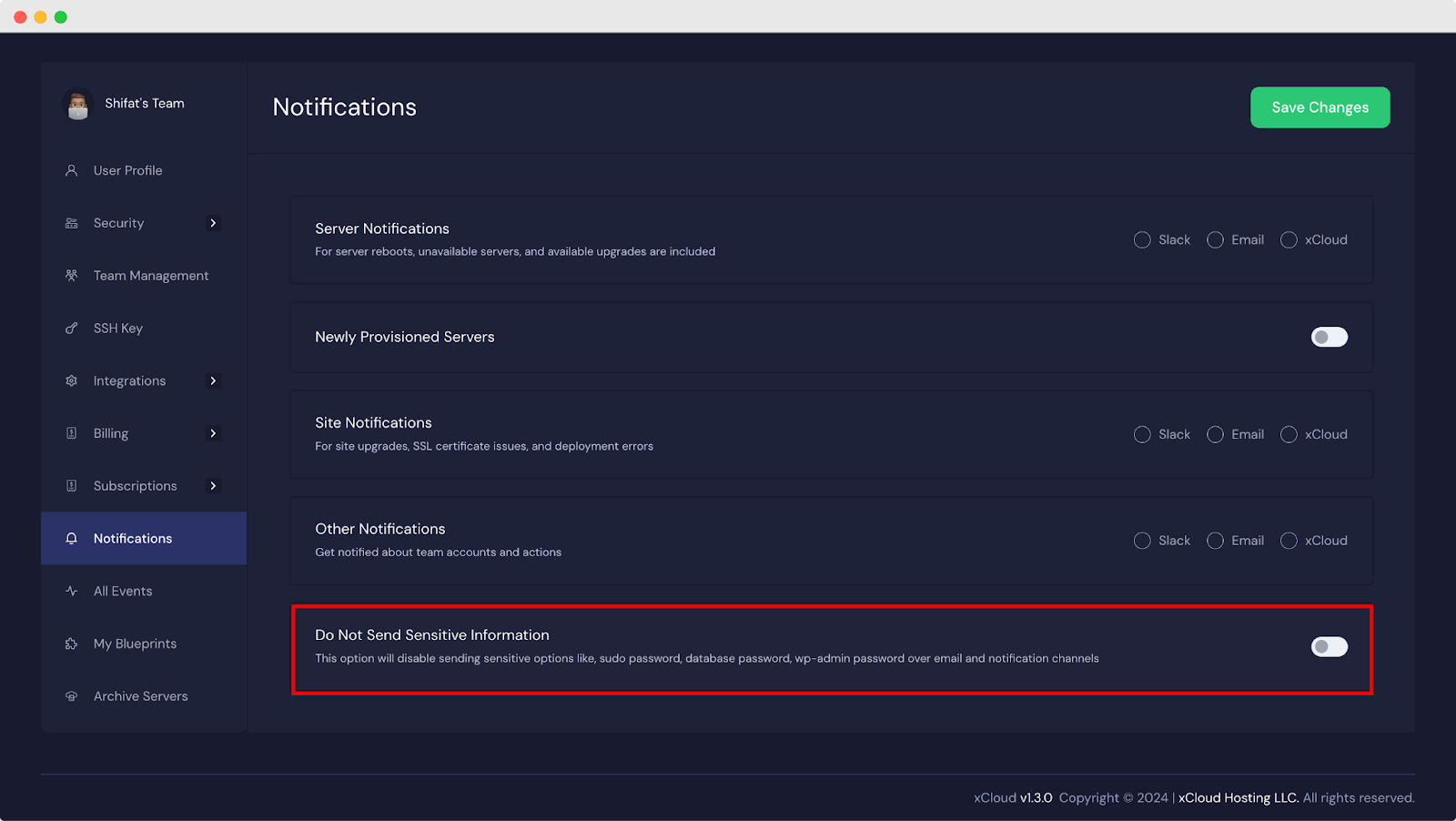
Dive to learn more 👉 How To Easily Disable Email Notifications For Credentials In xCloud Hosting
Suspending a Site Temporarily with Site Disable Feature
xCloud’s Disable Site feature allows you to completely disable access to a website with just a few clicks. Along with blocking web access, it also removes SFTP/SSH access and pauses any scheduled tasks (cron jobs) for that site.
This feature can be incredibly useful in various situations. For example, if you need to pause a client’s website because they have not paid their bills or you want to perform some quick maintenance on your site. With disable site feature, managing your sites has never been simpler in xCloud.
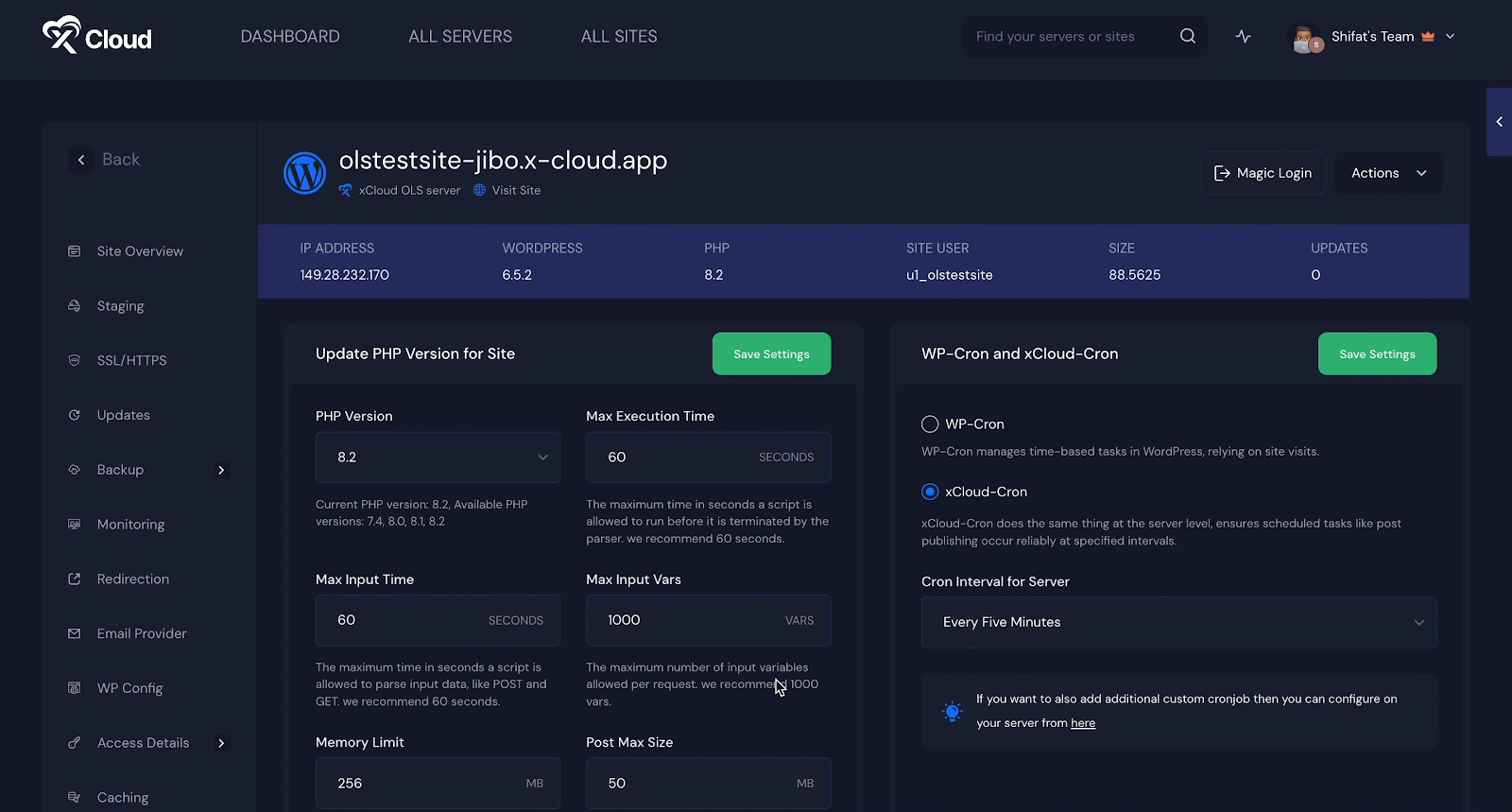
Learn more 👉 How to Disable Site in xCloud Hosting?
Stay Tuned for More Exciting Features Coming to xCloud Soon
We at xCloud are always dedicated to keeping you informed at every turn. Whether it is through our newsletters, blog posts, or social media, we will make sure you are the first to know about all the exciting things happening at xCloud.
Your experience with us is about to improve even more as we prepare to introduce more features and updates in the coming days (e.g., Incremental Backup) and we are eager to share them with you. So, stay tuned for what is next.
If you have found this blog helpful, feel free to subscribe to our blogs for valuable tutorials, guides, knowledge, and tips on web hosting and server management. You can also join our Facebook community to share insights and engage in discussions.