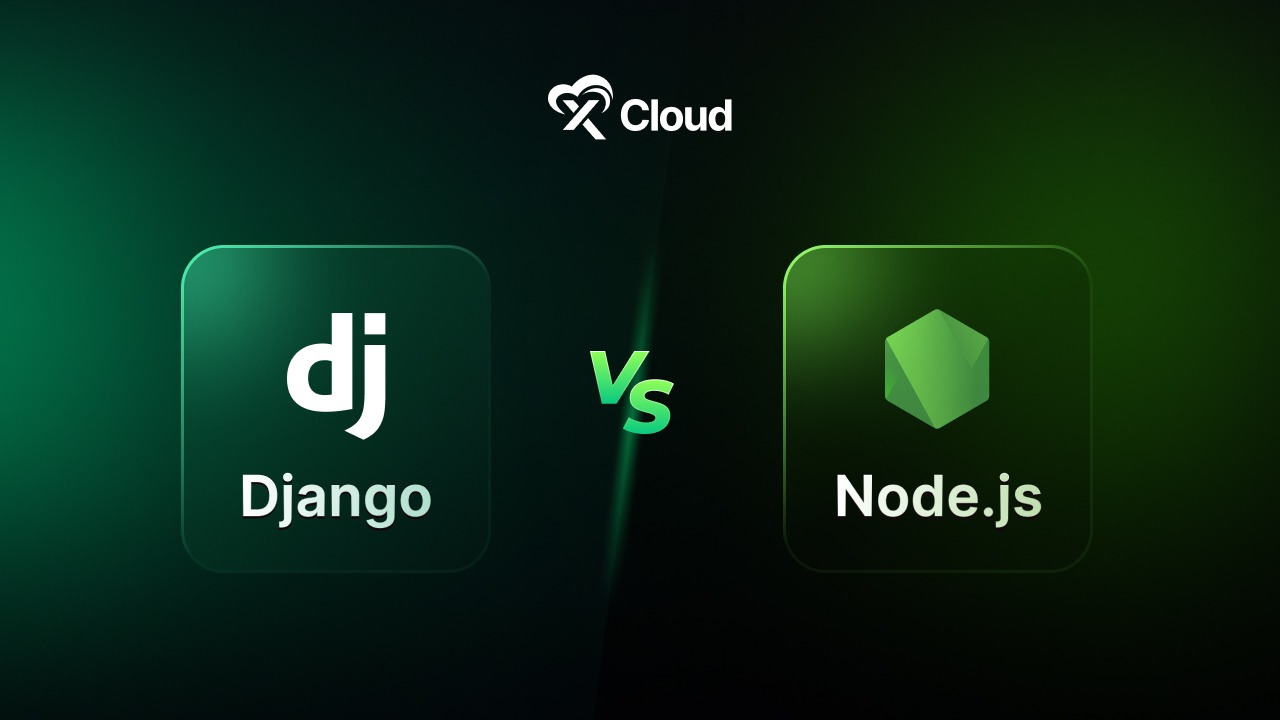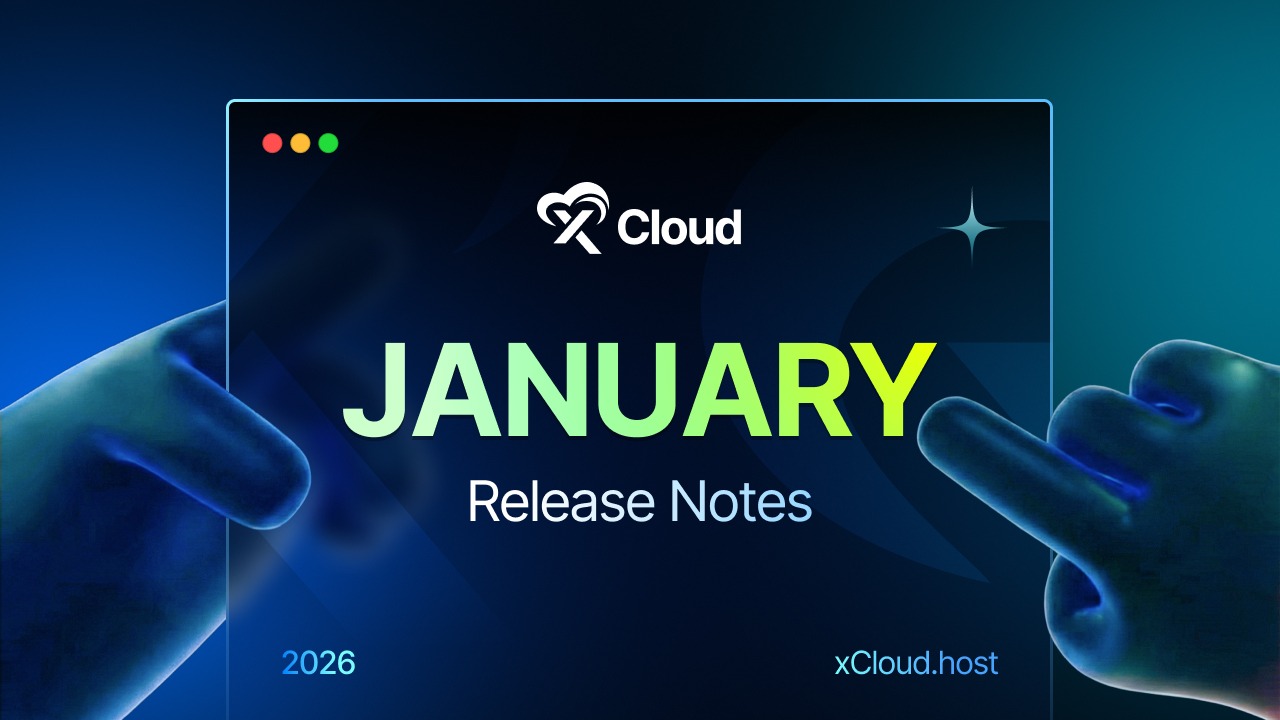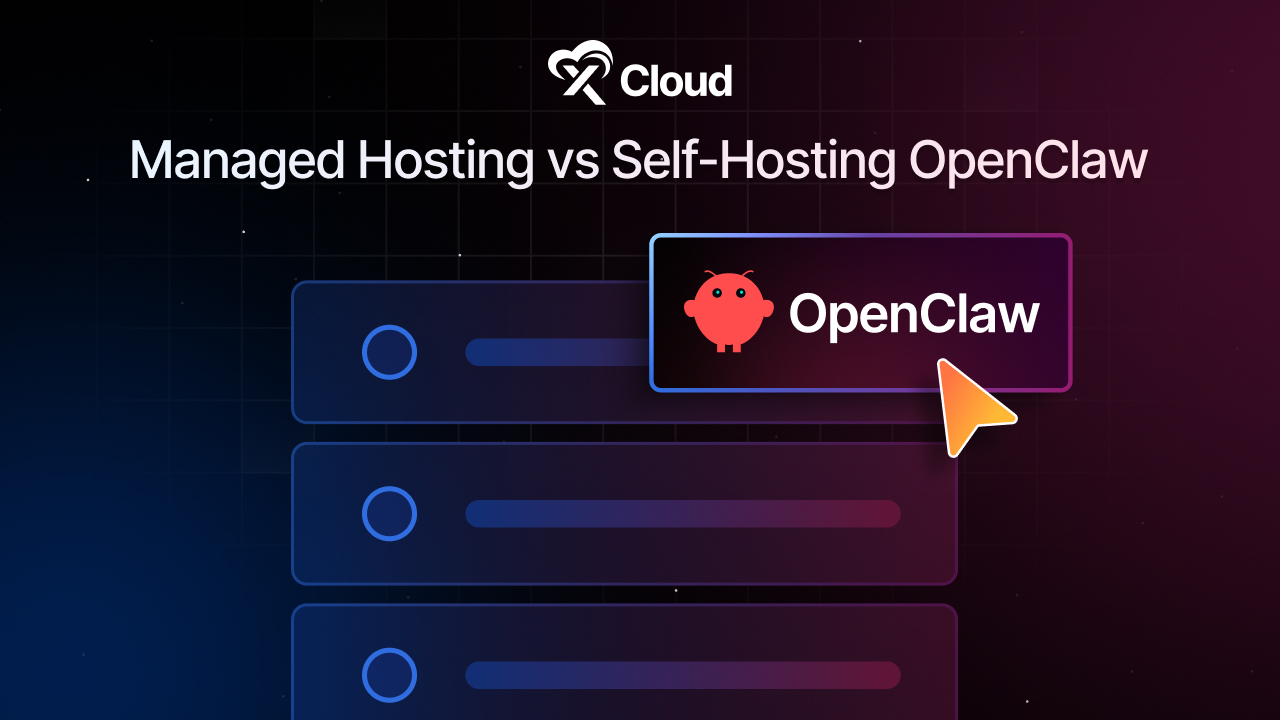Wow, what a journey it’s been with xCloud these last few months. We launched xCloud Hosting just a mere 2 months ago and already, we’re growing by leaps and bounds, gaining more users regularly and introducing new features every week!
We’ve ended February with the most-demanded File Manager feature and walked right into March with tonnes of feature releases in a queue. We’ve rolled out some incredible new features and integrations, all thanks to your high feature requests and valuable feedback.
Today, we will recap our exciting xCloud March Releases, where we’ve introduced a range of exciting features that range from enhanced security measures to seamless integrations. Our aim is to bring you a top-notch hosting experience with xCloud.
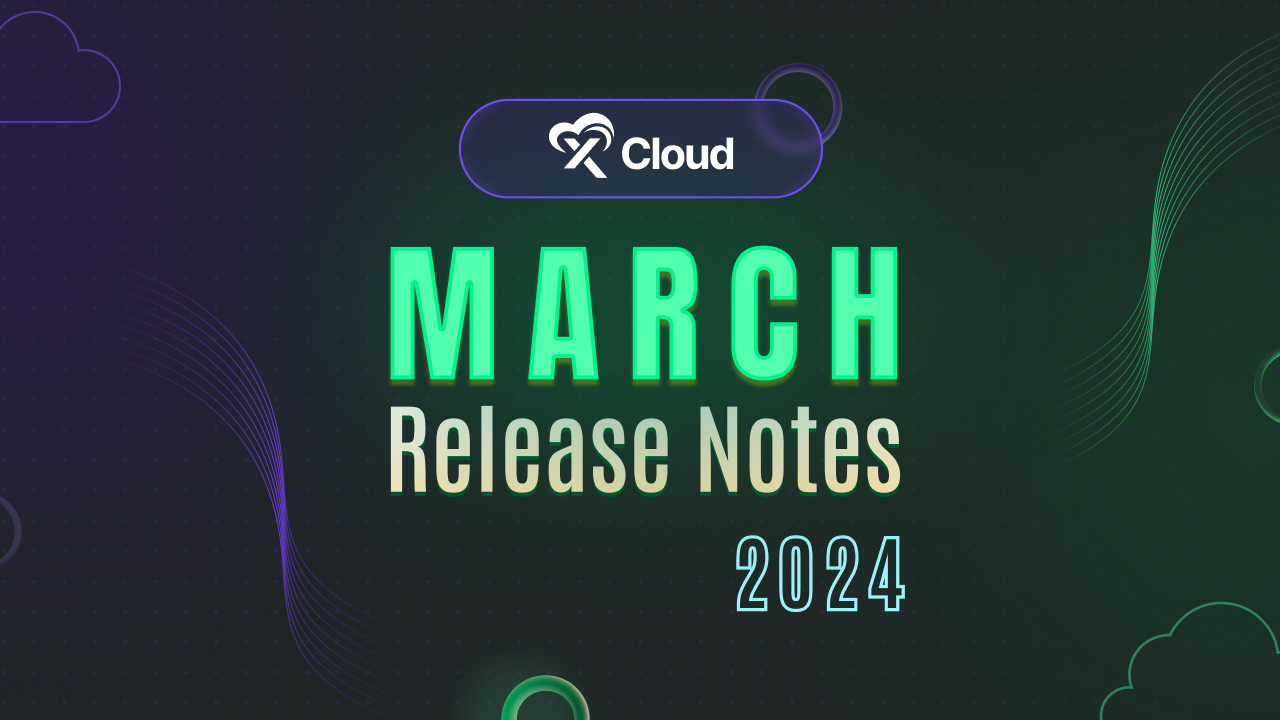
xCloud March Release: A Wide Range Of Much-Requested Features
We launched xCloud with the promise to bring you revolutionary features that can elevate the way you host, deploy and manage your WordPress websites. And with every week since, we have kept our word – trying to introduce a new feature, a new integration, or even support portals to ensure you experience nothing but the best.
And we are delighted to announce that, in March, we have been able to make 8 new additions to xCloud’s features:
- Custom Cron Jobs
- Custom NGINX Customizations
- Hetzner Integration
- Slack Integration
- Firewall Integration
- Fail2Ban Integration
- Compatibility to host WordPress Multisites
- Compatibility & easy management for PHP 8.3… and more coming up soon!
So, without further ado, let’s dive in deeper and explore these new features:
Adding Custom Cron Jobs
Custom cron jobs serve as dedicated aides for your website, executing designated tasks at set intervals according to your set schedules. From content updates to email dispatches and maintenance, these personalized cron jobs streamline automation to fit your specific requirements, enhancing efficiency and saving time in managing your online endeavors.
In xCloud, incorporating a custom cron job is effortlessly achieved through the platform’s intuitive dashboard. To start a new cron job, simply click on ‘Add Cron Job‘ on the All Sites page. This will guide you through the process of adding a custom cron job in xCloud.
You can set up both the main root user for system-wide control and additional non-root users, like site users or sudo users, for enhanced security and flexibility.
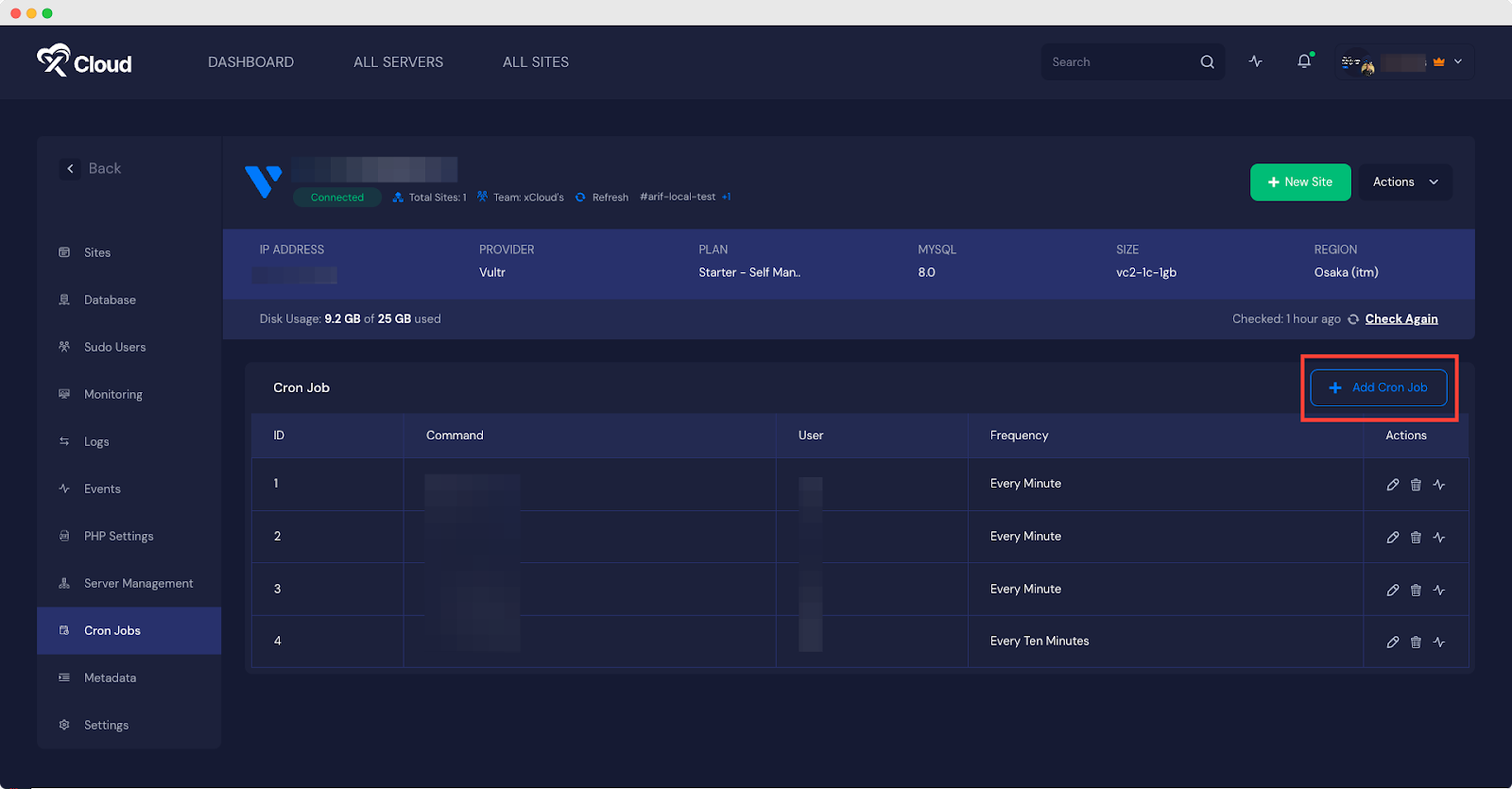
Follow our step-by-step instructions here: 👉 Custom Cron Job in xCloud
Easily Add & Modify Your NGINX Settings with Custom NGINX
NGINX stands out as a preferred web server choice for its versatility and robustness. Many online services and applications leverage NGINX, tailoring it to enhance system efficiency, fortify data security, and introduce new functionalities.
Yet, configuring custom NGINX settings can pose a challenge, often necessitating manual adjustments via the Linux terminal.
Fortunately, our xCloud simplifies this process. By adding custom NGINX in xCloud, users can effortlessly modify NGINX settings directly from the xCloud dashboard, eliminating the need for additional command lines.
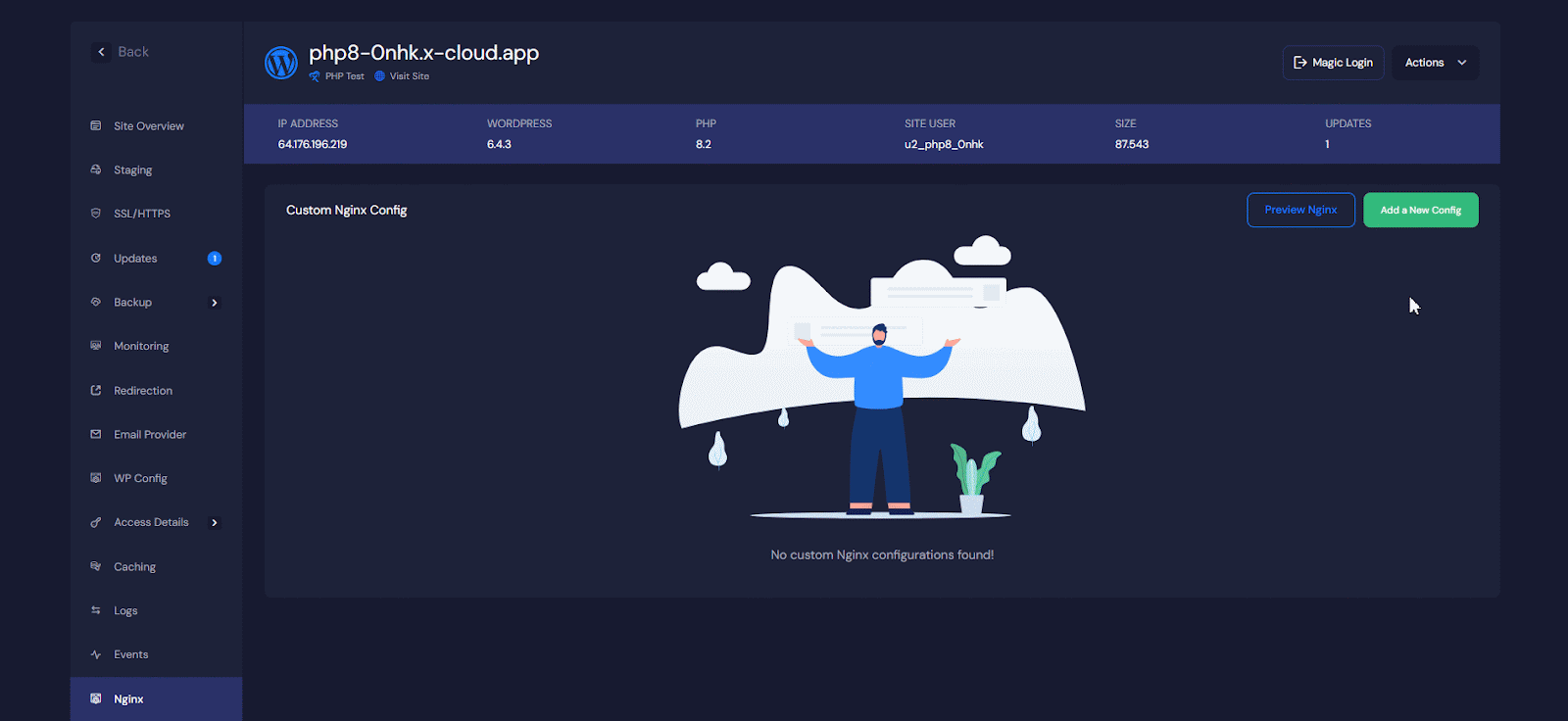
Learn more 👉 Customize NGINX settings in xCloud
Introducing Our Newest Hetzner Integration
Hetzner stands out as a top-tier hosting provider and that, too, for numerous reasons. Their infrastructure is built on reliable foundations, boasting cutting-edge data centers designed to deliver exceptional uptime and performance.
In March, recognizing the demand among our valued customers, we made the decision to introduce the renowned Hetzner provider to our platform. Following meticulous planning by our developer team, we successfully integrated Hetzner’s services for our users in xCloud.
Now, customers can experience the benefits of high-speed connectivity and a global network, ensuring rapid access to their websites and applications from any corner of the globe.
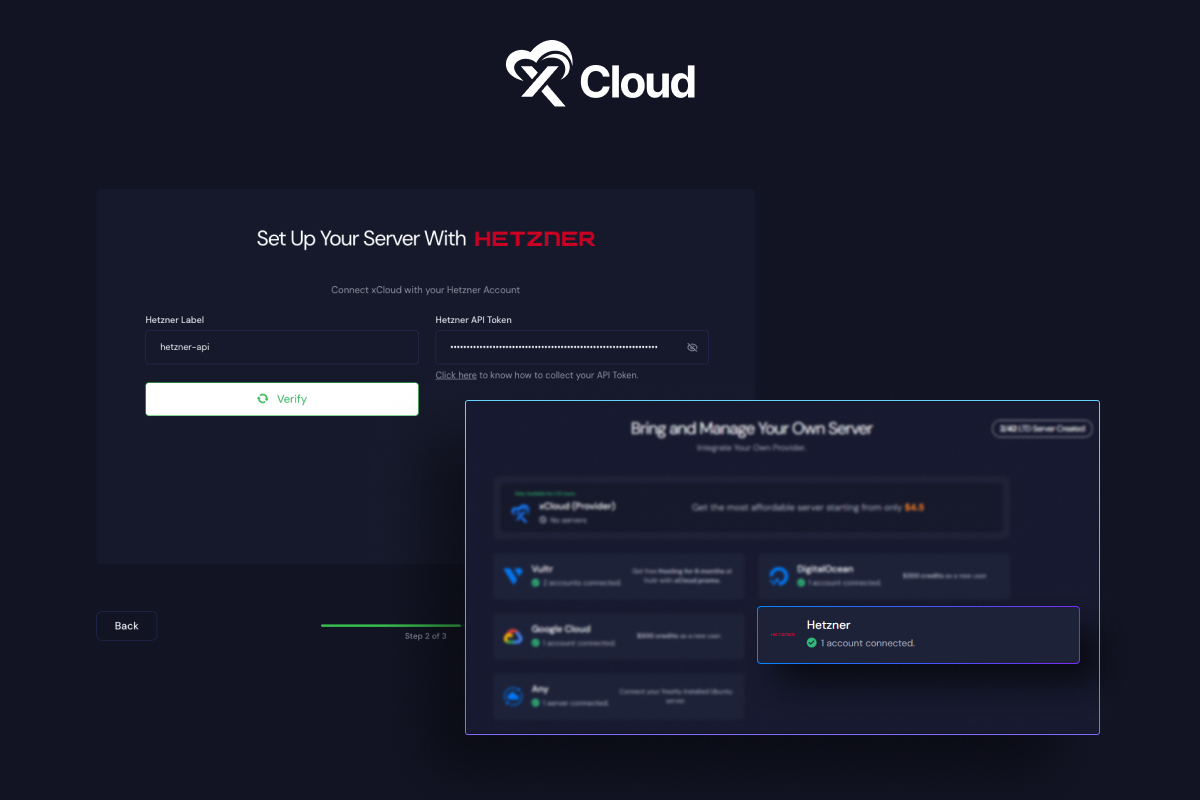
Follow our Hertzner integration guide 👉 Set Up Hetzner Server In xCloud
Getting Timely Notification with Slack Integration
Ensuring smooth collaboration and productivity hinges on effective communication. To address this need, xCloud Hosting offers a superb solution with Slack integration, enabling users to seamlessly streamline notification management and communication within their team hosting environment. This integration provides convenient access to server notifications, site updates, and more directly through Slack in the users’ preferred Slack channels.
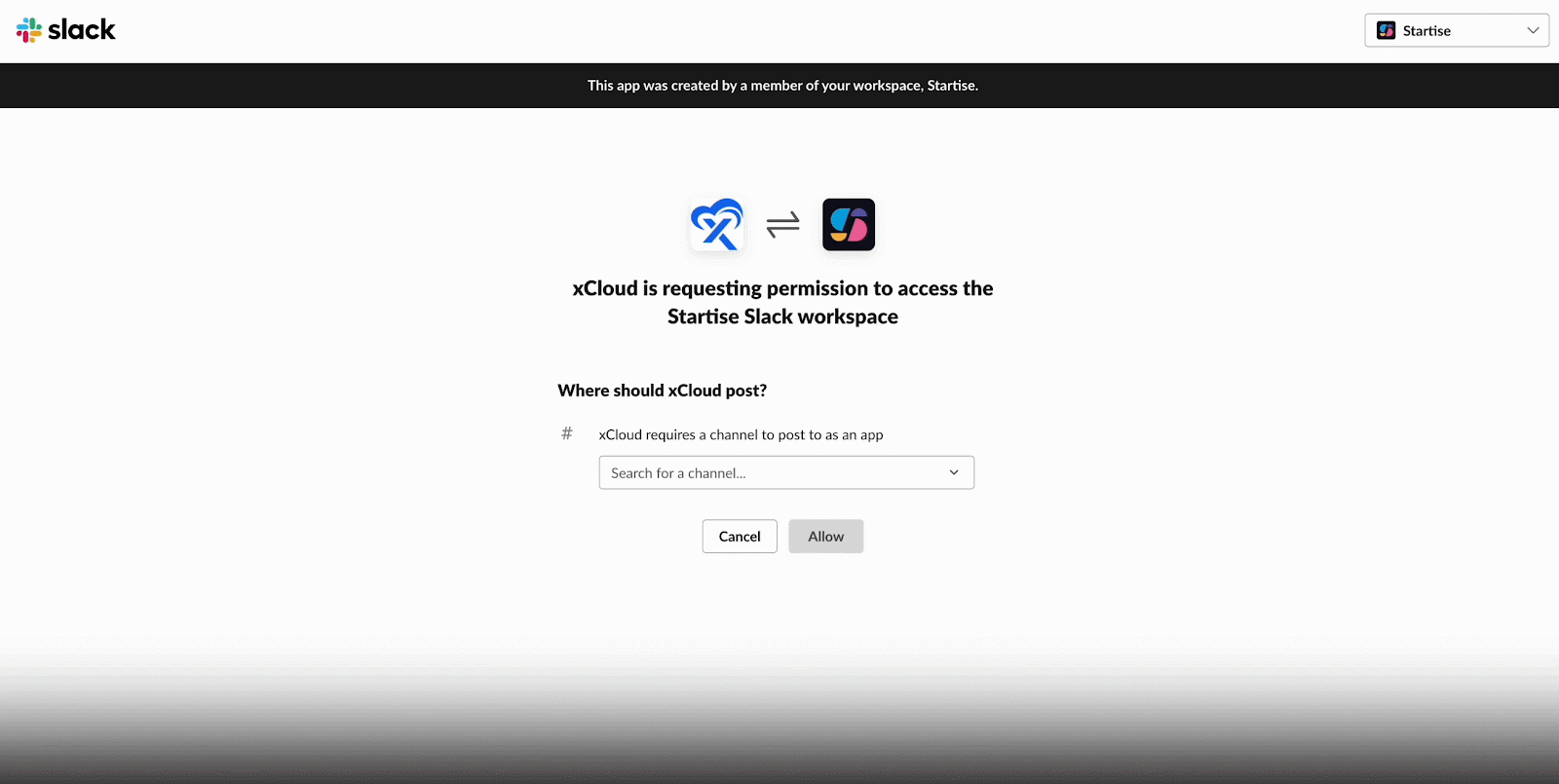
Go through our Slack integration tutorial 👉 Configure Slack Integration in xCloud
Ensuring Top Notch Security with Firewall Management
With xCloud hosting, you can easily control incoming and outgoing traffic using UFW (Uncomplicated Firewall) with just a click. Our dashboard makes it simple to set up firewall settings, giving you full control over your server’s security. This new feature helps keep out harmful traffic from your server.
You can manage firewall rules effortlessly with xCloud — disable, delete, or create new ones as needed. xCloud also uses UFW for WordPress-specific firewall rules, adding extra security against unauthorized access and attacks.
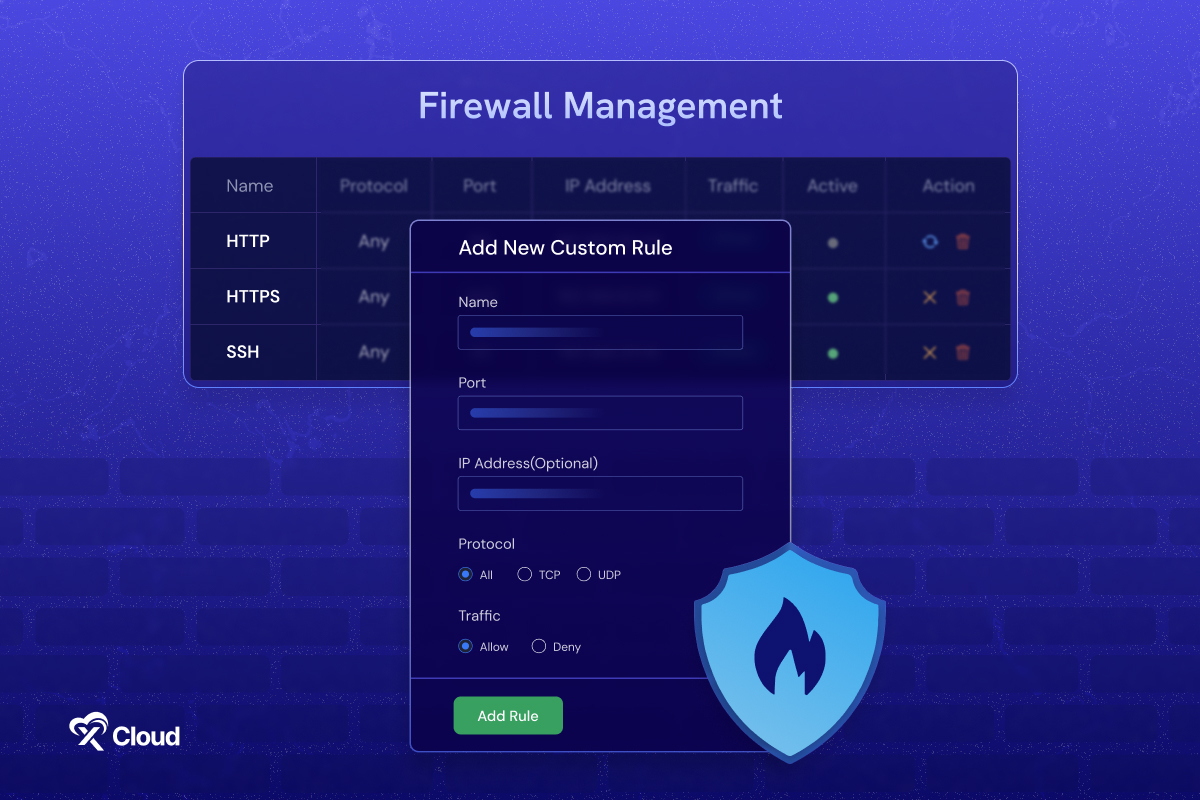
Read our security guide 👉 Configure Firewall Management With xCloud
Bolstering Server Security with Fail2Ban Management
Fail2Ban, our latest addition to xCloud hosting, serves as a powerful defense mechanism against unauthorized access attempts and brute-force attacks on your server. Fail2Ban works by continuously monitoring system logs for suspicious activity, such as repeated login failures or unusual access patterns.
By automatically blocking malicious IP addresses from accessing critical services like SSH, it effectively reduces the likelihood of security breaches. This proactive approach is instrumental in thwarting brute force attacks, spamming, port scanning, and other illicit efforts to breach your server’s defenses.
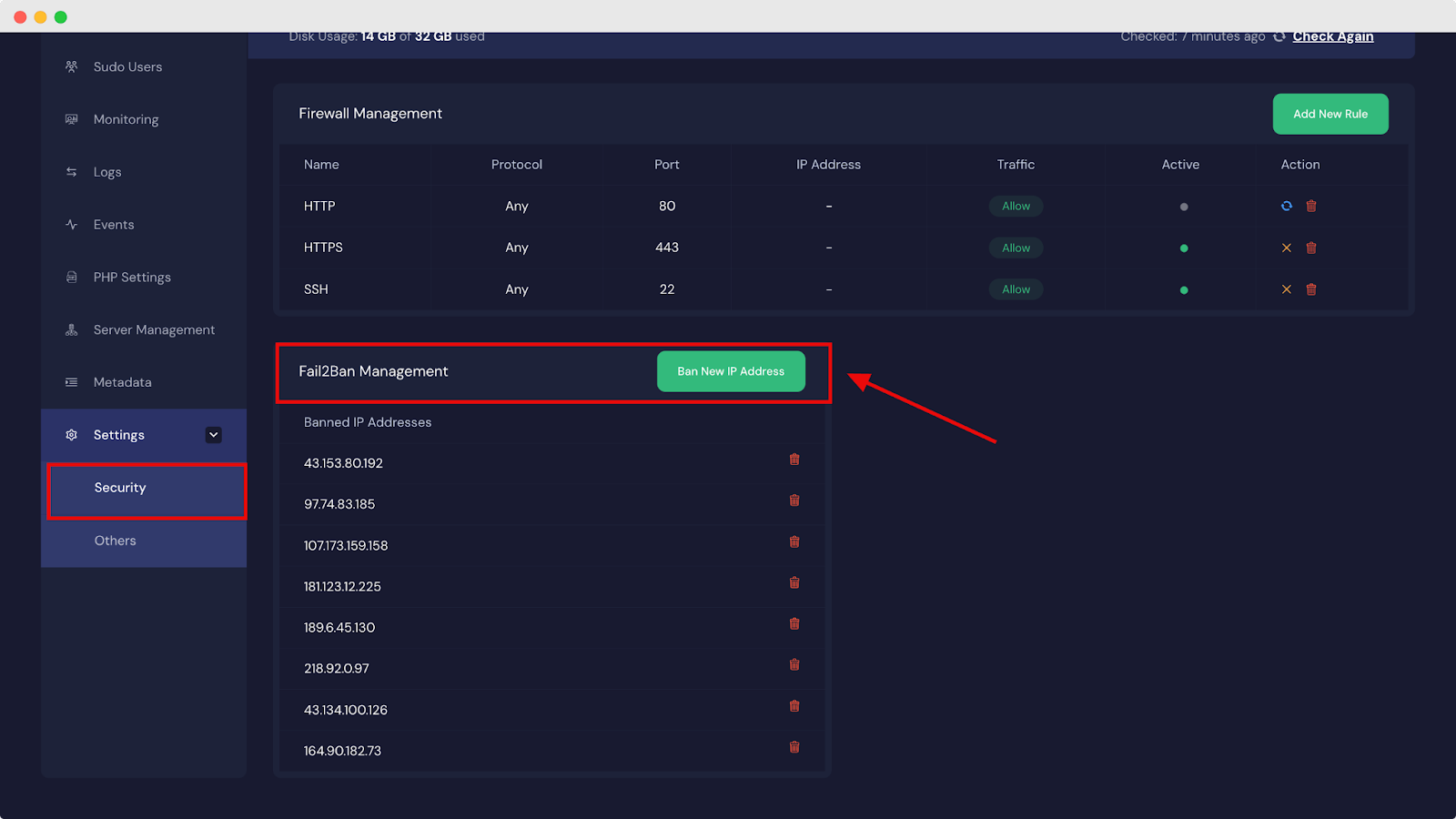
Learn more from our security guide 👉 Fail2Ban in xCloud
Managing Multiple Websites with WordPress Multisite
WordPress Multisite provides an excellent solution for WordPress users seeking seamless management of multiple websites. With the Multisite feature from our xCloud hosting team, we have ensured centralizing the administration of multiple WordPress sites into a single dashboard, users can efficiently handle tasks like updates, backups, and user management.
This consolidation not only saves time but also reduces hosting costs by allowing multiple sites to share the same server resources. Additionally, Multisite ensures consistent branding across all sites by enabling the use of the same themes, plugins, and user roles.
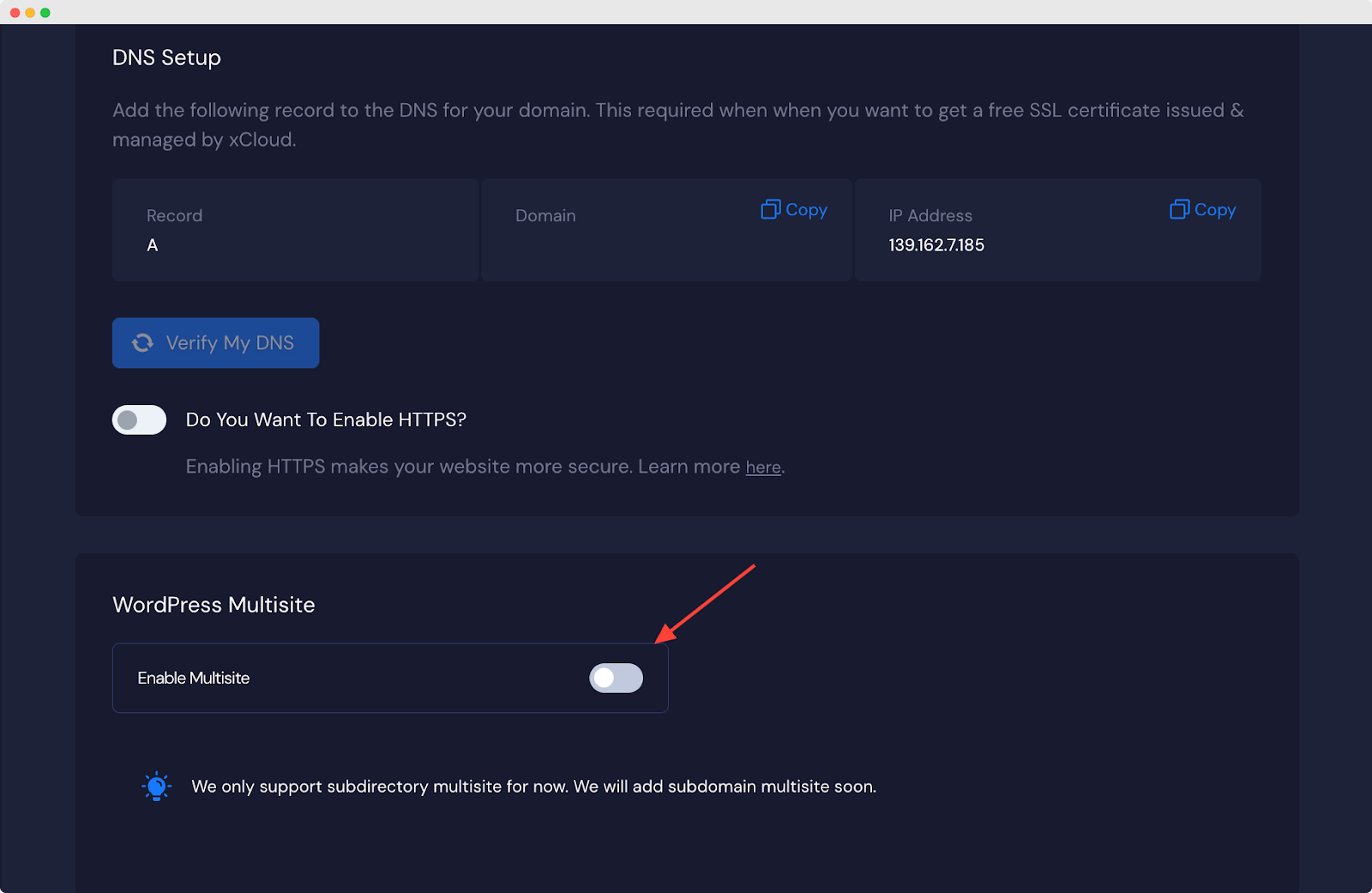
Here is our helpful guide for you 👉 Install WordPress Multisite With xCloud
Easy PHP Version Upgrading & Customization Options for Your Settings
Ensuring your website’s performance, security, and compatibility is vital, and configuring the latest PHP settings is key.
Upgrading to PHP version 8.3 with our xCloud hosting is simple: navigate to your site dashboard settings, select PHP version settings, and choose version 8.3. This update has already enhanced our users’ website speed, security, and compatibility. With the added flexibility to select older versions if necessary, xCloud ensures that users can easily maintain their preferred software configurations.
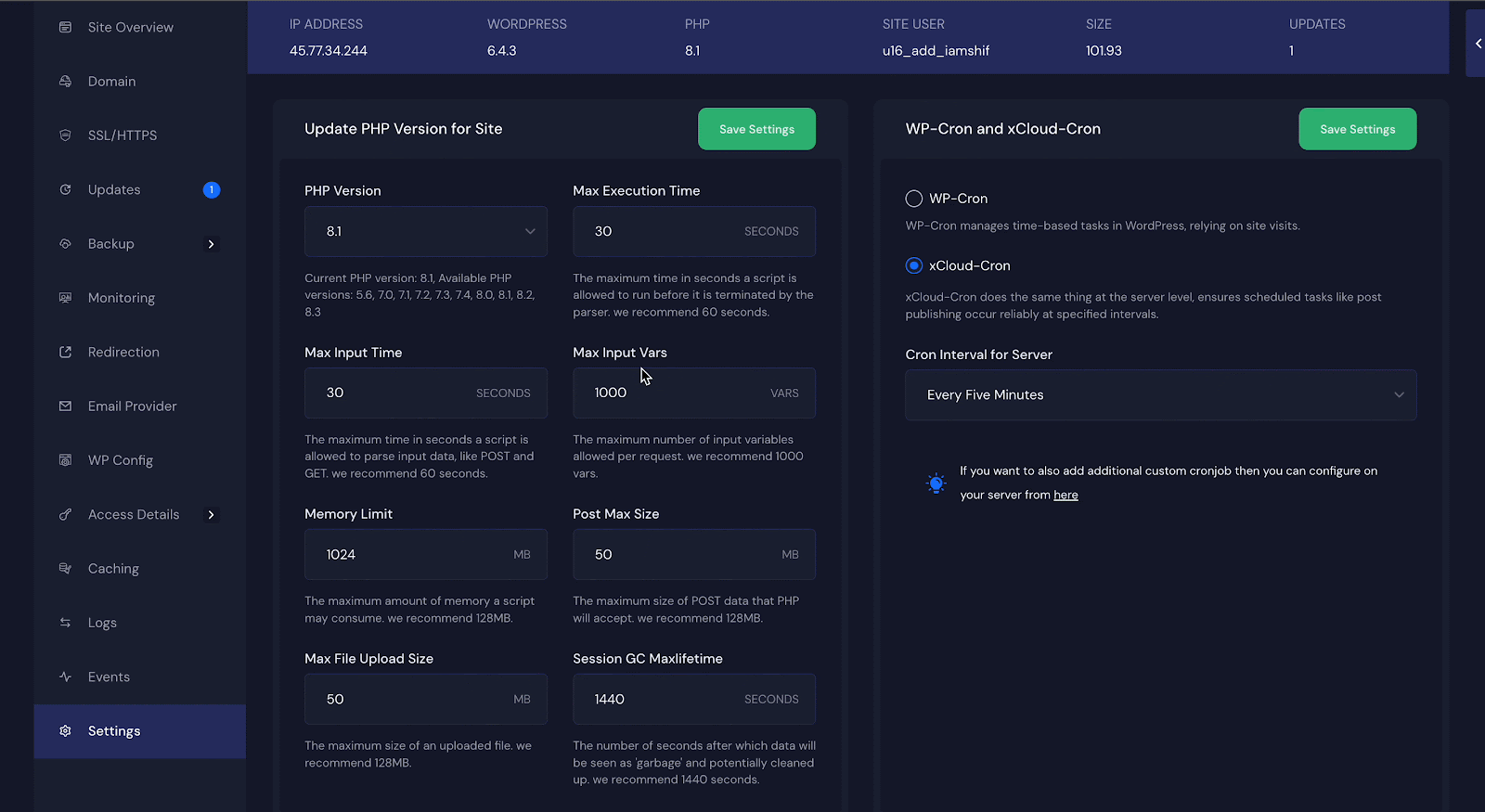
Our intuitive PHP guide for you 👉 Upgrade PHP Version & Customize PHP Settings
More Exciting xCloud Features Are Just Around The Corner
We’re committed to keeping you updated every step of the way. Whether it’s through our newsletters, blog posts, or social media channels, we’ll ensure you’re the first to know about all the exciting developments happening at xCloud.
Your journey with us is about to get even better as we gear up to bring you even more features and updates in the coming days – and we can’t wait to share it with you. So, stay tuned for what’s to come. We have exclusive features like the xCloud Blueprints looming right on the horizon to elevate your hosting experience even more this April.
Note: The xCloud Blueprints feature is now LIVE and available for all users to explore to make website deployment faster. Find out more from our detailed documentation.
If you have found this blog helpful, feel free to subscribe to our blogs for valuable tutorials, guides, knowledge, and tips on web hosting and server management. You can also join our Facebook community to share insights and engage in discussions.