With xCloud, you can easily manage scheduled tasks with Cron Job. xCloud aims to simplify the process of hosting and managing WordPress sites. It allows users to focus on building great websites without worrying about the missed publishing content. Now let’s have a look below to learn more about Cron Job.
What Is A Cron Job And Why Is It Important? #
A cron job is a scheduled task on Unix-like operating systems. It allows you to automate repetitive tasks by specifying when and how often certain commands or scripts should be executed. WordPress has a feature that simulates a cron job functionality within the WordPress environment. It handles scheduled tasks like publishing posts, checking for updates, and other time-based actions.
However, it relies on website visits to trigger these tasks, which might not be ideal for high-traffic or infrequently visited sites. In that case, users can choose to replace it with a server-based cron job for more reliable scheduling. And here comes the xCloud cron job feature.
There is a difference between WP-Cron and xCloud Cron. WP-Cron manages time-based tasks in WordPress relying on site visitors. xCloud Cron does the same thing at the server level. Besides, it ensures scheduled tasks like post publishing, page living, etc occur reliably at specified intervals.
How To Configure xCloud Cron Job? #
xCloud cron job does not depend on high traffic, it allows publishing scheduled content if there is no site visitor. Follow the below step to enable the xCloud cron job feature.
Select xCloud Cron Job #
Go to xCloud Dashboard. From the dashboard, click on the ‘Settings’ tab. Here, you will find the WP-Cron and xCloud Cron. From here, select the xCloud Cron.
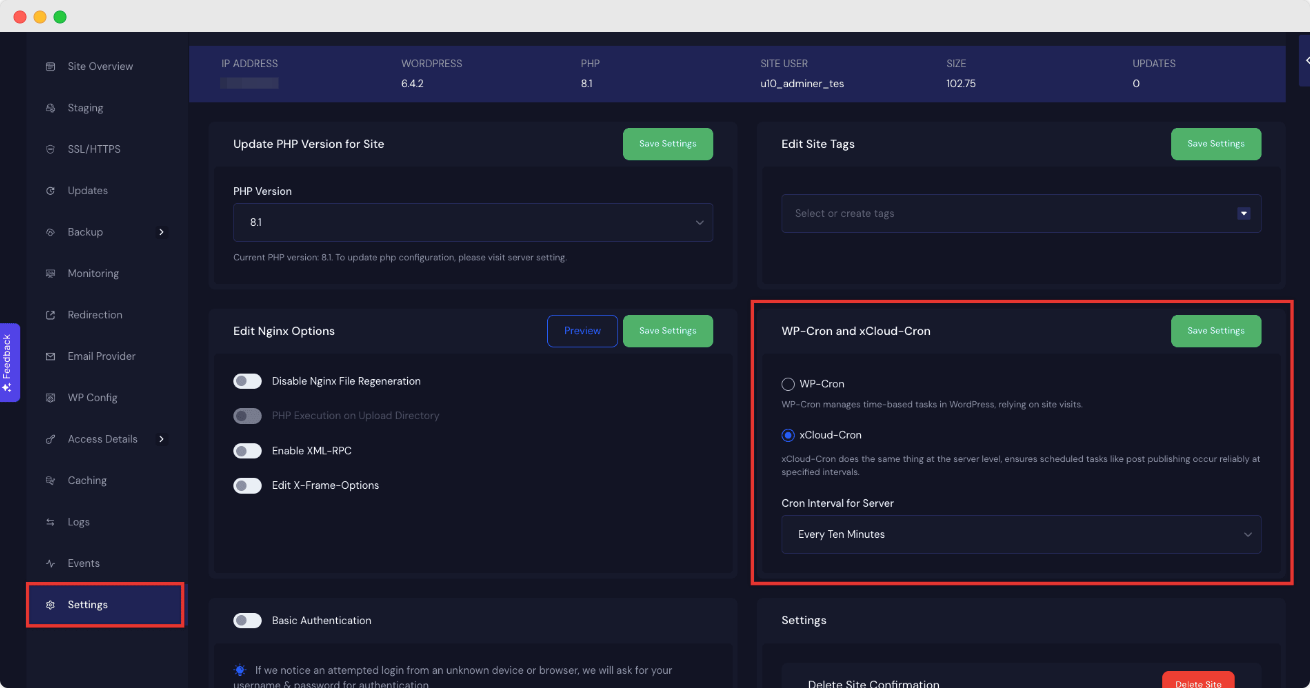
Set Cron Interval For Server #
After selecting the xCloud Cron, you will get an option to set the cron interval for the server. From the dropdown, select the preferred interval.
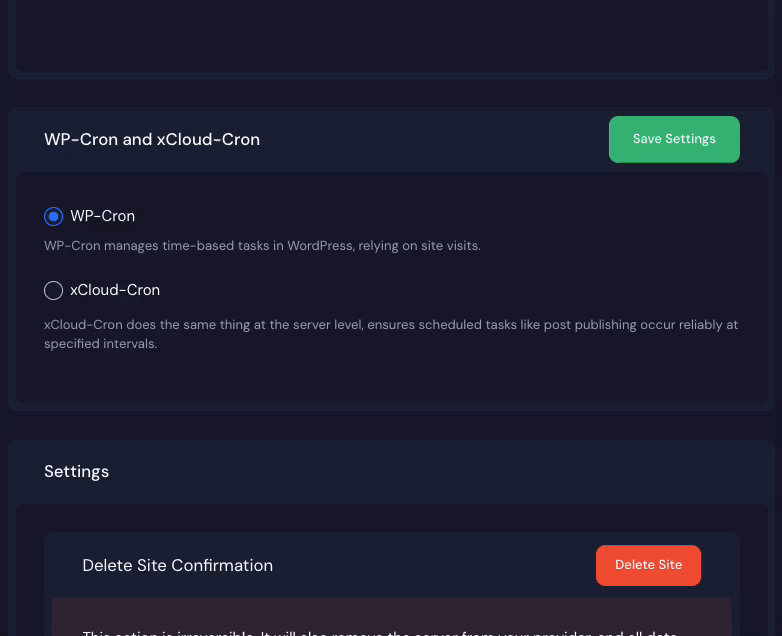
That is how you can easily configure xCloud Cron Job.
What if you want to add custom cron jobs? In xCloud, that is possible too. To learn how to add a custom cron job in xCloud, the below documentation is for you.
Still stuck? Contact our support team for any of your queries.






