Magic login is a term used to describe a type of login process that provides a seamless and effortless authentication experience for users.
Our login method in xCloud enhances security and user experience. It eliminates the need for users to remember and manage passwords, reducing the risk of password-related security breaches. Additionally, it simplifies the login process, making it more convenient and user-friendly.
How Magic Login Works In xCloud? #
xCloud’s magical login feature simplifies accessing your WordPress admin with a hassle-free process. Say goodbye to password-related concerns and enjoy a more straightforward way to log in. To get started, click the “Magic Login” button. This action triggers the magic login process, and you’ll be securely logged in to your WordPress admin with a single click.
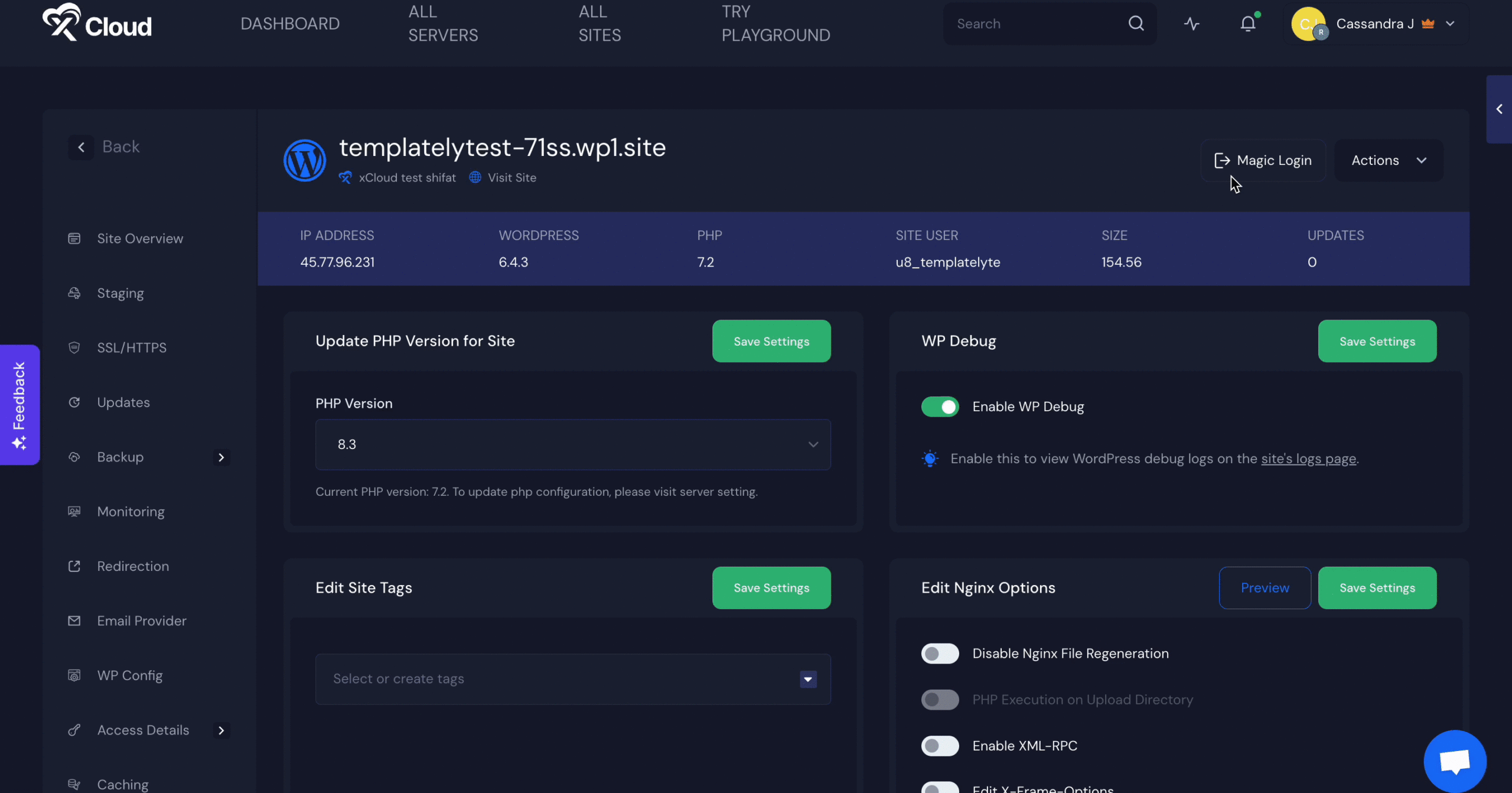
How To Disable Magic Login? #
With xCloud, you have the option to disable the Magic Login feature directly from your dashboard. The option is available under Server > Settings page. Disabling this will remove Magic Login feature from all the sites under this server.
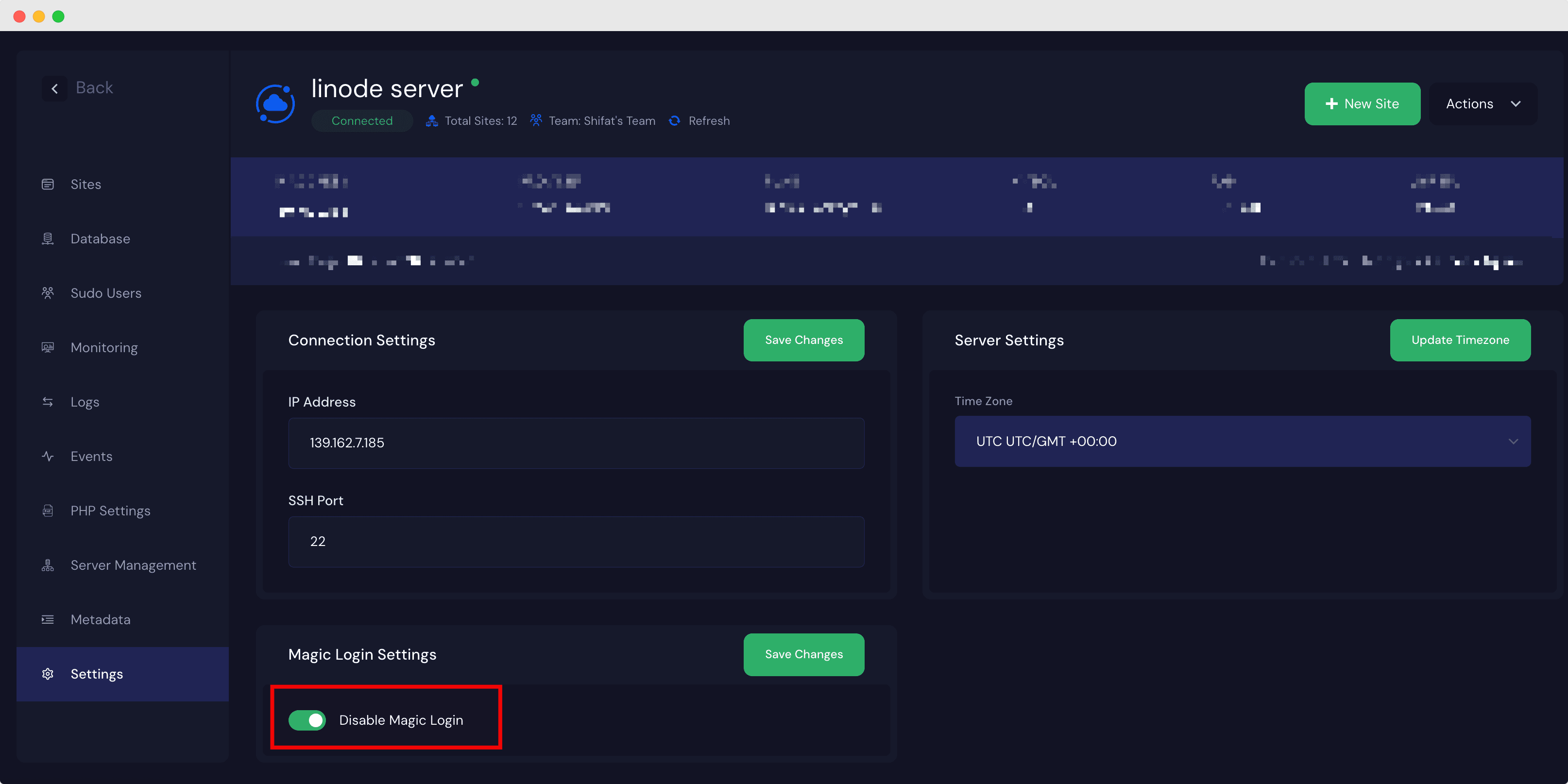
That’s how this feature works. Now you can start working on your website, customize it, install themes/plugins (if applicable), and take advantage of xCloud’s optimized server environment for seamless site management.
Still stuck? Contact our support team for any of your queries.






