Redis credentials are essential for accessing and managing your Redis database. To find the Redis credentials, you need to access specific configuration files either via a File Manager for individual sites or through SSH for broader access.
Find The Redis Credentials in OLS For Individual Sites #
You can access the Redis credentials directly from the xCloud dashboard. By following the steps, you can efficiently locate and utilize your Redis credentials for managing your Redis database.
Step 1: Access File Manager #
Start by logging into the account and go the ‘Sites’ from the header menu. Then select the site that you want to access the Redis file for.
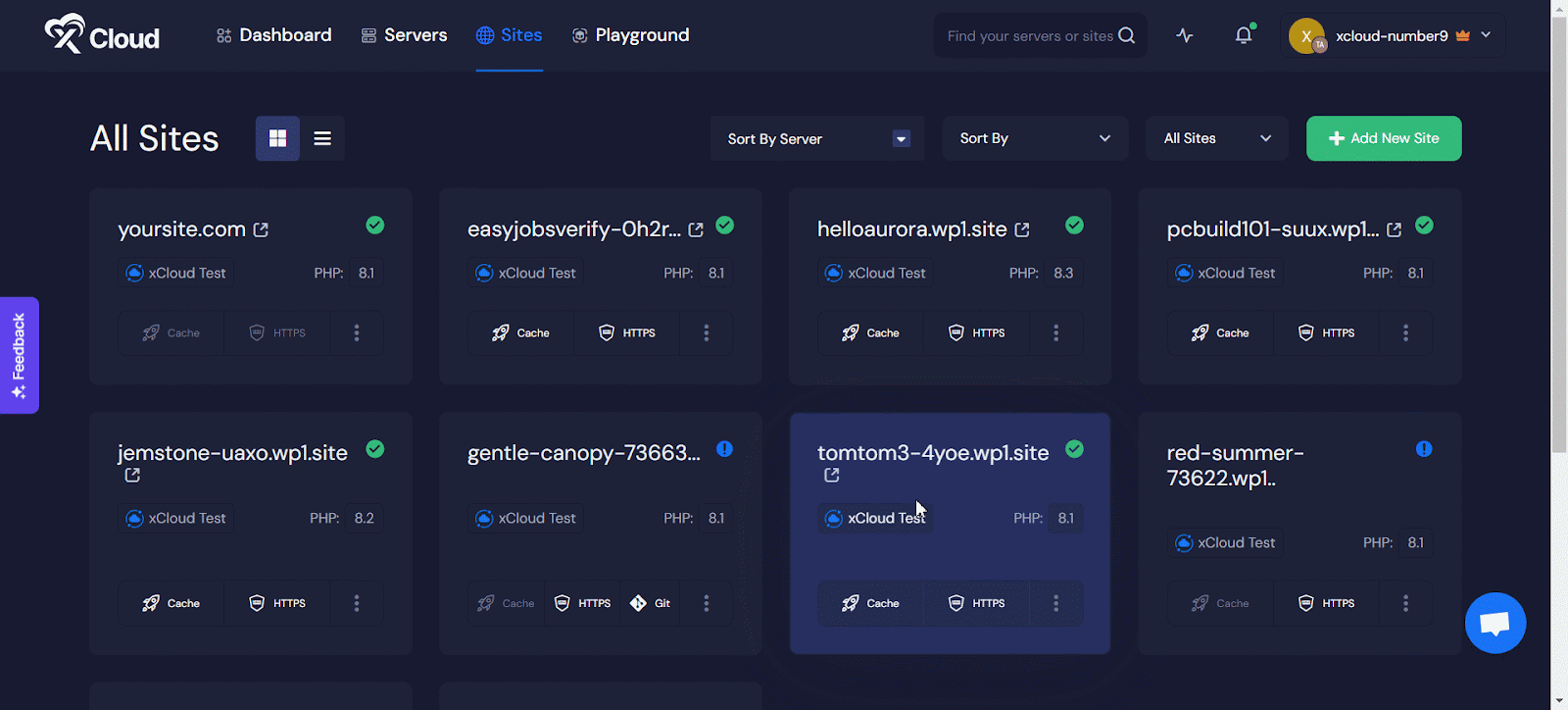
Now find the Access Data → File Manager from the sidebar. From here toggle on the ‘Enable File Manager’ and hit on the ‘Launch File Manager’ to access your site’s file manager.
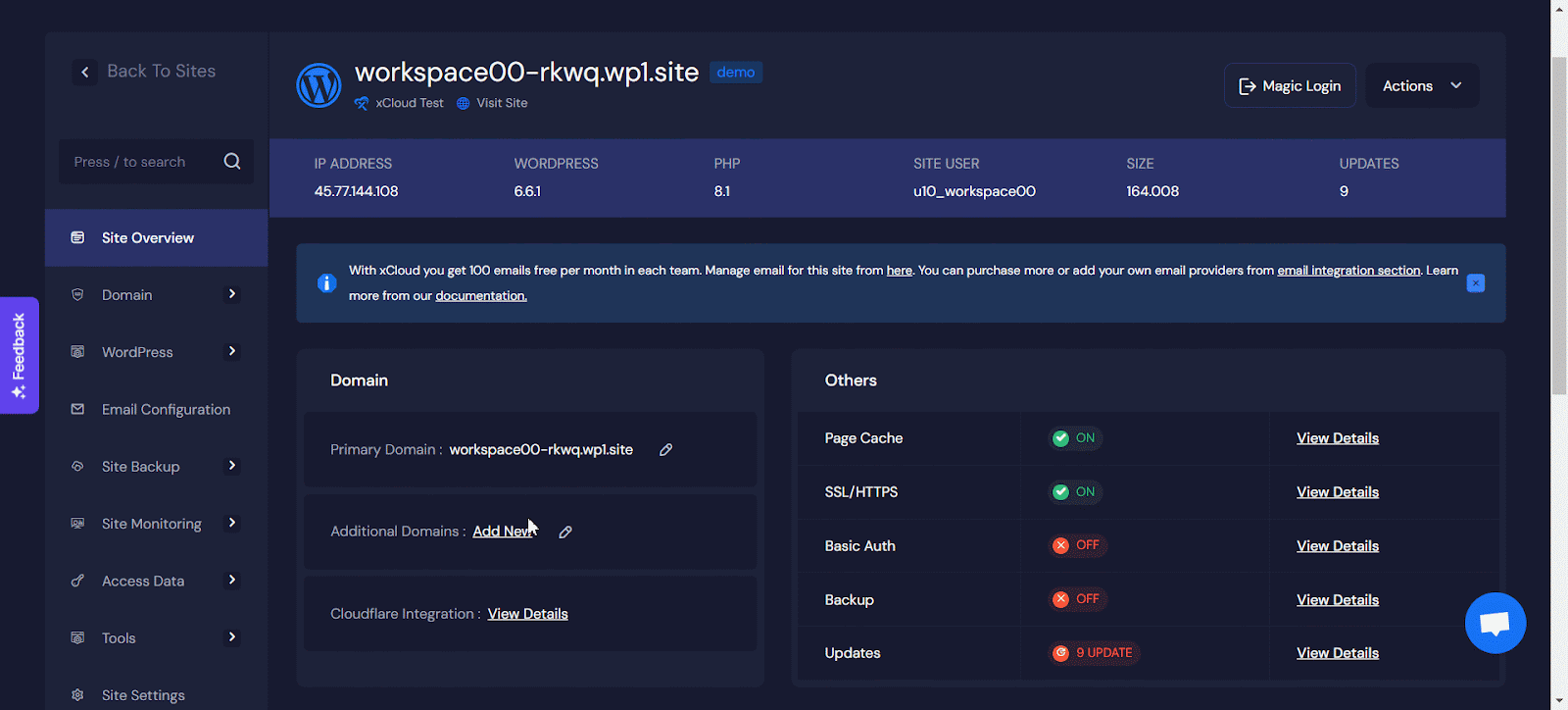
Step 2: Locate the Credential File #
In the File Manager, navigate to the wp-content directory of your WordPress installation. Look for the .litespeed_conf.dat file within the wp-content directory. This file contains the necessary configurations for the LiteSpeed Cache plugin. If you do not find the file then go to the settings and turn on the ‘Show Hidden files’ button
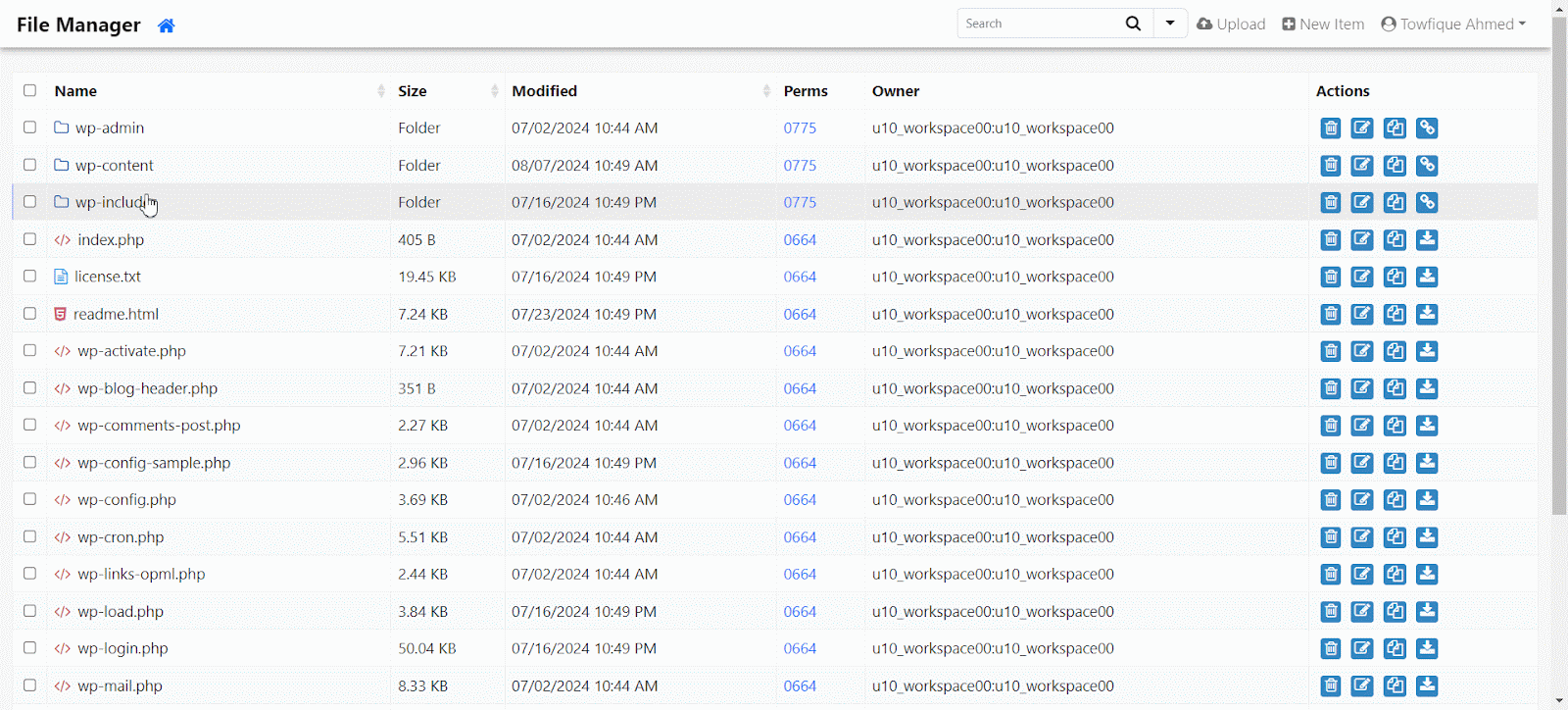
Now, if you go back to the file manager. You can see the .litespeed_conf.dat is showing under the file manager.
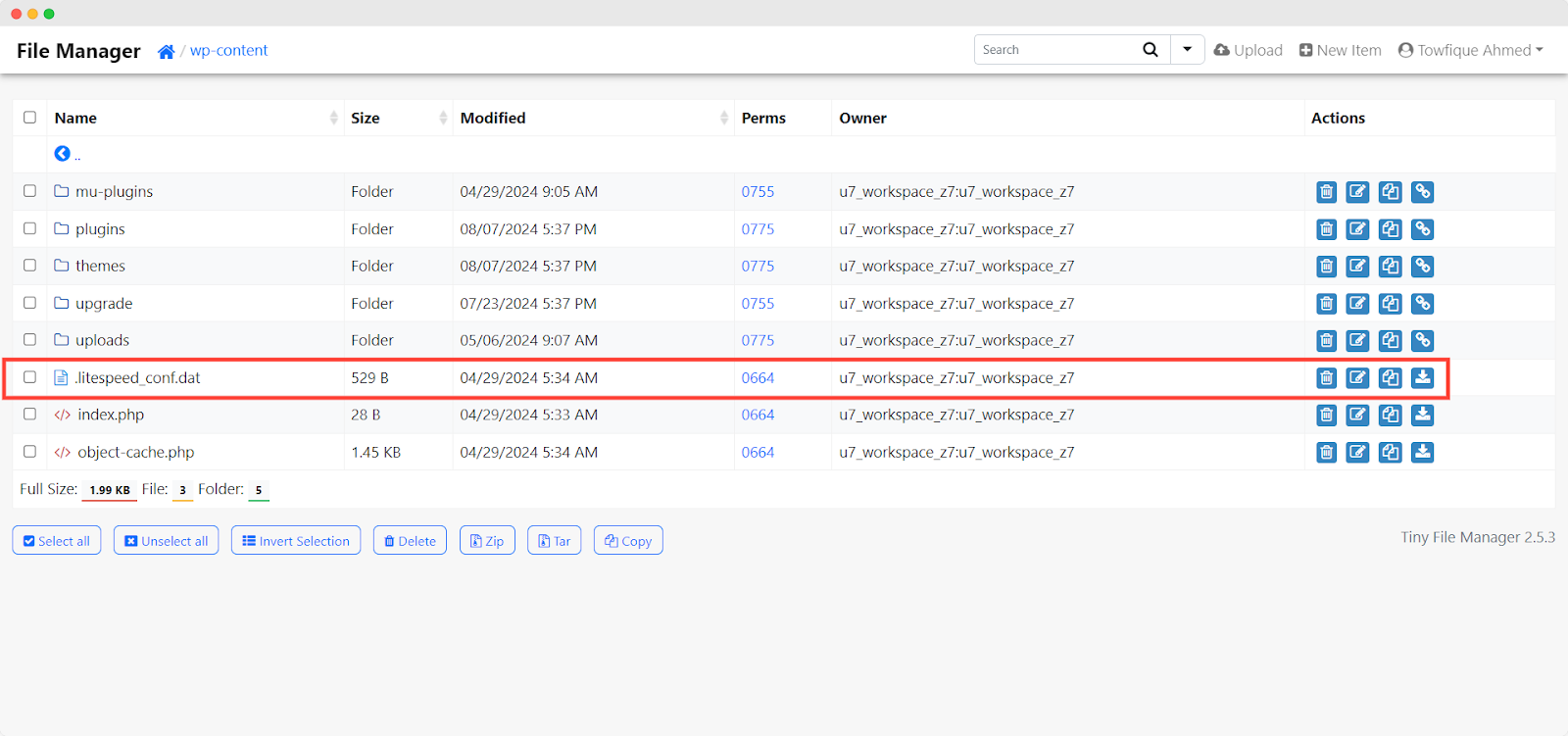
Step 3: Extract Redis Credentials #
Inside this file, you will find JSON-formatted data. Look for the following items within the JSON:
- object-user: This is your Redis username.
- object-pswd: This is your Redis password.
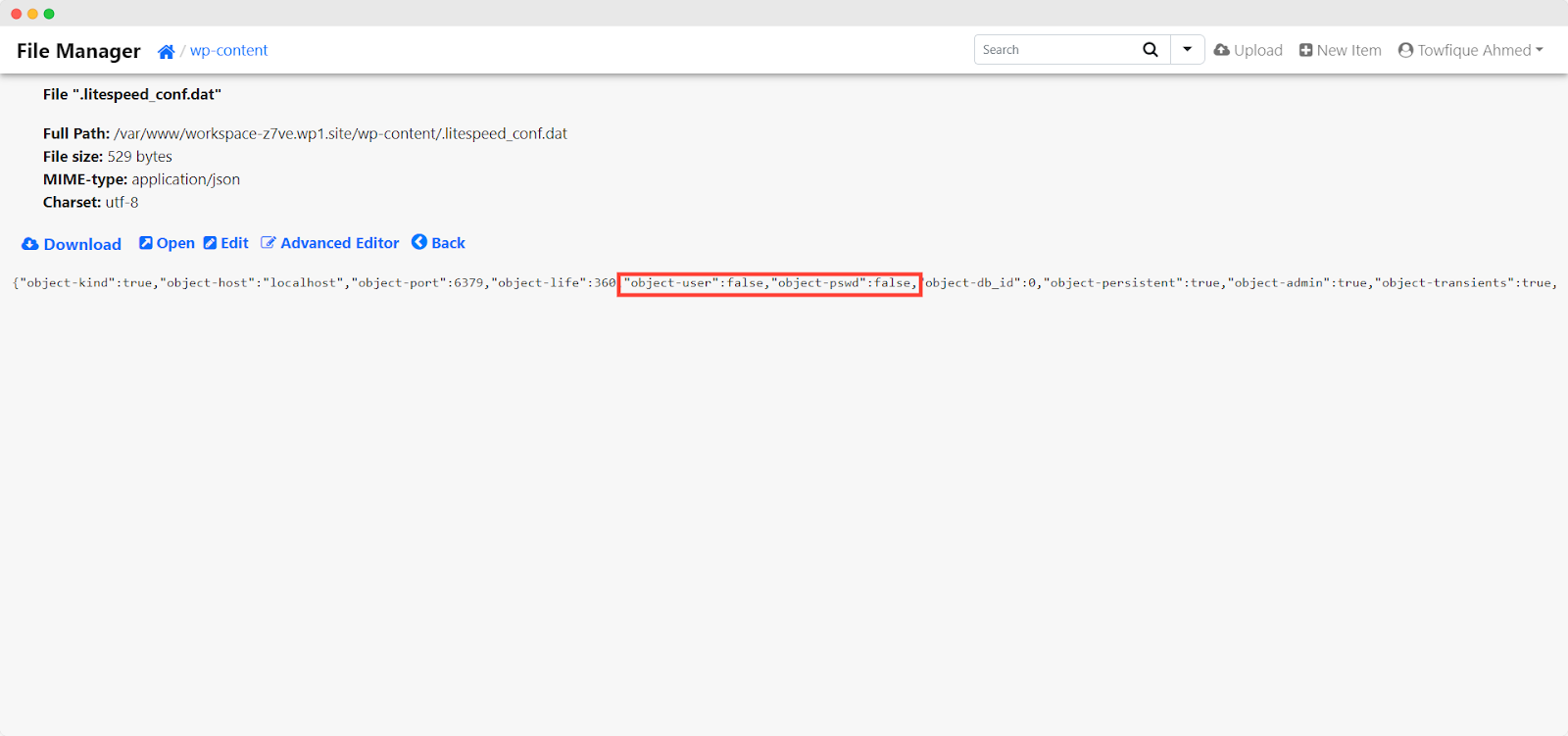
Find The Redis Credentials For Individual Sites #
You can access the Redis credentials for NGINX or OLS servers directly from the xCloud dashboard as well.
To find the Redis credentials, Go the ‘Site’ and head over to the Caching option from the left navigation bar. Go to the WordPress → Caching option. Here you can see the redis credentials.
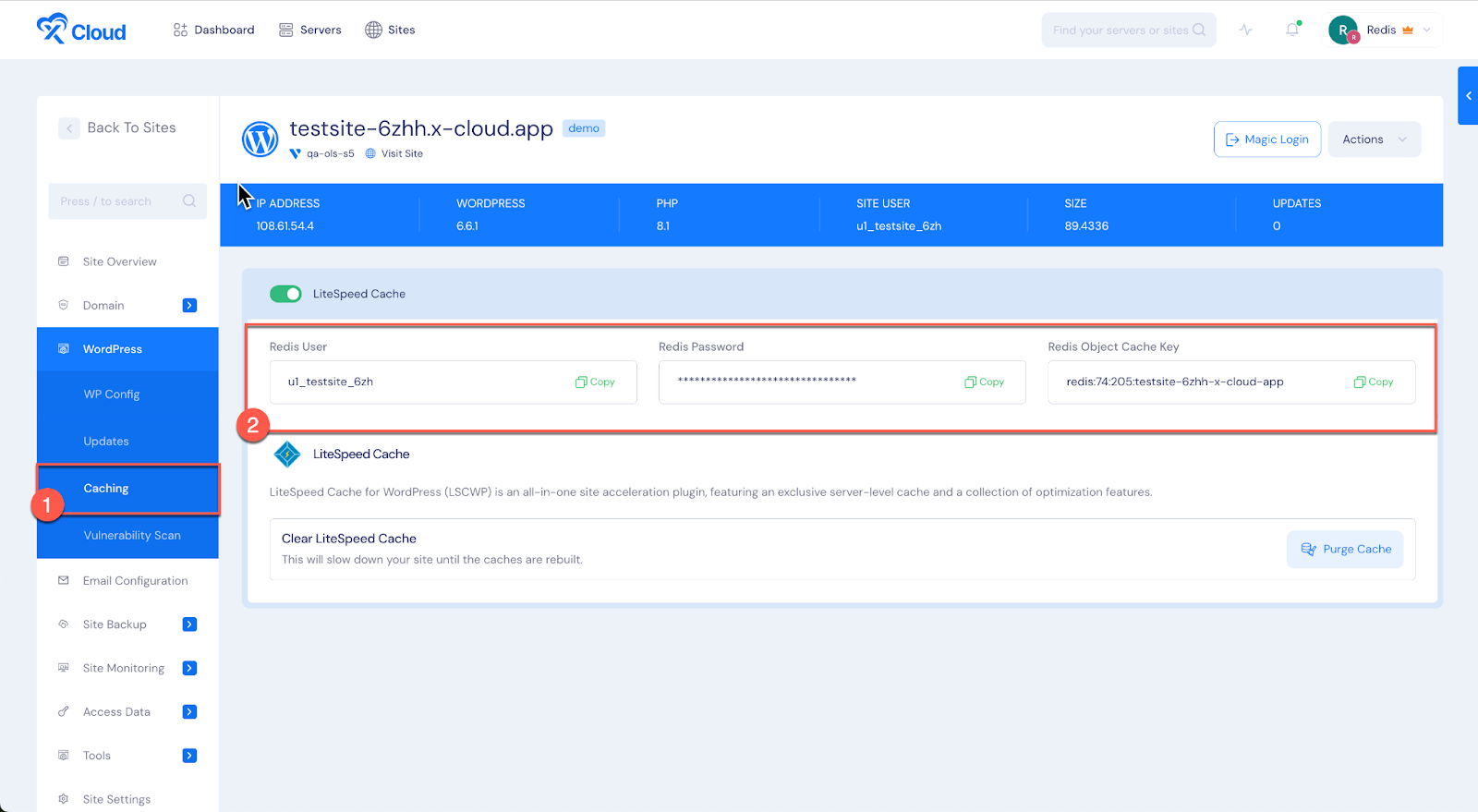
Using SSH to Find All Redis Credentials #
You can also find the Redis credentials through the terminal as well. Open the terminal (on macOS or Linux) or command prompt (on Windows) to use SSH. Enter the following command to navigate to the directory where the Redis ACL file is located: /etc/redis/users.acl Here you will get the user and password of the Redis credentials
This is how easily you can find Redis credentials using the xCloud dashboard easily or using the command line of your device
Still stuck? Feel free to reach out to our support team for further assistance.






