When a user creates a server in xCloud, the system employs a prepaid billing model. We automatically generate invoices and charge your account’s primary payment method on the first day of each month for all existing servers.
Account Activation and Free Tier Access #
New users can get started with xCloud without the need for a credit card. They can create one server and 10 sites for free by integrating their preferred cloud providers like DigitalOcean (DO), Vultr, or Google Cloud Platform (GCP). xCloud Managed Servers along with some additional features cannot be accessed without adding payment methods.
To unlock all features and services, you must add a payment method to your account. You can manually upgrade the free plan server.
Billing Workflow #
The cost of the server is immediately deducted from the user’s primary payment method upon creation. Unused hours for the server of the first month will be adjusted in the following month, ensuring you pay what you use in the first month only.
Server Billing Workflow Example #
If a user purchases a Growing server on January 15th for $50, they will be charged $25 in the next month for the same server. However, removing that particular server will not result in adjustments for other servers.
Server Resize Or Upgrade Billing Example #
The billing for resizing a server is pretty straightforward. Suppose, you have a server on the Growing plan which costs $30. After 7 days, you decide to upgrade to the Titanium plan, priced at $100. Since you have already used a portion of the Growing plan, we will deduct that and adjust the unused amount.
In the above scenario, you have $23 unused amount as you have used $7 with the Growing plan in the 7 days. Since you upgrade to the Titanium plan which costs $100, you only pay the rest of the amount. In this case, that would be $100 – $23 = $77.
Server Backup Billing Example #
Server Backup pricing will be adjusted accordingly with server resizing or upgrading.
For example, if a user purchases a server on January 15th for $5, they will be charged $2.5 in the next month for the same server. However, removal of that particular server will not result in adjustments for other servers.
Pricing Plans #
xCloud offers multiple pricing plans so that users can easily pay for what they need. Here you can check all the pricing plans. For a more detailed understanding, let us have a look below.
Currently, xCloud provides 2 types of services under multiple pricing plans. One is xCloud Managed Hosting and the other is Self-Managed Hosting.
xCloud Managed Hosting #
This service offers to elevate your site with xCloud servers. It ensures speed and security, with no hidden charges in the future. This service has different packages where you will be charged monthly based on configuration. Have a look at the below plans to select your needs. Also, you can check the pricing page.
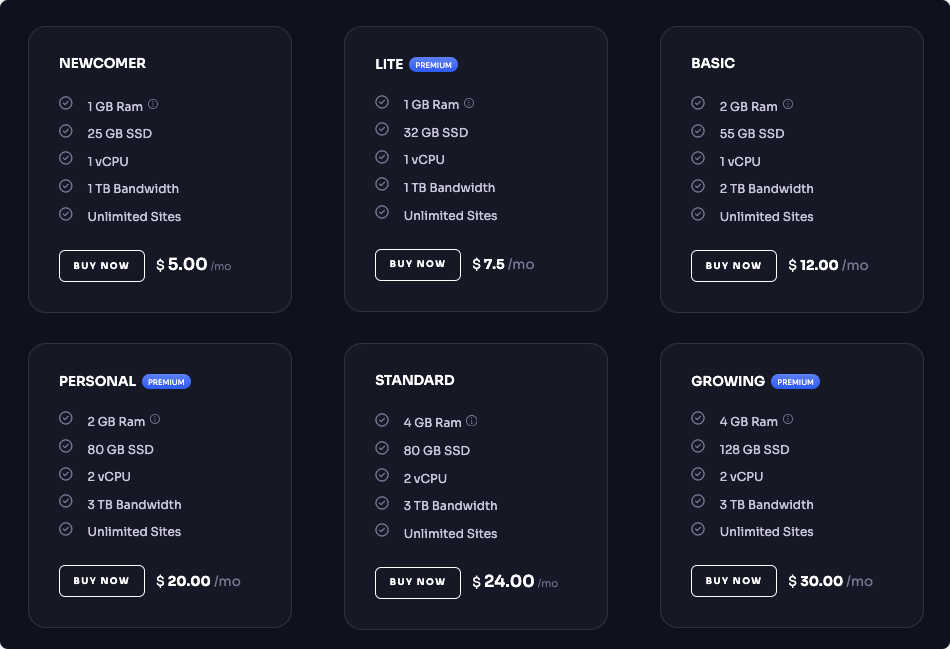
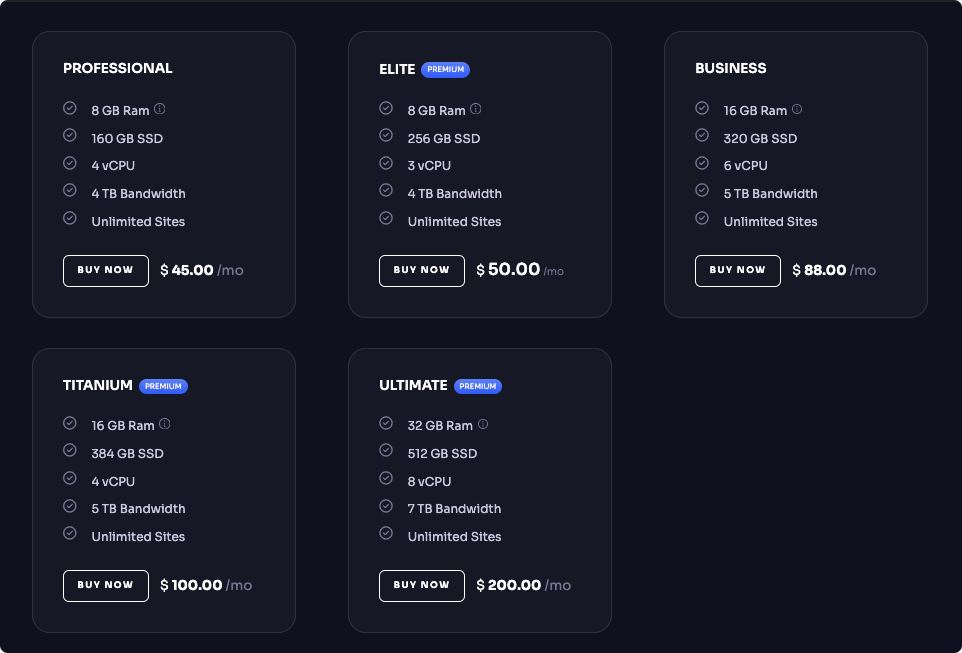
Self-Managed Hosting #
This service allows bringing your own server like Vultr, Digital Ocean, GCP, Linode, Hertzner, Contabo, or any other cloud provider, and integrating it with xCloud. It offers tier-based pricing for its customers. For this service, there are 4 types of plans available. Have a look below.
- Free: No Cost for 1 server [With Limited Features]
- Starter: $5/Server (/month) for 1-5 Servers [With All Features]
- Professional: $4/Server (/month) for 6-10 Server [With All Features]
- Agency: $3/Server (/month) for 10+ Server [With All Features]
At first, you can start using xCloud for free, with limited features. To unlock more features, when you add a card payment method, then the Free Plan server will be charged $5 according to Starter plan tier-based pricing.
For 1st 5 servers, you have to pay $5 for each. After adding the 6th server, it will be charged $4 according to Professional plan tier-based pricing. And, if you add 10+ servers, then it will be charged $3 according to Agency plan tier-based pricing. Have a look at below and see the pricing plans for this service.
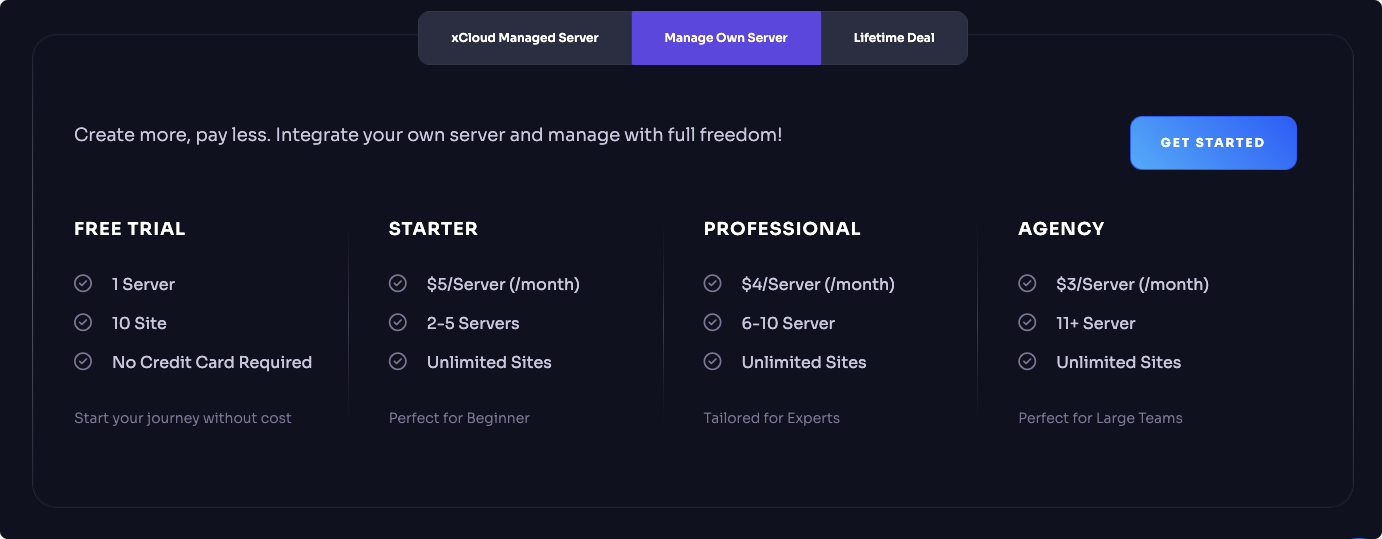
For more, check the Pricing plans.
Refund Policy #
xCloud offers a very transparent refund policy which includes:
- For LTD & Self-managed servers: 14-day refund policy, no questions asked.
- For xCloud Provider & xCloud-managed servers: the unused amount will be refunded after deducting the Stripe fee.
Refund Policy for xCloud Managed Servers #
We use third-party payment processor ‘Stripe’ to process payments. All transactions are subject to the terms and conditions of the payment processor. If you delete your xCloud Managed Server, you will be charged for the total usage of the server, along with up to 10% Stripe fee based on the used amount. You will be billed for a minimum of one day, regardless of whether you delete the server within an hour or a day of provisioning, including the associated Stripe fee. The remaining unused amount, after deducting the used amount and Stripe fees, will be refunded to your account.
Late Payments #
Our billing cycle charges accounts on the first day of each month. If your account remains past due, it may be temporarily suspended. If you require additional time to settle your bill, please reach out to our support team for further assistance within the first week of the month.
We’re here to provide you with reliable cloud services, and our support team is ready to assist you with any billing-related inquiries or concerns you may have.
Pricing Plans #
From our official sale page please check our pricing plans of Bring Your Own Servers.






