OPcache is a PHP extension that enhances performance by storing precompiled script bytecode in memory. This allows PHP scripts to execute more quickly by avoiding the overhead of parsing and compiling code on each request. Enabling OPcache can significantly improve the efficiency of your PHP applications.
Follow the steps to learn how to enable OPcache on your server with xCloud.
Note: OPcache is compatible with PHP versions 5.6 through 8.4. Ensure your server is running a supported PHP version before proceeding.
Step 1: Access the PHP Configuration #
To begin, log in to your xCloud server management dashboard. From the main interface, navigate to the Management section and select PHP Configuration. This will take you to the configuration settings where you can manage various PHP extensions and options.
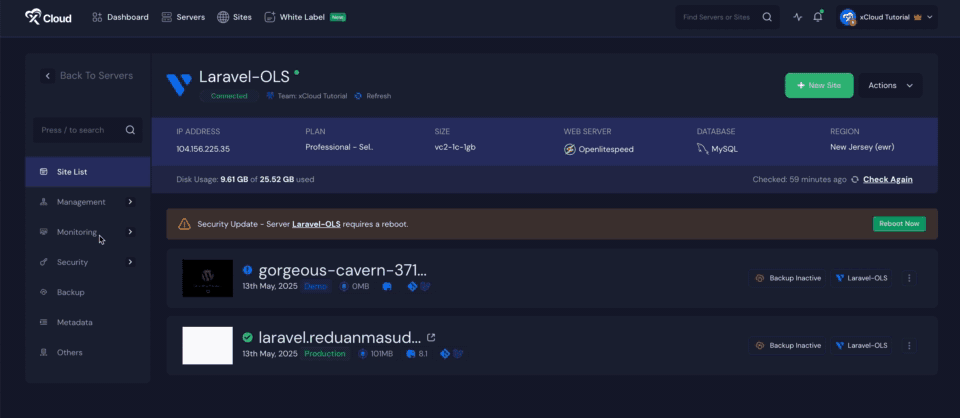
Step 2: Enable OPCache #
Once you are on the PHP Configuration page, scroll down to access the ‘PHP OPcache’ option. To enable OPcache, simply toggle the corresponding switch. This action activates OPcache on your server, and no further configuration is needed.
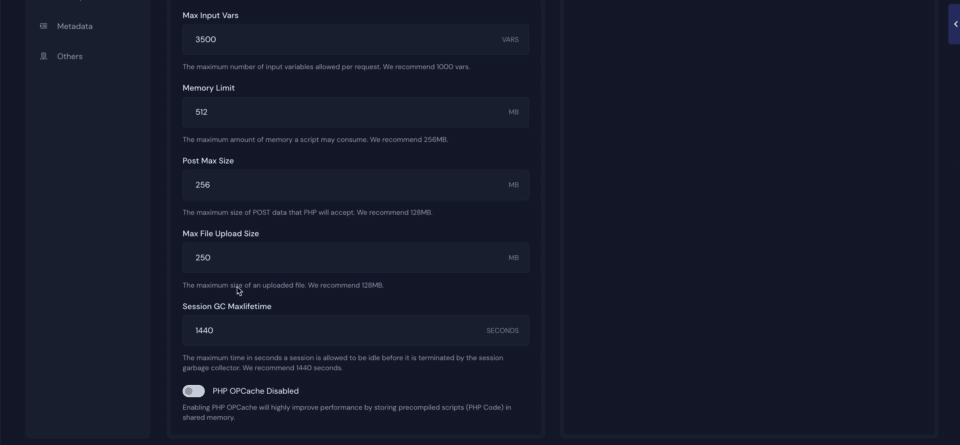
And that’s it. This is how easily you can enable OPCache with xCloud and ensure faster script execution and enhanced overall application efficiency.
Still stuck? Contact our support team for any of your queries.






































