A 503 Bad Gateway error occurs when a server (typically a reverse proxy like NGINX) tries to forward a request to your app server and receives an invalid or no response. When hosting n8n and facing a 503 Bad Gateway error.
Follow the steps below to fix 503 Bad Gateway errors for your n8n application easily:
Step 1: Check Node.js Version Verification #
Apps like n8n require Node.js version 20 or later. To check your current version, go to your n8n site dashboard and check for the current version that your site is using.
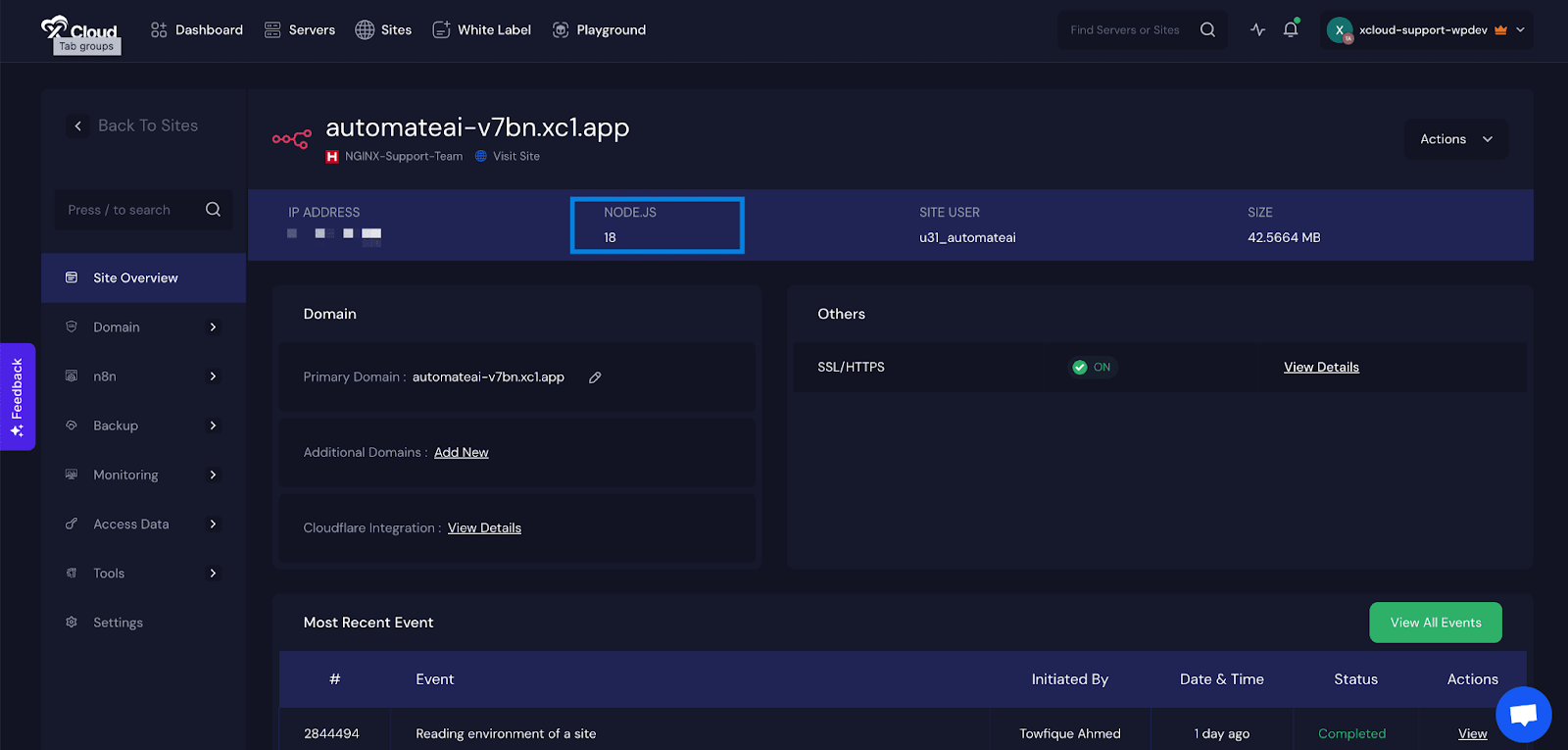
Step 2: Upgrade the Node.js Version #
Now click on the Node version to go to that will take you to the ‘Node Configuration’ dashboard of your server. Now choose your preferred version and click on the ‘Save’ button.
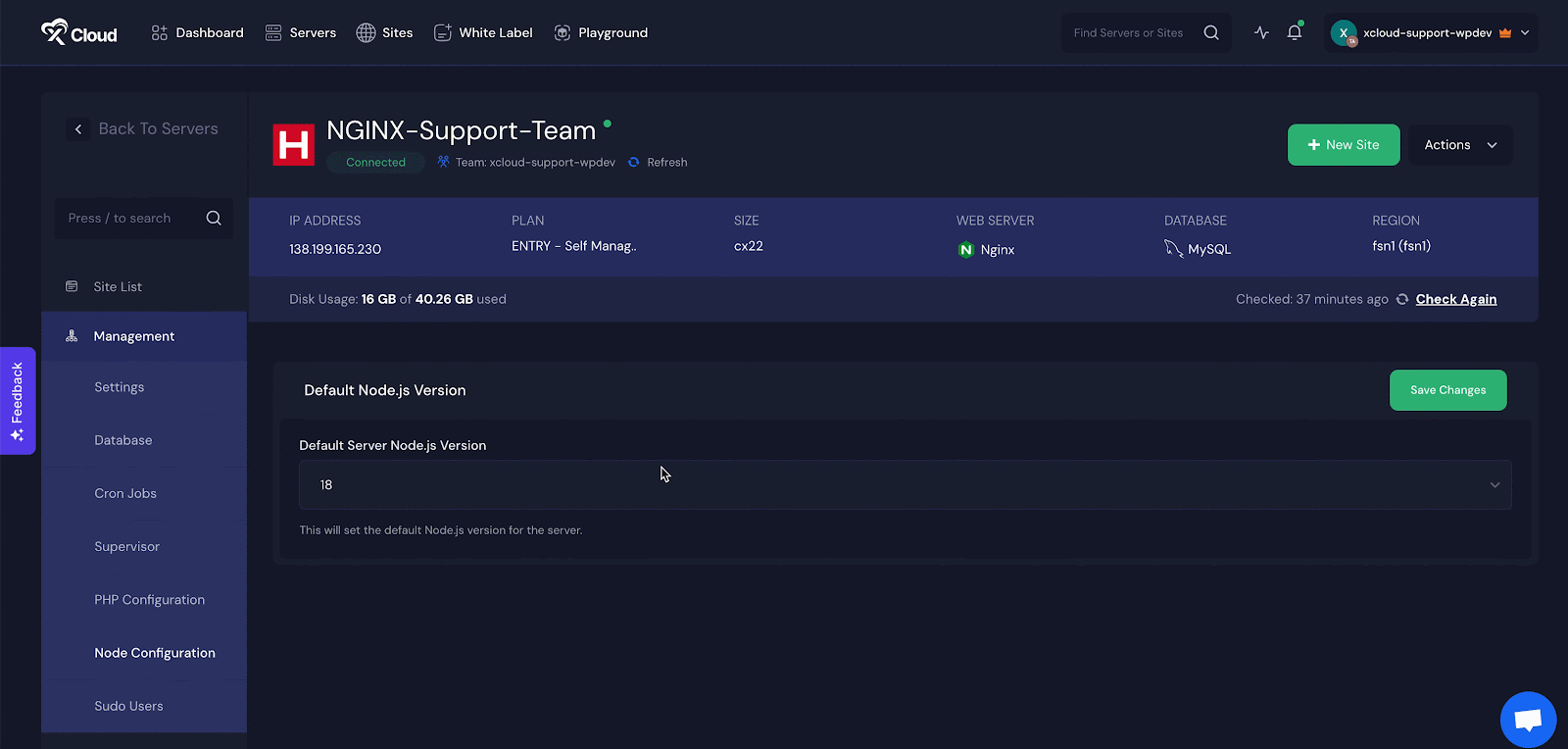
Step 3: Check PM2 Logs from the Monitoring Log #
Navigate to the ‘Monitoring’ section of your n8n site dashboard. Look for the PM2 log associated with your application. This log provides valuable information about any crashes, errors, or service restarts that may be causing the 503 error. Review the log entries to identify and address any issues in your application’s runtime behavior.
 #
#
Step 4: Reset the Permissions #
Now, to reset the file and folder permissions, go back to your n8n site dashboard and head over to the ‘settings’ option from the left navigation bar. Then enable all the options and click on the ‘Run Now ’ button to reset the commands. It will check all directory and file permissions and ensure they are in the right place.
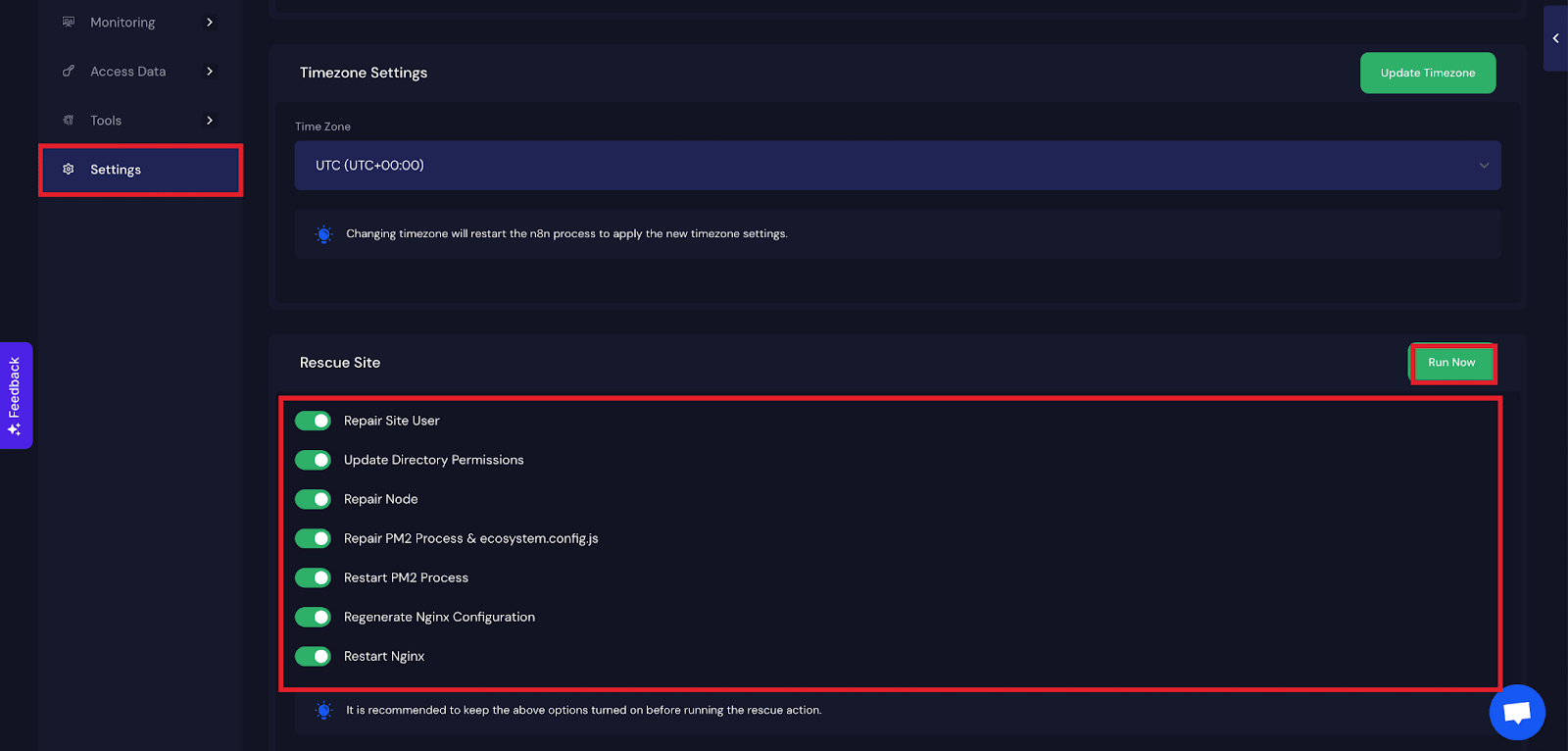
And that’s it. This is how easily you can fix the 503 bad gateway error for your n8n application in just a few clicks.
Still stuck? Contact our dedicated support team for any of your queries.






































