At xCloud, we care about users and provide support for all. Our dedicated support team is ready to solve any issues you may face while using xCloud. Additionally, we have step-by-step documentation so you can independently troubleshoot and resolve issues without relying on support. Take a look at our support details here.
Where Should I Ask For Support? #
We have a ticketing system and live chat support to help you as early as possible. We also have a Facebook community where you can ask for help. Check out the options available for reaching out when you require assistance below.
Live Chat Support #
We have live chat that you will find on the bottom left corner of our website or the app dashboard. We will try to respond instantly, however, if we have too much support pressure you can expect us to get back to you within 6 to 12 hours max. Learn here when you should knock on our live chat below.
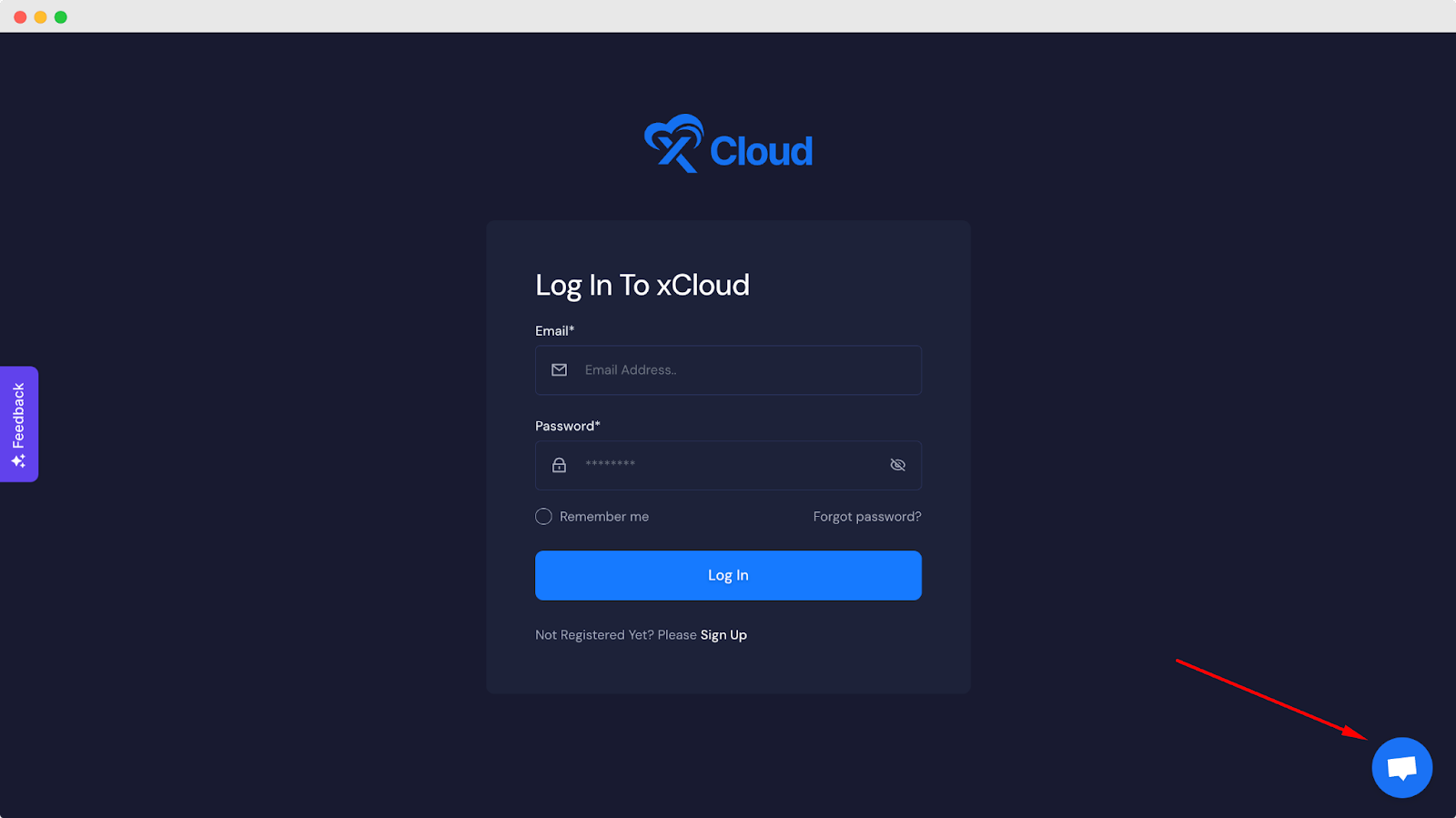
- Presale Queries: If you have any presale queries you should knock our live support. Our support representatives will get back to you as soon as possible.
- General Help: If you have any questions regarding any features, or are stuck in any step, you can drop us a line in the live chat.
- Urgent Help: If you have a serious issue, or you need urgent help just reach out to live chat. It will be transferred to our relevant department, and we will solve your issue as soon as possible.
Submit Support Ticket #
We have a ticketing system that you can use to get technical support from us. We will try to resolve your issues within 12-24 hours max. While submitting your tickets you should add relevant screenshots, screen recordings, or URLs to help us understand your issue faster. You should create a ticket if you need support for the following things:
- Free Migration Request: We will help you if you need any help with migration.
- Accounts & Billing: If you have any questions requiring accounts or billing, you can submit a support request. Besides, if you need a refund, you should submit a support ticket. Please, share your invoice ID while submitting this type of ticket.
- Bug Report: If you find a bug, you should submit a ticket to help us track the issue and solve it as soon as possible.
- Suggestions: If you have suggestions or feedback for us, or any enhancement request for our existing features, you can submit a support ticket as well.
- Feature Request: We would like to hear what you want us to bring next. Please submit a ticket if you have any feature requests.
Facebook Community #
We have an active Facebook community where you can ask questions, and get help from the xCloud community. Though submitting a support ticket is the best option for technical queries, you can explore our community to see if others have encountered similar issues and find solutions. Keep an eye out for important announcements, news, and the latest updates in the Facebook community.
Engage in discussions with the founder, co-founders, community team, and marketing team members who actively participate in the community. You can share your feature suggestions and ideas with detailed explanations, and request a vote to have them added to our roadmap. Additionally, if you create tutorials or guides related to xCloud, we encourage you to share them with the community for everyone’s benefit.
Our Support Schedule In Eastern Daylight Time (EDT) #
Take a look at the weekly xCloud support team schedule and see when we will be able to solve your issues if you face any.
| Days | Active Hours | Total Coverage Time |
| Monday | 12:00 AM – 11:59 PM | 24 hours |
| Tuesday | 12:00 AM – 11:59 PM | 24 hours |
| Wednesday | 12:00 AM – 11:59 PM | 24 hours |
| Thursday | 12:00 AM – 11:59 PM | 24 hours |
| Friday | 12:00 AM – 6:00 PM & 10:00 PM – 11:59 PM | 24 hours |
| Saturday | 12:00 AM – 8:00 PM & 10:00 PM – 11:59 PM | 22 hours |
| Sunday | 12:00 AM – 6:00 PM & 10:00 PM – 11:59 PM | 20 hours |






































