xCloud lets you optimize your server’s performance and handle increased traffic by adjusting the max connection parameter in the MySQL configuration file.
Steps to Change MySQL Max Connection via xCloud #
We will be using the command line to change MySQL Max Connection. Follow the steps below to increase the maximum connections MySQL allows on your xCloud server using the terminal.
Step 1: Access MySQL Configuration File #
Open the command terminal and run this command to edit MySQL config file:
sudo nano /etc/mysql/mysql.conf.d/mysqld.cnf
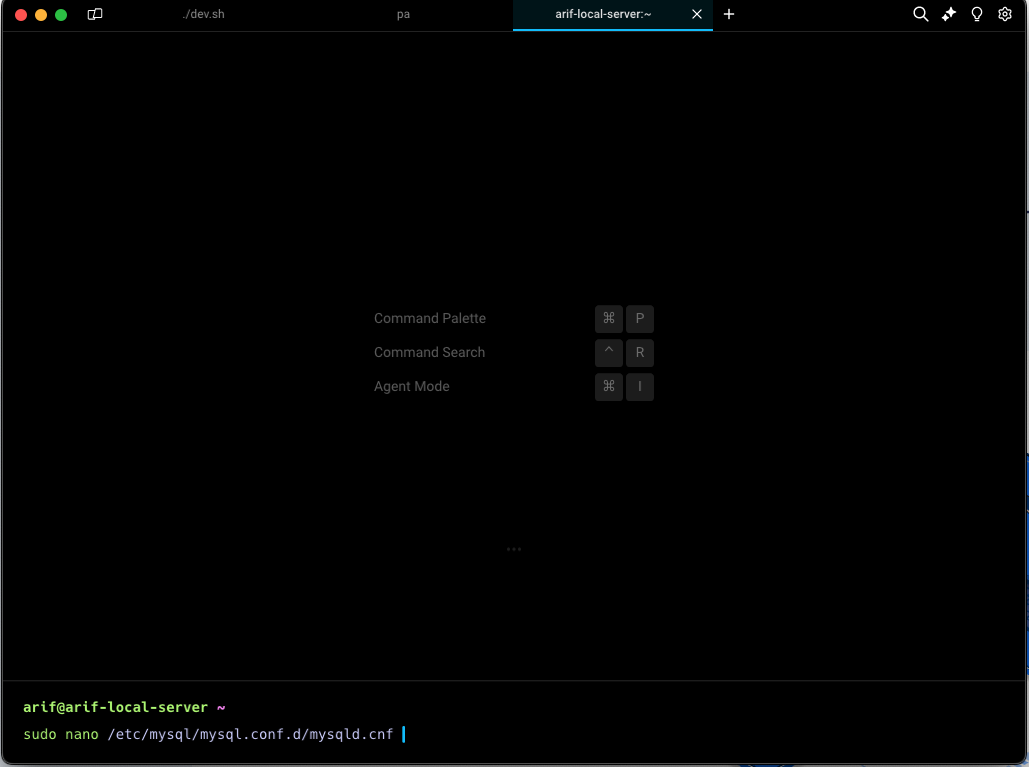
Step 2: Modify Max Connection Parameter #
In the MySQL configuration file in the nano text editor add these two lines at the end of the file as shown below if not exist (Values are based on preference):
max_allowed_packet = 64M
max_connections = 200
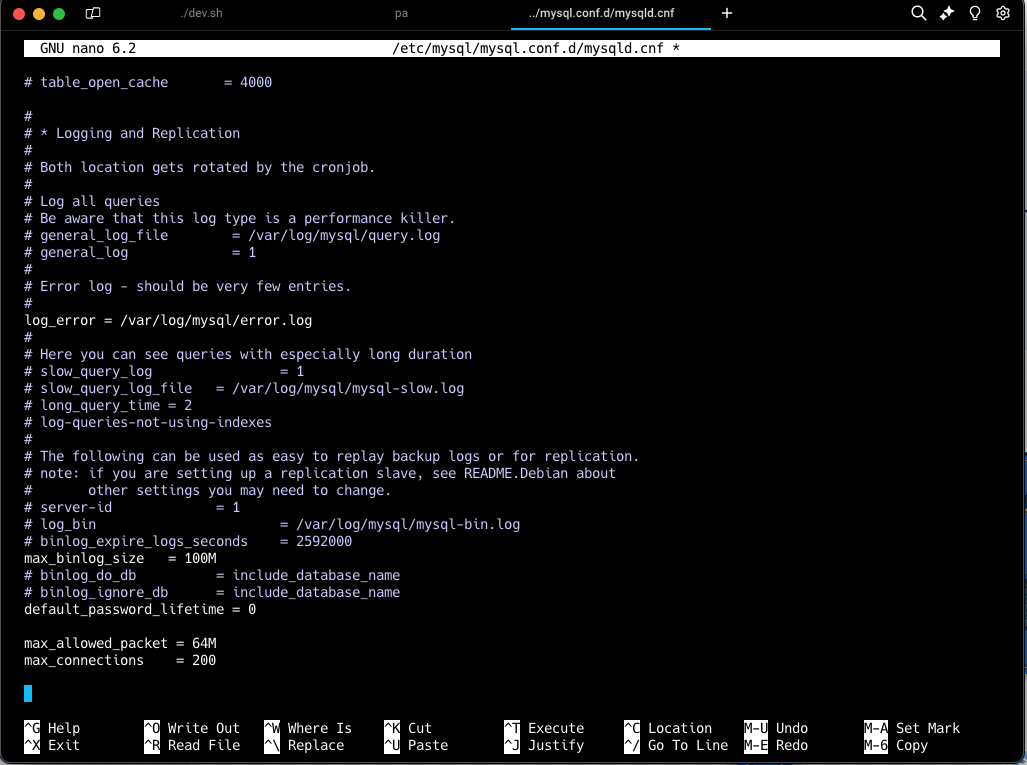
Step 3: Restart MySQL #
Restart MySQL by running this: sudo systemctl restart mysql to ensure that the MySQL server is operating correctly with the new max_connection value.
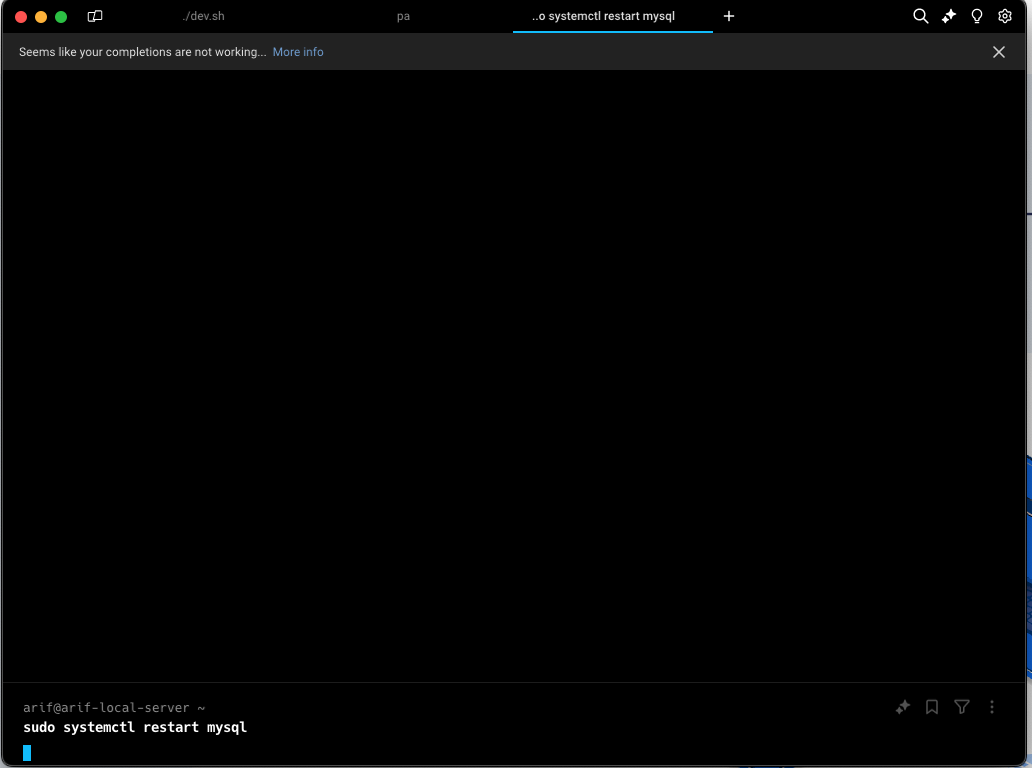
Following the steps you will have successfully increased the maximum connections allowed by MySQL on your xCloud server. This adjustment can significantly enhance your server’s performance and capacity to handle demanding workloads.
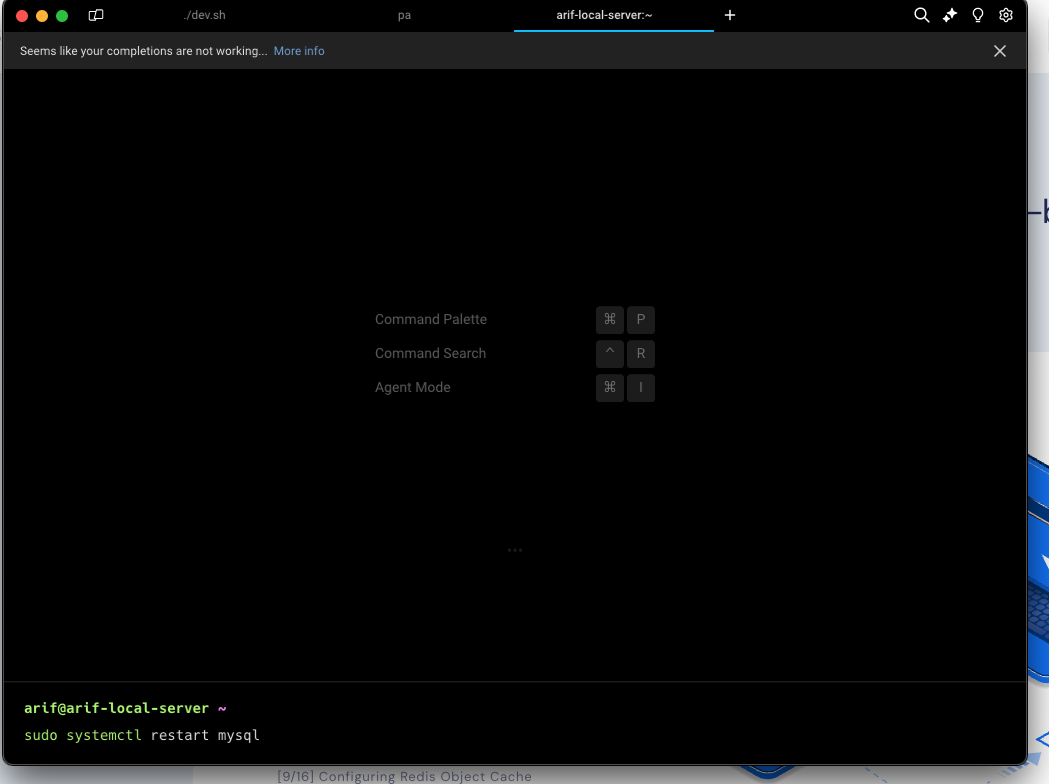
This is how you can easily change MySQL max connection via xCloud.
Still stuck! Contact our support team for assistance in detail with your queries.






































