Managing the services of a server is super easy with xCloud. Key server utilities processes, such as the Web Server (Nginx), Redis, SSH, MySQL, MariaDB, and various versions of PHP, are run through services. All of these can be controlled using the xCloud web application. Follow this simple guideline on how to manage your servers with xCloud?
How To Manage Your Server Utilities With xCloud? #
From your xCloud dashboard, go to ‘All Servers’. Click on the server where you want to configure and manage the server utilities.
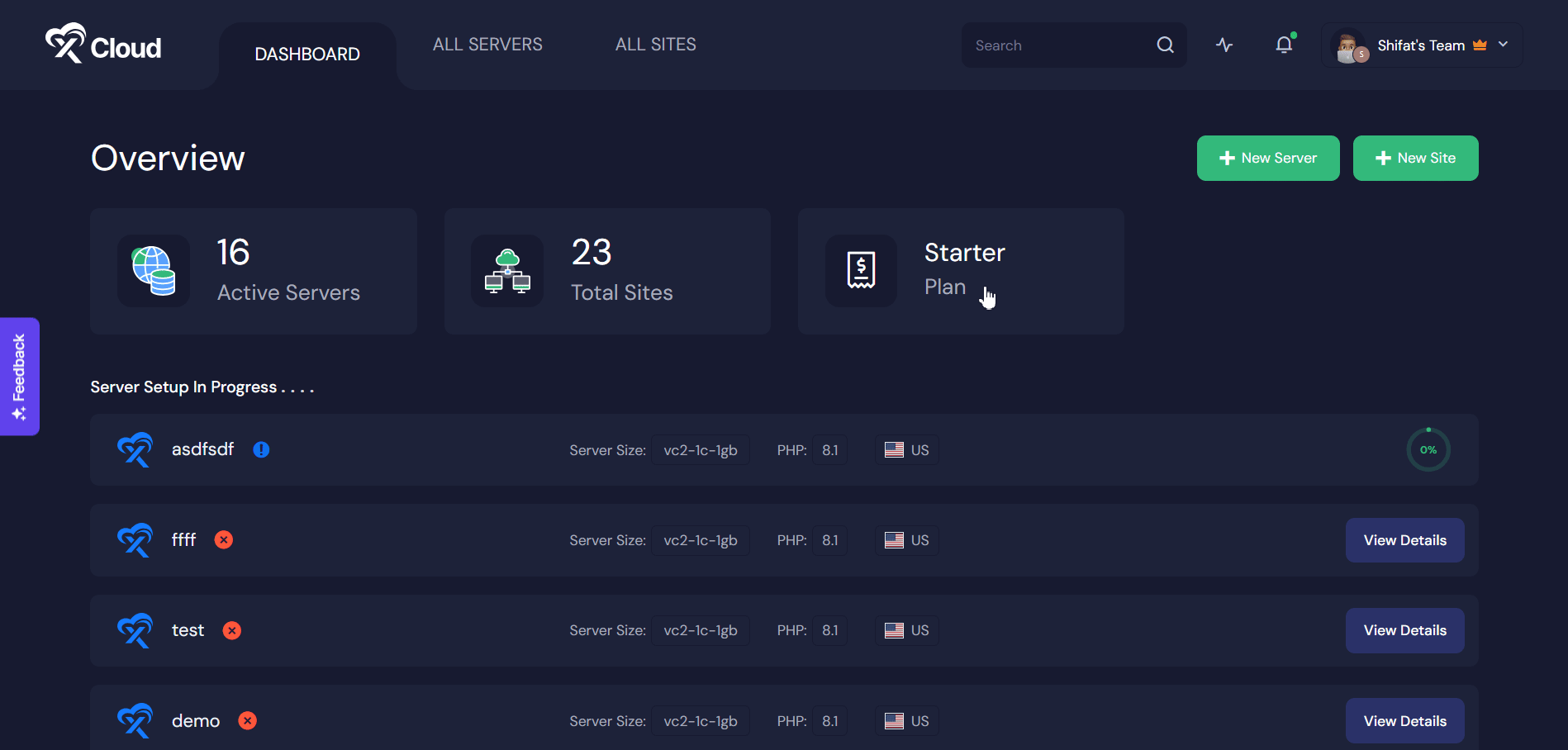
You can configure the services’ settings now. Go to the ‘Server Management’ tab to manage the services.
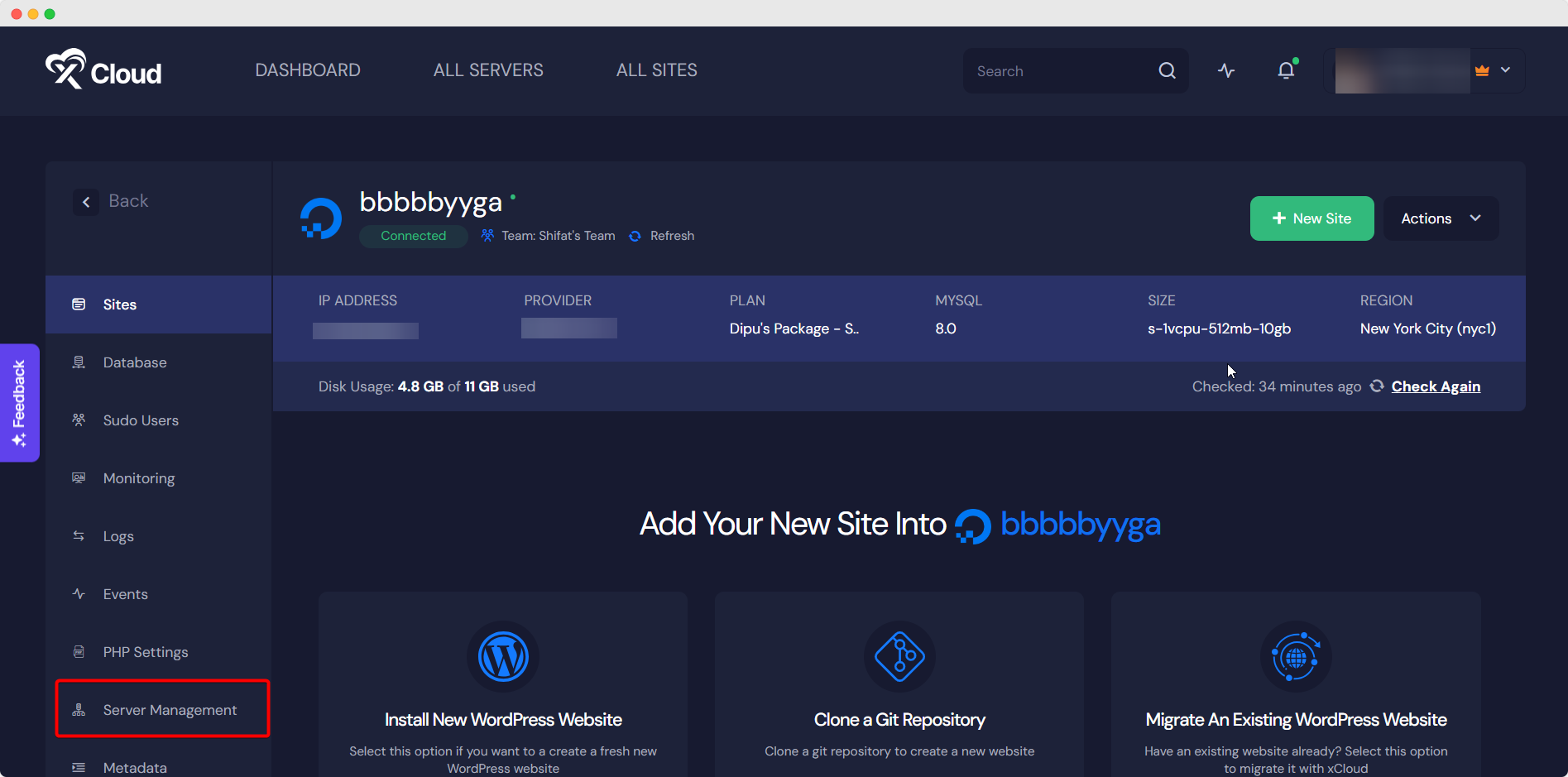
You can manage your Server Utilities like MySQL, MariaDB, NGINX, Redis, PHP, OpenSSH, etc as needed. There are three actions that you can perform.
- Enable: Start a service if it is disabled
- Disable: Stop a service if you want to discontinue it
- Reboot: Restart the service after configurations
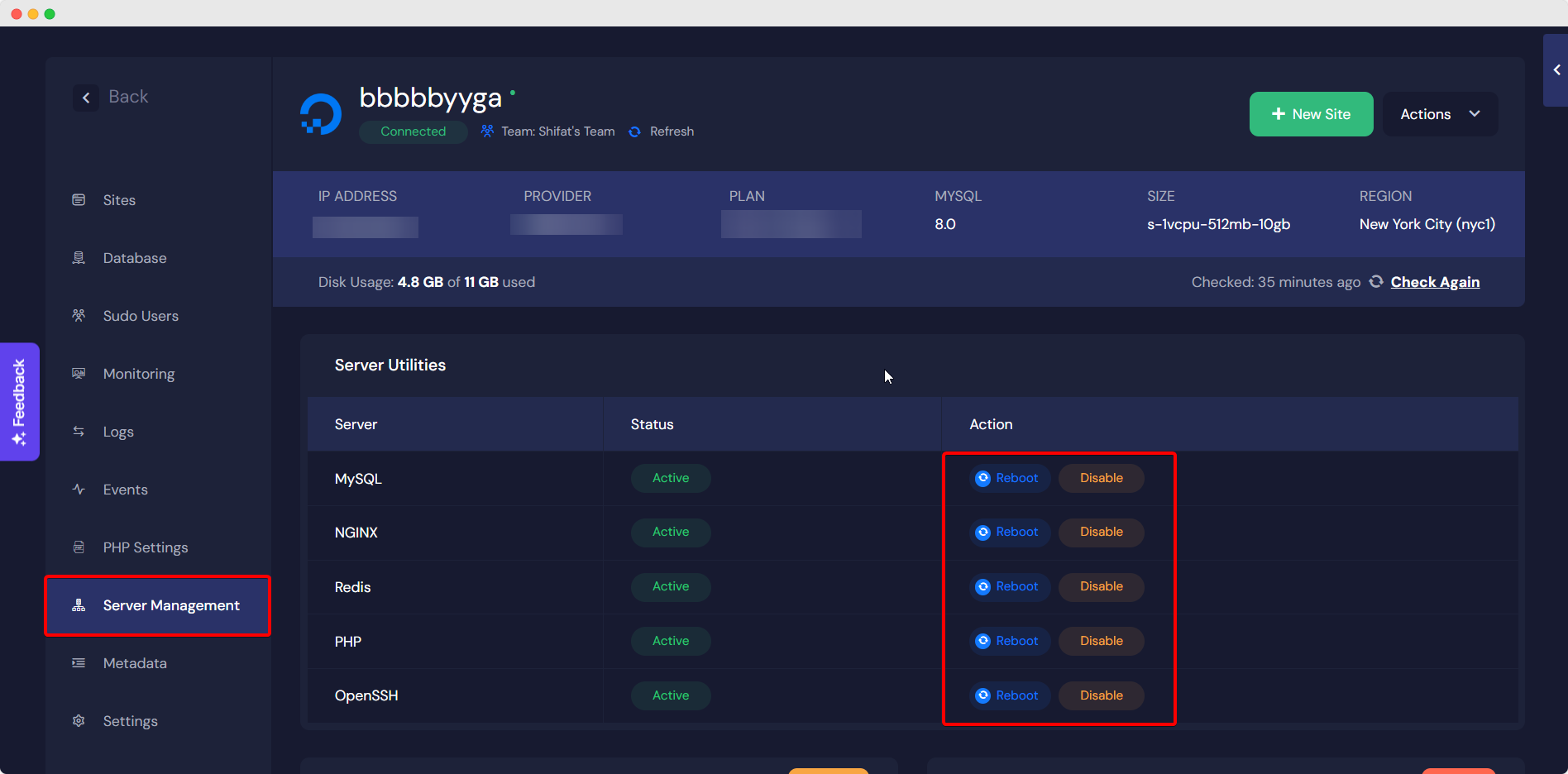
So, here, in this visual, each of the services is enabled. Reboot or Disable any of the utilities as needed. You can enable the services later as well. You can also archive or delete your server if needed.
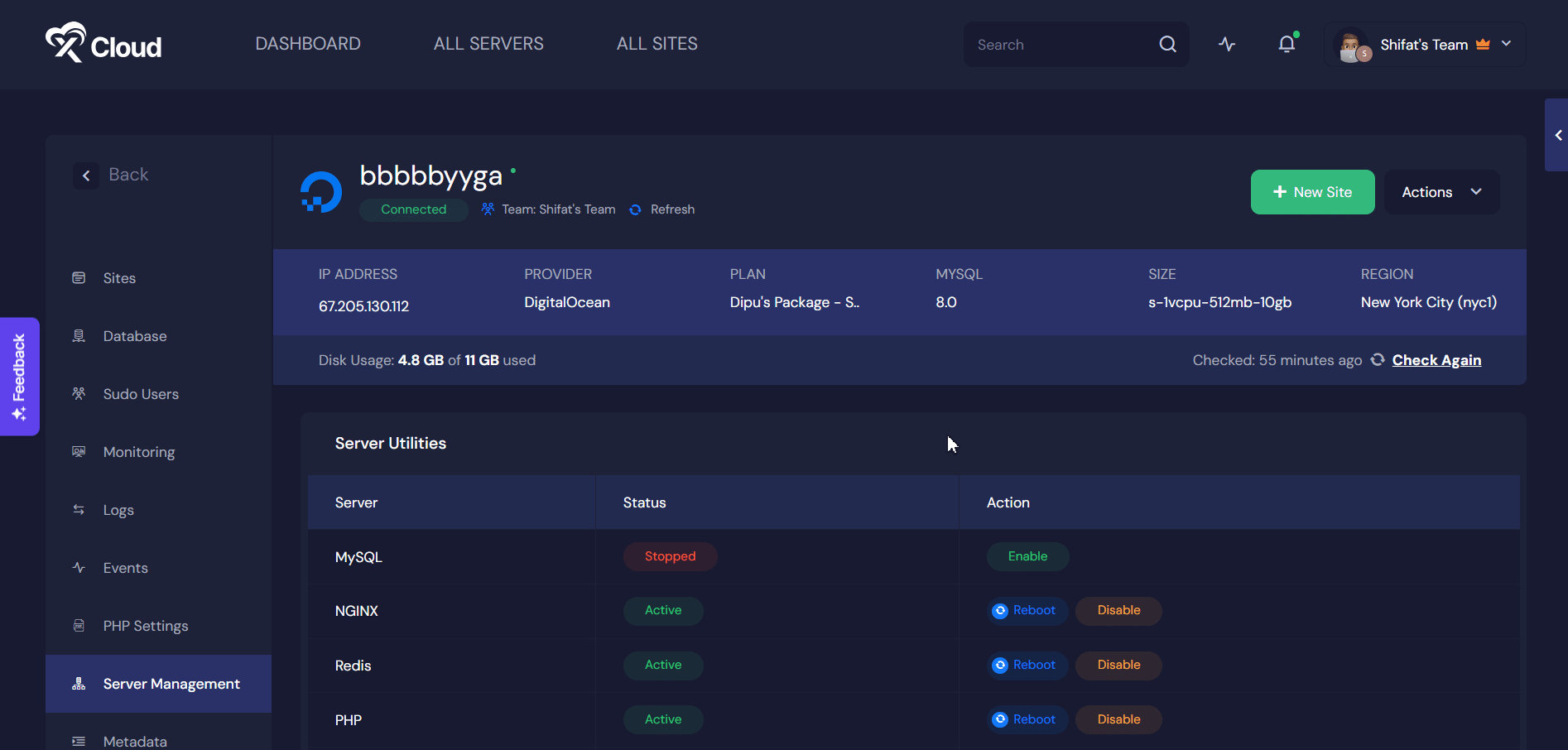
Thus, following the simple steps you can manage the services of a server with xCloud.
Getting stuck? Feel free to reach out to our support team for further assistance.






































