xCloud allows you to set your preferred language for your xCloud White Label reseller hosting panel, ensuring a localized and user-friendly experience for both you and your users.
Change Language for Reseller xCloud White Label #
Change language for reseller hosting panels is quick and easy. Follow the below steps to update your brand language settings.
Step 1: Log in Navigate to Brand Settings #
After logging into your xCloud dashboard, navigate to the ‘White Label’ section. Then, go to ‘Settings’ and select ‘Brand’ to open the Brand Setup settings.
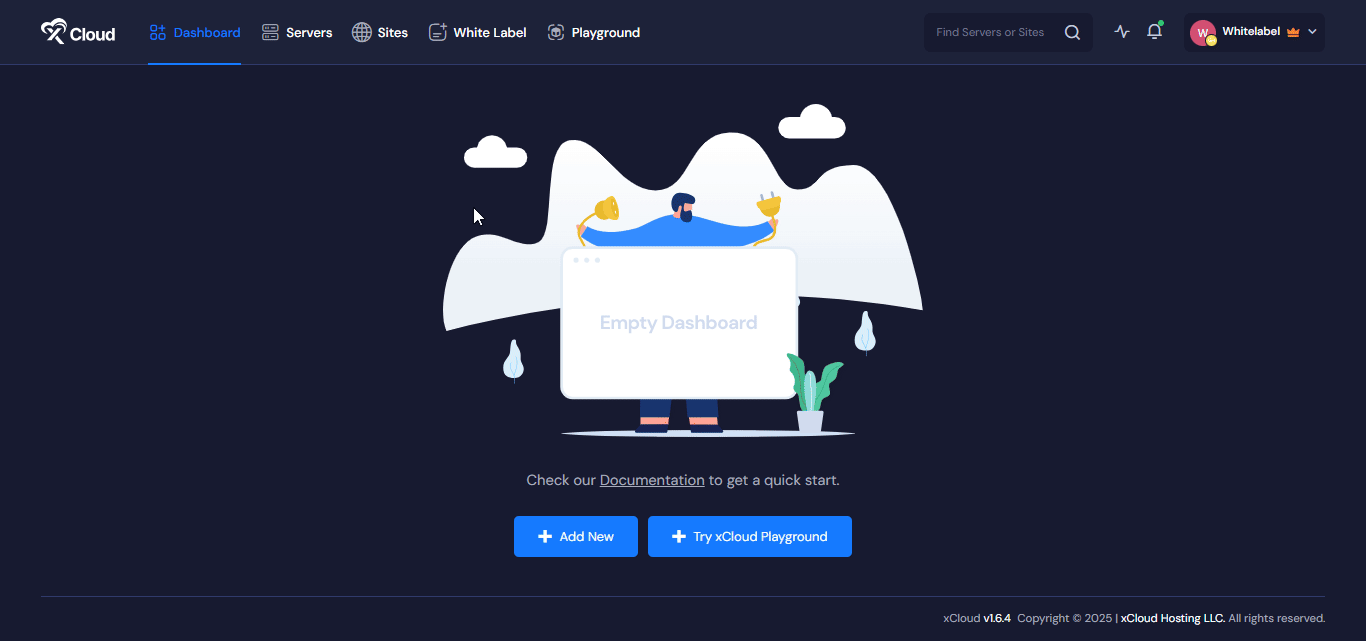
Step 2: Change Language for Reseller #
In the ‘Language Settings’ section, click the down arrow icon to open the dropdown menu and select your preferred language. Then, hit the ‘Save‘ button to successfully update your White Label brand language for reseller client end users.
Note: Reseller clients can change their own hosting panel language from their profile settings.
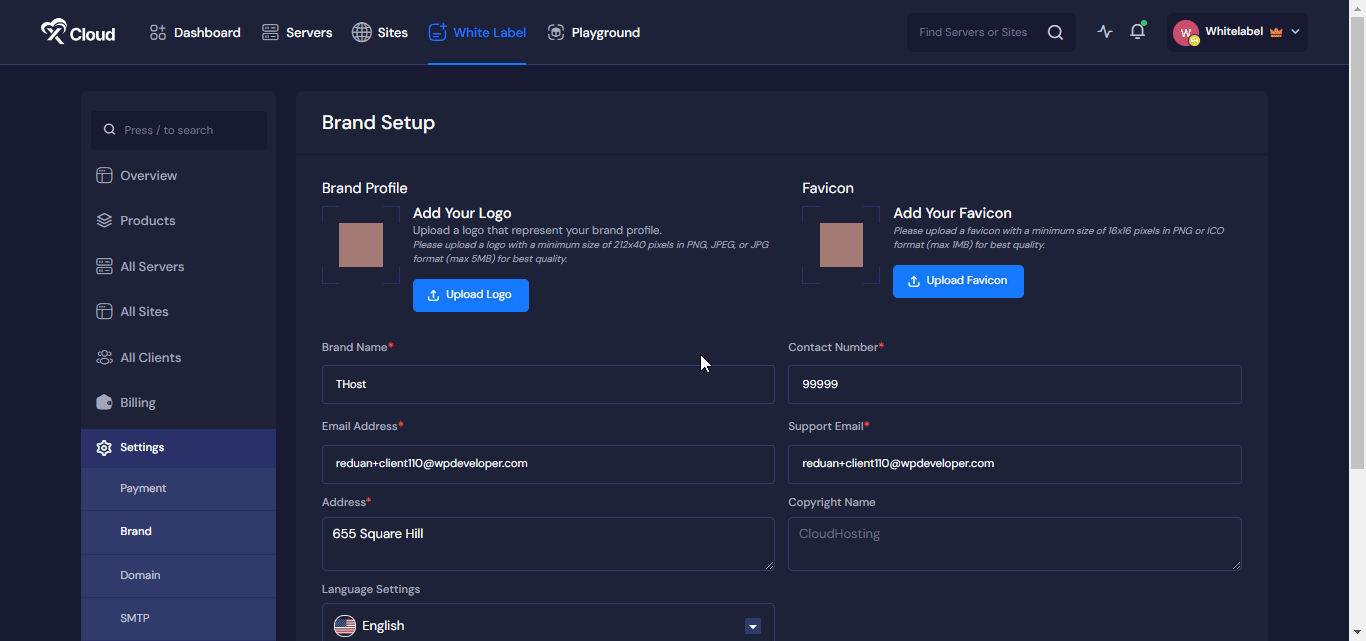
This is how easily you can change brand language in xCloud White Label with your preferred choice. Still stuck? Contact our support team for further assistance.






































