Keeping your server OS updated is essential for performance, security, and compatibility. In xCloud, you can create server and choose your preferred Ubuntu version for your server.
First, head to your xCloud dashboard and click ‘Create Server’. You can select your desired Ubuntu version (e.g., Ubuntu 22.04, 24.04) during the server creation process.
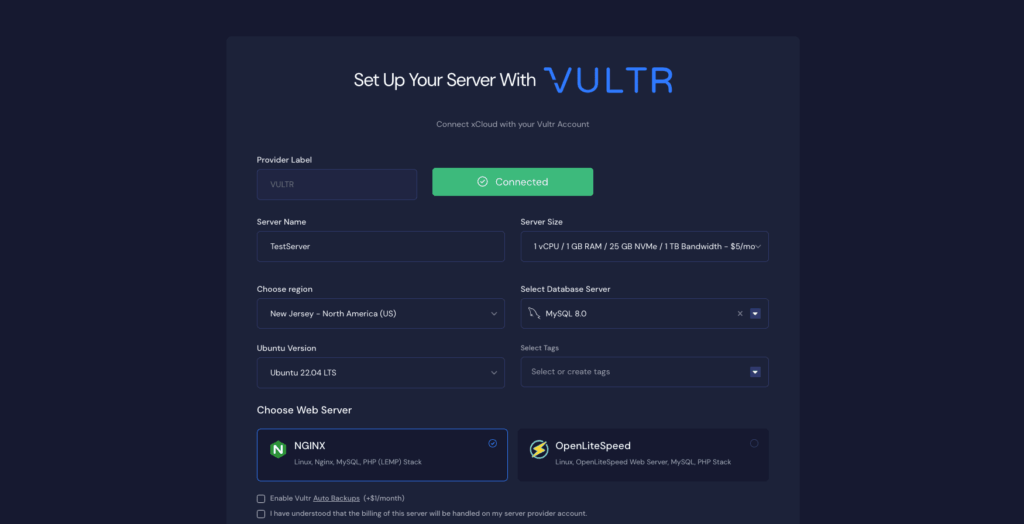
Note: You cannot upgrade the Ubuntu version on an existing server in xCloud.
Instead, you must:
- Create a new server with the upgraded Ubuntu version.
- Clone your existing sites to the newly created server.
Read the step-by-step guide to learn how to clone your sites:
👉 How To Clone A Website From Git Repository With xCloud
And that’s it. This is how easily you can create your new server with the upgraded Ubuntu version.






































