xCloud Hosting – the cloud-based server management tool brings a new feature to the table ‘Disable Site’ which allows you to disable complete access to a site over the web. Plus, your SFTP/SSH access will also be removed along with any cron jobs (scheduled tasks) for that site will be paused by disabling this feature.
There are several use cases for this feature. For example, if you ever need to pause or stop a client’s website, you can easily do it on xCloud using this feature. This might be because they have not paid their bills, or you need to do some quick maintenance.
Follow the below guidelines & learn how to disable site in xCloud hosting.
Step 1: Access Disable Site Option from Dashboard #
First, log in to your xCloud dashboard with the right credentials. Click on ‘All Sites’ and select the running site that you wish to disable. Now, find the ‘Settings’ from the left on the resulting page. Click on it, & scroll down to locate the ‘Disable Site’ option.
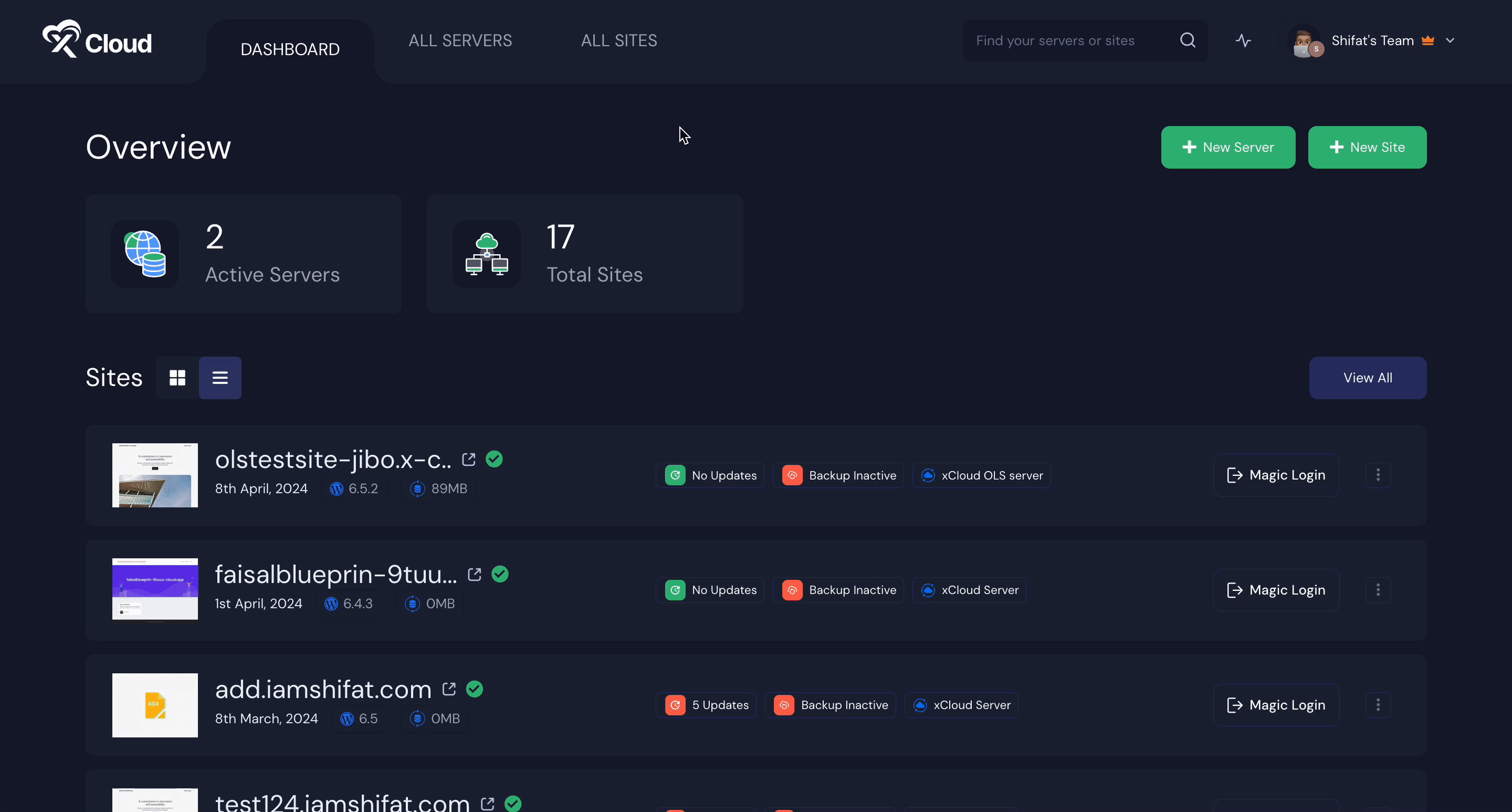
Step 2: Disable Site in xCloud Hosting #
Now, toggle the ‘Disable Site’ on & click on ‘Save Settings.’ And you’re done with disabling the site in xCloud hosting.
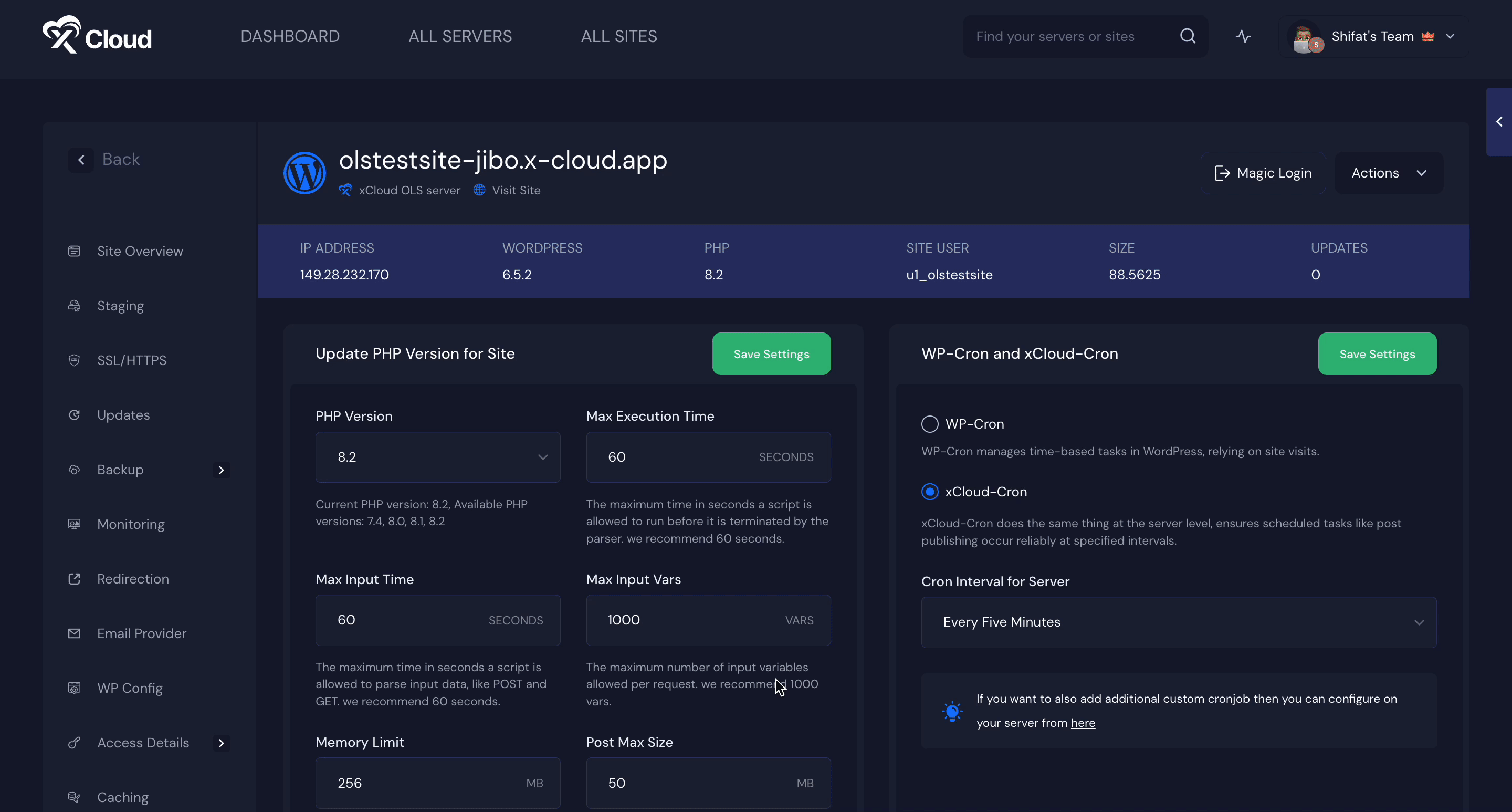
Moreover, you can customize your disable site markup if you wish directly from the dashboard. After changing your markup simply click on ‘Save Settings.’
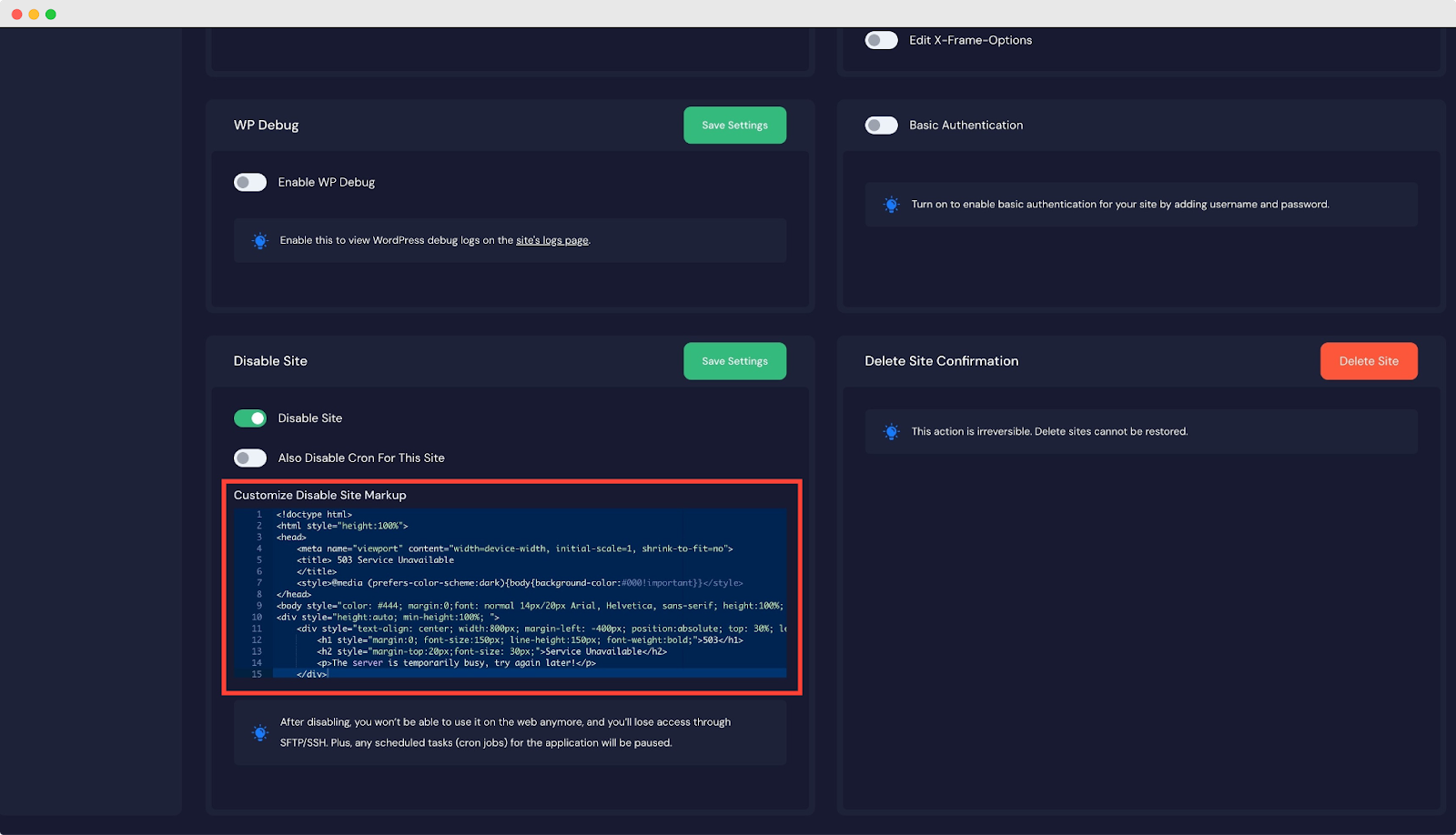
Once you disable your site in xCloud hosting, it will look like as shown below. Moreover, you can enable your anytime by clicking on mentioned ‘Click here.’
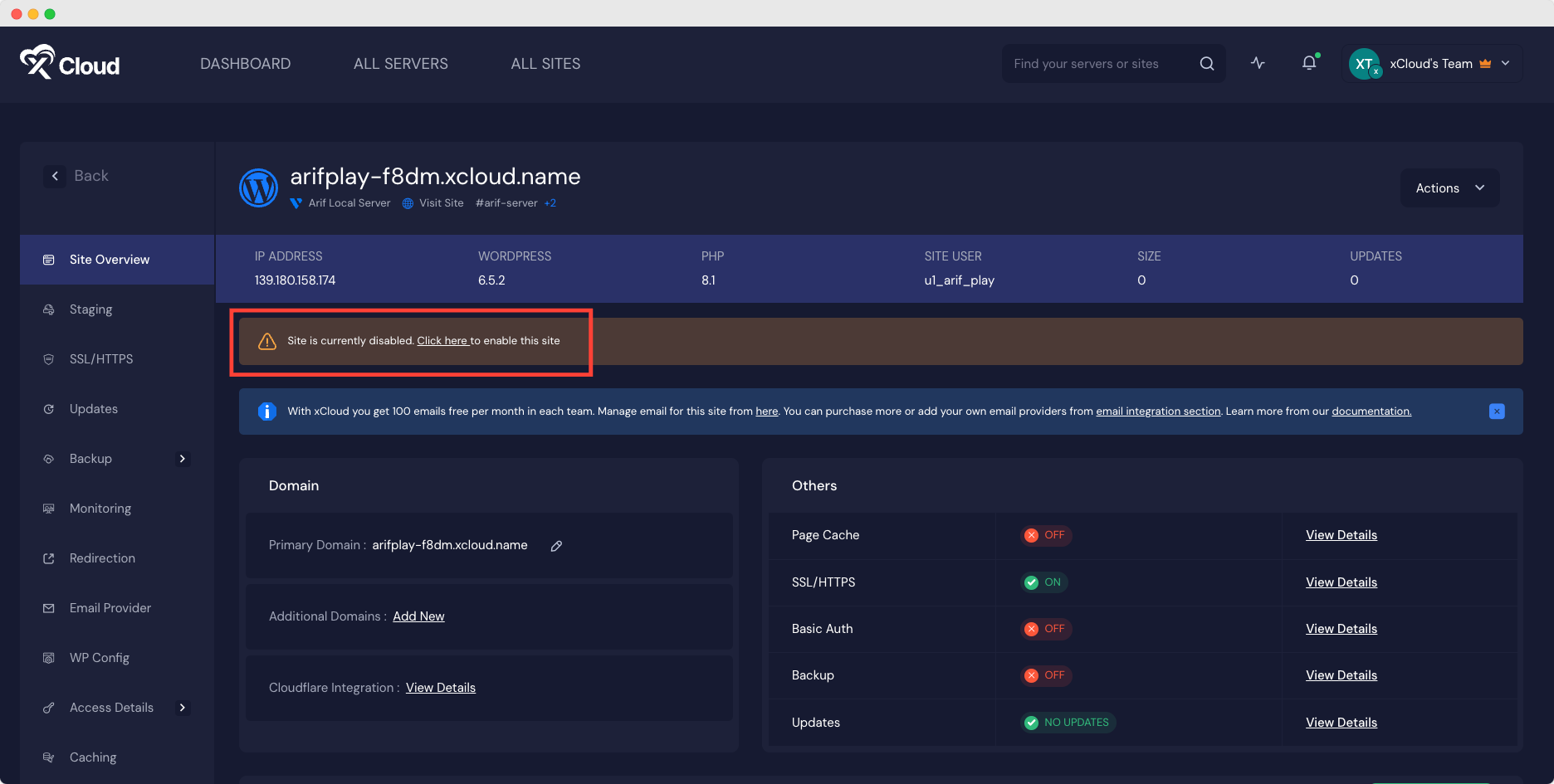
This is how you can easily suspend site, manage cron jobs & customize markup in xCloud hosting.
Still stuck? Contact our support team for any of your queries.






































