The AI Bot Blocker is designed to strengthen your website’s security and performance with minimal effort using xCloud. Accessible directly from your site settings via a simple on/off toggle, this feature allows you to effortlessly control the flow of automated traffic. By blocking unwanted AI bots, you help safeguard your content from unauthorized scraping, reduce server load, and maintain the integrity of your website analytics, ensuring that data reflects genuine user engagement.
Implementing this feature minimizes potential security risks and streamlines your site’s performance by eliminating unnecessary bot traffic that can slow down page loading times. Once you enable the AI Bot Blocker, you can focus on delivering a seamless and secure user experience.
Follow this step-by-step guide below to learn how to enable AI Bot Blocker for your website in xCloud.
Step 1: Access Site Settings in xCloud #
Log in to your xCloud dashboard and go to the ‘Sites’. Click on the site where you want to enable the bot blocker.
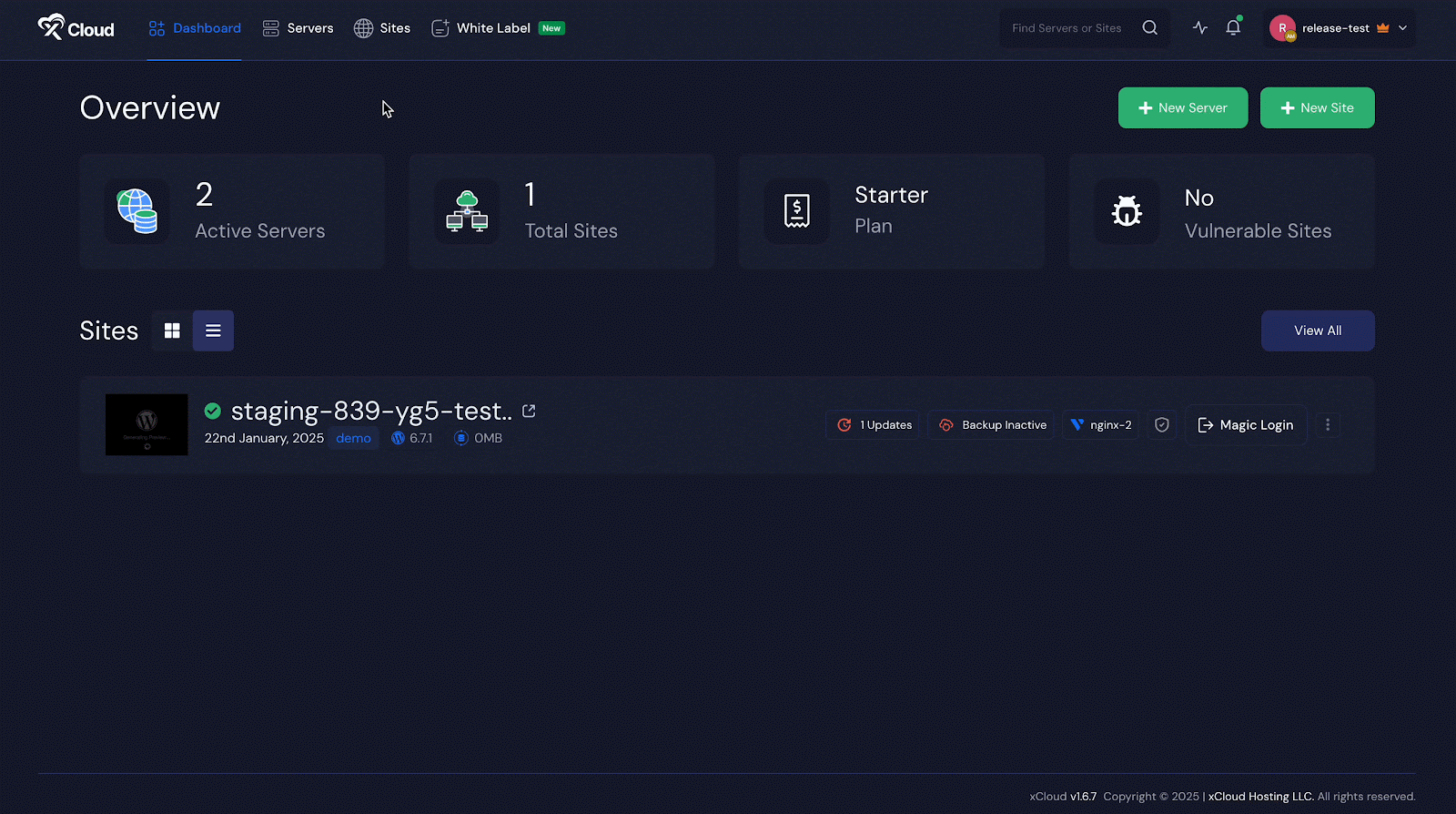
Step 2: Enable the AI Bot Blocker #
You will find the ‘AI Bot Blocker’ feature available for both Nginx and OpenLiteSpeed servers.
If you are using the Nginx server, navigate to ‘Tools → Nginx and Security’ from the ‘Site Settings’ and you will find the ‘AI Bot Blocker’ listed along with other Nginx Options. Now, to enable this, Just toggle on to enable it. Once done, hit the ‘Save Settings’.
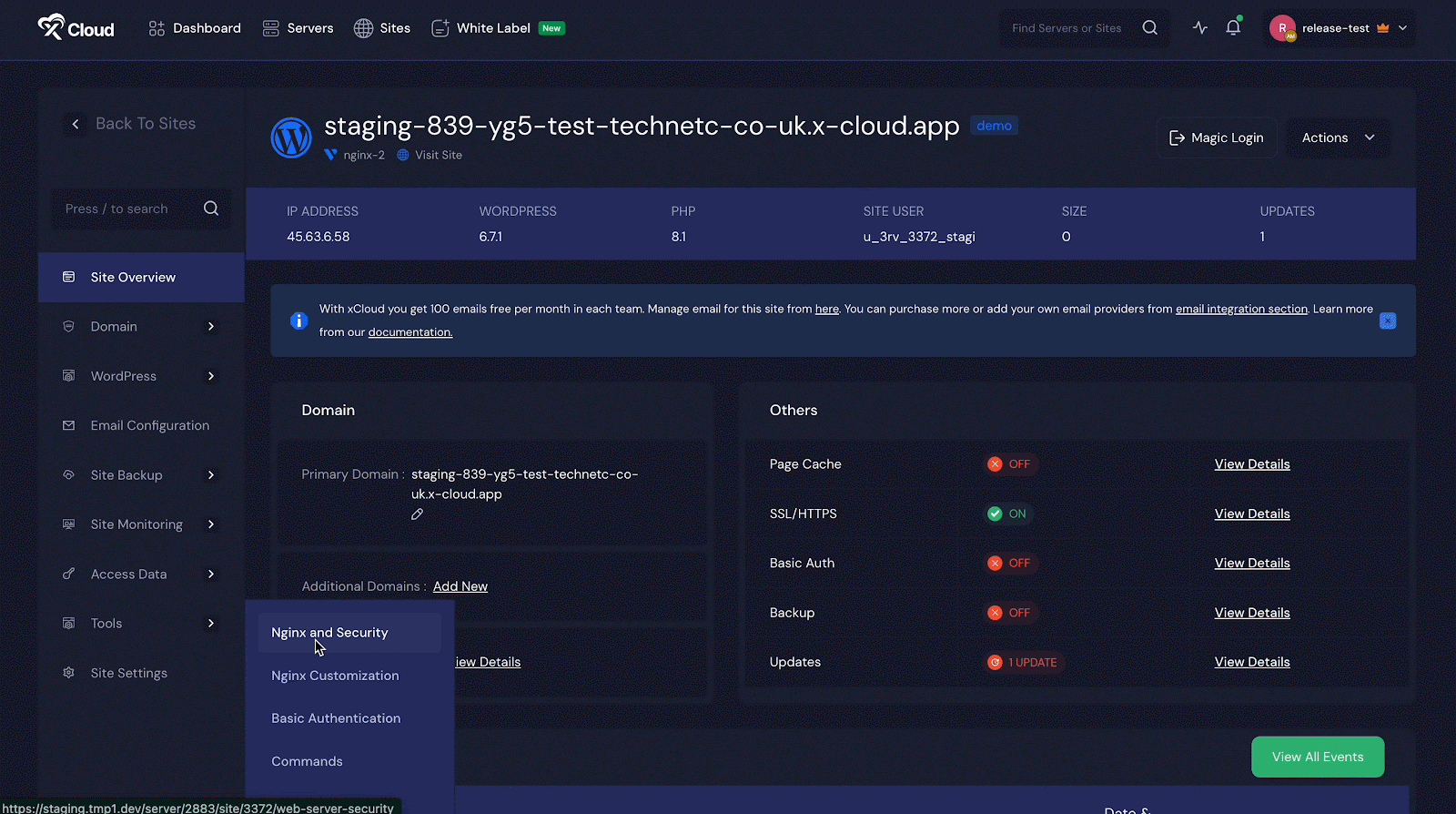
However, if you are using the OpenLiteSpeed server, similarly navigate to ‘Tools → Security’ from the ‘Site Settings’ and you will find the ‘AI Bot Blocker’ listed along with other OpenLiteSpeed Options. Toggle on to enable it and hit the ‘Save Settings’.
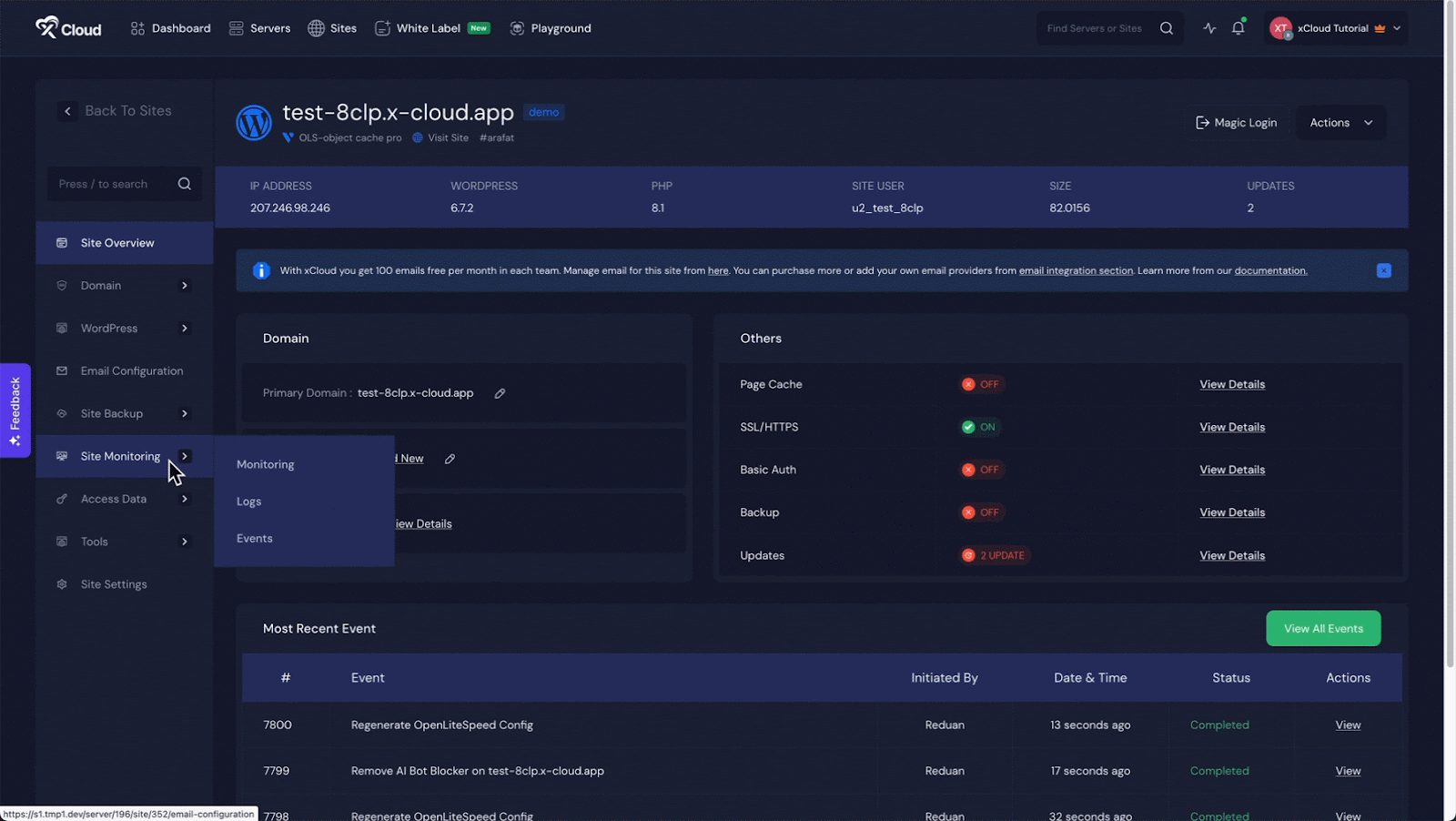
Blocked AI Bots List #
Once enabled, the AI Bot Blocker automatically blocks 150+ known AI-related bots, including but not limited to:
User-agent: .ai
User-agent: Agentic
User-agent: AI Article Writer
User-agent: AI Content Detector
User-agent: AI Dungeon
User-agent: AI Search Engine
User-agent: AI SEO Crawler
User-agent: AI Writer
User-agent: AI21 Labs
User-agent: AI2Bot
User-agent: AIBot
User-agent: AIMatrix
User-agent: AISearchBot
User-agent: AI Training
User-agent: AITraining
User-agent: Alexa
User-agent: Alpha AI
User-agent: AlphaAI
User-agent: Amazon Bedrock
User-agent: Amazon-Kendra
User-agent: Amazon Lex
User-agent: Amazon Comprehend
User-agent: Amazon Sagemaker
User-agent: Amazon Silk
User-agent: Amazon Textract
User-agent: AmazonBot
User-agent: Amelia
User-agent: AndersPinkBot
User-agent: Anthropic
User-agent: AnyPicker
User-agent: Anyword
User-agent: Aria Browse
User-agent: Articoolo
User-agent: Automated Writer
User-agent: AwarioRssBot
User-agent: AwarioSmartBot
User-agent: Azure
User-agent: BardBot
User-agent: Brave Leo
User-agent: ByteDance
User-agent: Bytespider
User-agent: CatBoost
User-agent: CC-Crawler
User-agent: CCBot
User-agent: ChatGLM
User-agent: Chinchilla
User-agent: Claude
User-agent: ClearScope
User-agent: Cohere
User-agent: Common Crawl
User-agent: CommonCrawl
User-agent: Content Harmony
User-agent: Content King
User-agent: Content Optimizer
User-agent: Content Samurai
User-agent: ContentAtScale
User-agent: ContentBot
User-agent: Contentedge
User-agent: Conversion AI
User-agent: Copilot
User-agent: CopyAI
User-agent: Copymatic
User-agent: Copyscape
User-agent: Cotoyogi
User-agent: CrawlQ AI
User-agent: Crawlspace
User-agent: Crew AI
User-agent: CrewAI
User-agent: DALL-E
User-agent: DataForSeoBot
User-agent: DataProvider
User-agent: DeepAI
User-agent: DeepL
User-agent: DeepMind
User-agent: DeepSeek
User-agent: Diffbot
User-agent: Doubao AI
User-agent: DuckAssistBot
User-agent: FacebookBot
User-agent: FacebookExternalHit
User-agent: Falcon
User-agent: Firecrawl
User-agent: Flyriver
User-agent: Frase AI
User-agent: FriendlyCrawler
User-agent: Gemini
User-agent: Gemma
User-agent: GenAI
User-agent: Genspark
User-agent: GLM
User-agent: Goose
User-agent: GPT
User-agent: Grammarly
User-agent: Grendizer
User-agent: Grok
User-agent: GT Bot
User-agent: GTBot
User-agent: Hemingway Editor
User-agent: Hugging Face
User-agent: Hypotenuse AI
User-agent: iaskspider
User-agent: ICC-Crawler
User-agent: ImageGen
User-agent: ImagesiftBot
User-agent: img2dataset
User-agent: INK Editor
User-agent: INKforall
User-agent: IntelliSeek
User-agent: Inferkit
User-agent: ISSCyberRiskCrawler
User-agent: JasperAI
User-agent: Kafkai
User-agent: Kangaroo
User-agent: Keyword Density AI
User-agent: Knowledge
User-agent: KomoBot
User-agent: LLaMA
User-agent: LLMs
User-agent: magpie-crawler
User-agent: MarketMuse
User-agent: Meltwater
User-agent: Meta AI
User-agent: Meta-AI
User-agent: Meta-External
User-agent: MetaAI
User-agent: MetaTagBot
User-agent: Mistral
User-agent: Narrative
User-agent: NeevaBot
User-agent: Neural Text
User-agent: NeuralSEO
User-agent: Nova Act
User-agent: OAI-SearchBot
User-agent: Omgili
User-agent: Open AI
User-agent: OpenAI
User-agent: OpenBot
User-agent: OpenText AI
User-agent: Operator
User-agent: Outwrite
User-agent: Page Analyzer AI
User-agent: PanguBot
User-agent: Paperlibot
User-agent: Paraphraser.io
User-agent: Perplexity
User-agent: PetalBot
User-agent: Phindbot
User-agent: PiplBot
User-agent: ProWritingAid
User-agent: QuillBot
User-agent: RobotSpider
User-agent: Rytr
User-agent: SaplingAI
User-agent: Scalenut
User-agent: Scraper
User-agent: Scrapy
User-agent: ScriptBook
User-agent: SEO Content Machine
User-agent: SEO Robot
User-agent: Sentibot
User-agent: Sidetrade
User-agent: Simplified AI
User-agent: Sitefinity
User-agent: Skydancer
User-agent: SlickWrite
User-agent: Sonic
User-agent: Spin Rewriter
User-agent: Spinbot
User-agent: Stability
User-agent: StableDiffusionBot
User-agent: Sudowrite
User-agent: Super Agent
User-agent: Surfer AI
User-agent: Text Blaze
User-agent: TextCortex
User-agent: The Knowledge AI
User-agent: Timpibot
User-agent: Vidnami AI
User-agent: Webzio
User-agent: Whisper
User-agent: WordAI
User-agent: Wordtune
User-agent: WormsGTP
User-agent: WPBot
User-agent: Writecream
User-agent: WriterZen
User-agent: Writescope
User-agent: Writesonic
User-agent: xAI
User-agent: xBot
User-agent: YouBot
User-agent: Zero GTP
User-agent: Zerochat
User-agent: Zhipu
User-agent: ZimmExclude a Specific Bot In NGINX Server #
For users managing an NGINX server, customization of the blocked bot list requires SSH access. To make changes, SSH into your server and open the configuration file located at
etc/nginx/conf.d/ai-bot-blocker.confFrom there, you can add or remove user-agent strings as needed.
Note: Currently, xCloud does not provide a graphical interface for modifying this list.
Exclude a Specific Bot In OLS Server #
You can easily exclude a specific bot from your OLS server by editing the ‘.htaccess‘ file. To do this, go to your File Manager and locate the ‘.htaccess‘ file. Click on the ‘Edit’ button to open it. Within the file, remove the specific bot you want to exclude. Once you’ve made the changes, click ‘Save’ to apply them. This will effectively prevent the specified bot from accessing your server.
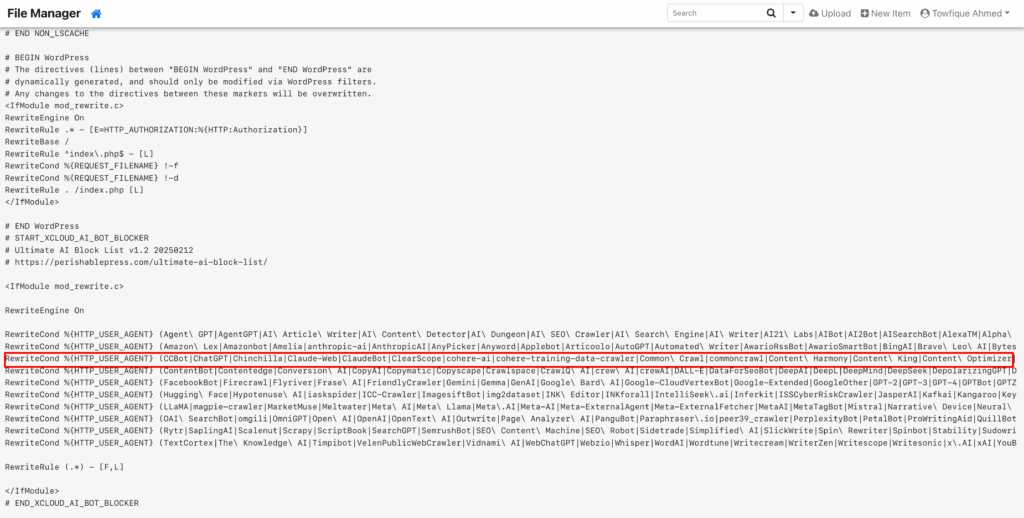
This is how easily you can enable AI Bot Blocker for your site in xCloud. Thanks to Perishable Press for their research and article about this.
Still feeling stuck? Contact the support team for further assistance.






































