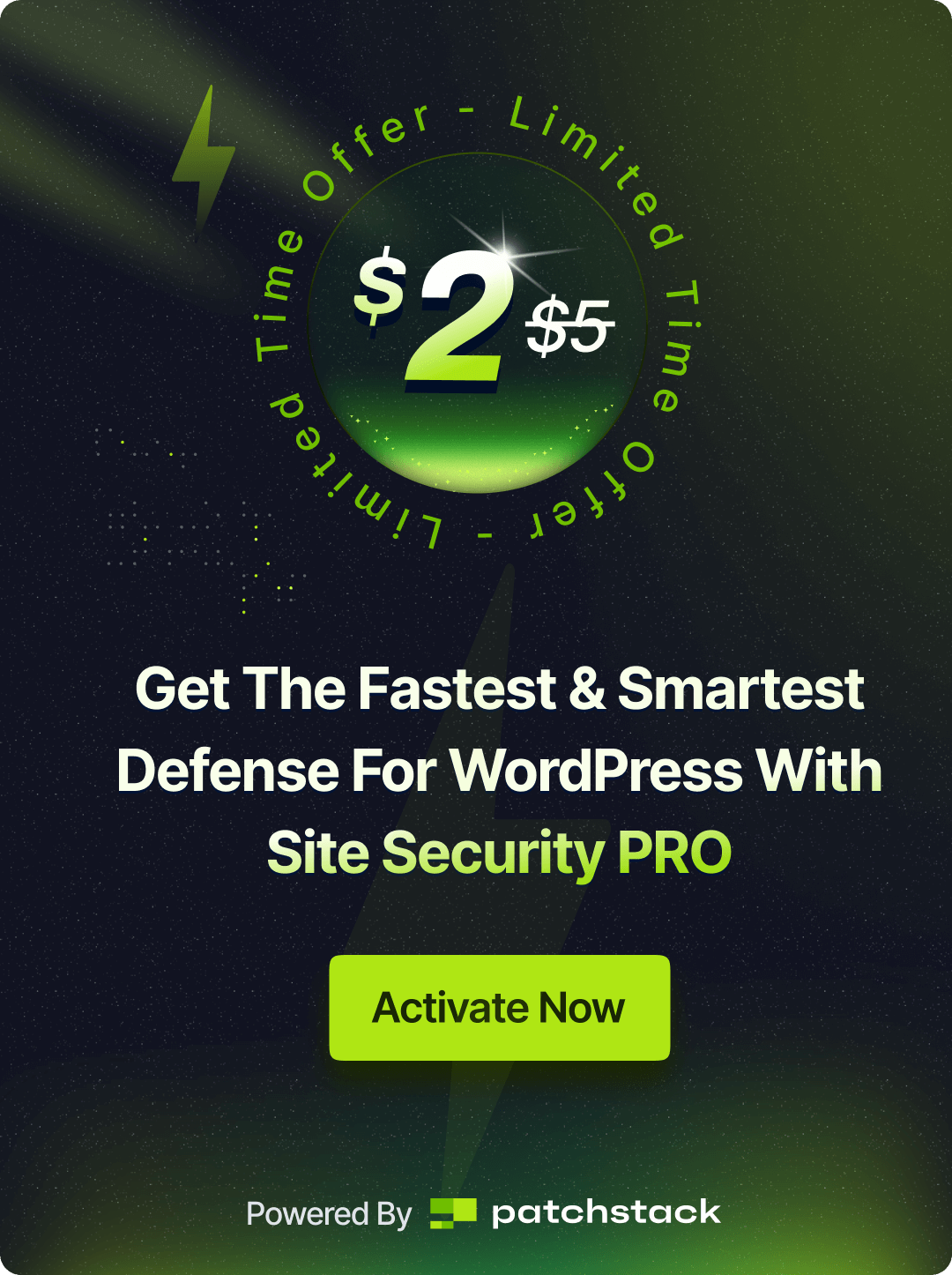Magic Login allows you to access your website effortlessly with a single click, without requiring a password or email address. With xCloud, you can seamlessly log in to your WordPress dashboard using your existing xCloud account or by configuring your own email address.
Follow the step-by-step process below to customize Magic Login with the xCloud.
Step 1: Access Magic Login Settings #
To get started, log in to your xCloud account and navigate to the site you want to customize. Once there, find the arrow icon right beside the ‘Magic Login’ option in the dashboard and click on it.
Step 2: Customize Magic Login Settings #
Next, a pop-up window will appear, presenting different login preferences. Select the ‘Default’ option if you want to log in with your xCloud email account email or the first admin account, then click on ‘Magic Login’ to access your site.
Alternatively, if you prefer to log in with a different email address or username, select the Custom option. Enter your preferred email address in the designated field. If you want to log in using this custom method always, click on ‘Remember me’ to access your site dashboard using this direct magic login button. Then click Save to apply your changes.
Note: To use the Custom option, you must have the necessary permissions. If you do not have access, request your Team Admin to grant you the required permissions.
That’s it! You have successfully cutomize Magic Login according to your preference and get seamless secure access to your WordPress dashboard with xCloud.
Still stuck? Contact our support team for any of your queries.