Testing changes before making them live is crucial for your website’s stability. It avoids errors and saves time and effort in resolving issues that may arise otherwise.
First, click on the Staging option. Here you will get a brief overview of your entire Staging Management system.
From the xCloud dashboard, you can easily go live from staging domain with a single click.
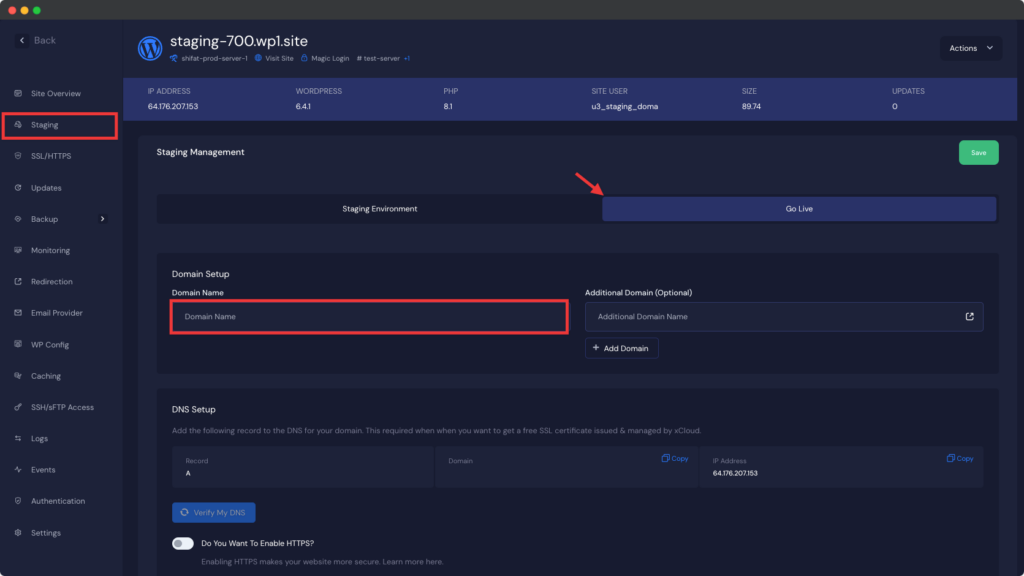
Now, simply click on the Go Live option. After clicking, you need to add your necessary information like Domain Name, Additional Domain. You can also, enable HTTPS for more security.
Still stuck? Contact our support team for any of your queries.






































