With xCloud you can easily install the ‘Let’s Encrypt‘ SSL certificate on your site without any complexity. Follow this guide to proceed further.
How Does Let’s Encrypt SSL Certificate Work? #
To enable HTTPS on your website, you need a certificate from a Certificate Authority (CA) like Let’s Encrypt. You prove domain control using ACME protocol software installed on your web host.
If you don’t have shell access (SSH) and use control panels like cPanel or Plesk, you probably can’t obtain the certificate that way. Contact your hosting provider to confirm.
You can get a free SSL certificate issued by xCloud.
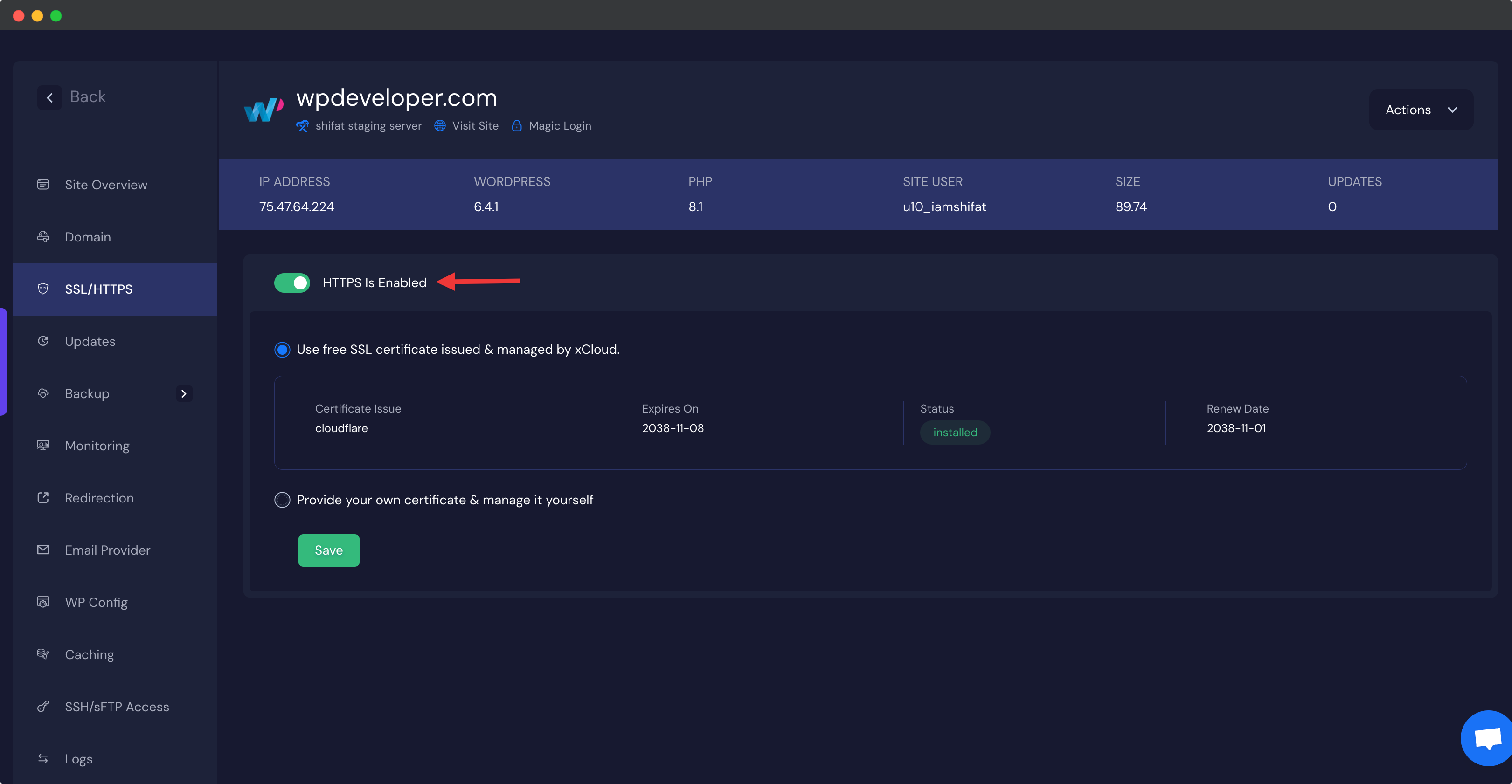
How To Install Let’s Encrypt SSL #
From SSL/HTTPS option from the dashboard, you can add your Let’s Encrypt SSL certificate.
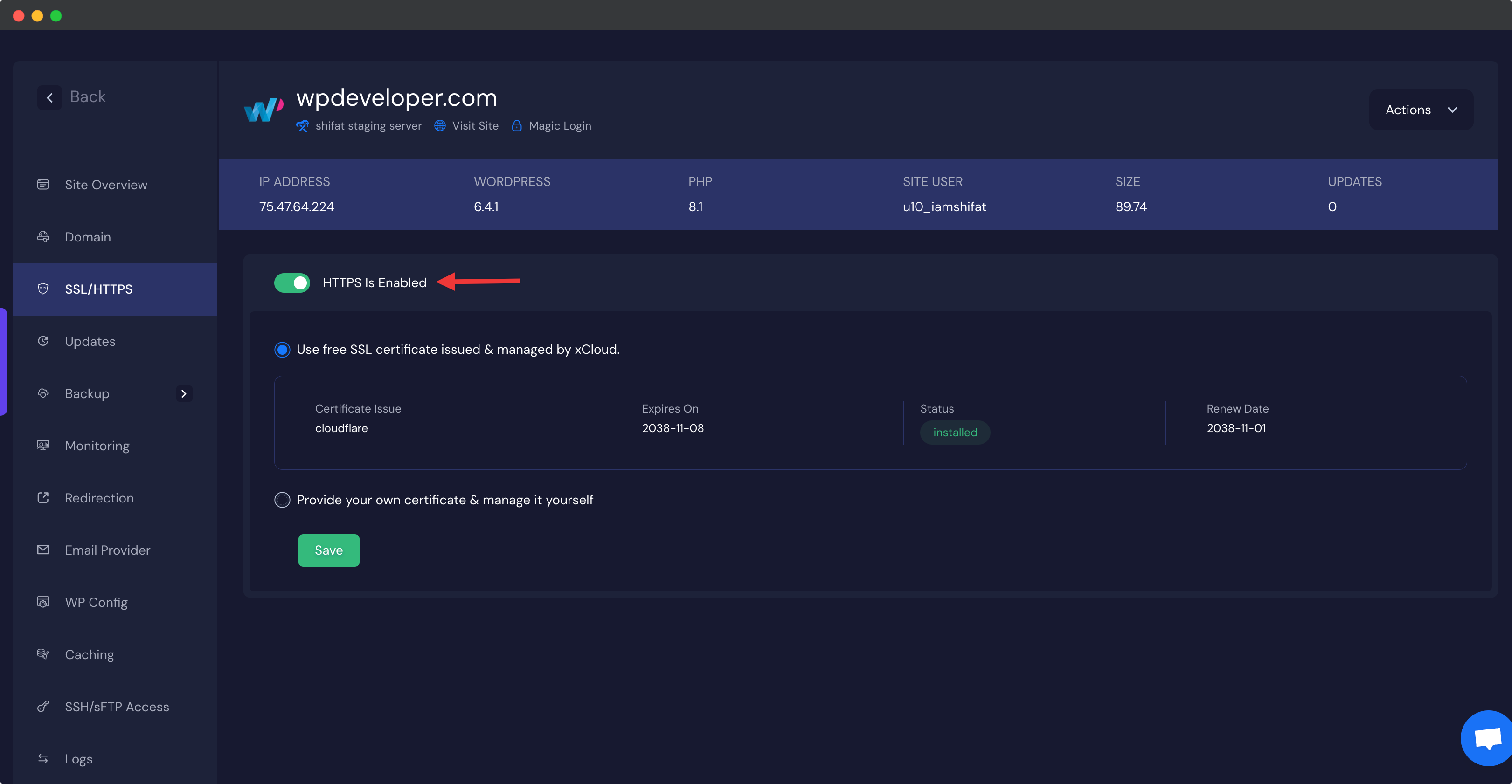
Under the Certificate Issue option, you can see your Let’s Encrypt SSL certificate has been successfully added. After that, click on the Save button to save your changes.
Note: If you want to use our free SSL certificate from xCloud, then you have to disable other providers. For example, you need to disable ‘proxy‘ from your Cloudflare DNS report.
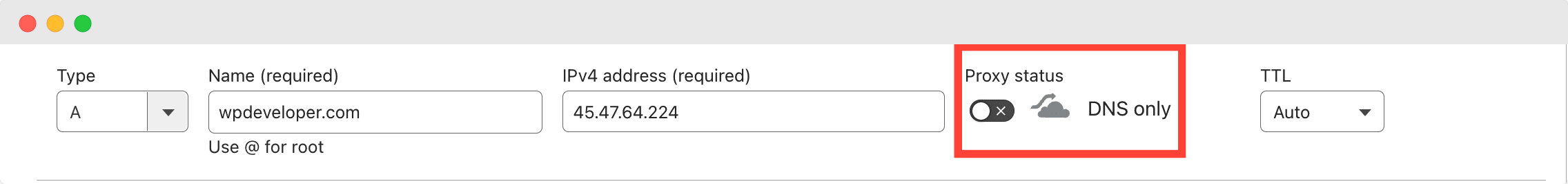
Are you stuck? Contact our support team for more information.






































