Object Cache Pro is a premium caching solution designed to work efficiently with WordPress, providing faster and more reliable object caching. Integrating Object Cache Pro with xCloud can greatly improve your WordPress site’s performance by reducing database queries and speeding up page load times.
Object caching stores frequently requested data in memory, allowing WordPress to retrieve it quickly instead of querying the database repeatedly. Follow the steps below to Integrate Object Cache Pro with xCloud with just a few clicks.
Step 1: Go to the Integration Settings #
First, log in to your xCloud account. To integrate Object Cache Pro, go to the top-right menu, find the Team Settings option and click on it. Then, go to the Integration option from the left-side menu and click on Integrations→ Others.
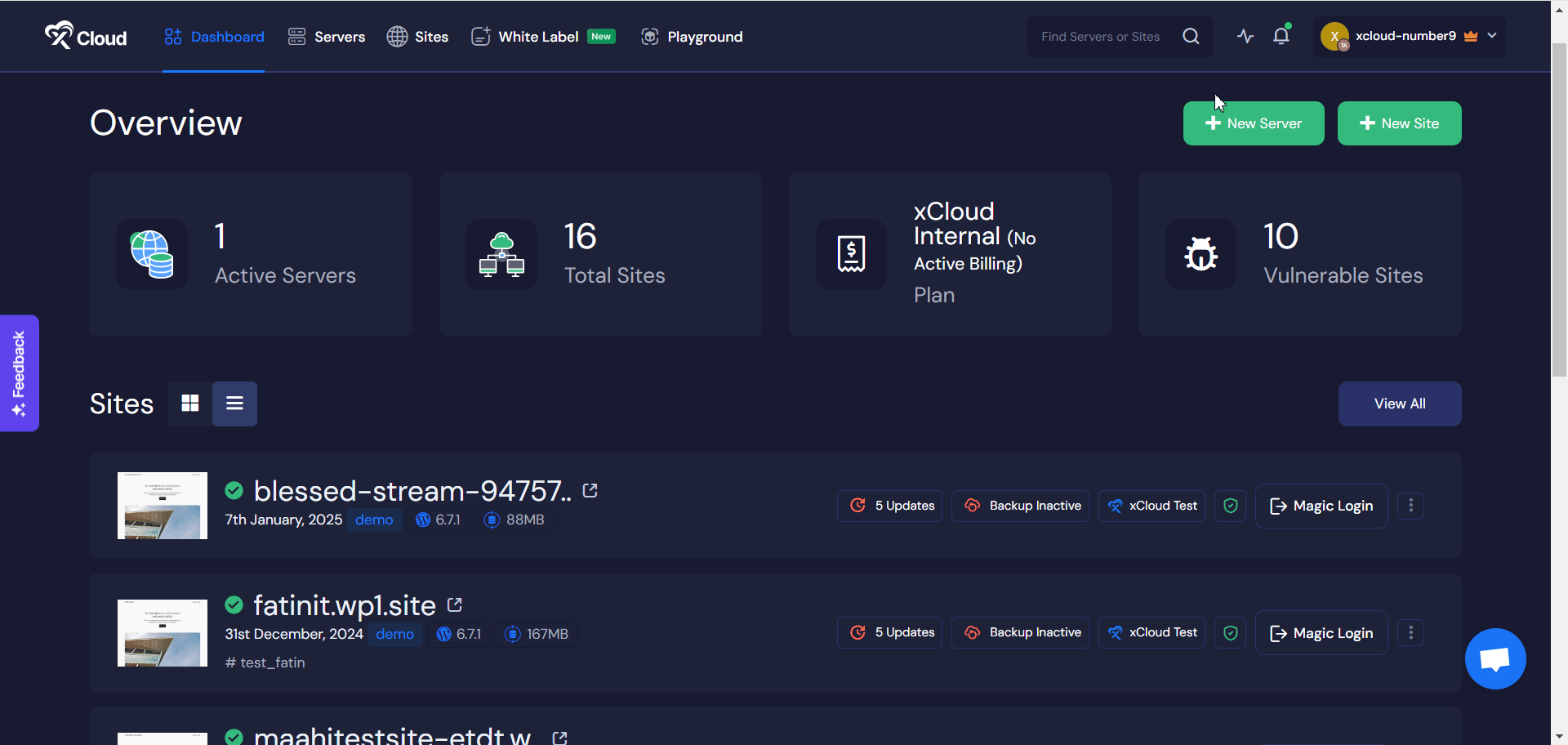
Step 2: Integrate New Item #
Then, look for and click the ‘Integrate New Item’ button.Once you click the ‘Integrate New Item’ button, a popup will appear on the xCloud dashboard. Here, insert your Object Cache Pro credentials ‘Name’ and ‘License’and click on ‘Add Plugin’ button.
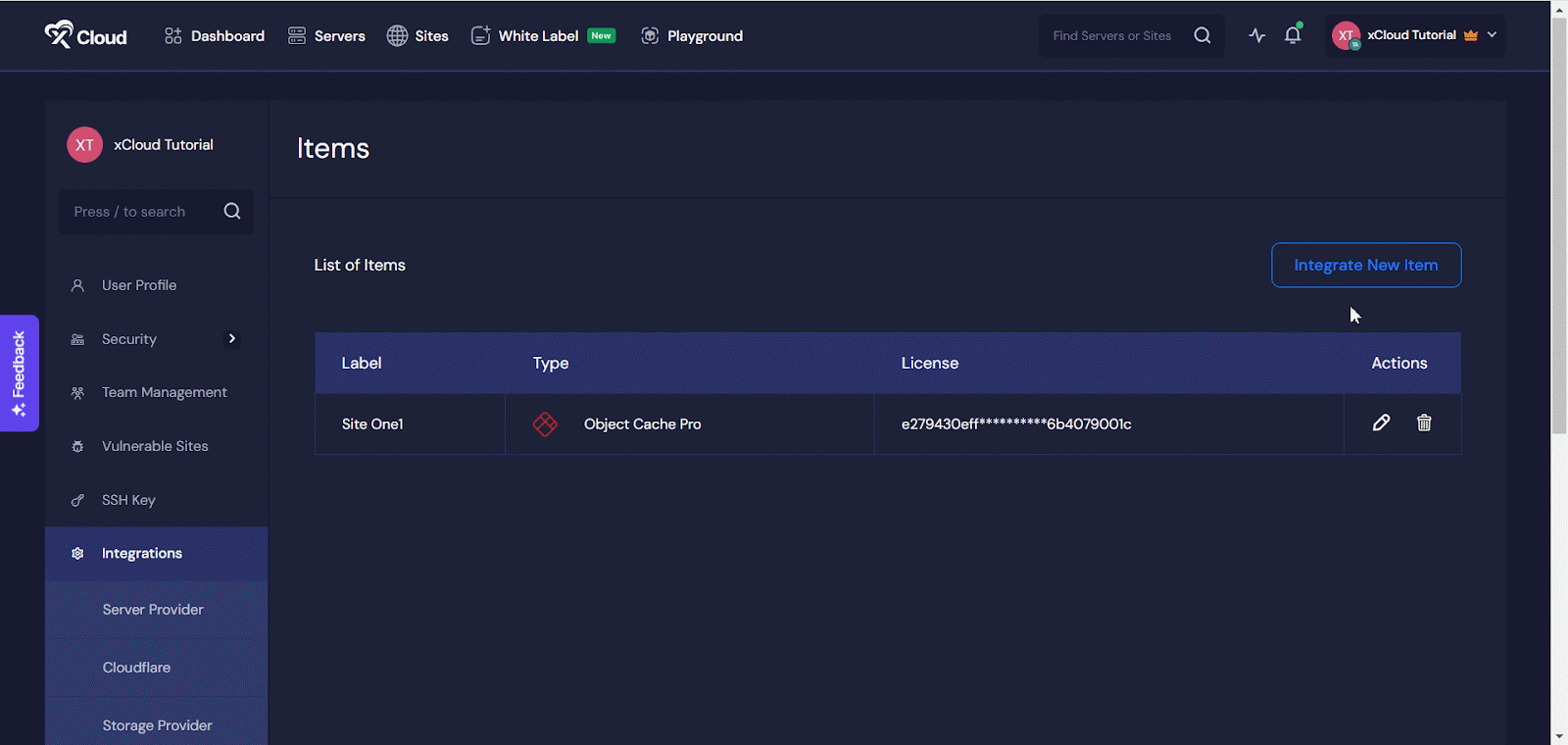
Step 3: Go to Your Site #
Now, navigate to the site where you want to integrate Object Cache Pro. From the left-side menu, select the ‘Caching’ option to proceed with the integration.
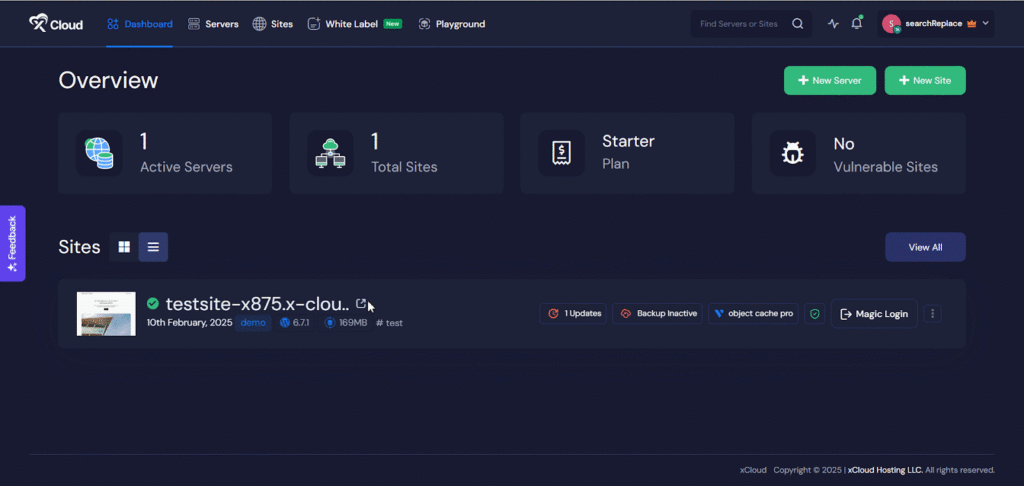
Step 4: Integrate Object Cache Pro With Your Site #
Now, scroll down slightly to find the Object Cache Pro option. Then, toggle the switch to enable it and select the account you have already integrated. You also have the option to enable Debug Mode if needed. After that, click the ‘Configure Object Cache Pro’ button, and the system will automatically configure your account with your site.
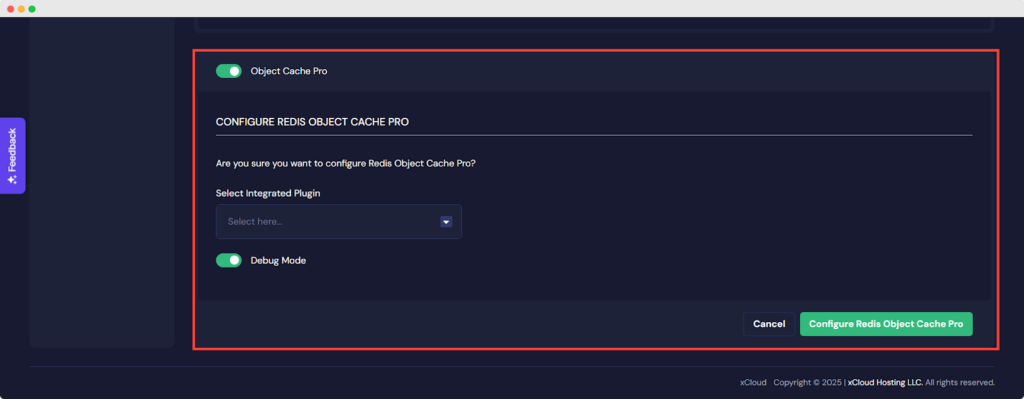
And that’s it. This is how easily you can insert Object Cache Pro with xCloud. This seamless integration helps you provide a faster and more efficient user experience for your site visitors.
Still stuck? Contact our support team for any of your queries.






































