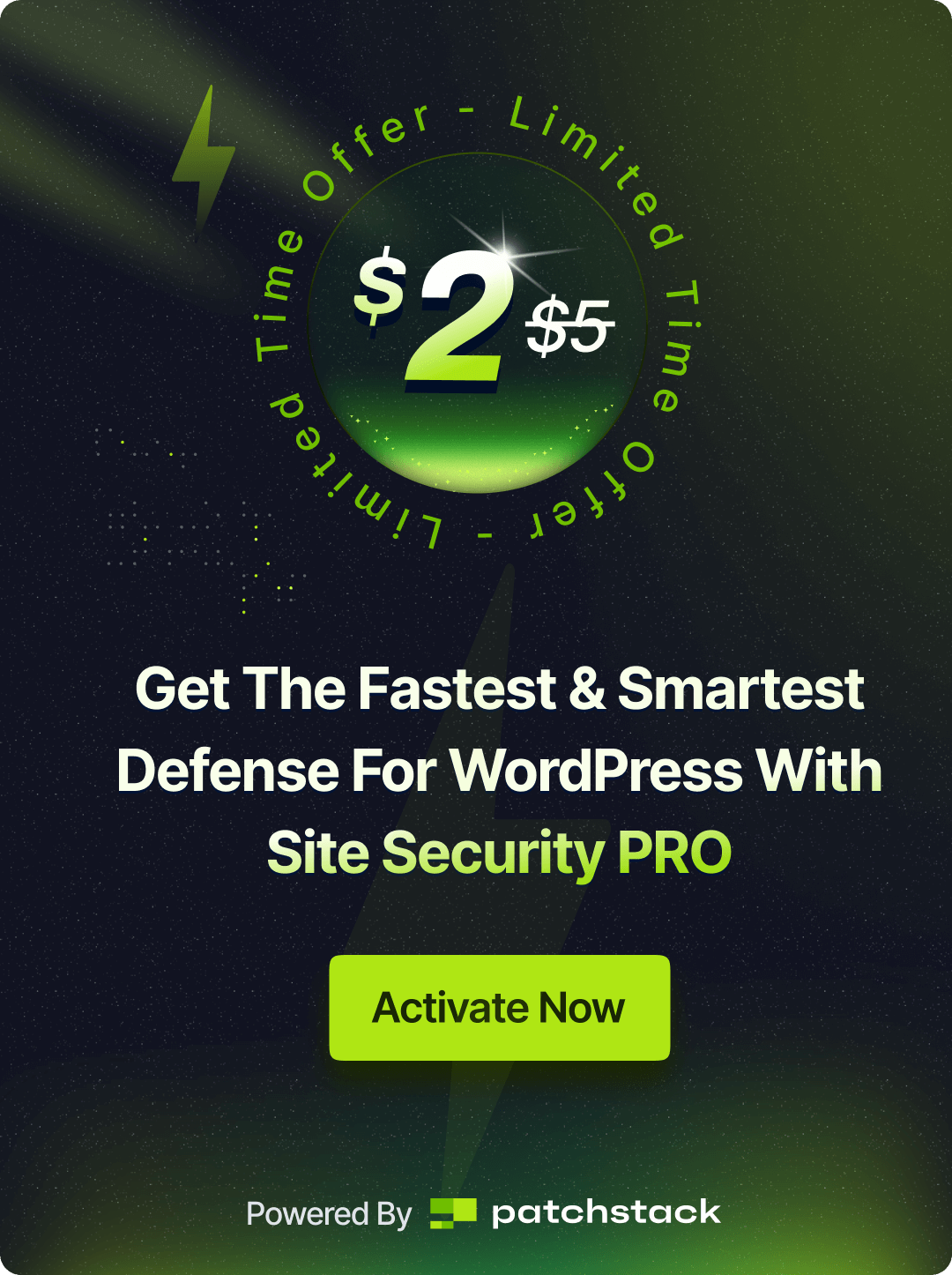xCloud White Label is a service provided by xCloud that allows you to launch your own hosting business under your brand. As a reseller, you have full control over pricing, branding, and client management. xCloud provides the infrastructure through its xCloud Managed Server or Self Managed Provider/ Own Server Provider, where you will create your products and resell to your clients. You focus on running your business while xCloud takes care of the technical management of our reseller platform.
Read the complete guide to know how the xCloud White Label/ Reseller Hosting panel’s billing works, including costs, payment processes, and your responsibilities as a reseller.
Pricing Breakdown #
As a reseller using xCloud White Label, your revenue is determined by the pricing you set for your hosting services, minus the fees associated with the xCloud Managed Server or self-managed sever/own server provider and other fees. Here’s how the billing structure works:
- Reseller Panel Subscription Fees: Resellers will be charged a monthly subscription fee, which provides you with the tools to manage your customers, automate billing, and handle your hosting packages. This panel is essential for maintaining the smooth operation of your hosting business.
- xCloud Managed Server Fees: You are responsible for creating and managing the servers your clients use. Each server comes with a base fee charged by xCloud, depending on the resources (such as storage, bandwidth, and computing power) required to meet the needs of your clients.
- Self Managed Server Provider/ Own Server Provider: For your own or self-managed server that you connect to resell with xCloud, you will be responsible for the payment and management of those servers.
- Your Custom Pricing: As a reseller, you have complete freedom to set your own pricing for the hosting packages you offer to your clients. After covering the xCloud Managed Server and control panel fees, the remaining amount from the prices you set is your profit.
- Platform Fee: If you integrate your own or self-managed server with the xCloud White Label or Reseller Hosting Panel, a platform fee will apply to each server sale.
- Stripe Fees: For payment processing, Stripe may charge up to 10% transaction fees, which will be automatically deducted from each payment you receive.
📌 To use any Reseller Plan – either “xCloud Managed Server” or “Self Managed Provider Server” — you, as a reseller, must subscribe to a plan.
Example Billing Breakdown for Reseller Hosting with xCloud Managed Server #
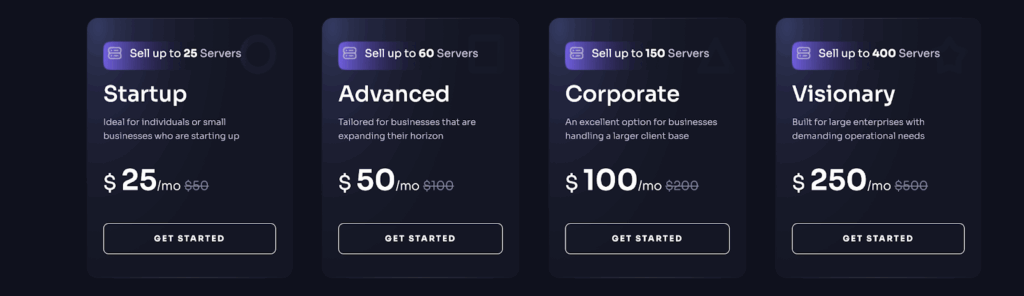
- xCloud Managed Server Fee: $24 per month.
- Customer Payment (Your Product Price): $70
- Stripe Fee: Up to 3% Stripe fees
- Your Profit: $43.50
Example Billing Breakdown for Reseller Hosting with Self Managed Provider: #
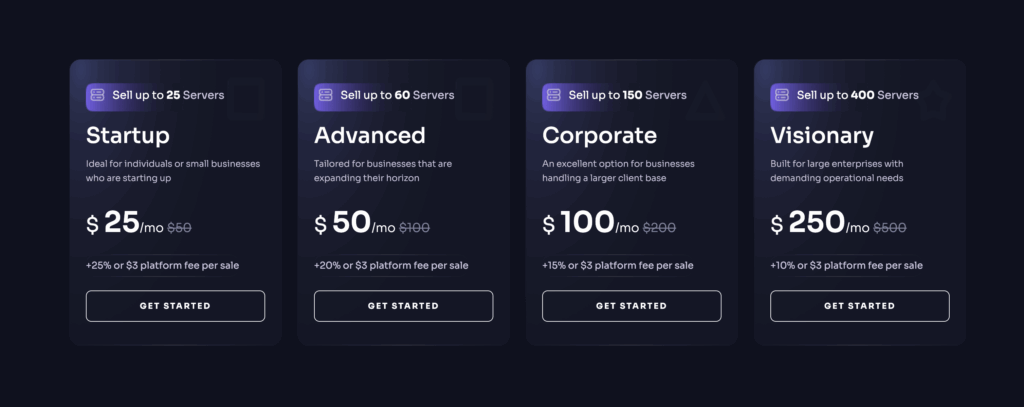
- Reseller’s Customer Payment (Your Product Price): $30
- Server Provider Cost: $5
- Platform Fee (Advanced Plan / Startup example): Based on your reseller panel subscription plan. For example, if you choose the Startup plan, you will be charged 25% or a minimum of $3 per sale, whichever is higher.
- Stripe Fee: Up to 3% (approx.)
- Your Profit: $16.60
Payment Calculation: $30 – $5 – $7.50 – $0.90 = 16.60
Payment Processing with Stripe Connect #
All payments for hosting services provided through your white-label business are processed via Stripe Connect, ensuring smooth and secure transactions for both you and your clients.
Here is how the payment process works:
- Your customers make payments for their hosting packages via your branded platform.
- Stripe Connect processes the payments.
- You need to pay us the monthly White Label subscription fees.
- When your client create any server based on your created ‘Products’ then Stripe will automatically deducts the xCloud Managed Server fees and the remaining amount, which is your profit, will be transferred to your Stripe account.
Stripe Connect simplifies the payment process and allows you to manage recurring payments and billing, leaving you more time to focus on growing your business.
Responsibility for Unpaid Fees #
As a reseller, you are ultimately responsible for ensuring that your clients pay for their hosting services. If a customer fails to make their payment, you are still required to cover the associated xCloud Managed Server and subscription fees for our panel that client’s account.
What Happens if Fees are Unpaid? #
- If your customer does not pay their hosting fees, xCloud will notify you about the outstanding balance.
- You are responsible for covering the unpaid amount to maintain service for that customer.
- If the unpaid fees are not settled, xCloud reserves the right to lock the services for that particular account. This means your customer’s hosting service will be suspended until the payment is made, and you will be unable to provide further service to that customer.
This policy ensures that server resources are always paid for, and services remain uninterrupted for other clients. To avoid service disruption, it’s essential to manage your client billing effectively and ensure that all payments are made on time.
Refund Policy #
Refund Policy for xCloud Managed Servers #
xCloud White Label offers a very transparent refund policy which includes a 14-day refund policy which including the subscription fees and the unused amount of the xCloud Managed server fees will be refunded for the month if a server is removed.
xCloud uses Stripe as a third-party payment processor to handle all transactions. All transactions are subject to Stripe’s terms and conditions. If you decide to delete your xCloud Managed Server, the following refund policy will apply:
- You will be charged for the total usage of the server up to the point of deletion, along with a Stripe fee of up to 3% of the used amount.
- You will be billed for a minimum of one day, even if you delete the server within an hour or less of provisioning. The Stripe fee will still apply.
- The remaining unused amount, after deducting the server usage and Stripe fees, will be refunded to your account.
This ensures that you are only charged for what you use, but keep in mind the associated fees when managing your servers.
Refund Policy for Self Managed Servers #
If you’re reselling hosting using your own server or a Self-Managed Server, xCloud offers a 14-day refund policy that includes the subscription fees for our Reseller Panel.
Refunds and Payment Obligations #
Refunds for your customers are managed by you as the reseller since you set the prices and manage the customer relationship. xCloud does not offer refunds for the Managed Server or hosting control panel fees once they are charged. You will need to establish your own refund policies and communicate them clearly to your clients.
It is important to note that xCloud does not provide refunds for services that have been locked due to unpaid fees. Therefore, to prevent issues with non-payment, make sure that you are collecting payments from your customers on time and resolving any issues as quickly as possible.
Late Payments #
The billing cycle for xCloud charges accounts on the first day of each month. If your account becomes overdue, xCloud may temporarily suspend your services until the balance is cleared. If you require additional time to settle your account, please reach out to our support team within the first week of the month to discuss possible arrangements.
We are committed to providing reliable cloud services, and our support team is here to help with any billing-related questions or issues.
Pricing Plans #
To explore our pricing options for creating and managing servers under xCloud White Label, please check out this page for the latest pricing details. This allows you to select the most suitable option for your business needs, maximizing your profitability while maintaining control over your hosting services.
xCloud White Label offers you the opportunity to build a fully branded hosting business with complete control over your services, pricing, and customer relationships. As a reseller, you are responsible for covering the costs of the xCloud Managed Server and xCloud White Label subscription fees, while keeping the profits from the custom pricing you set for your clients.
Still stuck? Contact our support team for any of your queries.