Managing your server credentials securely and efficiently is crucial for database administration. If you’re using xCloud to manage your hosting environment, retrieving the MySQL root password is a simple and straightforward process through the xCloud dashboard.
Follow the steps below to find MySQL root password in xCloud with just a few clicks:
Step 1: Log In and Access Your Server #
To begin, log in to your xCloud dashboard. Once you are in, navigate to the ‘Servers’ section, where all your server instances are listed. From there, select the server for which you need the MySQL root password.
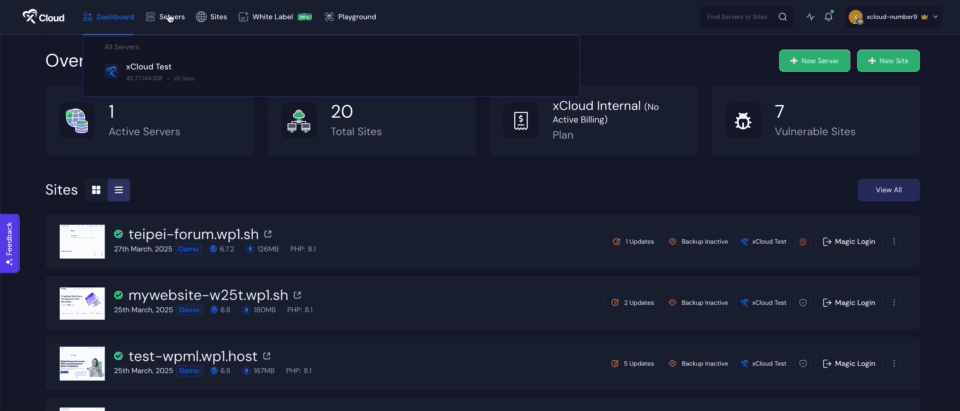
Step 2: Locate the MySQL Root Password #
After selecting the server, look at the left-hand side navigation bar and click on the ‘Others’ option. This will take you to a section that includes various server-related settings. Scroll down until you find the ‘Database’ section. In this section, you’ll see the MySQL root password displayed. You can then click the copy icon to securely copy the password for use in your MySQL client or wherever it is needed.
Note: The password is also sent to the users through mail after any new server creation process is completed.
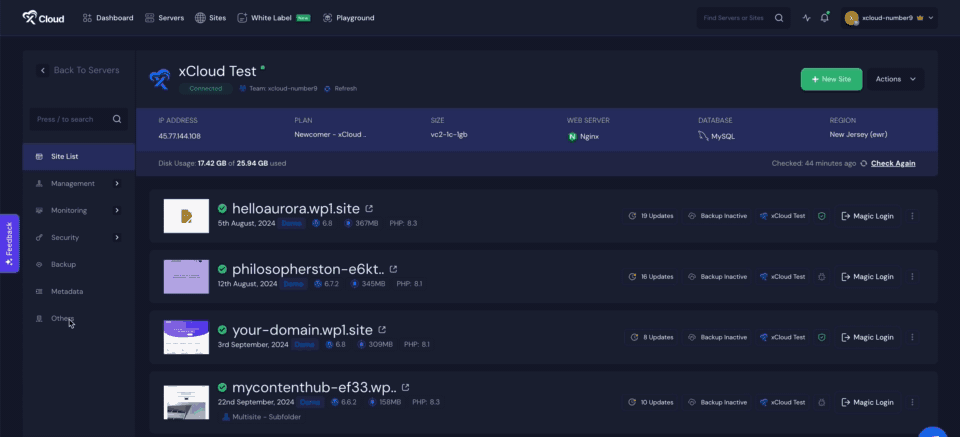
That’s it. This is how easily you can get MySQL root password with xCoud. Retrieving your MySQL root password in xCloud is quick and user-friendly, thanks to the intuitive dashboard layout. By following the steps above, you can securely access and manage your MySQL root credentials whenever needed. Always make sure to store your passwords safely and avoid sharing them with unauthorized users.
Still stuck? Contact our dedicated support team for any of your queries.






































