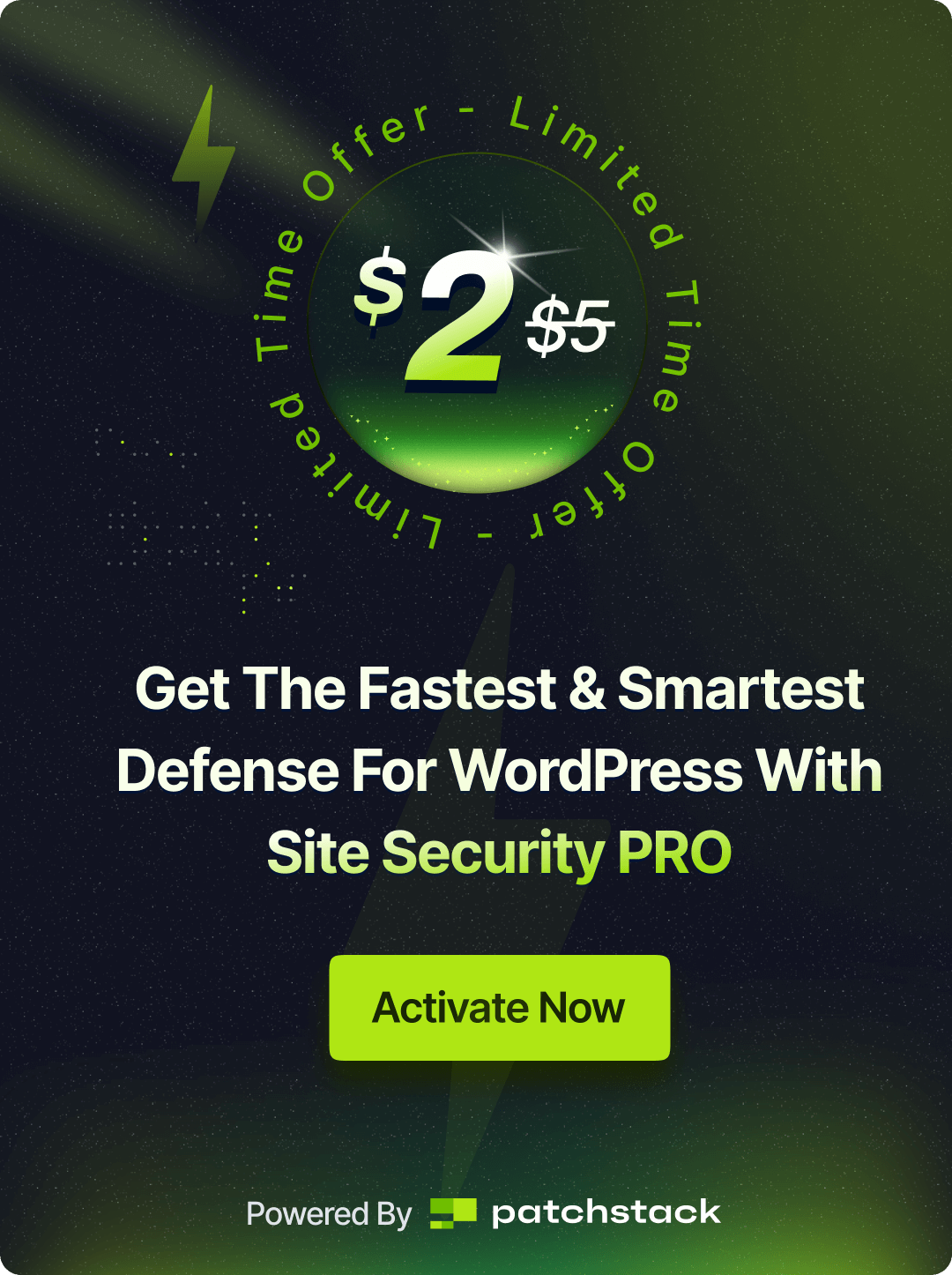Want to cancel xCloud subscription? Just delete your server to cancel your xCloud subscription. If you would like to keep your data for future use, we recommend having a backup before deleting your server.
Note: If you have multiple servers, deleting one server will only cancel billing related to that server in your subscription. Also once deleted, your server and its data will be permanently removed.
Need further assistance? Our support team is here to help with any questions or concerns.