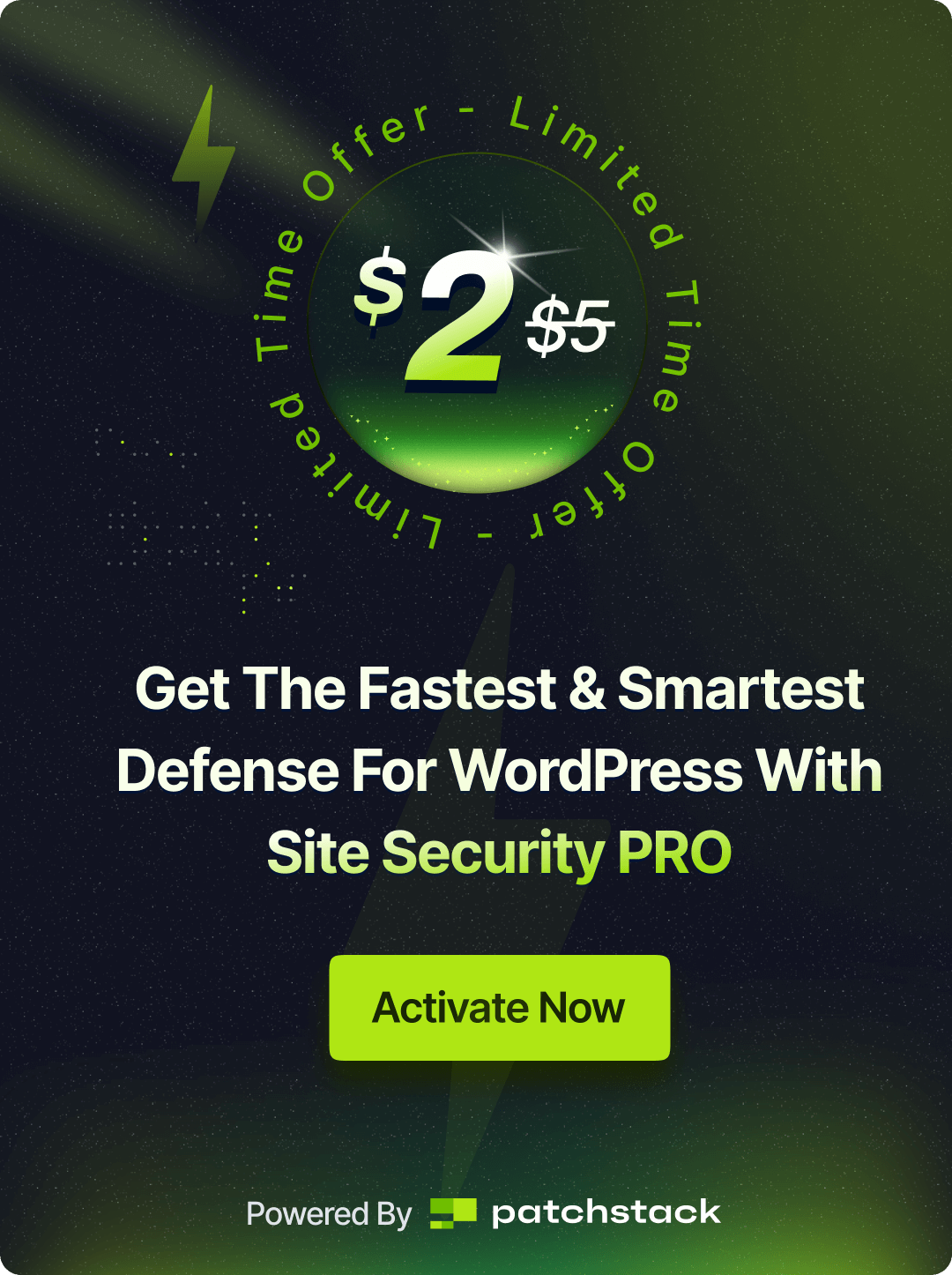If you are using the LiteSpeed Cache plugin on a website hosted on an OpenLiteSpeed server, you might notice that your server storage fills up very quickly. This can happen even when you have not uploaded much content. This issue is common and usually linked to how the caching system handles temporary files.
It is important to understand why this happens and how to manage it so that you can maintain a healthy website and avoid unexpected storage issues.
Why Is Server Storage Filling Up? #
You might be surprised when your disk space fills up faster than expected. The reason is usually related to how LiteSpeed Cache manages files. One of the main causes is the CSS/JS Combine feature. This feature creates new cache files every time a page loads. If your theme or plugins use randomised or dynamic asset names, the number of these files grows quickly. Each variation results in a new file, which adds up fast. Over time, this leads to high disk usage, even if the actual website content remains the same.
Who Is Most Affected? #
Websites on smaller hosting plans are more likely to have issues. For example, if your plan offers only 25GB of storage, your site can quickly run out of space. Sites with high traffic are at greater risk. When more users visit your site, more cached files are created. If your site is not optimized well, these files can accumulate unchecked. This can hurt performance and may lead to downtime if the server runs out of space.
How Can You Fix It? #
If your storage is already running low, there are steps you can take to fix it. You can start with a temporary fix and then apply long-term solutions to prevent the problem from returning.
Temporary Fix #
To fix the issue temporarily, you can clear the cache folder manually. This involves deleting the files directly from your server. You can also do it using the LiteSpeed Cache plugin by selecting the “Clear Cache” option in the plugin settings.
Permanent Fix #
For a more permanent solution, you need to adjust your caching settings. First, disable the CSS/JS Combine feature. This will reduce the number of temporary files generated. Then, exclude any files with dynamic or randomized names from being combined. These files tend to cause excessive cache growth. Finally, review all optimization settings in the plugin. Make sure they suit your site’s actual needs and traffic level.
Should You Upgrade Your Server? #
If your site continues to grow, or if you are running a production website with frequent updates and high traffic, it might be time to upgrade your server. A higher-tier hosting plan with more disk space and better resources can handle more cached files and prevent similar issues in the future. An upgrade also provides more stability and performance for your visitors.
If you want to understand this issue better or follow advanced troubleshooting steps, you can read the official documentation provided by LiteSpeed:
👉 CSS/JS Issues – LSCache for WordPress
If you are not sure how to adjust the plugin settings or if the issue keeps coming back, you should reach out to your hosting provider’s support team. If you are using xCloud as your host, please contact our support team to assist you directly.