xCloud allows you to integrate your WordPress website with QUIC.cloud CDN for optimized performance and caching. It enables a seamless connection with LiteSpeed Cache to enhance speed and reduce server load.
If you are having trouble connecting QUIC.cloud CDN with the LiteSpeed Cache plugin on your WordPress site hosted on xCloud, it might be because the domain key can not be fetched. This usually happens if you use Cloudflare and have the proxy turned on for your A record.
Troubleshoot QUIC.cloud CDN Connection Issues in xCloud #
This guide will help you identify and resolve the QUIC.cloud CDN connection issue. Follow the steps below to restore proper connectivity.
Step 1: Navigate to LiteSpeed in xCloud Dashboard #
From your WordPress dashboard, go to the LiteSpeed Cache plugin dashboard. Navigate to the ‘General’ Settings section. This is where you connect and manage your QUIC.cloud integration. You will see the connection error.
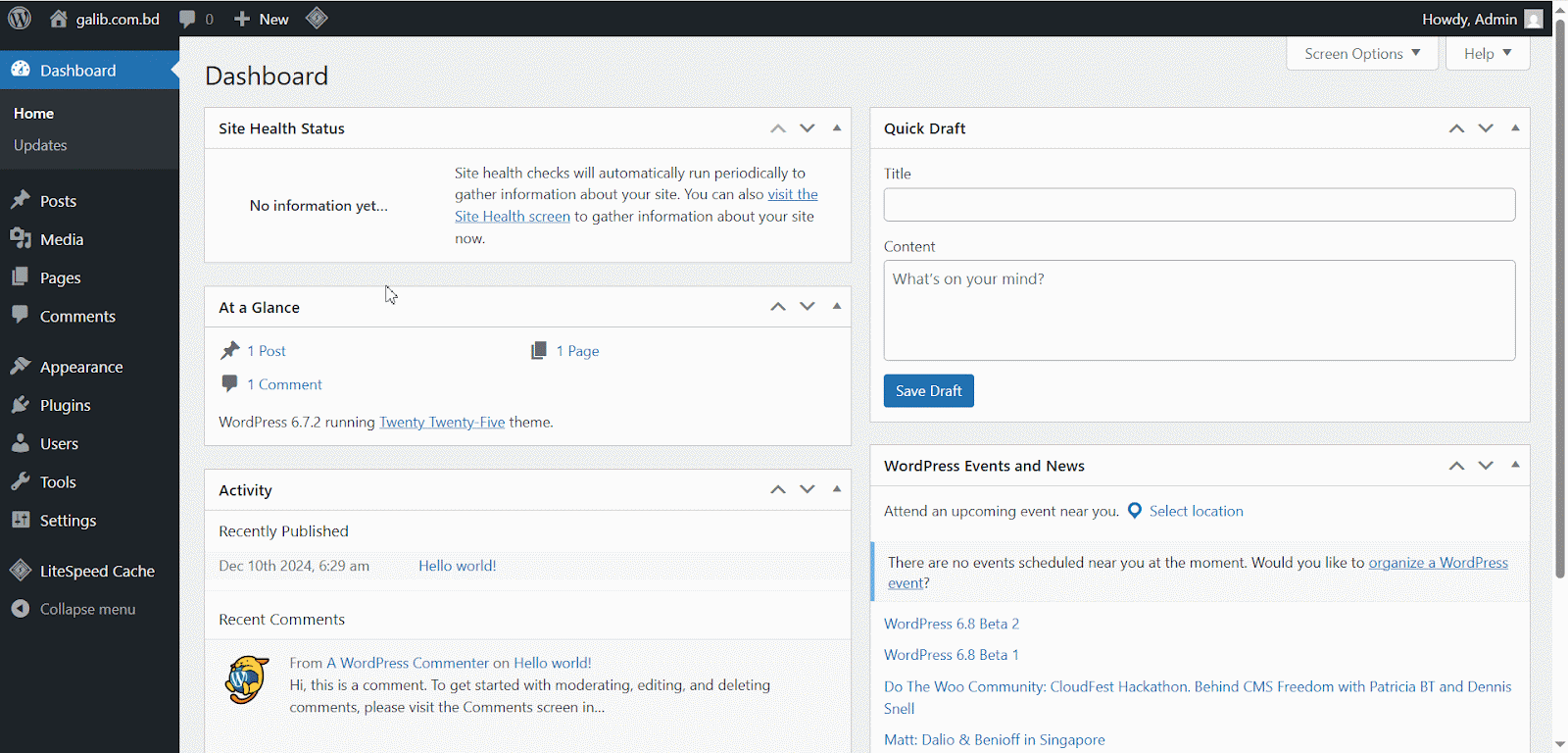
Step 2: Go to Cloudflare Dashboard And Verify Record #
Log in to your Cloudflare account and select the domain you are troubleshooting. Navigate to the DNS tab.
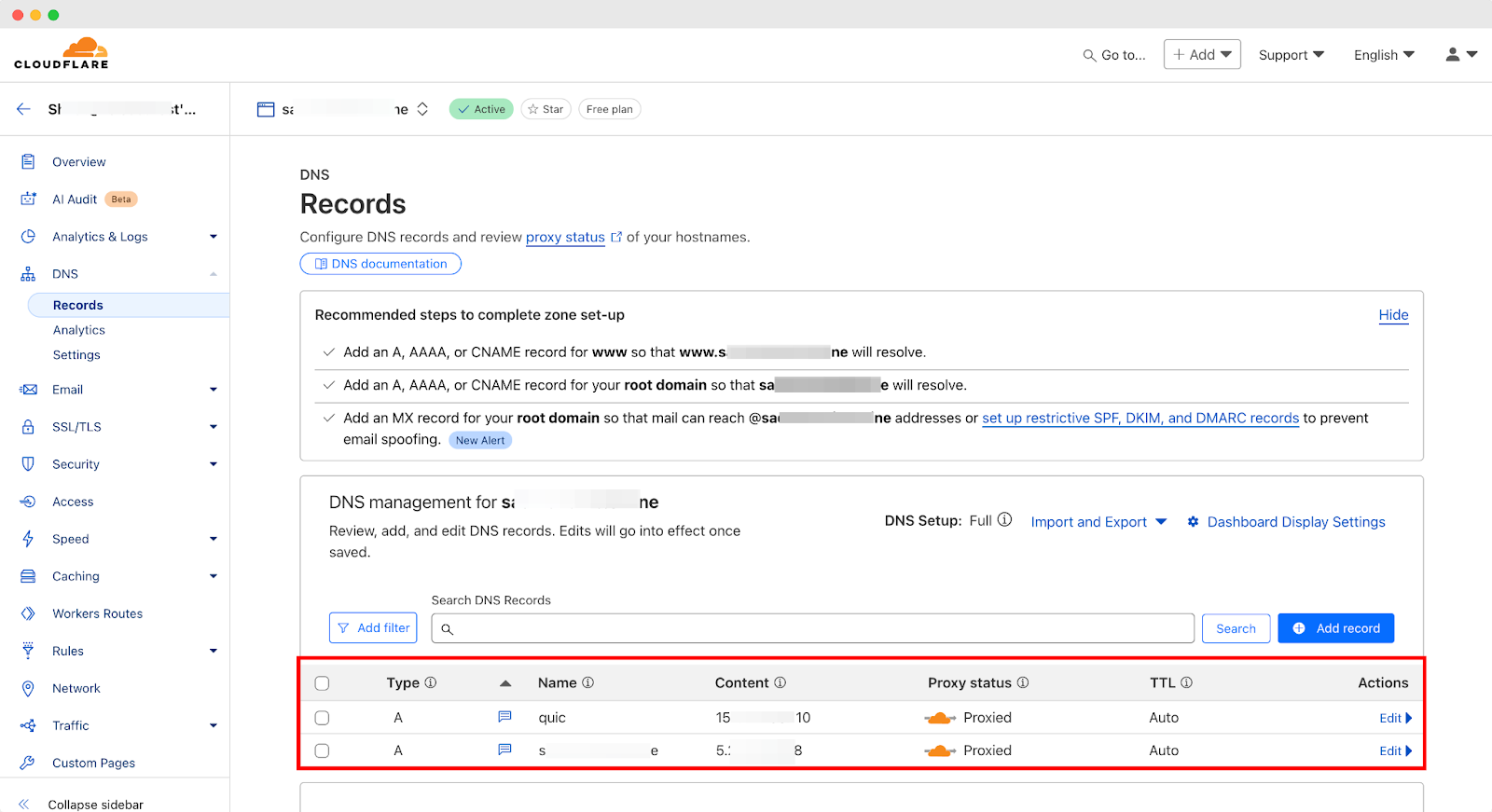
Check for any IPv6 (AAAA) records related to your domain. If present, remove the AAAA record and ensure that only the IPv4 (A) record is present. Then, turn off the proxy on the IPv4 (A) record to pause Cloudflare.
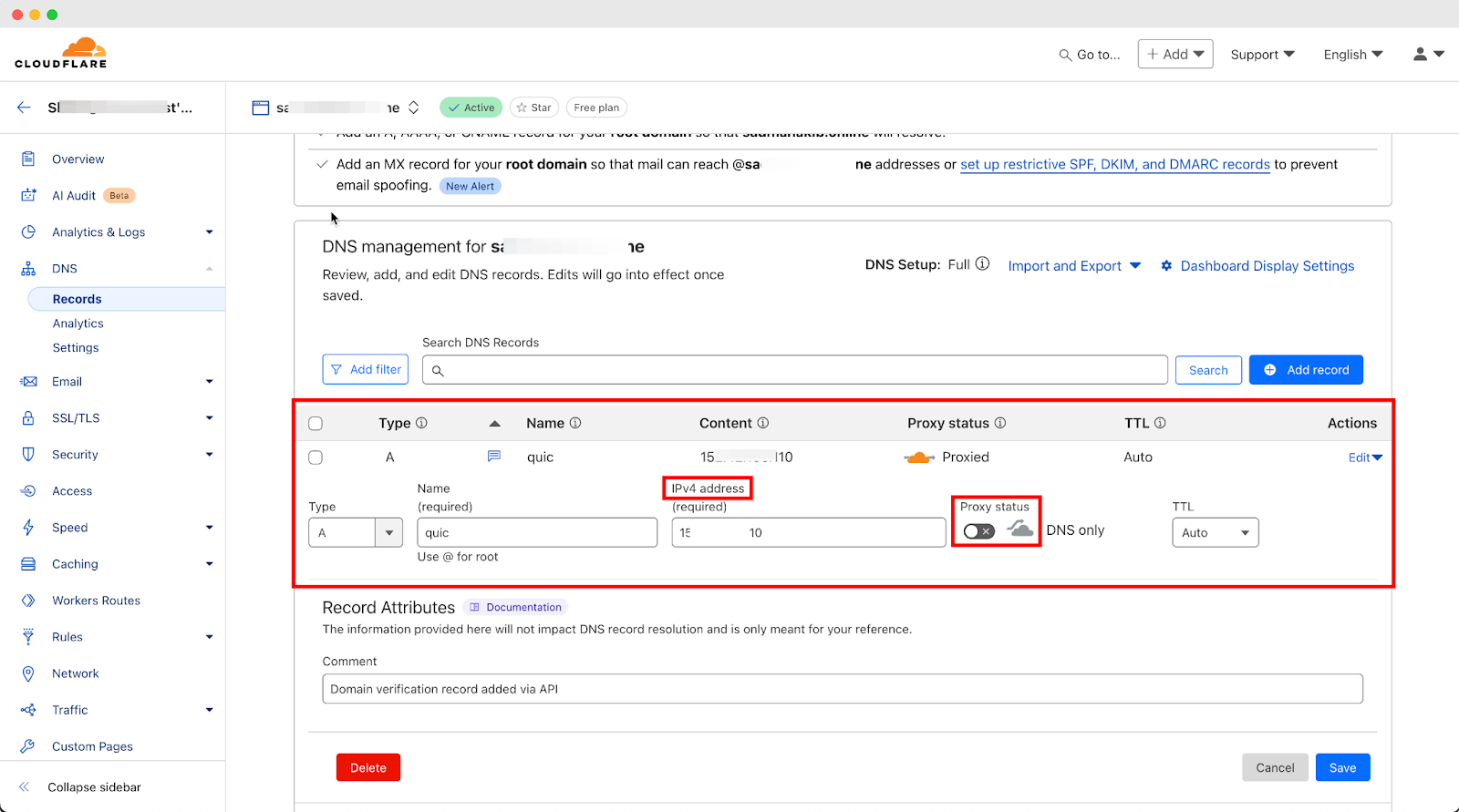
Step 3: Reinstall SSL Certification & Purge All Caches in xCloud #
After turning off the proxy from Cloudflare, the user must set SSL from xCloud. From your xCloud dashboard, go to the ‘Site overview’ settings menu, navigate to Domain, then SSL/HTTPS, and select the option ‘free SSL certificate issued & managed by xCloud.’ to reinstall SSL certification.
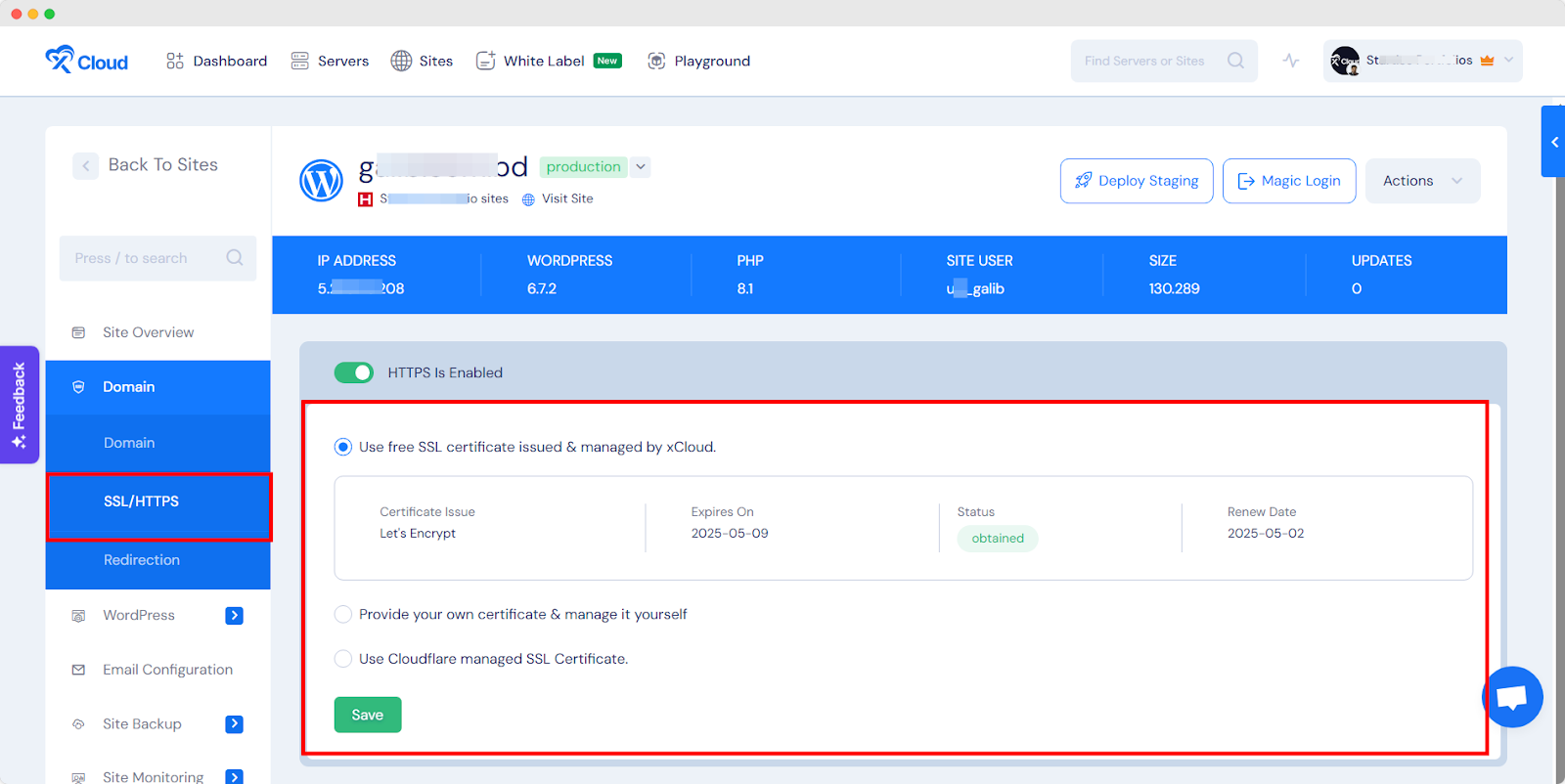
That is how easily you can solve the QUIC.cloud CDN Connection Issues in xCloud.
Still stuck? Remember, our support team is just a message away. Do not hesitate to reach out for any of your queries. We are here to help.






































