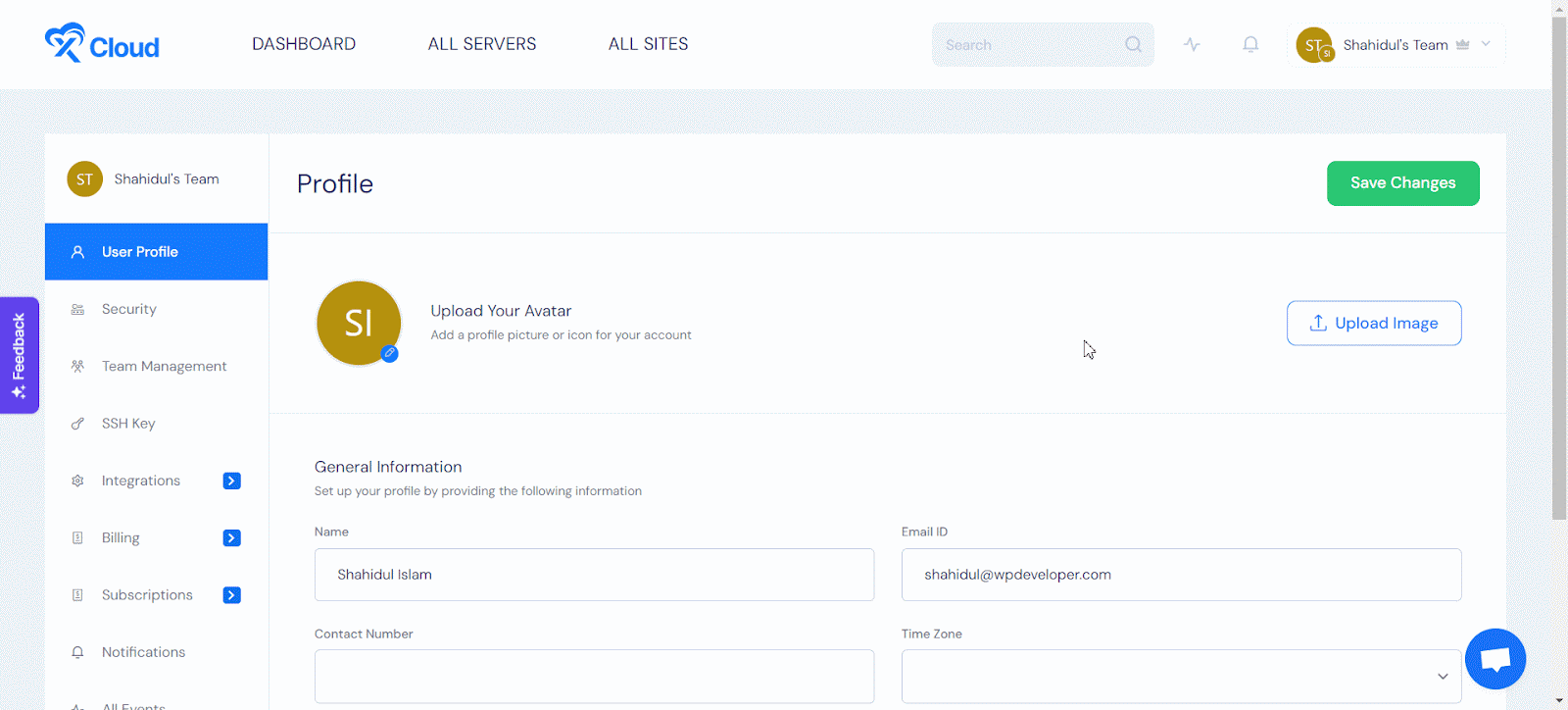In xCloud, once you sign up for your account you will get your own profile ‘My Account’ where you get to tailor your xCloud identity by setting your Name, Email, Contact Number, & Time Zone. Plus, you can set your own Avatar or Icon for your profile.
Access My Profile #
From your xCloud Dashboard, navigate to your team from the top right corner. By default, you will have a personal team with the name you signed up for. Click on it and navigate to ‘My Profile.’
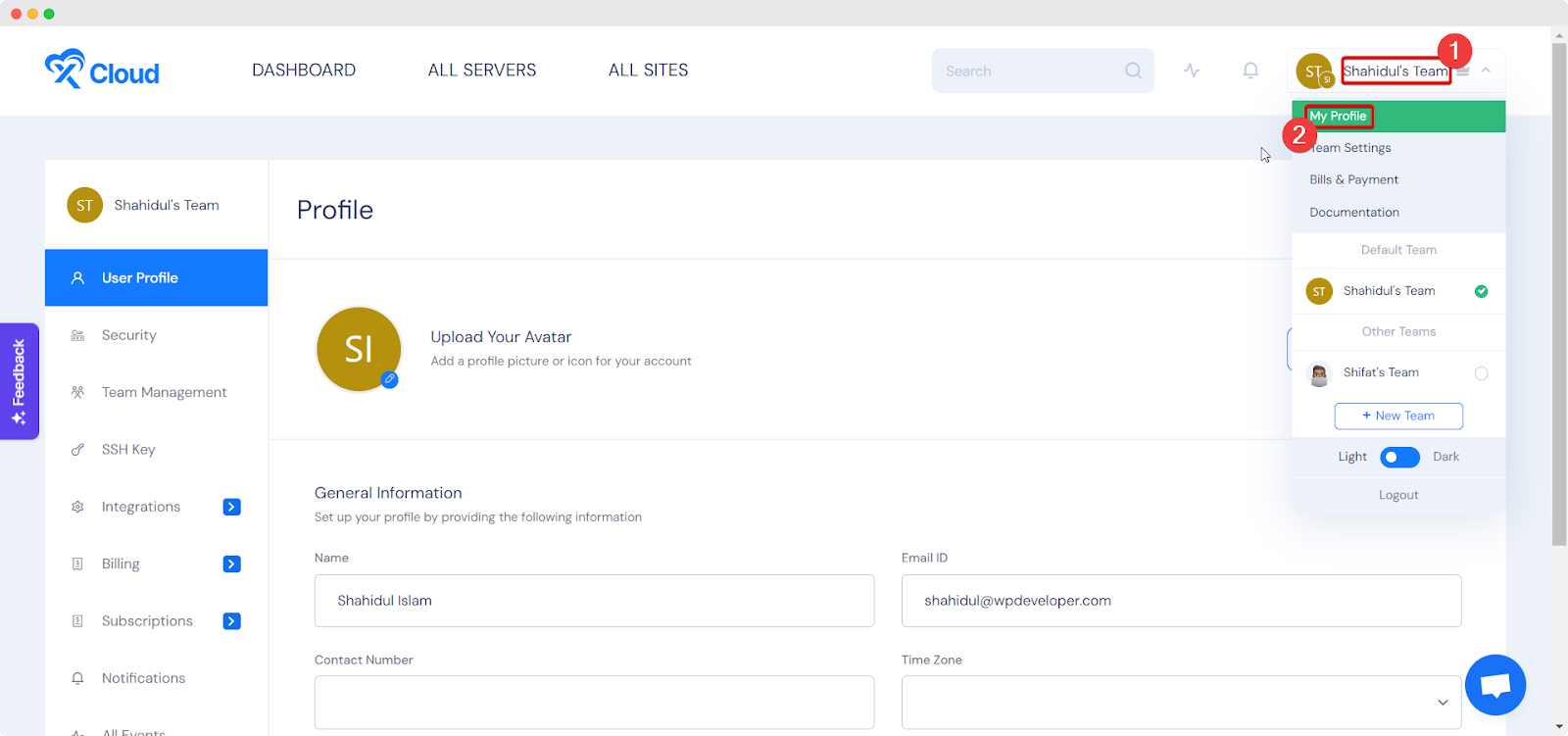
Set General Info In My Account #
In the ‘Profile’ section, you can set your name, contact number, and time zone. Your email ID will be automatically there. If you need to change your email address now, you can do that as well.
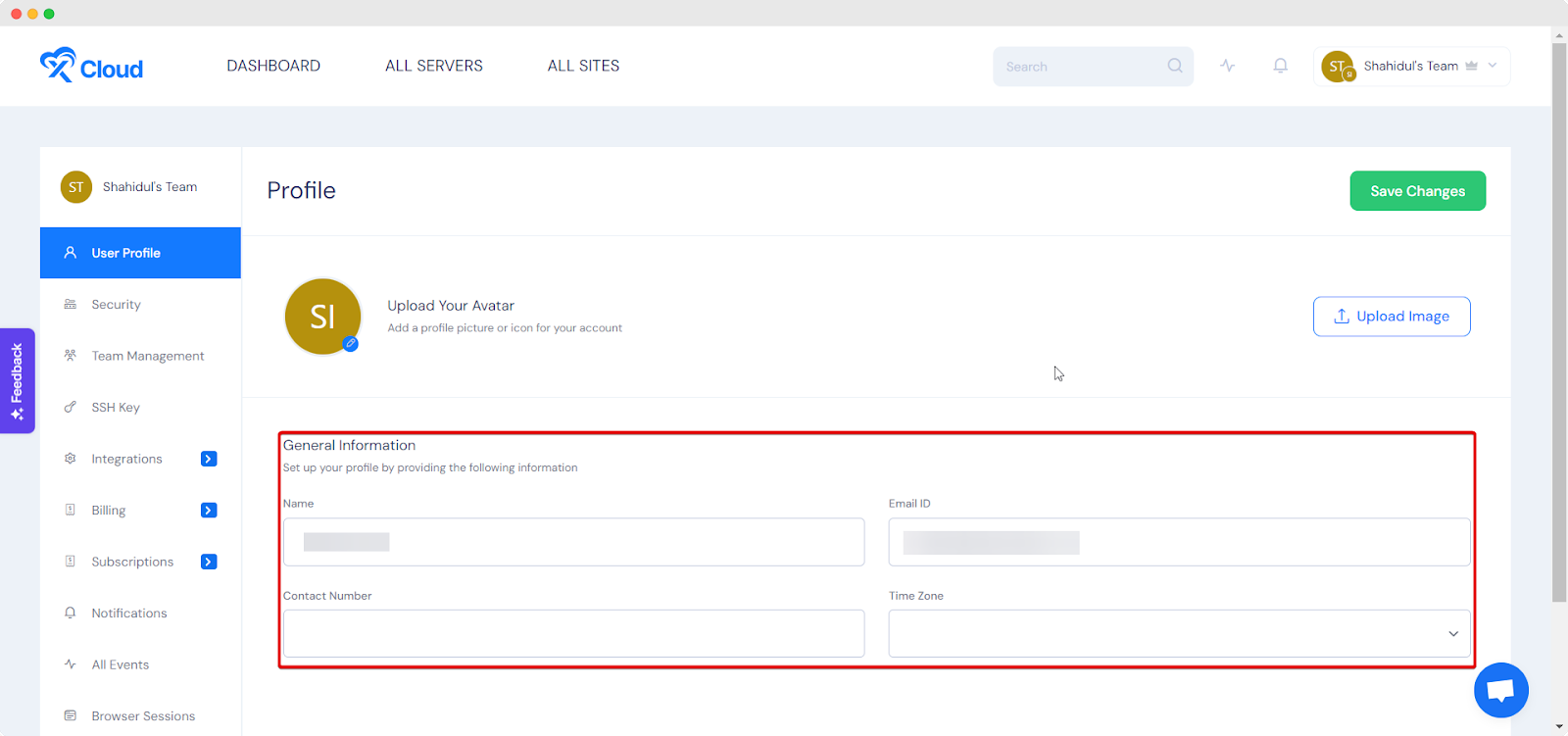
Set Avatar For Your Profile #
You can complete your xCloud identity by setting up an Avatar for your profile. To do so, simply click on ‘Upload Image’, choose any image or icon as your preferred avatar, and click on ‘Save Changes.’